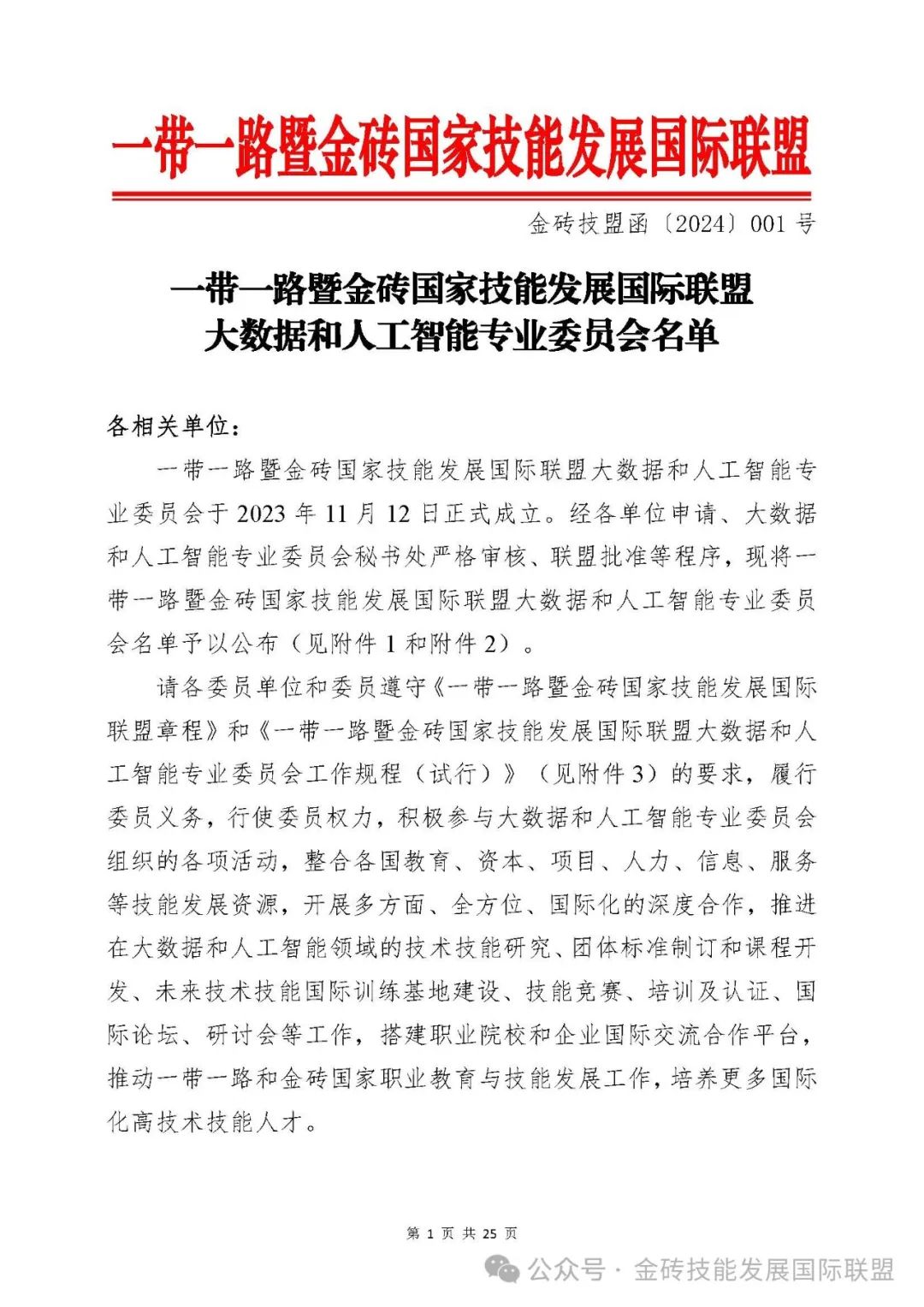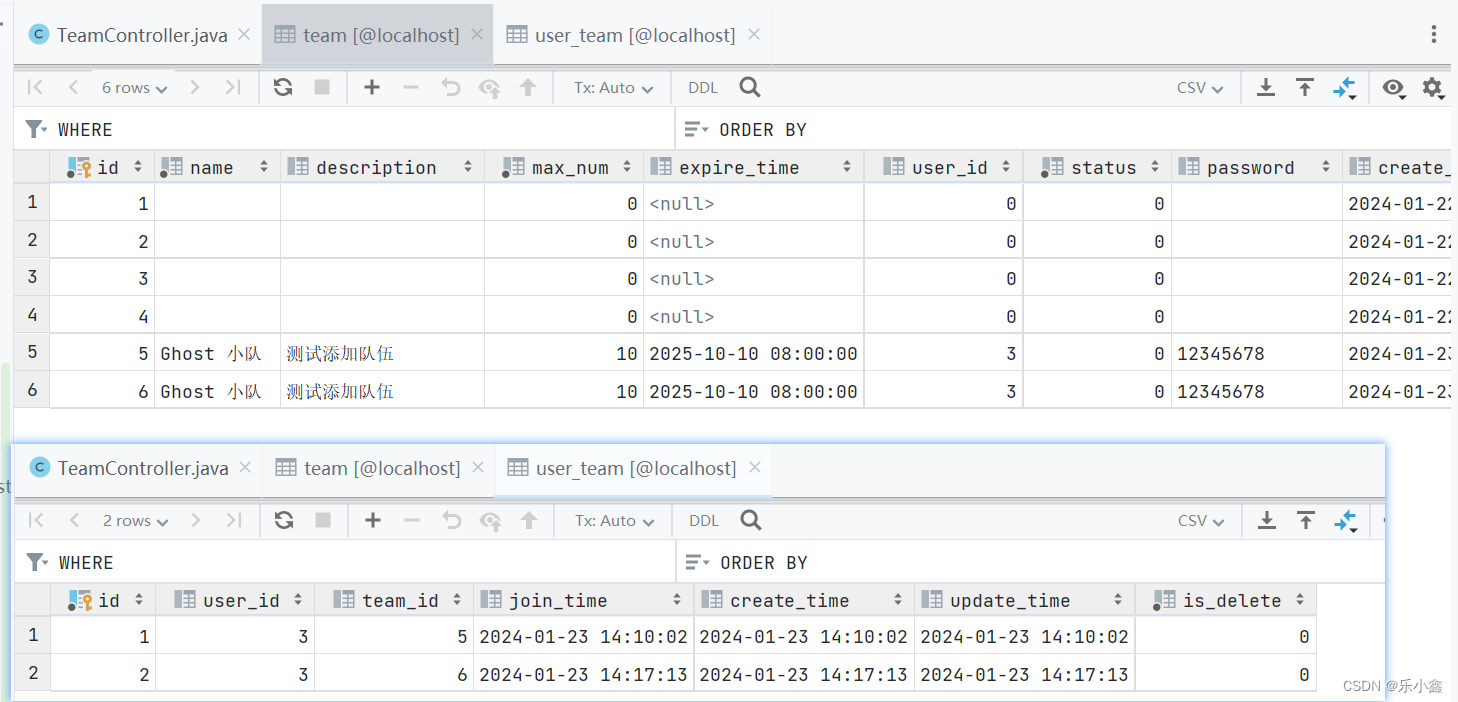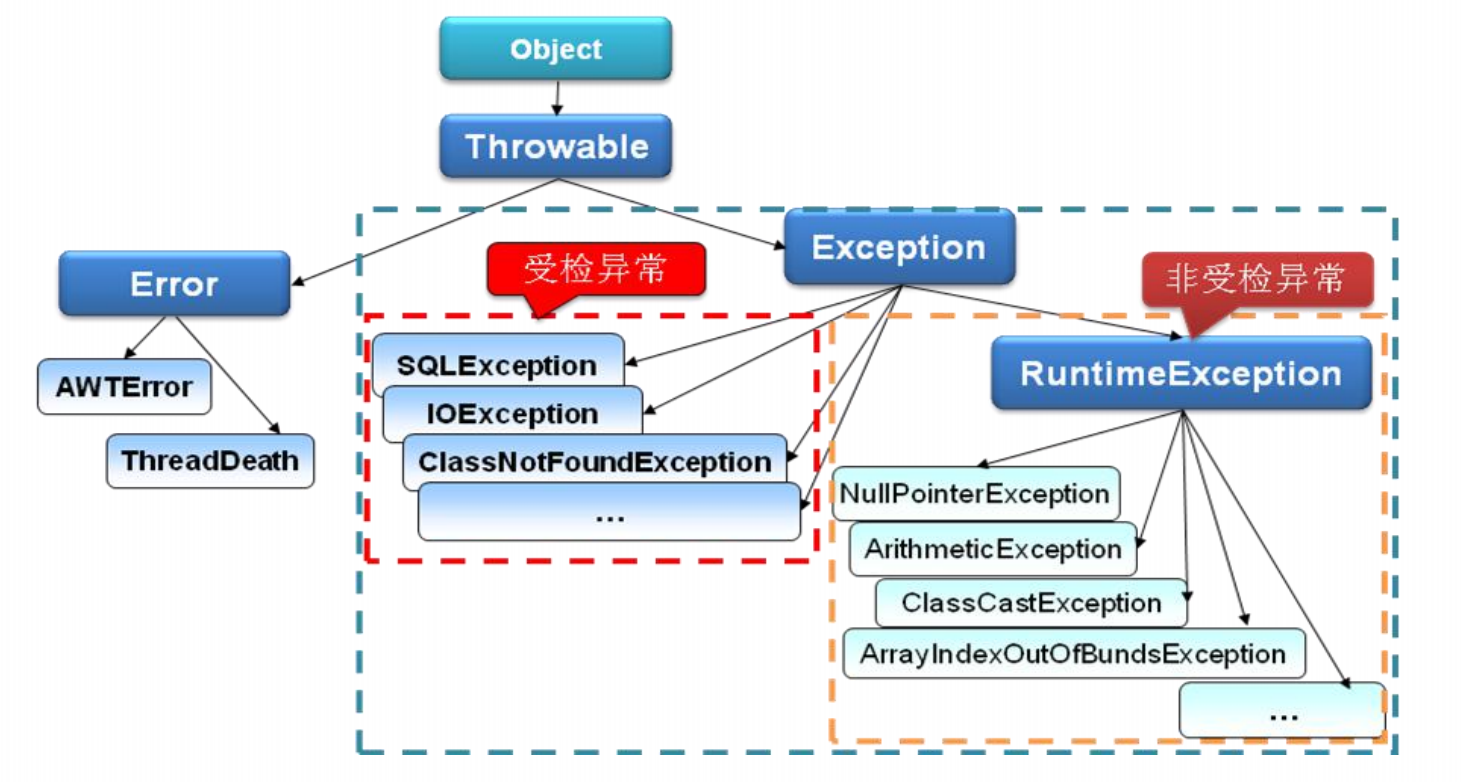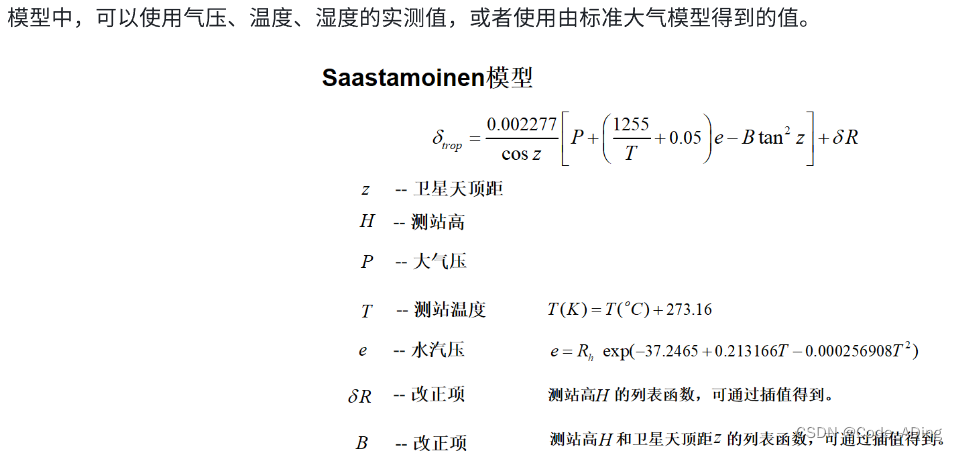1,先npm cache clean --force
再下载 插件后缀加上 --legacy-peer-deps
2,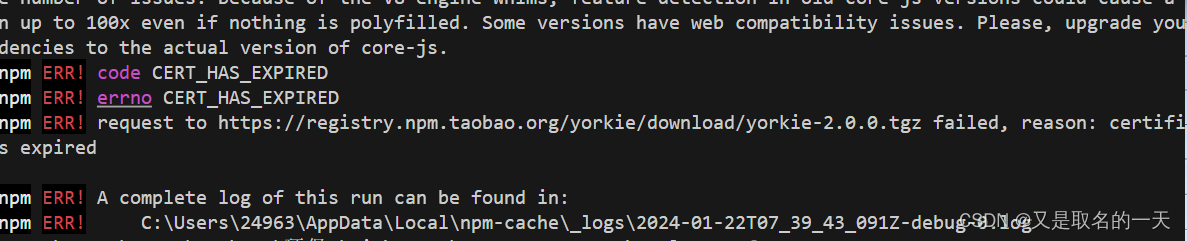
npm ERR! code CERT_HAS_EXPIRED
npm ERR! errno CERT_HAS_EXPIRED
npm ERR! request to https://registry.npm.taobao.org/yorkie/download/yorkie-2.0.0.tgz failed, reason: certificate has expired
npm ERR! A complete log of this run can be found in:
npm ERR! C:\Users\24963\AppData\Local\npm-cache\_logs\2024-01-22T07_39_43_091Z-debug-0.log
解决方案:
npm cache clean --force
npm config set strict-ssl false
npm install
CERT_HAS_EXPIRED-CSDN博客
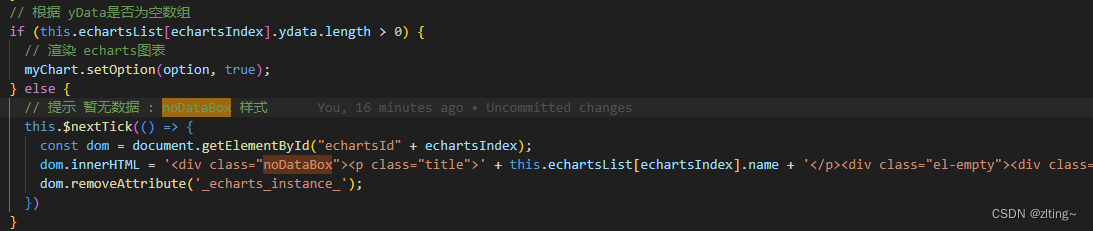
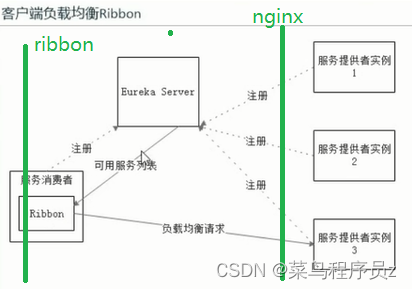

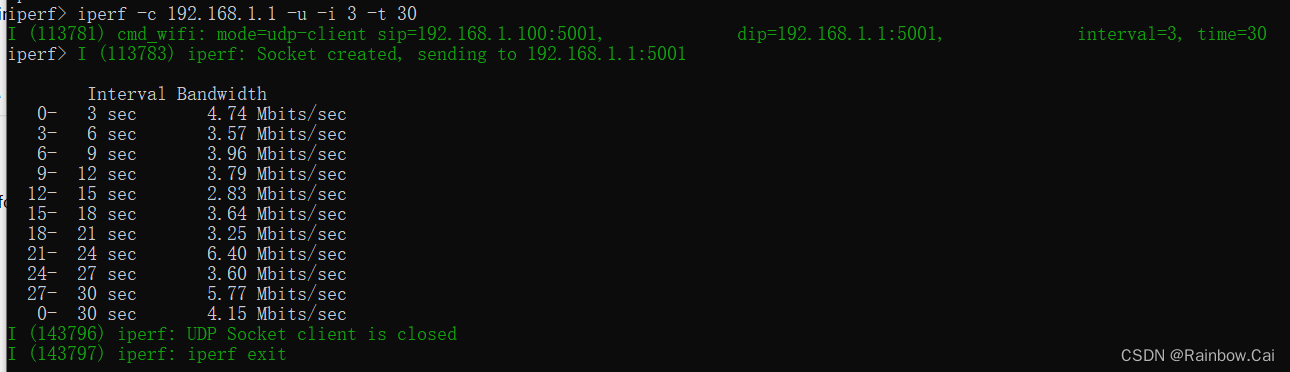



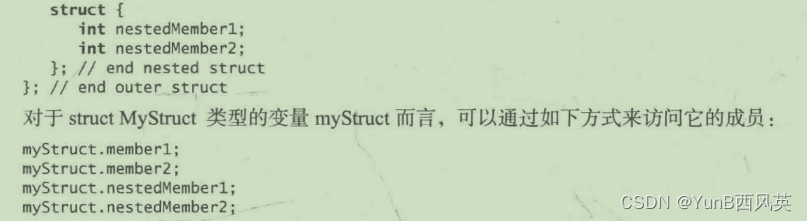

![[完美解决]Vue/React项目运行时出现this[kHandle] = new _Hash(algorithm, xofLen)](https://img-blog.csdnimg.cn/direct/20a6b3b1dd8146a096eb7db5bca749d2.png)
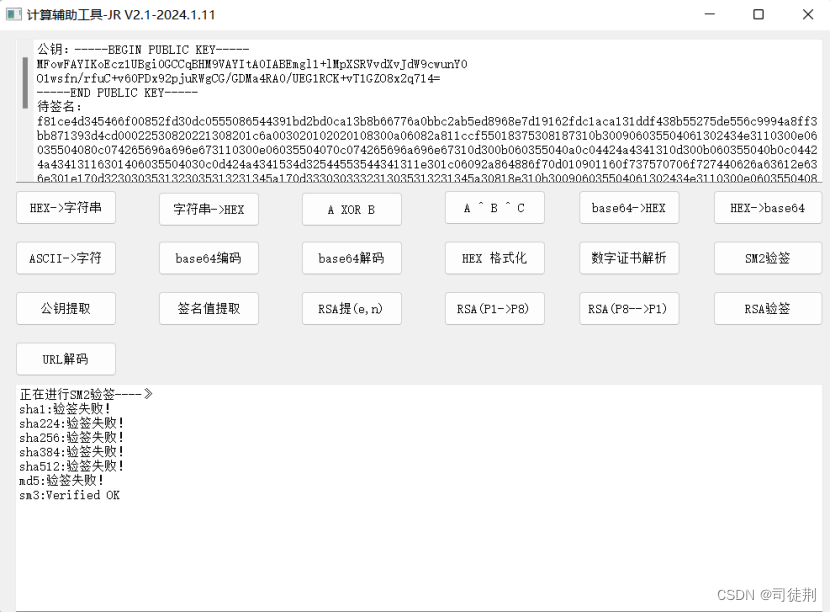
![[C++]使用yolov8的onnx模型仅用opencv和bytetrack实现目标追踪](https://img-blog.csdnimg.cn/direct/f1efc65429964e61980cf8b7754d0af4.jpeg)