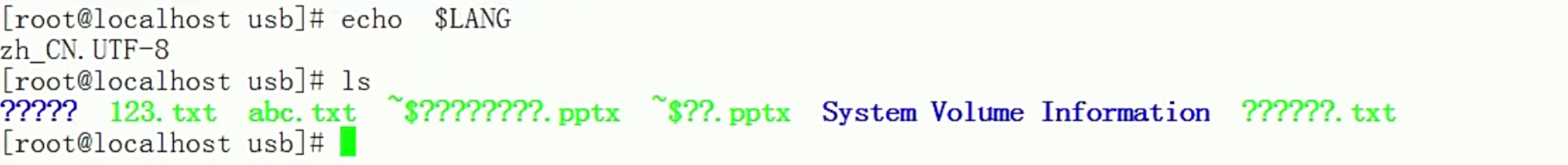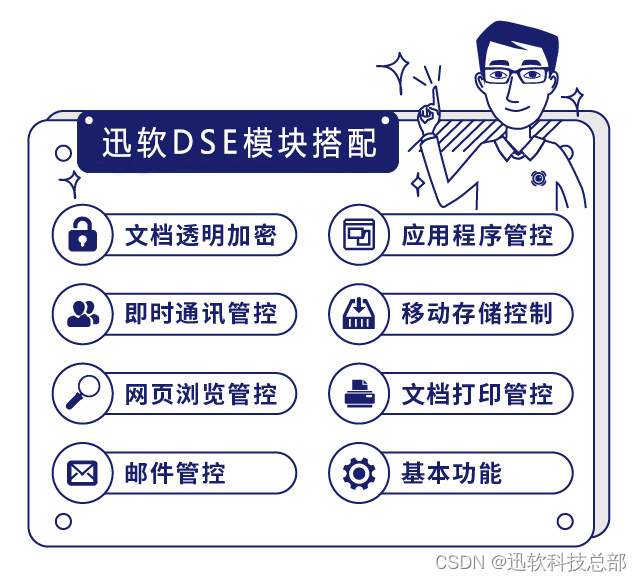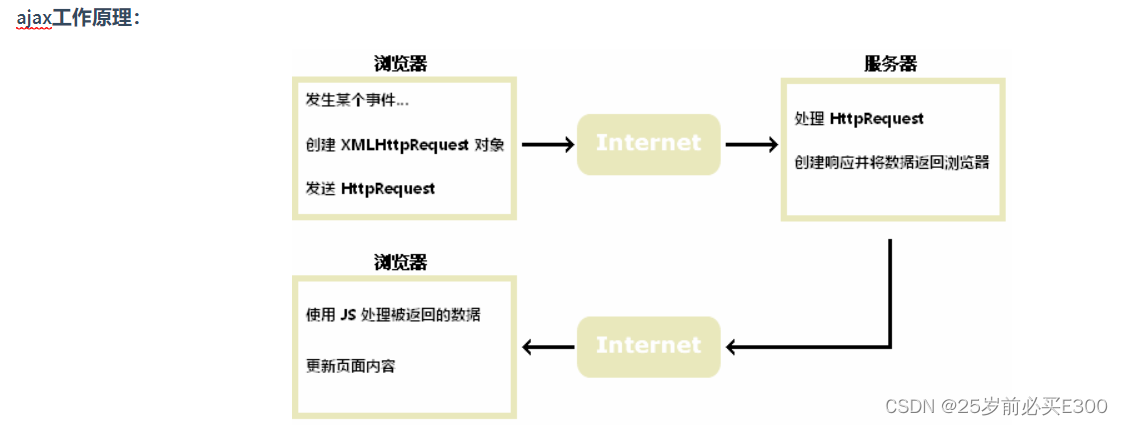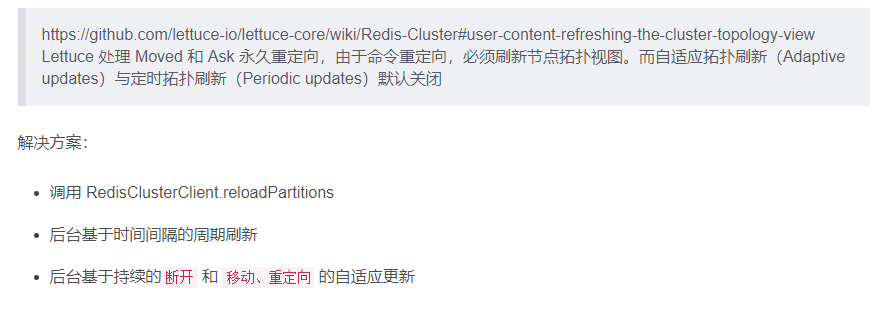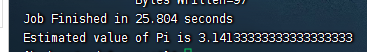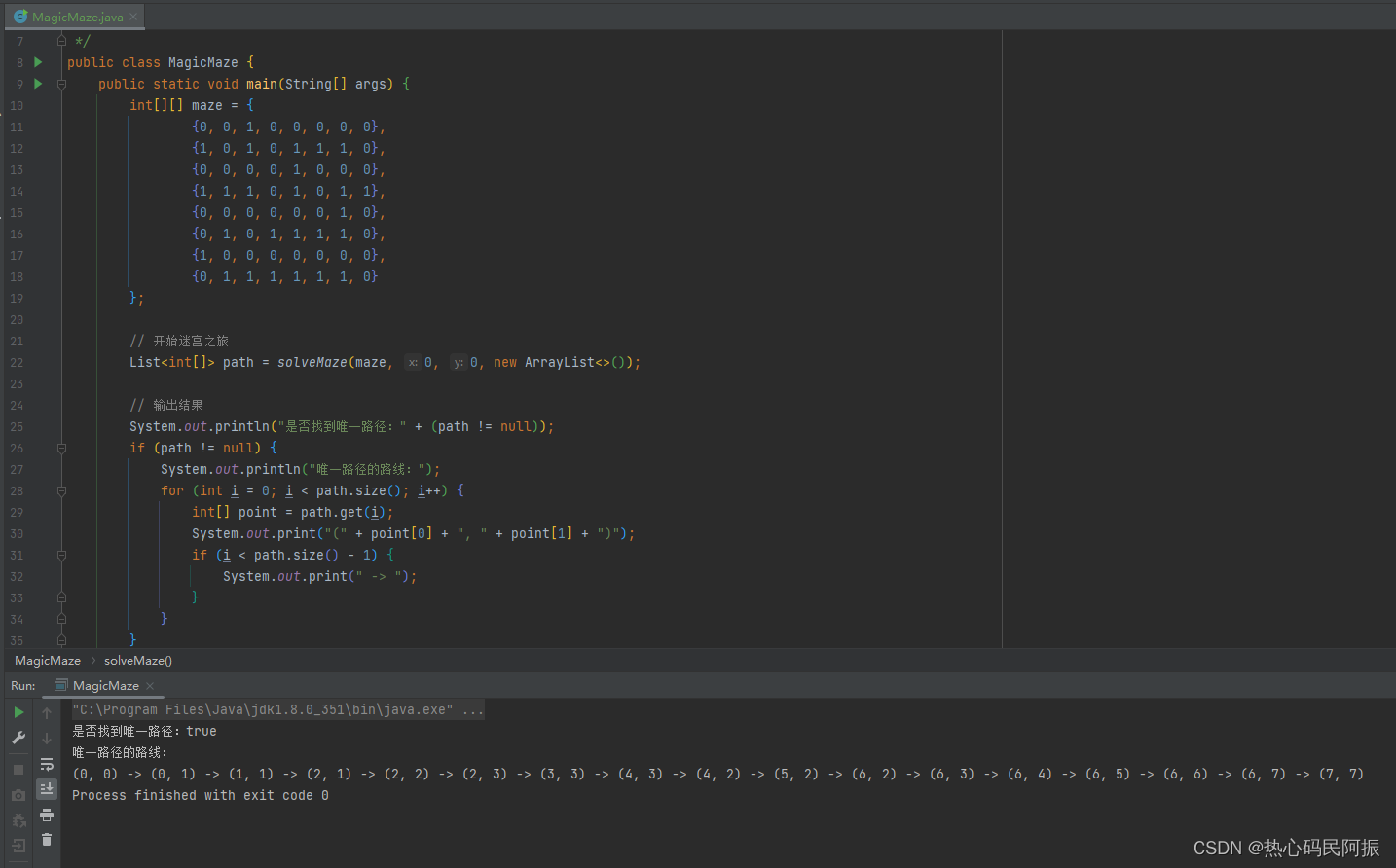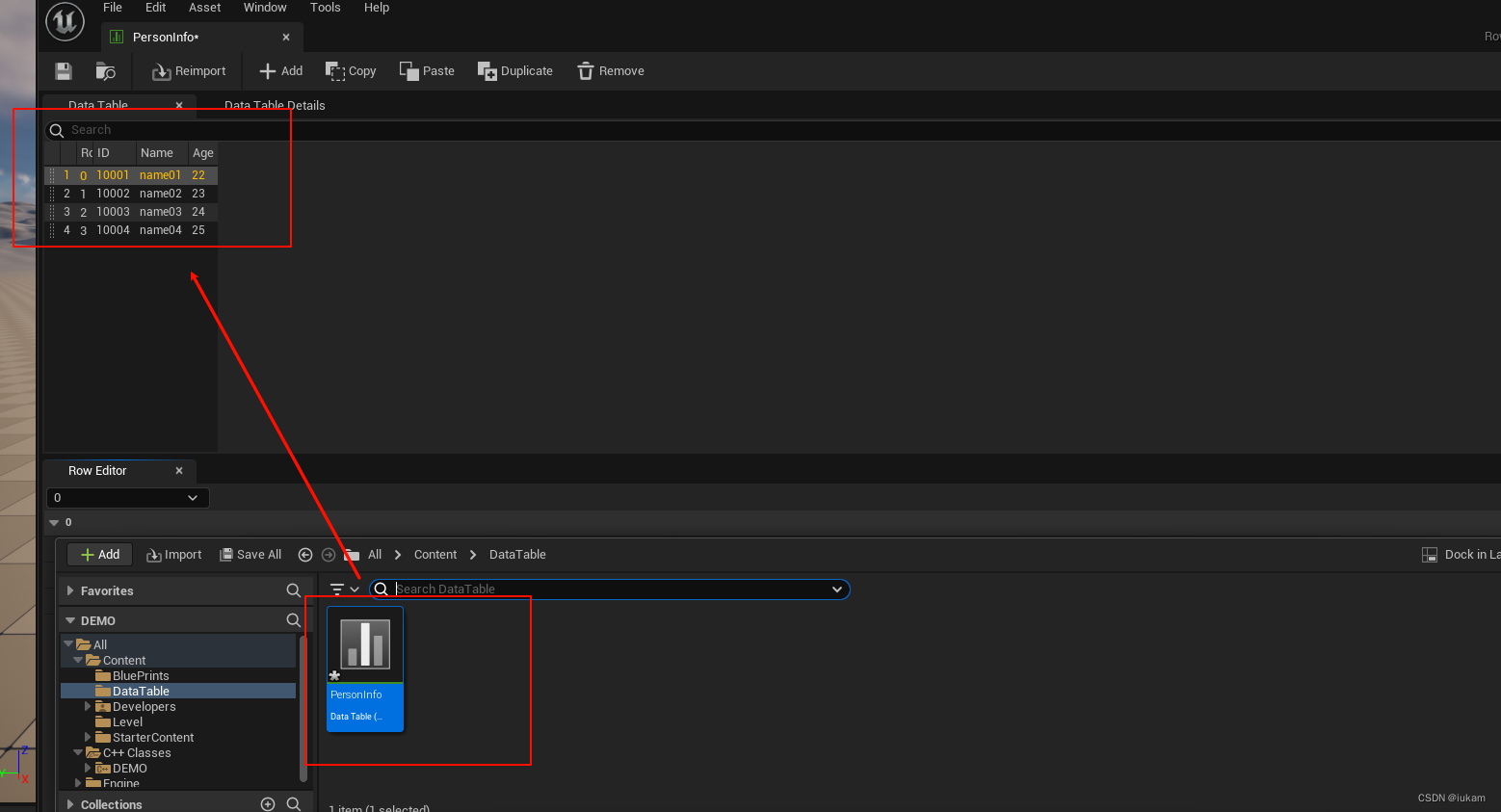User-Agent Switcher and Manage:
https://chromewebstore.google.com/detail/user-agent-switcher-and-m/bhchdcejhohfmigjafbampogmaanbfkg
使用说明:
User Agent Switcher and Manager :: add0n.com
示例:
勾选一个UA,比如chrome 115.0.0.0,然后点击 Apply(active window)
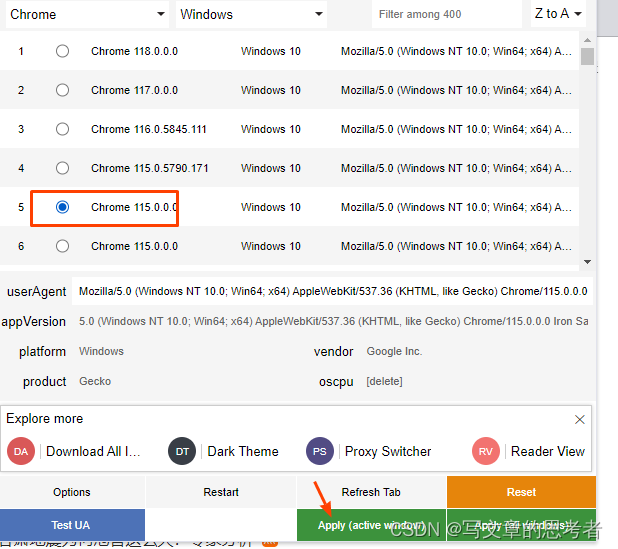
请求发现UA就是115.0.0.0了:

正常是120.0.0.0,因为我的chrome版本是120

参考资料:
修改浏览器UA的作用&汇总-CSDN博客
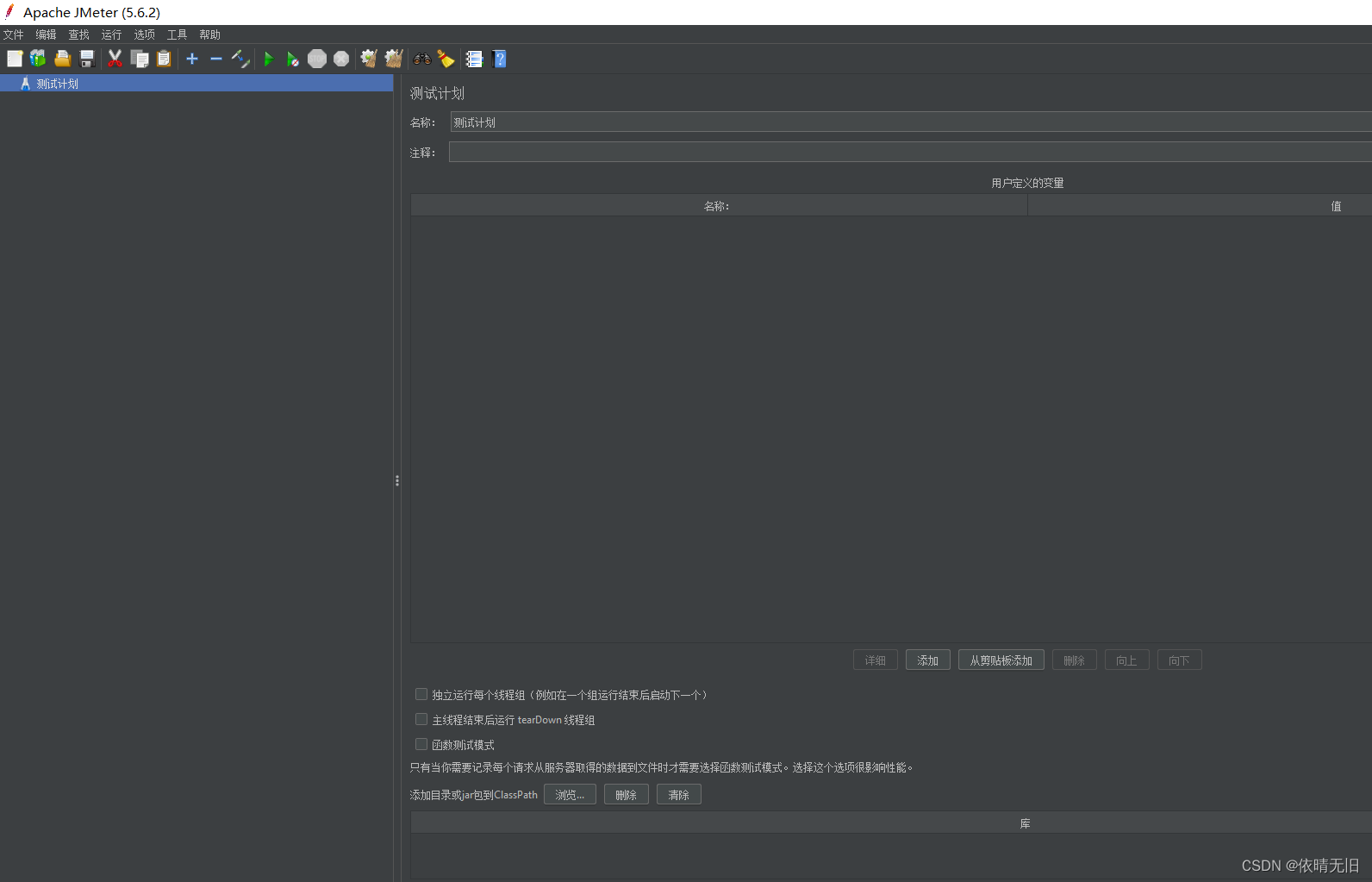
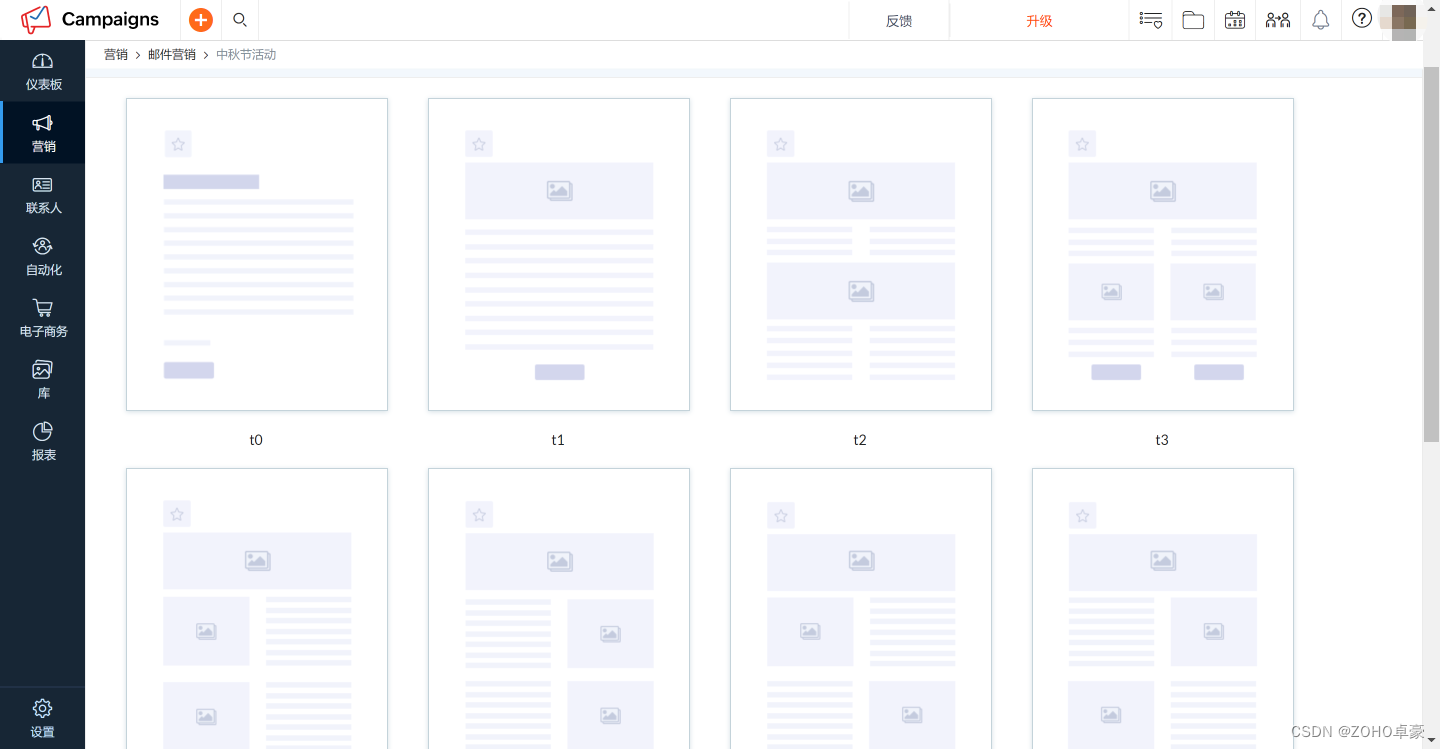
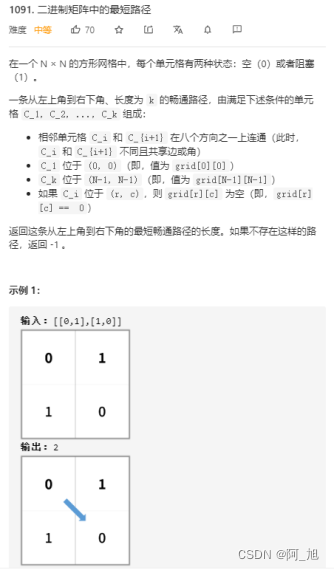
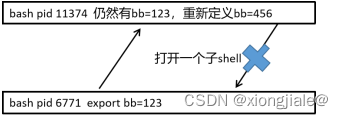
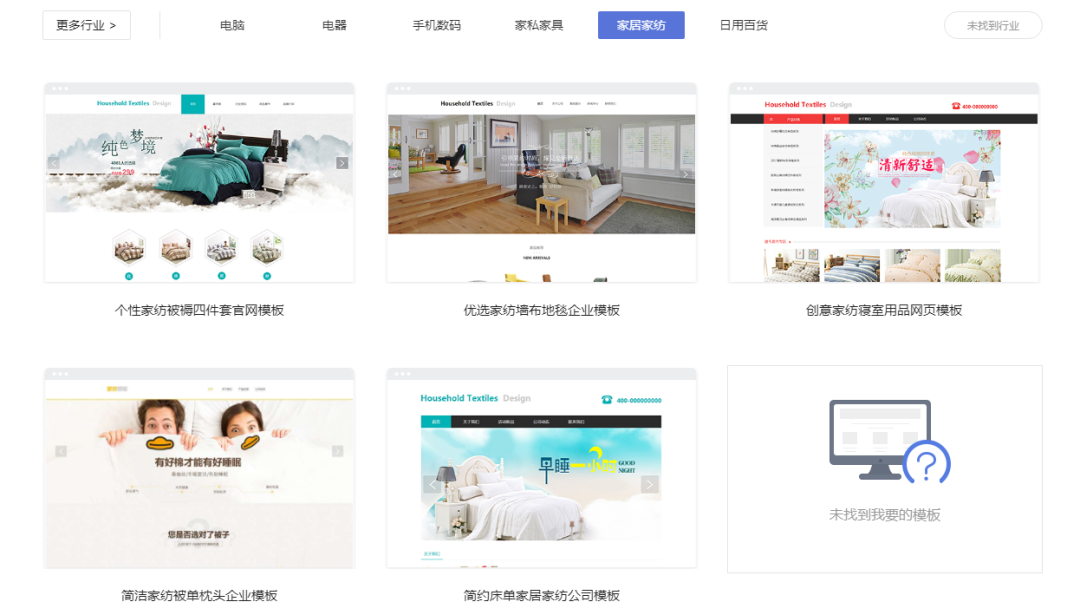
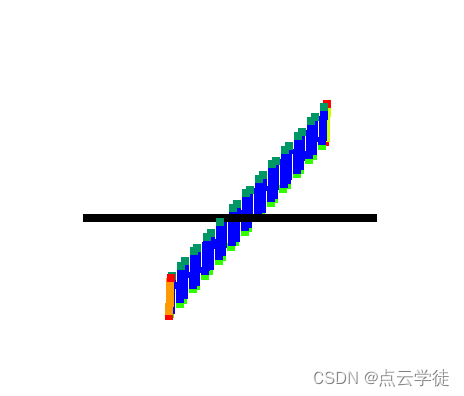
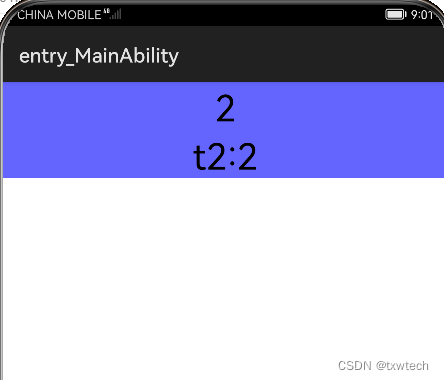
![[自动化运维工具]ansible简单介绍和常用模块](https://img-blog.csdnimg.cn/direct/a6256d5bae7e47b390d03ed6d3eb3ca3.png)