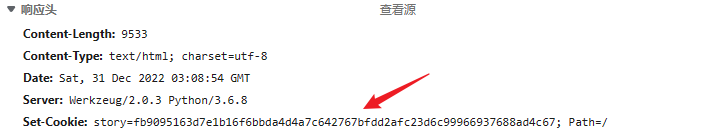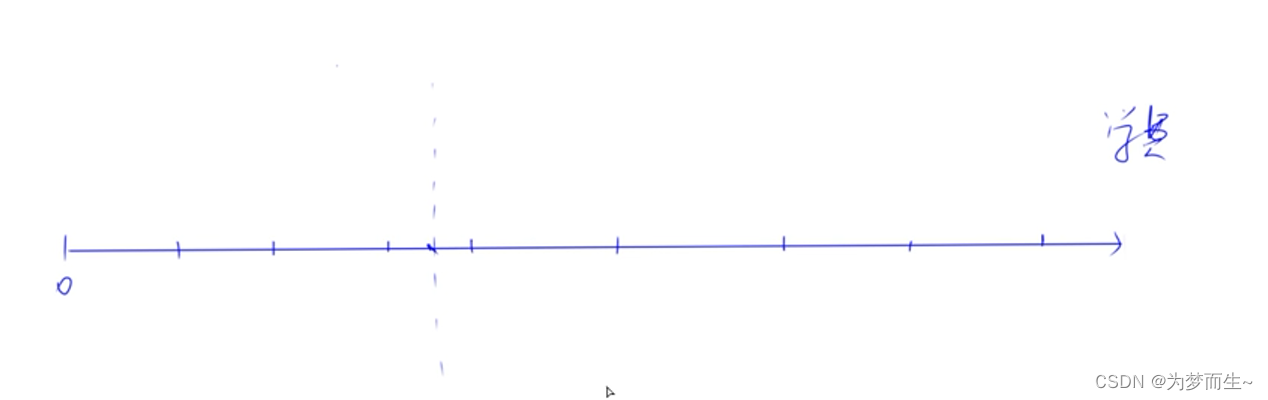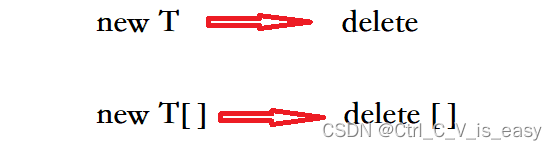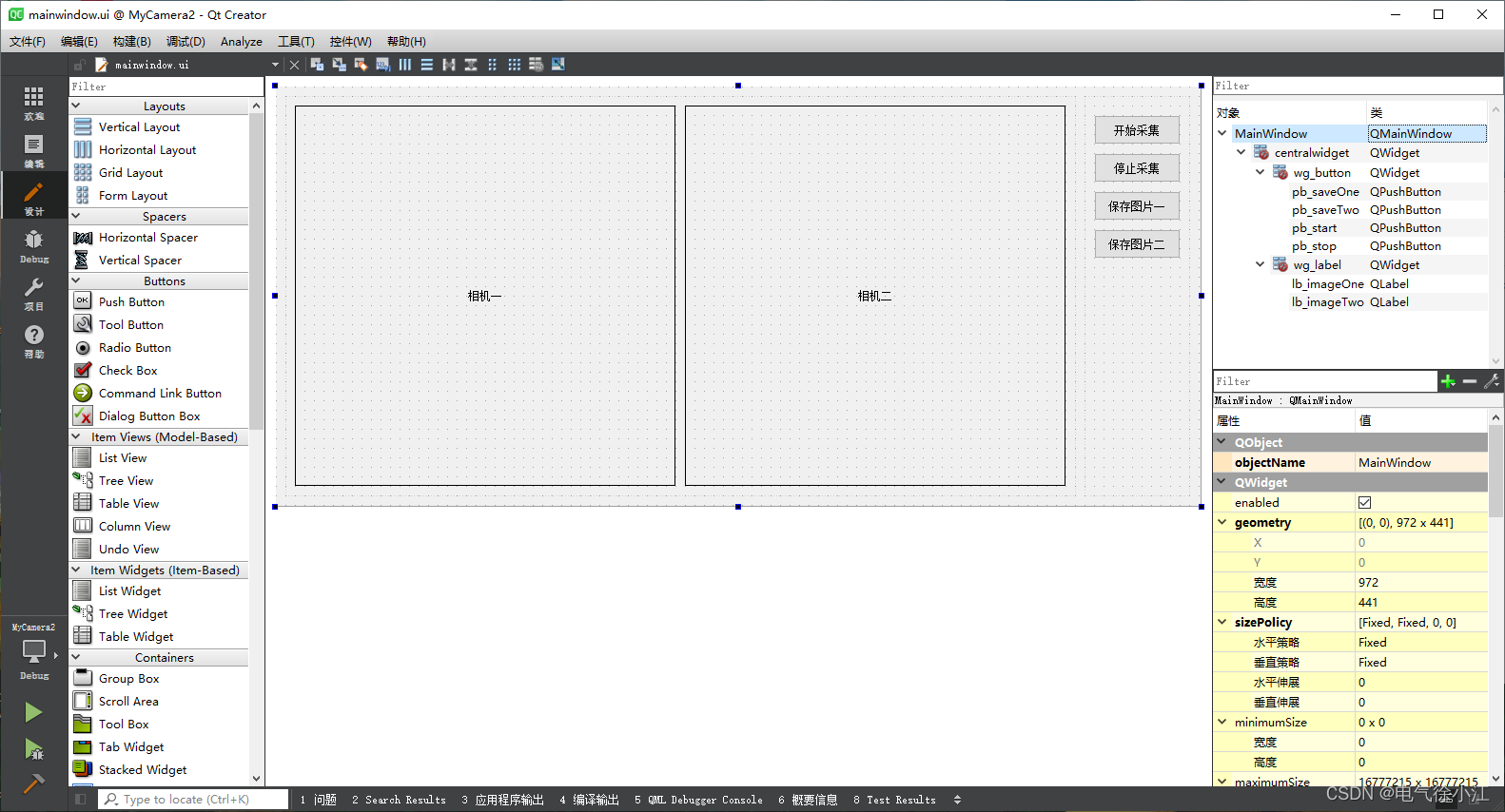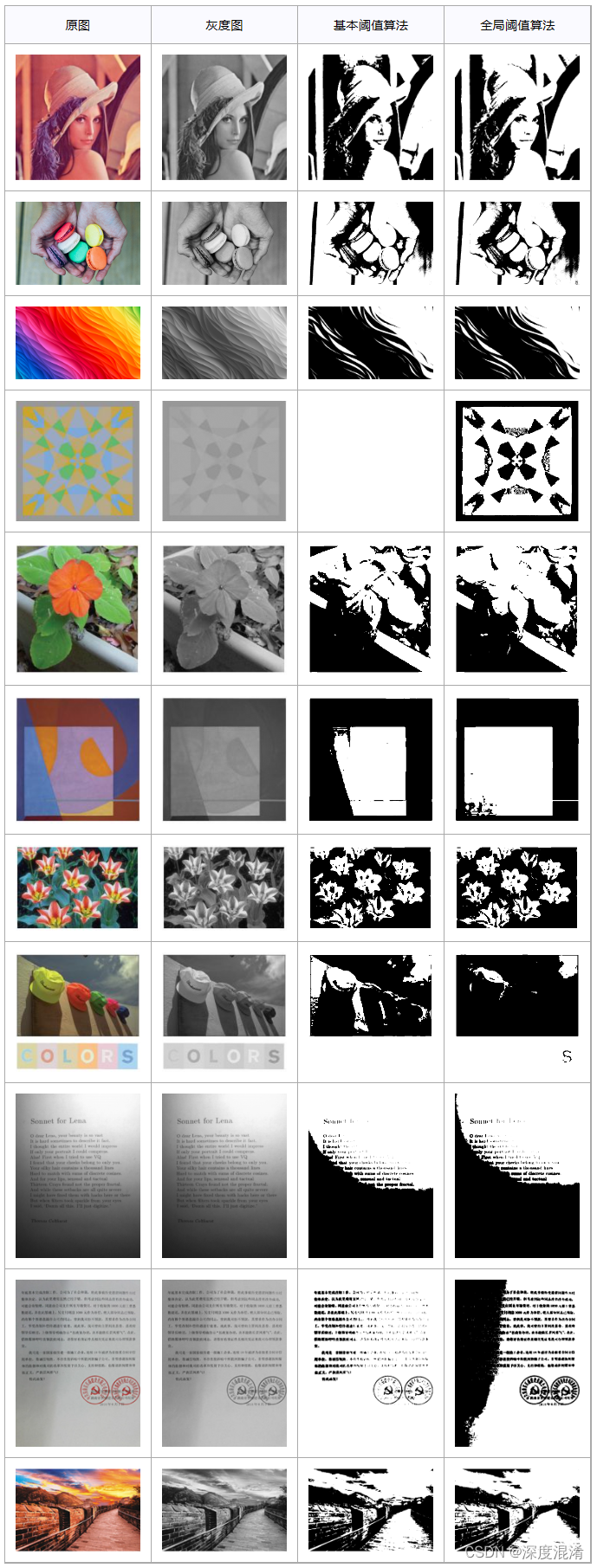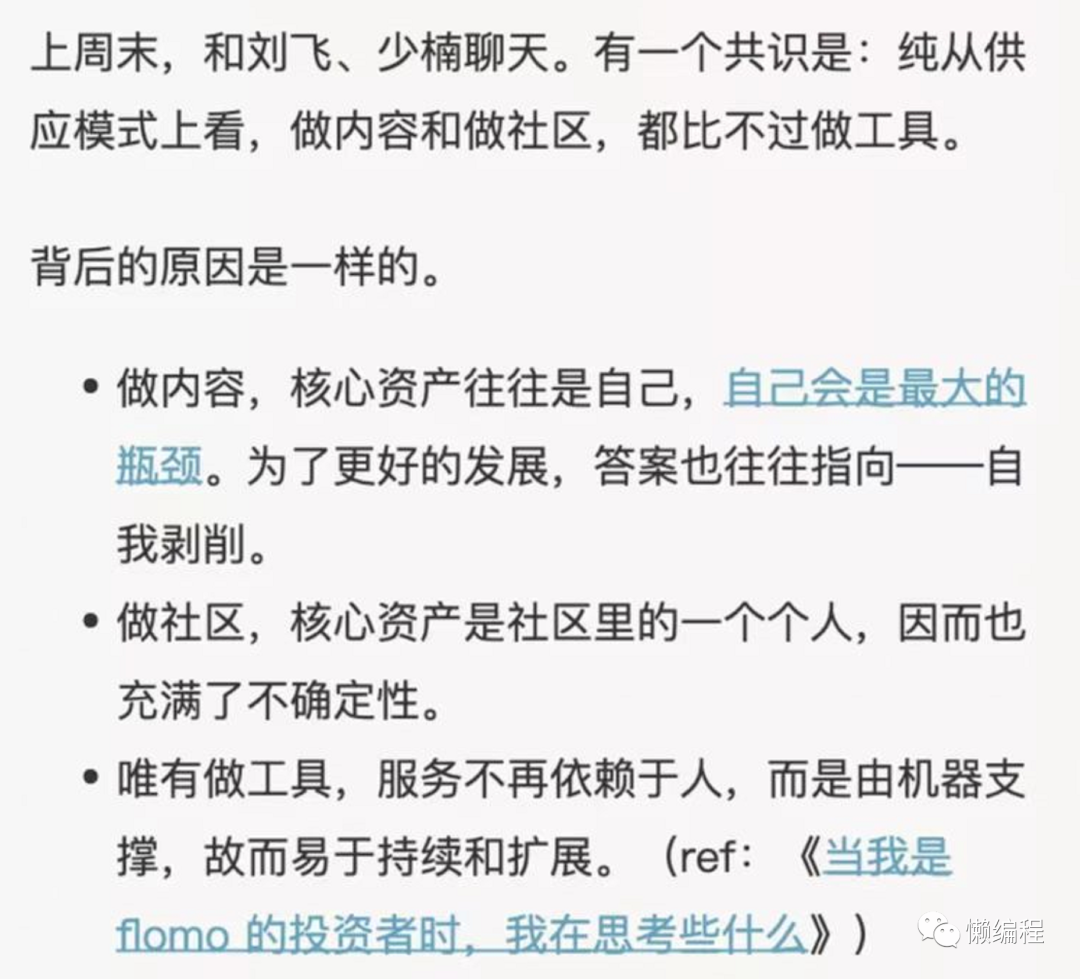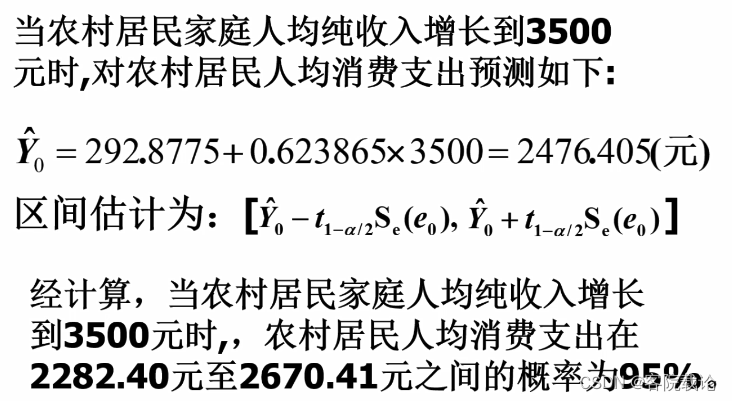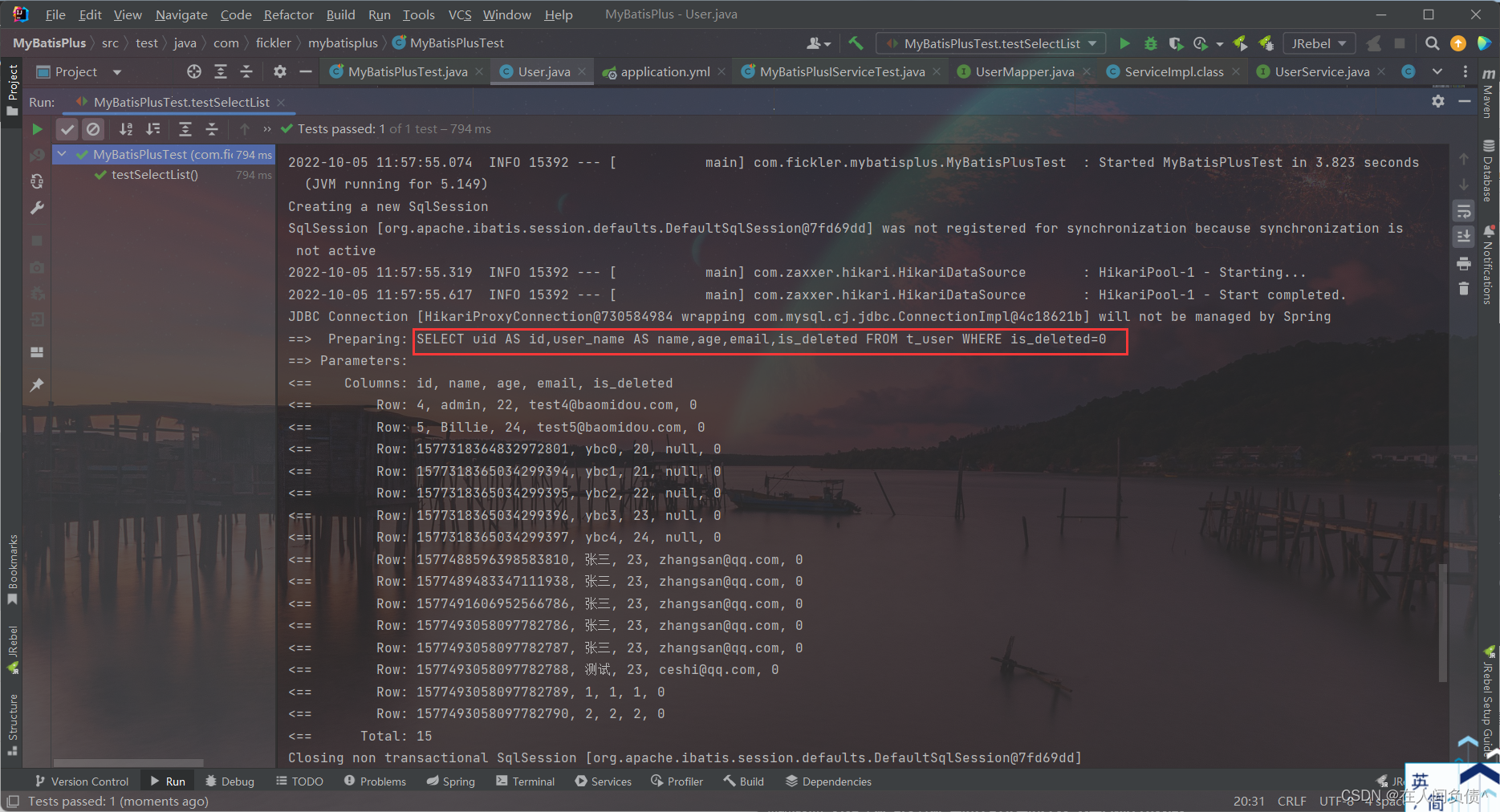一.flume简介
flume是Cloudera提供的一个高可用的,高可靠的,分布式的海量日志采集、聚合和传输的系统。
在flume中分为了3个组件,分别为source,channel和sink。
Source是负责接收数据到Flume Agent的组件。Source组件可以处理各种类型、各种格式的日志数据。
Sink不断地轮询Channel中的事件且批量地移除它们,并将这些事件批量写入到存储或索引系统、或者被发送到另一个Flume Agent。
Channel是位于Source和Sink之间的缓冲区。因此,Channel允许Source和Sink运作在不同的速率上。Channel是线程安全的,可以同时处理几个Source的写入操作和几个Sink的读取操作。
flume支持的Source、Sink和Channel如下所示
Flume sources
☆Avro Source(常用于agent之间传递消息)
☆Exec Source(tail -f 文件,会重复消费)
☆Spooling Directory Source(文件夹变更)
☆Taildir Source(实时更新一组文件,不会重复消费)
☆Kafka Source
☆HTTP Source
☆Thrift Source
☆JMS Source
☆NetCat TCP Source
☆NetCat UDP Source
☆Sequence Generator Source
☆Custom Source 自定义
Flume Sinks
☆Avro Sink
☆HDFS Sink
☆Hive Sink
☆Logger Sink (测试用)
☆File Roll Sink
☆Thrift Sink
☆IRC Sink
☆Null Sink
☆HBaseSinks
☆ElasticSearchSink
☆Kafka Sink
☆HTTP Sink
☆Custom Sink 自定义
Flume Channels
☆Memory Channel
☆JDBC Channel 当前Flume Channel内置支持Derby
☆Kafka Channel
☆File Channel
☆Spillable Memory Channel (当前试验性的,不建议生产环境使用)
☆Custom Channel 自定义
从这可以看出,Source和Sink都是支持Thrift的,可以理解为flume内置了Thrift服务器和客户端。
二.windows部署flume
下载最新的jdk 19
安装完成后,将jdk添加到环境变量
①新建系统变量JAVA_HOME,值为D:\Program Files\Java\jdk-19
②将%JAVA_HOME%\bin添加到环境变量Path中
测试一下java是否配置好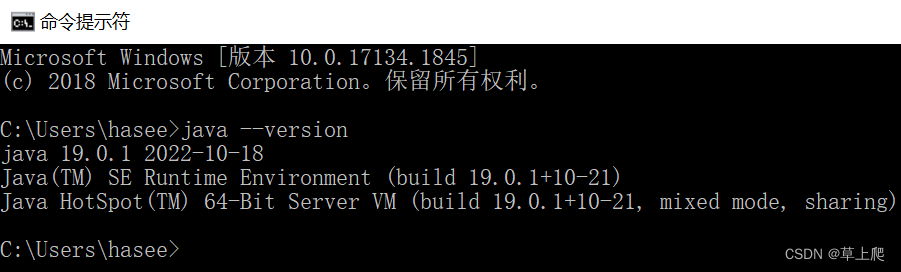
下载flume-1.9.0,bin和src都要下载
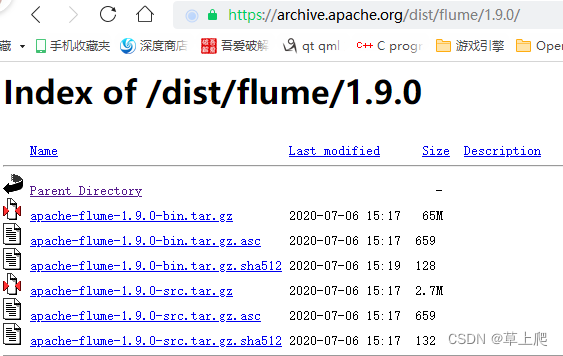
将bin解压到D盘,然后将D:\flume-1.9.0\conf中的三个template文件复制一份并去掉".template",如下图所示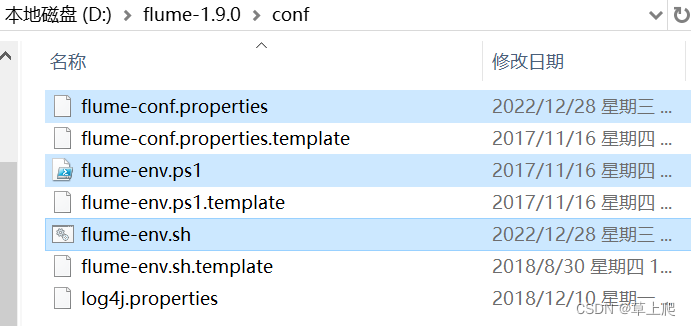
将jdk 19的安装路径添加到D:\flume-1.9.0\conf\flume-env.sh中,如下图所示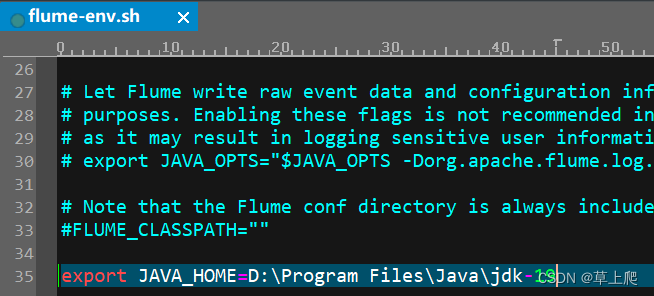
将D:\flume-1.9.0\conf\flume-conf.properties的内容修改为
agent.sources = r1
agent.sinks = k1
agent.channels = c1
# Describe/configure the source
agent.sources.r1.type = thrift
agent.sources.r1.port = 9090
agent.sources.r1.bind = 0.0.0.0
agent.sources.r1.threads = 10
# Use a channel which buffers events in file
agent.channels.c1.type = memory
agent.channels.c1.capacity = 10000000
agent.channels.c1.transactionCapacity= 2000
# Describe the sink k1
agent.sinks.k1.type = logger
# Bind the source and sink to the channel
agent.sources.r1.channels = c1
agent.sinks.k1.channel = c1这里将Source设置为thrift,Sink为logger,这样就能接收thrift客户端发送的数据,并在flume控制台中打印出来。这里端口号是9090,那么thrift客户端的端口号也要设置为9090
将flume添加到环境变量
①新建系统变量FLUME_HOME,值为D:\flume-1.9.0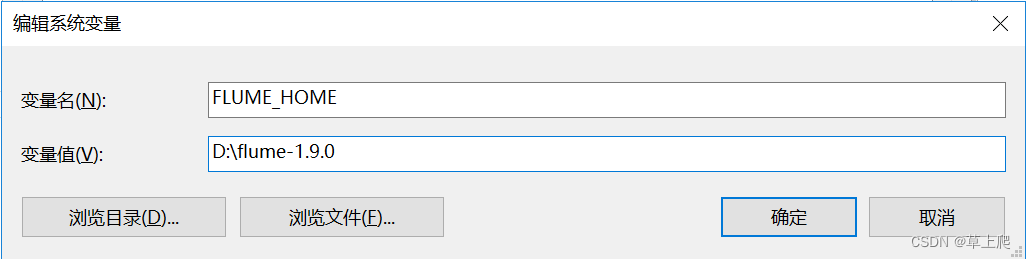
②将%FLUME_HOME%\bin和%FLUME_HOME%\conf添加到环境变量Path中
启动flume
flume-ng agent --conf D:\flume-1.9.0\conf --conf-file D:\flume-1.9.0\conf\flume-conf.properties --name agent -property flume.root.logger=INFO,console会报如下错误
Test-Path : 路径中具有非法字符。
所在位置 D:\flume-1.9.0\bin\flume-ng.ps1:106 字符: 56
+ ... ? { "$_" -ne "" -and (Test-Path $_ )} |
+ ~~~~~~~~~~~~
+ CategoryInfo : InvalidArgument: (D:\Program File...7.0_80\jre\bin":String) [Test-Path],ArgumentExceptio
n
+ FullyQualifiedErrorId : ItemExistsArgumentError,Microsoft.PowerShell.Commands.TestPathCommand
具体如下图所示
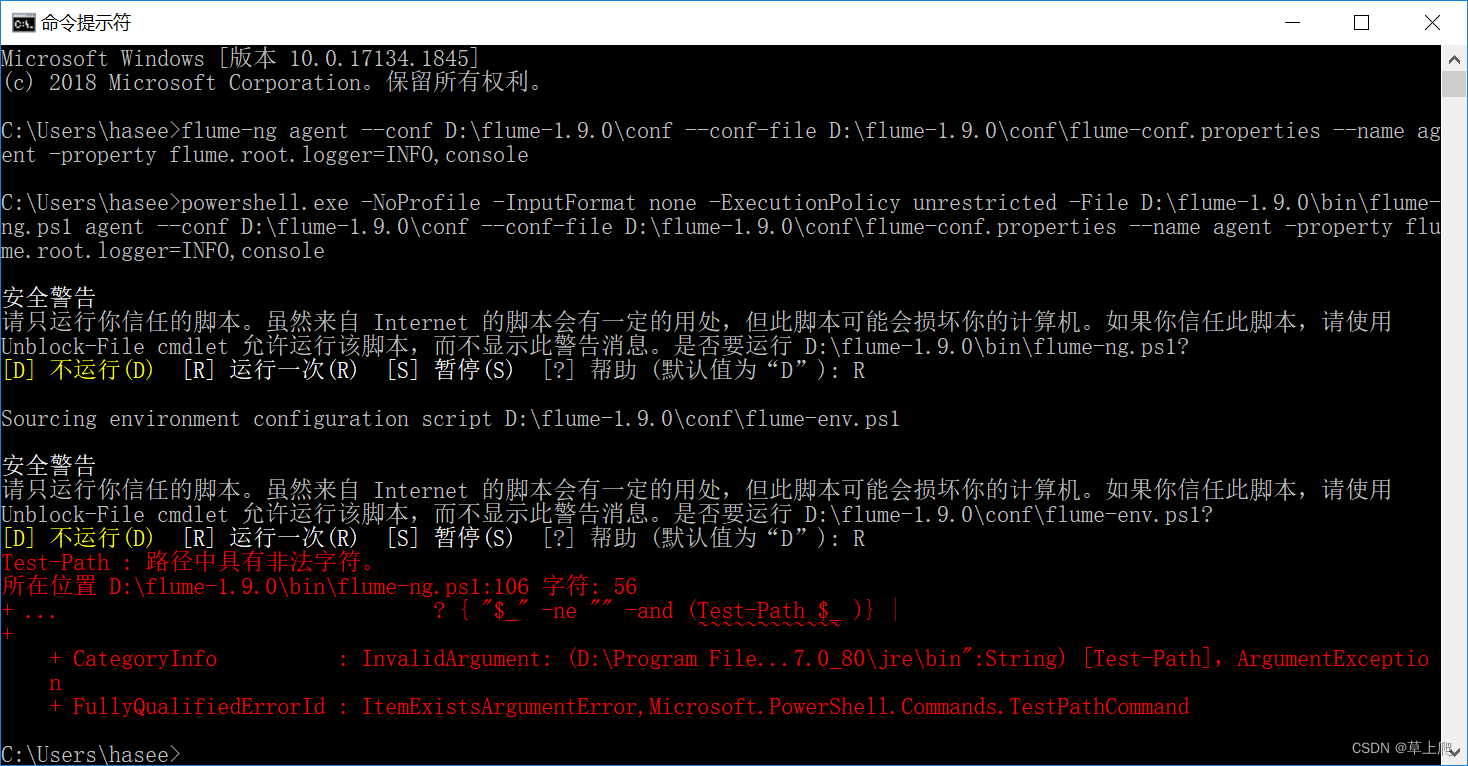
解决方法是修改D:\flume-1.9.0\bin\flume-ng.ps1文件
将GetHadoopHome、GetHbaseHome和GetHiveHome这三个函数的定义和调用全部注释掉或者删掉,因为系统中未安装这三个软件,肯定找不到
再次运行flume,成功。提示Started Thrift source
三.用thrift验证flume
解压flume src,在src\flume-ng-sdk\src\main\thrift中有一个flume.thrift文件,这个是thrift和flume通信的接口文件,将这个文件稍做修改,去掉枚举中的ERROR,它与windows的宏定义冲突。修改后的flume.thrift如下所示
namespace java org.apache.flume.thrift
struct ThriftFlumeEvent {
1: required map <string, string> headers,
2: required binary body,
}
enum Status {
OK,
FAILED,
UNKNOWN
}
service ThriftSourceProtocol {
Status append(1: ThriftFlumeEvent event),
Status appendBatch(1: list<ThriftFlumeEvent> events),
}参考上篇博客Qt中调用thrift,执行
thrift -r --gen cpp flume.thrift将上篇博客中的Thrift_Client稍作修改,如下所示
#include <thrift/protocol/TCompactProtocol.h>
#include <thrift/transport/TSocket.h>
#include <thrift/transport/TTransportUtils.h>
#include "ThriftSourceProtocol.h"
#include <iostream>
using namespace std;
using namespace apache::thrift;
using namespace apache::thrift::protocol;
using namespace apache::thrift::transport;
class ThriftClient
{
public:
ThriftClient()
: socket(new TSocket("127.0.0.1", 9090))
, transport(new TFramedTransport(socket))
, protocol(new TCompactProtocol(transport))
{
pClient = new ThriftSourceProtocolClient(protocol);
}
~ThriftClient(){}
void sendEvent()
{
std::string body("The first event");
ThriftFlumeEvent event;
event.__set_headers(headers);
event.__set_body(body);
if (!transport->isOpen())
{
transport->open();
}
Status::type res = pClient->append(event);
if (res == Status::OK)
{
std::cout<<"Send event: "<<body<<std::endl;
}
else
{
std::cout<<"Send event via thrift failed"<<std::endl;
}
transport->close();
}
void sendBatchEvent()
{
std::string body2("The second event");
ThriftFlumeEvent event;
event.__set_headers(headers);
event.__set_body(body2);
events.push_back(event);
std::string body3("The third event");
event.__set_headers(headers);
event.__set_body(body3);
events.push_back(event);
if (!transport->isOpen())
{
transport->open();
}
Status::type res = pClient->appendBatch(events);
if (res == Status::OK)
{
for(auto event:events)
{
std::cout<<"Send event: "<<event.body<<std::endl;
}
}
else
{
std::cout<<"Send events via thrift failed"<<std::endl;
}
transport->close();
}
private:
// Thrift protocol needings...
std::shared_ptr<TSocket> socket;
std::shared_ptr<TTransport> transport;
std::shared_ptr<TProtocol> protocol;
ThriftSourceProtocolClient *pClient;
std::map<std::string, std::string> headers;
std::vector<ThriftFlumeEvent> events;
};
int main(int argc, char **argv)
{
ThriftClient client;
client.sendEvent();
client.sendBatchEvent();
return 0;
}这里的端口设置为9090。发送event有两种方式,单条发送和批量发送。代码中发送了三条event,flume的控制台也打印三条,如下图所示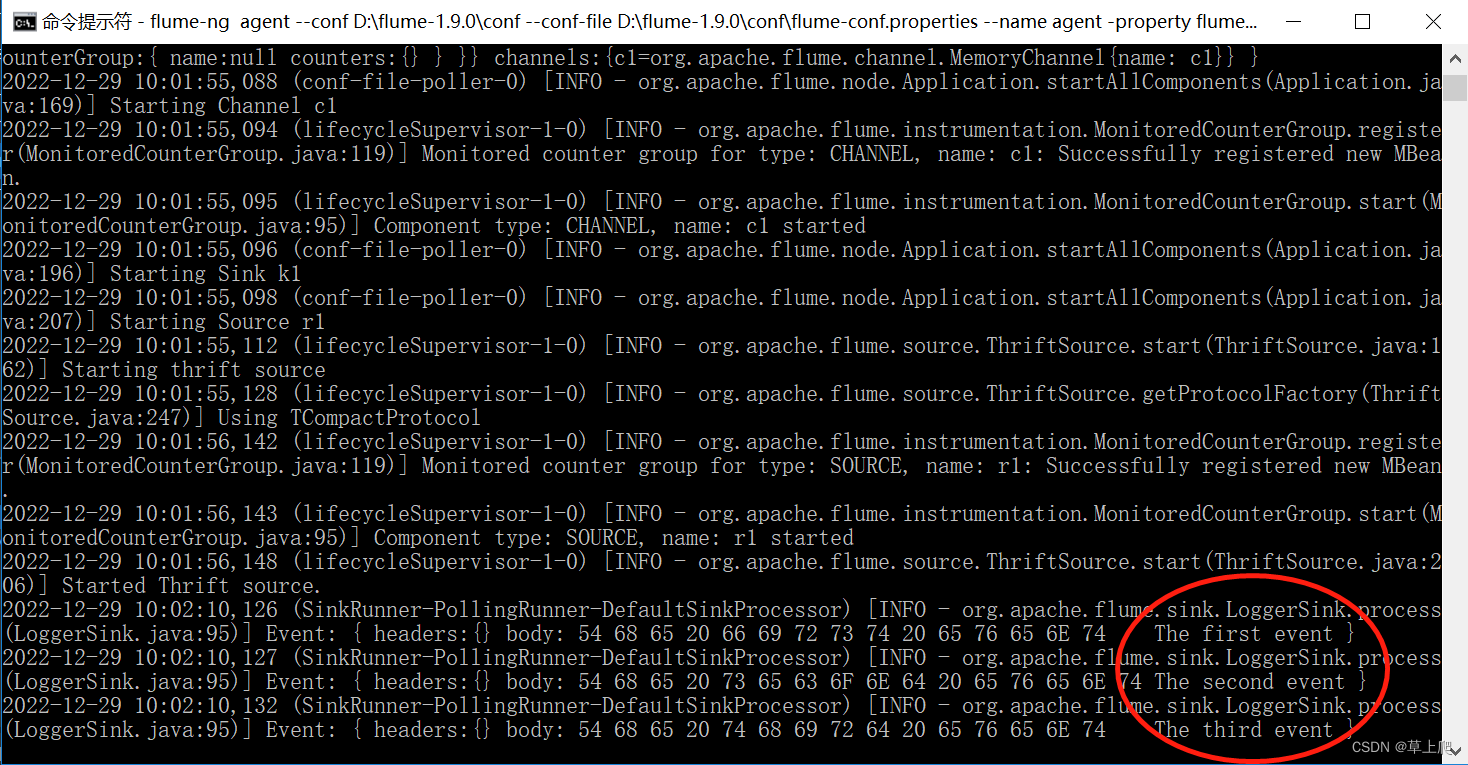
现在把flume的Sink也指定为thrift,端口号为9091
agent.sources = r1
agent.sinks = k1
agent.channels = c1
# Describe/configure the source
agent.sources.r1.type = thrift
agent.sources.r1.port = 9090
agent.sources.r1.bind = 0.0.0.0
agent.sources.r1.threads = 10
# Use a channel which buffers events in file
agent.channels.c1.type = memory
agent.channels.c1.capacity = 10000000
agent.channels.c1.transactionCapacity= 2000
# Describe the sink k1
agent.sinks.k1.type = thrift
agent.sinks.k1.hostname = 127.0.0.1
agent.sinks.r1.port = 9091
# Bind the source and sink to the channel
agent.sources.r1.channels = c1
agent.sinks.k1.channel = c1
将上篇博客中的Thrift_Server稍作修改,如下所示
#include "ThriftSourceProtocol.h"
#include <thrift/protocol/TCompactProtocol.h>
#include <thrift/server/TSimpleServer.h>
#include <thrift/transport/TServerSocket.h>
#include <thrift/transport/TBufferTransports.h>
#include <iostream>
using namespace ::apache::thrift;
using namespace ::apache::thrift::protocol;
using namespace ::apache::thrift::transport;
using namespace ::apache::thrift::server;
class ThriftSourceProtocolHandler : virtual public ThriftSourceProtocolIf {
public:
ThriftSourceProtocolHandler() {
// Your initialization goes here
}
Status::type append(const ThriftFlumeEvent& event) {
// Your implementation goes here
std::cout<<event.body<<std::endl;
return Status::OK;
}
Status::type appendBatch(const std::vector<ThriftFlumeEvent> & events) {
// Your implementation goes here
for(auto event:events)
{
std::cout<<event.body<<std::endl;
}
return Status::OK;
}
};
int main(int argc, char **argv) {
std::cout<<"Server started!"<<std::endl;
int port = 9091;
::std::shared_ptr<ThriftSourceProtocolHandler> handler(new ThriftSourceProtocolHandler());
::std::shared_ptr<TProcessor> processor(new ThriftSourceProtocolProcessor(handler));
::std::shared_ptr<TServerTransport> serverTransport(new TServerSocket(port));
::std::shared_ptr<TTransportFactory> transportFactory(new TFramedTransportFactory());
::std::shared_ptr<TProtocolFactory> protocolFactory(new TCompactProtocolFactory());
TSimpleServer server(processor, serverTransport, transportFactory, protocolFactory);
server.serve();
return 0;
}重新启动flume,然后启动Thrift_Server,最后启动Thrfit_Client,结果如下图所示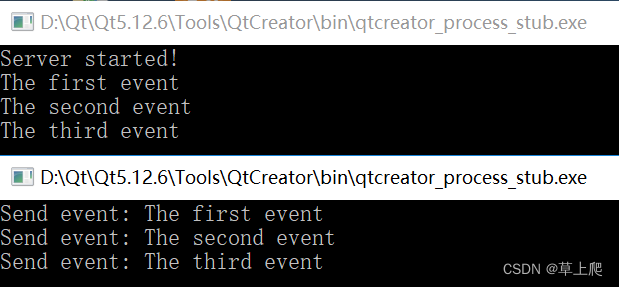
至此,验证通过!
原文链接:https://blog.csdn.net/caoshangpa/article/details/128502780
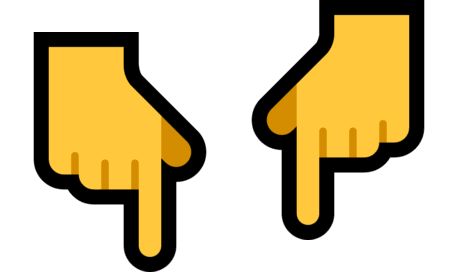
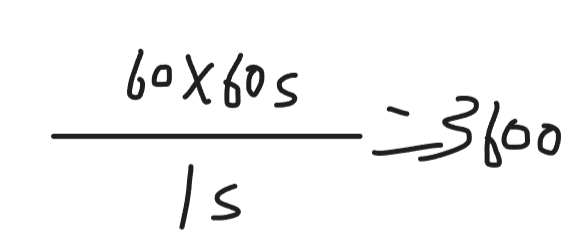
![[极客大挑战 2019]Secret File(BUUCTF)](https://img-blog.csdnimg.cn/c0ac03c8b7894819bbbfc9eac18820a5.png)