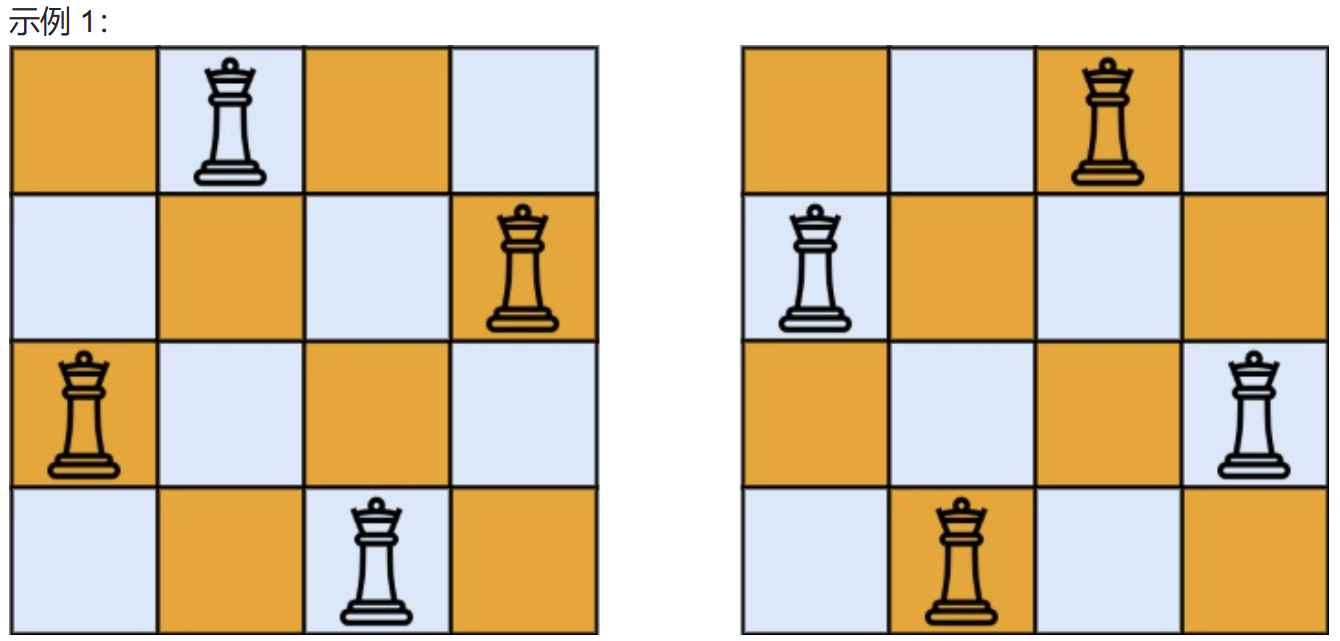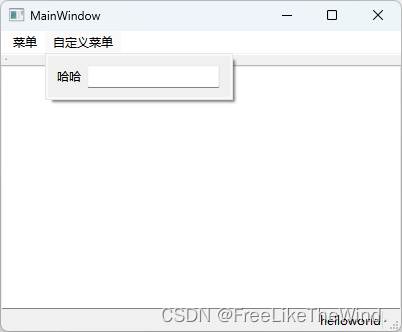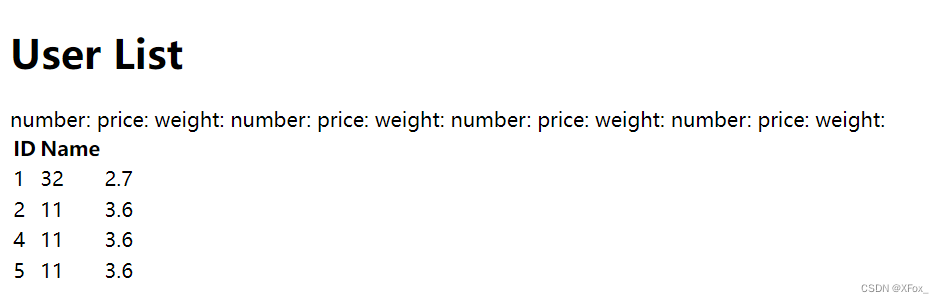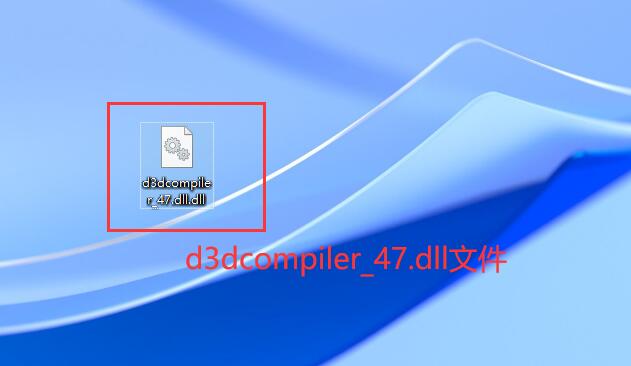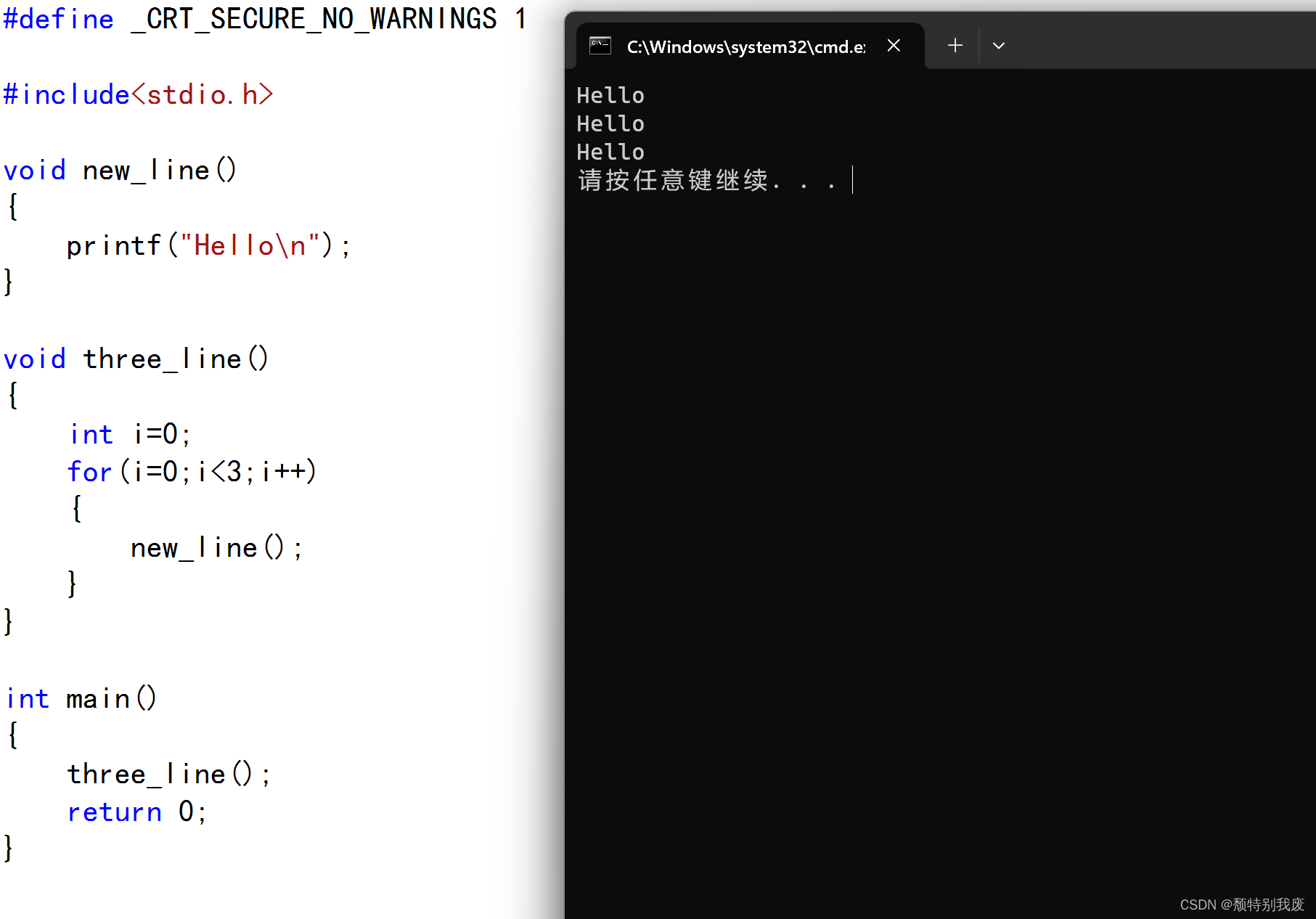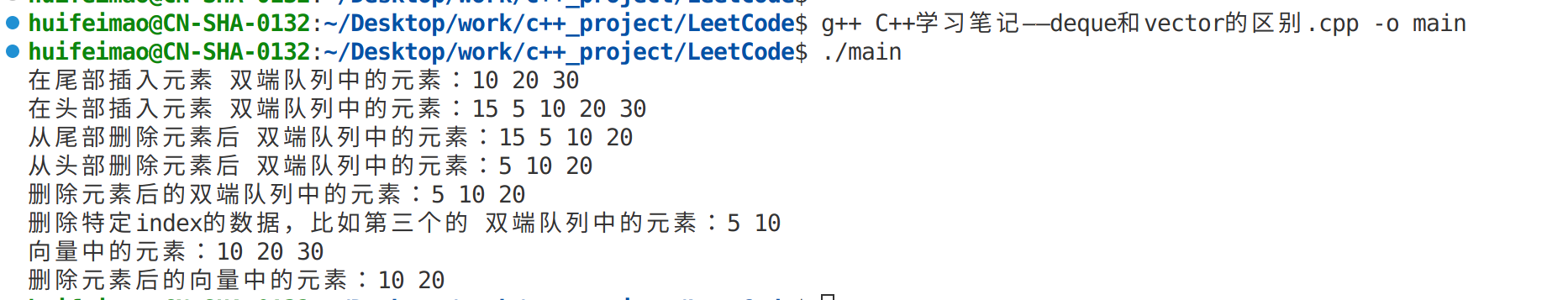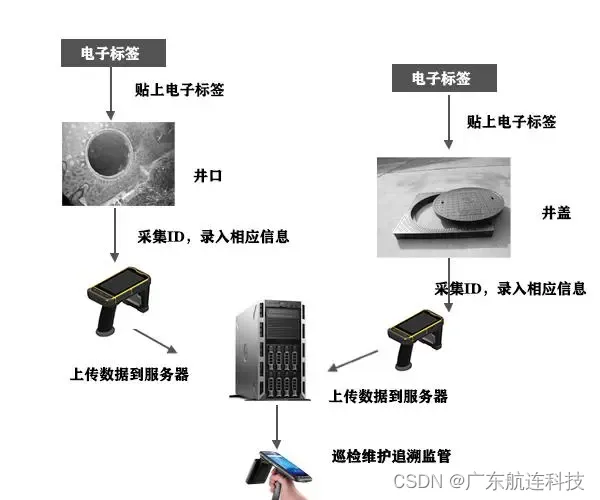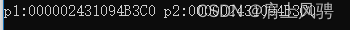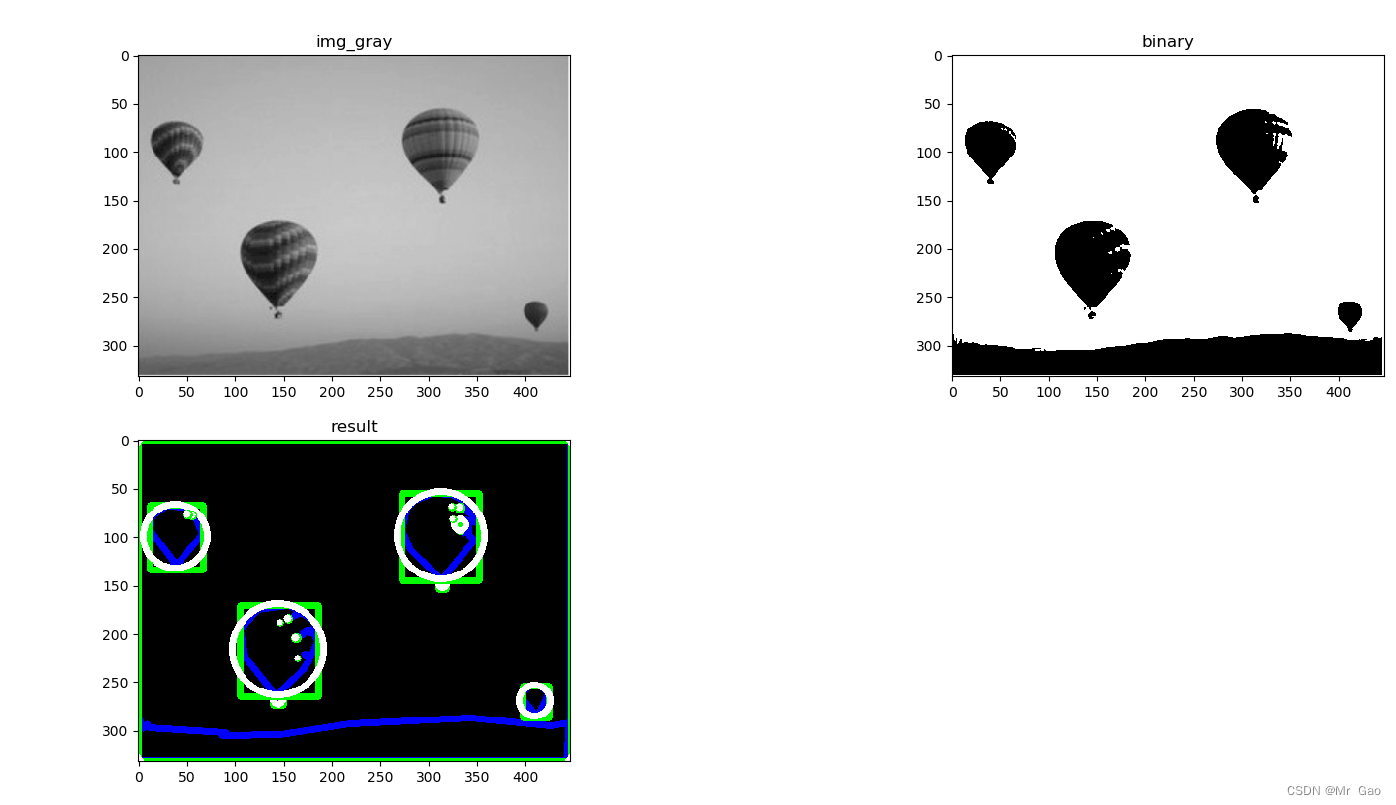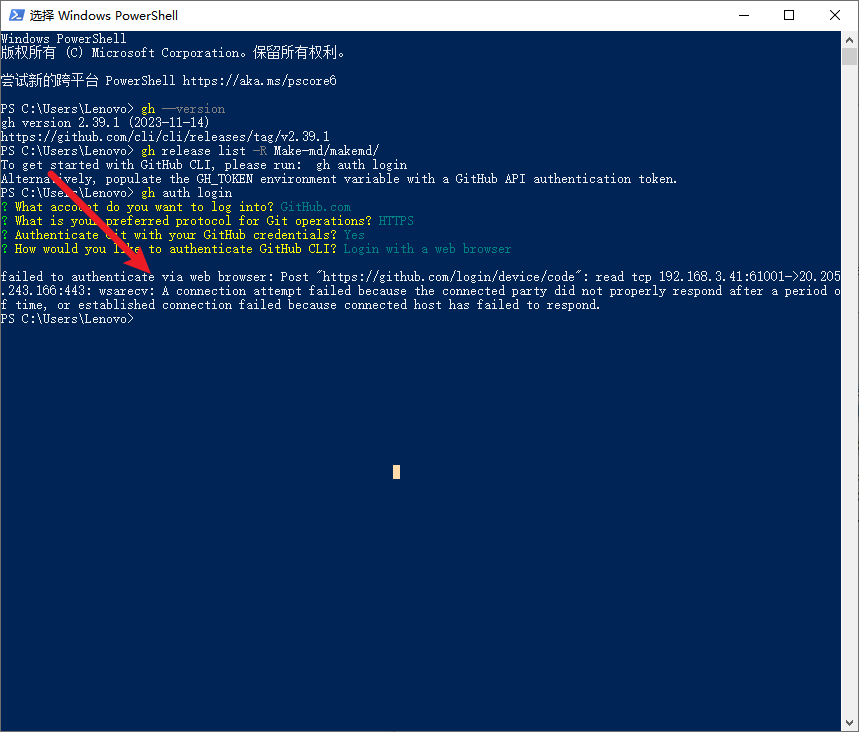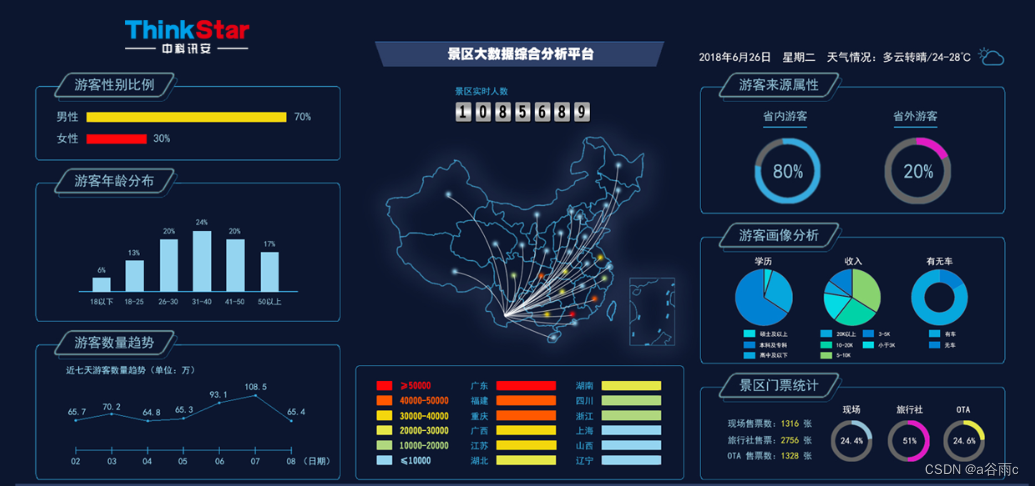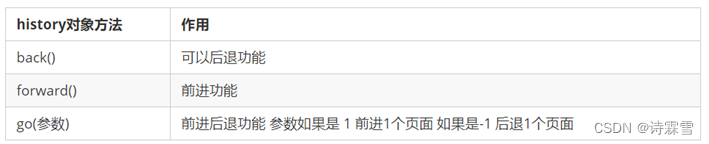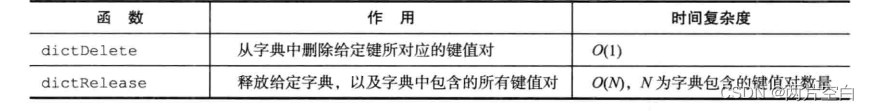这边贴apple.html代码
<!DOCTYPE html>
<html xmlns:th="http://www.thymeleaf.org">
<head>
<meta charset="UTF-8">
<title>User List</title>
</head>
<body>
<h1>User List</h1>
<table>
<tr>
<th>ID</th>
<th>Name</th>
</tr>
<tr th:each="apple : ${apple}">
<td th:text="${apple.number}"></td>
<td th:text="${apple.price}"></td>
</tr>
</table>
</body>
</html>
运行效果这样
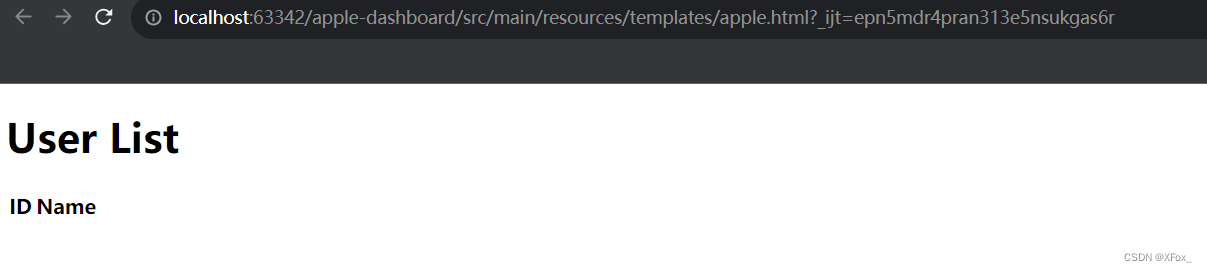
也没有报错,就是没法展现数据库内容,这边问题为不要在html界面直接运行
先运行项目创建时自带的AppleDashboardApplication,项目启动后,也就执行了其他的类,开启了服务器8080端口
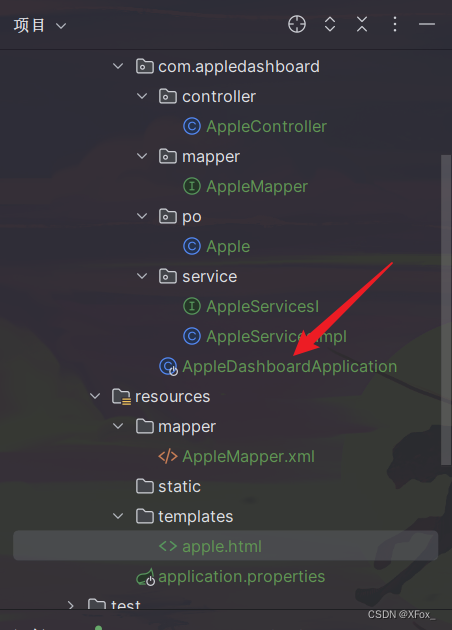
总结一下:直接运行html文件就没有执行运行其他类的一个过程,因此要先运行总的AppleDashboardApplication,再根据controller包内部指定的RequestMapping跳转到具体页面
这边放一下controller包内代码
package com.appledashboard.controller;
import com.appledashboard.po.Apple;
import com.appledashboard.service.AppleServicesImpl;
import org.springframework.beans.factory.annotation.Autowired;
import org.springframework.stereotype.Controller;
import org.springframework.ui.Model;
import org.springframework.web.bind.annotation.RequestMapping;
import java.util.List;
@Controller
public class AppleController {
@Autowired
AppleServicesImpl appleServicesImpl;
@RequestMapping("/apple")
public String apple(Model model){
List<Apple> apple = appleServicesImpl.queryAll();
model.addAttribute("apple", apple);
return "apple";
}
}
运行结果: