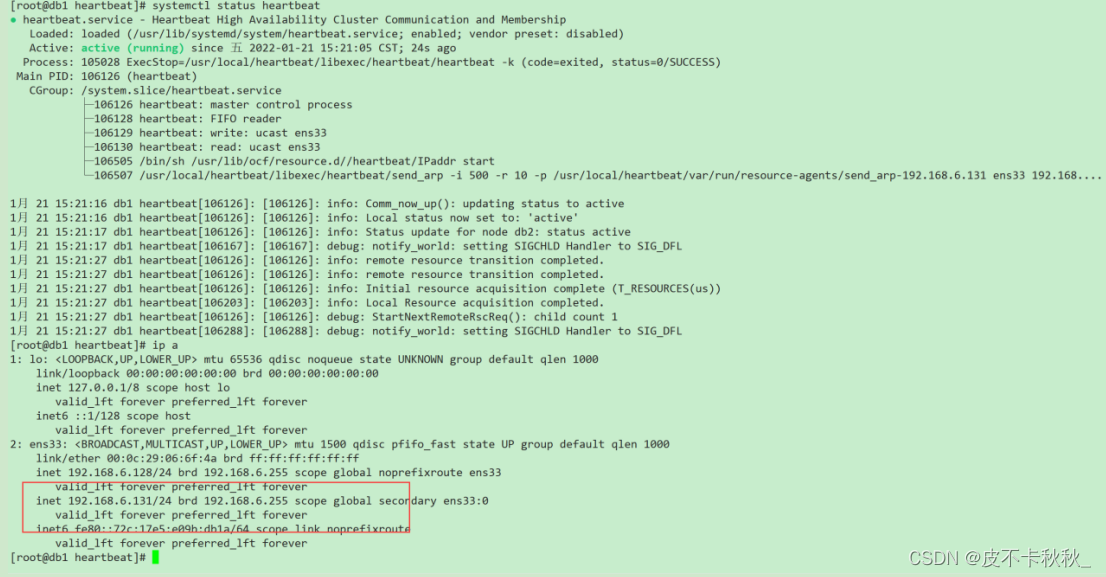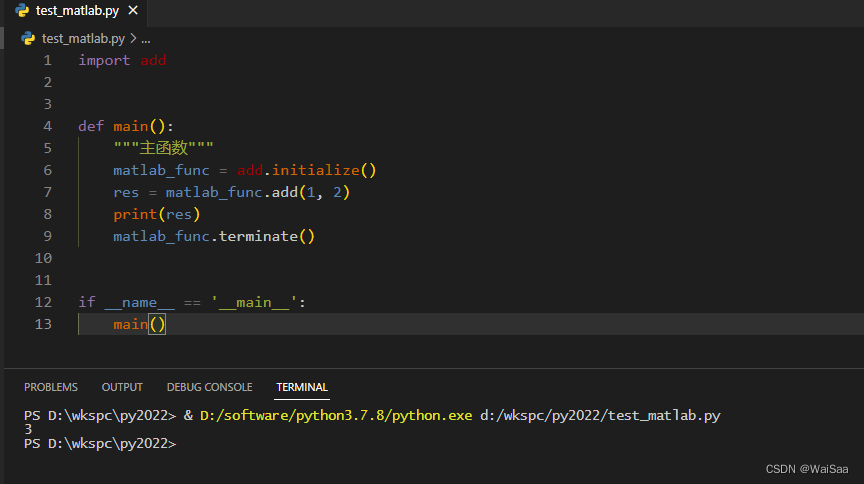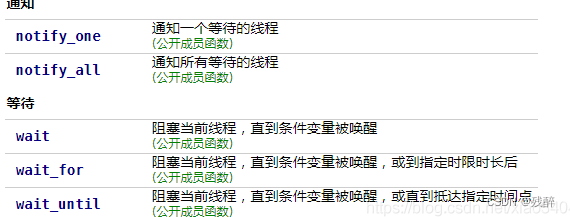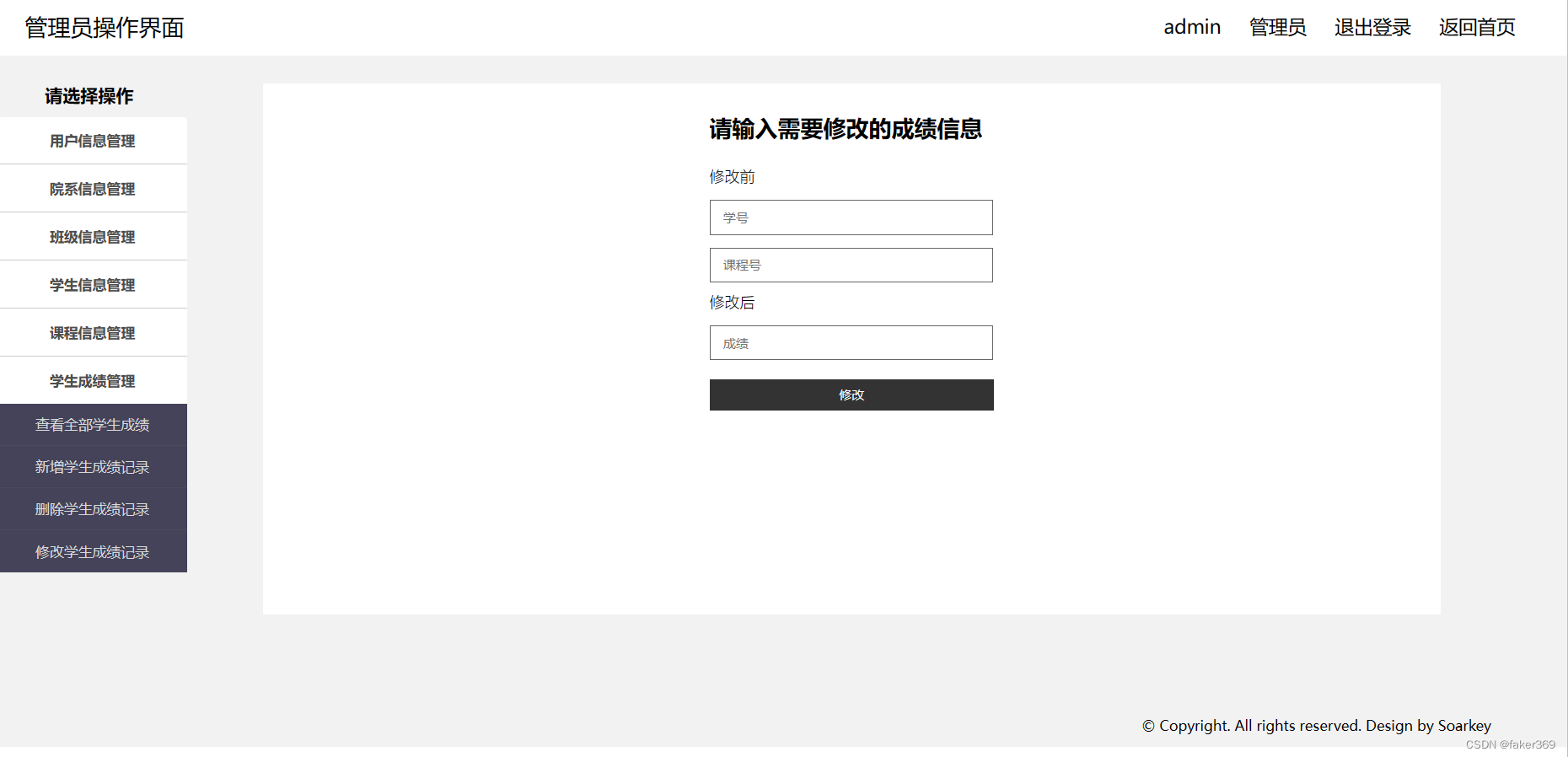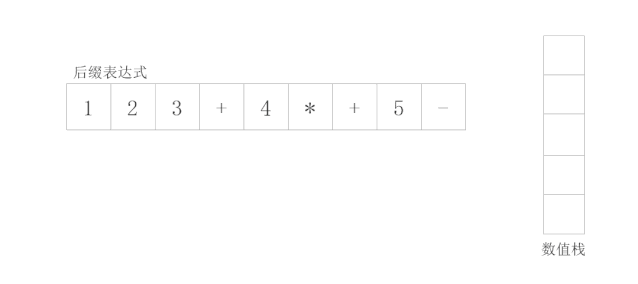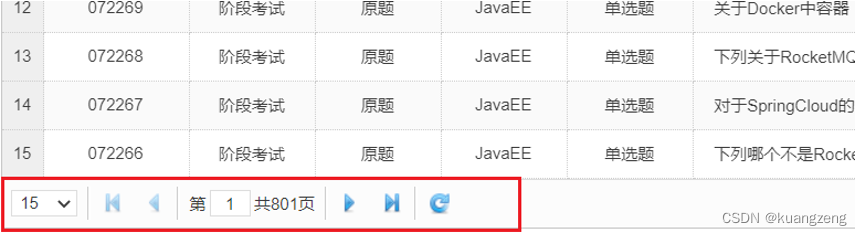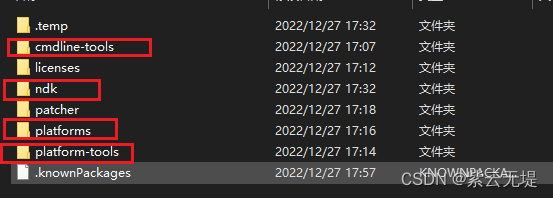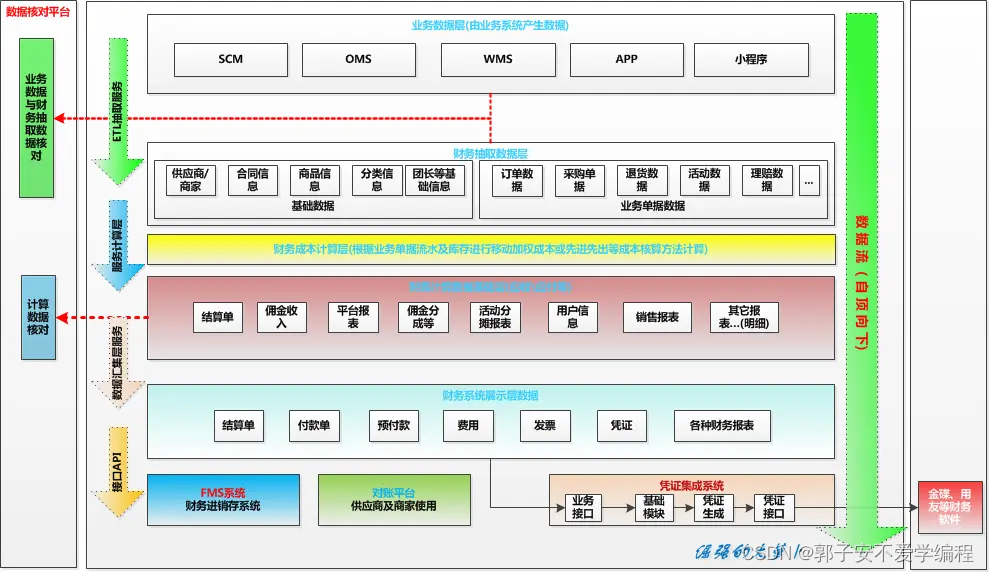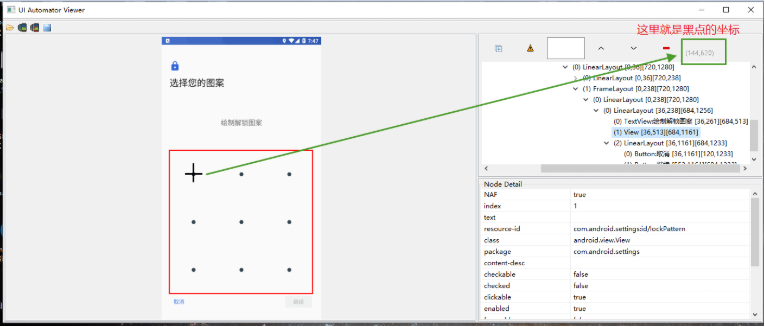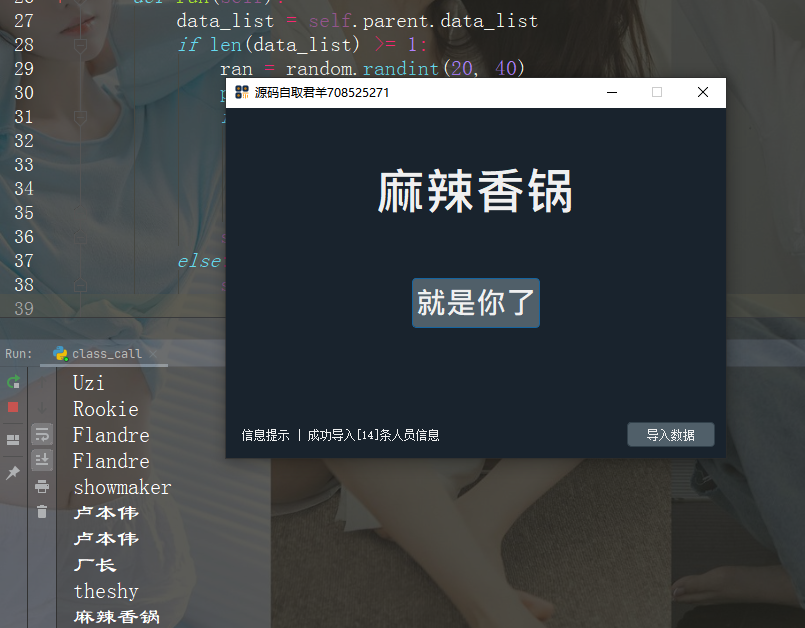一.七天免登录(Cookie+session),基于实现jsp页面
页面效果:勾选7天免登录复选框,输入用户名和密码,点击登录即可,登录后可在cookie中查看用户登录信息,以及用户过期时间
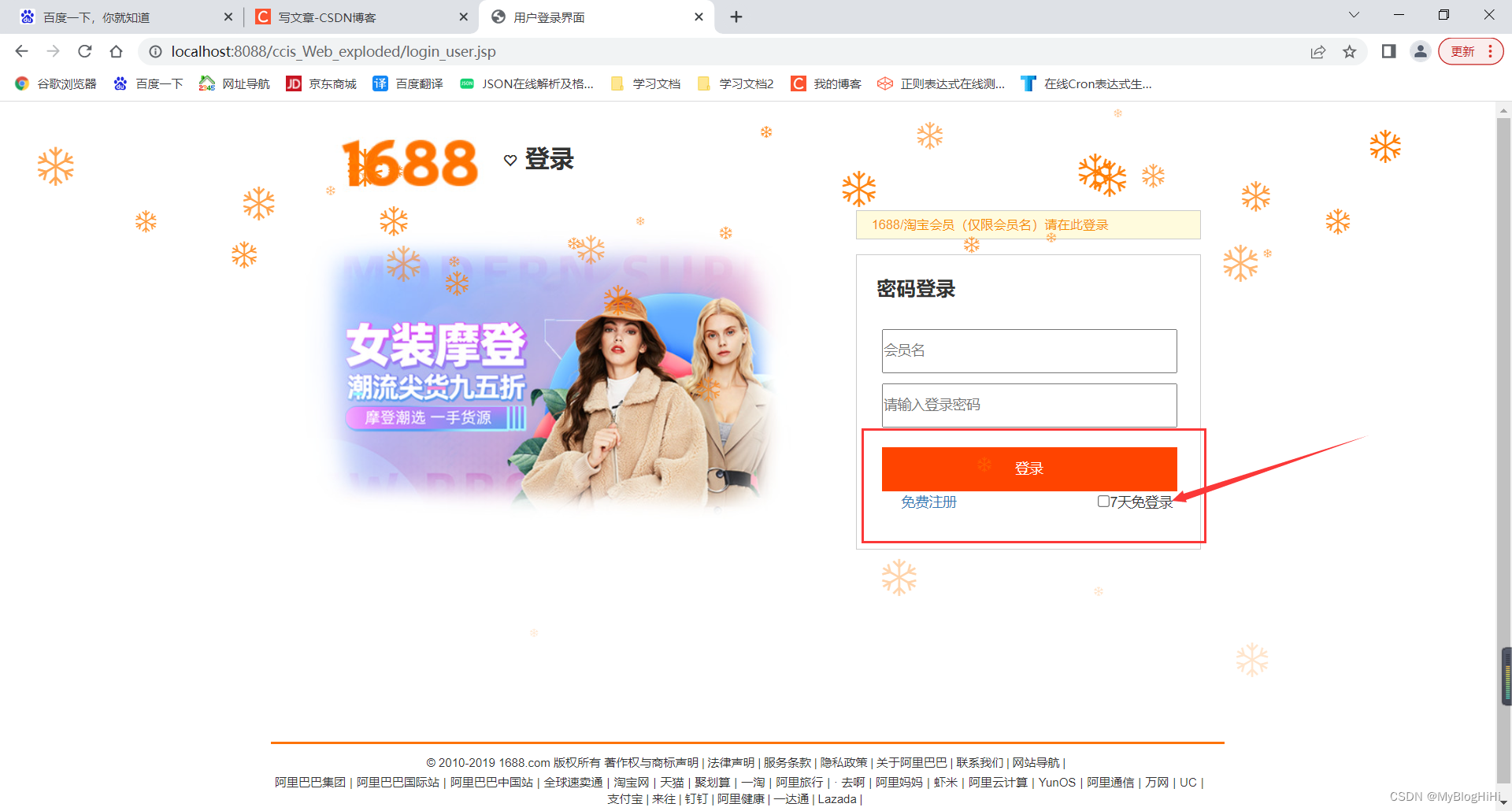
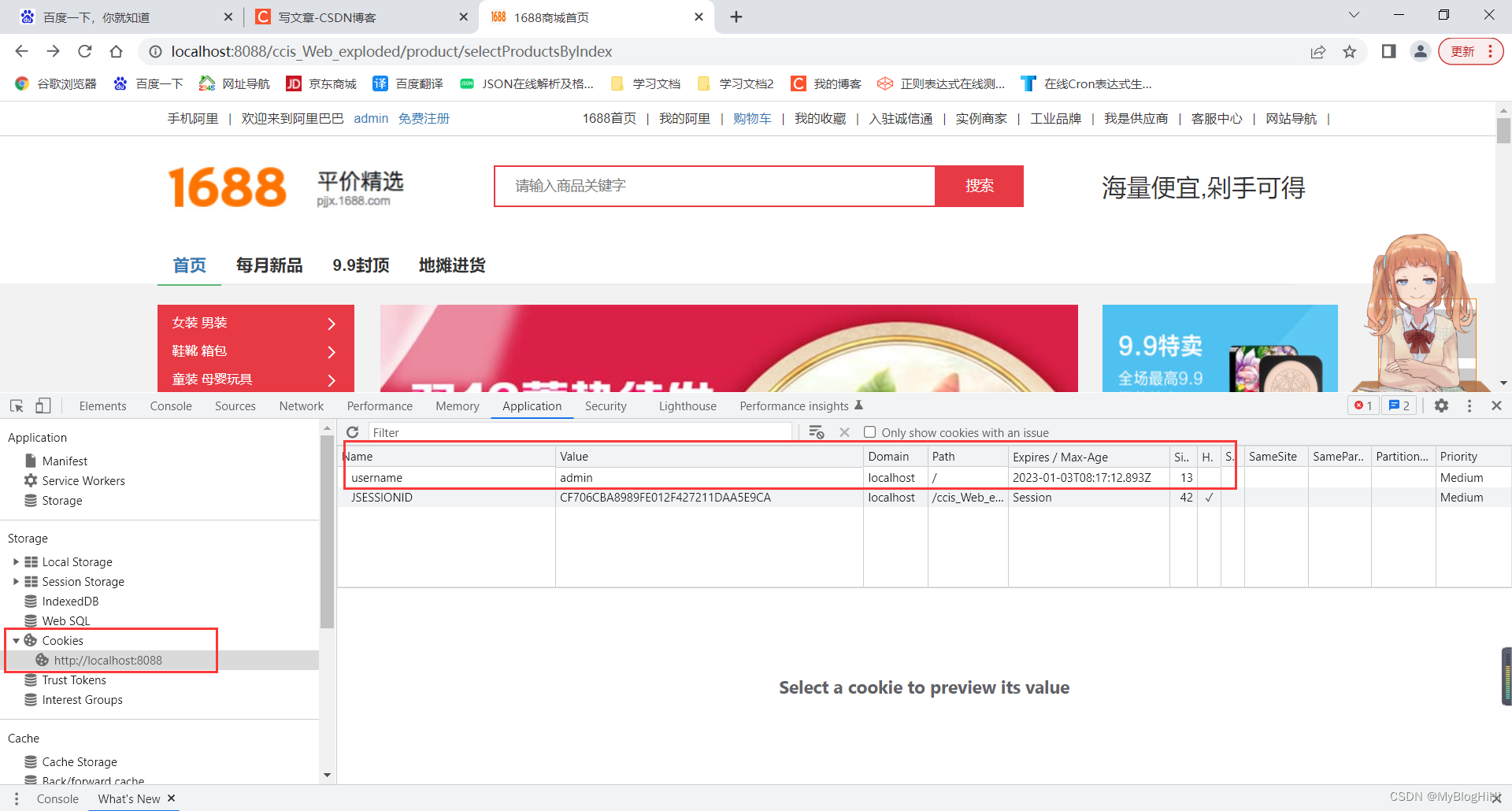
1.登录页面:
<div class="nav222">
<form>
<span class="loginSpan1" style="display: block;width: 300px;height: 30px;background: #FEF2F2;border: 1px solid red;font-size: 13px;padding: 5px"></span>
<input type="text" name="username" id="username" placeholder="用户名" required="required"><br>
<input type="password" name="password" id="password" placeholder="请输入登录密码" required="required"><br>
<%--<button onclick="loginUser()" id="loginUser">登录</button>--%>
<%--<button id="loginUser">登录</button>--%>
<input type="button" id="loginUser" style="color: #ffffff" value="登录">
</form>
<a href="register_user.jsp" style="margin-left: 20px;">免费注册</a>
<input type="checkbox" name="read_login" id="read_login" style="width: 12px;height: 12px;margin-left: 140px;">7天免登录
</div>
2.script,登录请求
if(username.trim().length!=0 && password.trim().length!=0){
//7天免登录-获取复选框
var readLogin = $("#read_login").prop("checked");
$.ajax({
url:"LoginAndRegister/loginUser",
data:{
username:username,
password:password,
readLogin:readLogin
},
type:"post",
dataType:"json",
success:function (data) {
if (data == true) {
alert("登录成功");
location.href="index.jsp";
}else {
alert("登录失败");
}
}
})
}
3.后端登录接口
//用户登录
@RequestMapping(value = "/loginUser",method = RequestMethod.POST)
@ResponseBody
public boolean usernameAndPassword(@RequestParam(defaultValue = "") String username,
@RequestParam(defaultValue = "") String password,
@RequestParam String readLogin, HttpServletRequest request, HttpServletResponse response){
password= MD5Utils.stringToMD5(password);
password="96e79218965eb72c92a549dd5a330112";
HttpSession session = request.getSession();
User user=userService.selectUsernameAndPassword(username,password);
if (user!=null){
/*每次用户登录之后判断 用户账户金额 从而修改用户的等级 从而打相应的折扣*/
Double user_money = user.getUser_money();
if (user_money>=0.0 && user_money<100){
user.setGrade("钻石");
}else if (user_money>=100 && user_money<500){
user.setGrade("星耀");
}else if (user_money>=500){
user.setGrade("王者");
}
int i = userService.updateUserGrade(user);
//设置session,在前端中根据参数获取值
session.setAttribute("user",user);
session.setAttribute("username",username);
//判断用户是否勾选七天免登录,设置cookie
if ("true".equals(readLogin)){
Cookie cookie = new Cookie("username",username);
cookie.setPath("/");
//设置cookie,有效期时间
cookie.setMaxAge(60*60*24*7);
response.addCookie(cookie);
}
return true;
}else {
session.setAttribute("user",null);
session.setAttribute("username","");
//session.setAttribute("password","");
return false;
}
}
我这里是使用jsp方式实现的,因此使用jsp方式,获取由后端传递的数据信息
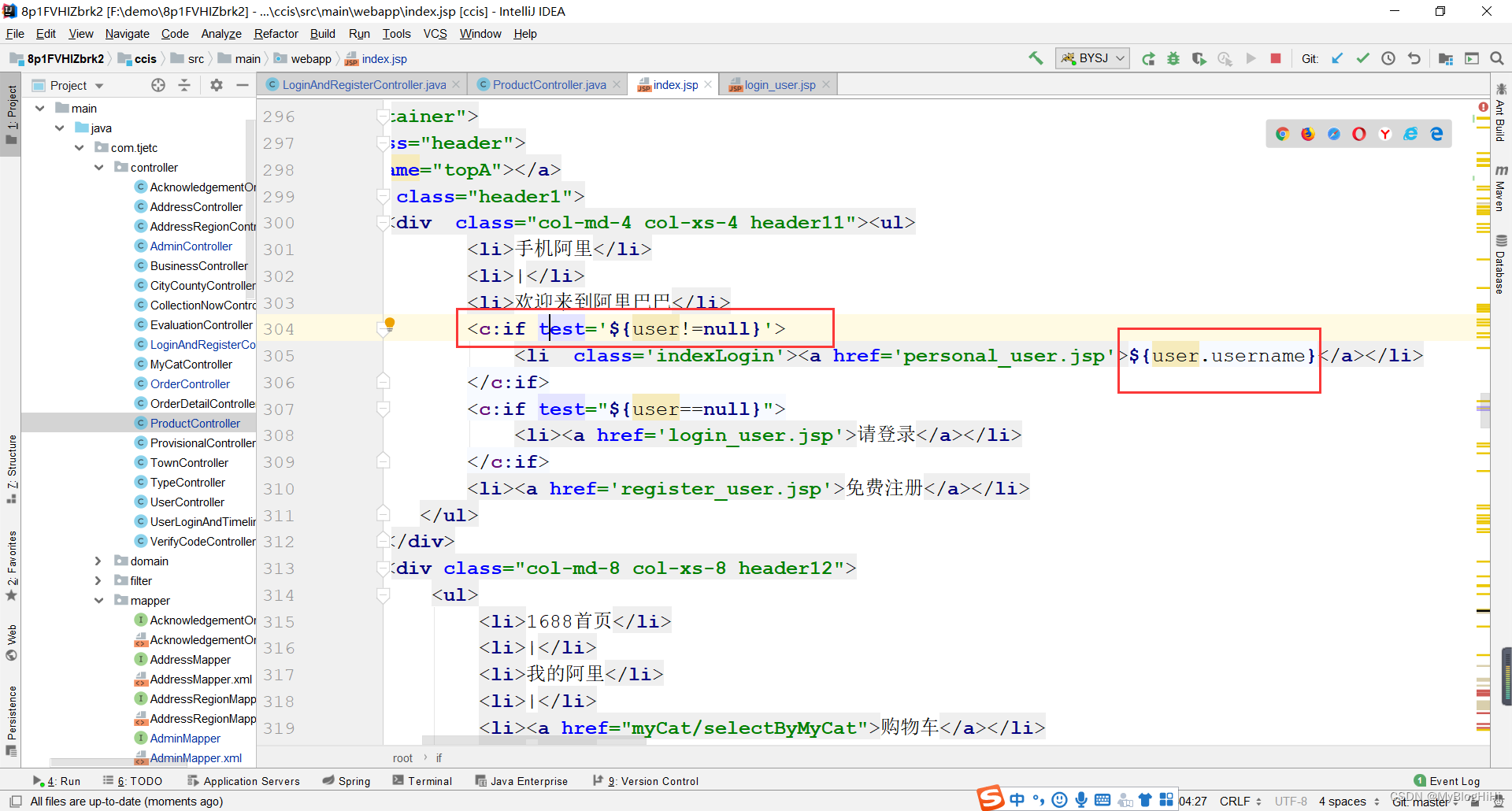
4.启动程序,跳转页面时,会加载数据,同时,获取cookie中的数据,验证cookie
我这里是,使用Tomcat启动程序,启动完成后,会调用selectProductsByIndex,然后跳转到对应的页面,我这里是跳转到首页
http://localhost:8088/ccis_Web_exploded/product/selectProductsByIndex
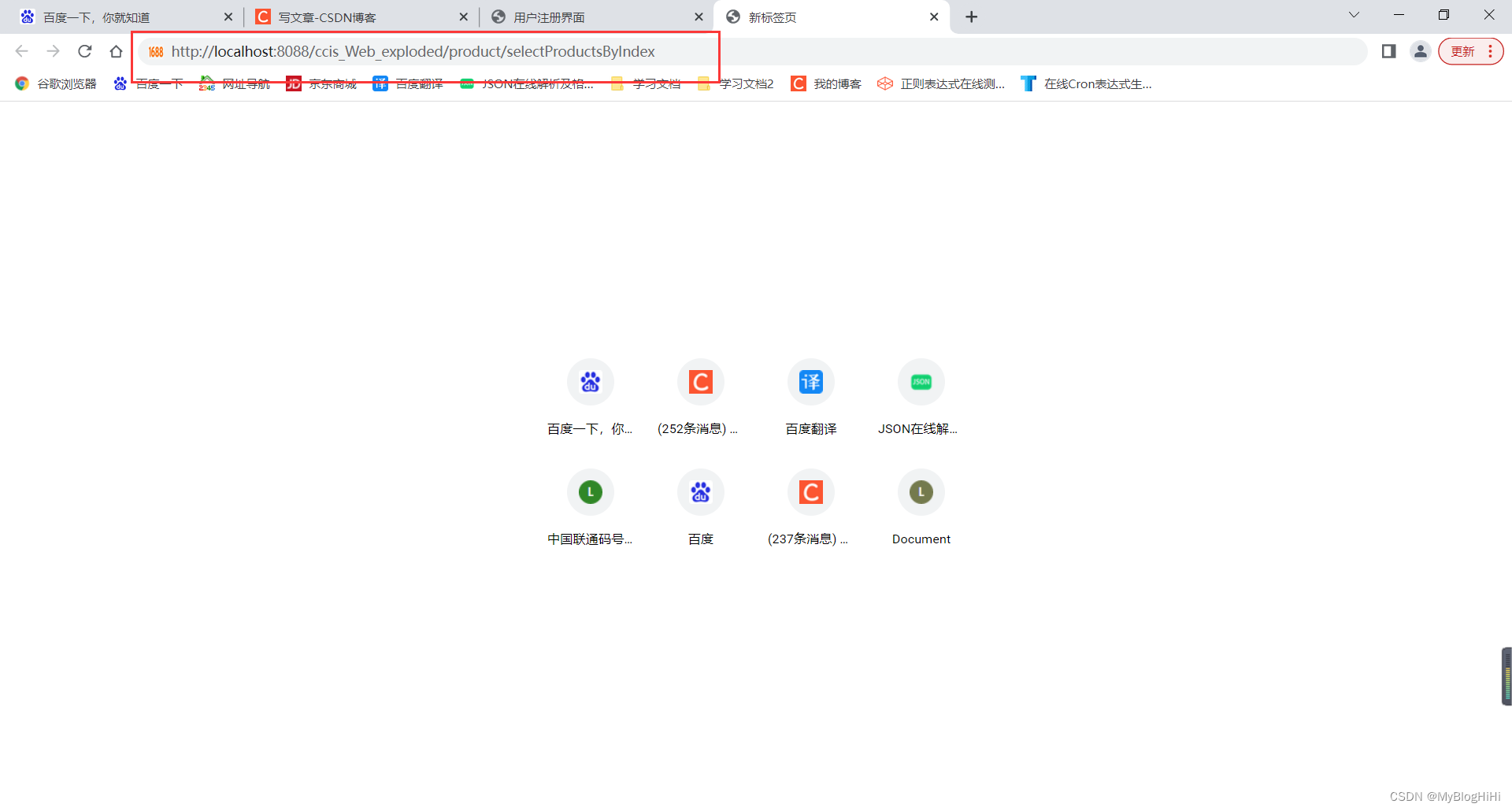
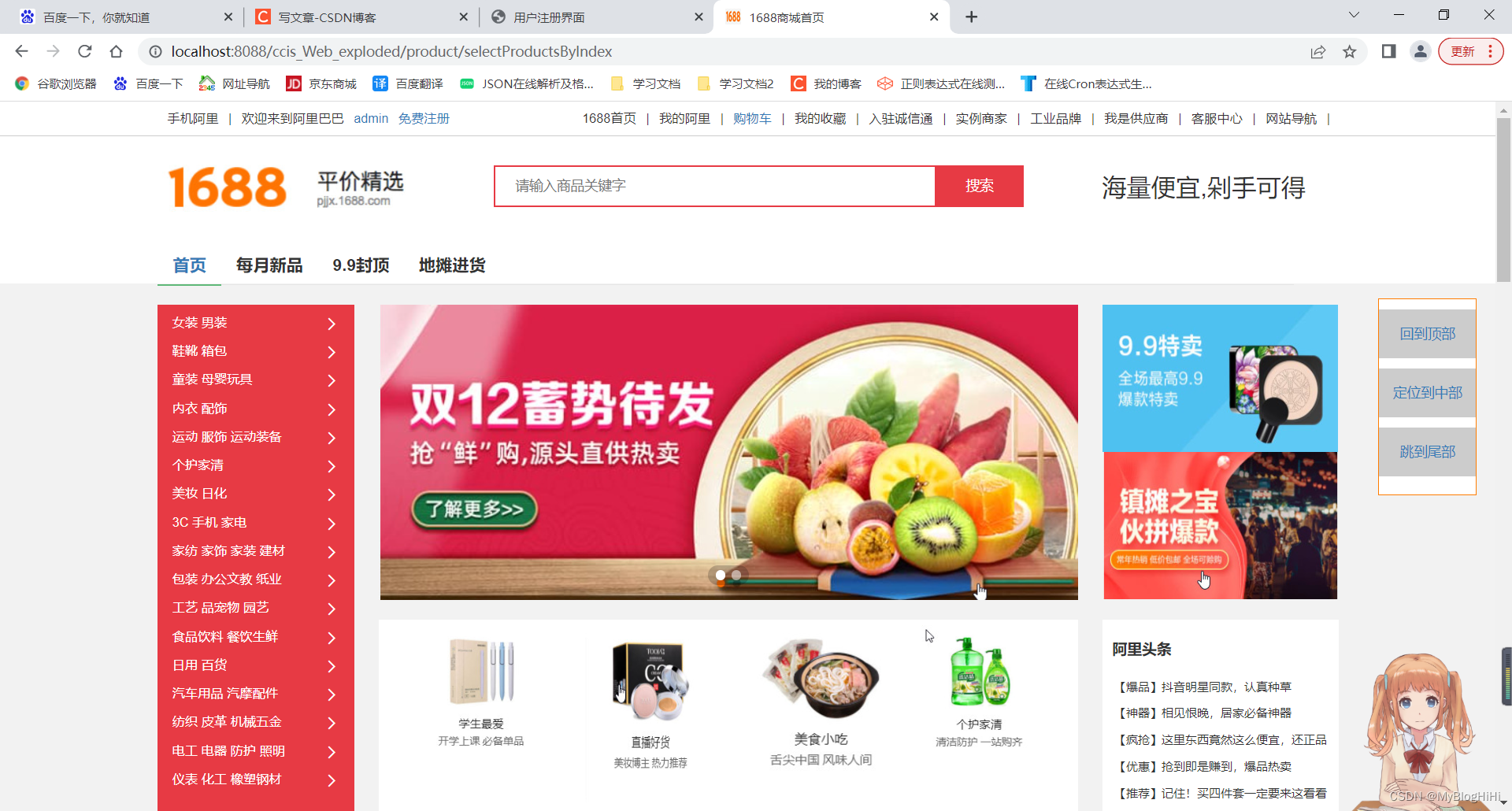
selectProductsByIndex方法,代码实现
//用户刚打开网页时 验证7天免登录
@RequestMapping("/selectProductsByIndex")
public String selectProductsByIndex(HttpServletRequest request){
HttpSession session = request.getSession();
if (session.getAttribute("user")==null){
//读取cookie
Cookie[] cookies = request.getCookies();
if (cookies!=null){
for (Cookie cookie : cookies) {
//根据创建时自定义的名称,获取cookie
//Cookie cookie = new Cookie("username",username);
if ("username".equals(cookie.getName())){
session.setAttribute("username",cookie.getValue());
session.setAttribute("subtotal",0.0);
User user2 = userService.findByUsername(cookie.getValue());
if (user2!=null){
session.setAttribute("user",user2);
}
}
}
}
}
System.out.println("\"///\\n\"+\n" +
"\"// _ao0oo_ //\\n\"+\n" +
"\"// o8888888o //\\n\"+\n" +
"\"// 88* , *88 //\\n\"+\n" +
"\"// (| '_' |) //\\n\"+\n" +
"\"// 0\\\\ = /0 //\\n\"+\n" +
"\"// ——/'——‘—— //\\n\"+\n" +
"\"// ,` \\\\\\\\| |// ‘, //\\n\"+\n" +
"\"// / \\\\\\\\||| : ||| \\\\ //\\n\"+\n" +
"\"// / _|||| -:- |||- \\\\ //\\n\"+\n" +
"\"// | |\\\\\\\\\\\\ - /// | | //\\n\"+\n" +
"\"// | \\\\_| ''\\\\——/'' | | //\\n\"+\n" +
"\"// \\\\ .-\\\\_ '_' ___/-. / //\\n\"+\n" +
"\"// ___'. .' /-.-\\\\`. .___ //\\n\"+\n" +
"\"// .\\'\\' '< '._\\\\_<|>_/_.` >'\\'. //\\n\"+\n" +
"\"// | | : `_ \\\\ '.:\\\\ _ /' :. '/-.:|| //\\n\"+\n" +
"\"// \\\\ \\\\ `-. \\\\_ __\\\\ /__ _ .-` // //\\n\"+\n" +
"\"// =======`-.___`-.___\\\\____/___.-`__.=`===== //\\n\"+\n" +
"\"// '===========' //\\n\"+\n" +
"\"// ******************************************** //\\n\"+\n" +
"\"// 佛祖保佑 永不宕机 永无bug //\\n\"+\n" +
"\"// //\\n\"+\n" +
"\"///\\n\");*/");
System.out.println("佛祖保佑不出错");
//跳转到,首页
return "index";
}
可在浏览器页面中,删除自定义的cookie,这样7天免登录就失效了
二.页面显示动画人物效果(萌娘+气泡效果)
1.雪花效果
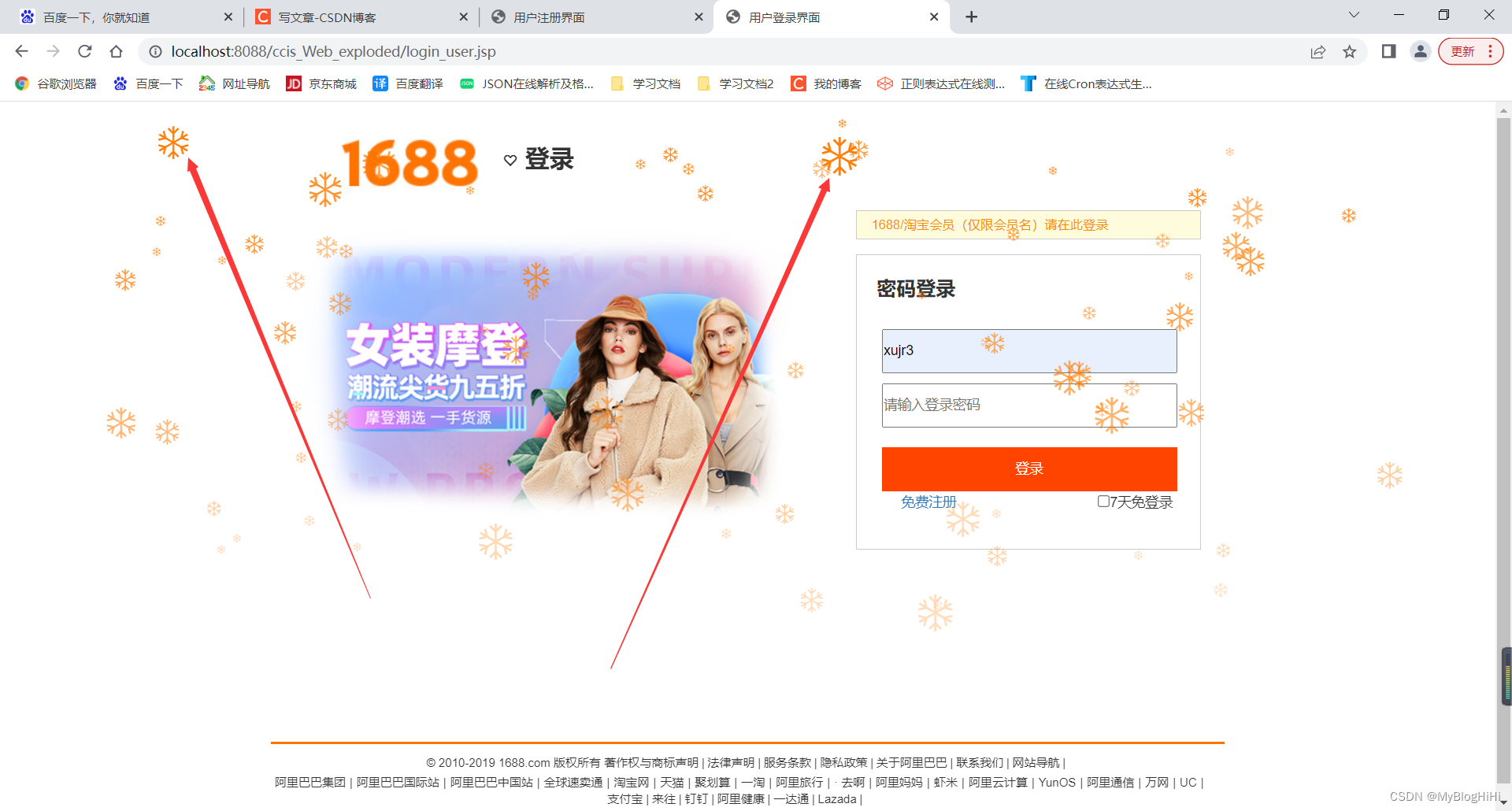
<script>
/*样式一*/
(function($){
$.fn.snow = function(options){
var $flake = $('<div id="snowbox" />').css({'position': 'absolute','z-index':'9999', 'top': '0px'}).html('❄'),
documentHeight = $(document).height(),
documentWidth = $(document).width(),
defaults = {
minSize : 10,
maxSize : 20,
newOn : 1000,
flakeColor : "#FF7C00" /* 此处可以定义雪花颜色,若要白色可以改为#FFFFFF */
},
options = $.extend({}, defaults, options);
var interval= setInterval( function(){
var startPositionLeft = Math.random() * documentWidth - 100,
startOpacity = 0.5 + Math.random(),
sizeFlake = options.minSize + Math.random() * options.maxSize,
endPositionTop = documentHeight - 200,
endPositionLeft = startPositionLeft - 500 + Math.random() * 500,
durationFall = documentHeight * 10 + Math.random() * 5000;
$flake.clone().appendTo('body').css({
left: startPositionLeft,
opacity: startOpacity,
'font-size': sizeFlake,
color: options.flakeColor
}).animate({
top: endPositionTop,
left: endPositionLeft,
opacity: 0.2
},durationFall,'linear',function(){
$(this).remove()
});
}, options.newOn);
};
})(jQuery);
$(function(){
$.fn.snow({
minSize: 5, /* 定义雪花最小尺寸 */
maxSize: 50,/* 定义雪花最大尺寸 */
newOn: 100 /* 定义密集程度,数字越小越密集 */
});
});
</script>
2.鼠标滑动出气泡效果
<!-- 鼠标滑动出气泡效果 -->
<script src="https://cdn.bootcss.com/sketch.js/1.1/sketch.min.js"></script>
<script>
function Particle(x, y, radius) {
this.init(x, y, radius);
}
Particle.prototype = {
init: function (x, y, radius) {
this.alive = true;
this.radius = radius || 10;
this.wander = 0.15;
this.theta = random(TWO_PI);
this.drag = 0.92;
this.color = '#fff';
this.x = x || 0.0;
this.y = y || 0.0;
this.vx = 0.0;
this.vy = 0.0;
},
move: function () {
this.x += this.vx;
this.y += this.vy;
this.vx *= this.drag;
this.vy *= this.drag;
this.theta += random(-0.5, 0.5) * this.wander;
this.vx += sin(this.theta) * 0.1;
this.vy += cos(this.theta) * 0.1;
this.radius *= 0.96;
this.alive = this.radius > 0.5;
},
draw: function (ctx) {
ctx.beginPath();
ctx.arc(this.x, this.y, this.radius, 0, TWO_PI);
ctx.fillStyle = this.color;
ctx.fill();
}
};
let MAX_PARTICLES = 280;
let COLOURS = ['#69D2E7', '#A7DBD8', '#E0E4CC', '#F38630', '#FA6900',
'#FF4E50', '#F9D423'];
let particles = [];
let pool = [];
let demo = Sketch.create({
container: document.getElementById('fireworks')
});
demo.spawn = function (x, y) {
if (particles.length >= MAX_PARTICLES)
pool.push(particles.shift());
particle = pool.length ? pool.pop() : new Particle();
particle.init(x, y, random(10, 20)); //出气泡的大小在5px 到 10px之间
particle.wander = random(0.5, 2.0);
particle.color = random(COLOURS);
particle.drag = random(0.9, 0.99);
theta = random(TWO_PI);
force = random(2, 8);
particle.vx = sin(theta) * force;
particle.vy = cos(theta) * force;
particles.push(particle);
};
demo.update = function () {
let i, particle;
for (i = particles.length - 1; i >= 0; i--) {
particle = particles[i];
if (particle.alive)
particle.move();
else
pool.push(particles.splice(i, 1)[0]);
}
};
demo.draw = function () {
demo.globalCompositeOperation = 'lighter';
for (let i = particles.length - 1; i >= 0; i--) {
particles[i].draw(demo);
}
};
demo.mousemove = function () {
let touch, max, i, j, n;
for (i = 0, n = demo.touches.length; i < n; i++) {
touch = demo.touches[i], max = random(1, 4);
for (j = 0; j < max; j++) {
demo.spawn(touch.x, touch.y);
}
}
};
</script>
3.点击出富强民主效果
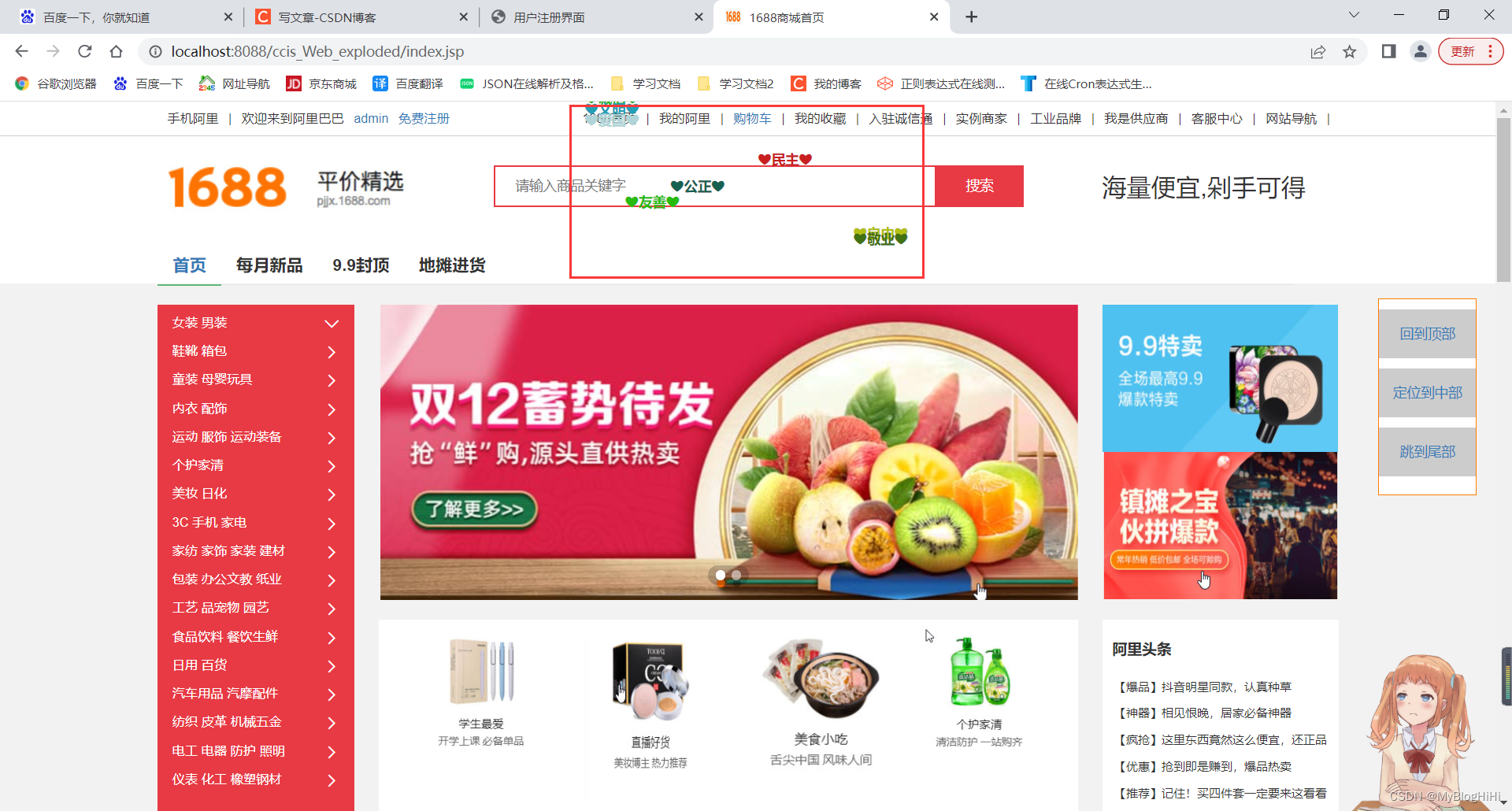
<script>
/* -- Beautiful Mouse -- */
var a_idx = 0;
jQuery(document).ready(function ($) {
$("body").click(function (e) {
var a = new Array("❤富强❤", "❤民主❤", "❤和谐❤", "❤文明❤", "❤自由❤", "❤平等❤", "❤公正❤", "❤法治❤",
"❤爱国❤", "❤敬业❤", "❤诚信❤", "❤友善❤");
var $i = $("<span></span>").text(a[a_idx]);
a_idx = (a_idx + 5) % a.length;
var x = e.pageX,
y = e.pageY;
$i.css({
"z-index": 999999999999999999999999999999999999999999999999999999999999999999999,
"top": y - 20,
"left": x,
"position": "absolute",
"font-weight": "bold",
"color": "rgb(" + Math.floor(Math.random() * 255) + "," + Math.floor(Math
.random() * 255) + "," + Math.floor(Math.random() * 255) + ")"
});
$("body").append($i);
$i.animate({
"top": y - 180,
"opacity": 1
},
3000,
function () {
$i.remove();
});
});
});
</script>
4.萌娘动画人物效果
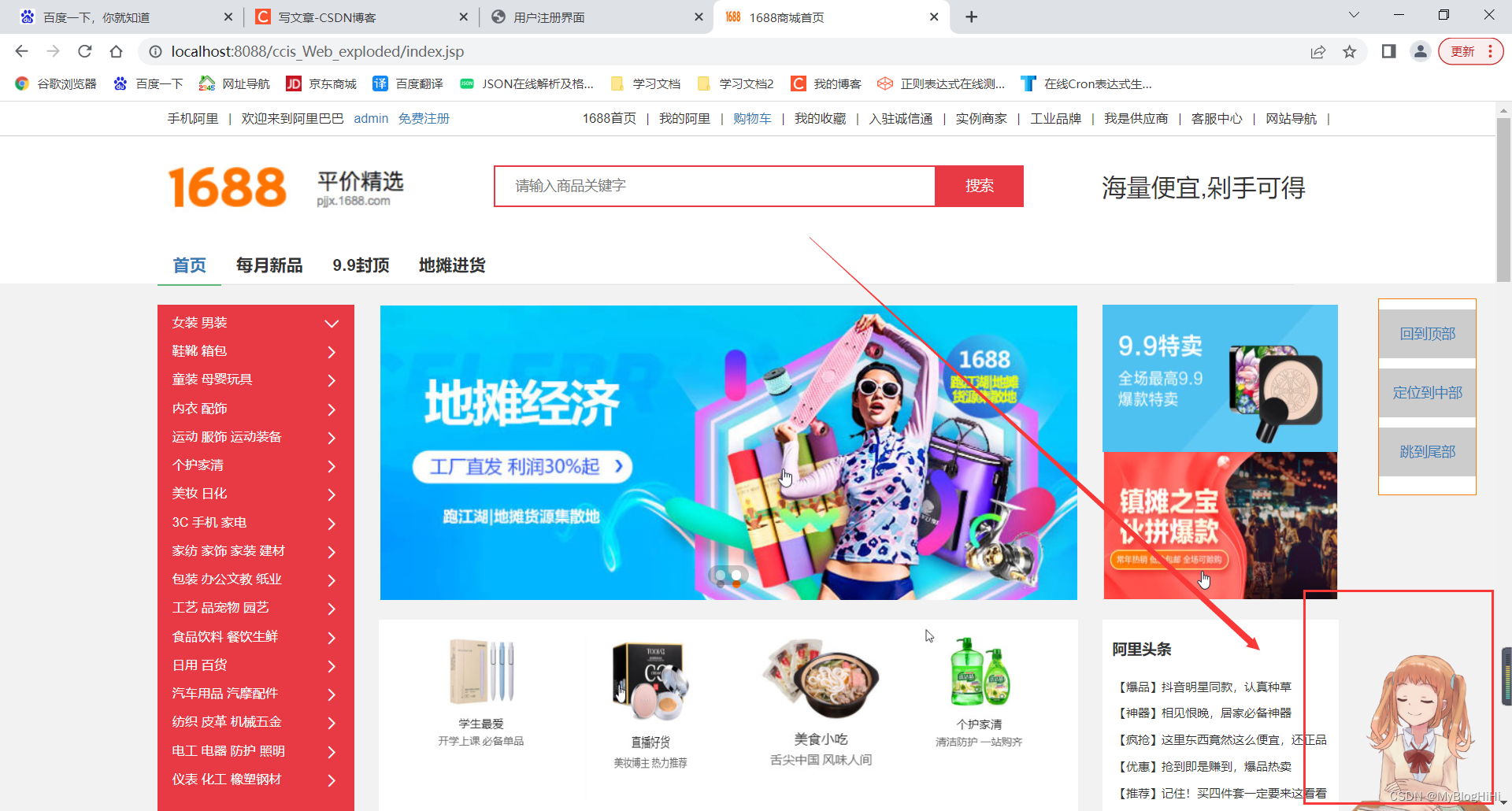
<script src="https://eqcn.ajz.miesnfu.com/wp-content/plugins/wp-3d-pony/live2dw/lib/L2Dwidget.min.js"></script>
<script>
//默认使用的萌娘
L2Dwidget.init({ "model": { jsonPath:"https://unpkg.com/live2d-widget-model-shizuku@1.0.5/assets/shizuku.model.json",
"scale": 0 }, "display": { "position": "right", "width": 150, "height": 200,
"hOffset": 0, "vOffset": -10 }, "mobile": { "show": true, "scale": 0.5 },
"react": { "opacityDefault": 0.8, "opacityOnHover": 0.8 } });
</script>