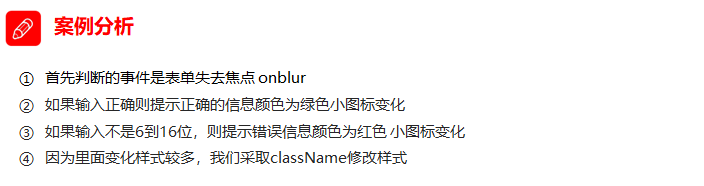Windows10上开启路由转发及添加路由
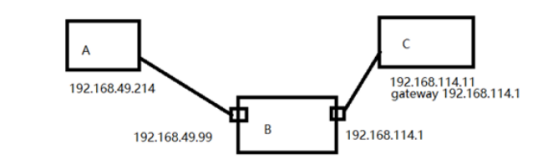
注意:实验环境下主机B两个接口没有网关
操作步骤
一、主机B 开启 win10 转发功能
1、进入CMD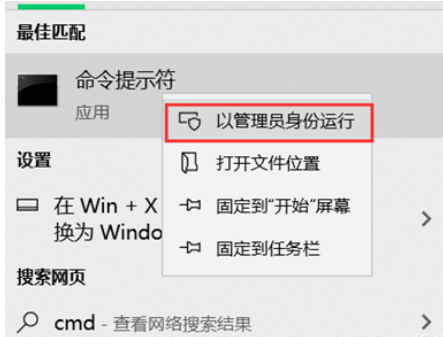
2、执行命令
reg add HKLM\SYSTEM\CurrentControlSet\Services\Tcpip\Parameters /v IPEnableRouter /D 1 /f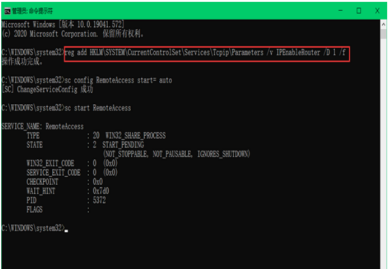
3、进入注册表
将 HKEY_LOCAL_MACHINE\SYSTEM\CurrentControlSet\Services\Tcpip\Parameters\IPEnableRoute设为1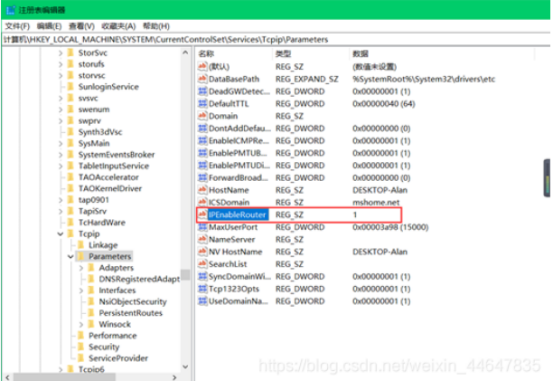
4、启动Routing服务
将 Routing and Remote Access 服务的启动类型更改为自动并启动服务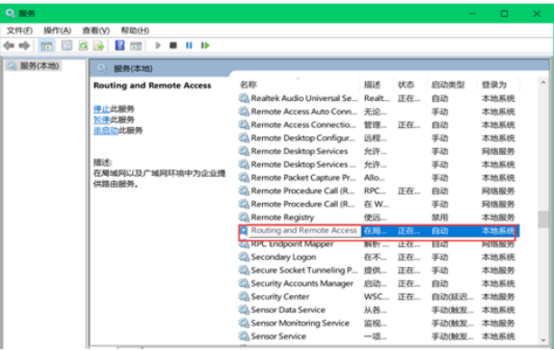
5、进入CMD执行命令
sc config RemoteAccess start= auto
sc start RemoteAccess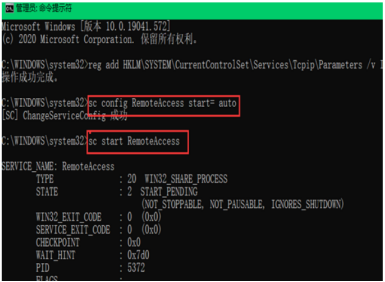
6、主机A添加路由
Route add 192.168.114.0 mask 255.255.255.0 192.168.49.99
完成之后,ping测试即可。
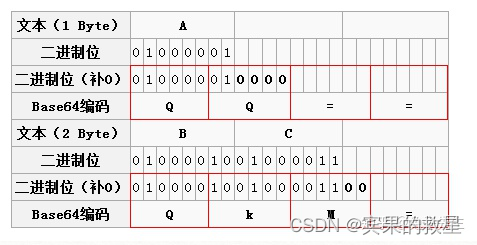

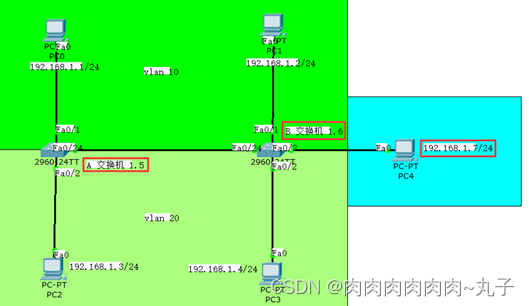
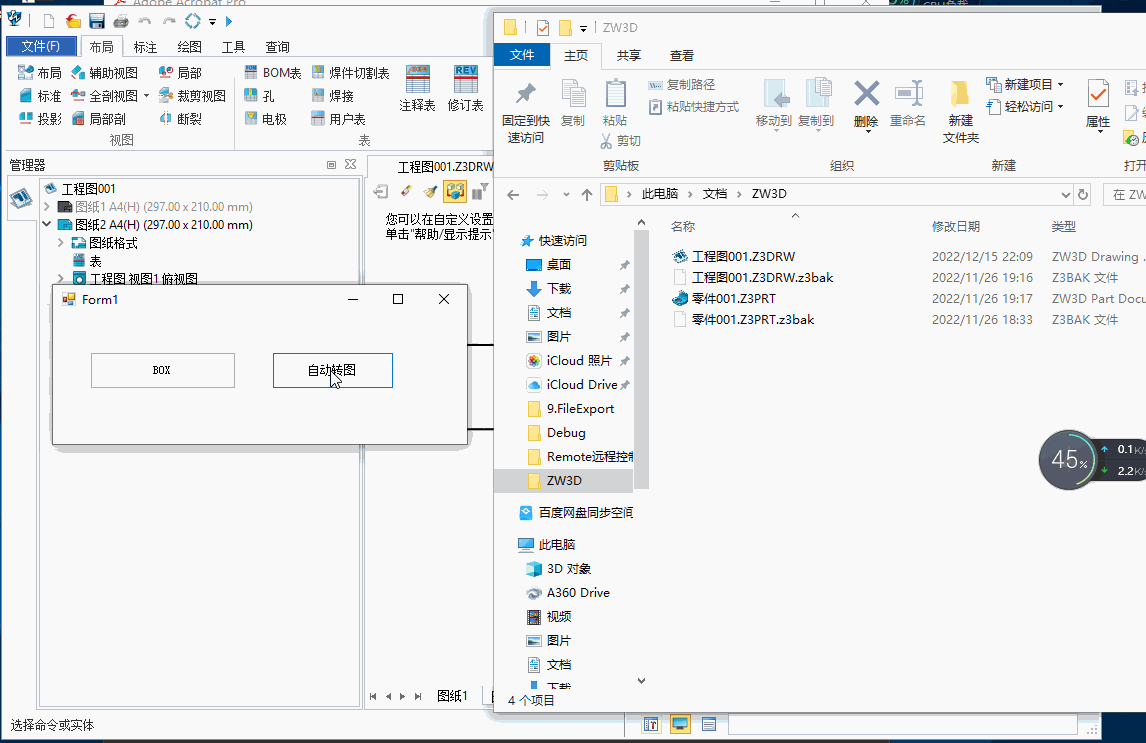
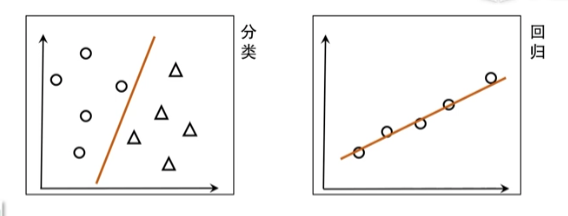


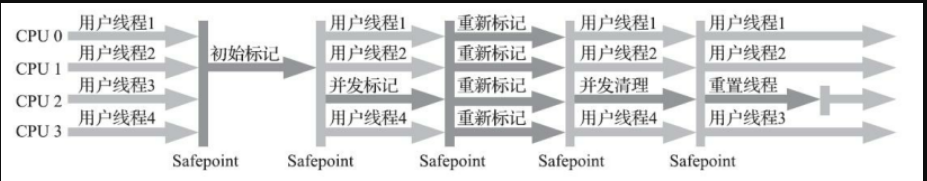
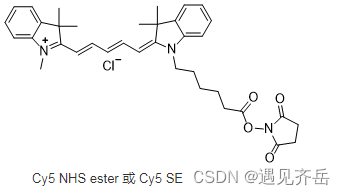
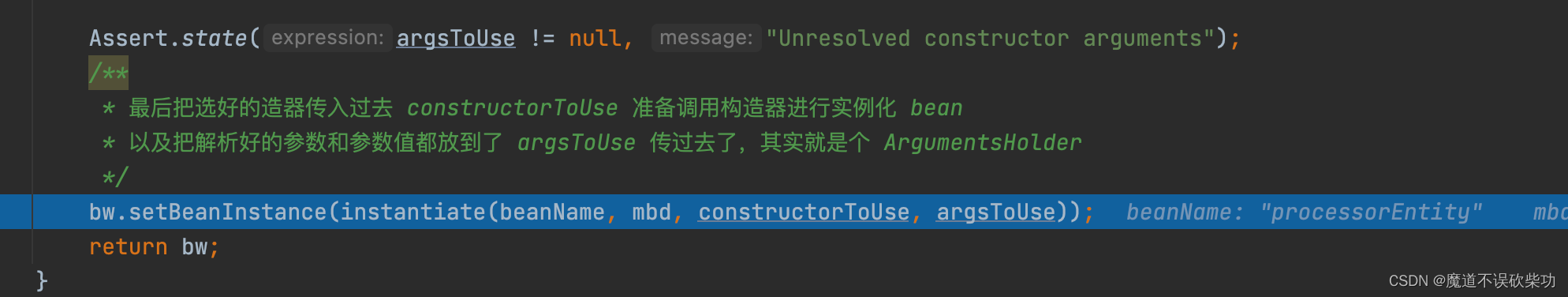


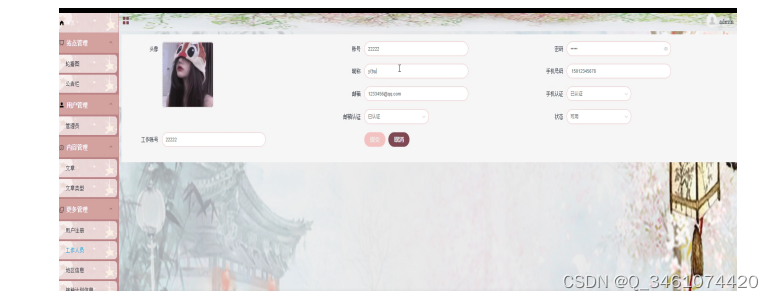

![[附源码]计算机毕业设计Node.js茶叶销售网站(程序+LW)](https://img-blog.csdnimg.cn/a9e047e7c72a455099f08a9245d1687b.png)

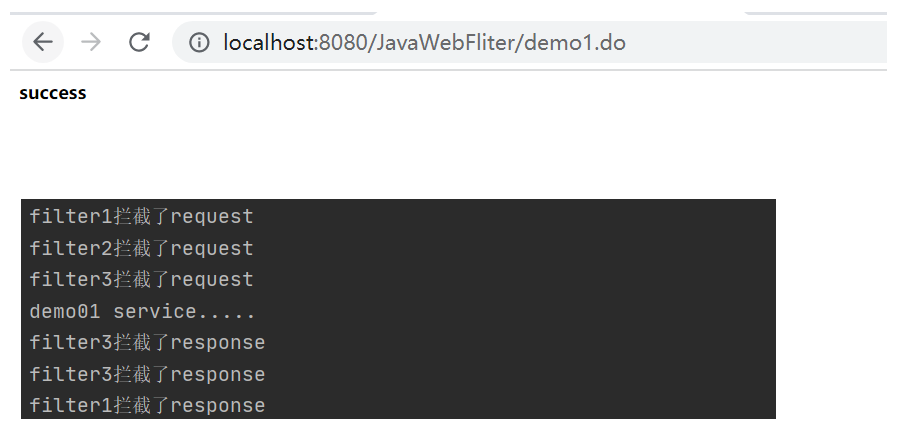
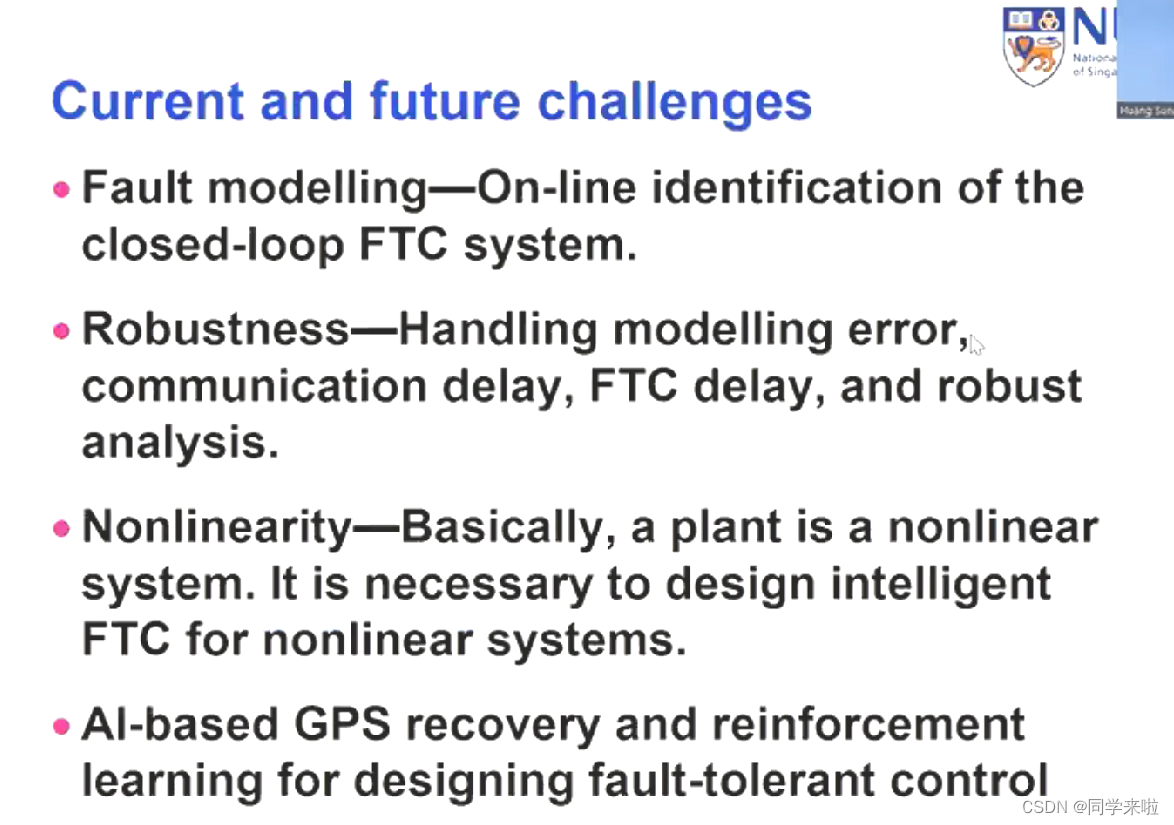
![[附源码]计算机毕业设计Python的玉石交易系统(程序+源码+LW文档)](https://img-blog.csdnimg.cn/e6f99110c0b3401b93bea9a162569b65.png)