目录
一、使用 NTP 服务时间同步
二、启动并设置开机自启
三、配置文件 在 /etc/ntp.conf
四、局域网指定一台服务器作为 时间服务器
一、使用 NTP 服务时间同步
安装 ntp
yum -y install ntp二、启动并设置开机自启
systemctl start ntpd
systemctl enable ntpd #开机自启
systemctl status ntpd #查看状态
三、配置文件 在 /etc/ntp.conf
vi /etc/ntp.conf
grep server /etc/ntp.conf
四、局域网指定一台服务器作为 时间服务器
配置局域网信息
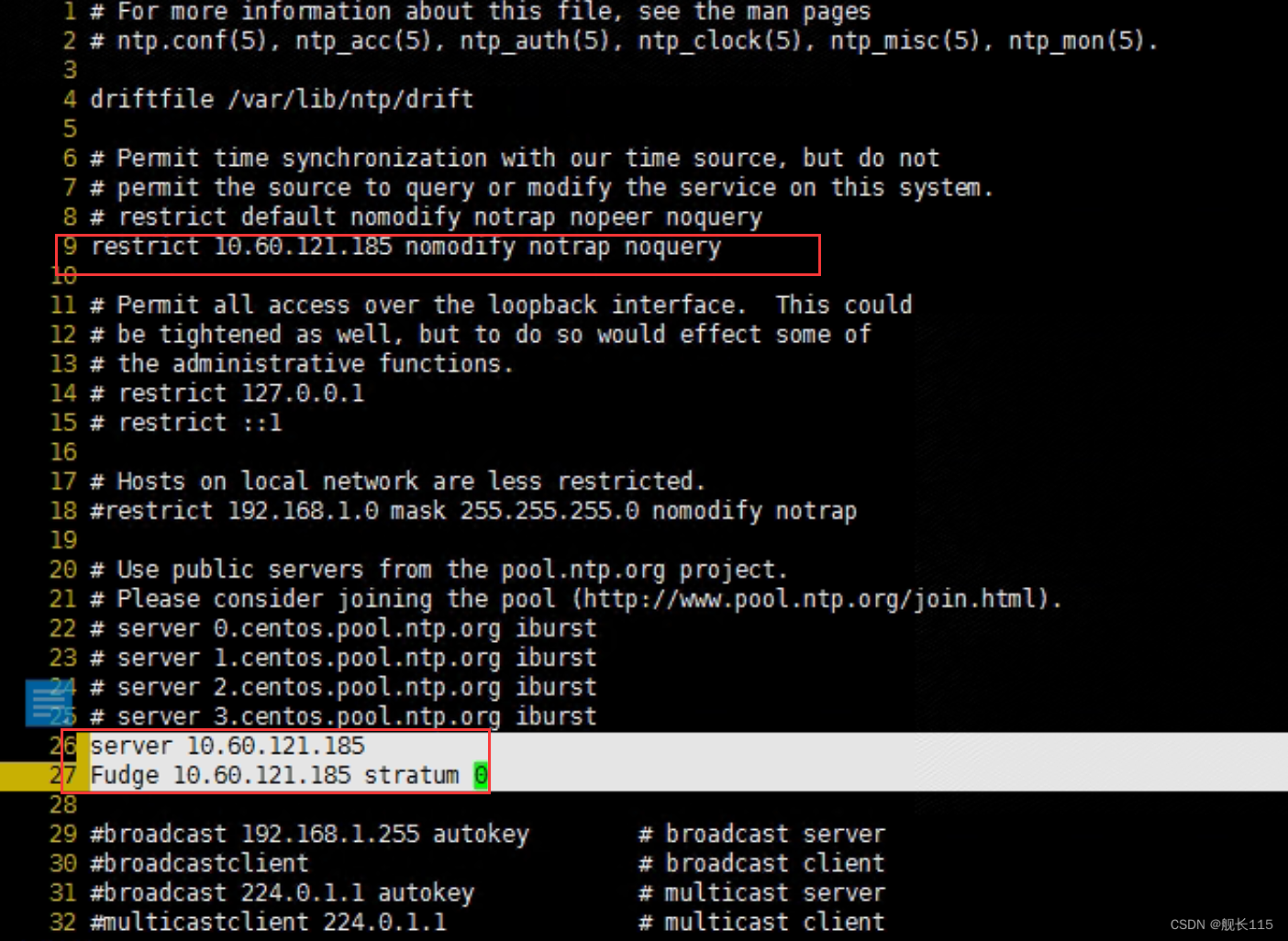
systemctl restart ntpd 重启
查看时间同步情况
检查同步状态 ntpq -p
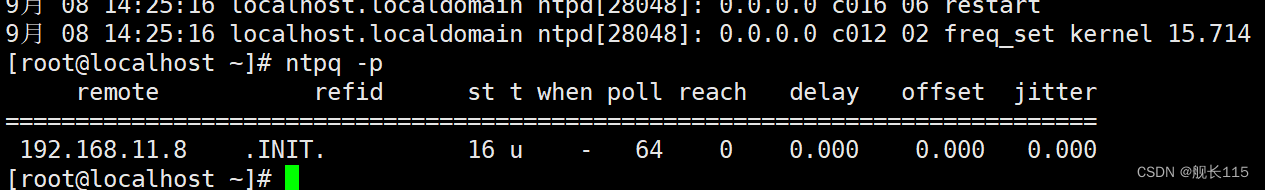
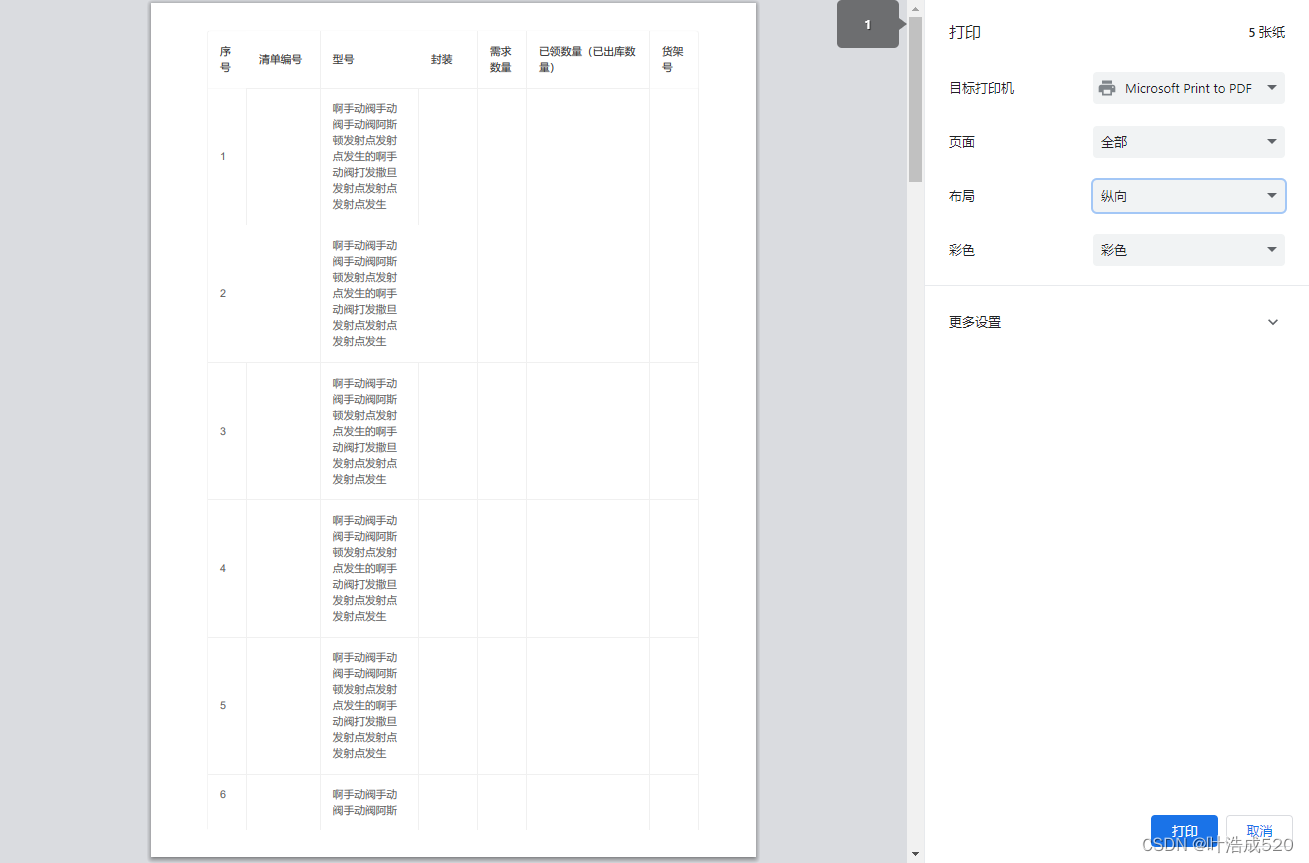

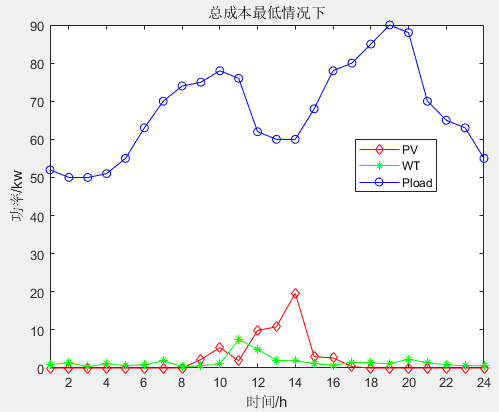
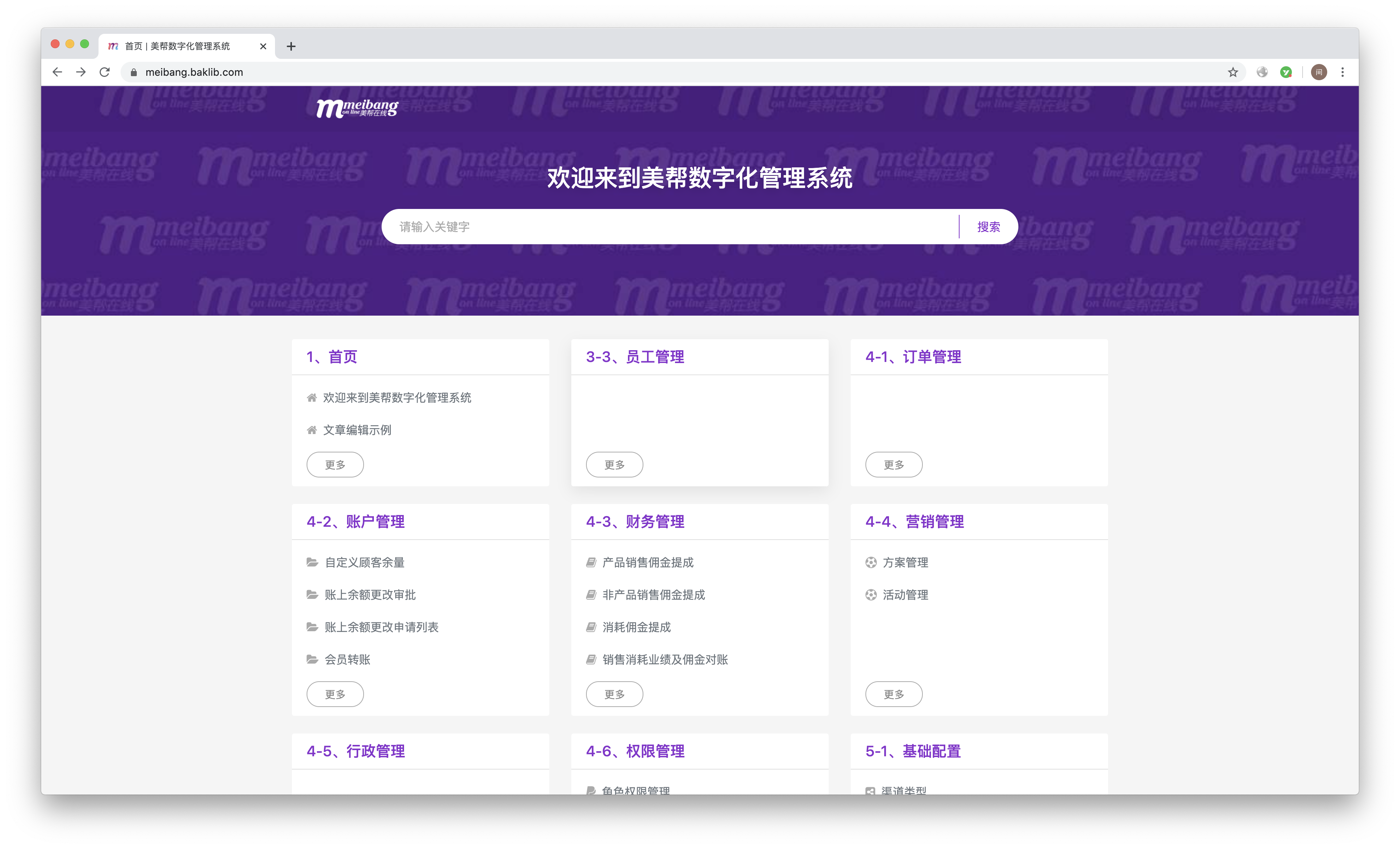

![[移动通讯]【Carrier Aggregation-4】【LTE-1】](https://img-blog.csdnimg.cn/4a67fa9d528c4acda5bb86dcabc4c1dc.png)

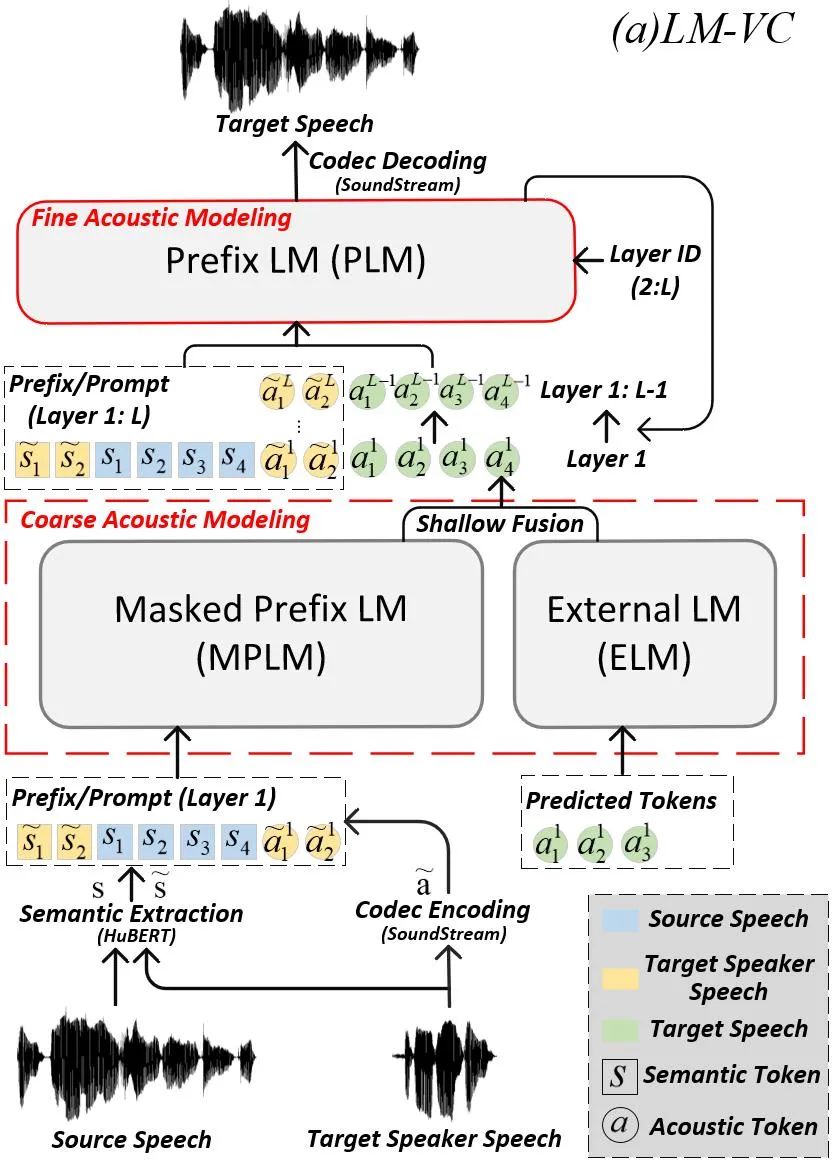
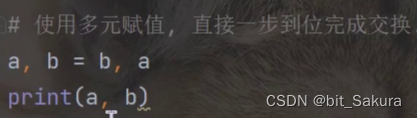
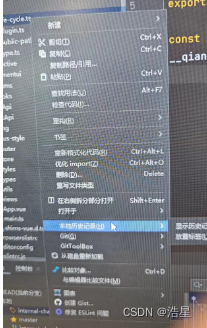
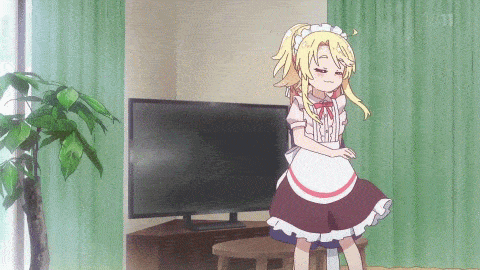
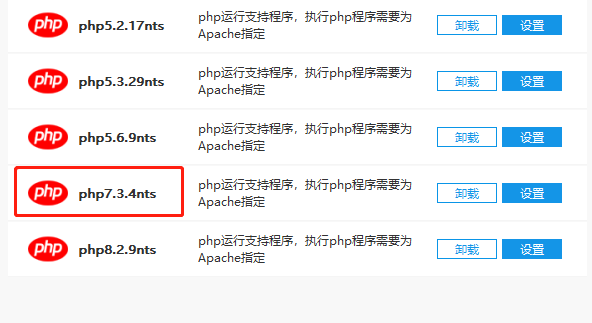
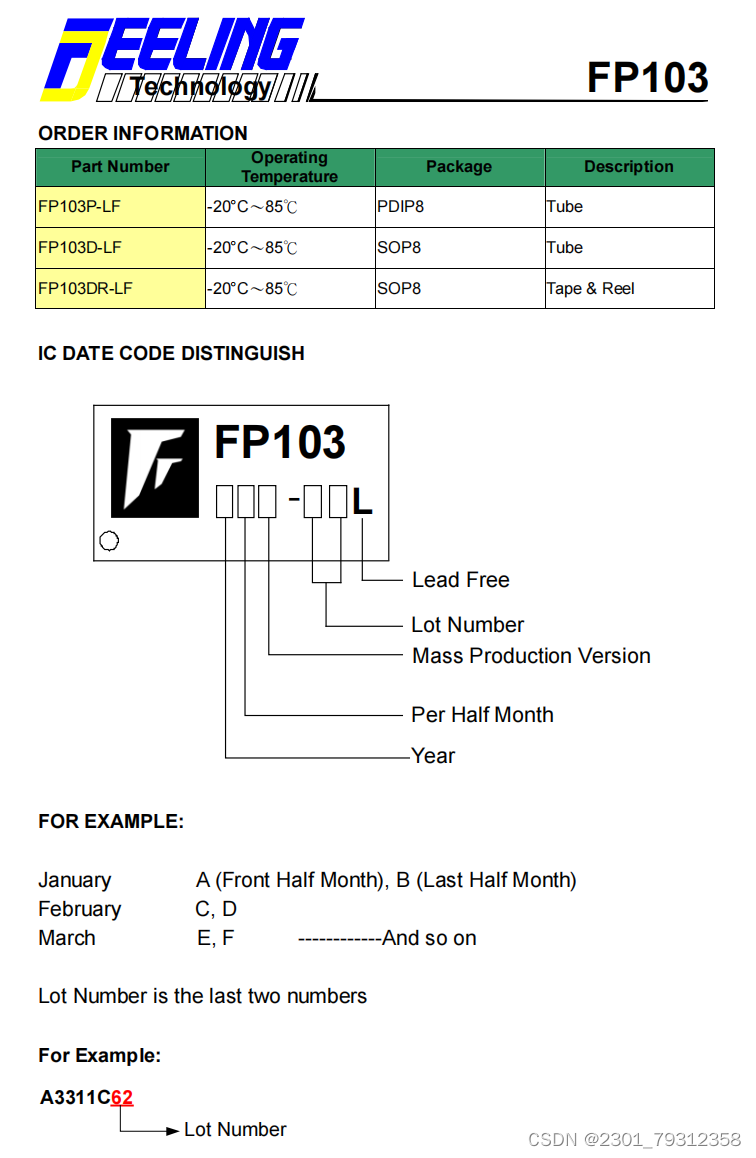
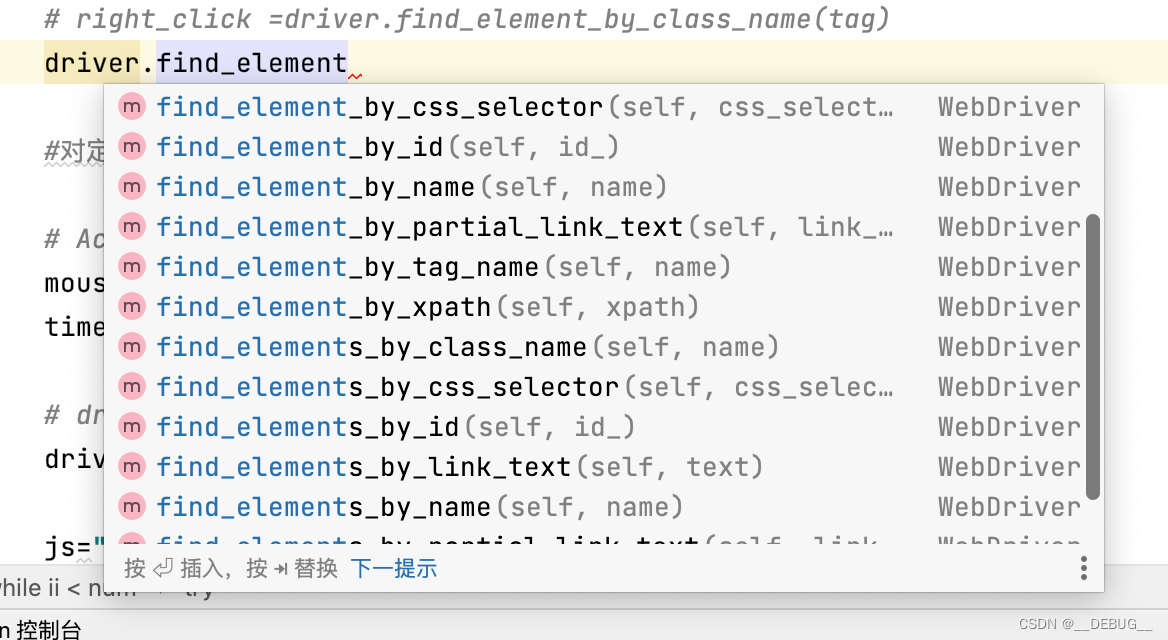
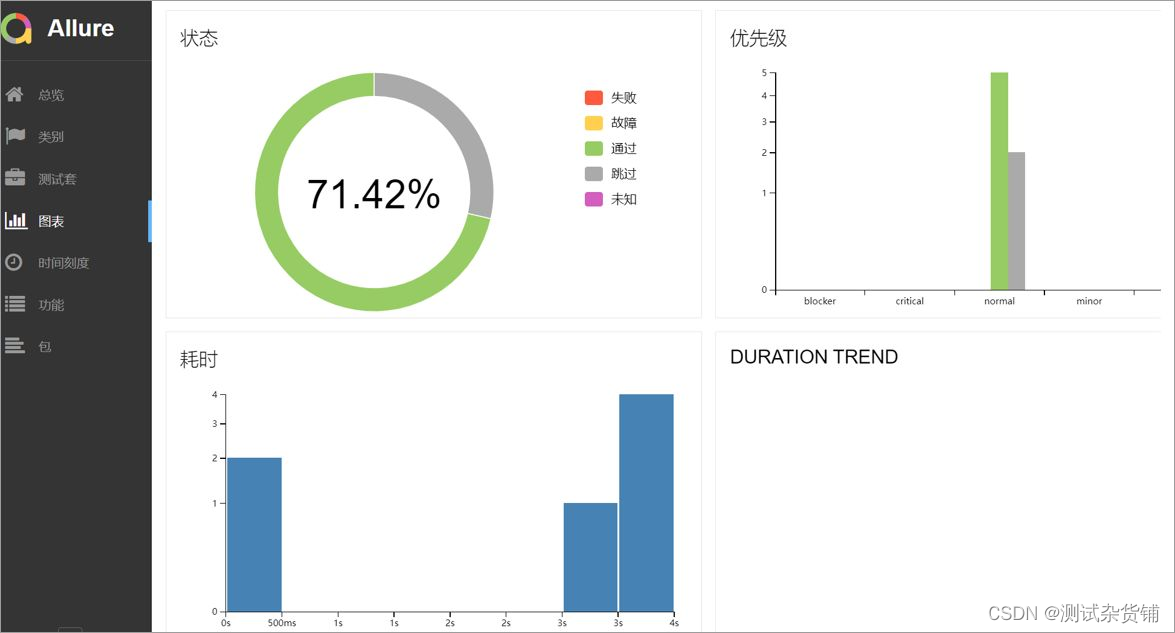
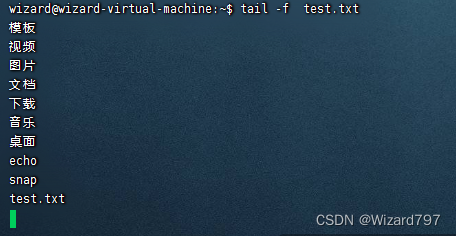
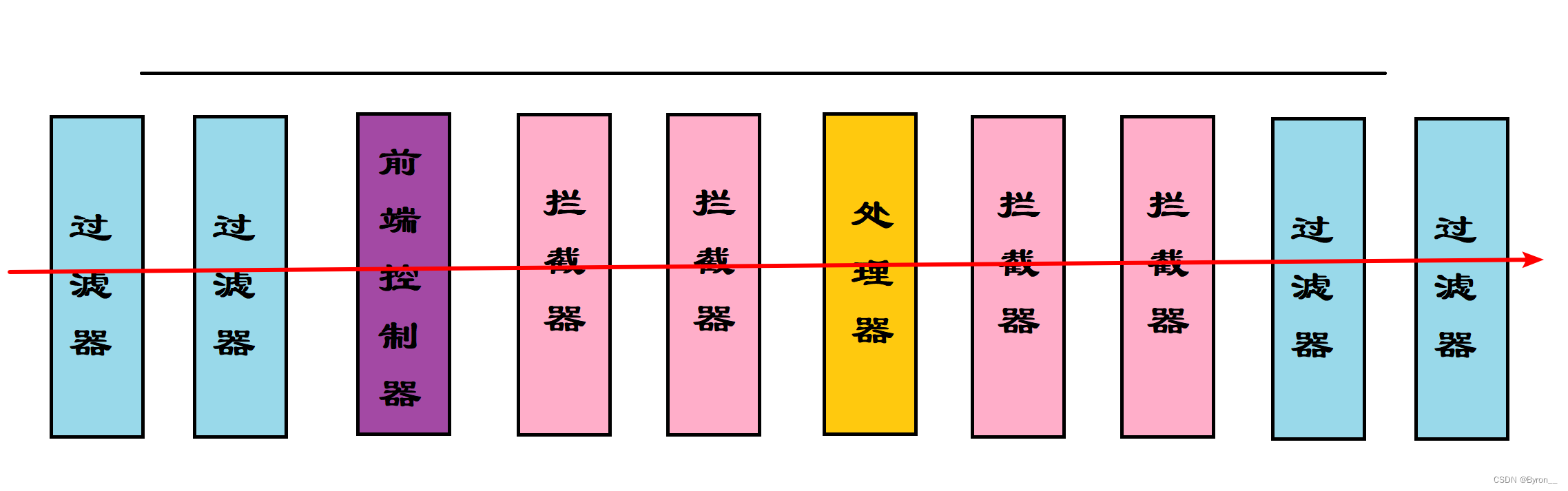
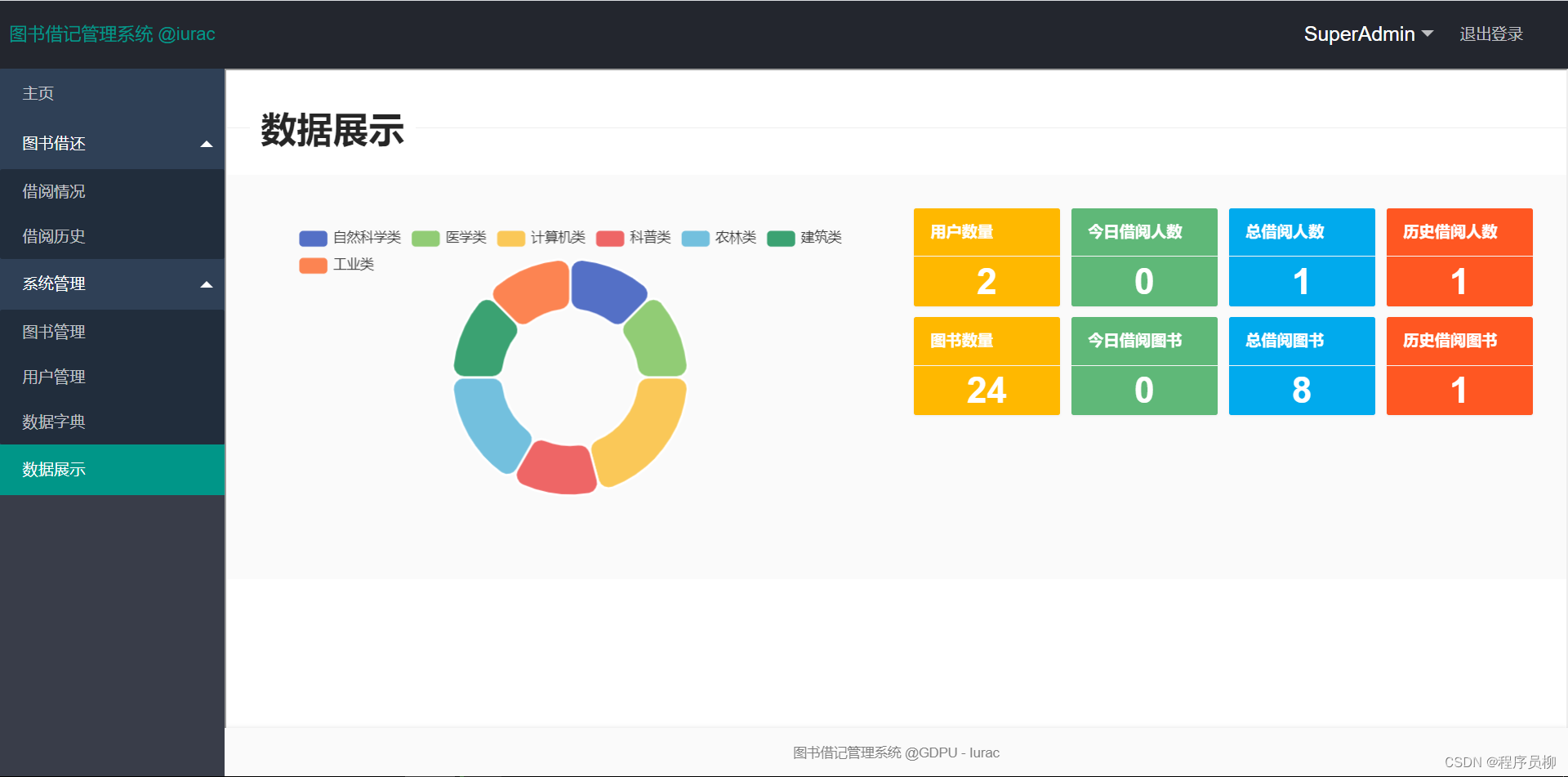

![[贪心] 常见区间问题](https://img-blog.csdnimg.cn/02023fecafd548f9857a6254455bd582.png)