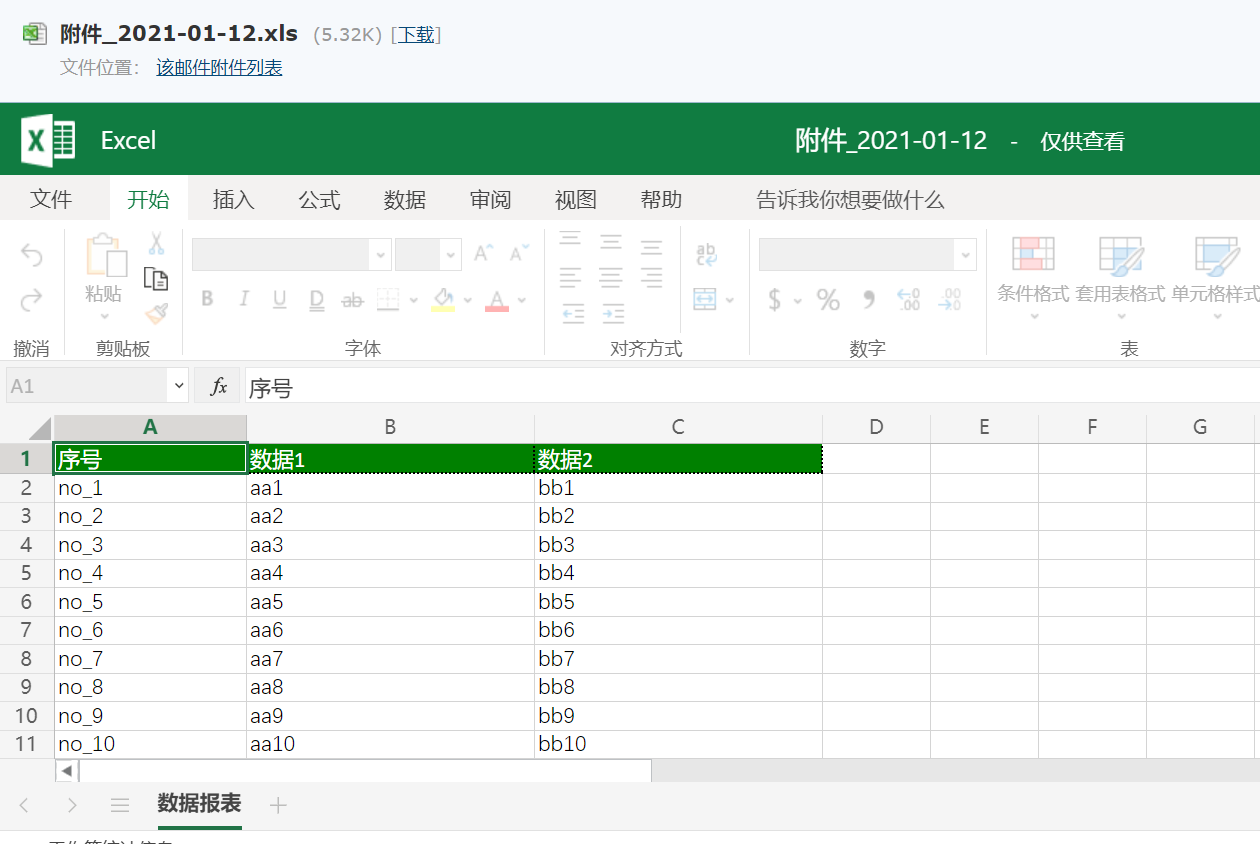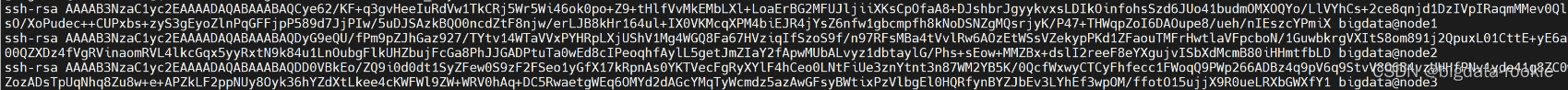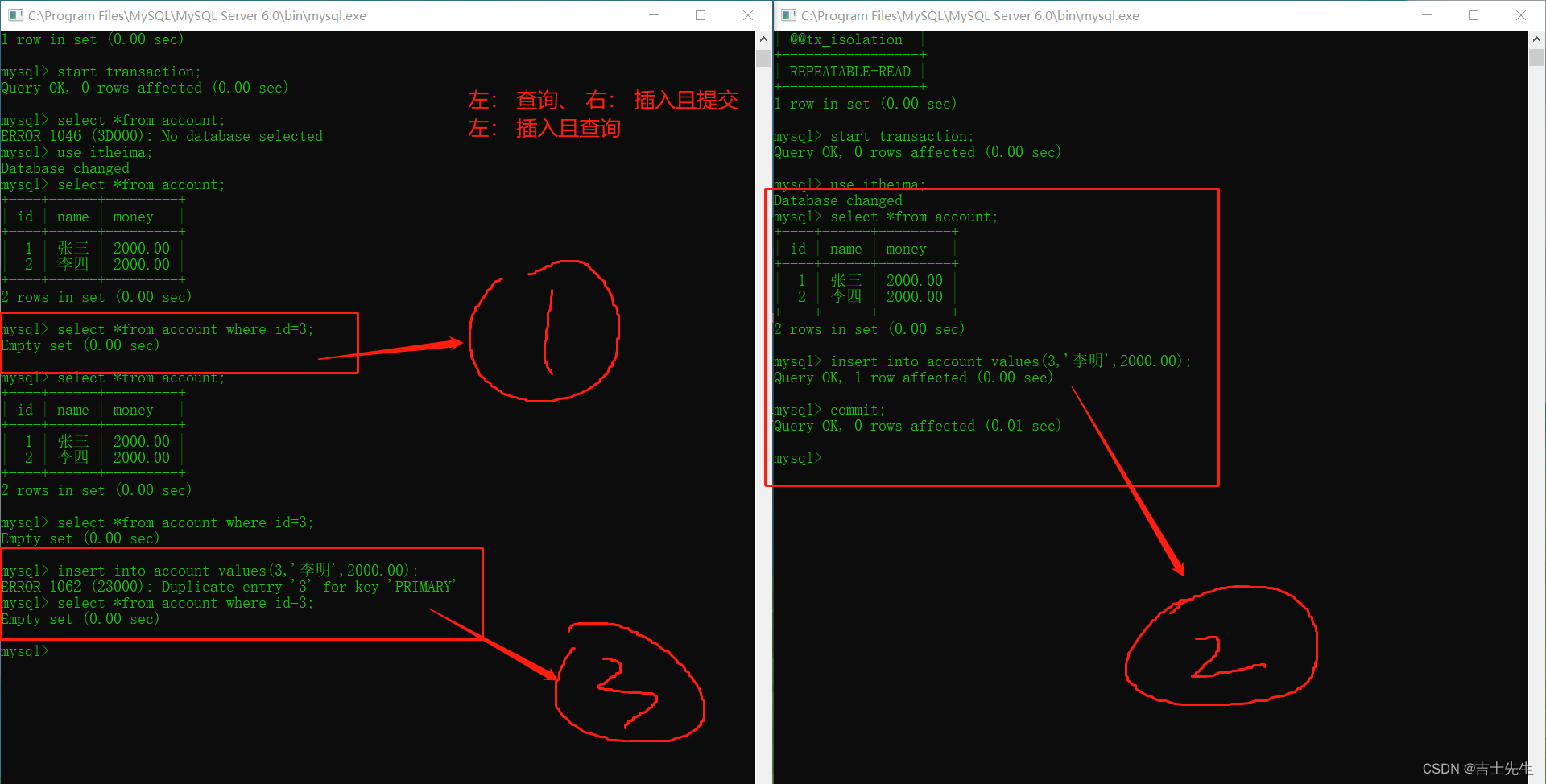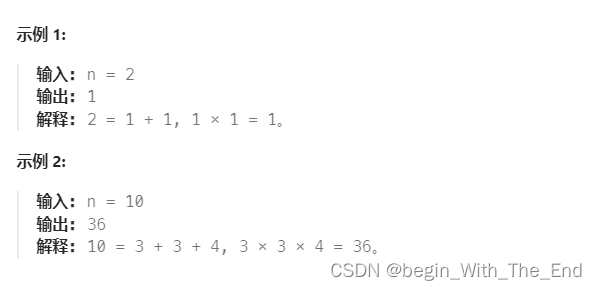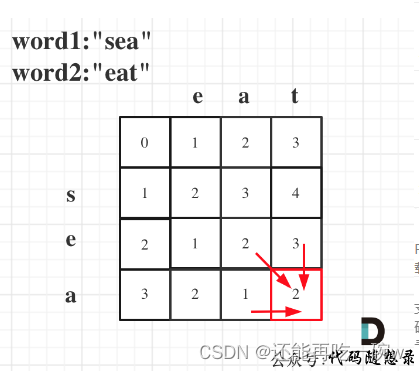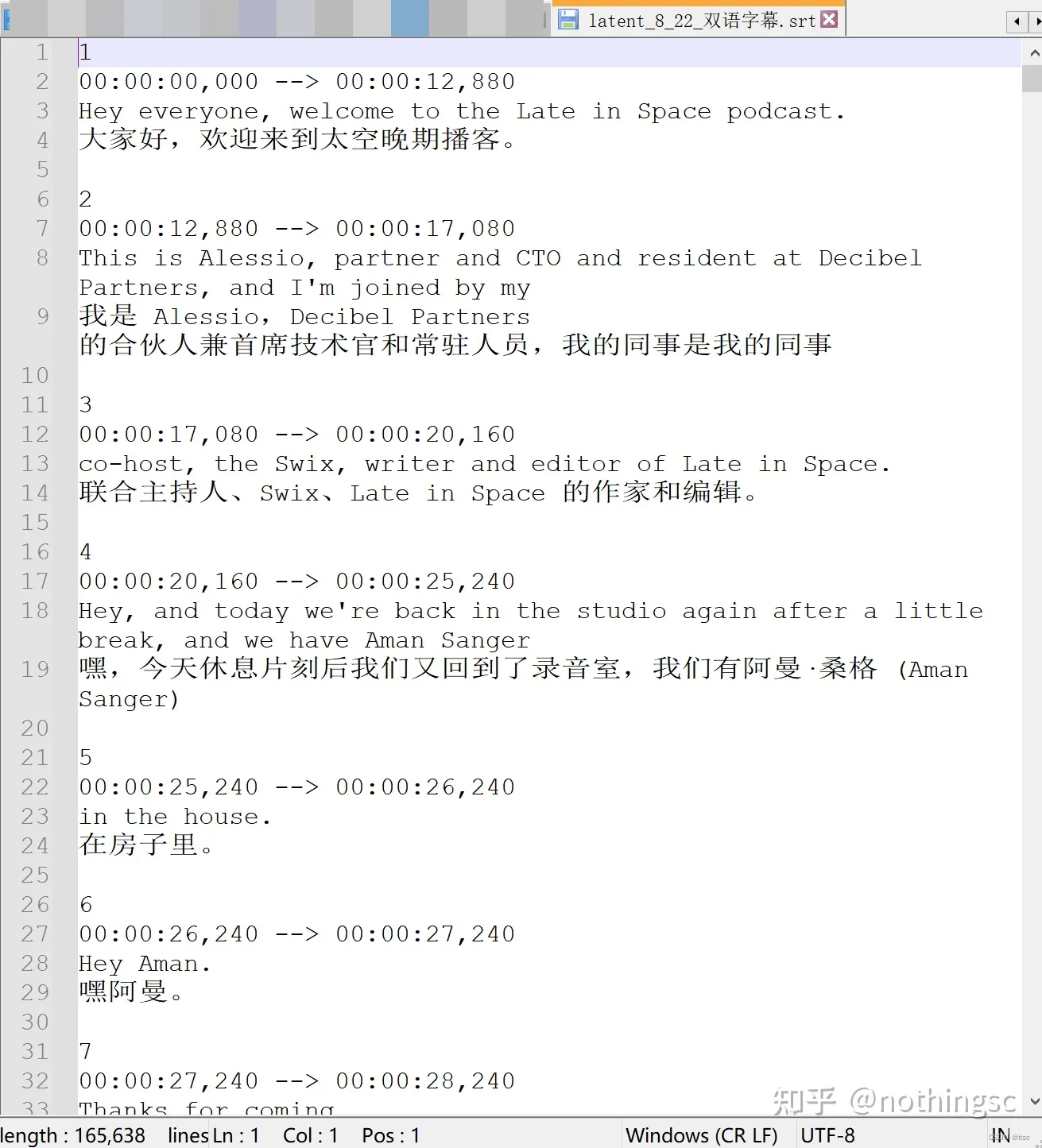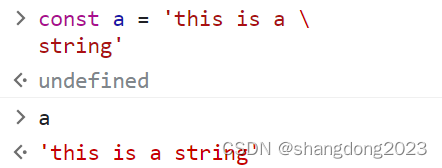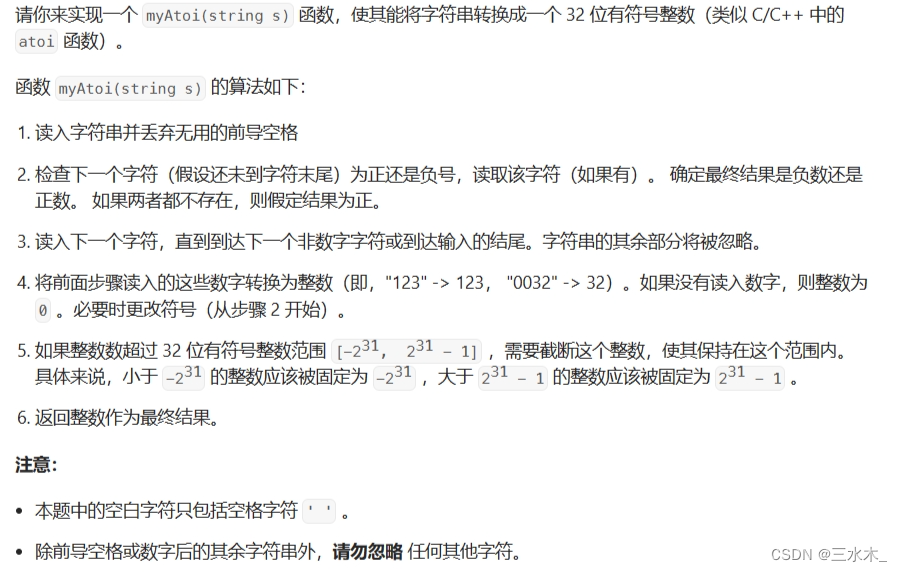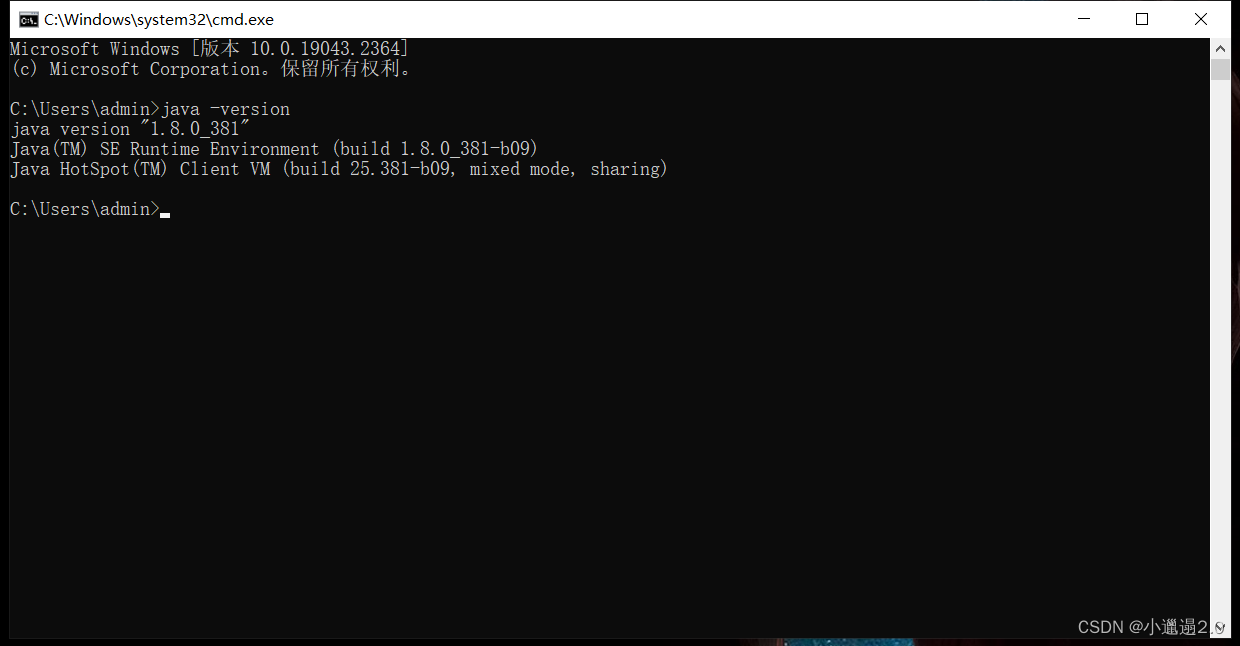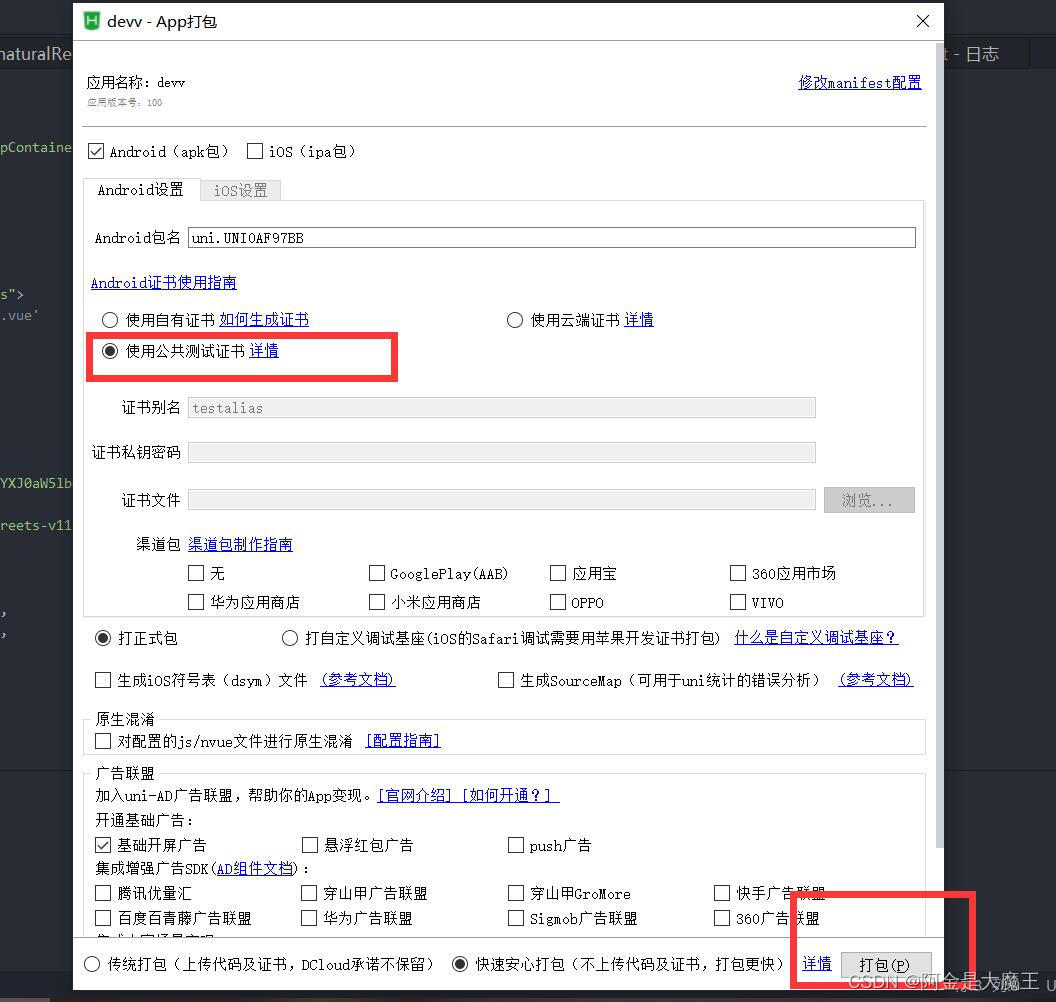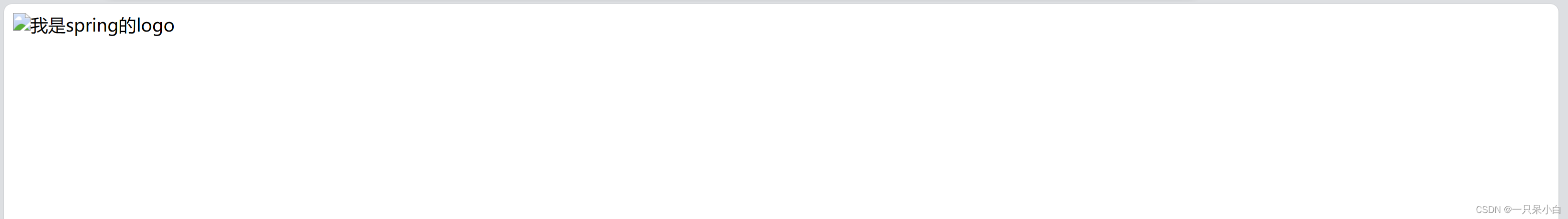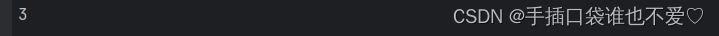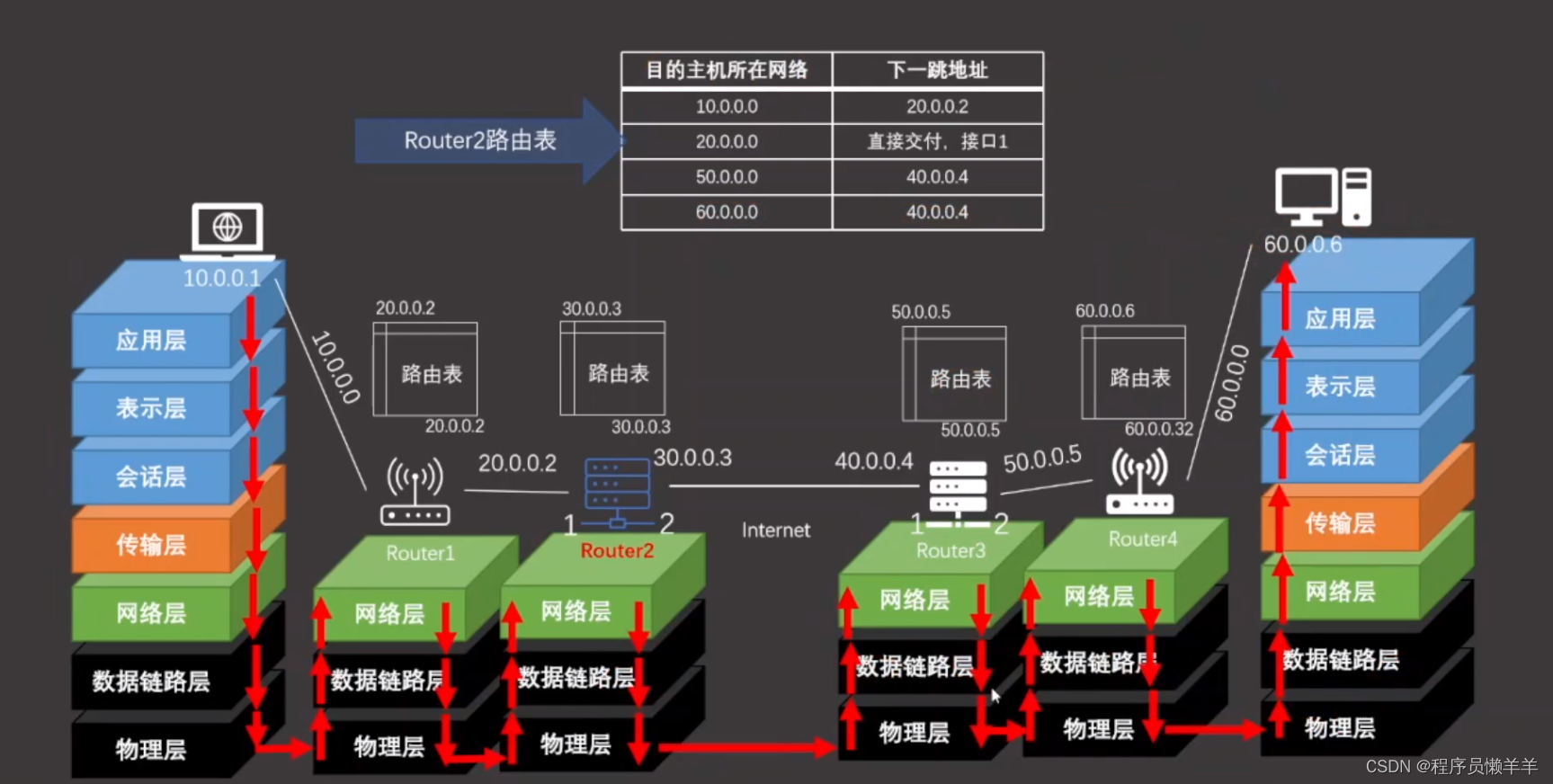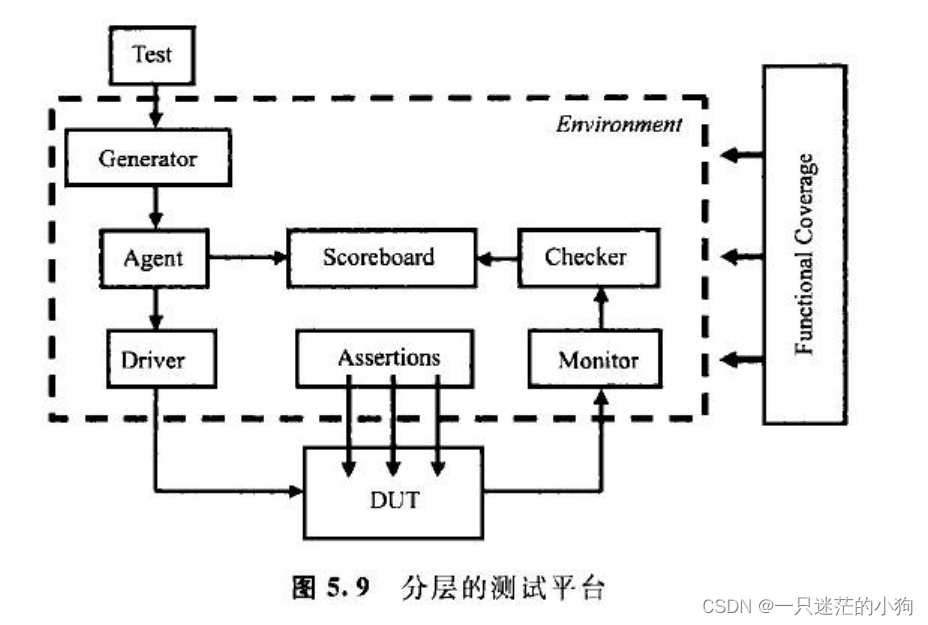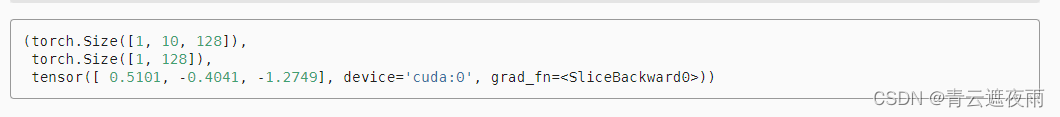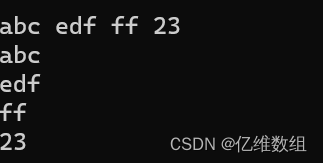概述
本例子基于springboot实现了后台定时统计数据报表并将数据生成excel文件作为附件,然后通过邮件发送通知的功能。
详细
一、准备工作
1、首先注册两个邮箱,一个发送邮箱,一个接收邮箱。
2、发送邮箱开启IMAP/SMTP/POP3服务,记录得到的授权码

二、项目结构及具体实现
1、项目结构
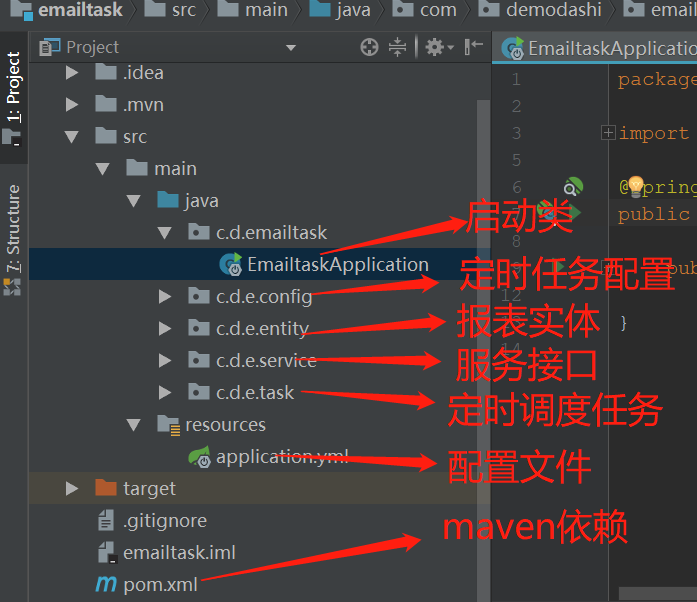
2、实现代码
配置文件:
server:
port: 8088
spring:
mail:
host: smtp.163.com
port:
username: demodashi2021002@163.com
password: WGWRIGYQSCPGBJCC
protocol: smtp
test-connection: true
default-encoding: UTF-8
email:
temp: C:/email/
receiver: demodashi2021001@163.com邮件服务接口:实现邮件发送功能。
/**
* 发送带附件的邮件
*
* @param receiver 收件人地址
* @param subject 邮件主题
* @param content 邮件内容
* @param filePath 附件地址
* @param cc 抄送地址
* @throws MessagingException 邮件发送异常
*/
@Override
public void sendAttachmentsMail(String receiver, String subject, String content, String filePath, String... cc) throws MessagingException {
MimeMessage message = mailSender.createMimeMessage();
MimeMessageHelper helper = new MimeMessageHelper(message, true);
helper.setFrom(sender);
helper.setTo(receiver);
helper.setSubject(subject);
helper.setText(content, true);
if (ArrayUtil.isNotEmpty(cc)) {
helper.setCc(cc);
}
FileSystemResource file = new FileSystemResource(new File(filePath));
String fileName = filePath.substring(filePath.lastIndexOf(File.separator)+1);
helper.addAttachment(fileName, file);
mailSender.send(message);
}定时发送任务:本地测试设置每十秒运行一次定时任务。
@Scheduled(cron = "10/20 * * ? * ?")
private void sendEventEmailTask() {
LOGGER.info("=========启动邮件发送任务=============");
SimpleDateFormat sdf = new SimpleDateFormat("yyyy-MM-dd");
String startTime = getPastDate(7) + " 00:00:00";
String endTime = sdf.format(new Date()) + " 23:59:59";
String subject = "最近一周的数据";
this.emailJob(startTime, endTime,subject);
LOGGER.info("=========结束邮件发送任务=============");
}三、演示效果
运行项目后等待十秒,查看日志:

查看接收邮箱:

附件: