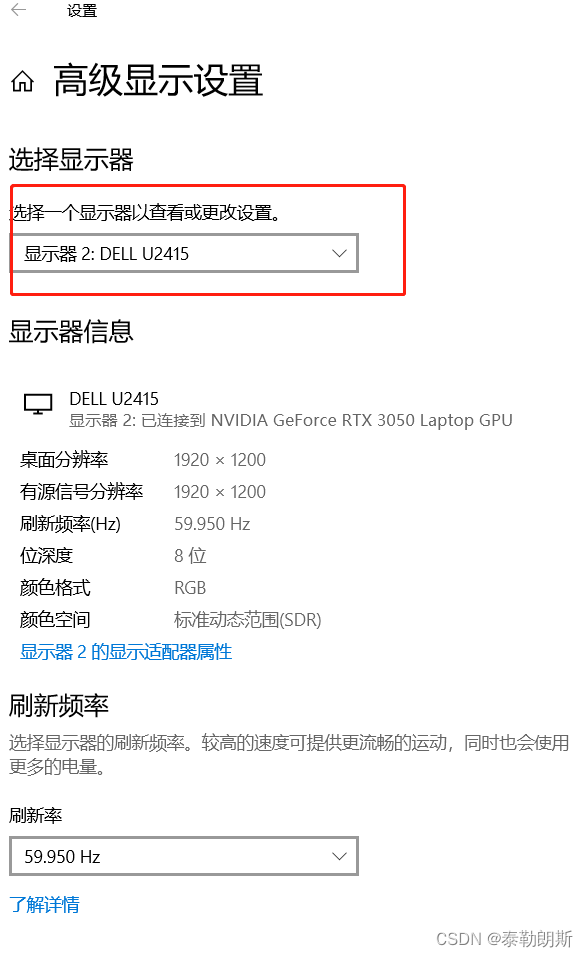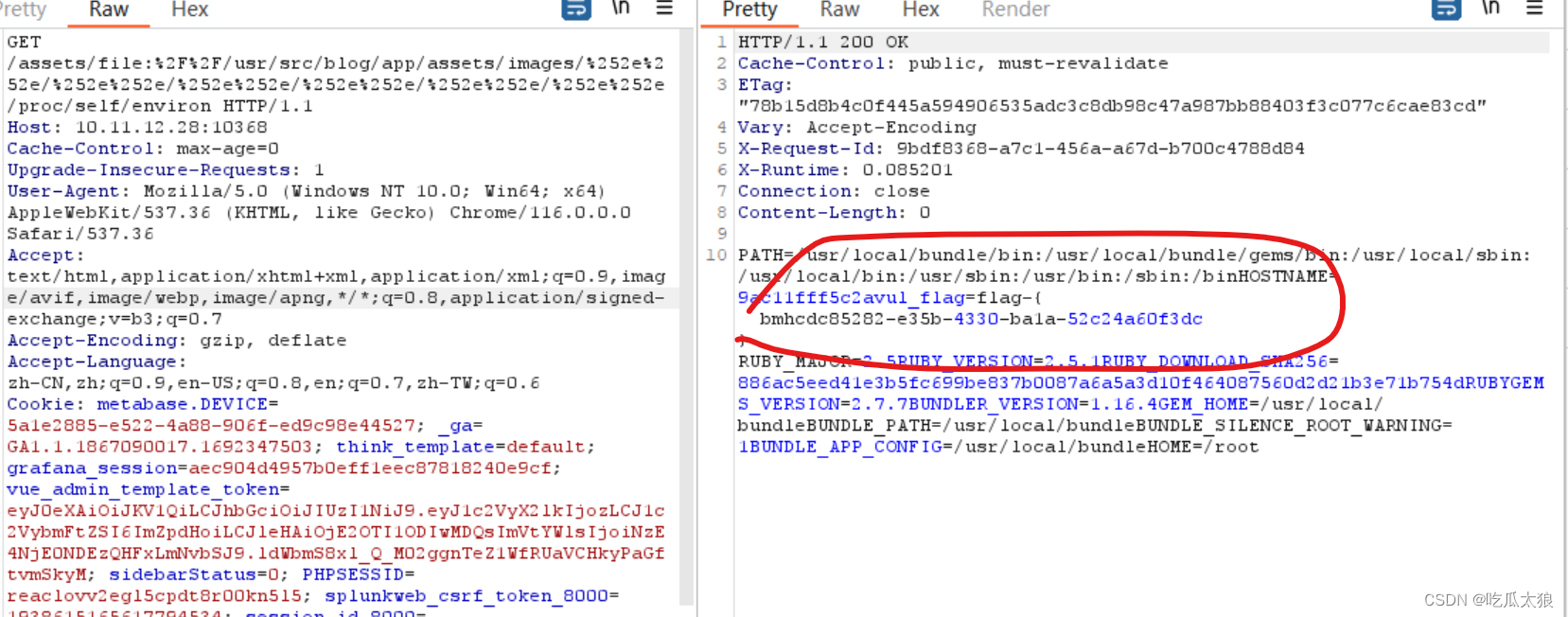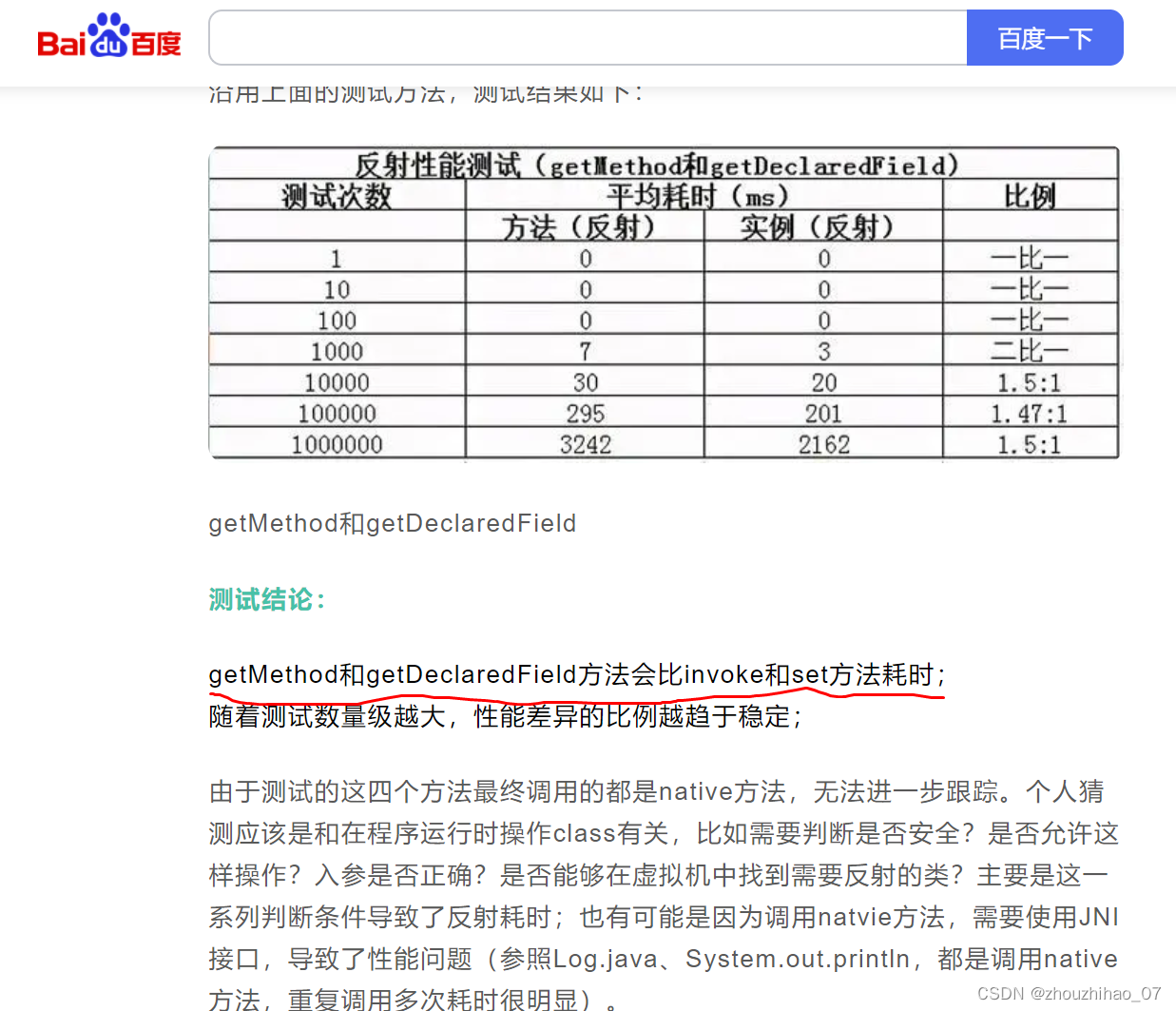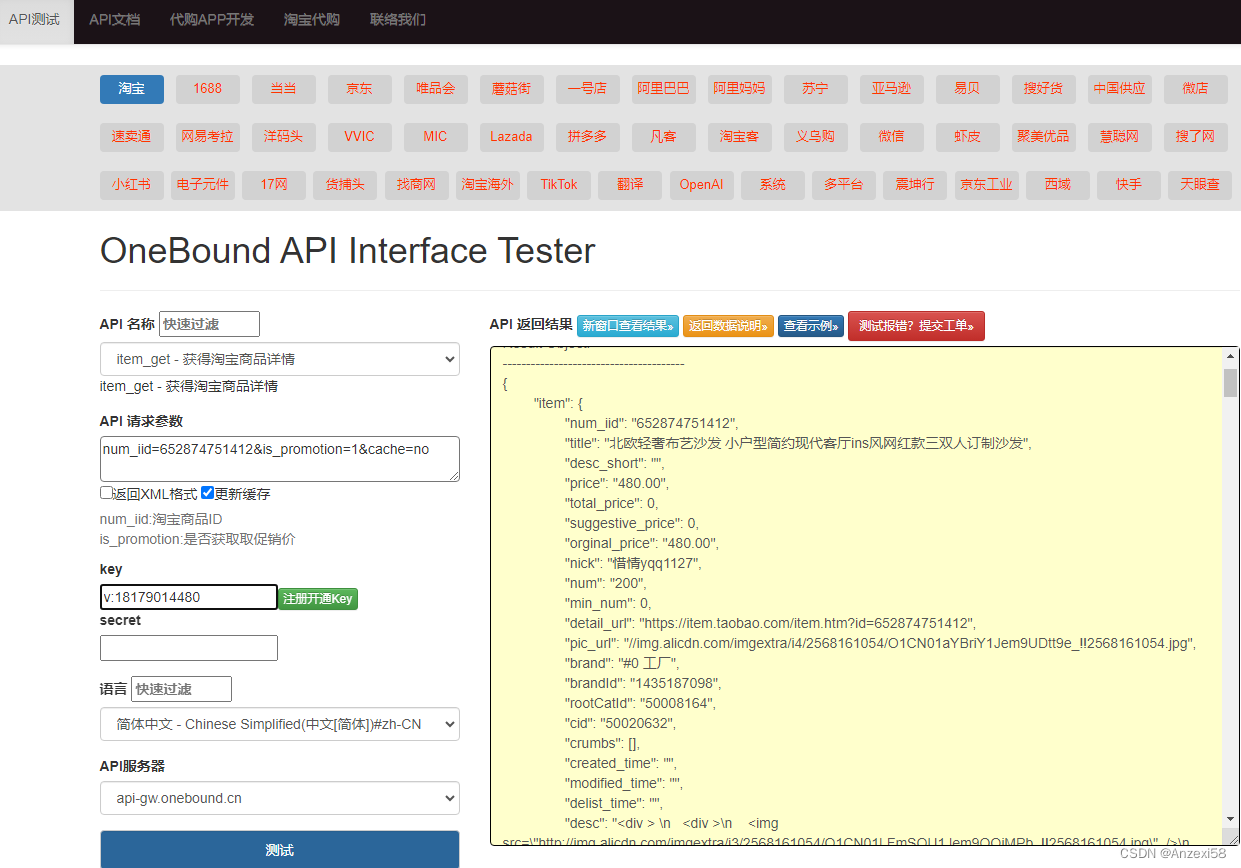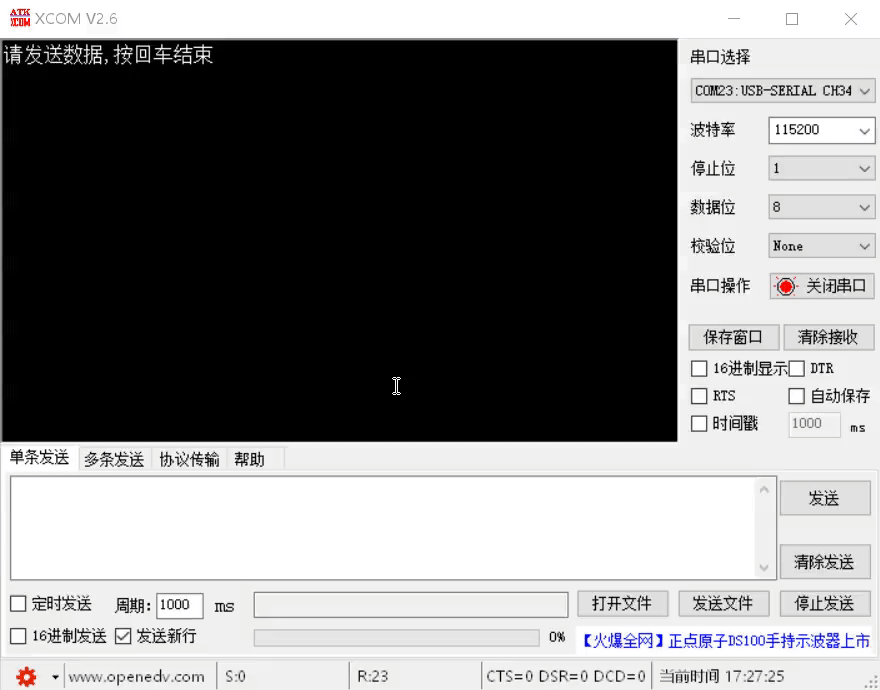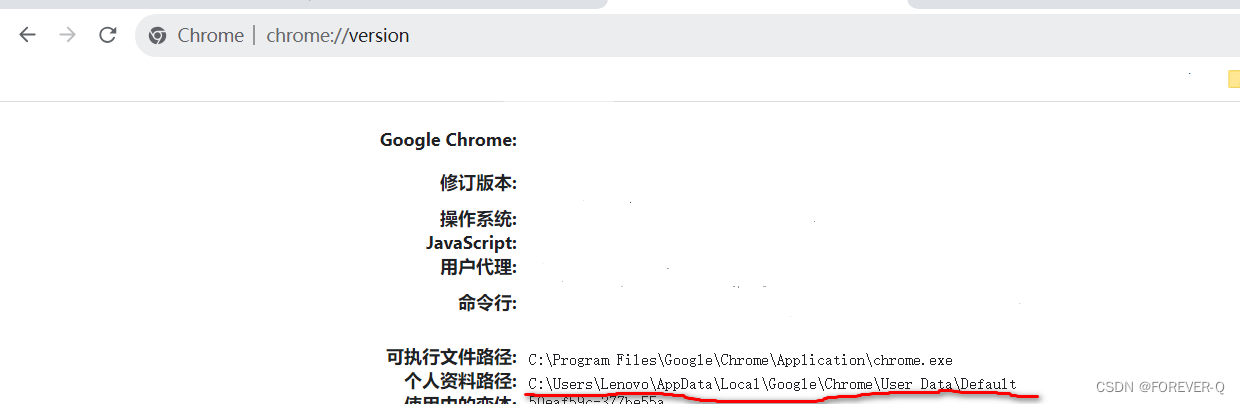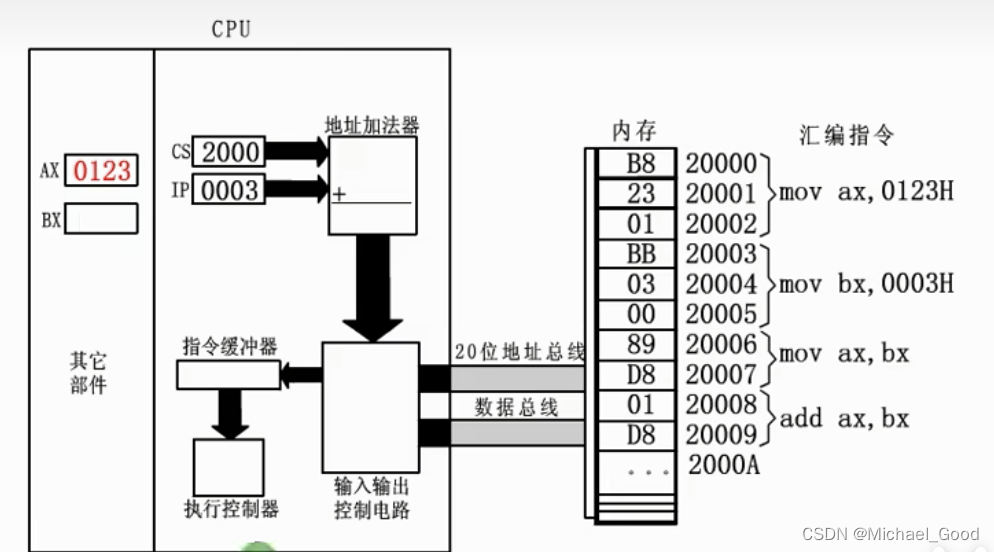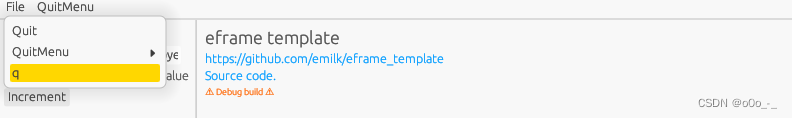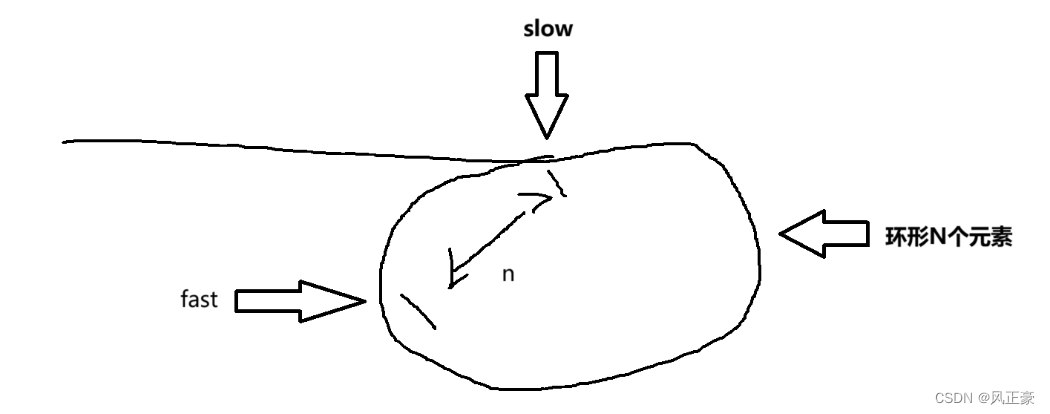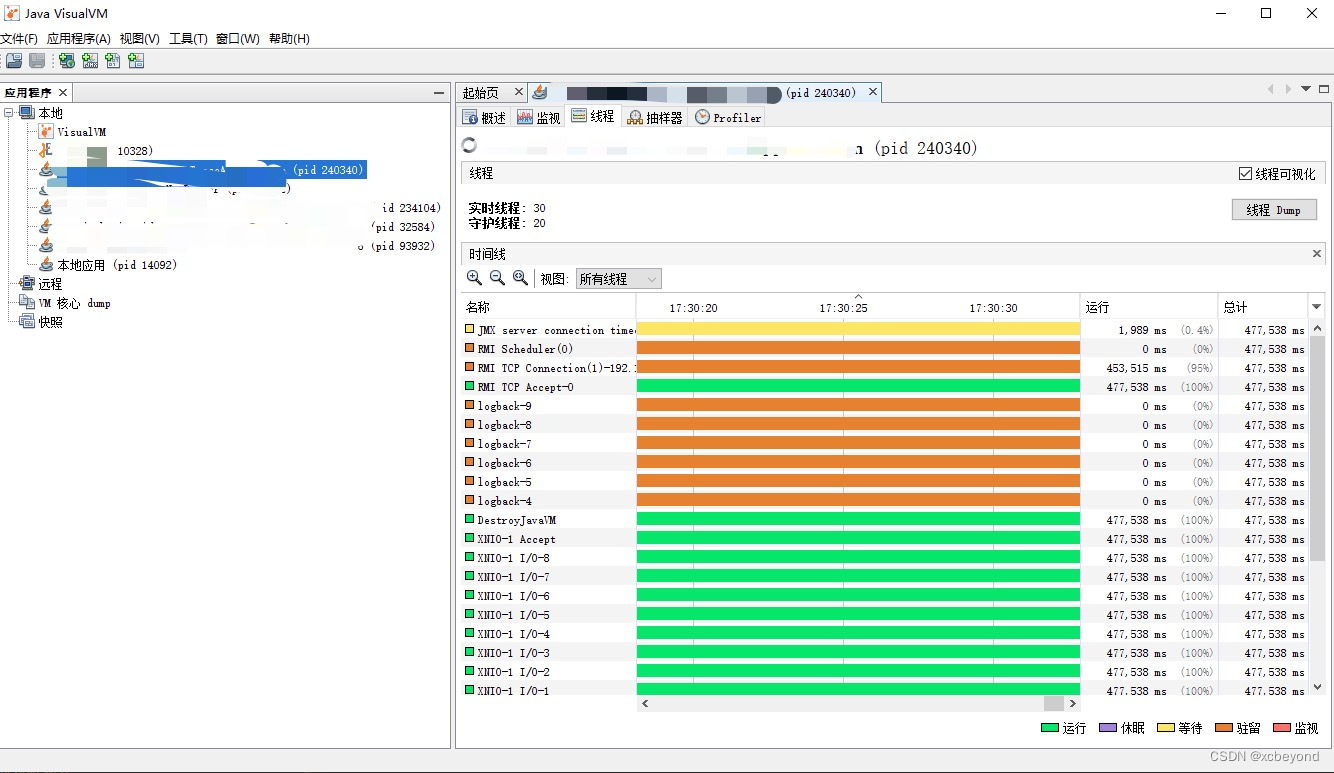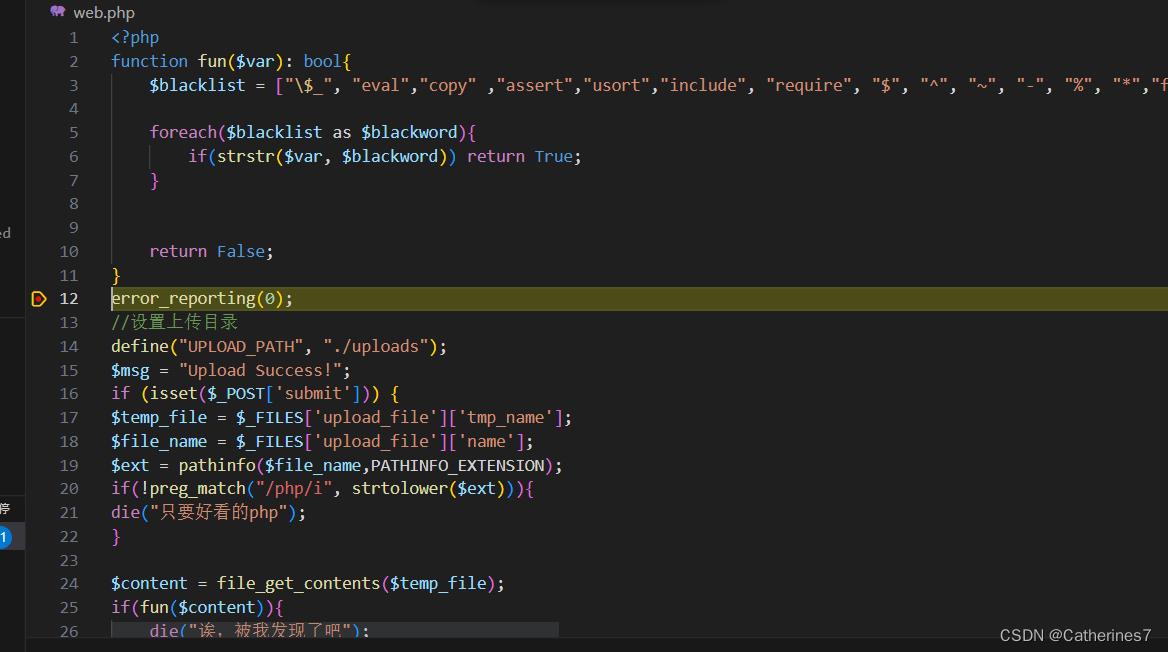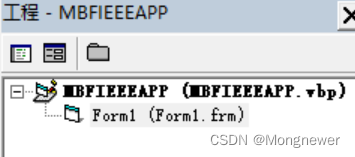多对一映射
创建数据表
- student是主表
- class_id关联class表的id
class表

student表
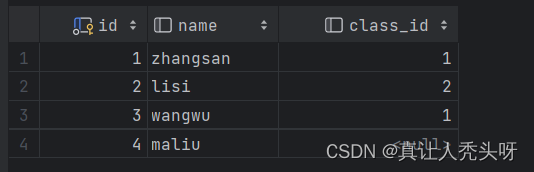
创建pojo
Class类
@Data
@AllArgsConstructor
@NoArgsConstructor
public class Class {
private Long id;
private String name;
private List<Student> students;
}
Student类
@Data
@AllArgsConstructor
@NoArgsConstructor
public class Student {
private Long id;
private String name;
private Long classId;
private Class clazz;
}
映射方式
1. 级联映射
StudentMapper写入如下代码
Student selectByIdResult(Long id);
StudentMapper.xml写入如下代码
<sql id="studentSql">
s.id,
s.name,
s.class_id,
c.id as classId,
c.name as className
</sql>
<resultMap id="studentResultResultMap" type="Student">
<id property="id" column="id"/>
<result property="name" column="name"/>
<result property="classId" column="classId"/>
<result property="clazz.id" column="classId"/>
<result property="clazz.name" column="className"/>
</resultMap>
<select id="selectByIdResult" resultMap="studentResultResultMap" >
select
<include refid="studentSql"/>
from student s left join class c on s.class_id = c.id
where s.id=#{id}
</select>
2. association映射
StudentMapper写入如下代码
Student selectByIdAssociation(Long id);
StudentMapper.xml写入如下代码
<sql id="studentSql">
s.id,
s.name,
s.class_id,
c.id as classId,
c.name as className
</sql>
<resultMap id="studentAssociationResultMap" type="Student">
<id property="id" column="id"/>
<result property="name" column="name"/>
<result property="classId" column="class_id"/>
<association property="clazz" javaType="Class">
<id property="id" column="classId"/>
<result property="name" column="className"/>
</association>
</resultMap>
<select id="selectByIdAssociation" resultMap="studentAssociationResultMap">
select
<include refid="studentSql"/>
from student s left join class c on s.class_id=c.id
where s.id = #{id}
</select>
3. 分步查询
- 上述两种方法都是一条sql完成
- 分步查询需要俩条sql,可复用支持延迟加载
StudentMapper.xml写入如下代码
Student selectByIdStep(Long id);
ClassMapper写入如下代码
Class selectById(Long id);
StudentMapper.xml写入如下代码
<sql id="studentSql">
id,
name,
class_id
</sql>
<resultMap id="studentStepResultMap" type="Student">
<id property="id" column="id"/>
<result property="name" column="name"/>
<result property="classId" column="class_id"/>
<association property="clazz" select="org.example.mapper.ClassMapper.selectById" column="class_id"/>
</resultMap>
<select id="selectByIdStep" resultMap="studentStepResultMap">
select
<include refid="studentSql"/>
from student where id = #{id}
</select>
ClassMapper.xml写入如下代码
<sql id="classSql">
id,
name
</sql>
<select id="selectById" resultType="Class">
select
<include refid="classSql"/>
from class
where id=#{id}
</select>
上述俩种查询每次都要查询2条sql,有时我们不需要查询2条。并且联表查询会出现笛卡尔现象,性能很差
这可以是用延迟加载来提高性能,用到属性的时候查询不用就不会查询
局部设置 fetchType=“lazy” 。只会作用域这条sql
<resultMap id="studentStepResultMap" type="Student">
<id property="id" column="id"/>
<result property="name" column="name"/>
<result property="classId" column="class_id"/>
<association property="clazz" fetchType="lazy" select="org.example.mapper.ClassMapper.selectById" column="class_id"/>
</resultMap>
全局开启延迟加载
<settings>
<setting name="lazyLoadingEnabled" value="true"/>
</settings>
局部关闭使用 fetchType=“eager”
<resultMap id="studentStepResultMap" type="Student">
<id property="id" column="id"/>
<result property="name" column="name"/>
<result property="classId" column="class_id"/>
<association property="clazz" fetchType="eager" select="org.example.mapper.ClassMapper.selectById" column="class_id"/>
</resultMap>
一对多映射
创建pojo
Class类
@Data
@AllArgsConstructor
@NoArgsConstructor
public class Class {
private Long id;
private String name;
private List<Student> students;
}
Student类
@Data
@AllArgsConstructor
@NoArgsConstructor
public class Student {
private Long id;
private String name;
private Long classId;
private Class clazz;
}
映射方式
1. collection映射
ClassMapper写入如下代码
Class selectCollection(Long id);
ClassMapper.xml写入如下代码
<sql id="classSql">
c.id,
c.name,
s.id as studentId,
s.name as studentName,
s.class_id as classId
</sql>
<resultMap id="selectCollectionResultMap" type="Class">
<id property="id" column="id"/>
<result property="name" column="name"/>
<collection property="students" ofType="Student">
<id property="id" column="studentId"/>
<result property="name" column="studentName"/>
<result property="classId" column="classId"/>
</collection>
</resultMap>
<select id="selectByIdCollection" resultMap="selectCollectionResultMap">
select
<include refid="classSql"/>
from class c left join student s on c.id=s.class_id
where c.id=#{id}
</select>
2. 分步查询
ClassMapper写入如下代码
Class selectByIdStep(Long id);
StudentMapper写入如下代码
Student selectById(Long classId);
ClassMapper.xml写入如下代码
<sql id="classSql">
id,
name
</sql>
<resultMap id="selectStepResultMap" type="Class">
<id property="id" column="id"/>
<result property="name" column="name"/>
<collection property="students" select="org.example.mapper.StudentMapper.selectById" column="id"/>
</resultMap>
<select id="selectByIdStep" resultMap="selectStepResultMap">
select
<include refid="classSql"/>
from class where id=#{id}
</select>
StudentMapper.xml写入如下代码
<sql id="studentSql">
id,
name,
class_id
</sql>
<select id="selectById" resultType="Student">
select
<include refid="studentSql"/>
from student where class_id = #{classId}
</select>
同理可以设置延迟加载