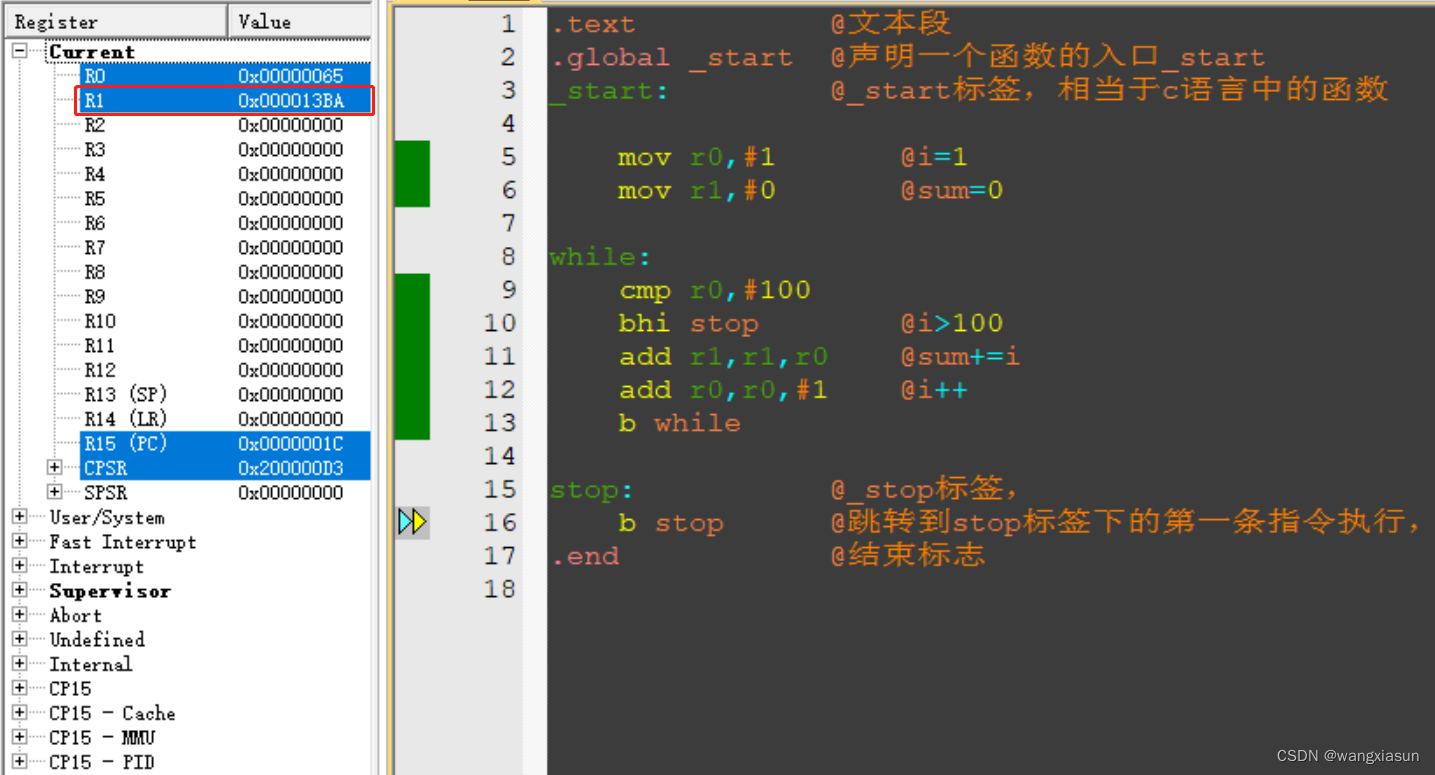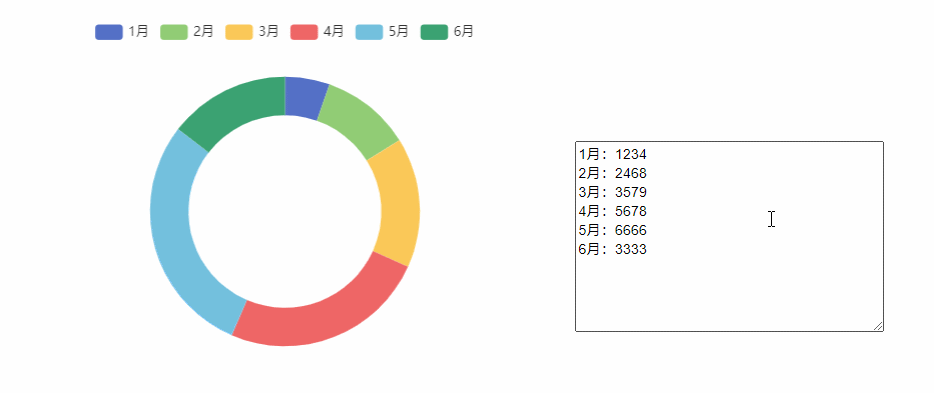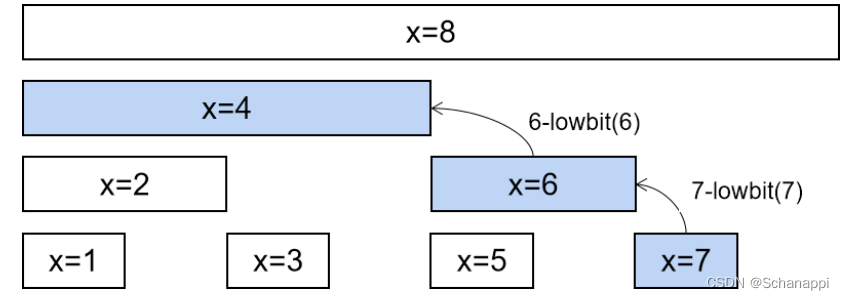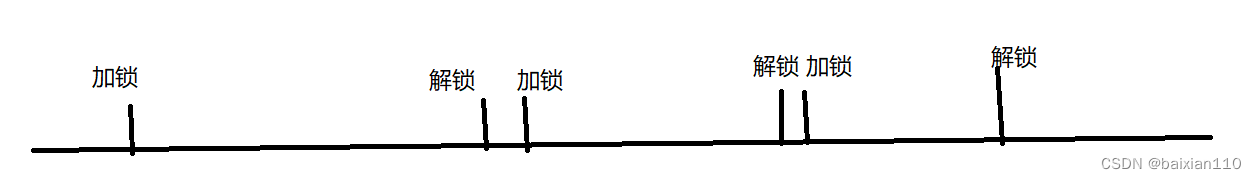本教程介绍如何在Ubuntu系统中搭建Dated Socks5 代理服务器
- 更新系统
apt update
- 安装 danted软件
apt install dante-server
- 修改该danted软件的配置文件
vi /etc/danted.conf
修改后的内容为下:
logoutput: syslog
user.privileged: root
user.unprivileged: nobody
# The listening network interface or address.
internal: 0.0.0.0 port=10808
# The proxying network interface or address.
external: eth0
# socks-rules determine what is proxied through the external interface.
socksmethod: username none #有none关健字则支持匿名用户使用代理,不做认证
# client-rules determine who can connect to the internal interface.
clientmethod: none
client pass {
from: 0.0.0.0/0 to: 0.0.0.0/0
}
socks pass {
from: 0.0.0.0/0 to: 0.0.0.0/0
}
- 打开防火墙,开放刚刚的端口
ufw allow 10808
- 启动该软件
#重启一下服务
systemctl restart danted.service
- 查看软件的状态和目前计算机开放的端口
systemctl status danted.service
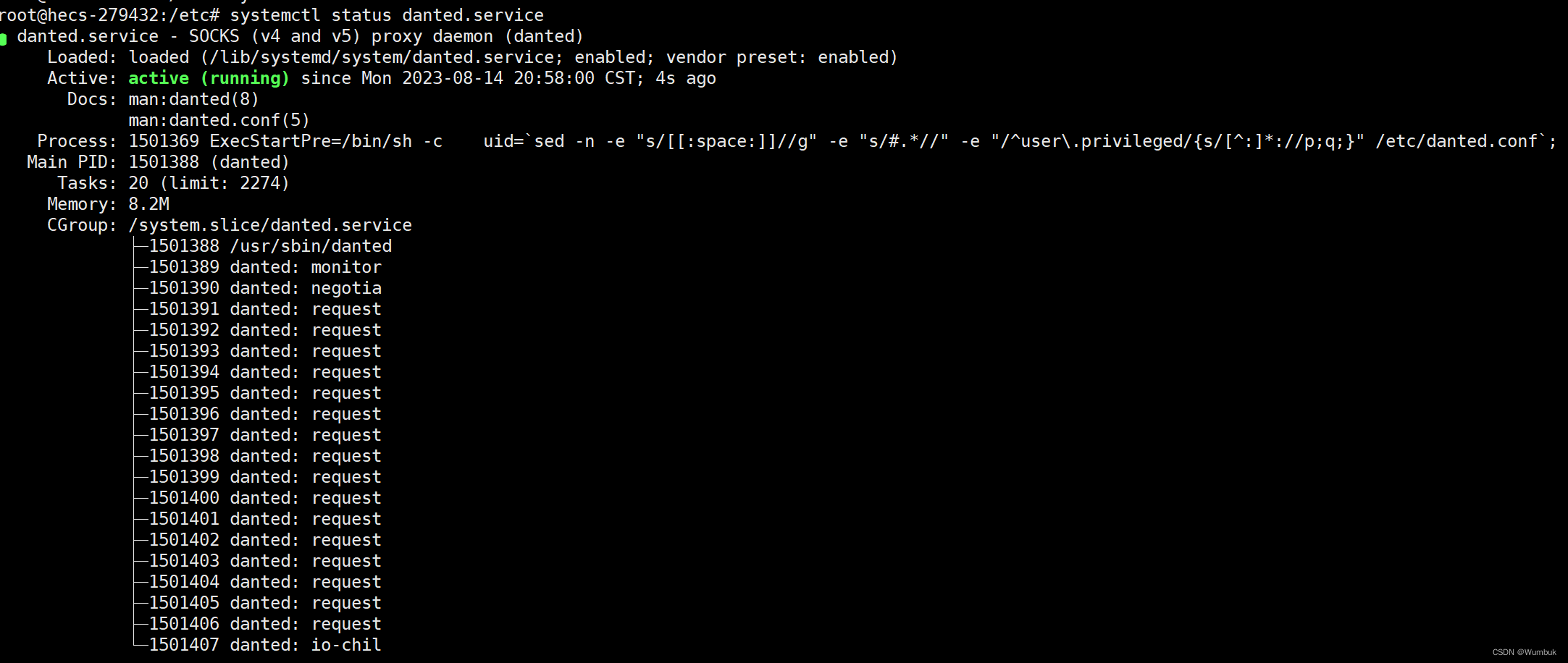
netstat -tunlp
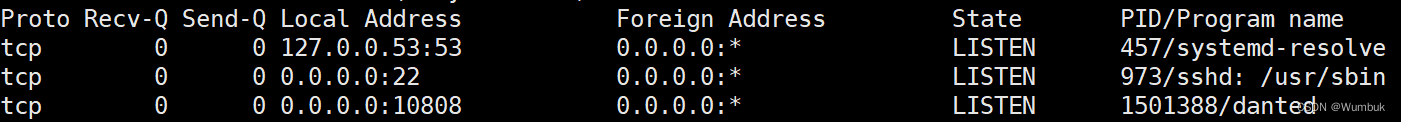
7. 然后为我们的s5创建一个用户,禁用登陆,只为连接用
useradd -r -s /bin/false ivpsr
#修改密码
passwd ivpsr
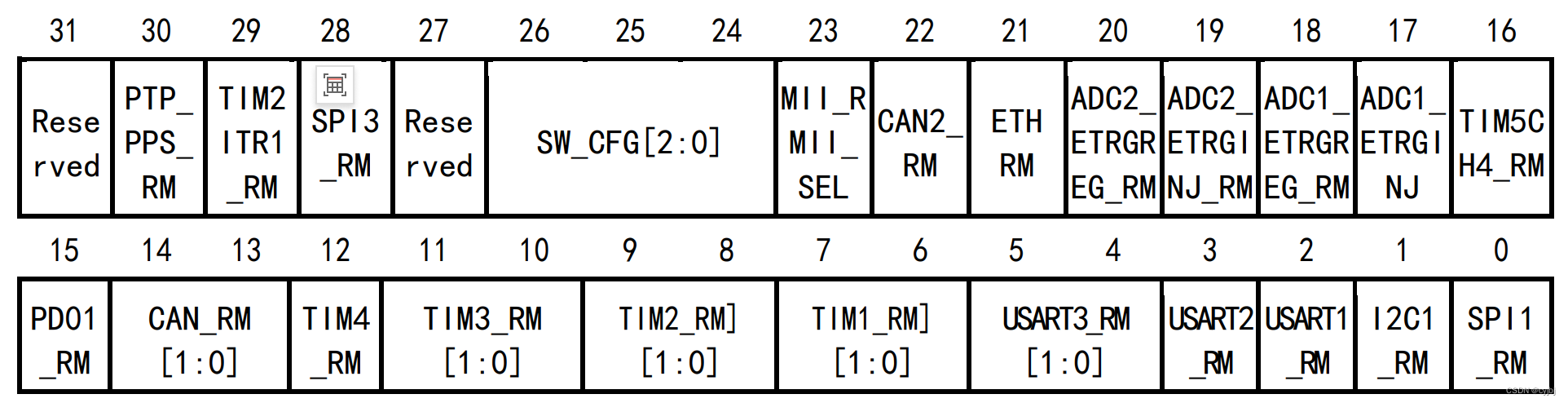
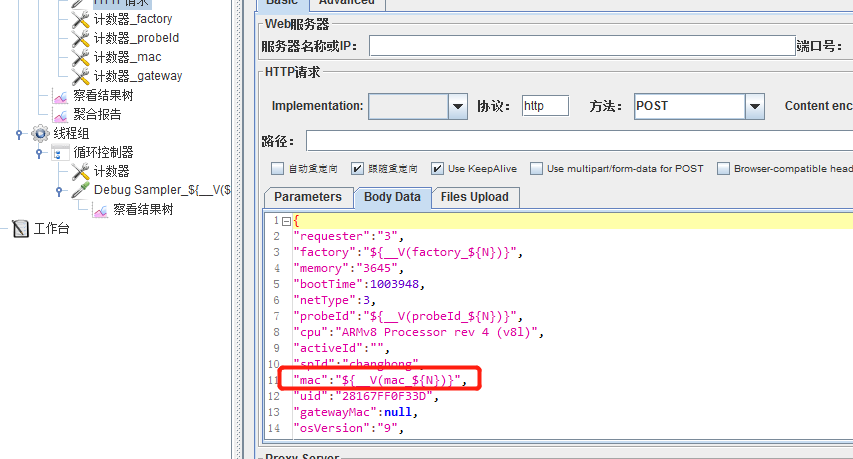
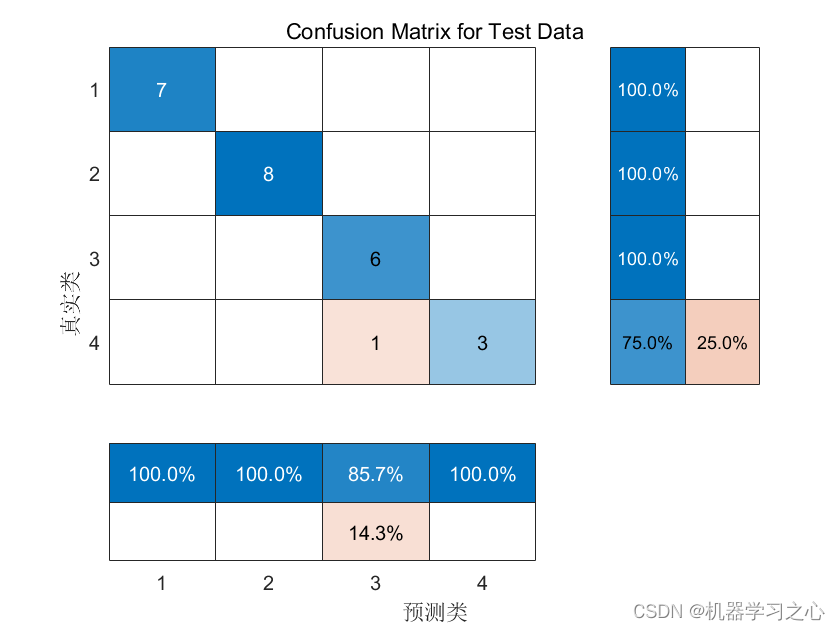

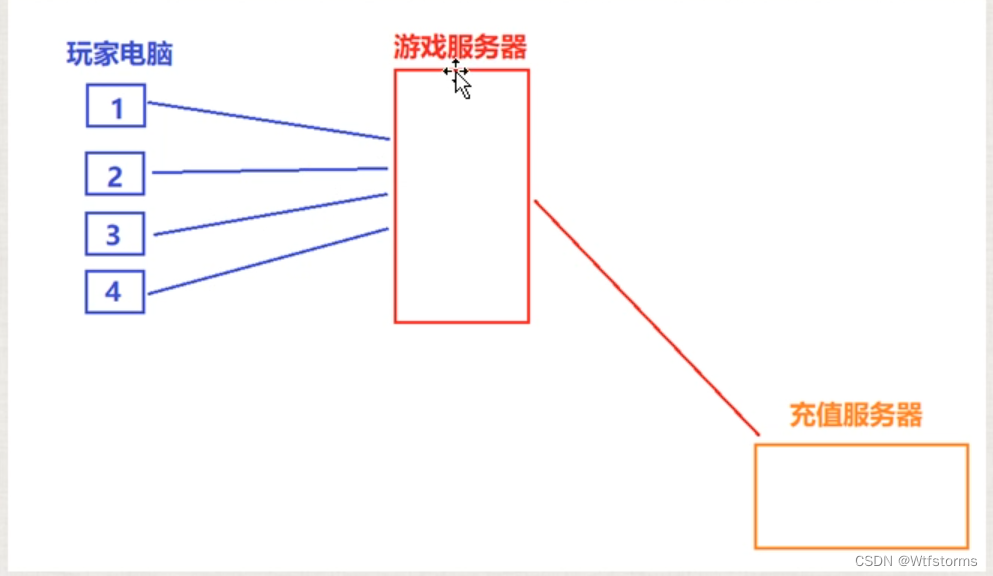
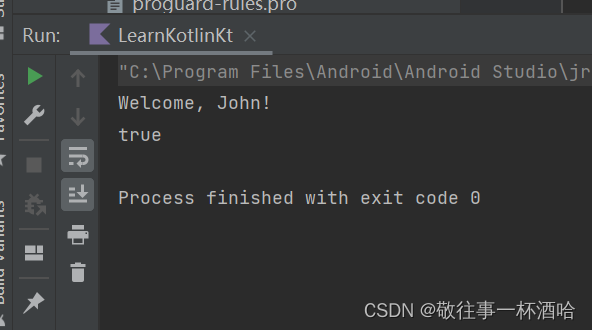

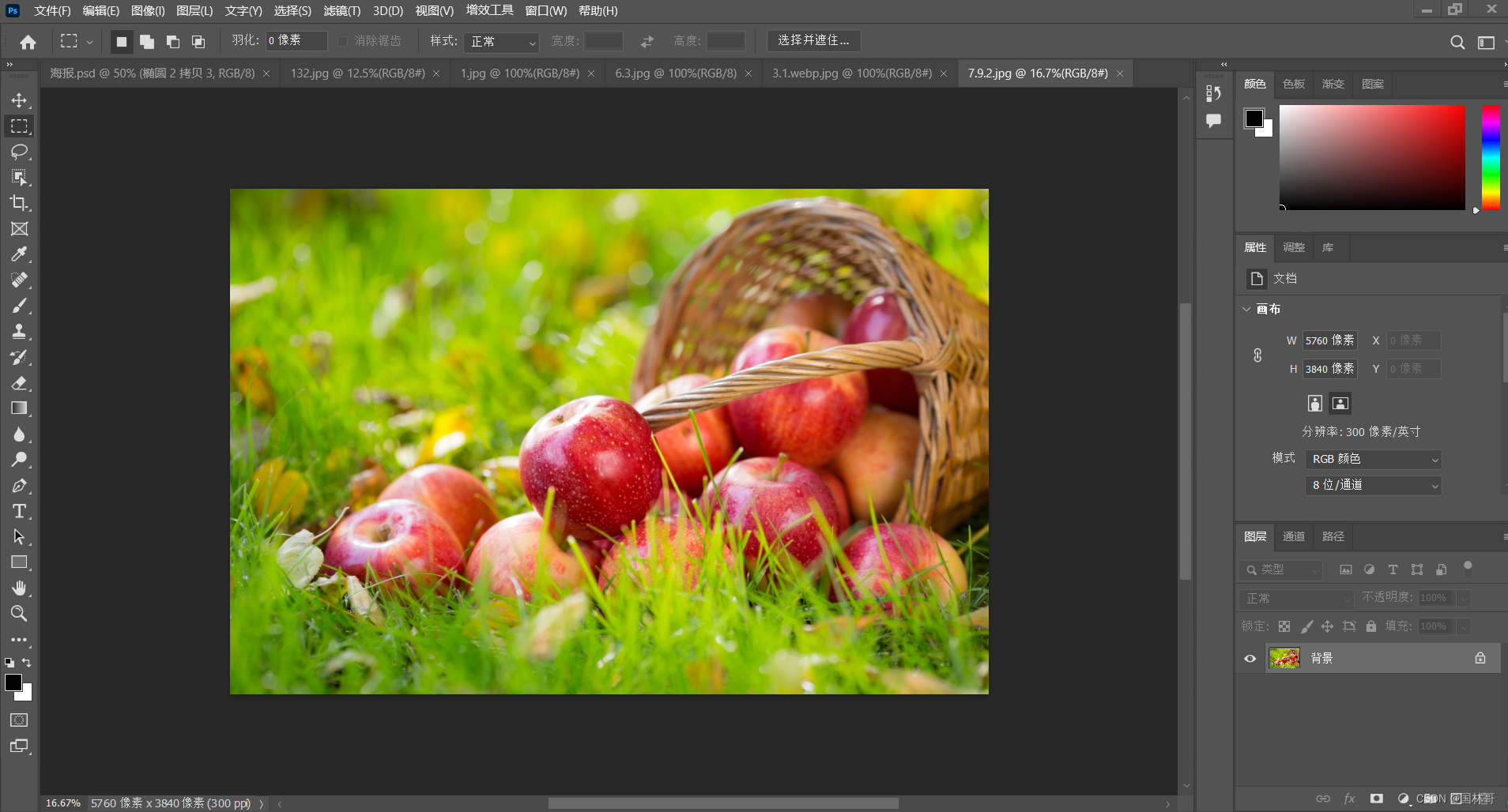
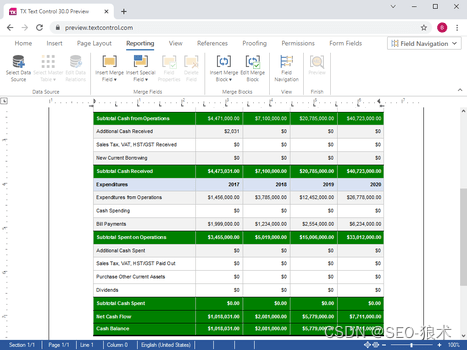

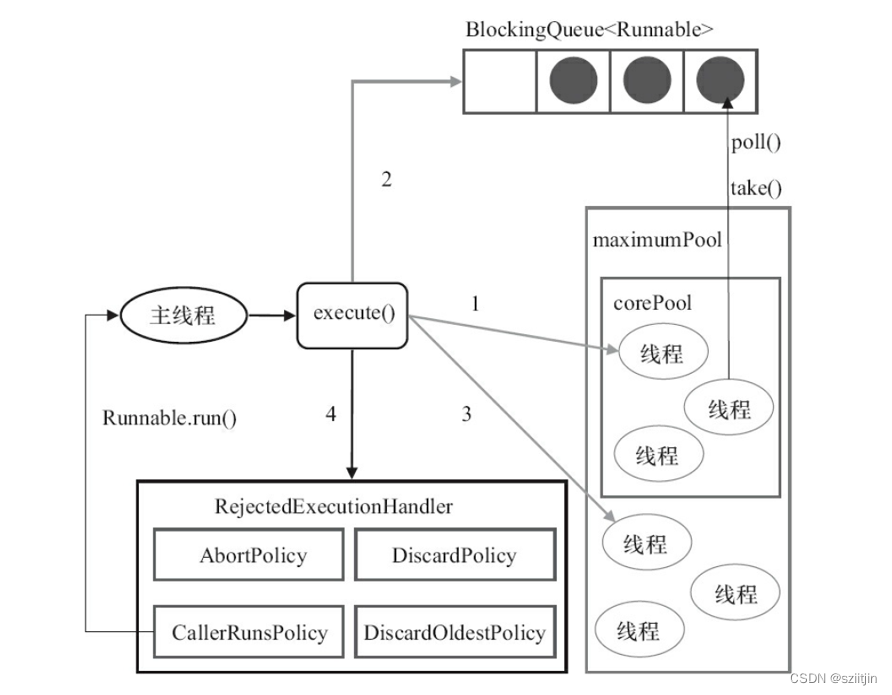
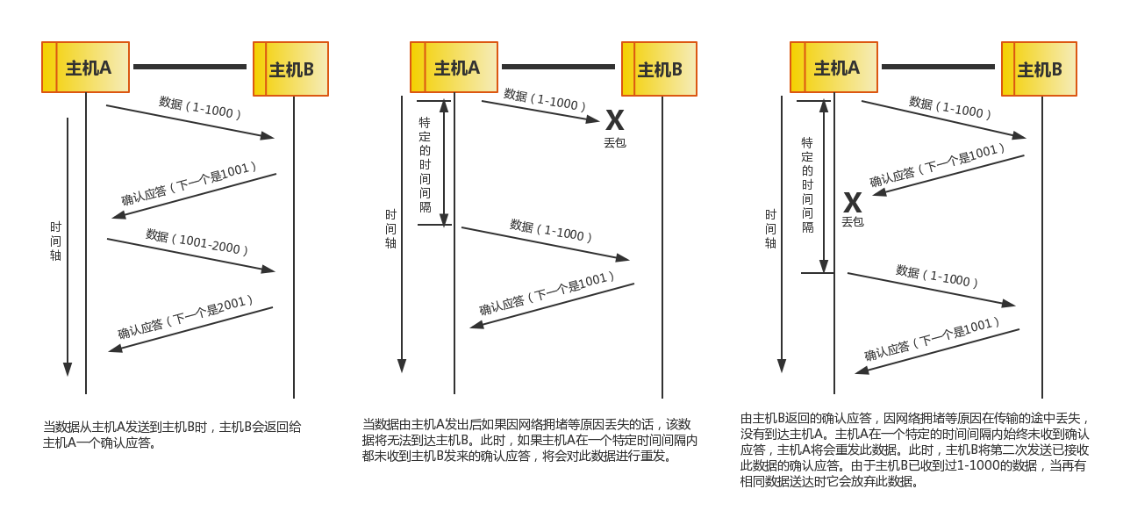
![NLP文本匹配任务Text Matching [无监督训练]:SimCSE、ESimCSE、DiffCSE 项目实践](https://img-blog.csdnimg.cn/img_convert/44d419b05793d534eec259bf37dde5f9.png)