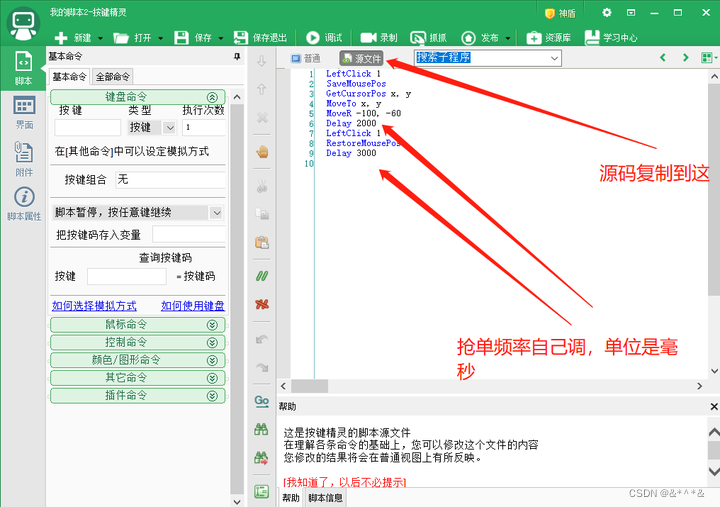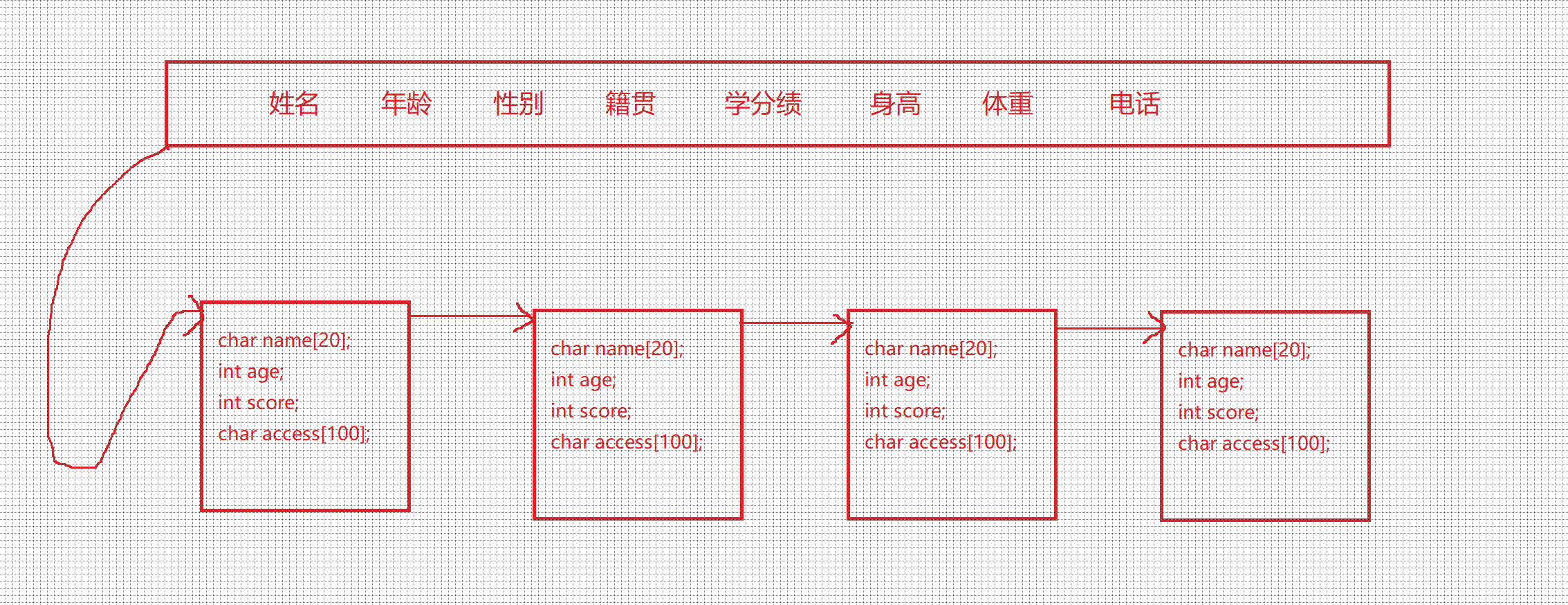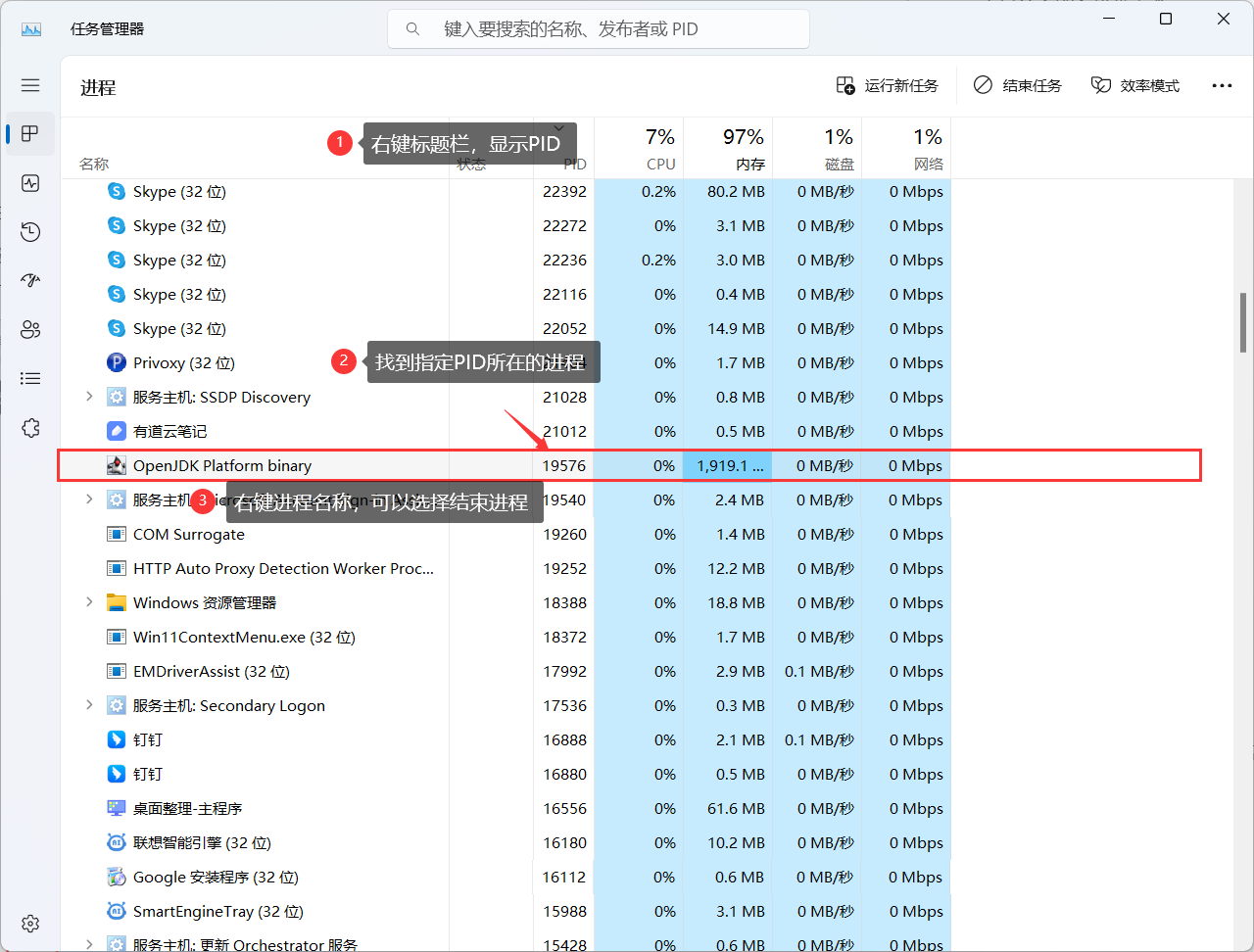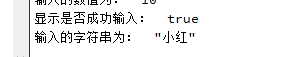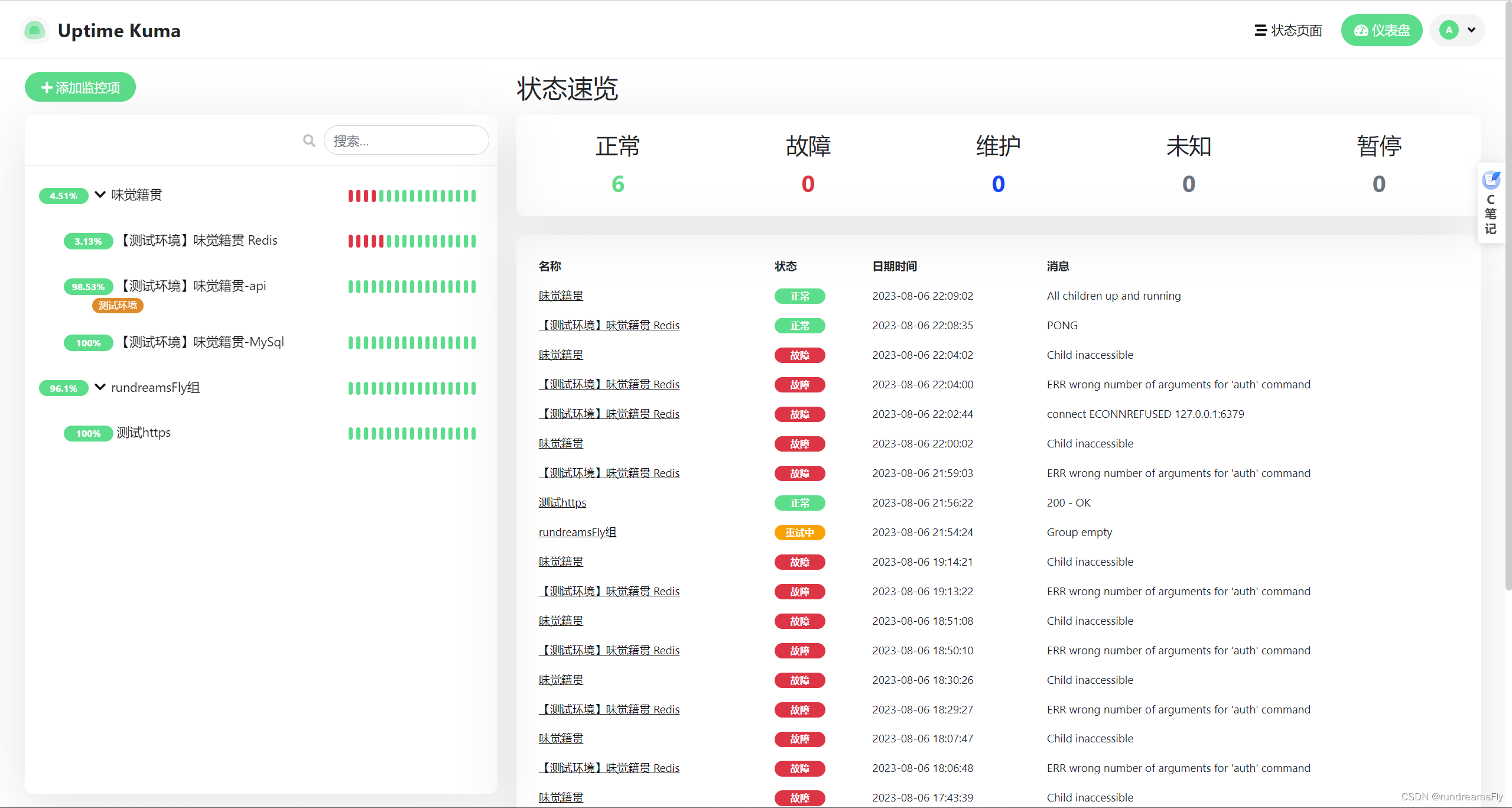最近出现打开github 界面加载不成功,网页访问乱码,打开chrome的检查发现 github的github.githubassets.com 拒绝访问,
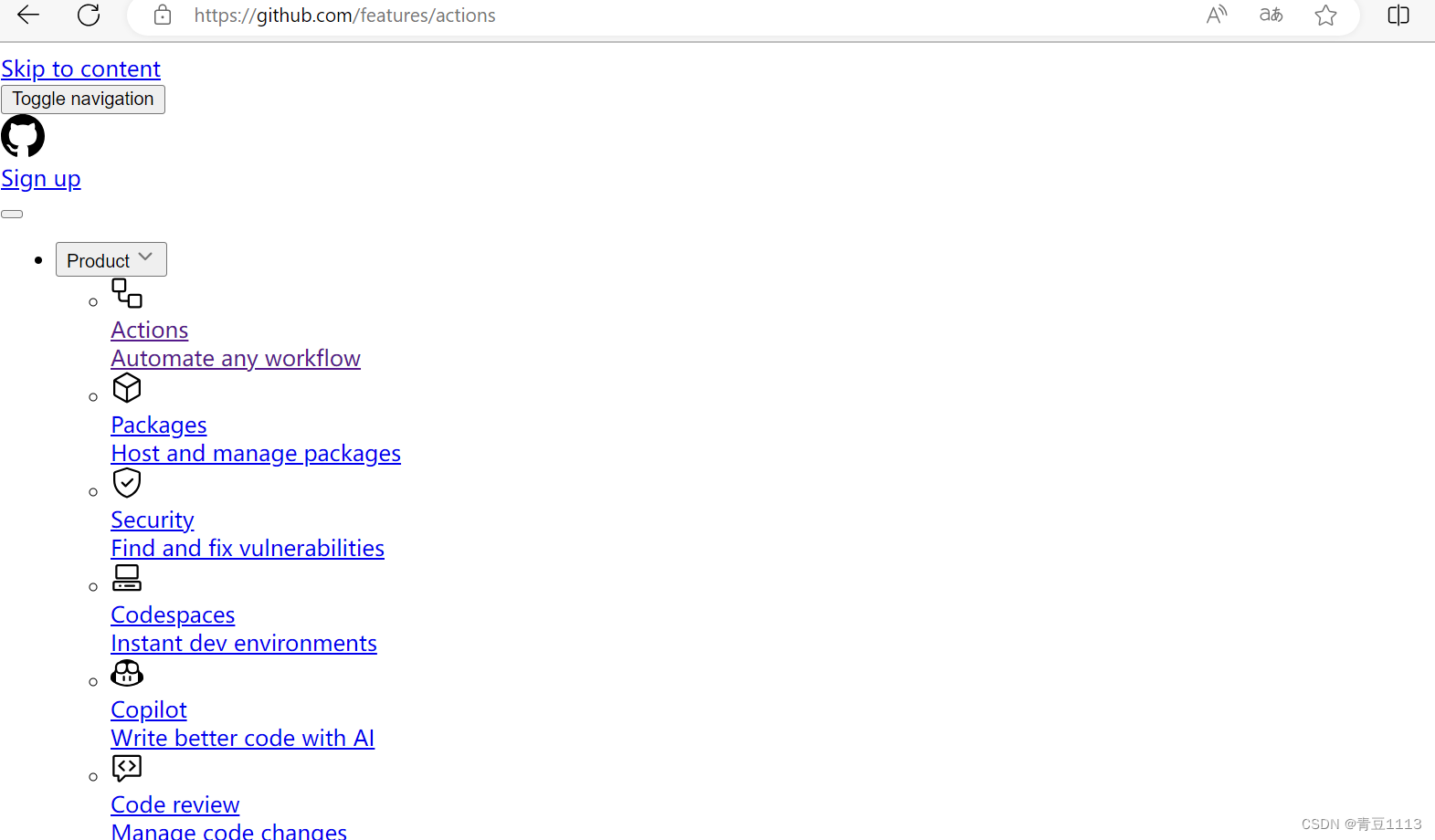
解法:
1.先打开hosts文件所在的目录C:\Windows\System32\drivers\etc
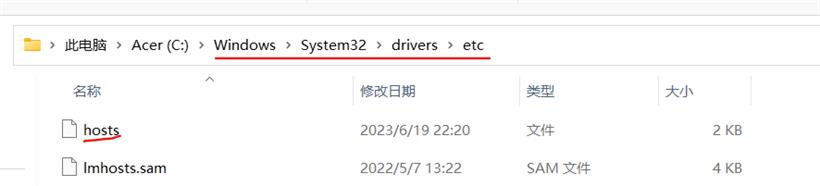
2.右键点击hosts文件-选择用记事本或者Notepad++打开该host文件
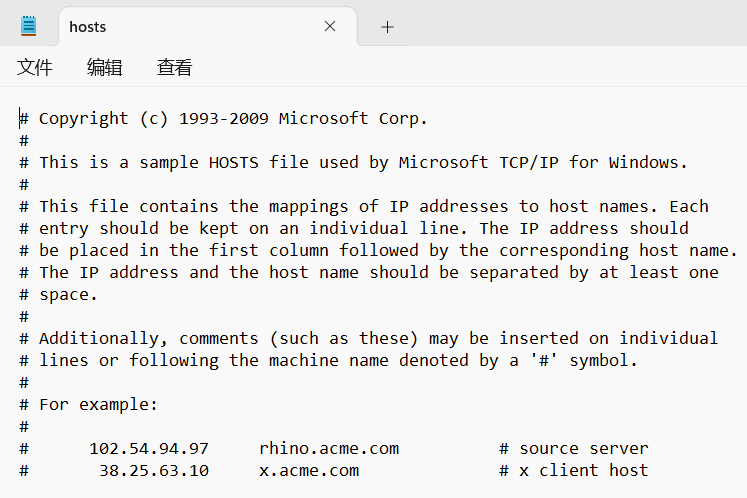
3.在该hosts文件新增如下IP信息(直接把如下内容复制黏贴到hosts文件)
code
# GitHub IP地址
140.82.121.4 github.com
185.199.108.133 raw.githubusercontent.com
185.199.110.133 raw.githubusercontent.com
185.199.109.133 raw.githubusercontent.com
185.199.111.133 raw.githubusercontent.com
185.199.110.133 objects.githubusercontent.com
185.199.111.133 objects.githubusercontent.com
185.199.108.133 objects.githubusercontent.com
185.199.109.133 objects.githubusercontent.com
185.199.111.154 github.githubassets.com
185.199.108.154 github.githubassets.com
185.199.109.154 github.githubassets.com
185.199.110.154 github.githubassets.com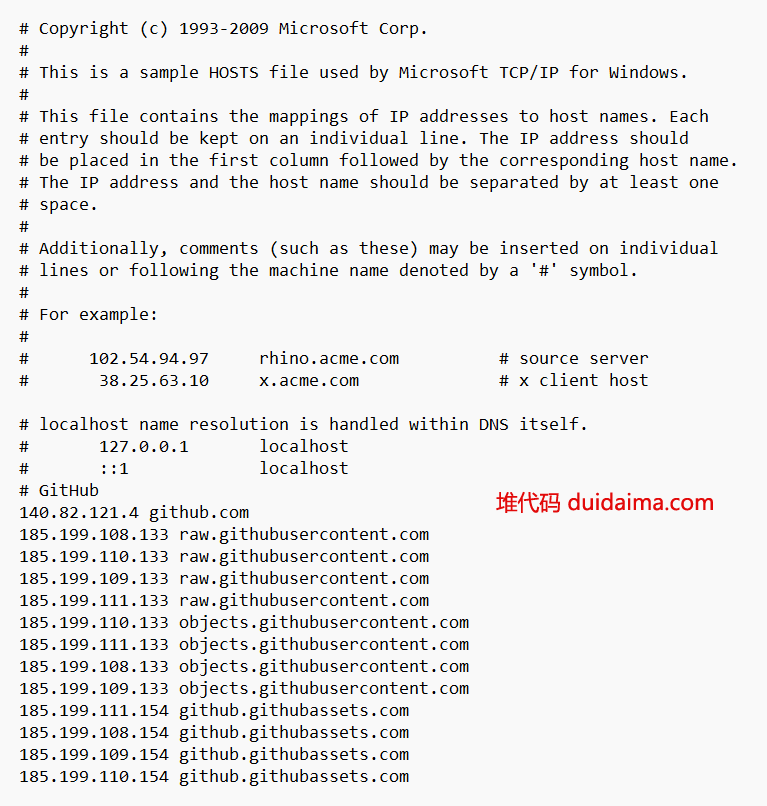
4.修改完成后保存一下,然后关闭浏览器重新访问就可以了。
其它注意事项:
很多人电脑在编辑保存hosts文件时会提示没有权限,这时只要右键hosts文件-选择【属性】-点击【安全】 把当前用户的权限加上修改和写入的权限就可以正常保存了。
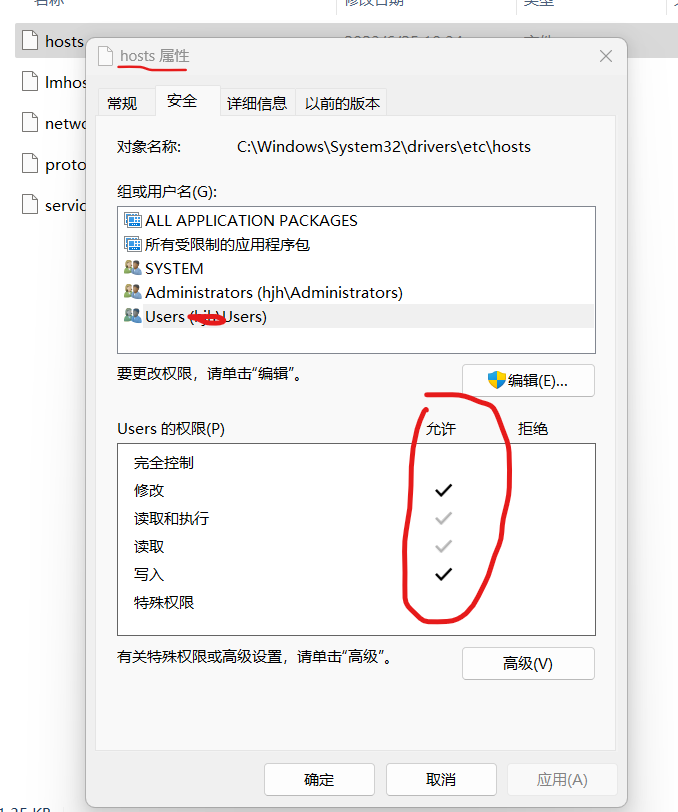
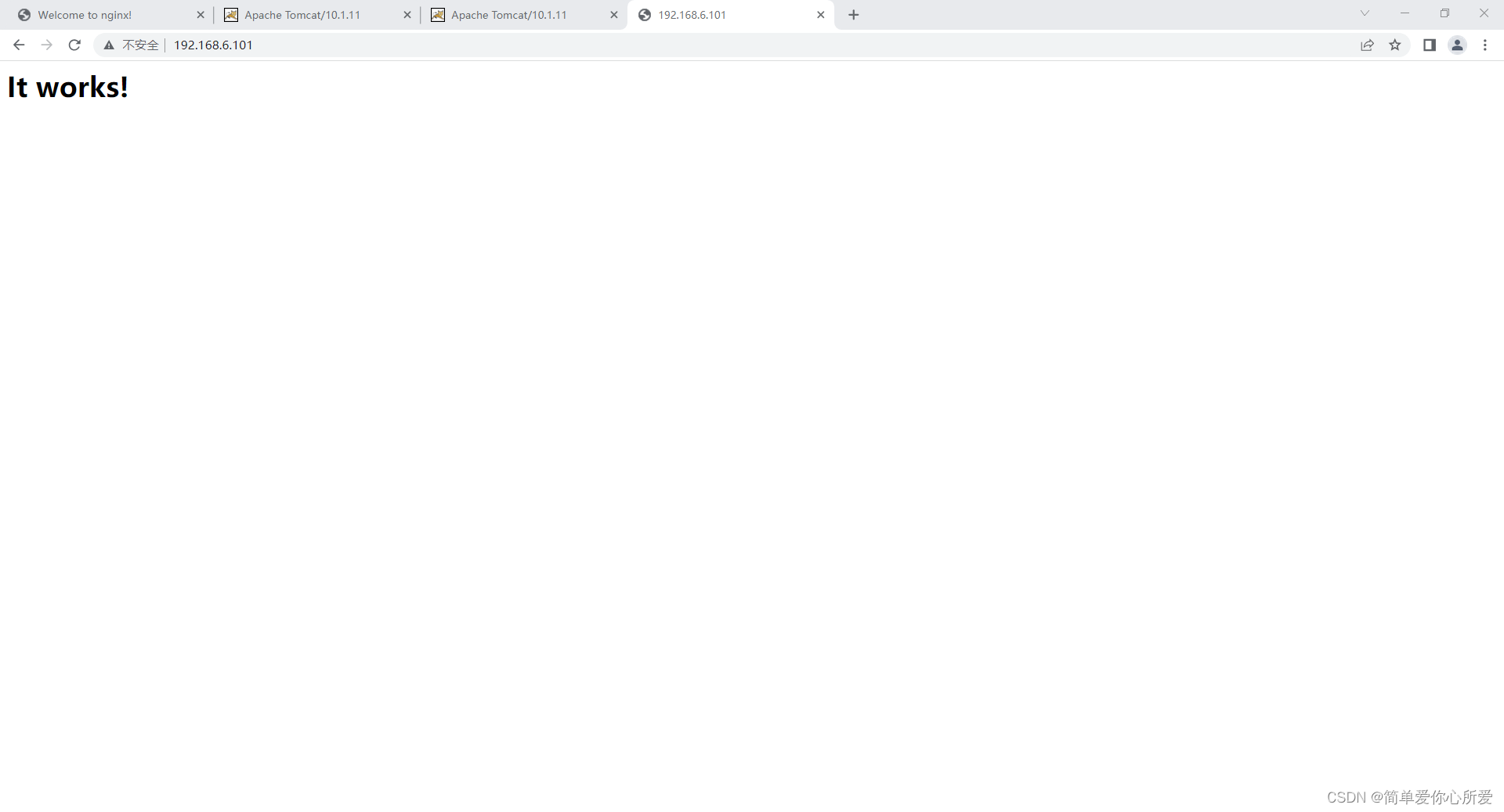
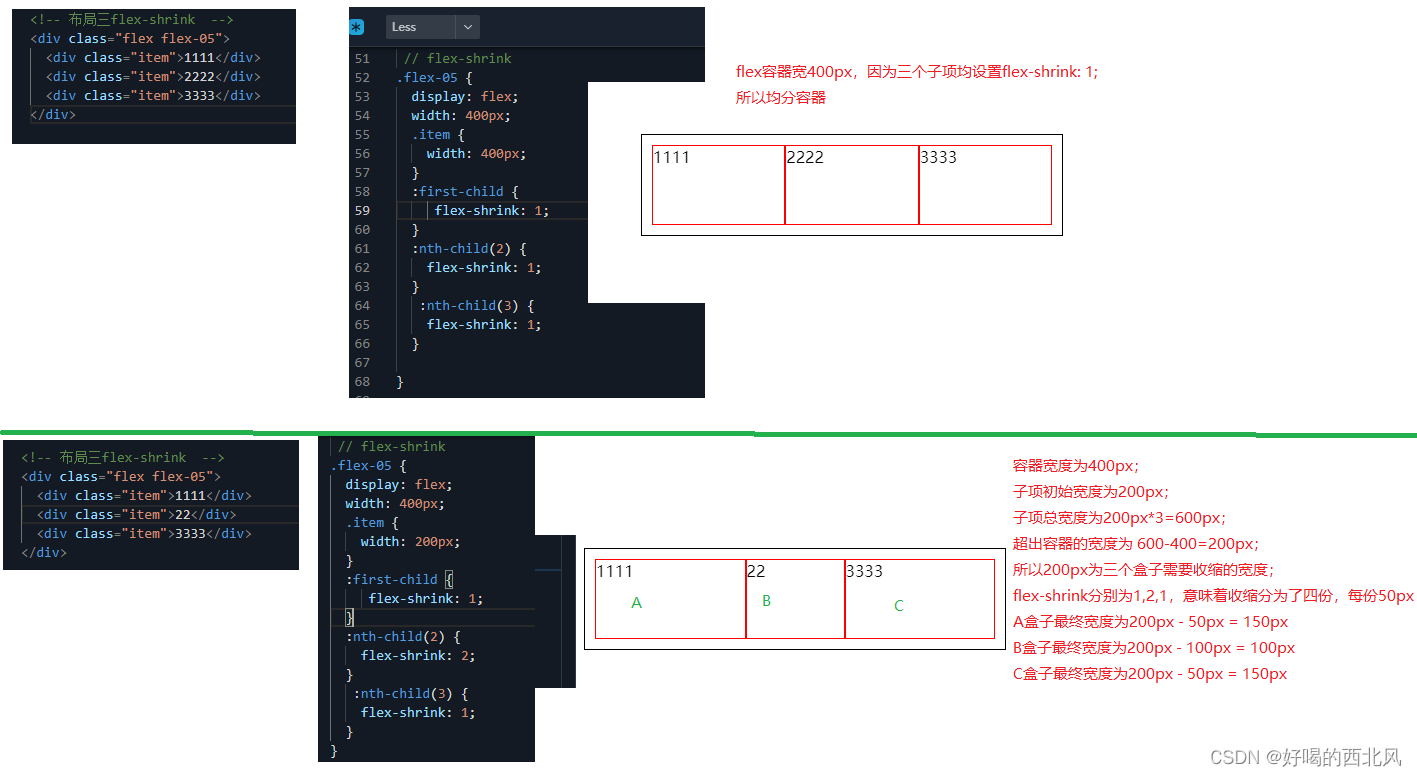
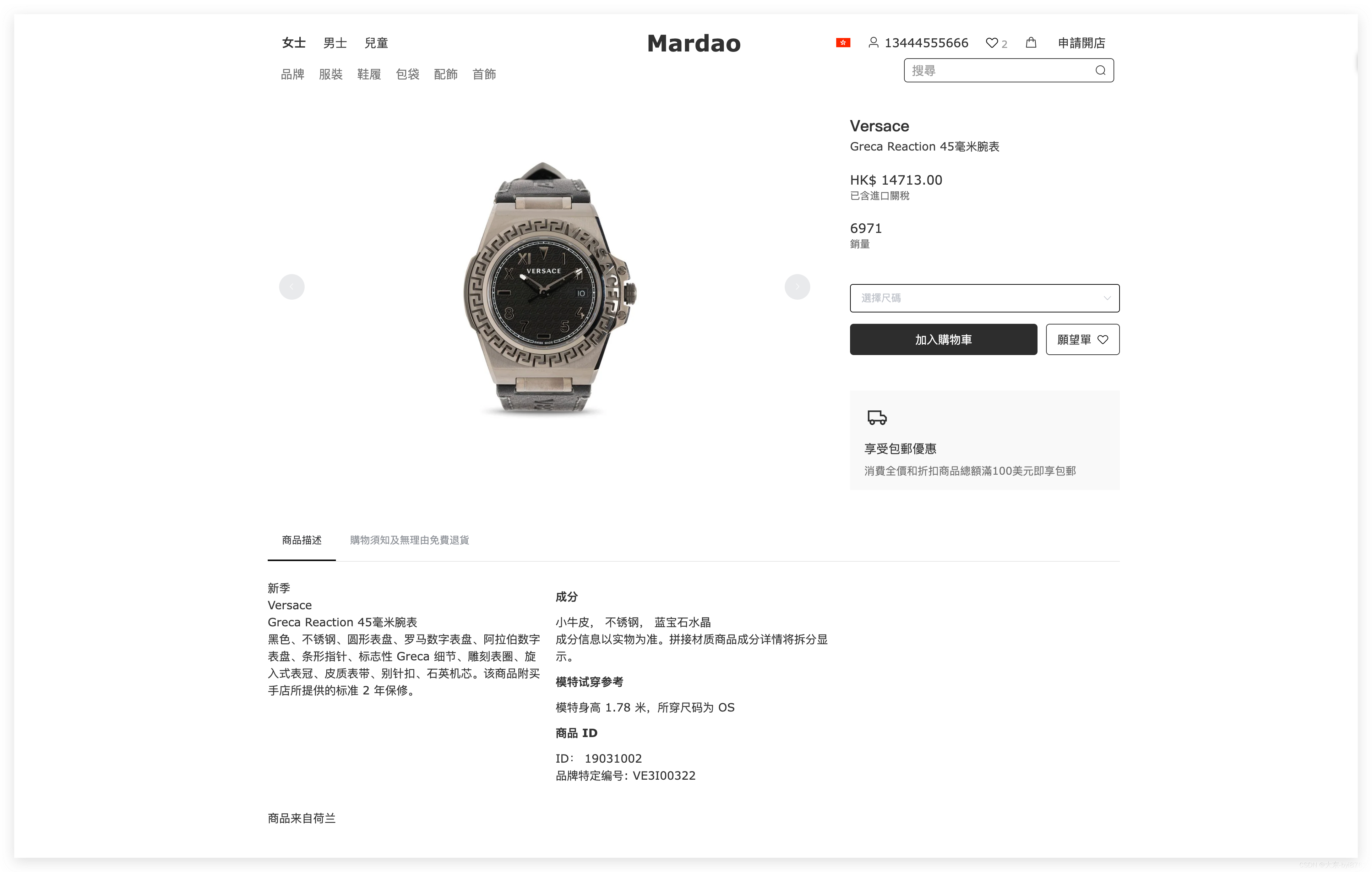

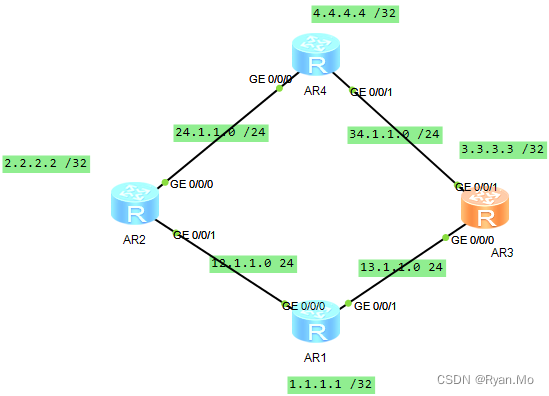
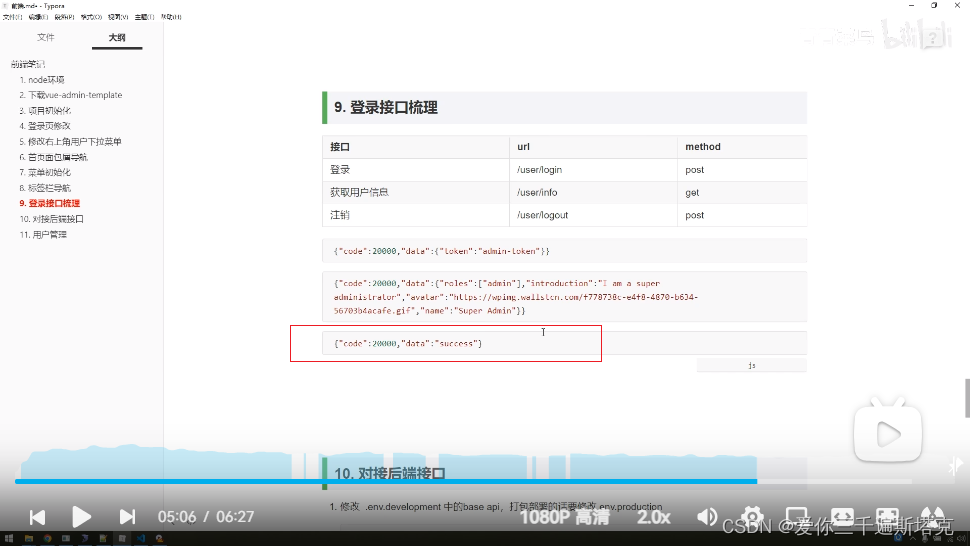
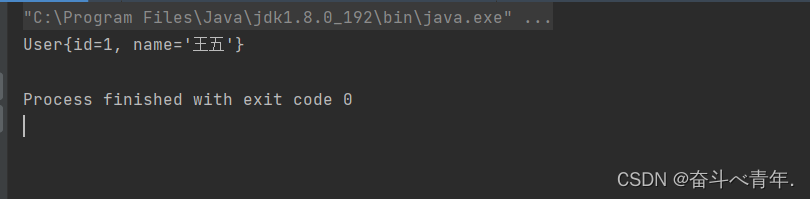
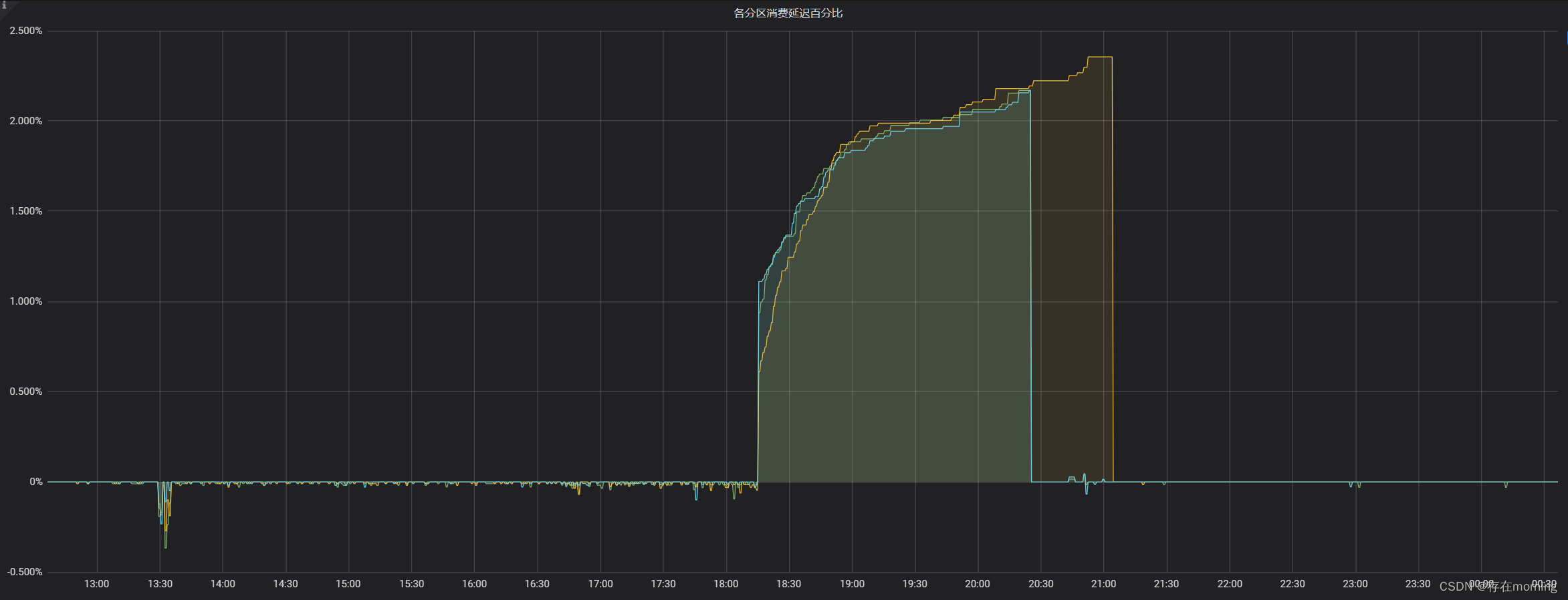
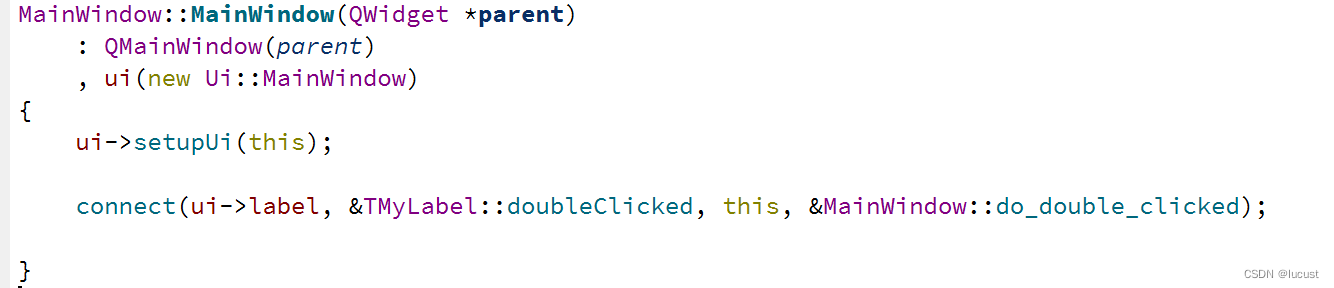
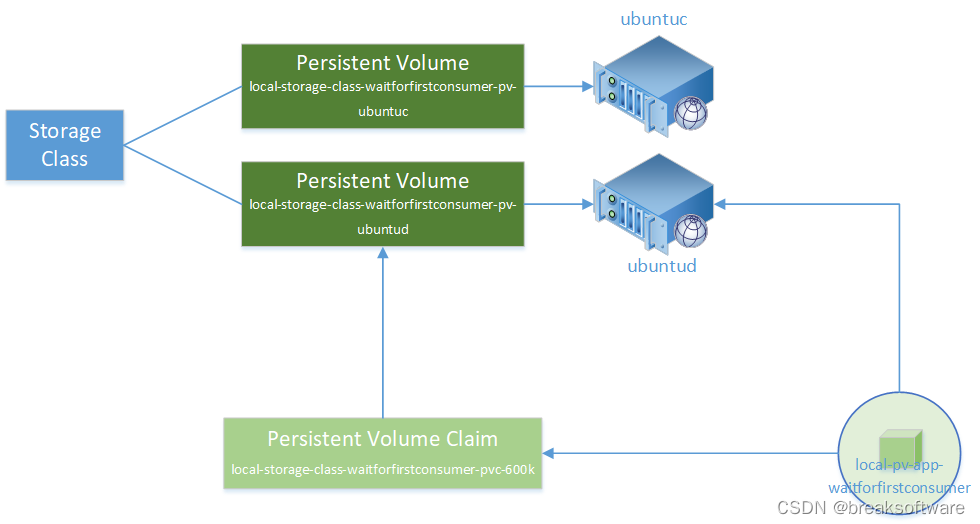
![[23] Instruct 3D-to-3D: Text Instruction Guided 3D-to-3D conversion](https://img-blog.csdnimg.cn/bf17d2d1f8ef46b5a12eda50ca6b4c74.png)