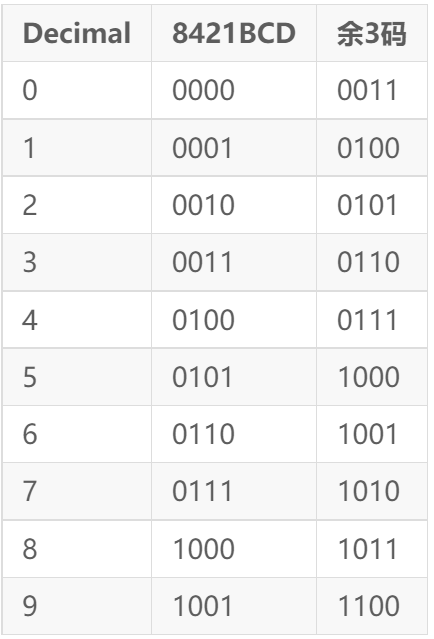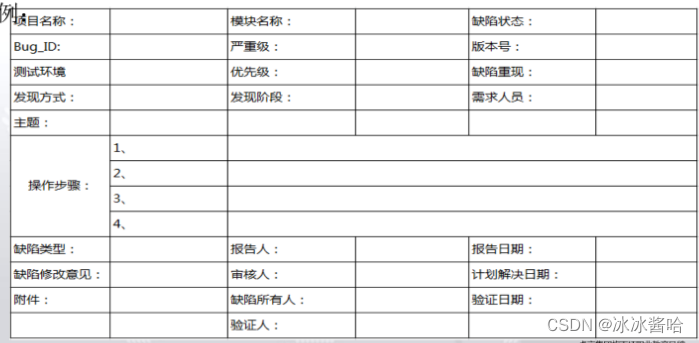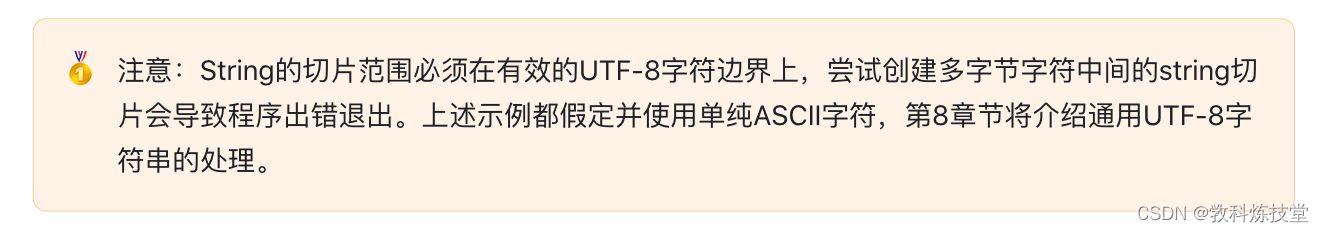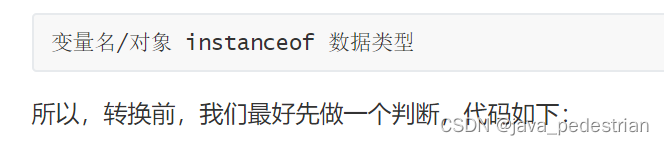一、简介
Babel是一个广泛使用的转码器,可以将ES6代码转为ES5代码,从而在现有环境执行执行。
这意味着,你可以现在就用 ES6 编写程序,而不用担心现有环境是否支持。
二、安装
安装命令行转码工具
Babel提供babel-cli工具,用于命令行转码。它的安装命令如下:
1
npm
install
--global
babel-cli
2
3
#
查看是否安装成功
4
babel
--version
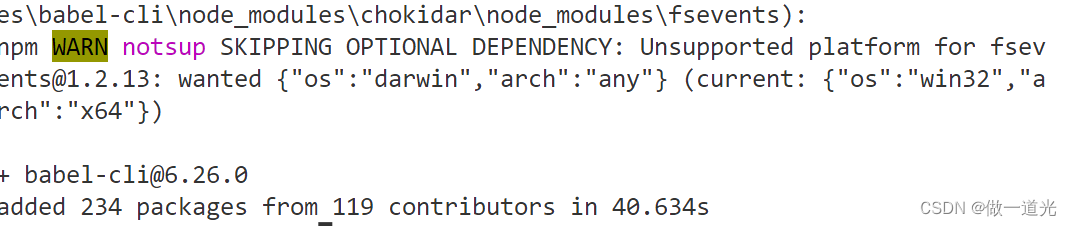
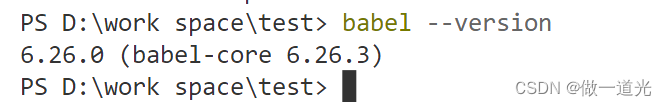
三、Babel的使用
1、初始化项目
1
npm
init
-y
2、创建文件
src/example.js
下面是一段ES6代码:
1
//
转码前
2
//
定义数据
3
let
input
= [
1
,
2
,
3
]
4
//
将数组的每个元素
+1
5
input = input.map(
item
=>
item
+
1
)
6
console.log(input)
2、配置.babelrc
Babel的配置文件是.babelrc,存放在项目的根目录下,该文件用来设置转码规则和插件,基本格
式如下。
1
{
2
"presets"
: [],
3
"plugins"
: []
4
}
presets
字段设定转码规则,将
es2015
规则加入
.babelrc
:
1
{
2
"presets"
: [
"es2015"
],
3
"plugins"
: []
4
}
3、安装转码器
在项目中安装
1
npm
install
--save-dev
babel-preset-es2015
4、转码
1
#
转码结果写入一个文件
2
mkdir
dist1
3
# --out-file
或
-o
参数指定输出文件
4
babel src/example.js
--out-file
dist1/compiled.js
5
#
或者
6
babel src/example.js
-o
dist1/compiled.js
7
8
#
整个目录转码
9
mkdir
dist2
10
# --out-dir
或
-d
参数指定输出目录
11
babel src
--out-dir
dist2
12
#
或者
13
babel src
-d
dist2
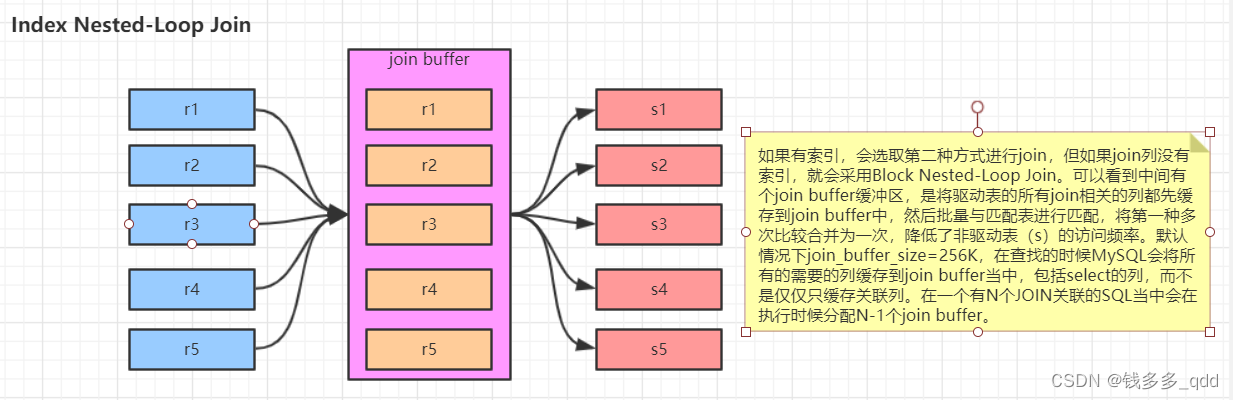
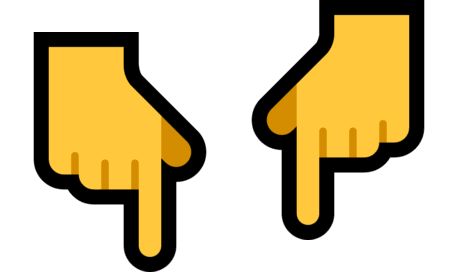

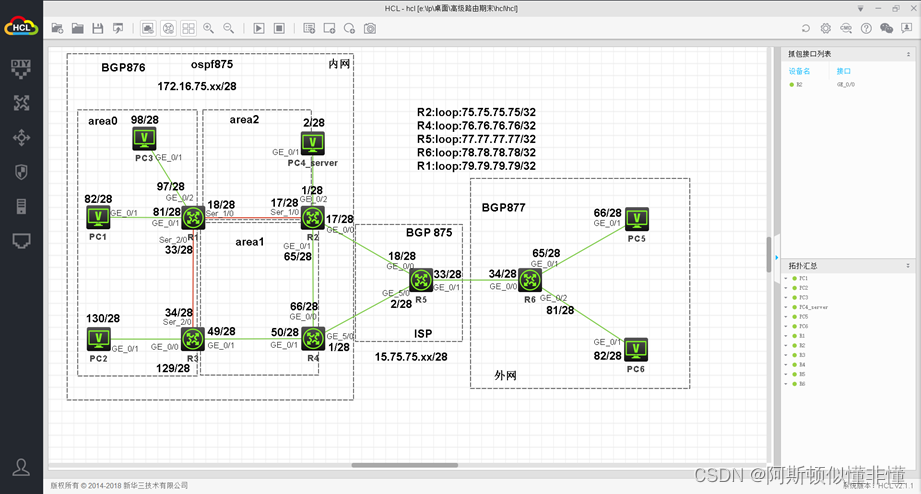

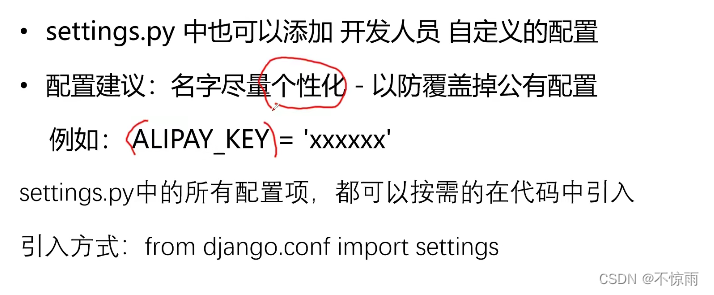
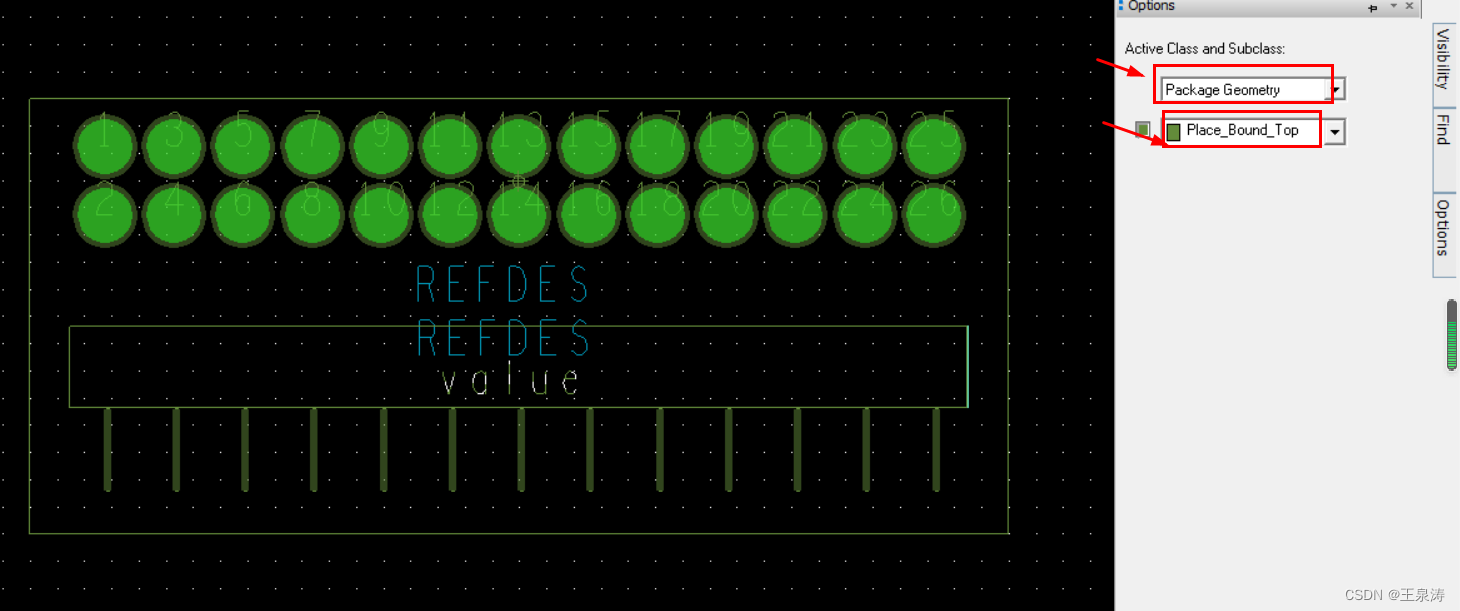
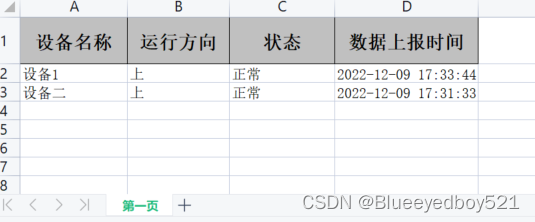
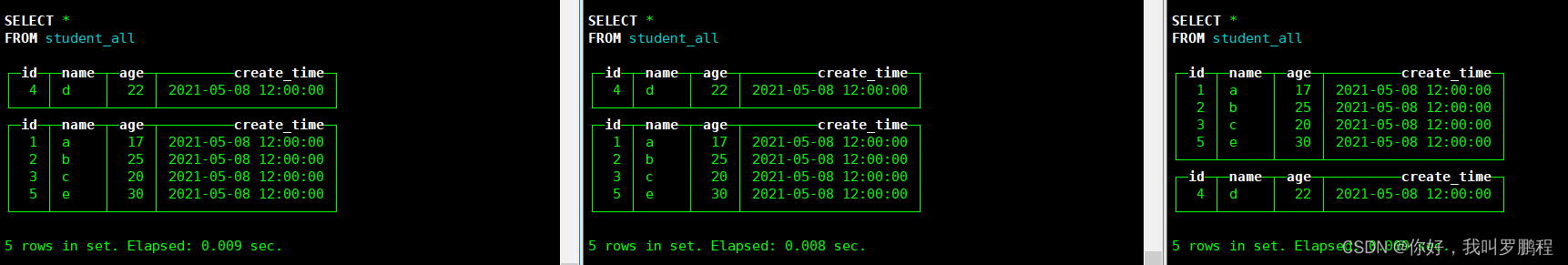


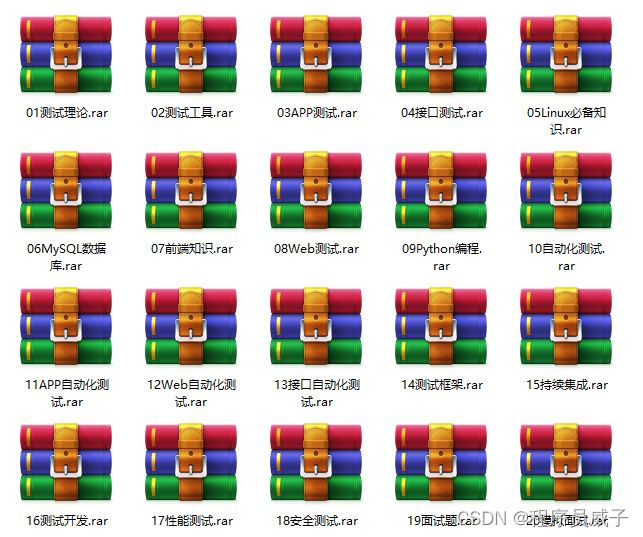
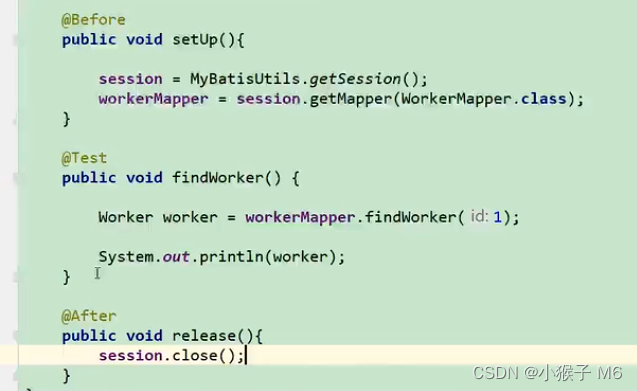
![[附源码]计算机毕业设计房屋租赁系统Springboot程序](https://img-blog.csdnimg.cn/f71ef5197ac2458aa45d02bdb9517430.png)