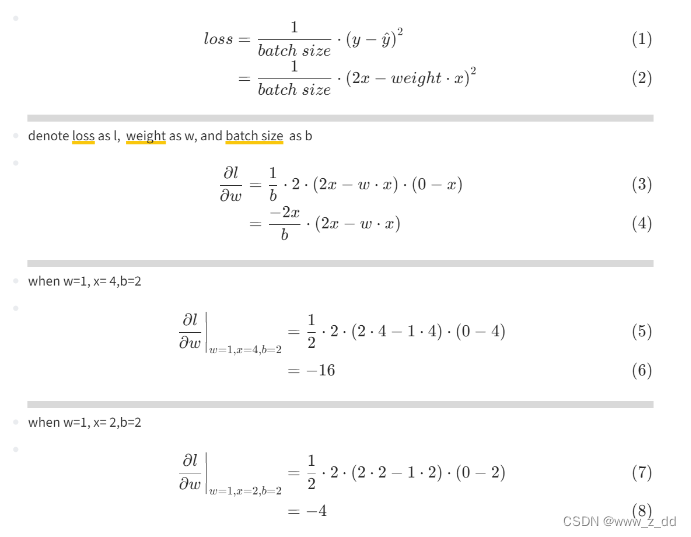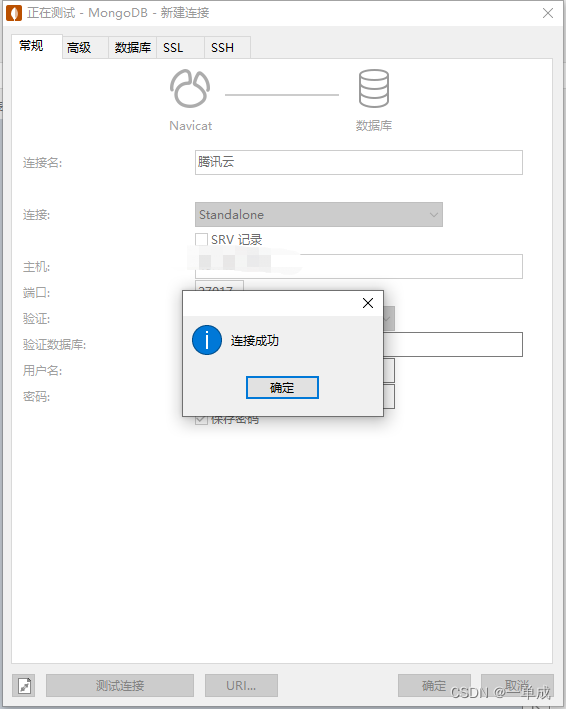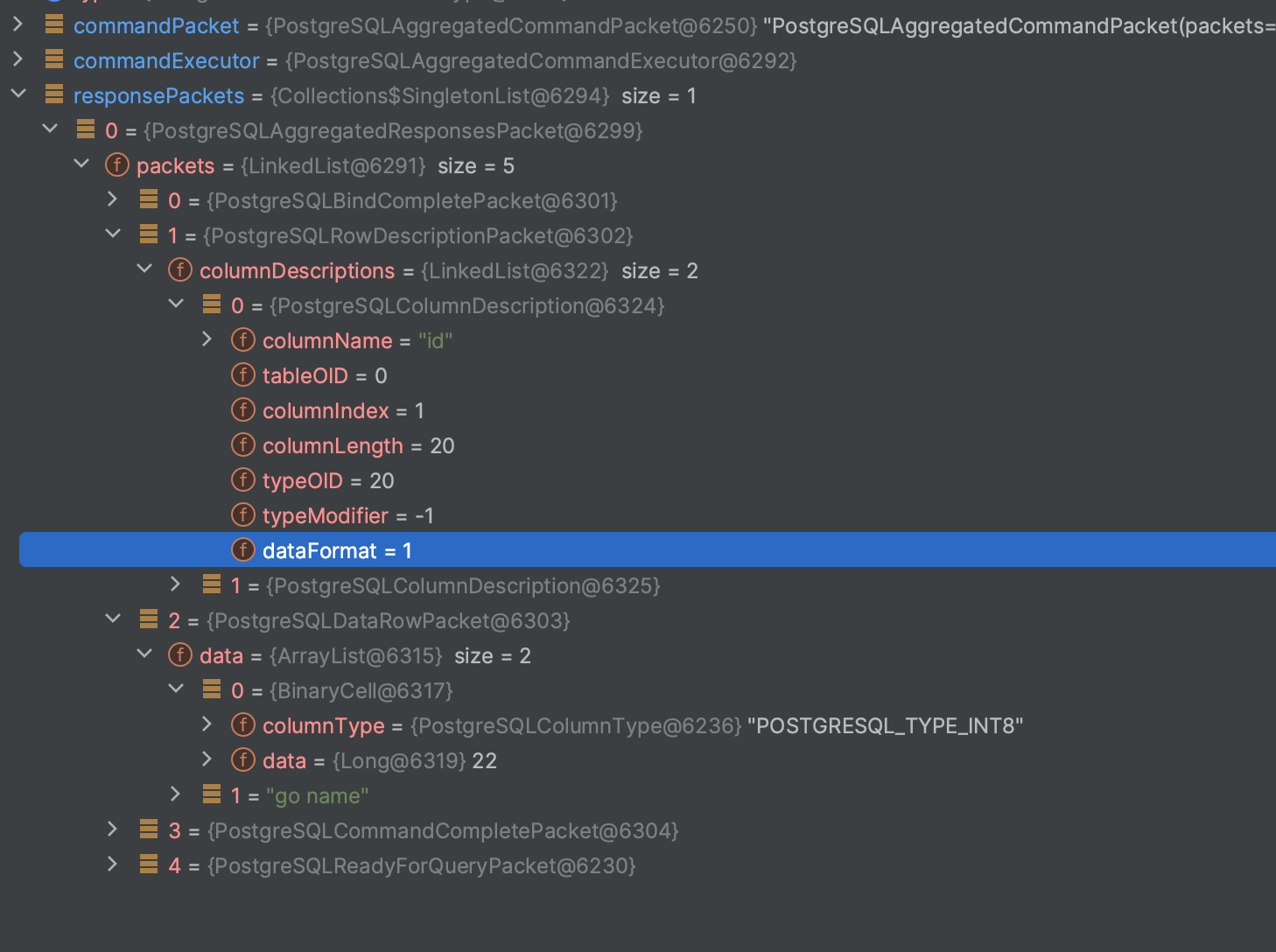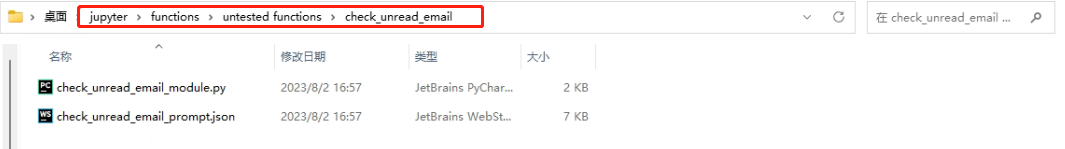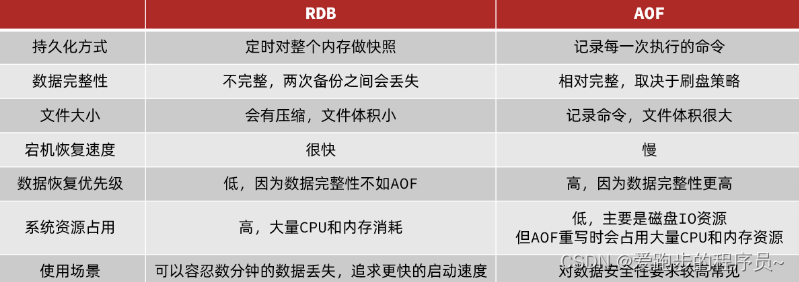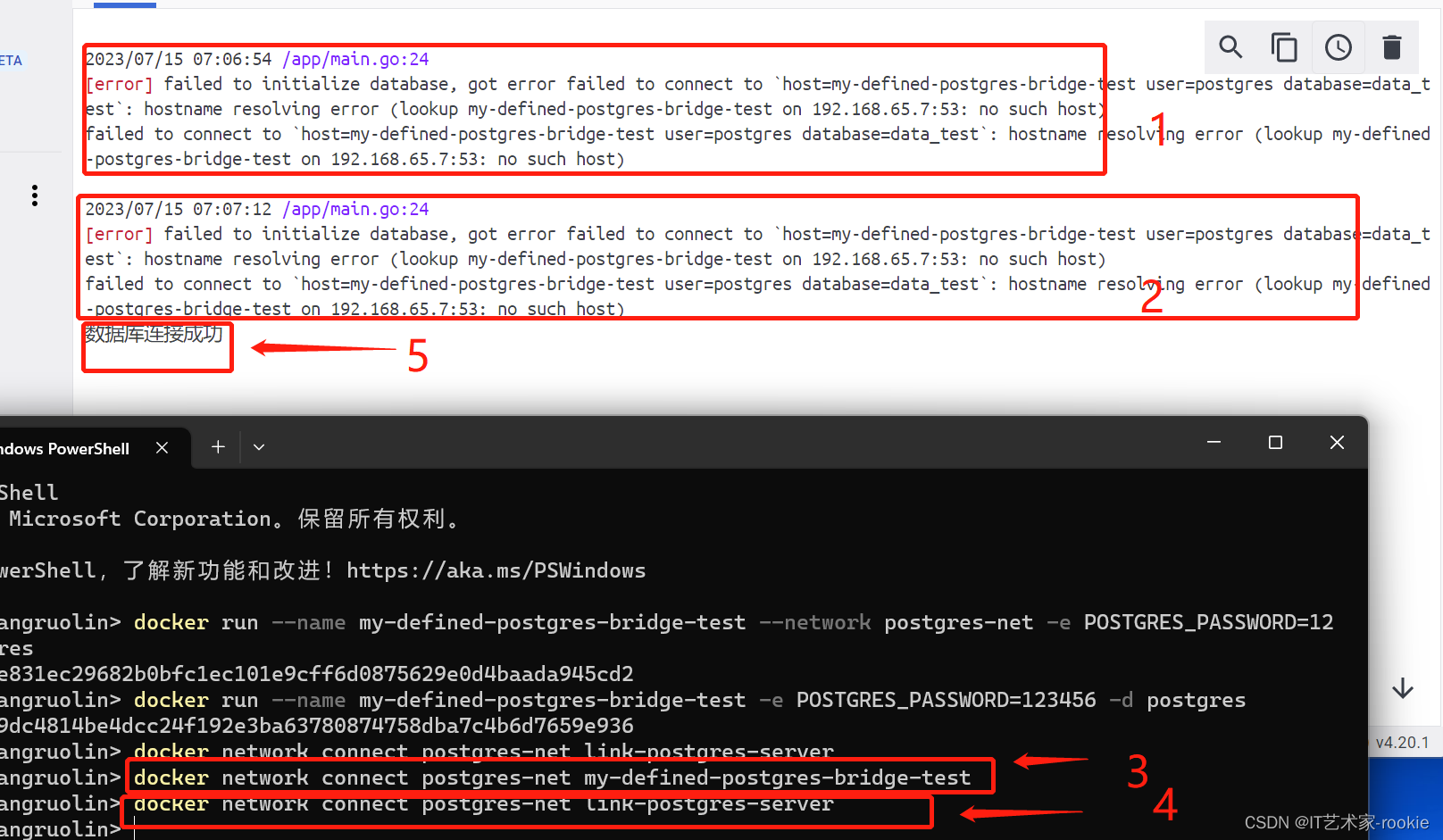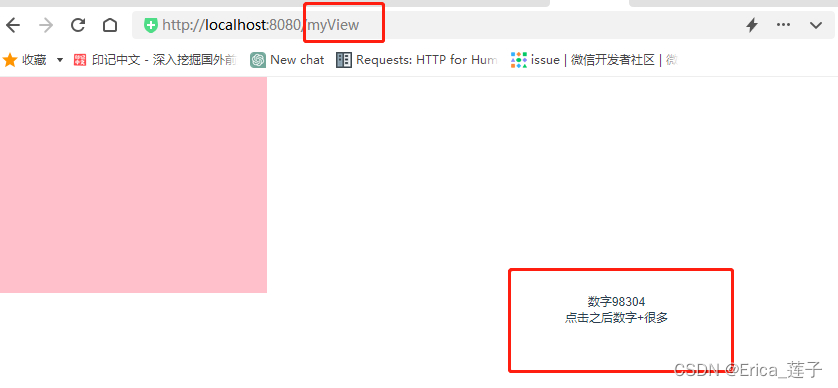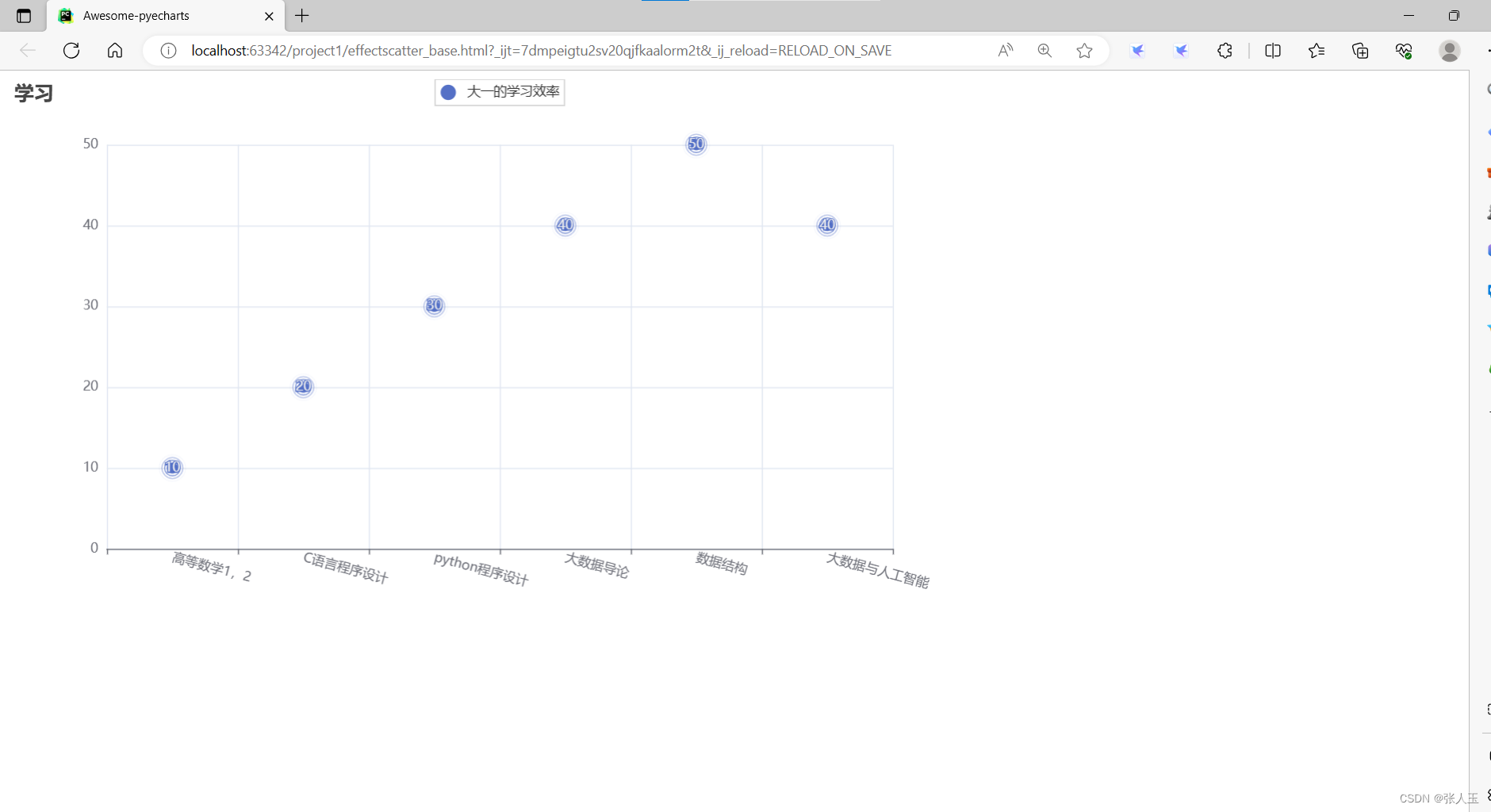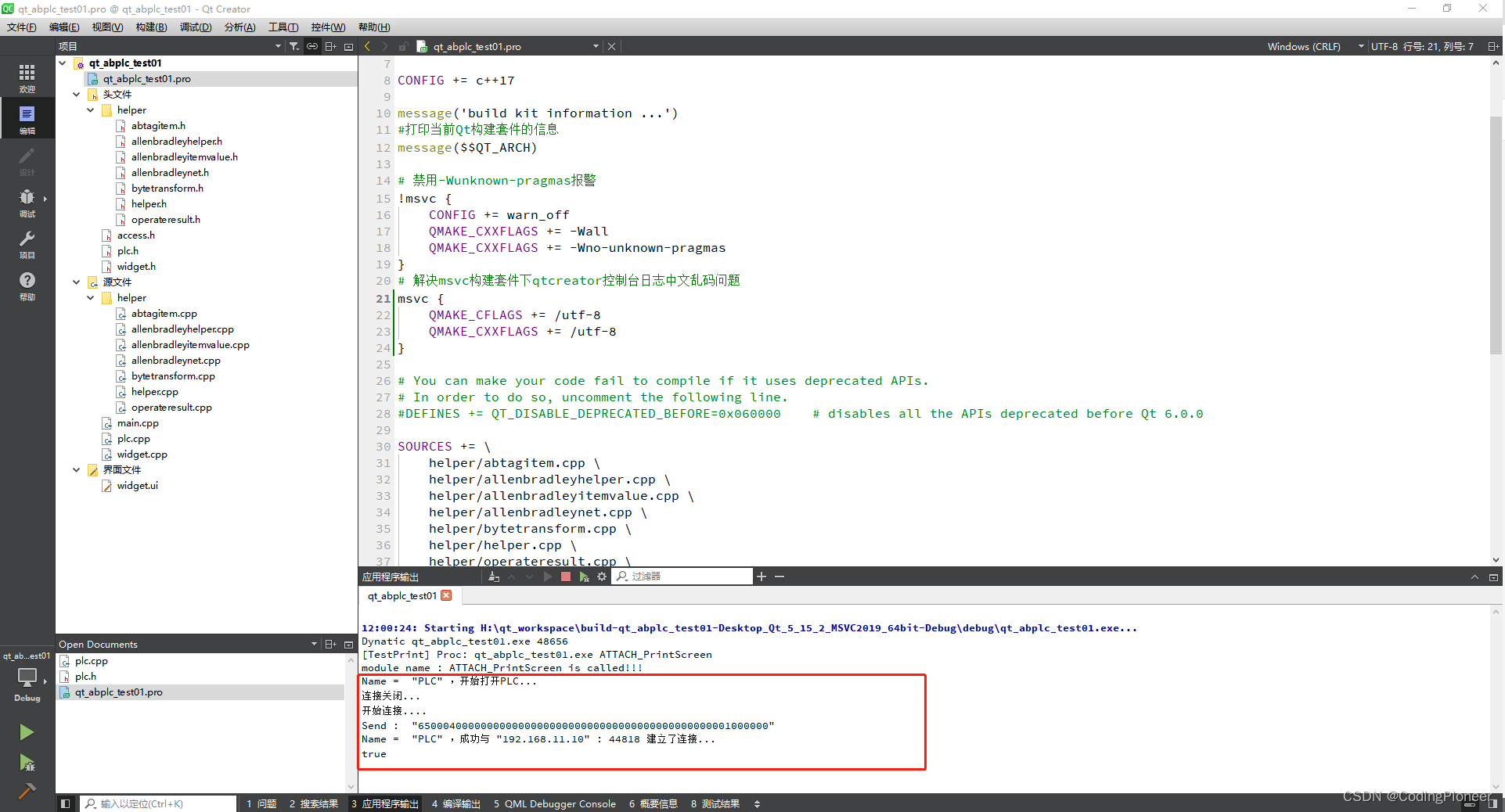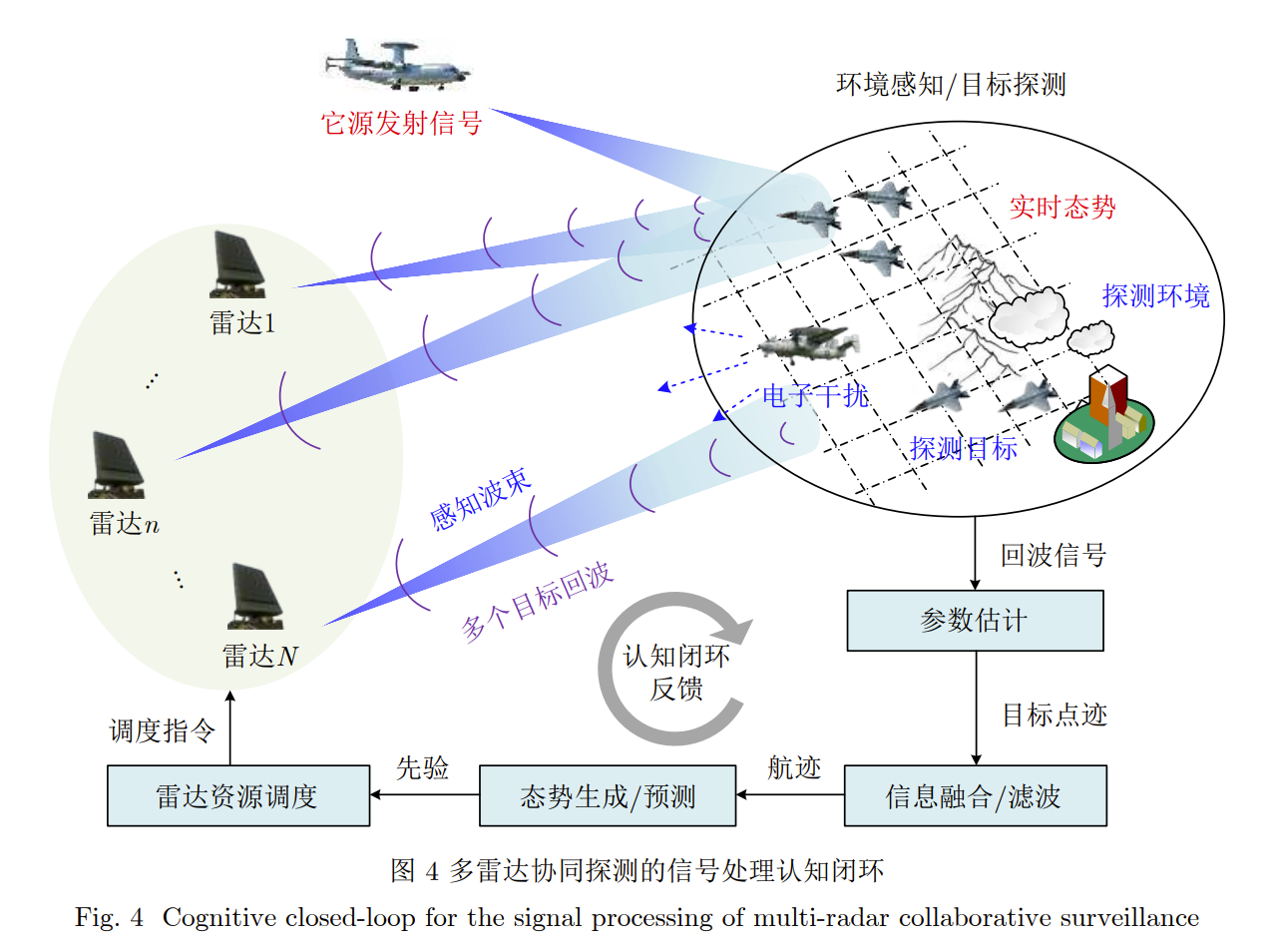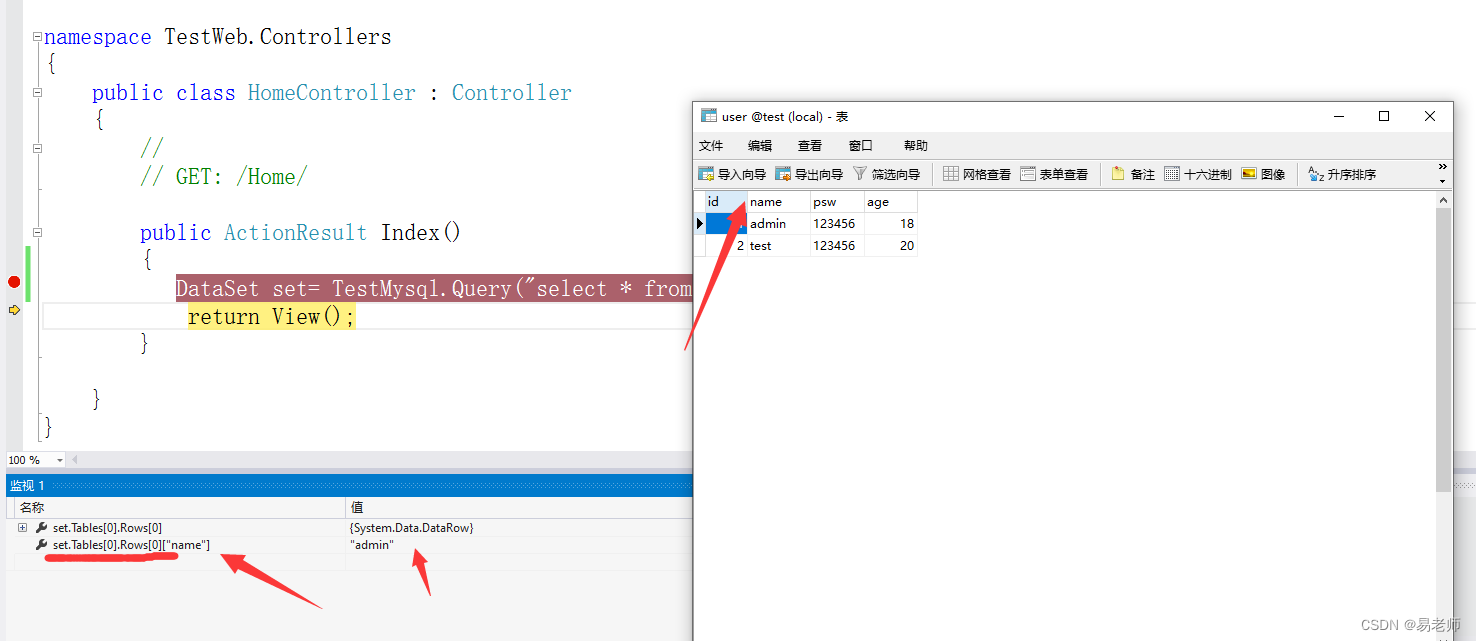退出登录 - 清空购物车列表
业务需求
在用户退出登录时,除了清除用户信息之外,也需要把购物车数据清空
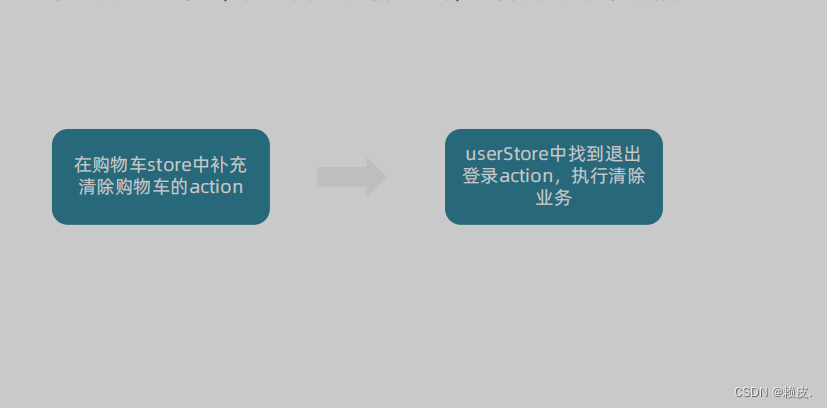
// 清除购物车
const clearCart = () => {
cartList.value = []
}
// 退出时清除用户信息
const clearUserInfo = () => {
userInfo.value = {}
// 执行清除购物车的action
cartStore.clearCart()
}
合并本地购物车到服务器
合并购物车业务实现
问: 用户在非登录时进行的所有购物车操作,我们的服务器能知道吗?
答:不能! 不能的话不是白操作了吗?还本地购物车的意义在哪?
解决方案: 在用户登录时,把本地的购物车数据和服务端购物车数据进行合并操作

实现步骤:
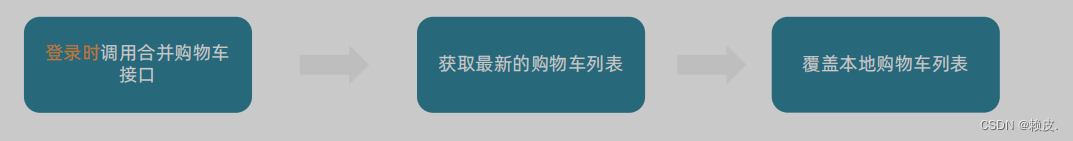
1- 接口配置
// 合并购物车
export const mergeCartAPI = (data) => {
return request({
url: '/member/cart/merge',
method: 'POST',
data
})
}
2 - 合并购物车操作
await mergeCartAPI(cartStore.cartList.map(item=>{
return {
skuId: item.skuId,
selected: item.selected,
count: item.count
}
}))
cartStore.updateNewList()
结算
路由配置和基础数据渲染
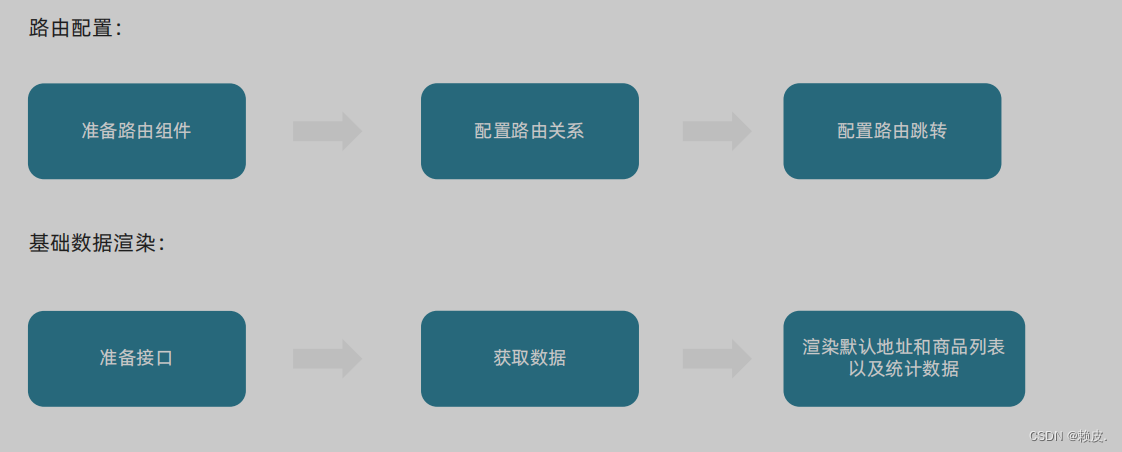
- 准备组件模板
<script setup>
const checkInfo = {} // 订单对象
const curAddress = {} // 地址对象
</script>
<template>
<div class="xtx-pay-checkout-page">
<div class="container">
<div class="wrapper">
<!-- 收货地址 -->
<h3 class="box-title">收货地址</h3>
<div class="box-body">
<div class="address">
<div class="text">
<div class="none" v-if="!curAddress">您需要先添加收货地址才可提交订单。</div>
<ul v-else>
<li><span>收<i />货<i />人:</span>{{ curAddress.receiver }}</li>
<li><span>联系方式:</span>{{ curAddress.contact }}</li>
<li><span>收货地址:</span>{{ curAddress.fullLocation }} {{ curAddress.address }}</li>
</ul>
</div>
<div class="action">
<el-button size="large" @click="toggleFlag = true">切换地址</el-button>
<el-button size="large" @click="addFlag = true">添加地址</el-button>
</div>
</div>
</div>
<!-- 商品信息 -->
<h3 class="box-title">商品信息</h3>
<div class="box-body">
<table class="goods">
<thead>
<tr>
<th width="520">商品信息</th>
<th width="170">单价</th>
<th width="170">数量</th>
<th width="170">小计</th>
<th width="170">实付</th>
</tr>
</thead>
<tbody>
<tr v-for="i in checkInfo.goods" :key="i.id">
<td>
<a href="javascript:;" class="info">
<img :src="i.picture" alt="">
<div class="right">
<p>{{ i.name }}</p>
<p>{{ i.attrsText }}</p>
</div>
</a>
</td>
<td>¥{{ i.price }}</td>
<td>{{ i.price }}</td>
<td>¥{{ i.totalPrice }}</td>
<td>¥{{ i.totalPayPrice }}</td>
</tr>
</tbody>
</table>
</div>
<!-- 配送时间 -->
<h3 class="box-title">配送时间</h3>
<div class="box-body">
<a class="my-btn active" href="javascript:;">不限送货时间:周一至周日</a>
<a class="my-btn" href="javascript:;">工作日送货:周一至周五</a>
<a class="my-btn" href="javascript:;">双休日、假日送货:周六至周日</a>
</div>
<!-- 支付方式 -->
<h3 class="box-title">支付方式</h3>
<div class="box-body">
<a class="my-btn active" href="javascript:;">在线支付</a>
<a class="my-btn" href="javascript:;">货到付款</a>
<span style="color:#999">货到付款需付5元手续费</span>
</div>
<!-- 金额明细 -->
<h3 class="box-title">金额明细</h3>
<div class="box-body">
<div class="total">
<dl>
<dt>商品件数:</dt>
<dd>{{ checkInfo.summary?.goodsCount }}件</dd>
</dl>
<dl>
<dt>商品总价:</dt>
<dd>¥{{ checkInfo.summary?.totalPrice.toFixed(2) }}</dd>
</dl>
<dl>
<dt>运<i></i>费:</dt>
<dd>¥{{ checkInfo.summary?.postFee.toFixed(2) }}</dd>
</dl>
<dl>
<dt>应付总额:</dt>
<dd class="price">{{ checkInfo.summary?.totalPayPrice.toFixed(2) }}</dd>
</dl>
</div>
</div>
<!-- 提交订单 -->
<div class="submit">
<el-button type="primary" size="large" >提交订单</el-button>
</div>
</div>
</div>
</div>
<!-- 切换地址 -->
<!-- 添加地址 -->
</template>
<style scoped lang="scss">
.xtx-pay-checkout-page {
margin-top: 20px;
.wrapper {
background: #fff;
padding: 0 20px;
.box-title {
font-size: 16px;
font-weight: normal;
padding-left: 10px;
line-height: 70px;
border-bottom: 1px solid #f5f5f5;
}
.box-body {
padding: 20px 0;
}
}
}
.address {
border: 1px solid #f5f5f5;
display: flex;
align-items: center;
.text {
flex: 1;
min-height: 90px;
display: flex;
align-items: center;
.none {
line-height: 90px;
color: #999;
text-align: center;
width: 100%;
}
>ul {
flex: 1;
padding: 20px;
li {
line-height: 30px;
span {
color: #999;
margin-right: 5px;
>i {
width: 0.5em;
display: inline-block;
}
}
}
}
>a {
color: $xtxColor;
width: 160px;
text-align: center;
height: 90px;
line-height: 90px;
border-right: 1px solid #f5f5f5;
}
}
.action {
width: 420px;
text-align: center;
.btn {
width: 140px;
height: 46px;
line-height: 44px;
font-size: 14px;
&:first-child {
margin-right: 10px;
}
}
}
}
.goods {
width: 100%;
border-collapse: collapse;
border-spacing: 0;
.info {
display: flex;
text-align: left;
img {
width: 70px;
height: 70px;
margin-right: 20px;
}
.right {
line-height: 24px;
p {
&:last-child {
color: #999;
}
}
}
}
tr {
th {
background: #f5f5f5;
font-weight: normal;
}
td,
th {
text-align: center;
padding: 20px;
border-bottom: 1px solid #f5f5f5;
&:first-child {
border-left: 1px solid #f5f5f5;
}
&:last-child {
border-right: 1px solid #f5f5f5;
}
}
}
}
.my-btn {
width: 228px;
height: 50px;
border: 1px solid #e4e4e4;
text-align: center;
line-height: 48px;
margin-right: 25px;
color: #666666;
display: inline-block;
&.active,
&:hover {
border-color: $xtxColor;
}
}
.total {
dl {
display: flex;
justify-content: flex-end;
line-height: 50px;
dt {
i {
display: inline-block;
width: 2em;
}
}
dd {
width: 240px;
text-align: right;
padding-right: 70px;
&.price {
font-size: 20px;
color: $priceColor;
}
}
}
}
.submit {
text-align: right;
padding: 60px;
border-top: 1px solid #f5f5f5;
}
.addressWrapper {
max-height: 500px;
overflow-y: auto;
}
.text {
flex: 1;
min-height: 90px;
display: flex;
align-items: center;
&.item {
border: 1px solid #f5f5f5;
margin-bottom: 10px;
cursor: pointer;
&.active,
&:hover {
border-color: $xtxColor;
background: lighten($xtxColor, 50%);
}
>ul {
padding: 10px;
font-size: 14px;
line-height: 30px;
}
}
}
</style>
- 配置路由
- 封装接口
import request from '@/utils/request'
/**
* 获取结算信息
*/
export const getCheckoutInfoAPI = () => {
return request({
url:'/member/order/pre'
})
}
地址切换交互实现
地址切换需求分析
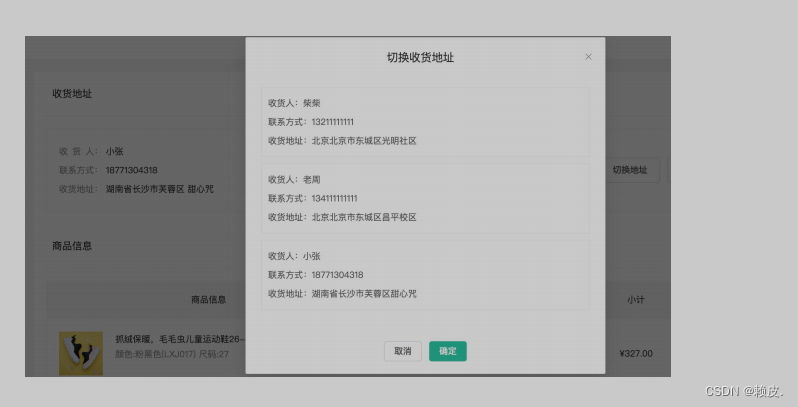
- 打开弹框交互: 点击切换地址按钮,打开弹框,回显用户可选地址列表
- 切换地址交互: 点击切换地址,点击确定按钮,激活地址替换成默认收获地址
打开弹框交互实现
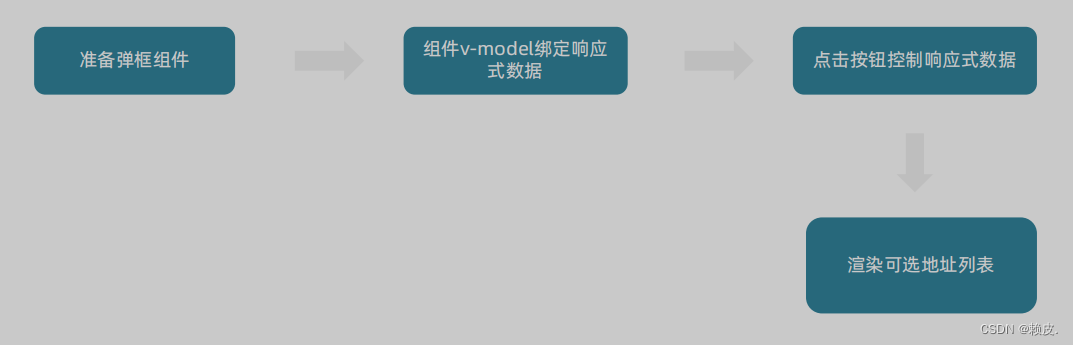
- 准备弹框模版
<el-dialog title="切换收货地址" width="30%" center>
<div class="addressWrapper">
<div class="text item" v-for="item in checkInfo.userAddresses" :key="item.id">
<ul>
<li><span>收<i />货<i />人:</span>{{ item.receiver }} </li>
<li><span>联系方式:</span>{{ item.contact }}</li>
<li><span>收货地址:</span>{{ item.fullLocation + item.address }}</li>
</ul>
</div>
</div>
<template #footer>
<span class="dialog-footer">
<el-button>取消</el-button>
<el-button type="primary">确定</el-button>
</span>
</template>
</el-dialog>
- 控制弹框打开
const showDialog = ref(false)
<el-button size="large" @click="showDialog = true">切换地址</el-button>
<el-dialog v-model="showDialog" title="切换收货地址" width="30%" center>
<!-- 省略 -->
</el-dialog>
地址激活交互实现
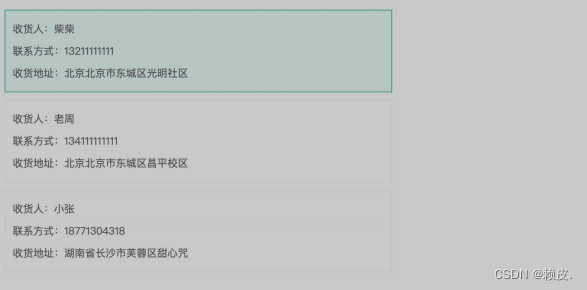
原理: 地址切换是我们经常遇到的 ‘tab切换类’ 需求,这类需求的实现逻辑都是相似的
- 点击时记录一个当前激活地址对象activeAddress,点击哪个地址就把哪个地址对象记录下来
- 通过
动态类名: class控制激活样式类型active是否存在,判断条件为: 激活地址对象的id === 当前项的id
<script setup>
// 切换地址
const activeAddress = ref({})
const switchAddress = (item) => {
activeAddress.value = item
}
</script>
<template>
<div class="text item"
:class="{ active: activeAddress.id === item.id }"
@click="switchAddress(item)"
:key="item.id">
<!-- 省略... -->
</div>
</template>
总结:
切换地址属于哪类通用型交互功能 ?
tab切换类交互2.记录激活项(整个对象/id/index) + 动态类型控制
生成订单功能实现
业务需求说明

确定结算信息没有问题之后,点击提交订单按钮,需要做以下两个事情:
- 调用接口生成订单id,并且携带id跳转到支付页
- 调用更新购物车列表接口,更新购物车状态
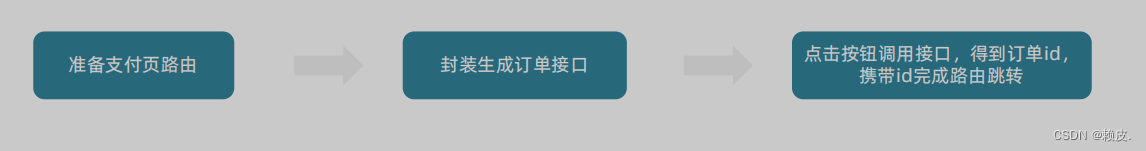
- 准备支付页组件并绑定路由
<script setup>
const payInfo = {}
</script>
<template>
<div class="xtx-pay-page">
<div class="container">
<!-- 付款信息 -->
<div class="pay-info">
<span class="icon iconfont icon-queren2"></span>
<div class="tip">
<p>订单提交成功!请尽快完成支付。</p>
<p>支付还剩 <span>24分30秒</span>, 超时后将取消订单</p>
</div>
<div class="amount">
<span>应付总额:</span>
<span>¥{{ payInfo.payMoney?.toFixed(2) }}</span>
</div>
</div>
<!-- 付款方式 -->
<div class="pay-type">
<p class="head">选择以下支付方式付款</p>
<div class="item">
<p>支付平台</p>
<a class="btn wx" href="javascript:;"></a>
<a class="btn alipay" :href="payUrl"></a>
</div>
<div class="item">
<p>支付方式</p>
<a class="btn" href="javascript:;">招商银行</a>
<a class="btn" href="javascript:;">工商银行</a>
<a class="btn" href="javascript:;">建设银行</a>
<a class="btn" href="javascript:;">农业银行</a>
<a class="btn" href="javascript:;">交通银行</a>
</div>
</div>
</div>
</div>
</template>
<style scoped lang="scss">
.xtx-pay-page {
margin-top: 20px;
}
.pay-info {
background: #fff;
display: flex;
align-items: center;
height: 240px;
padding: 0 80px;
.icon {
font-size: 80px;
color: #1dc779;
}
.tip {
padding-left: 10px;
flex: 1;
p {
&:first-child {
font-size: 20px;
margin-bottom: 5px;
}
&:last-child {
color: #999;
font-size: 16px;
}
}
}
.amount {
span {
&:first-child {
font-size: 16px;
color: #999;
}
&:last-child {
color: $priceColor;
font-size: 20px;
}
}
}
}
.pay-type {
margin-top: 20px;
background-color: #fff;
padding-bottom: 70px;
p {
line-height: 70px;
height: 70px;
padding-left: 30px;
font-size: 16px;
&.head {
border-bottom: 1px solid #f5f5f5;
}
}
.btn {
width: 150px;
height: 50px;
border: 1px solid #e4e4e4;
text-align: center;
line-height: 48px;
margin-left: 30px;
color: #666666;
display: inline-block;
&.active,
&:hover {
border-color: $xtxColor;
}
&.alipay {
background: url(https://cdn.cnbj1.fds.api.mi-img.com/mi-mall/7b6b02396368c9314528c0bbd85a2e06.png) no-repeat center / contain;
}
&.wx {
background: url(https://cdn.cnbj1.fds.api.mi-img.com/mi-mall/c66f98cff8649bd5ba722c2e8067c6ca.jpg) no-repeat center / contain;
}
}
}
</style>
- 准备生成订单接口
// 创建订单
export const createOrderAPI = (data) => {
return request({
url: '/member/order',
method: 'POST',
data
})
}
- 调用接口携带id跳转路由
<script setup>
import { createOrderAPI } from '@/apis/checkout'
// 创建订单
const createOrder = async () => {
const res = await createOrderAPI({
deliveryTimeType: 1,
payType: 1,
payChannel: 1,
buyerMessage: '',
goods: checkInfo.value.goods.map(item => {
return {
skuId: item.skuId,
count: item.count
}
}),
addressId: curAddress.value.id
})
const orderId = res.result.id
router.push({
path: '/pay',
query: {
id: orderId
}
})
}
</script>
<template>
<!-- 提交订单 -->
<div class="submit">
<el-button @click="createOrder" type="primary" size="large">提交订单</el-button>
</div>
</template>