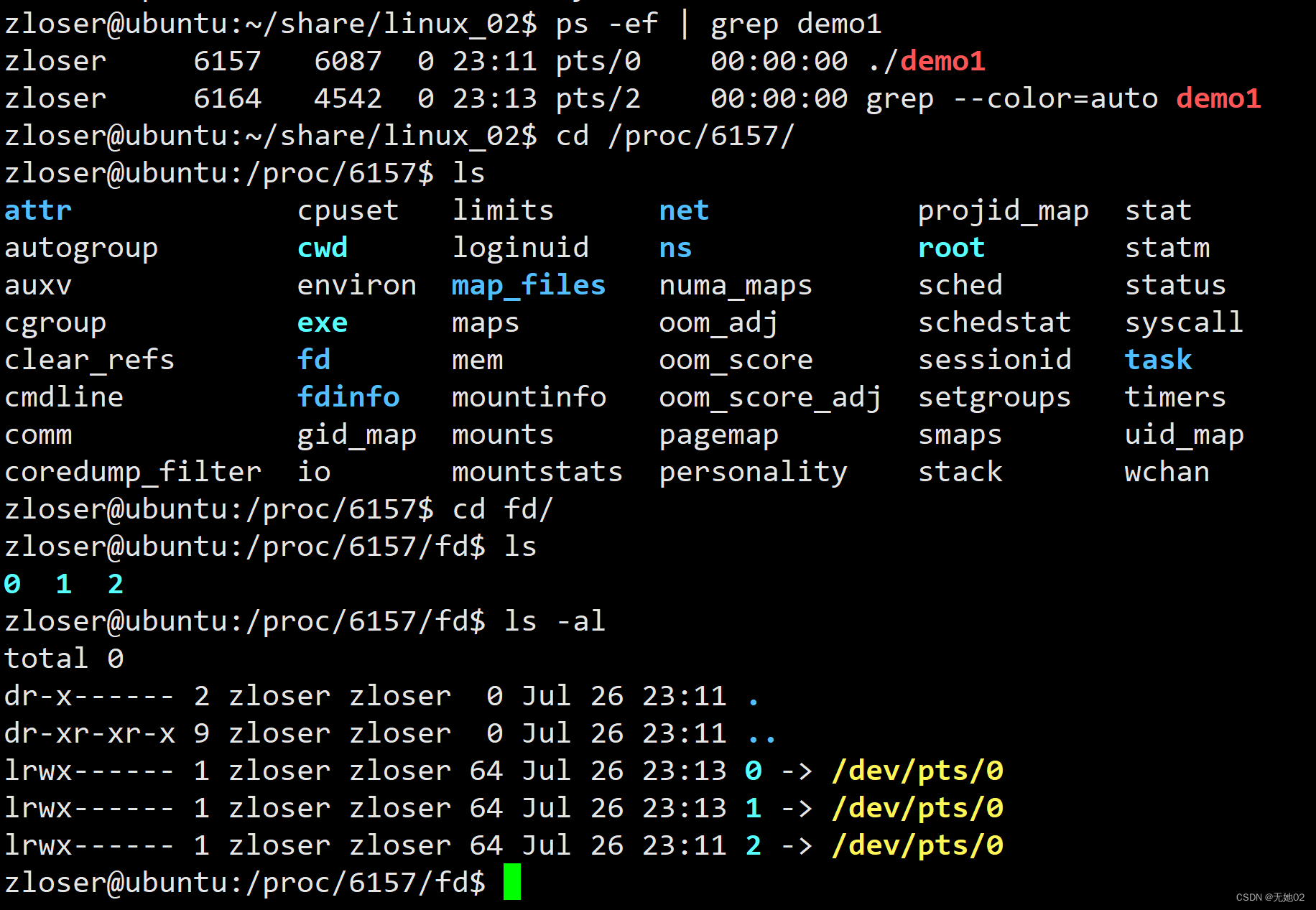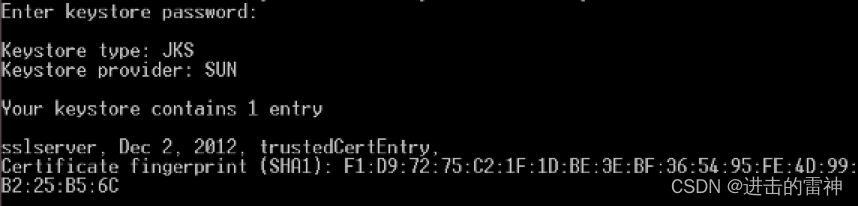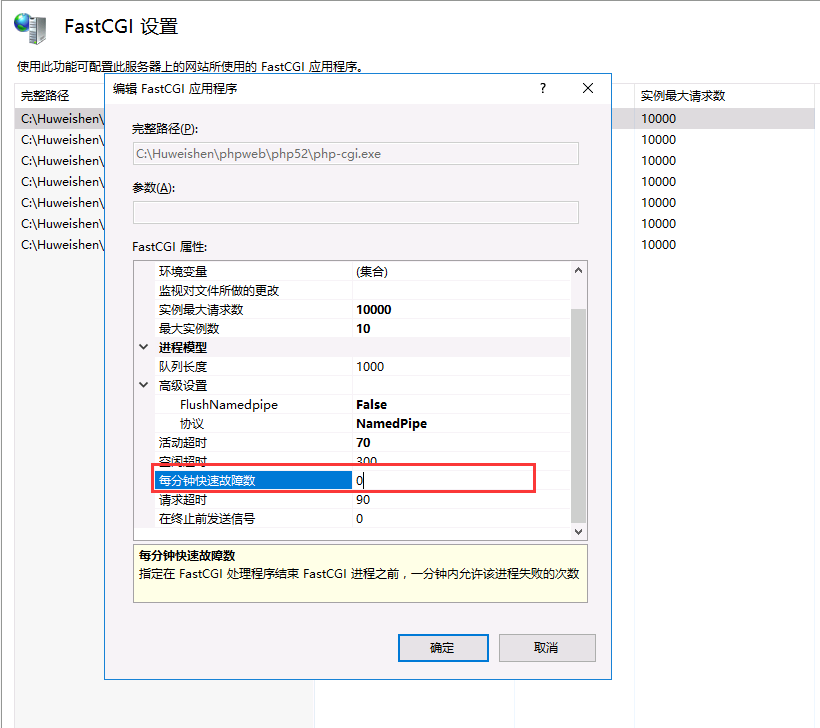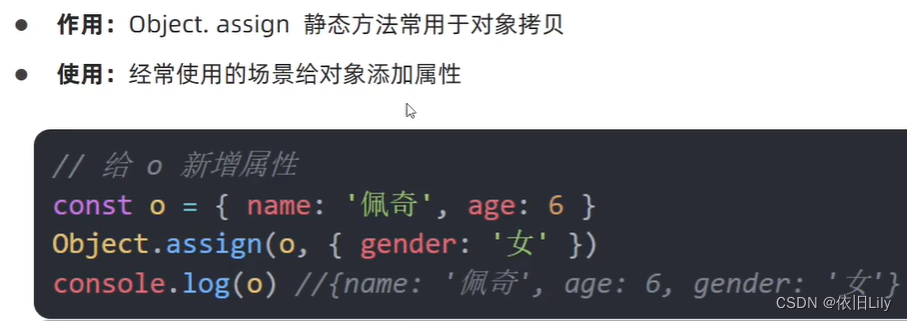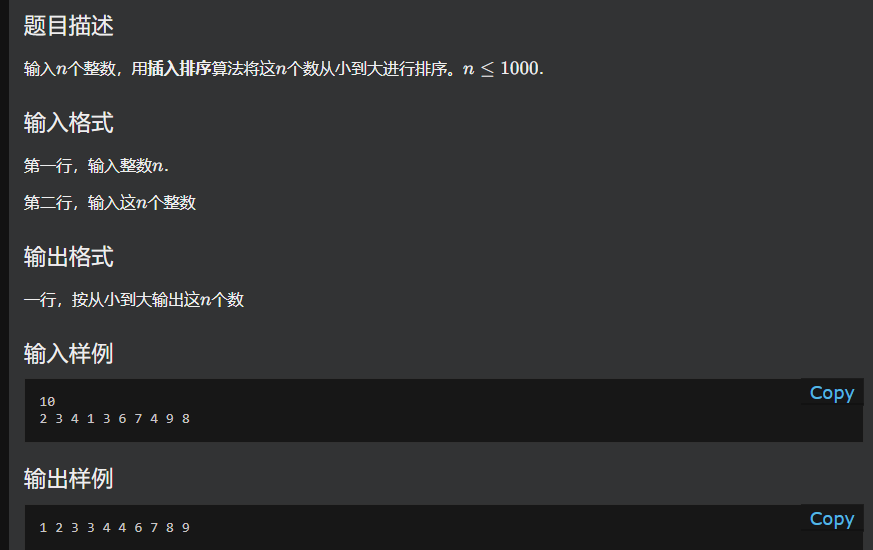今天运行脚本,报错内容如下:
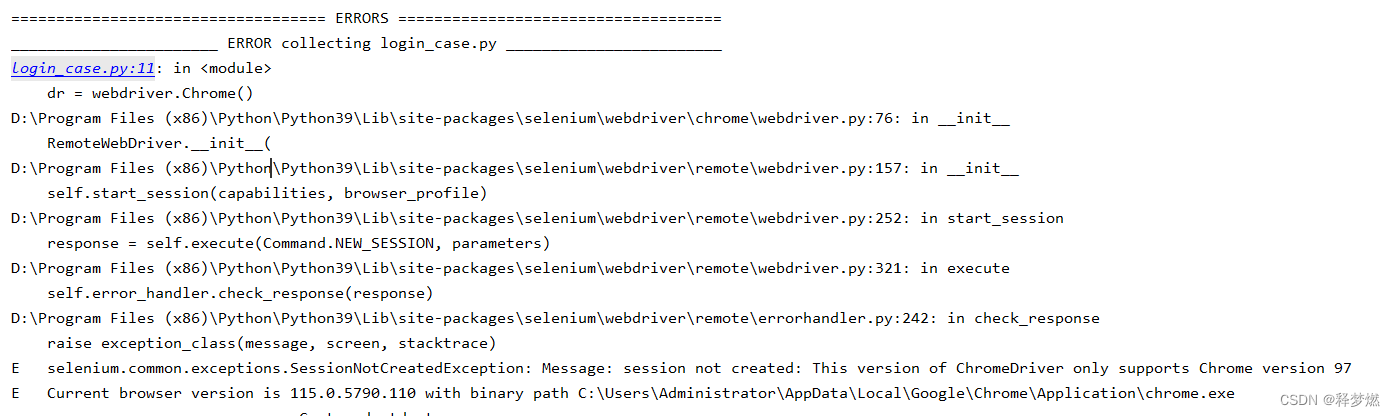
collecting ...
login_case.py:None (login_case.py)
login_case.py:11: in <module>
dr = webdriver.Chrome()
D:\Program Files (x86)\Python\Python39\Lib\site-packages\selenium\webdriver\chrome\webdriver.py:76: in __init__
RemoteWebDriver.__init__(
D:\Program Files (x86)\Python\Python39\Lib\site-packages\selenium\webdriver\remote\webdriver.py:157: in __init__
self.start_session(capabilities, browser_profile)
D:\Program Files (x86)\Python\Python39\Lib\site-packages\selenium\webdriver\remote\webdriver.py:252: in start_session
response = self.execute(Command.NEW_SESSION, parameters)
D:\Program Files (x86)\Python\Python39\Lib\site-packages\selenium\webdriver\remote\webdriver.py:321: in execute
self.error_handler.check_response(response)
D:\Program Files (x86)\Python\Python39\Lib\site-packages\selenium\webdriver\remote\errorhandler.py:242: in check_response
raise exception_class(message, screen, stacktrace)
E selenium.common.exceptions.SessionNotCreatedException: Message: session not created: This version of ChromeDriver only supports Chrome version 97
E Current browser version is 115.0.5790.110 with binary path C:\Users\Administrator\AppData\Local\Google\Chrome\Application\chrome.exe
collected 0 items / 1 error
【报错翻译】This version of ChromeDriver only supports Chrome version 97。此版本的ChromeDriver仅支持Chrome版本97,需要升级Chrome驱动版本WebDriver。
【原因】:
ChromeDriver驱动需要对应的浏览器版本,而当前安装的浏览器版本太低
【解决办法】:
方法1. 更新与当前安装Chrome浏览器版本相对应的driver。
【具体步骤】
查看本机电脑已安装的Chrome版本为115版本。
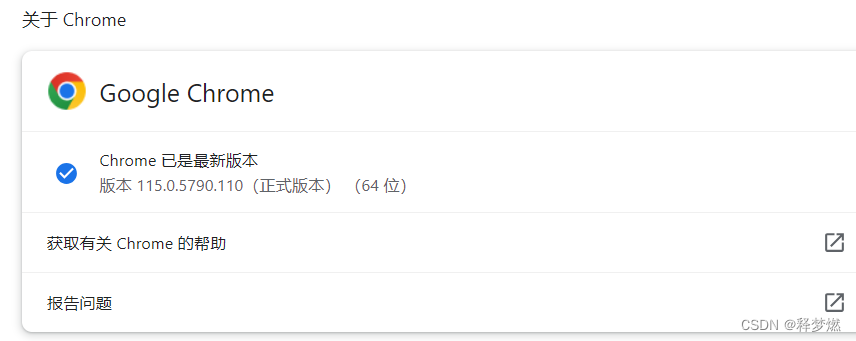
打开chromedriver下载地址 https://chromedriver.storage.googleapis.com/index.html,找到115版本对应的驱动,下载安装包。
安装包解压后放进Python的安装路径下:
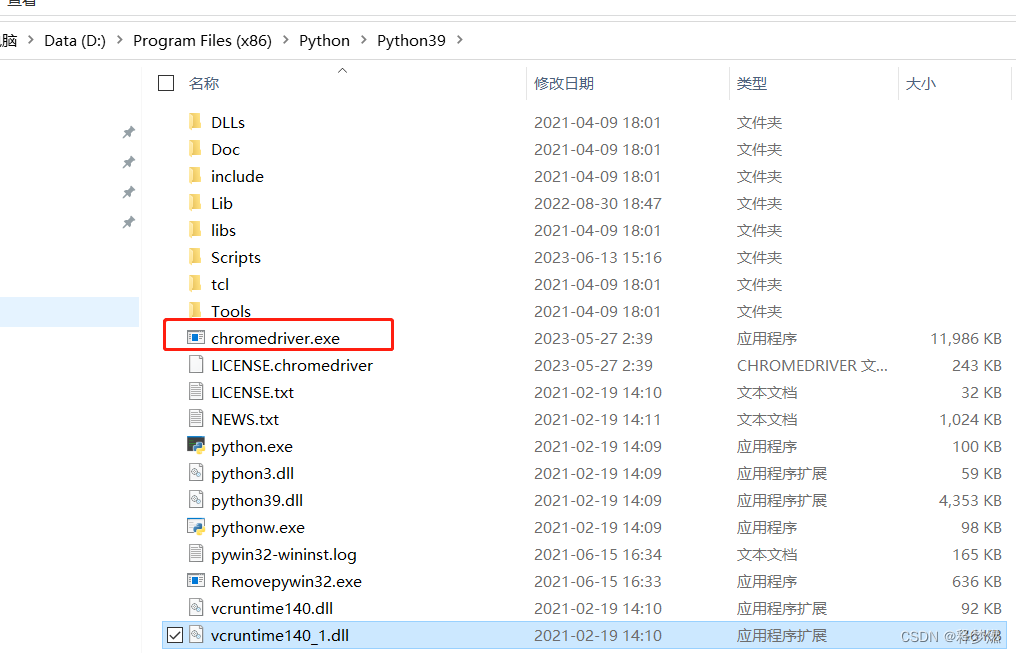
方法2: 安装旧版本并关闭谷歌浏览器自动更新功能。
仅阐述关闭谷歌浏览器自动升级功能,防止再次发生此类情况。
右键单击【我的电脑】——【管理】——【计算机管理本地】——【系统工具】——【任务计划程序】——【任务计划程序库】——这里找到两个和Google自动更新相关的任务计划【GoogleUpdateTaskMachineCore】与【GoogleUpdateTaskMachineUA】,把这两个选项禁用。
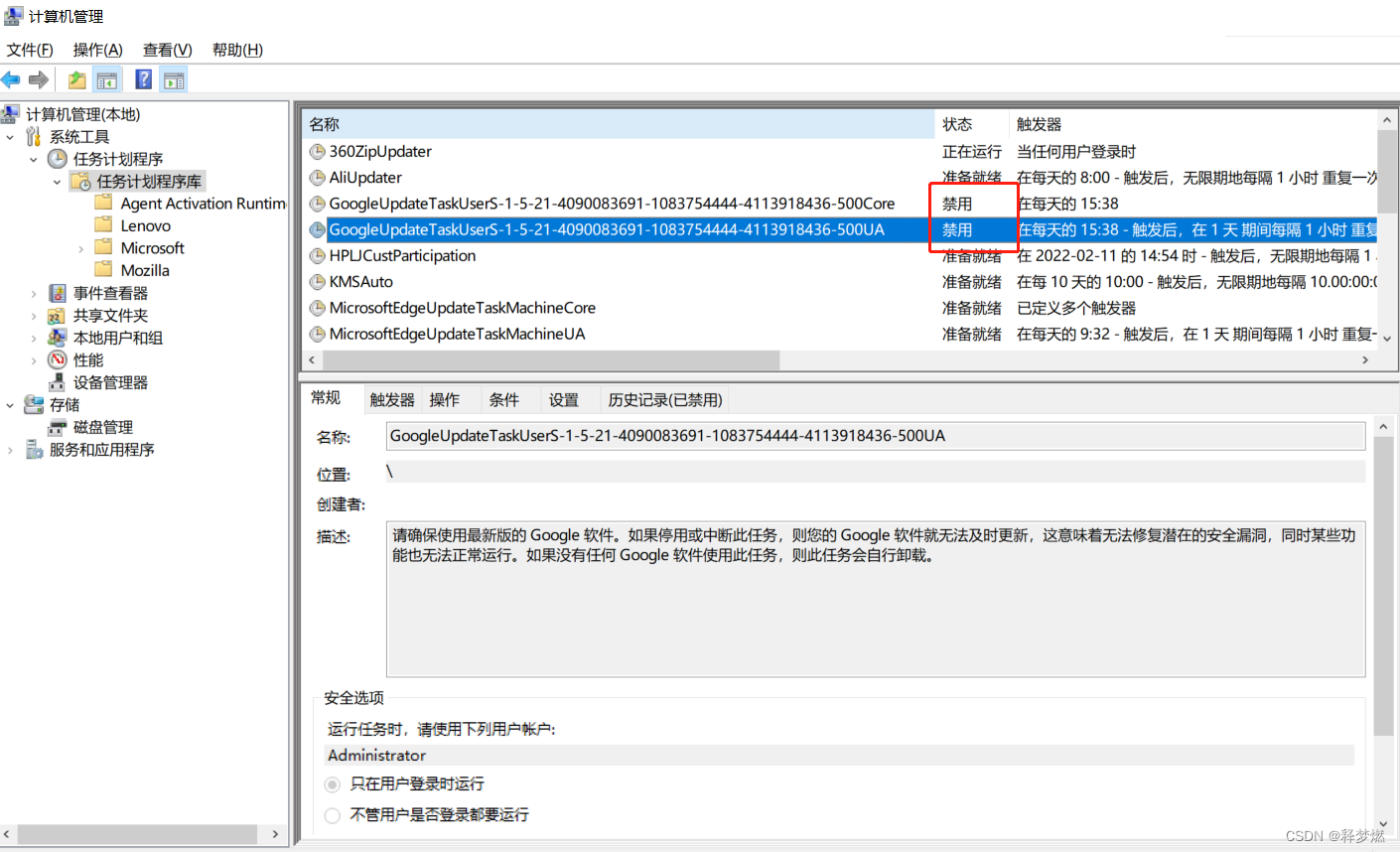
如果在【服务和应用程序】——【服务】,也存在Google更新相关的服务【Google更新服务(gupdate)】、【Google更新服务(gupdatem)】,右键——选择属性——启动类型禁用。
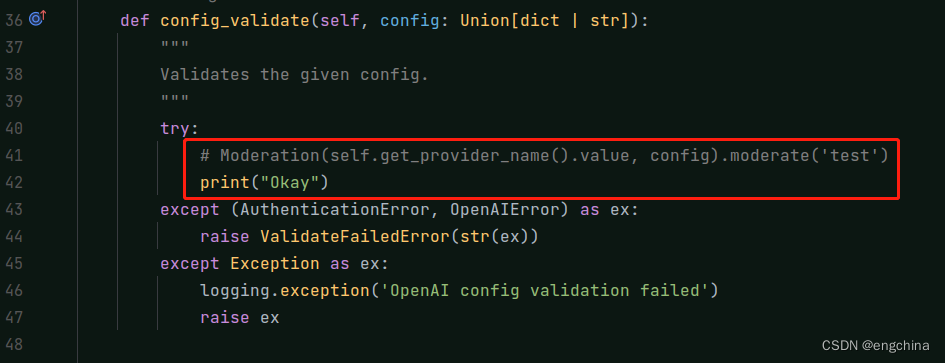
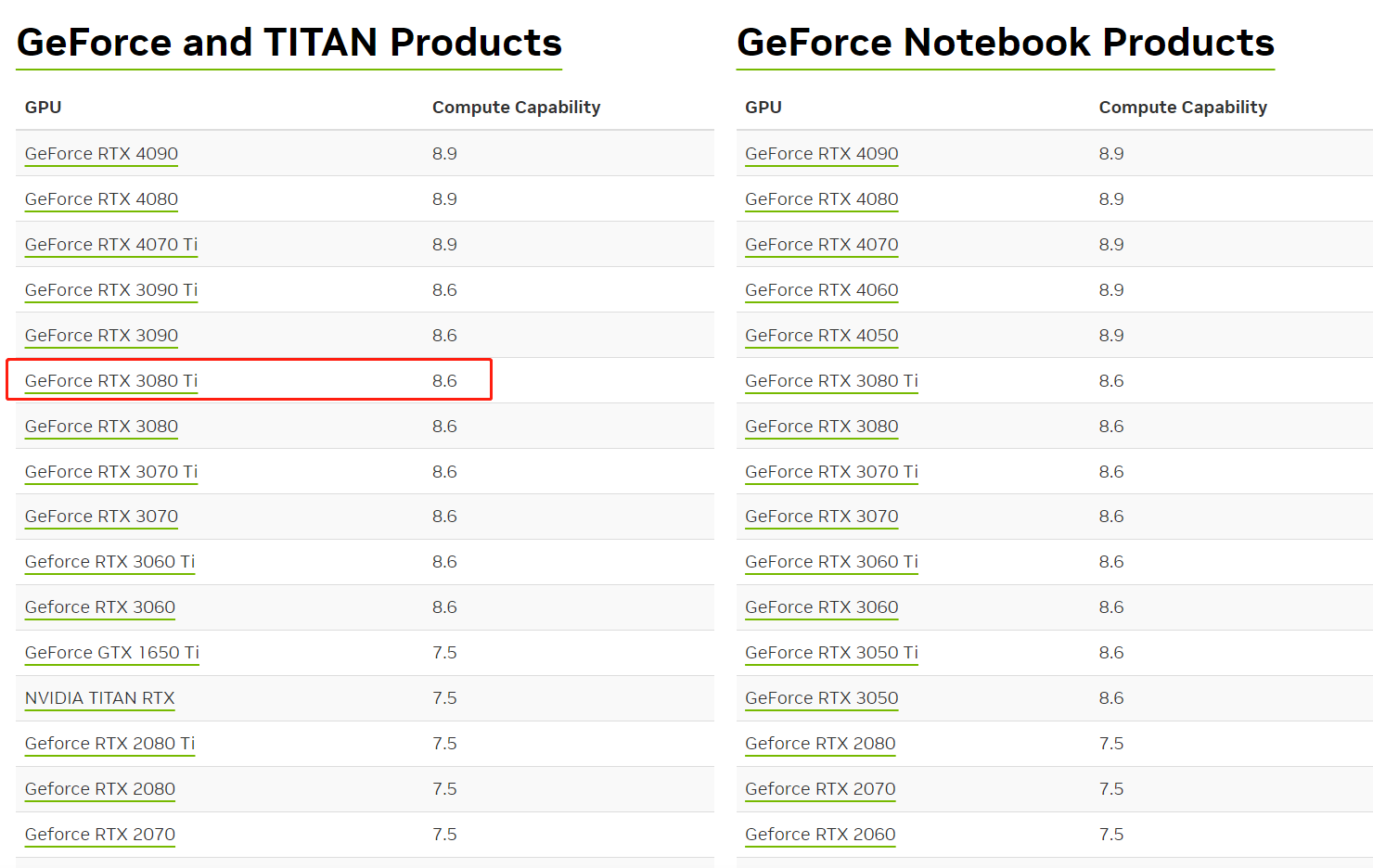


![javax.servlet.ServletException: Servlet[dispatcher]的Servlet.init()引发异常----解决方法](https://img-blog.csdnimg.cn/b6ccca57902c489ea1b0a4f14502d22d.png)