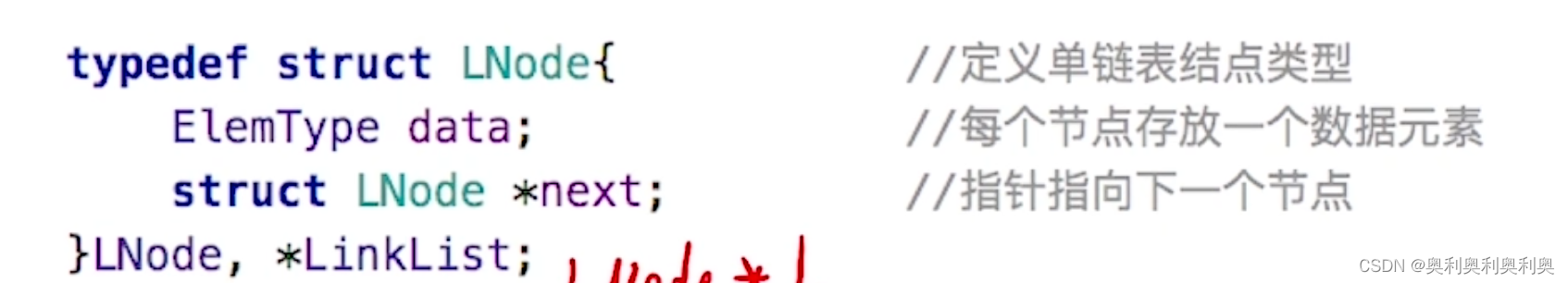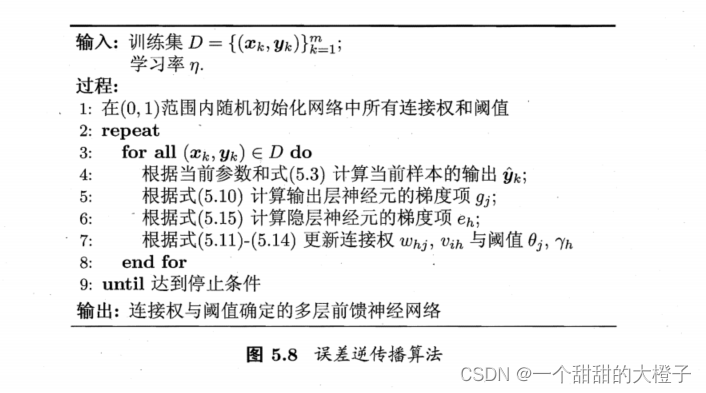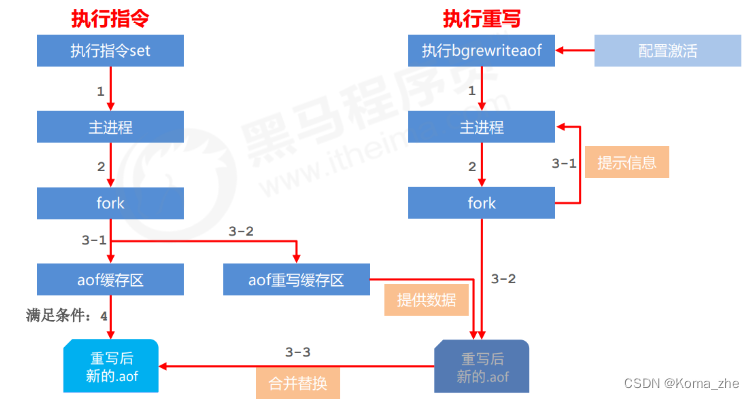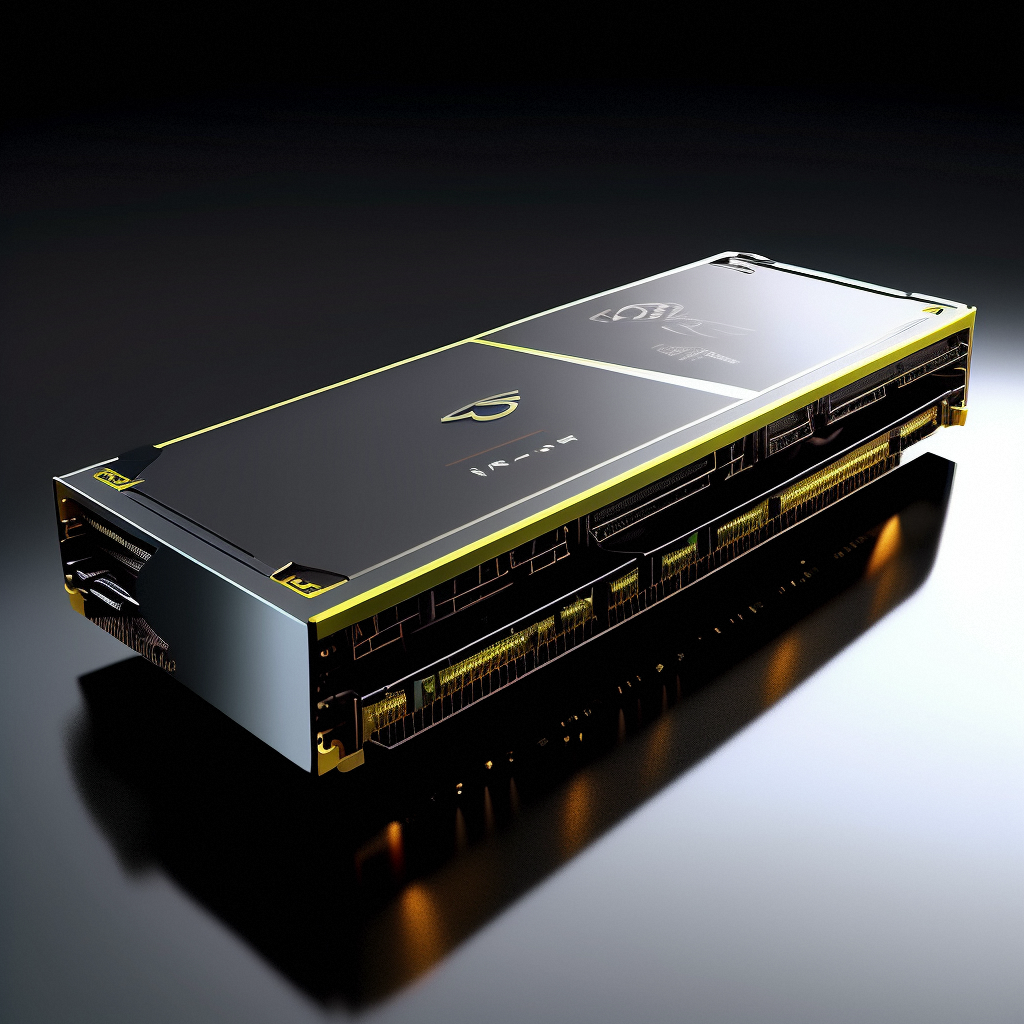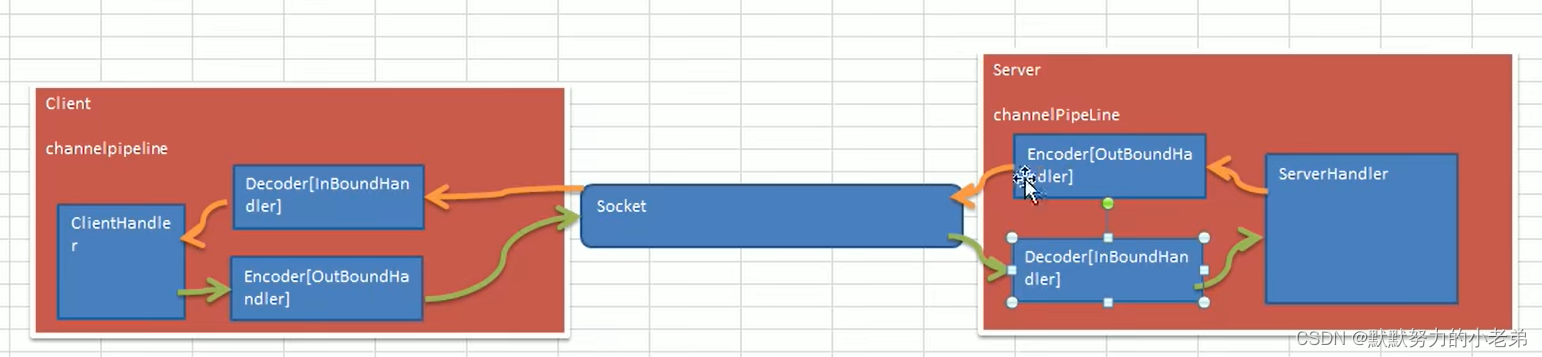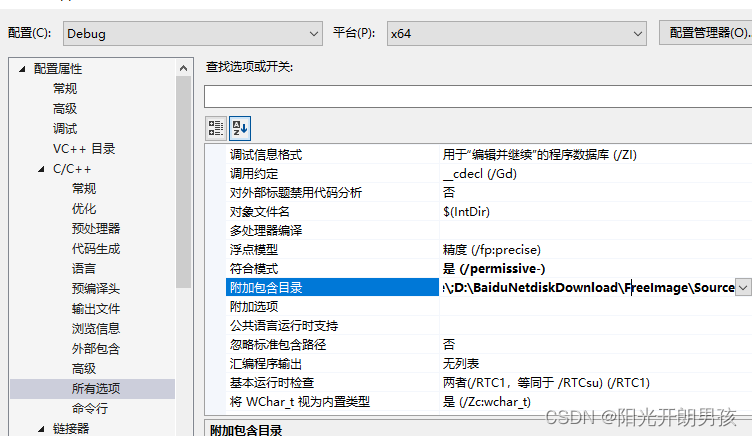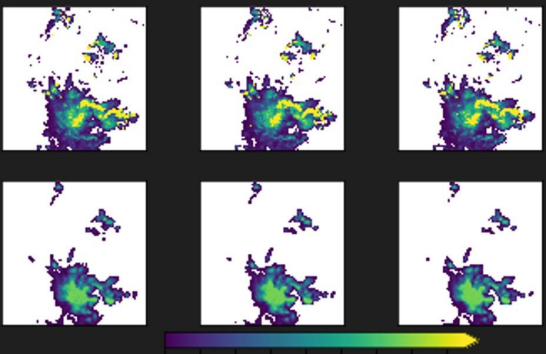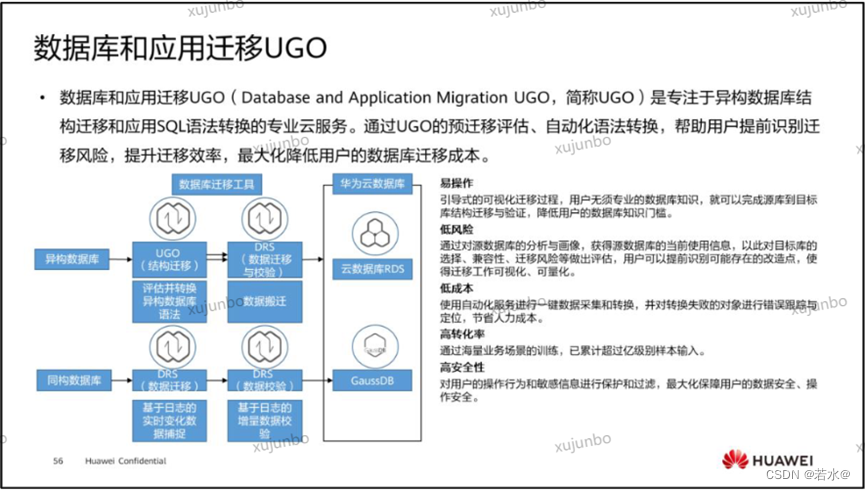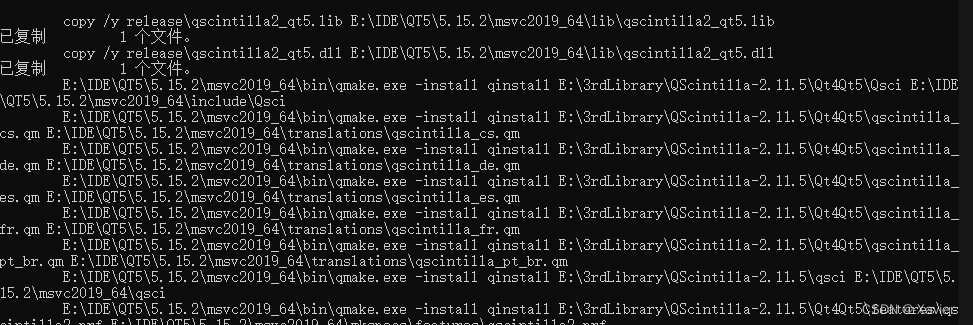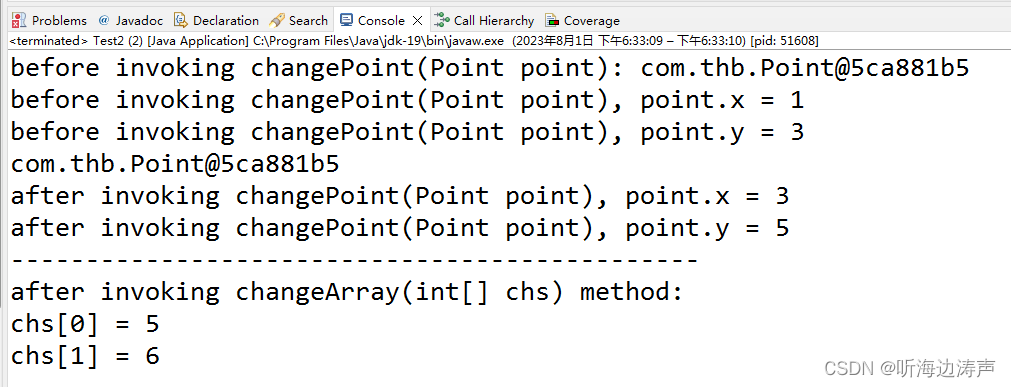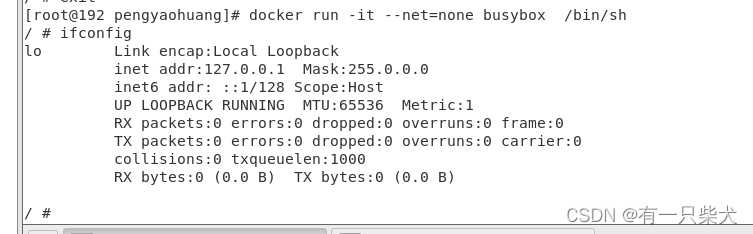这一节学习有两个目标:
1 熟悉Android Media API的源码路径与调用层次
2 从MediaPlayer的创建与销毁了解与native的串接
1、源码路径
Media相关的API位于:frameworks/base/media/java/android/media,里面提供有MediaPlayer MediaCodecList MediaExtractor MediaCodec等常用类型;
JNI函数位于:frameworks/base/media/jni,每一个Java类型都有其对应的JNI函数文件android_media_xxx。譬如MediaPlayer.java,它对应的JNI函数文件名是android_media_MediaPlayer.cpp。
JNI函数中会封装有真正的native实现,这些native实现分布在源码的不同位置,用的比较多的位置在libmedia 和 libstagefright下,这里我们先了解libmedia:frameworks/av/media/libmedia
这里将常用API与其底层实现分为两组:
- MediaPlayer:Android为我们提供的播放器接口,实现了基本的播放器功能与常见Callback事件的串接,使用起来很方便;
- MediaCodecList MediaExractor MediaCodec:实现播放器需要的基本组件,用这些组件也可以实现强大的播放器,自由度高也会麻烦一些;
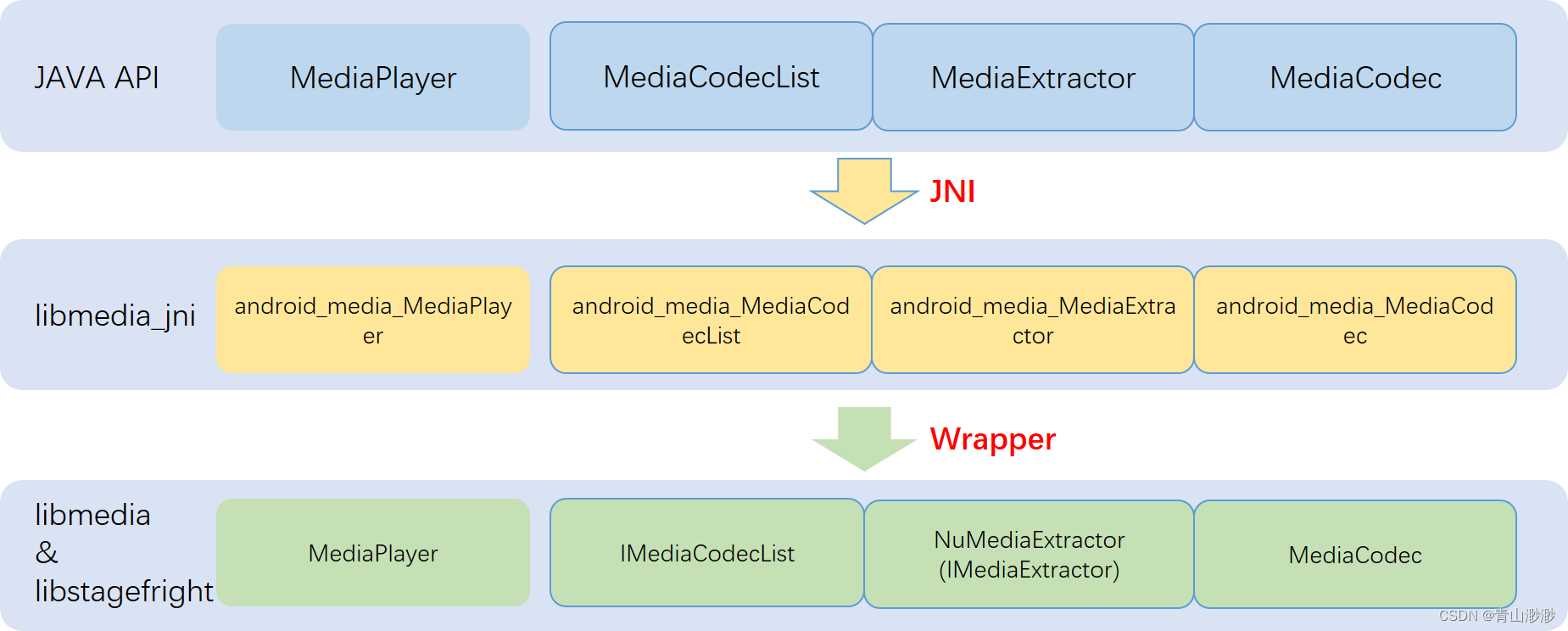
我们的目标是了解Media框架,所以这里从简单一点的MediaPlayer入手,看看它是如何调用native实现的。
2、MediaPlayer的创建
相关代码路径:
- MediaPlayer.java
- android_media_MediaPlayer.cpp
- mediaplayer.cpp
在看正式的创建流程前,我们先要注意MediaPlayer.java中的如下代码段:
static {
System.loadLibrary("media_jni");
native_init();
}
它会加载media_jni.so,并执行native函数android_media_MediaPlayer_native_init。native_init会获取java类中的postEventFromNative方法ID,mNativeContext、mNativeSurfaceTexture等字段的ID,获取到的ID会存储在静态变量fields_t中,后期可以通过这些ID找到Java对象中对应的成员,获取其存储的值或者向其中存储值。
static fields_t fields;
fields.context = env->GetFieldID(clazz, "mNativeContext", "J");
fields.post_event = env->GetStaticMethodID(clazz, "postEventFromNative", "(Ljava/lang/Object;IIILjava/lang/Object;)V");
fields.surface_texture = env->GetFieldID(clazz, "mNativeSurfaceTexture", "J");
接下来看MediaPlayer.java中的构造函数:
private MediaPlayer(int sessionId) {
...
try (ScopedParcelState attributionSourceState = attributionSource.asScopedParcelState()) {
native_setup(new WeakReference<MediaPlayer>(this), attributionSourceState.getParcel());
}
}
核心是调用native_setup方法,需要将自身的弱引用对象作为参数向下传递:
static void
android_media_MediaPlayer_native_setup(JNIEnv *env, jobject thiz, jobject weak_this,
jobject jAttributionSource)
{
Parcel* parcel = parcelForJavaObject(env, jAttributionSource);
android::content::AttributionSourceState attributionSource;
attributionSource.readFromParcel(parcel);
// 创建MediaPlayer native对象
sp<MediaPlayer> mp = sp<MediaPlayer>::make(attributionSource);
// 创建并注册Callback对象
sp<JNIMediaPlayerListener> listener = new JNIMediaPlayerListener(env, thiz, weak_this);
mp->setListener(listener);
// 将MediaPlayer对象存储到Java对象中
setMediaPlayer(env, thiz, mp);
}
native_setup干了3件事:
- 创建MediaPlayer对象;
- 用传下来的弱引用对象创建Listener对象,用于Callback调用;
- 将MediaPlayer对象存储到Java对象中;
前两个对象的创建很简单,我们来看看如何存储MediaPlayer native对象的:
static sp<MediaPlayer> setMediaPlayer(JNIEnv* env, jobject thiz, const sp<MediaPlayer>& player)
{
Mutex::Autolock l(sLock);
sp<MediaPlayer> old = (MediaPlayer*)env->GetLongField(thiz, fields.context);
// 手动增加强引用计数
if (player.get()) {
player->incStrong((void*)setMediaPlayer);
}
// 检查mNativeContext中存储的MediaPlayer对象
if (old != 0) {
old->decStrong((void*)setMediaPlayer);
}
// 将MediaPlayer的地址存储到mNativeContext
env->SetLongField(thiz, fields.context, (jlong)player.get());
return old;
}
setMediaPlayer很简单,但是也有需要注意的地方:
- 首先要增加MediaPlayer native对象的强引用计数;
- 检查
mNativeContext中存储的地址是否为NULL,如果不为NULL则需要销毁存储的MediaPlayer对象; - 将新的MediaPlayer对象存储到
mNativeContext中。
虽然我们会把MediaPlayer对象存储到Java字段中,但是其引用计数在setMediaPlayer中仍为1,如不增加引用计数,出了当前作用域对象将自动销毁。
3、MediaPlayer的销毁
我平时看代码可能会注重了解播放器的启动、运行以及Callback处理流程,很容易就忽视release的流程,但是release做了哪些事情,按照什么顺序释放资源同样也是很重要的。
MediaPlayer.java的release会调用native函数_release:
public void release() {
...
_release();
}
_release方法如下,会有4件事需要处理:
static void
android_media_MediaPlayer_release(JNIEnv *env, jobject thiz)
{
// 释放IGraphicBufferProducer
decVideoSurfaceRef(env, thiz);
// 删除Java字段mNativeContext存储的指针
sp<MediaPlayer> mp = setMediaPlayer(env, thiz, 0);
// 取消Callback注册,释放mediaplayer wrapper
if (mp != NULL) {
// this prevents native callbacks after the object is released
mp->setListener(0);
mp->disconnect();
}
}
- 释放IGraphicBufferProducer(surface),暂时不去了解;
- 删除Java字段
mNativeContext存储的地址,将MediaPlayer的强引用计数减一; - 取消Callback注册,释放MediaPlayer wrapper的内容;
- 出了当前函数作用域,MediaPlayer对象自动销毁。
到这儿MediaPlayer与native的串接就了解结束了,其他API是如何调用的想必也很容易看懂了。
4、libmedia
从前面几节我们了解到MediaPlayer的native实现位于libmedia中,这里我们来看看libmedia到底包含哪些东西。
libmedia底下的内容大致可以分为四类:
- Java类的native实现,例如:
mediaplayer.cppmediarecorder.cppMediaScanner.cpp - binder service所需要的文件,这类可以分为两小类:
- aidl文件,编译时直接生成bp/bn文件,例如
IMediaExtractorService.aidl; - 手动实现的bp/bn文件,例如
IMediaPlayerService.cpp
- aidl文件,编译时直接生成bp/bn文件,例如
- binder service中传输对象所需的文件,例如
IMediaPlayer.cppIMediaExtractor.cppIDataSource.cppIMediaCodecList.cpp - 其他成员类,例如
MediaCodecInfo.cppMediaCodecBuffer.cppOMXBuffer.cpp
虽说第二类第三类都是用于binder service,但是他们之间仍有不一样的地方。第二类文件用于提供binder service服务,而第三类文件一般是在service中创建对象,通过binder传给远程使用。
为什么有的binder service用aidl生成相关bp/bn文件,有的却手动实现呢?大致浏览aidl文件可以发现,需要传递的类型已经使用aidl定义过了或者是基础类型;手动编写的文件例如IMediaPlayer.cpp需要传递比较复杂的类型,例如KeyedVector等,如果要用aidl编写会很麻烦。