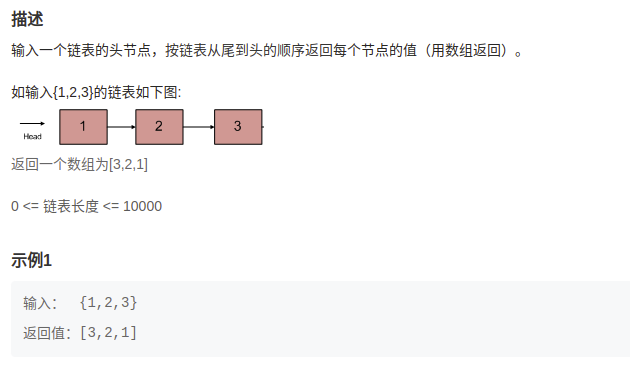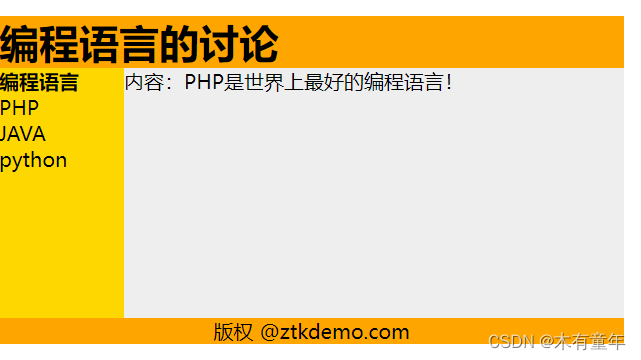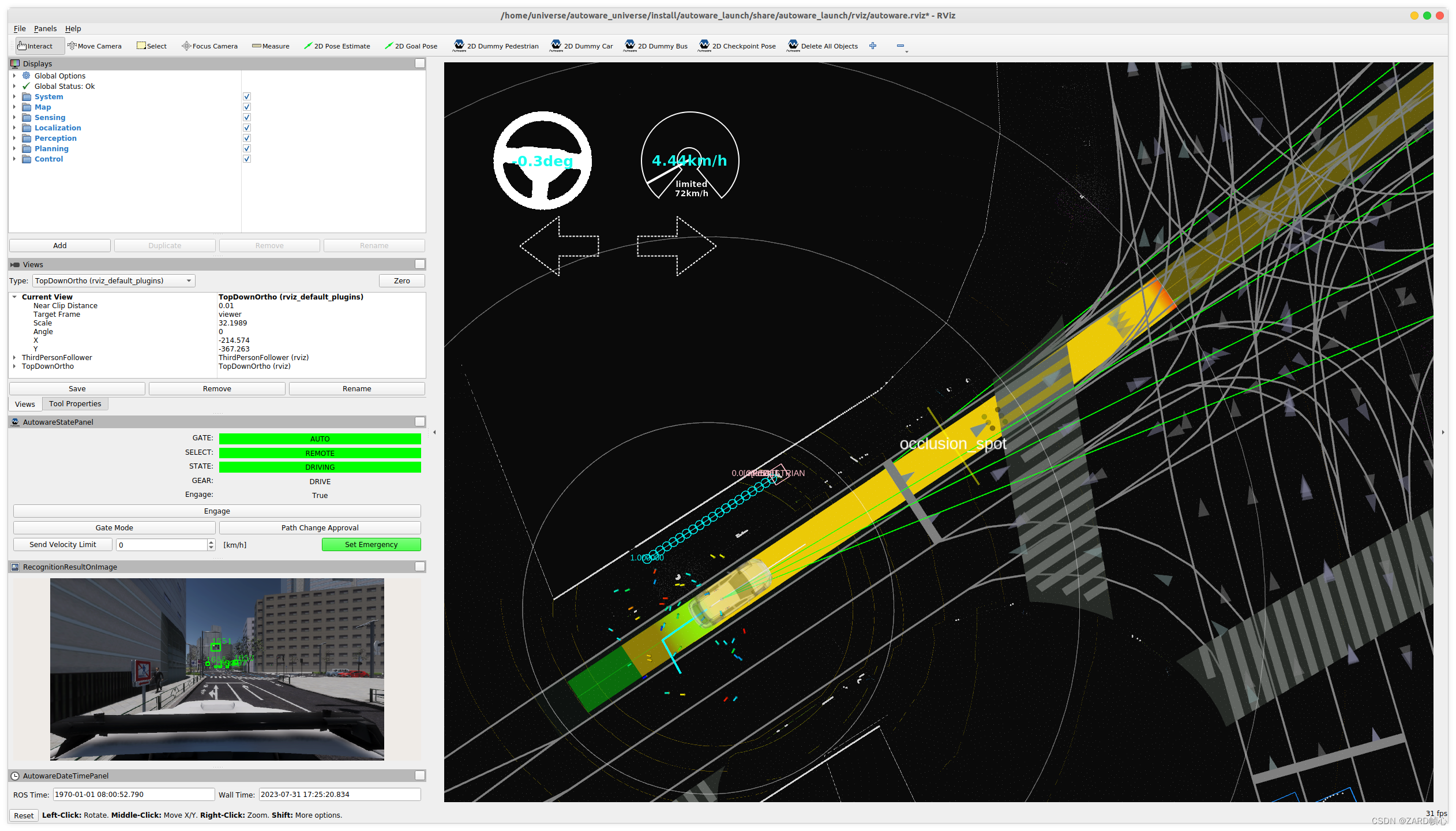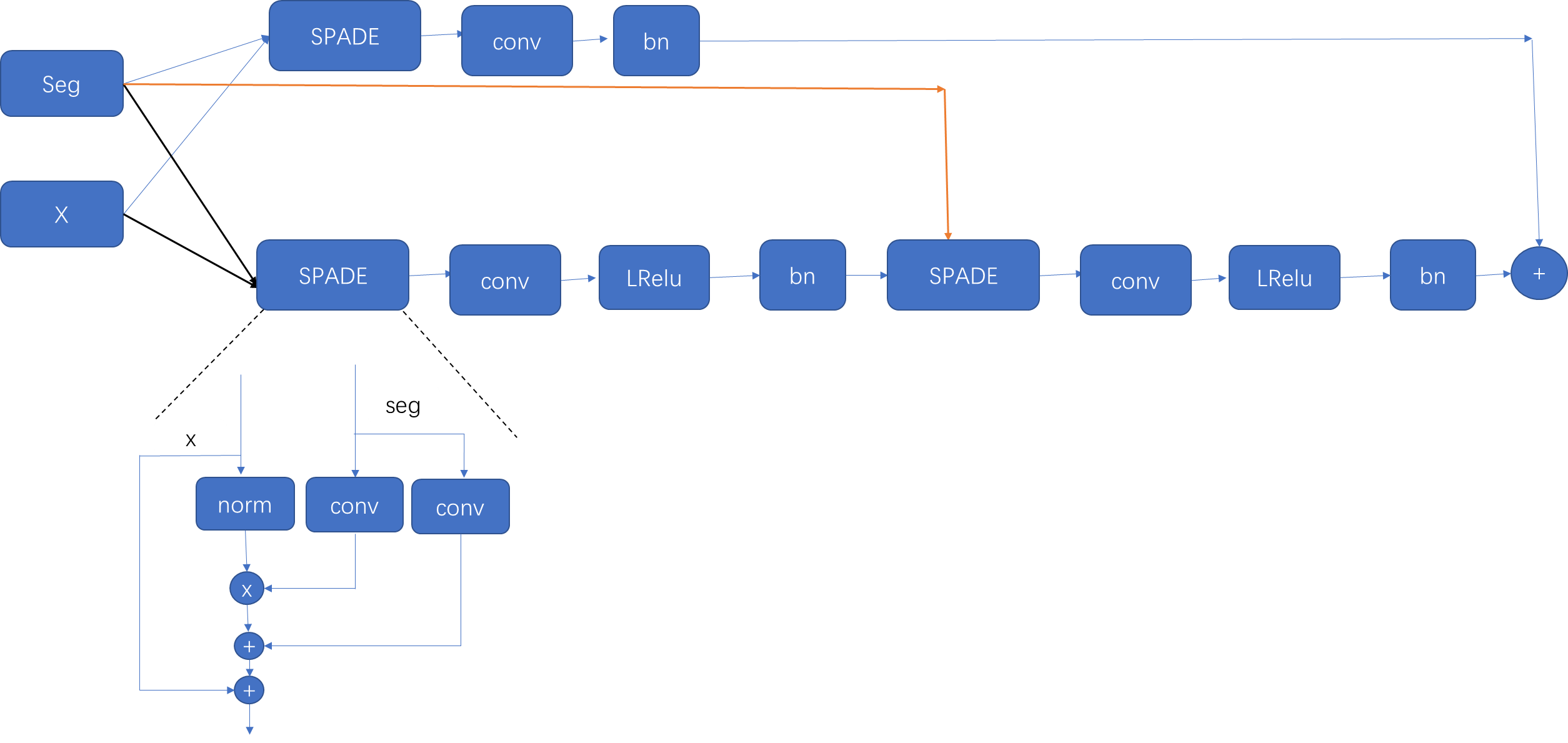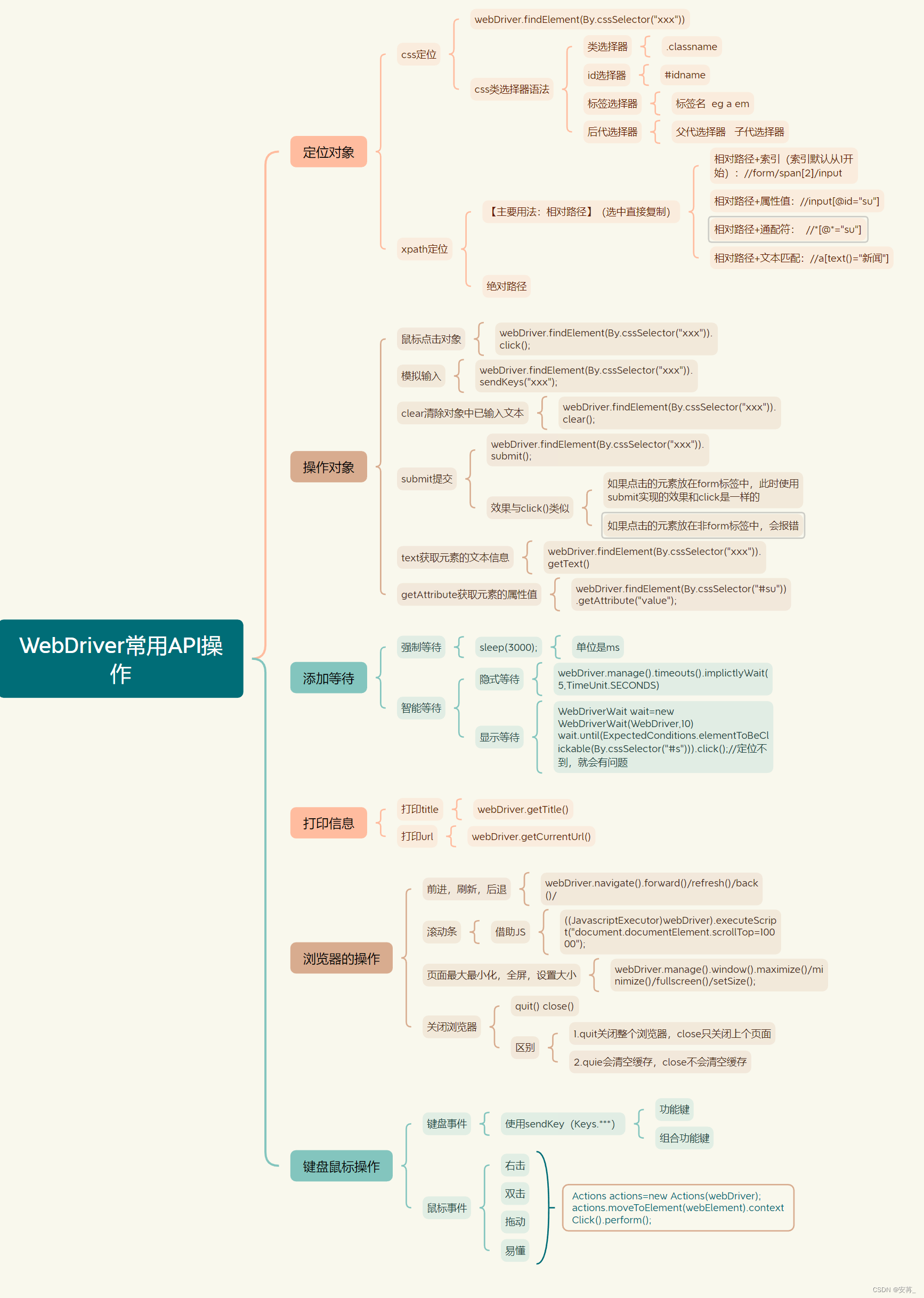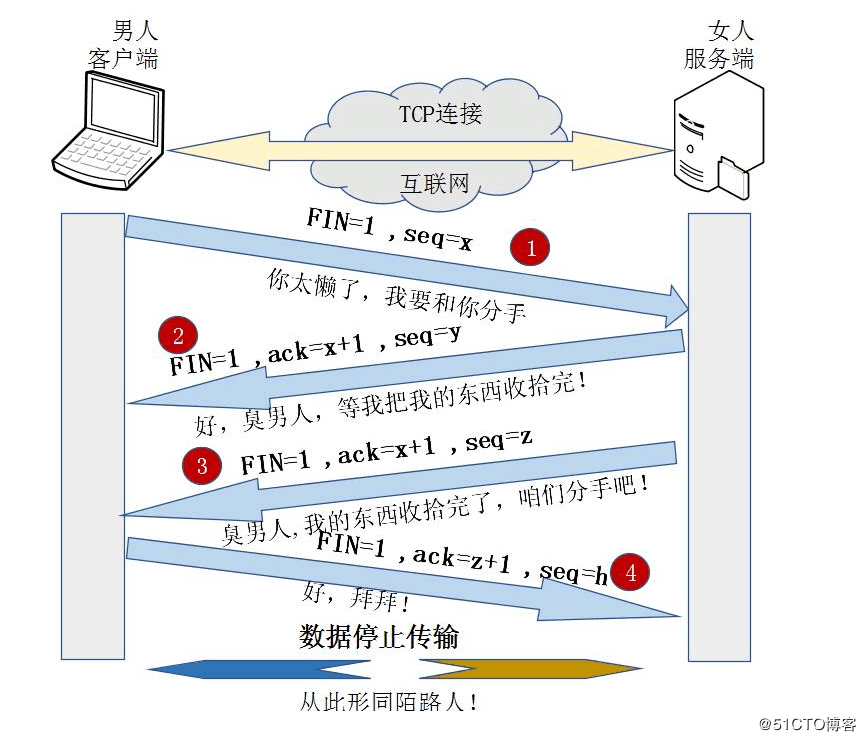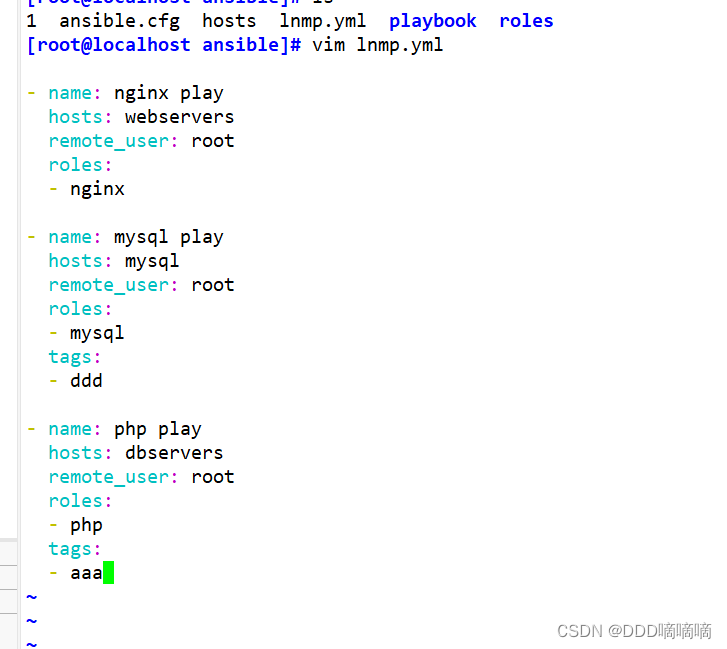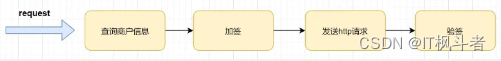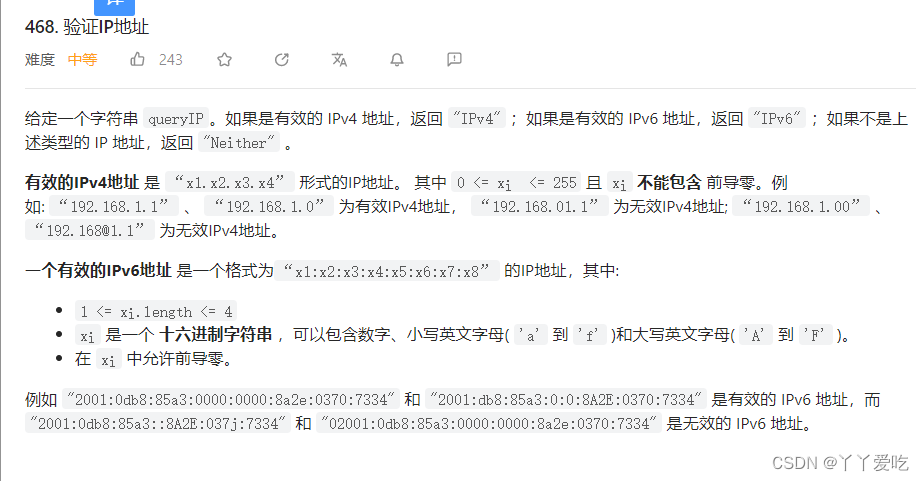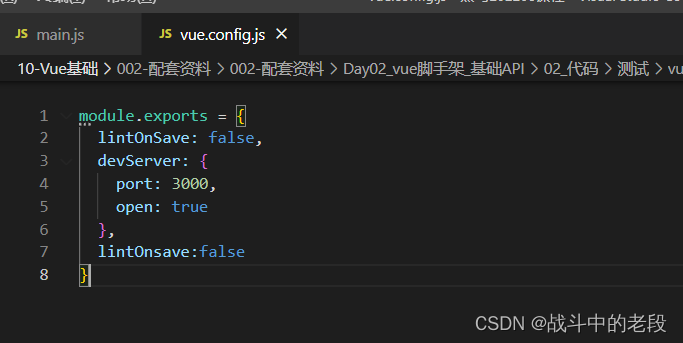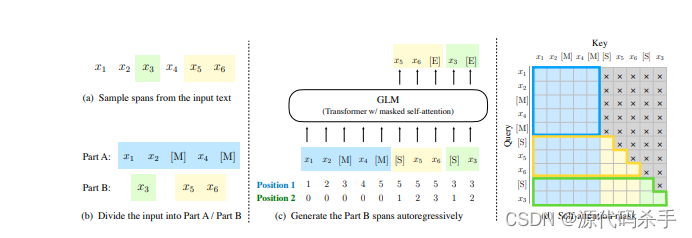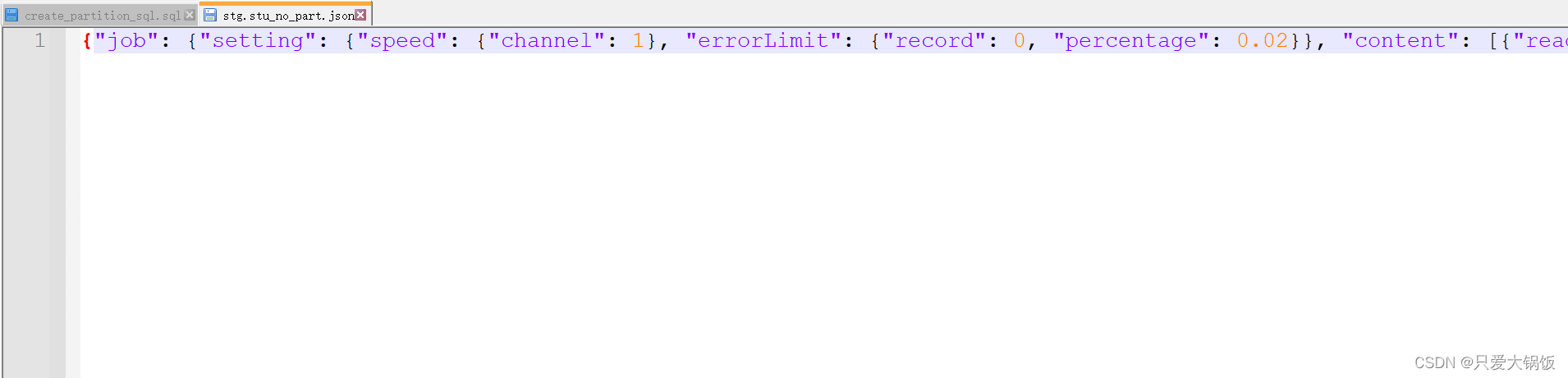linux快速安装tomcat
-
前提安装好jdk
-
下载Tomcat安装包
wget https://dlcdn.apache.org/tomcat/tomcat-10/v10.0.27/bin/apache-tomcat-10.0.27.tar.gz -
如果出现颁发的证书已经过期的错误提示,用下面命令
wget --no-check-certificate https://dlcdn.apache.org/tomcat/tomcat-10/v10.0.27/bin/apache-tomcat-10.0.27.tar.gz -
还是不行的话,上官网下载
https://tomcat.apache.org/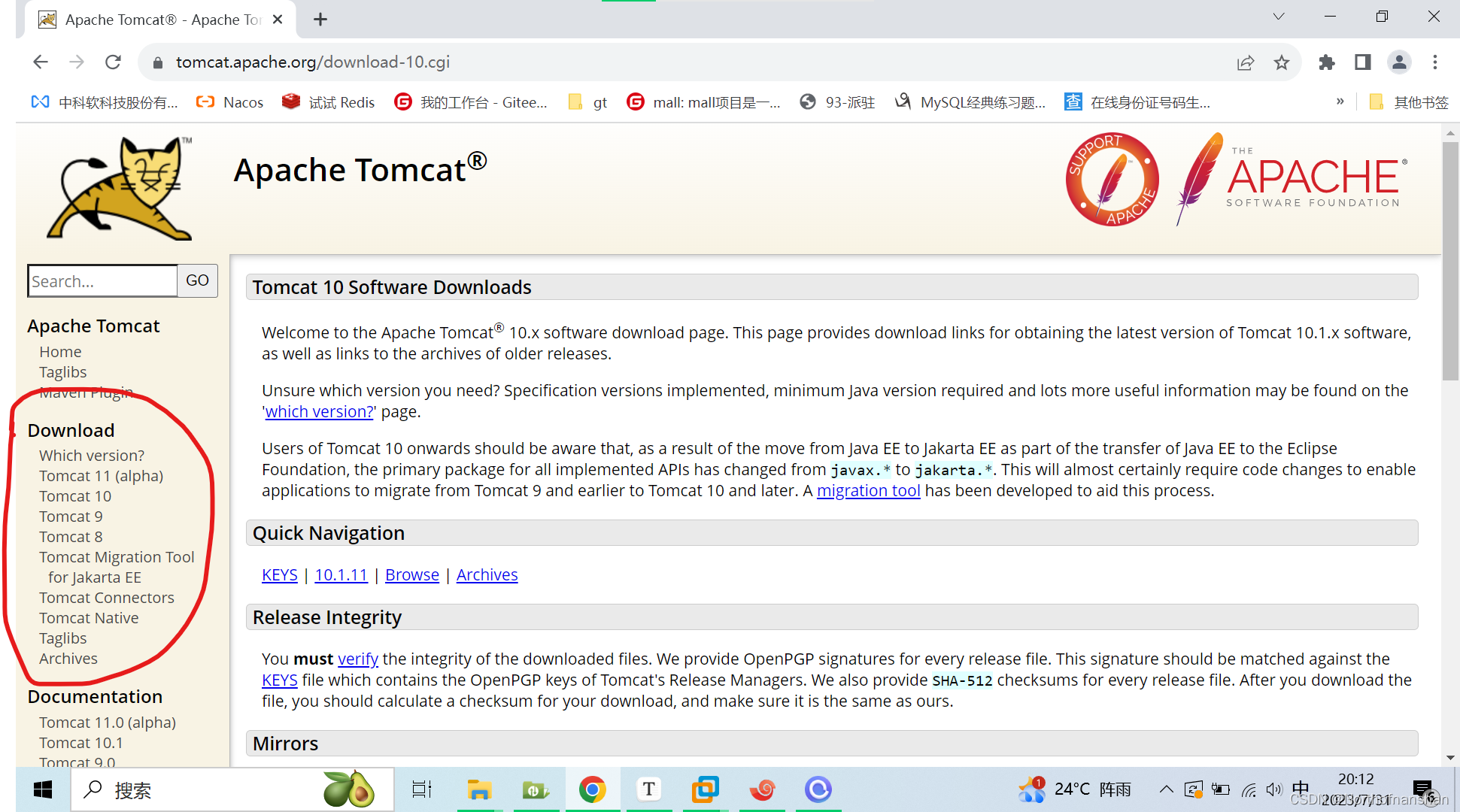
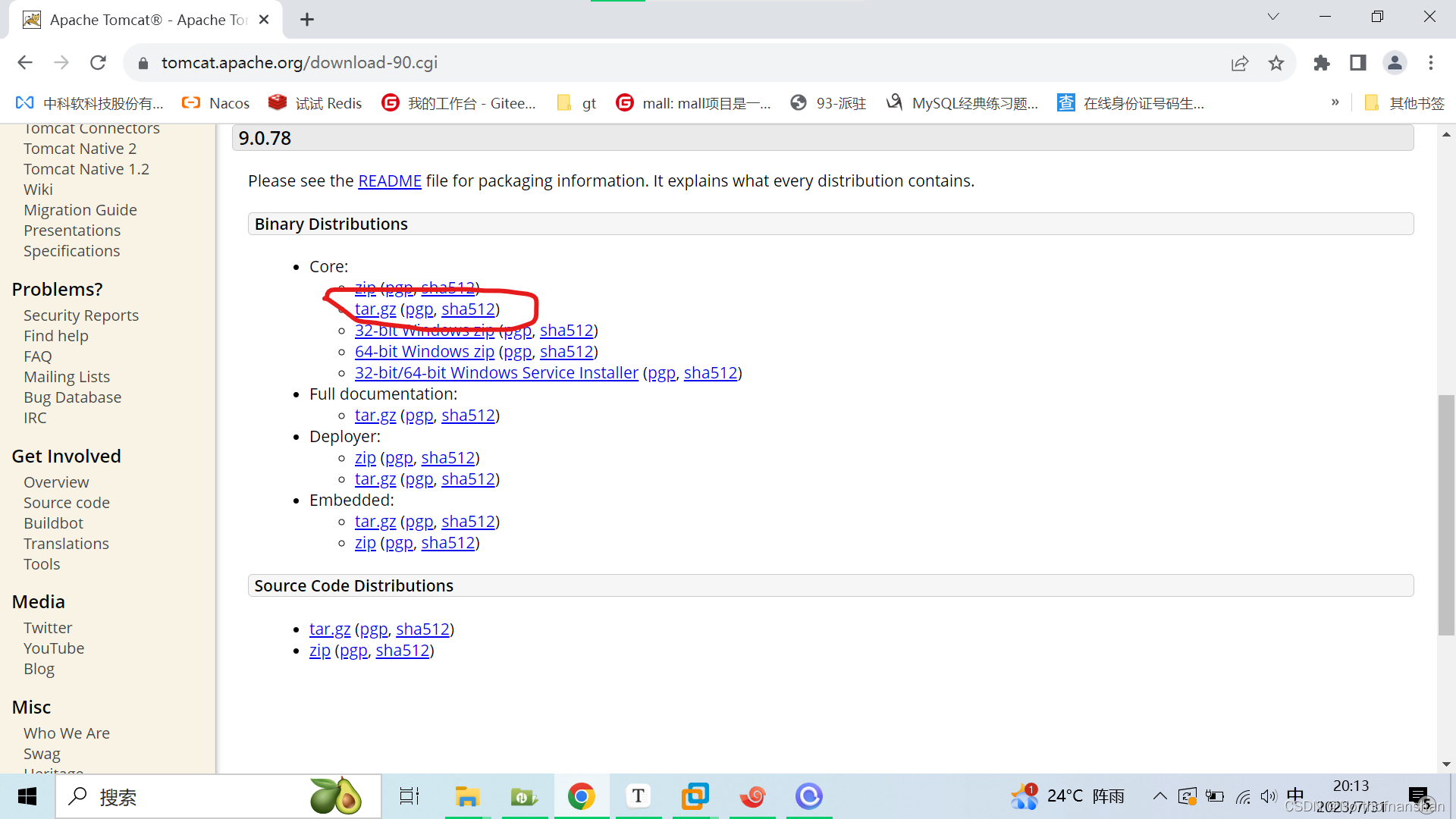
解压安装包到/export/server内
-
tar -xzvf apache-tomcat-10.0.27.tar.gz -C /export/server -
创建tomcat软连接
ln -s /export/server/apache-tomcat-9.0.58 /export/server/tomcat -
启动tomcat
/export/server/tomcat/bin/startup.sh -
检查是否启动成功
netstat -anp|grep 8080 ps -ef|grep tomcat -
访问验证 ip:8080
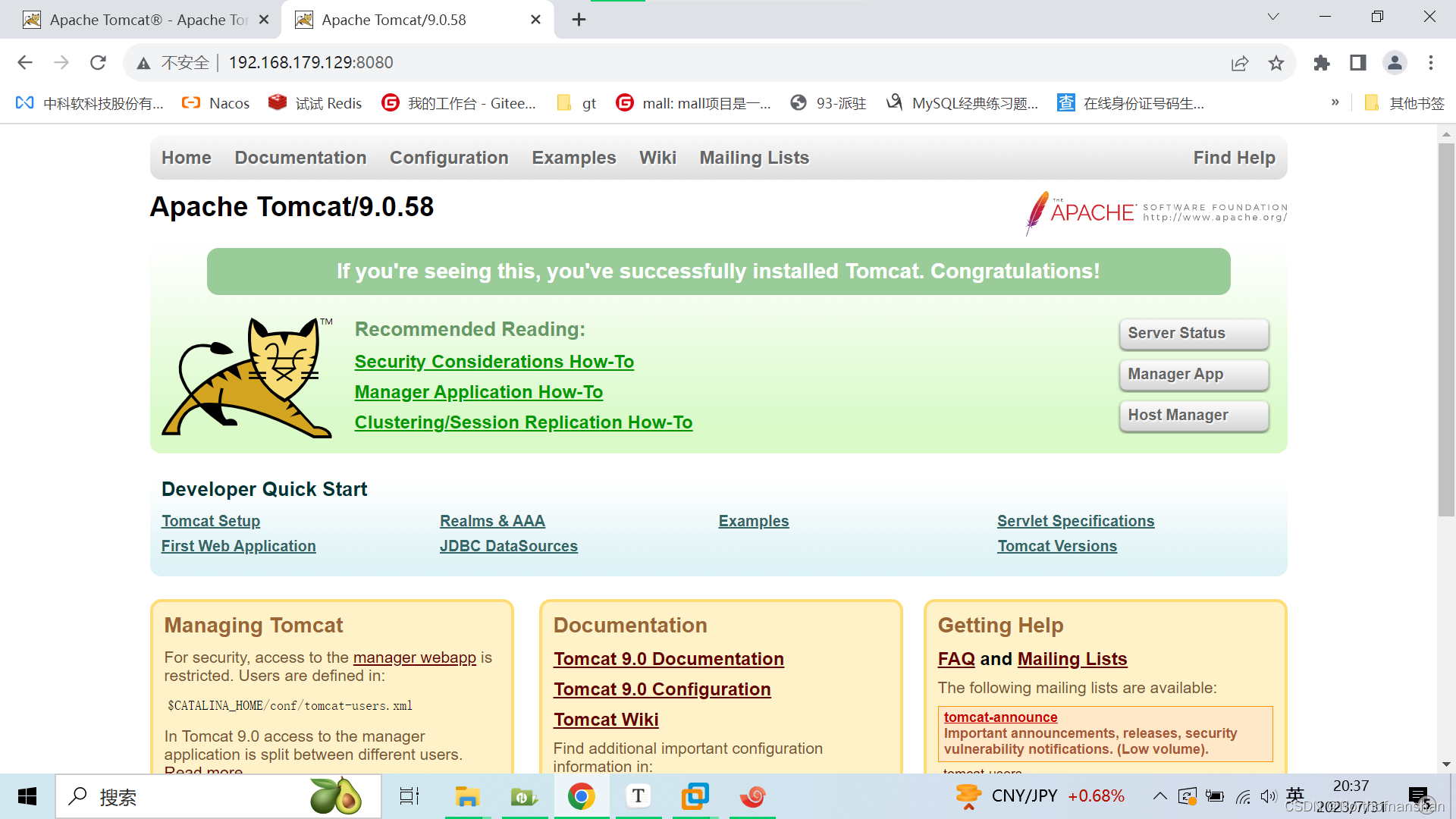
-
配置没问题,访问出现拒绝的情况,一般检查防火墙
systemctl status fireswalld systemctl stop fireswalld