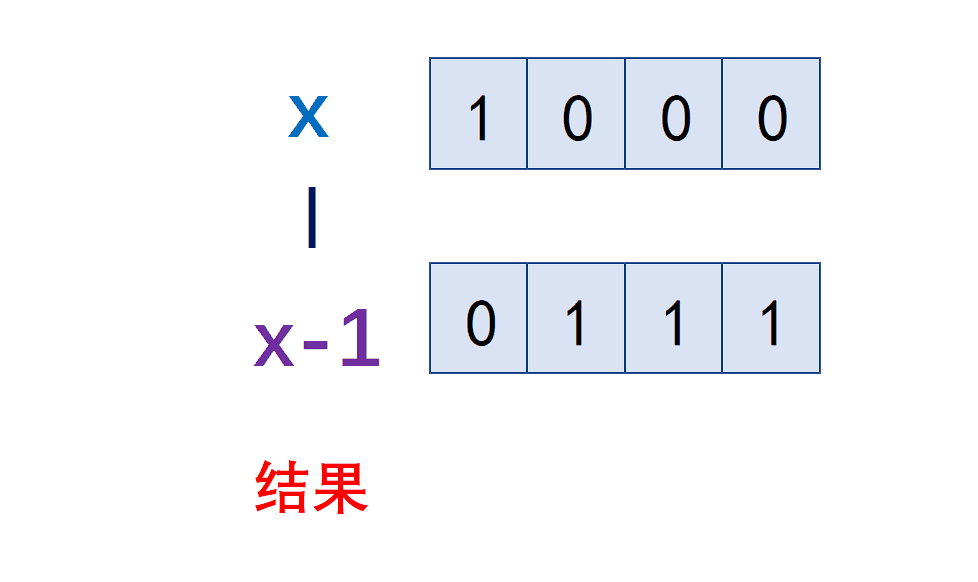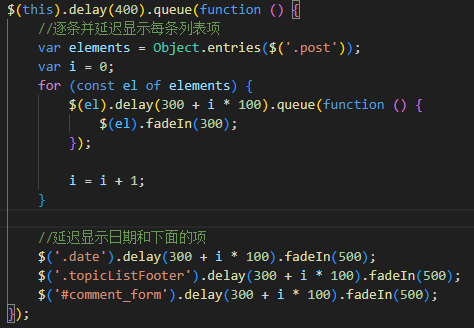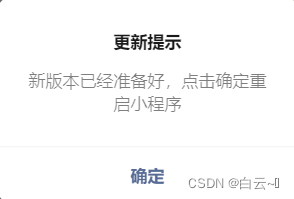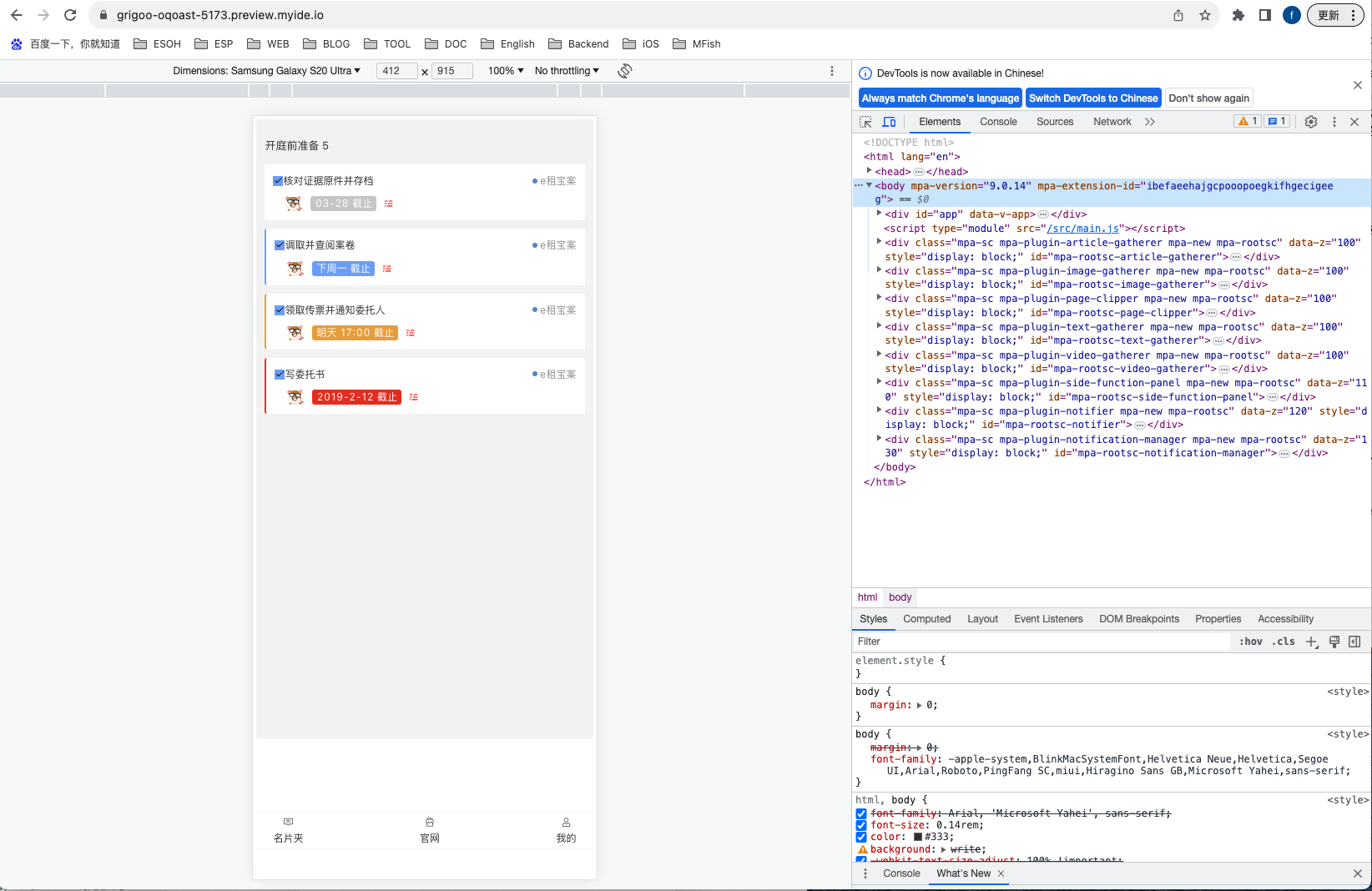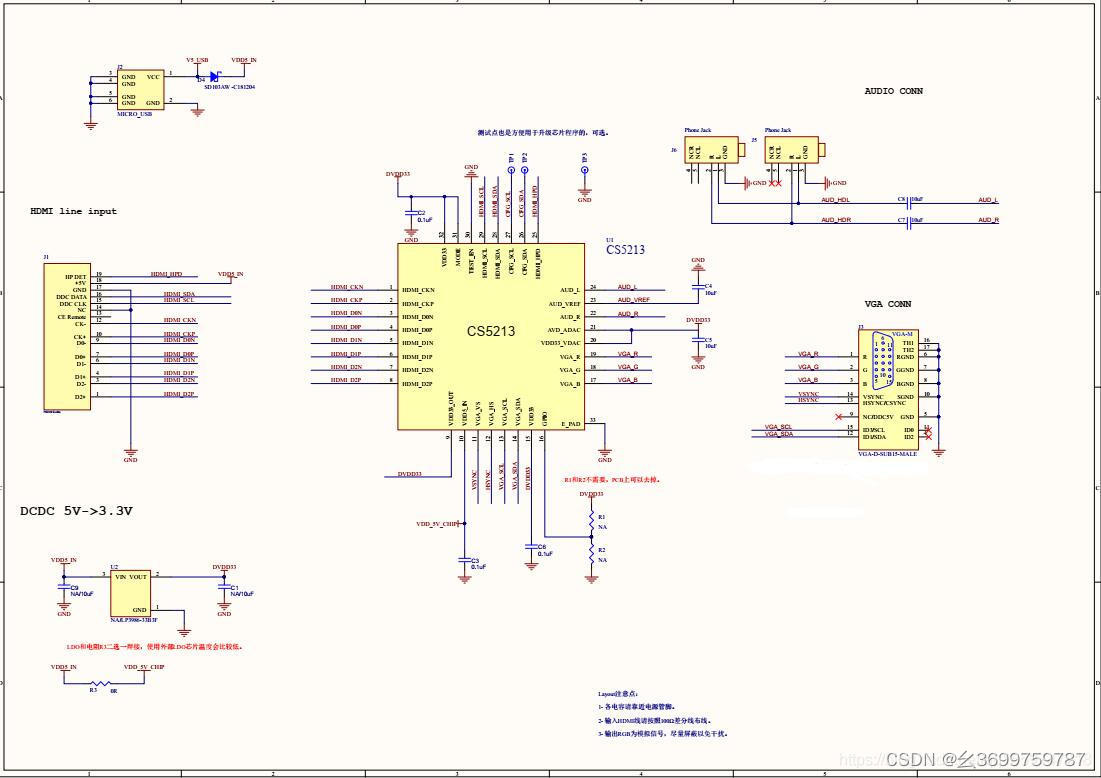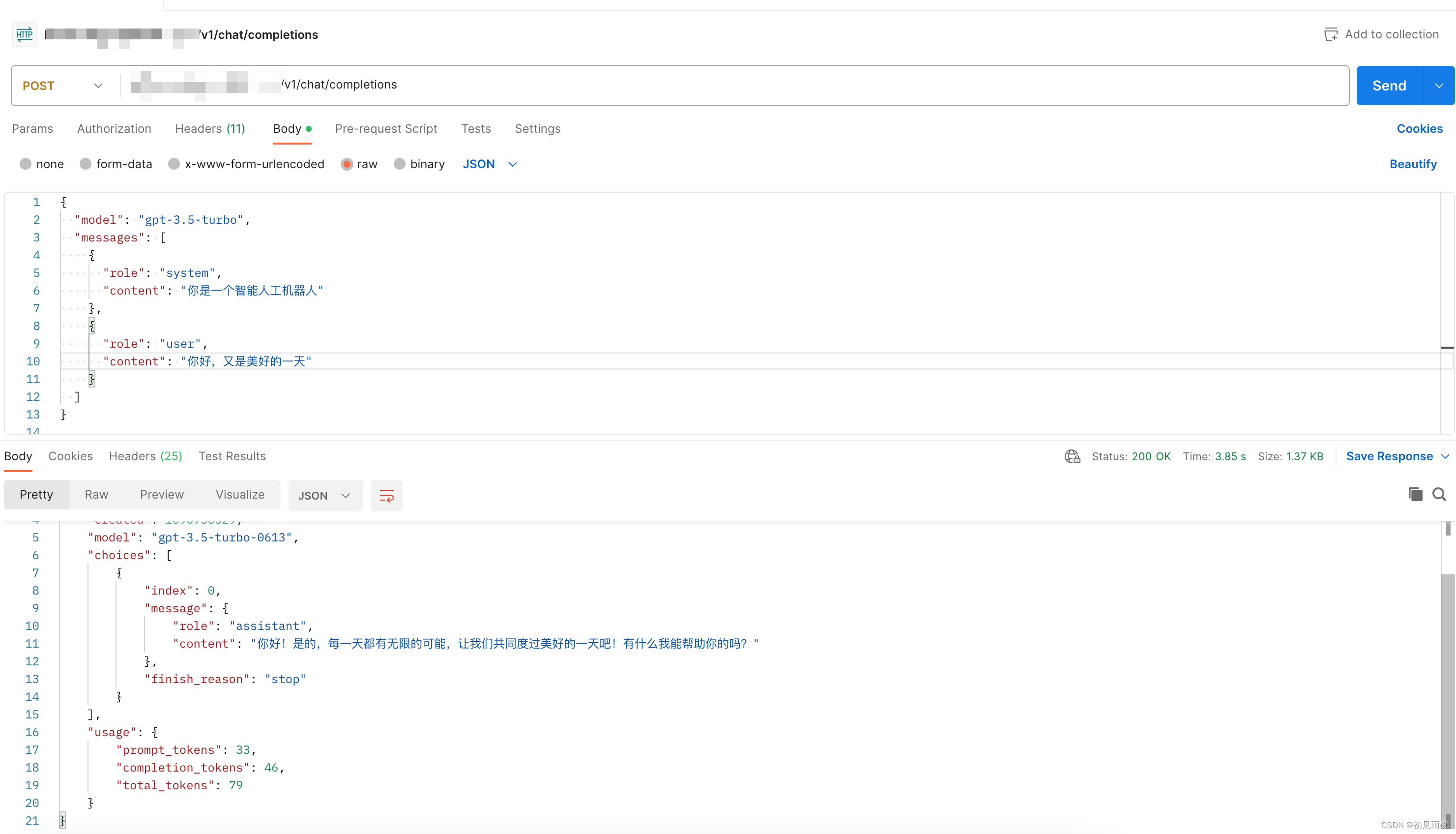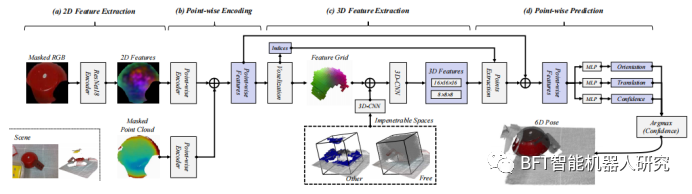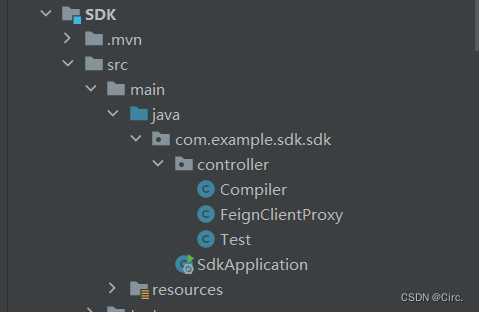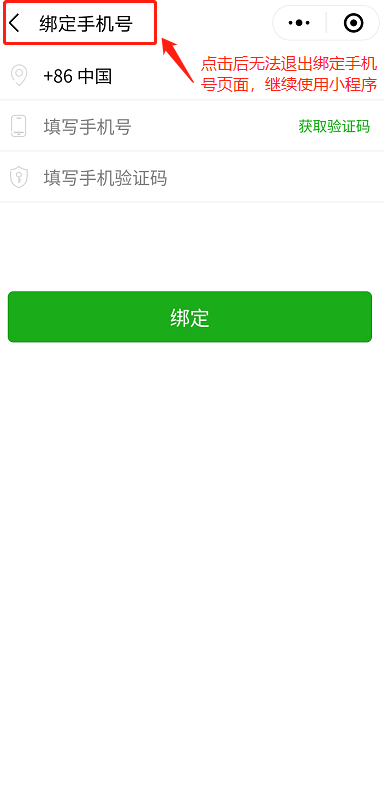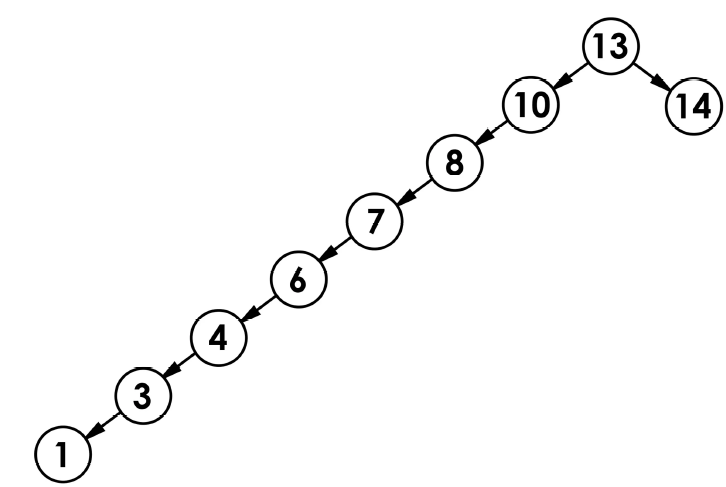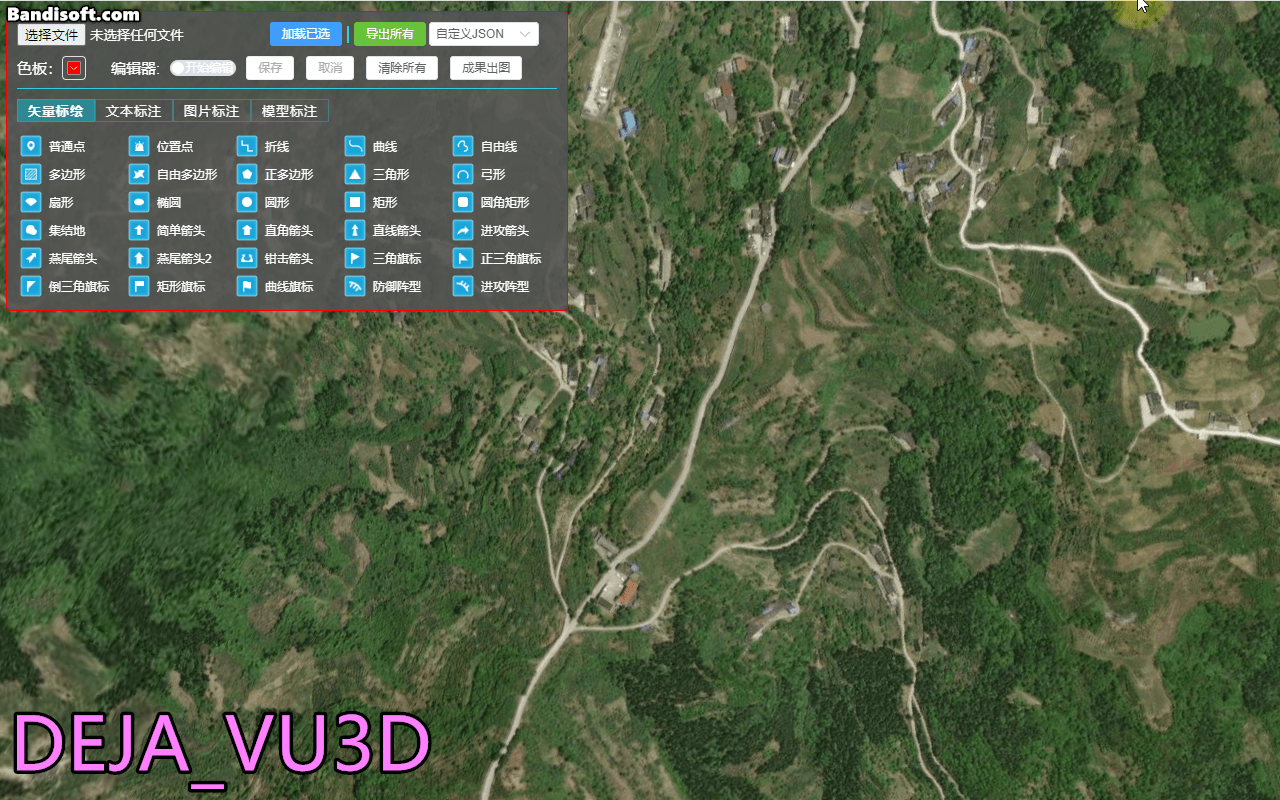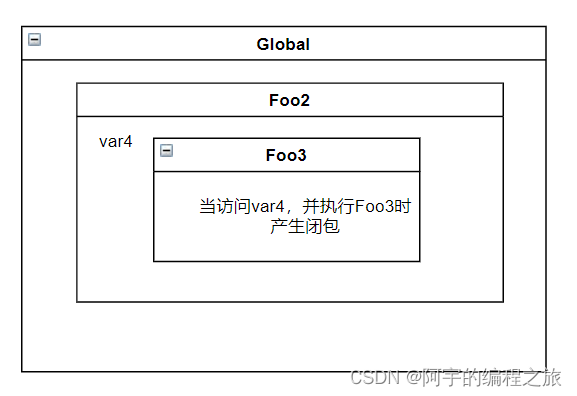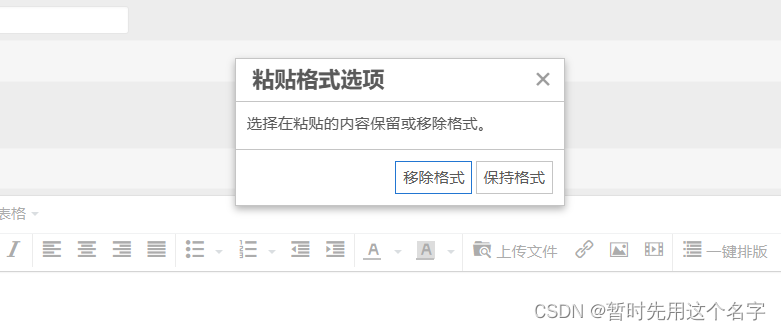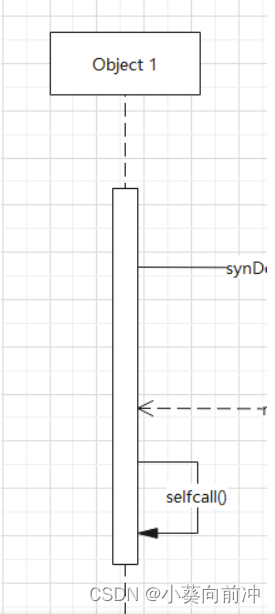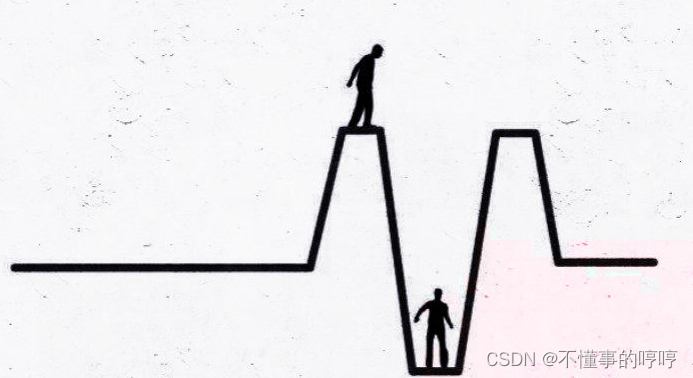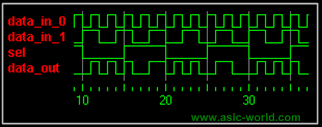文章目录
- Github状态信息-api
- 账户信息统计
- 最常用语言
- Repo卡片
- 社交统计
- 统计访问次数
- 徽标
首先上地址:https://gitee.com/java_wxid/giteeprofile/blob/master/README.md
为了照顾一部分网络较差的的朋友们,这里使用国内的gitee仓库将主页代码提供给大家,方便快速访问,大家可以直接看效果,统计的数据依然是精准的。
Github状态信息-api
账户信息统计

![GitHub账户信息统计]
(https://github-stats.ubrong.com/api?username=BoomManager&show_icons=true&theme=tokyonight)
参数说明:
username [必填] (string) 被统计信息的github用户名
show_icons [可选] (boolean) false不显示图标,true显示图标
theme [可选] (string) 主题(可用值:default, dark, radical, merko, gruvbox, tokyonight, onedark, cobalt, synthwave, highcontrast, dracula)
最常用语言
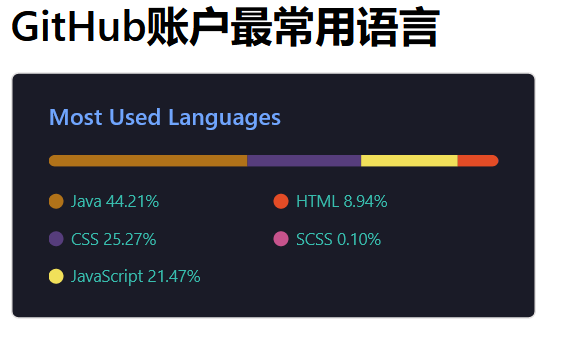

参数说明:
layout [可选] (string) 布局(可用值:default, compact)
Repo卡片

![GitHub仓库信息卡片]
(https://github-stats.ubrong.com/api/pin/?username=BoomManager&repo=BoomManager.github.io&theme=dark)
参数说明:
repo [必选] (string) 仓库名称
社交统计
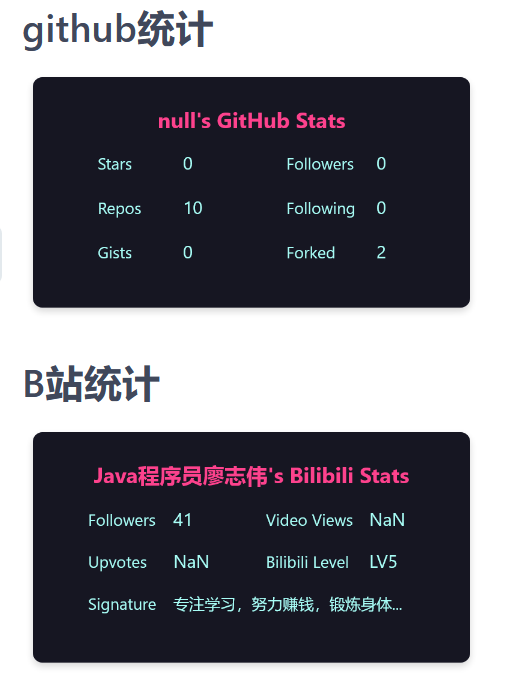


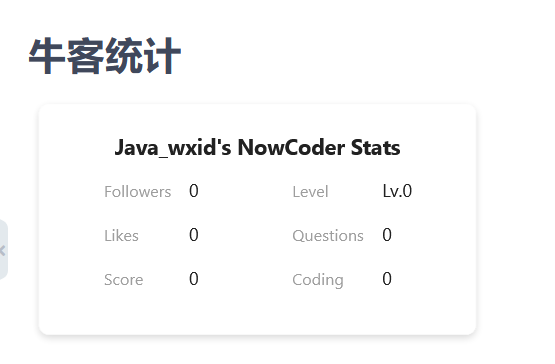
# github统计

# B站统计

# 知乎统计

# LeetCode统计

# 掘金统计

# CSDN统计

# 牛客统计

统计访问次数

# 访问次数

说明:
{ubrong}替换为自己的标记,建议使用 github用户名。注意这个值可以是任意的,因为它仅是一个标记。
统计访问次数
徽标

# 徽标

badgen的url格式说明:
https://badgen.net/badge/{subject}/{status}/{color}?icon=github
subject (string) 徽标左侧文字,如:node
status (string) 徽标右侧文案,如:16.0.1
color (string) 徽标右侧背景色,如:red,green等
icon (string) 图标,如:git,github,wiki等