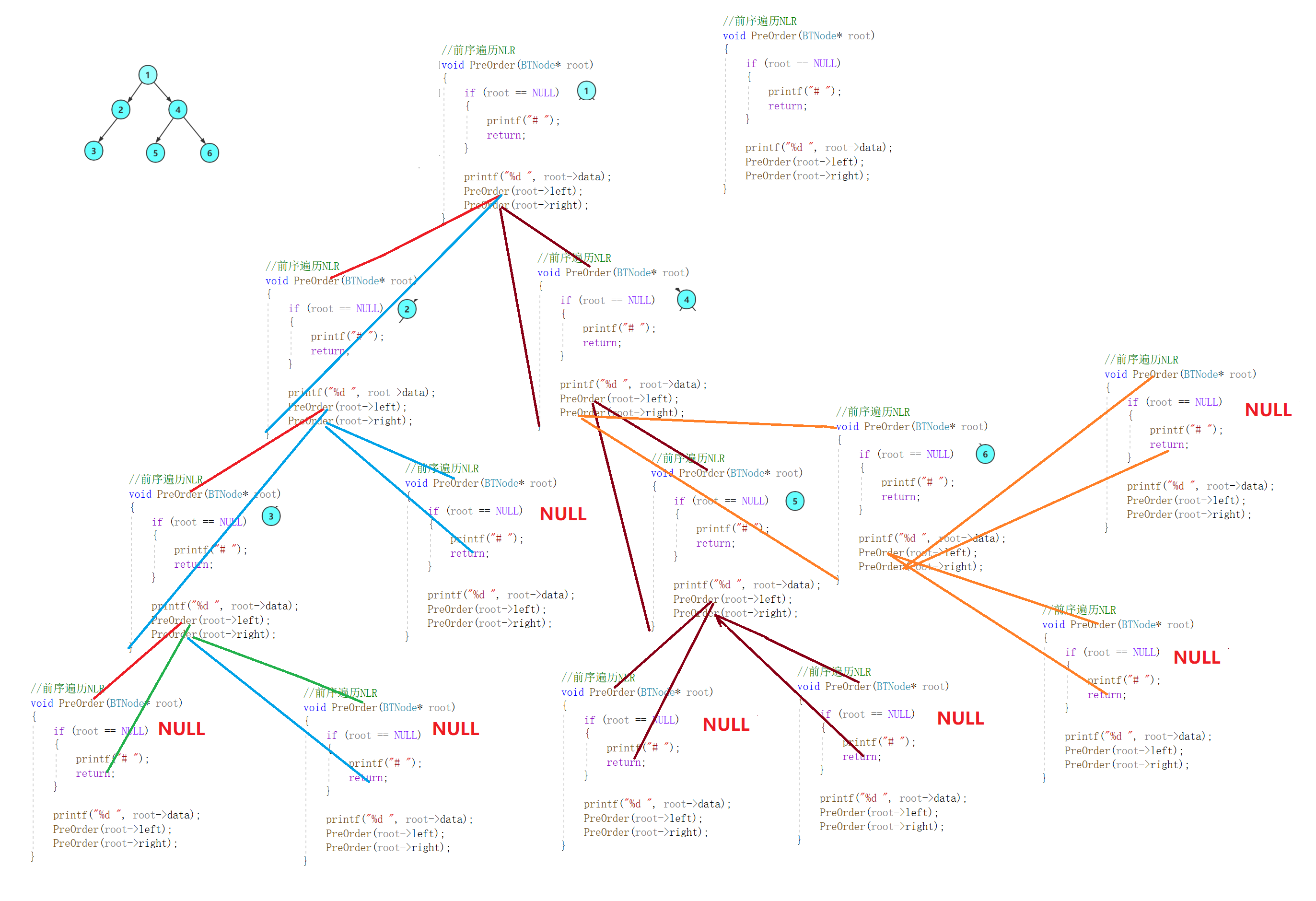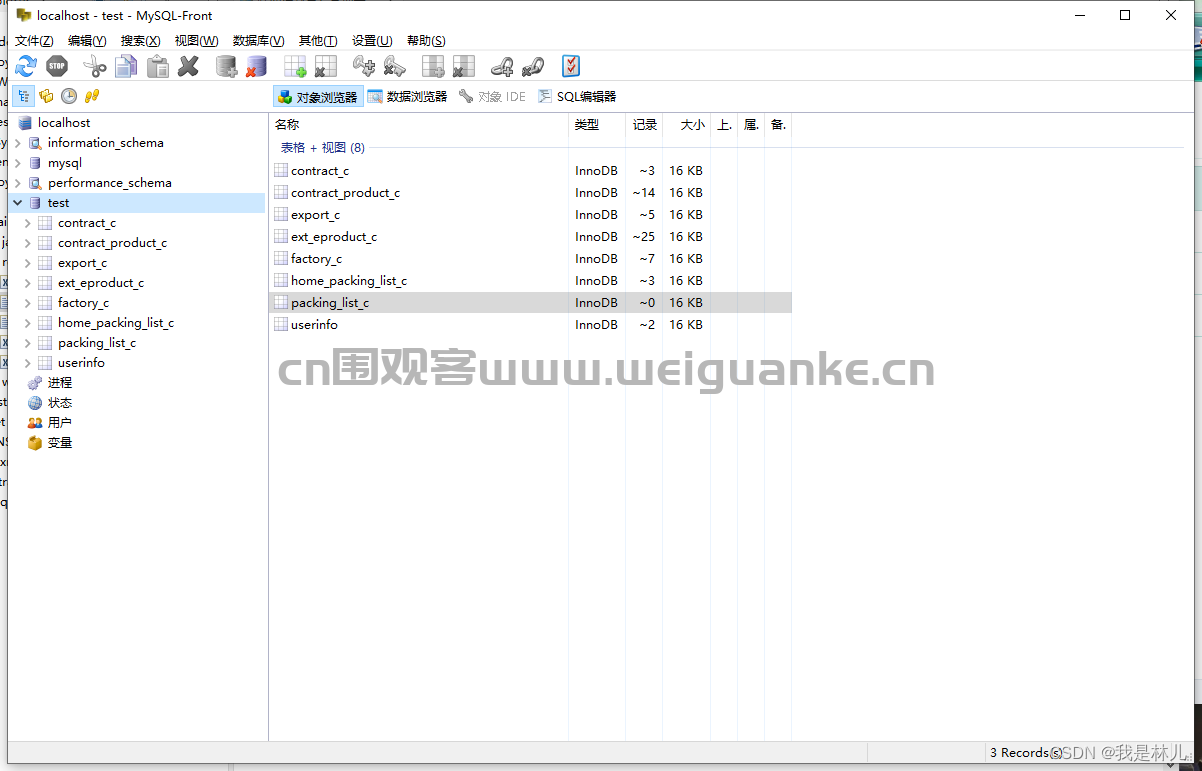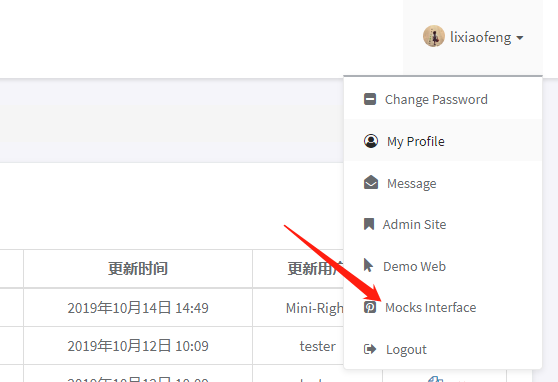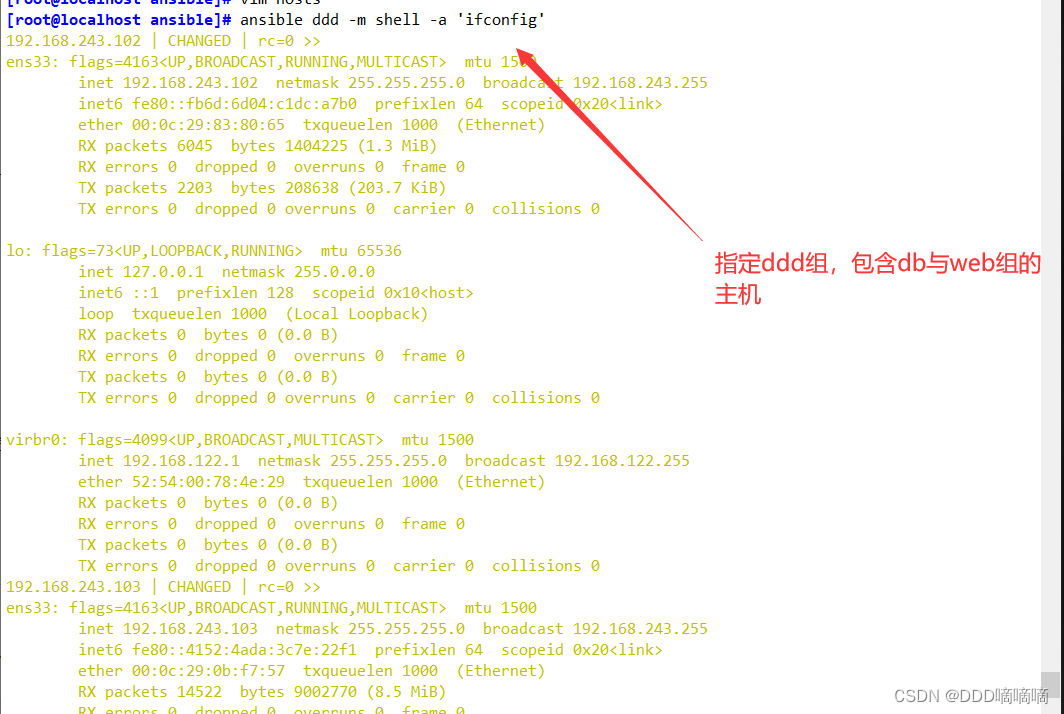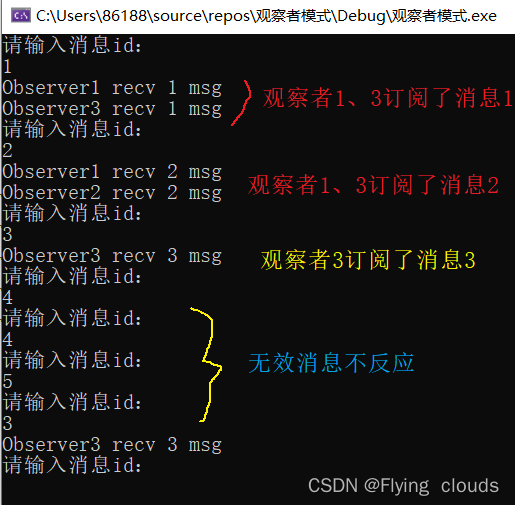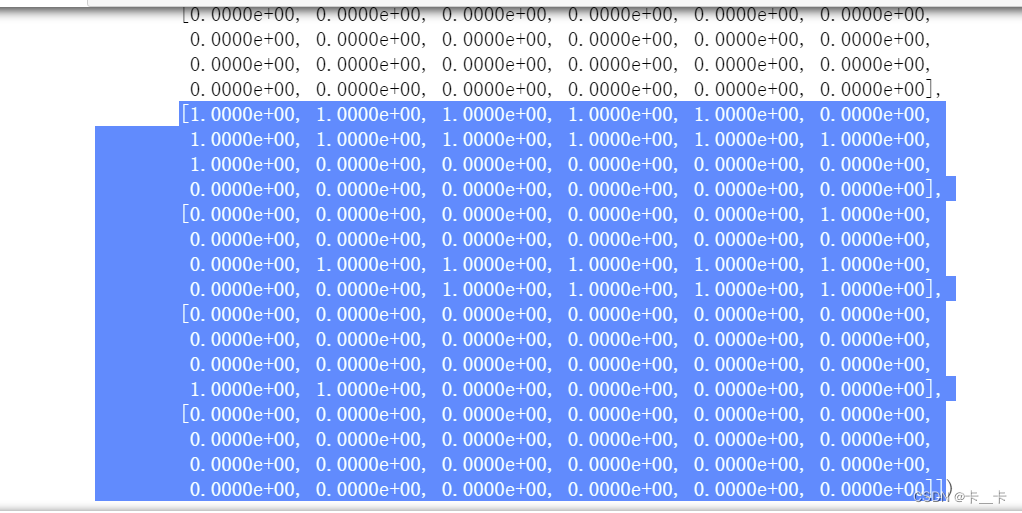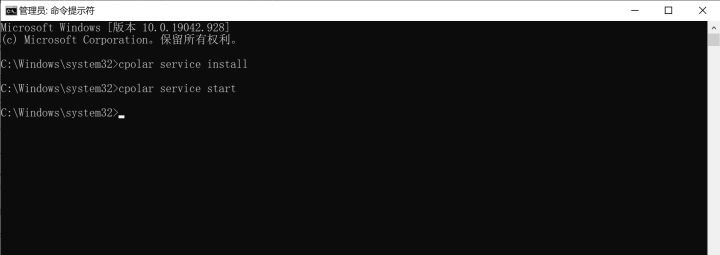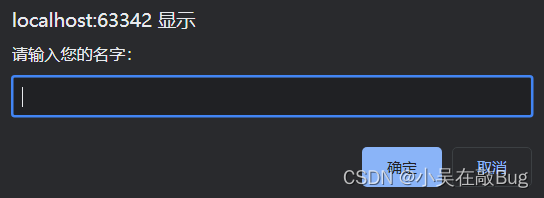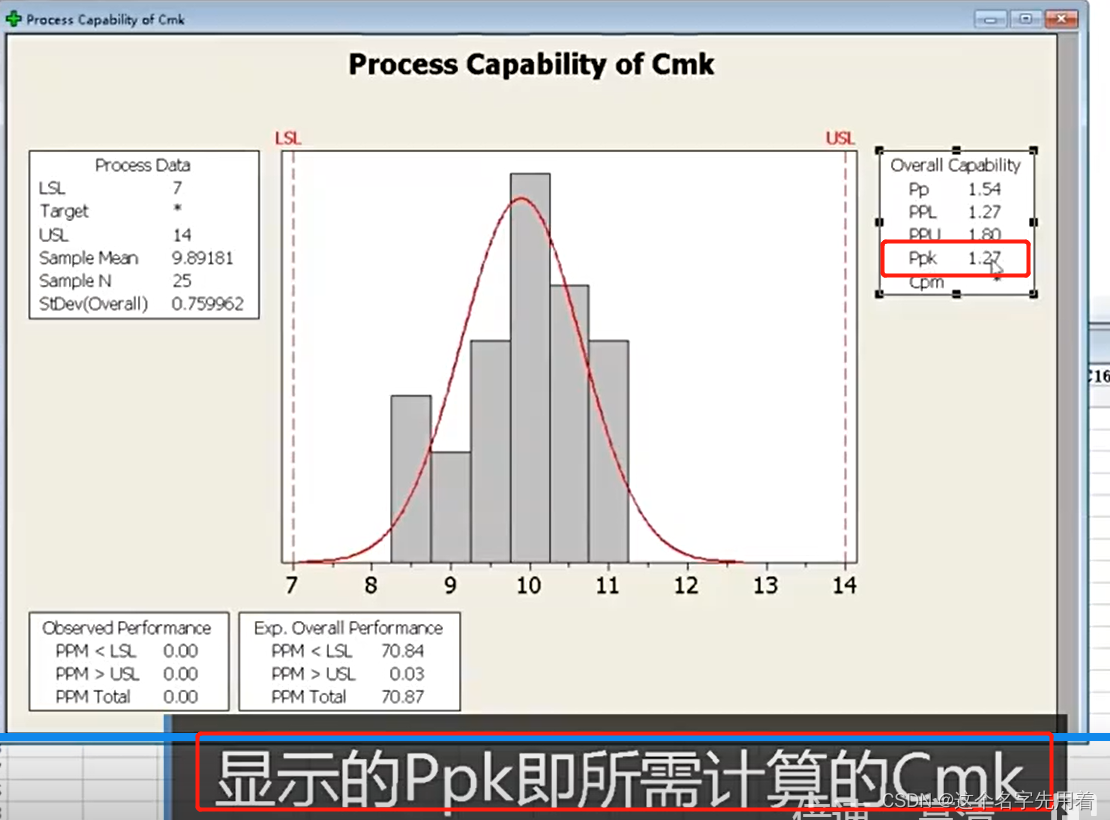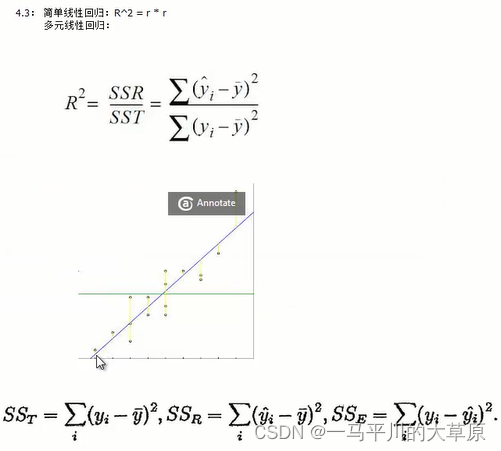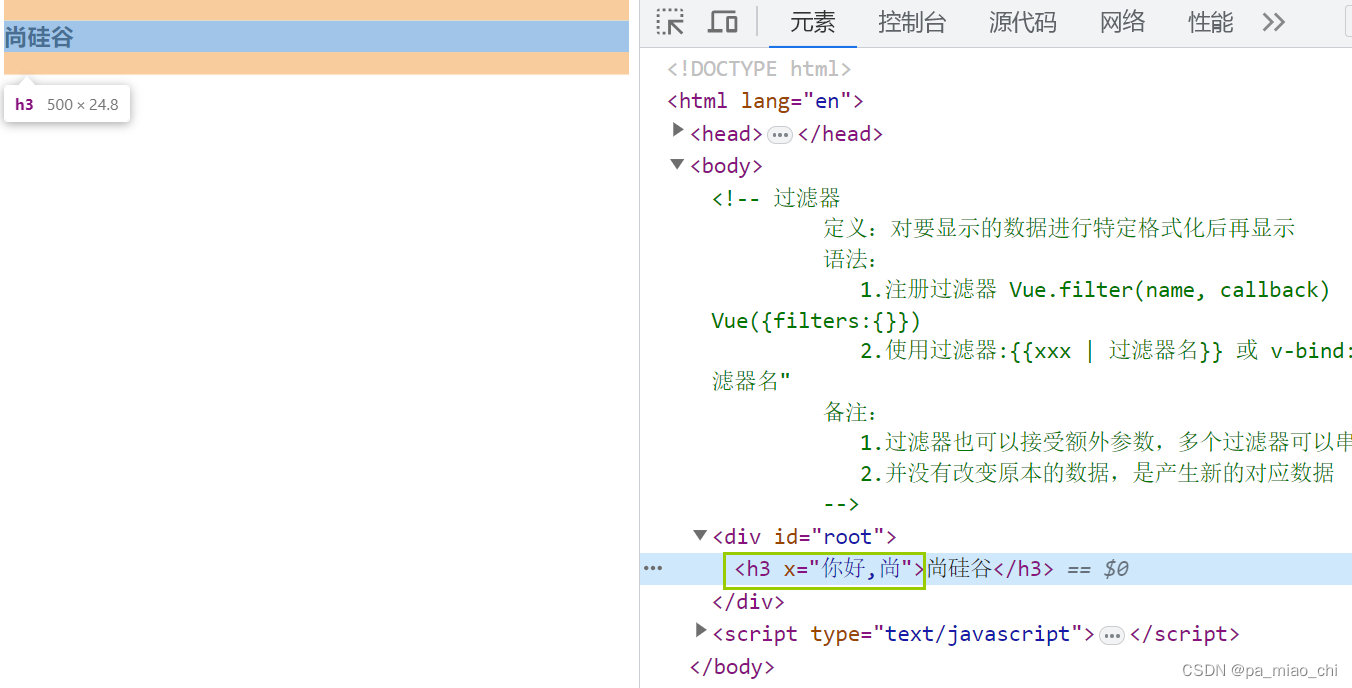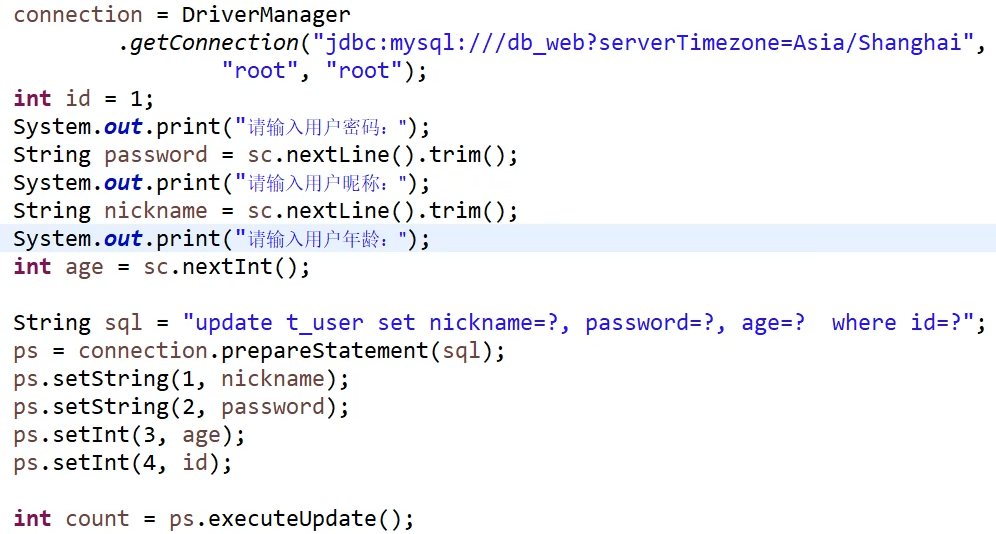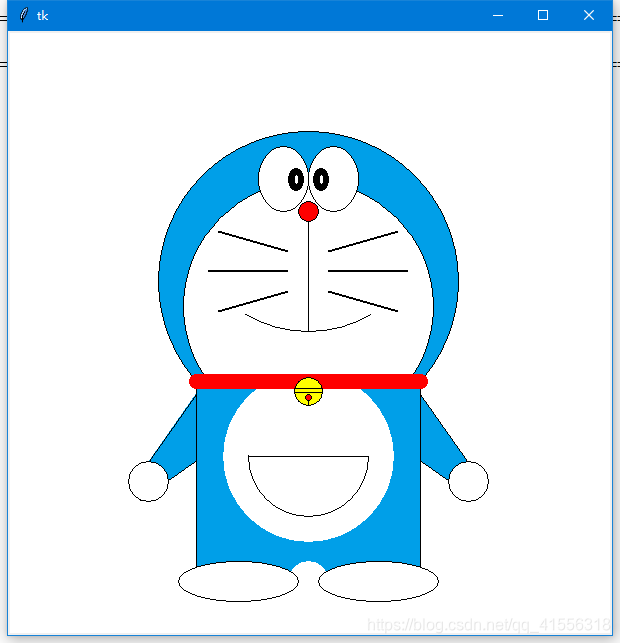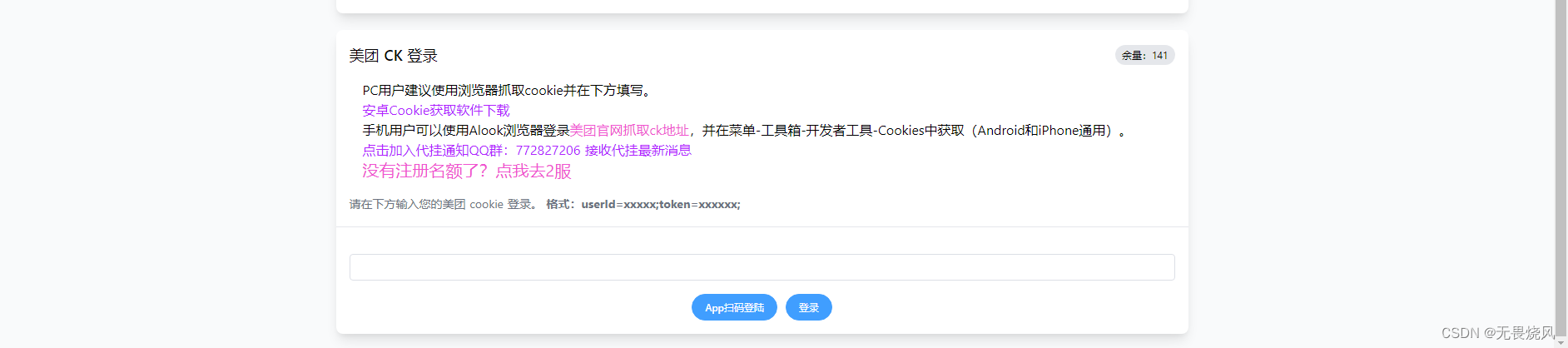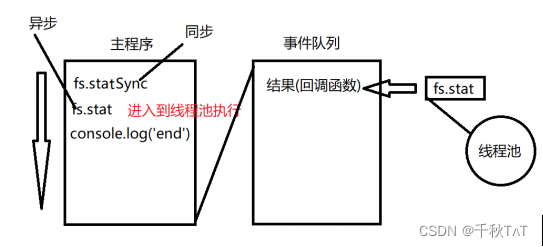水善利万物而不争,处众人之所恶,故几于道💦
目录
1. 从Java的集合中读取数据
2. 从本地文件中读取数据
3. 从HDFS中读取数据
4. 从Socket中读取数据
5. 从Kafka中读取数据
6. 自定义Source
官方文档 - Flink1.13
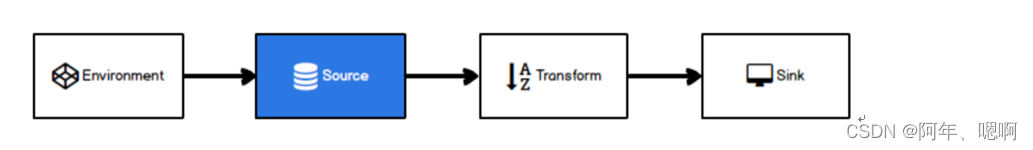
1. 从Java的集合中读取数据
fromCollection(waterSensors)
public static void main(String[] args) {
Configuration conf = new Configuration();
conf.setInteger("rest.port",1000);
StreamExecutionEnvironment env = StreamExecutionEnvironment.getExecutionEnvironment(conf);
env.setParallelism(1);
List<WaterSensor> waterSensors = Arrays.asList(
new WaterSensor("ws_001", 1577844001L, 45),
new WaterSensor("ws_002", 1577844015L, 43),
new WaterSensor("ws_003", 1577844020L, 42));
env
.fromCollection(waterSensors)
.print();
try {
env.execute();
} catch (Exception e) {
e.printStackTrace();
}
}
运行结果:

2. 从本地文件中读取数据
readTextFile(“input/words.txt”),支持相对路径和绝对路径
public static void main(String[] args) {
Configuration conf = new Configuration();
conf.setInteger("rest.port",1000);
StreamExecutionEnvironment env = StreamExecutionEnvironment.getExecutionEnvironment(conf);
env.setParallelism(1);
env.readTextFile("input/words.txt").print();
try {
env.execute();
} catch (Exception e) {
e.printStackTrace();
}
}
运行结果:

3. 从HDFS中读取数据
readTextFile(“hdfs://hadoop101:8020/flink/data/words.txt”)
要先在pom文件中添加hadoop-client依赖:
<dependency>
<groupId>org.apache.hadoop</groupId>
<artifactId>hadoop-client</artifactId>
<version>3.1.3</version>
</dependency>
public static void main(String[] args) {
Configuration conf = new Configuration();
conf.setInteger("rest.port",1000);
StreamExecutionEnvironment env = StreamExecutionEnvironment.getExecutionEnvironment(conf);
env.setParallelism(1);
env.readTextFile("hdfs://hadoop101:8020/flink/data/words.txt").print();
try {
env.execute();
} catch (Exception e) {
e.printStackTrace();
}
}
运行结果:

4. 从Socket中读取数据
socketTextStream(“hadoop101”,9999),这个输入源不支持多个并行度。
public static void main(String[] args) {
Configuration conf = new Configuration();
conf.setInteger("rest.port",1000);
StreamExecutionEnvironment env = StreamExecutionEnvironment.getExecutionEnvironment(conf);
env.setParallelism(1);
//从端口中读数据, windows中 nc -lp 9999 Linux nc -lk 9999
env.socketTextStream("hadoop101",9999).print();
try {
env.execute();
} catch (Exception e) {
e.printStackTrace();
}
}
运行结果:

5. 从Kafka中读取数据
addSource(new FlinkKafkaConsumer<>(“flink_source_kafka”,new SimpleStringSchema(),properties))
第一个参数是topic,
第二个参数是序列化器,序列化器就是在Kafka和flink之间转换数据 - 官方注释:The de-/serializer used to convert between Kafka’s byte messages and Flink’s objects.(反-序列化程序用于在Kafka的字节消息和Flink的对象之间进行转换。)
第三个参数是Kafka的配置。
public static void main(String[] args) {
Configuration conf = new Configuration();
conf.setInteger("rest.port",1000);
StreamExecutionEnvironment env = StreamExecutionEnvironment.getExecutionEnvironment(conf);
env.setParallelism(1);
Properties properties = new Properties();
// 设置集群地址
properties.setProperty("bootstrap.servers", "hadoop101:9092,hadoop102:9092,hadoop103:9092");
// 设置所属消费者组
properties.setProperty("group.id", "flink_consumer_group");
env.addSource(new FlinkKafkaConsumer<>("flink_source_kafka",new SimpleStringSchema(),properties)).print();
try {
env.execute();
} catch (Exception e) {
e.printStackTrace();
}
}
运行结果:

6. 自定义Source
addSource(new XXXX())
大多数情况下,前面的数据源已经能够满足需要,但是难免会存在特殊情况的场合,所以flink也提供了能自定义数据源的方式.
public class Flink06_myDefDataSource {
public static void main(String[] args) {
Configuration conf = new Configuration();
conf.setInteger("rest.port",1000);
StreamExecutionEnvironment env = StreamExecutionEnvironment.getExecutionEnvironment(conf);
env.setParallelism(1);
env.addSource(new RandomWatersensor()).print();
try {
env.execute();
} catch (Exception e) {
e.printStackTrace();
}
}
}
自定义数据源需要定义一个类,然后实现SourceFunction接口,然后实现其中的两个方法,run和cancel,run方法包含具体读数据的逻辑,当调用cancel方法的时候应该可以让run方法中的读数据逻辑停止
public class RandomWatersensor implements SourceFunction<WaterSensor> {
private Boolean running = true;
@Override
public void run(SourceContext<WaterSensor> sourceContext) throws Exception {
Random random = new Random();
while (running){
sourceContext.collect(new WaterSensor(
"sensor" + random.nextInt(50),
Calendar.getInstance().getTimeInMillis(),
random.nextInt(100)
));
Thread.sleep(1000);
}
}
/**
* 大多数的source在run方法内部都会有一个while循环,
* 当调用这个方法的时候, 应该可以让run方法中的while循环结束
*/
@Override
public void cancel() {
running = false;
}
}
运行结果:
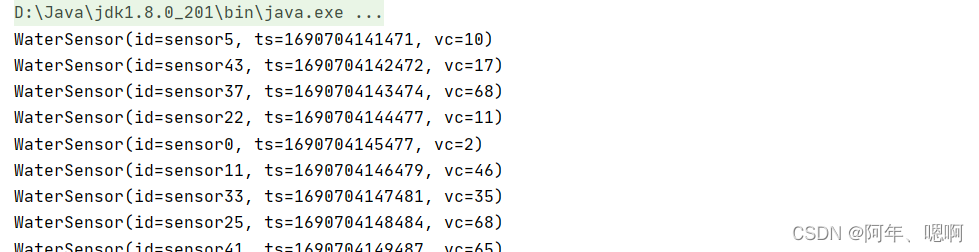
demo2 - 自定义从socket中读取数据
public class Flink04_Source_Custom {
public static void main(String[] args) throws Exception {
// 1. 创建执行环境
StreamExecutionEnvironment env = StreamExecutionEnvironment.getExecutionEnvironment();
env
.addSource(new MySource("hadoop102", 9999))
.print();
env.execute();
}
public static class MySource implements SourceFunction<WaterSensor> {
private String host;
private int port;
private volatile boolean isRunning = true;
private Socket socket;
public MySource(String host, int port) {
this.host = host;
this.port = port;
}
@Override
public void run(SourceContext<WaterSensor> ctx) throws Exception {
// 实现一个从socket读取数据的source
socket = new Socket(host, port);
BufferedReader reader = new BufferedReader(new InputStreamReader(socket.getInputStream(), StandardCharsets.UTF_8));
String line = null;
while (isRunning && (line = reader.readLine()) != null) {
String[] split = line.split(",");
ctx.collect(new WaterSensor(split[0], Long.valueOf(split[1]), Integer.valueOf(split[2])));
}
}
/**
* 大多数的source在run方法内部都会有一个while循环,
* 当调用这个方法的时候, 应该可以让run方法中的while循环结束
*/
@Override
public void cancel() {
isRunning = false;
try {
socket.close();
} catch (IOException e) {
e.printStackTrace();
}
}
}
}
/*
sensor_1,1607527992000,20
sensor_1,1607527993000,40
sensor_1,1607527994000,50
*/