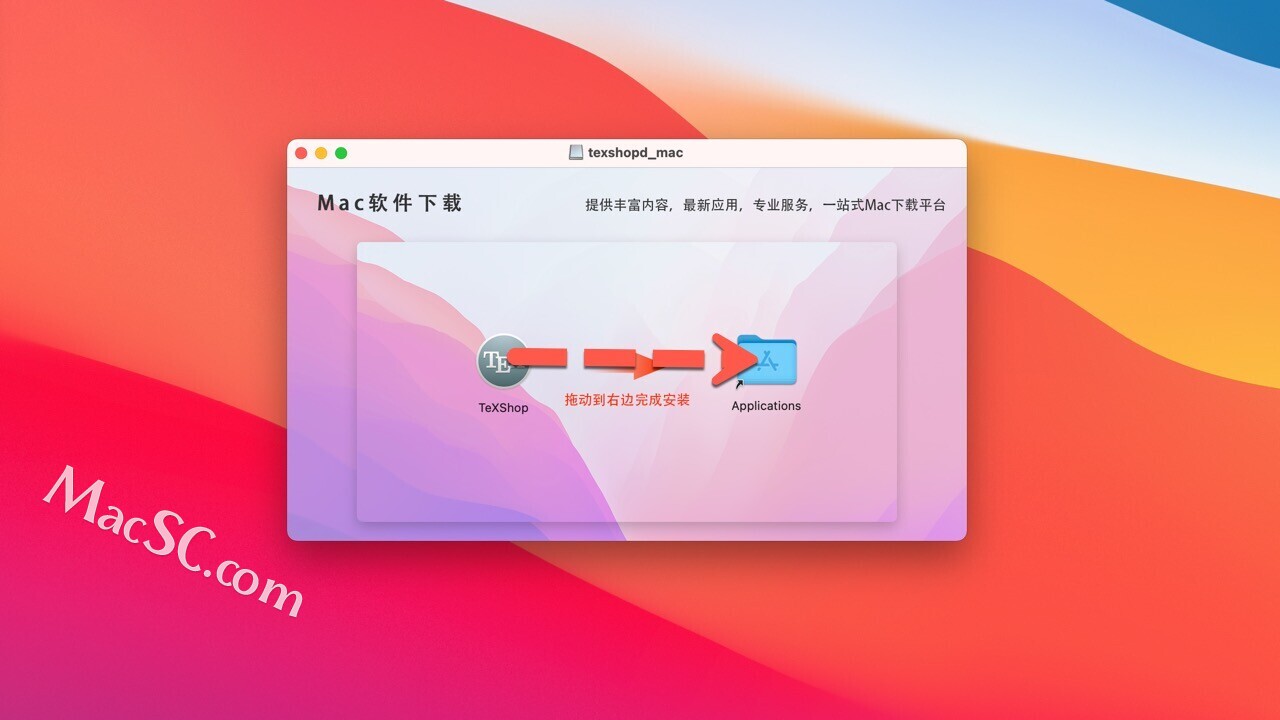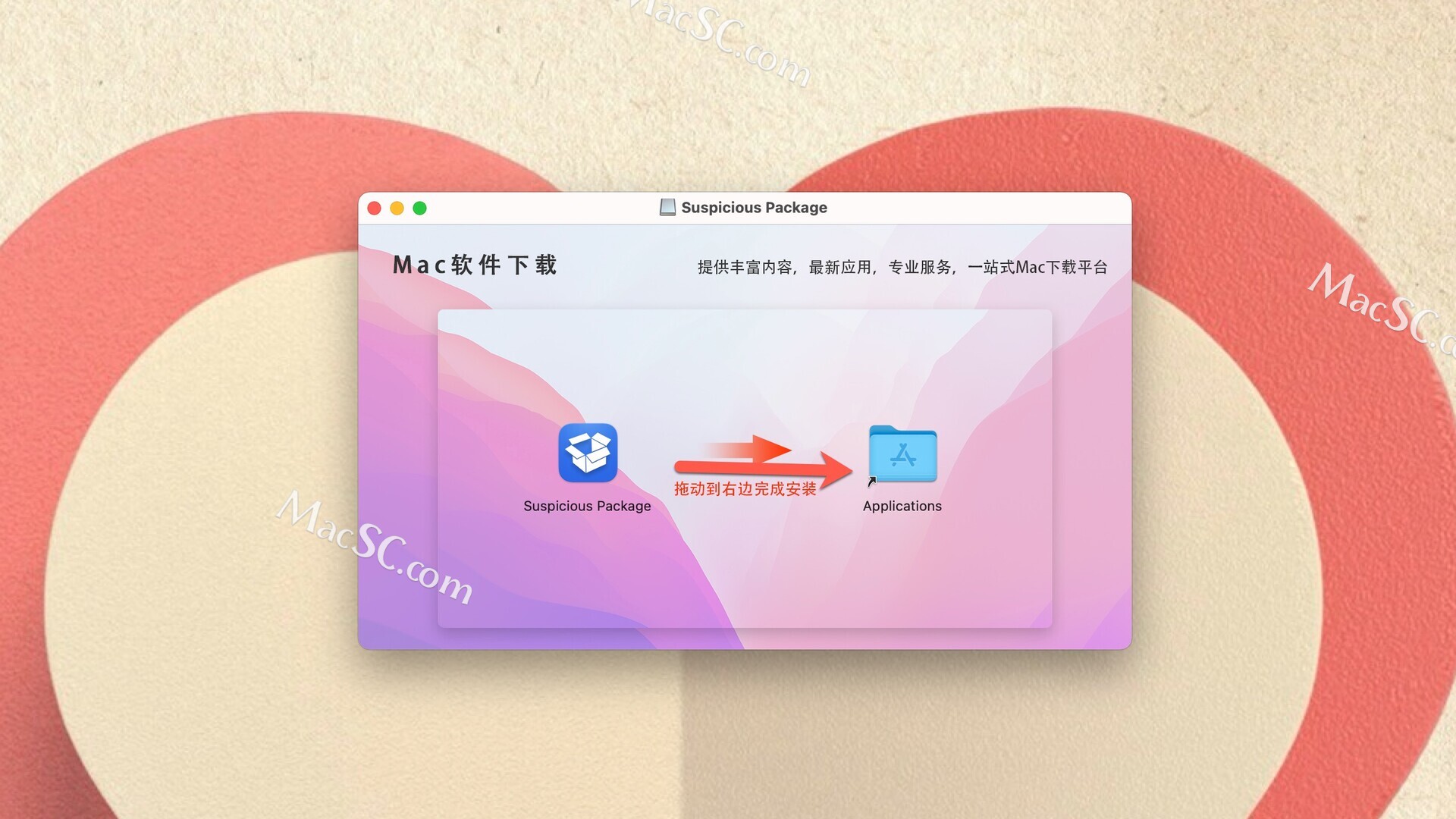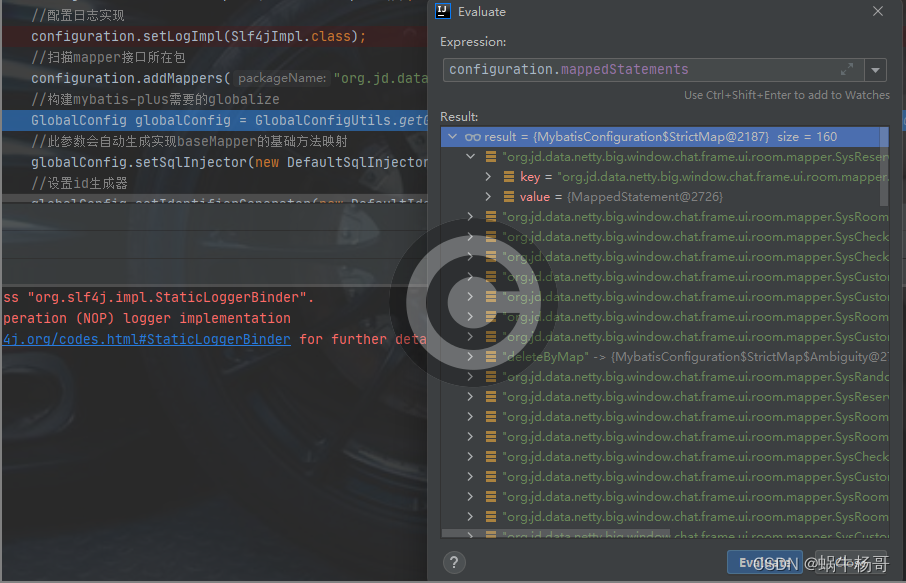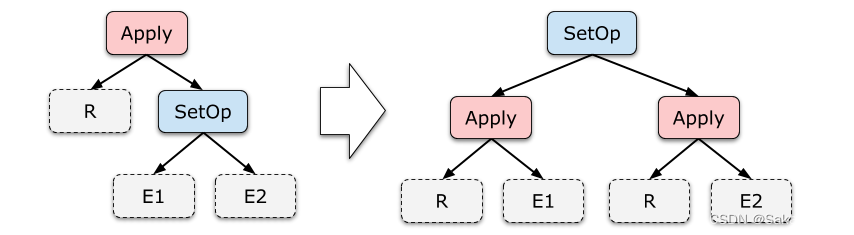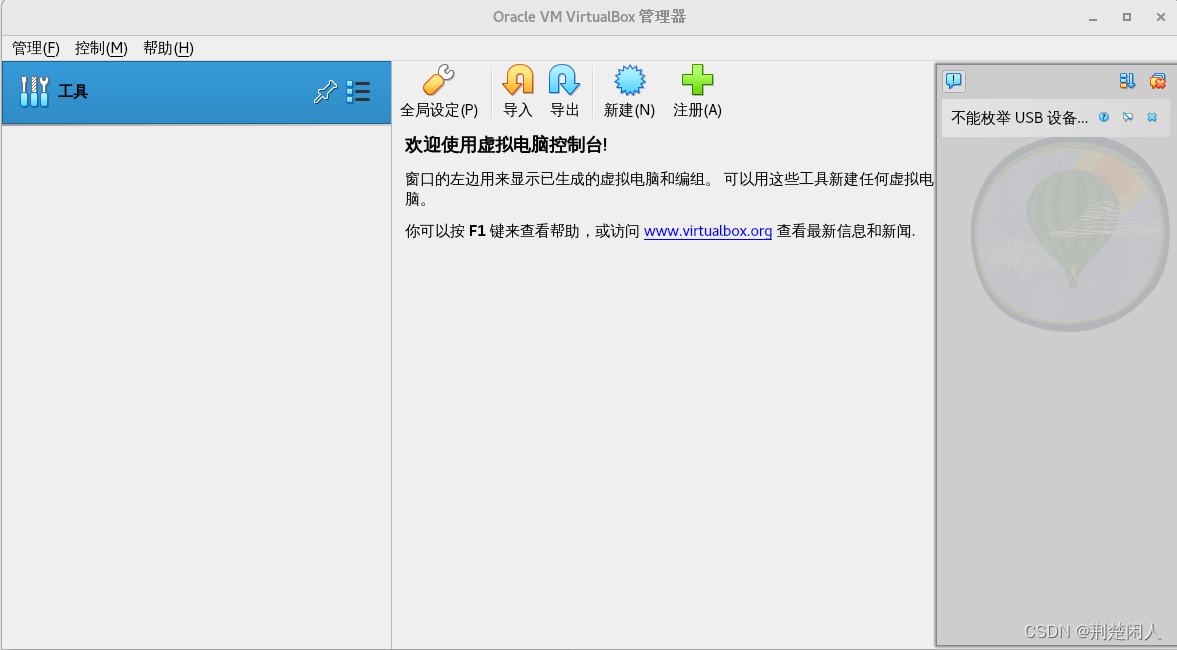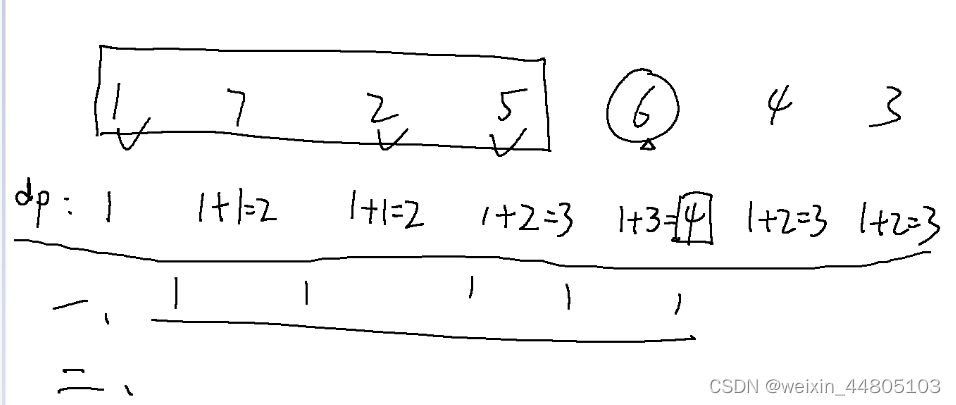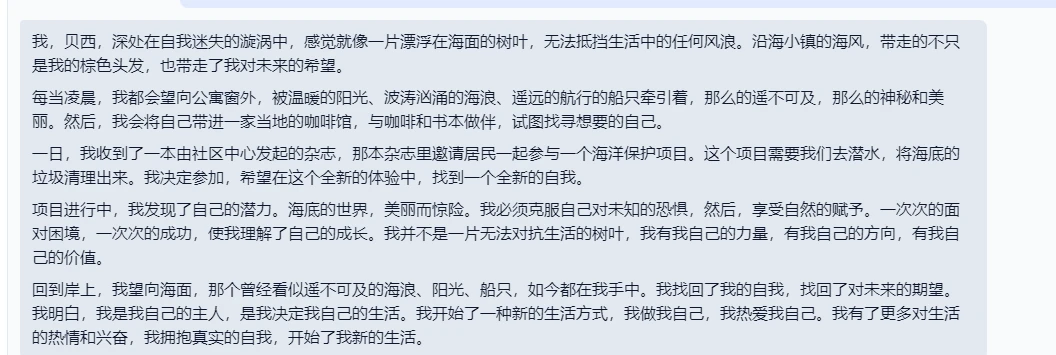1、问题:
'https://github.com/CocoaPods/Specs.git/':LibreSSL SSL_connect: SSL_ERROR_SYSCALL in connection to github.com:443的解决办法
出现这个问题的原因基本都是代理的问题:
只需要加上代理就可以了:
#http代理
git config --global http.proxy 'socks5://127.0.0.1:7890'
#https代理
git config --global https.proxy 'socks5://127.0.0.1:7890'
端口为什么是7890
因为这里需要科学上网
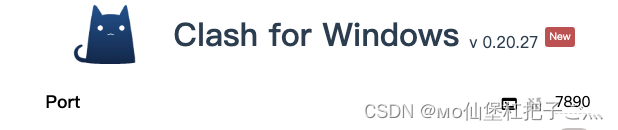
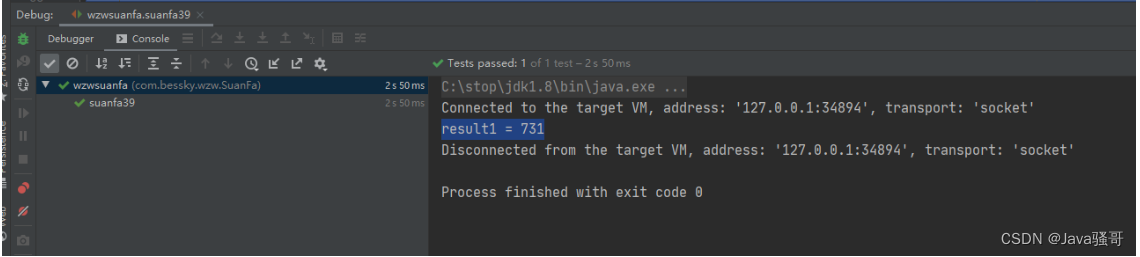

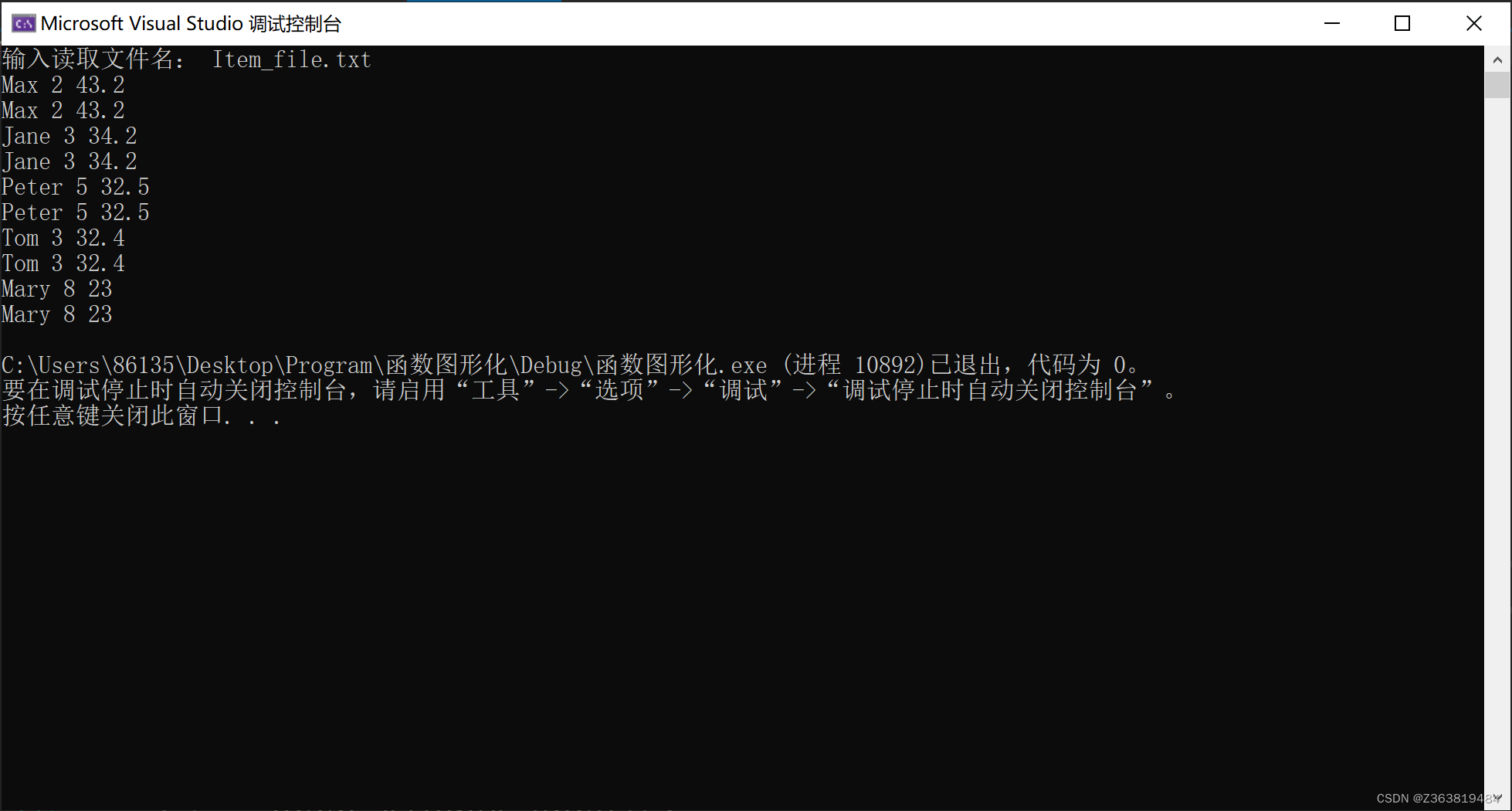
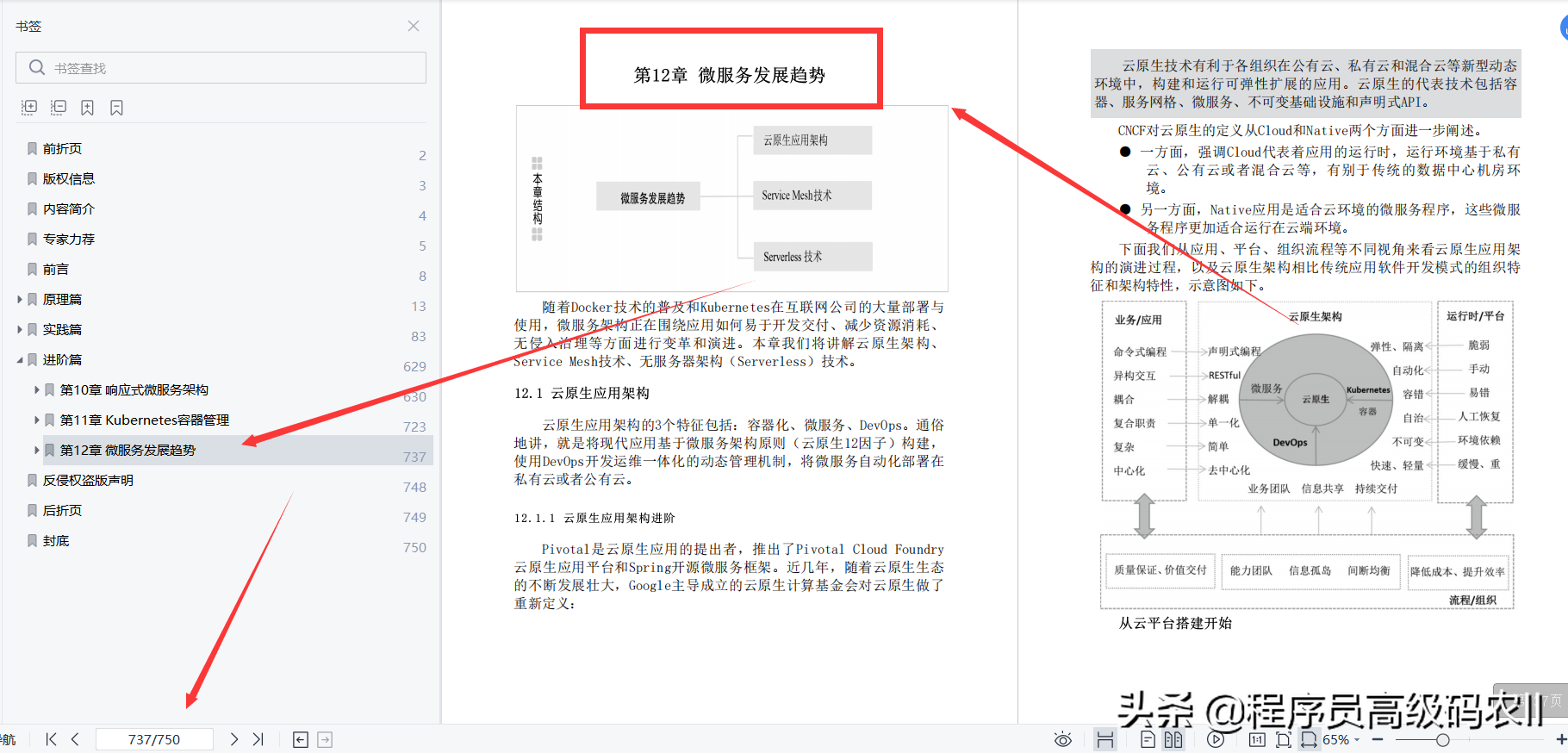



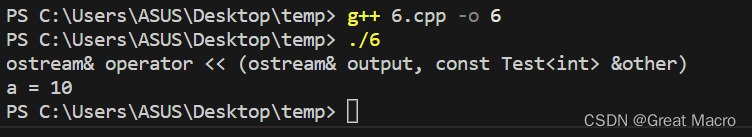
![golangd\pycharm-ai免费代码助手安装使用gpt4-免费使用--[推荐]](https://img-blog.csdnimg.cn/5c495b2d60d441d0a337152c54086d14.png)