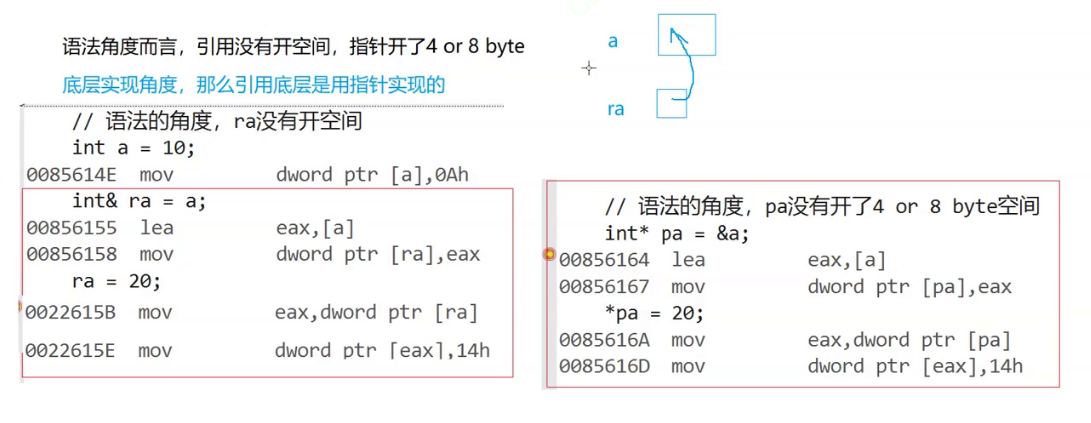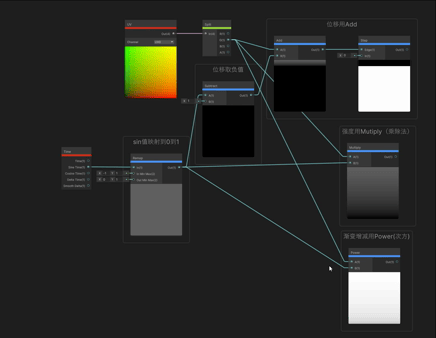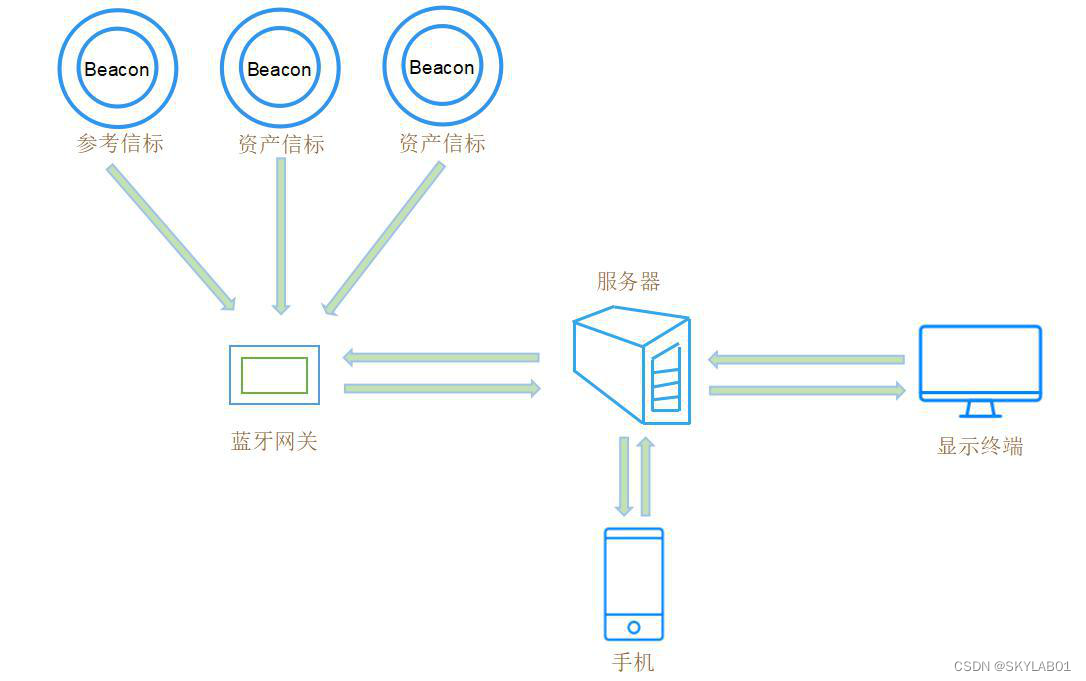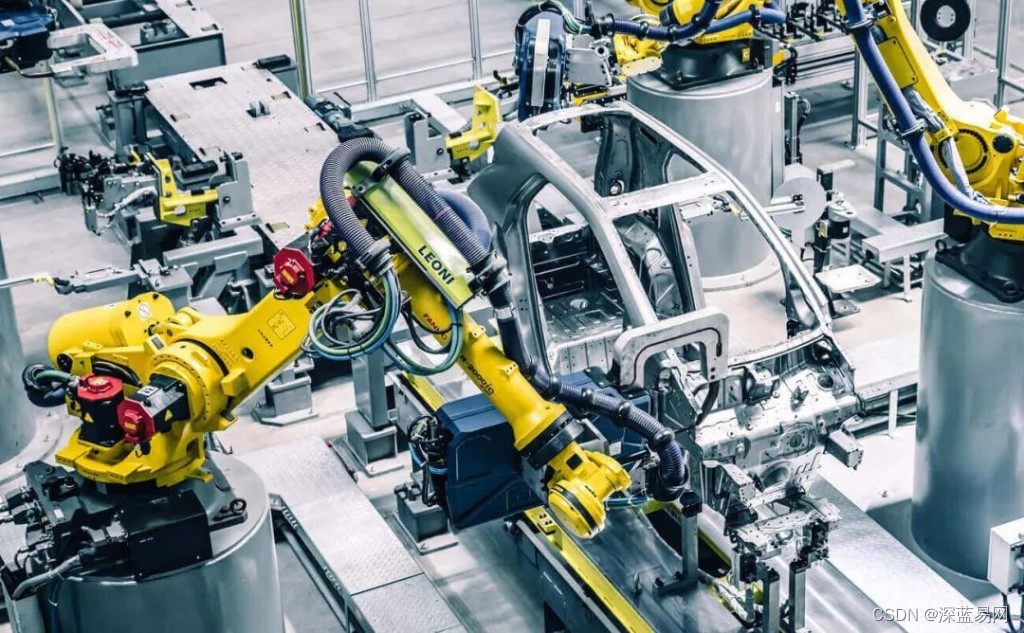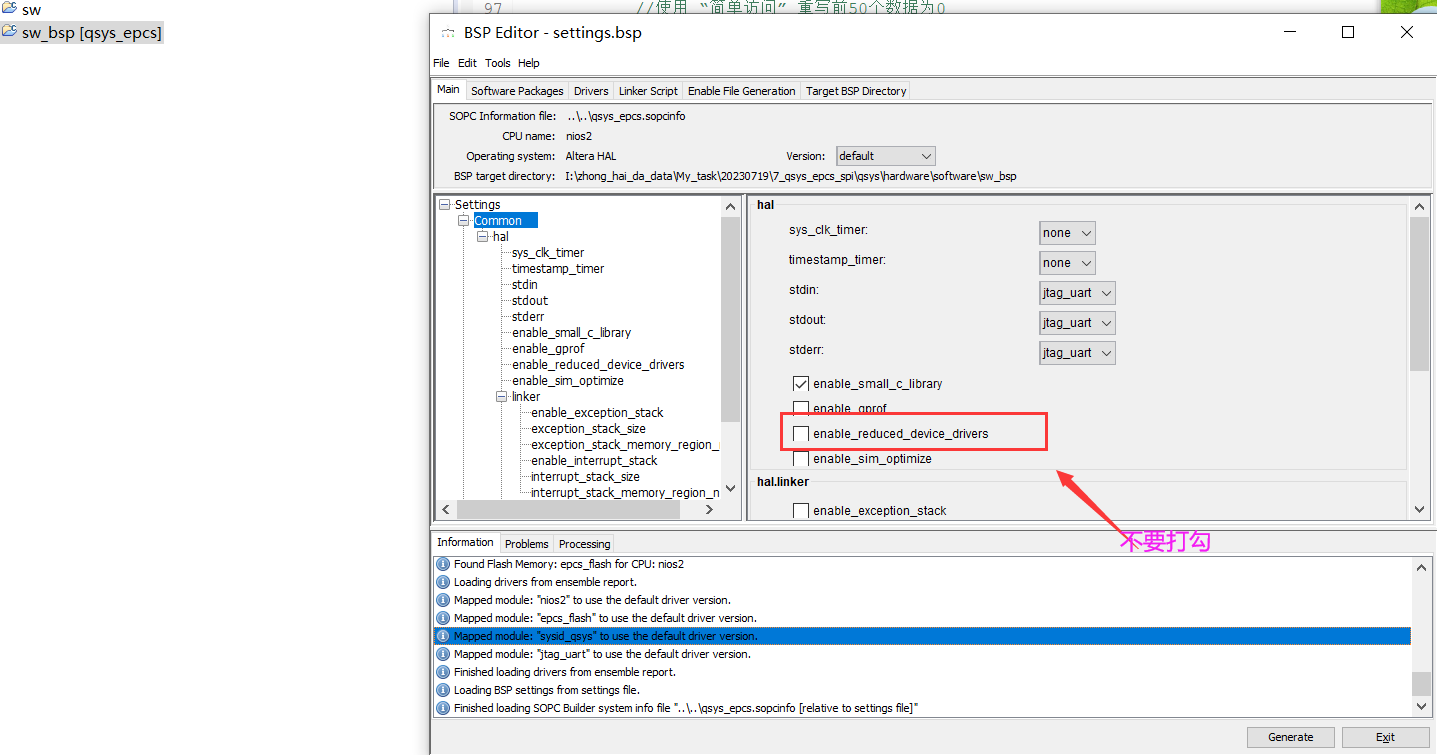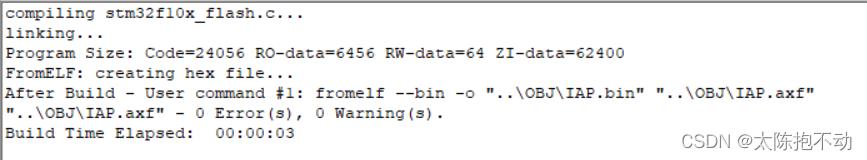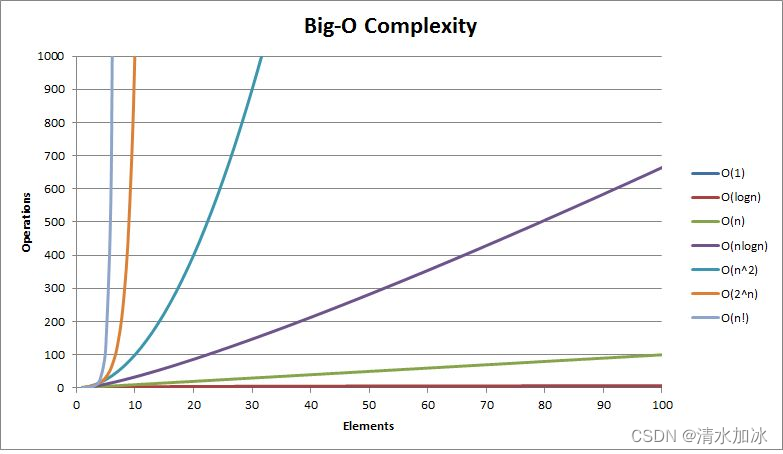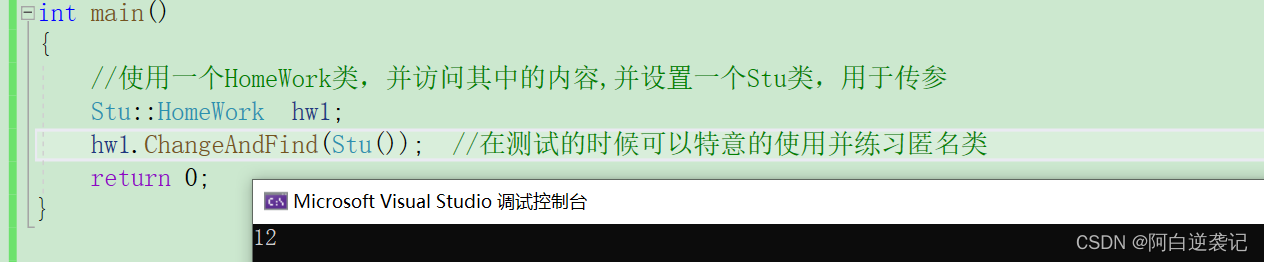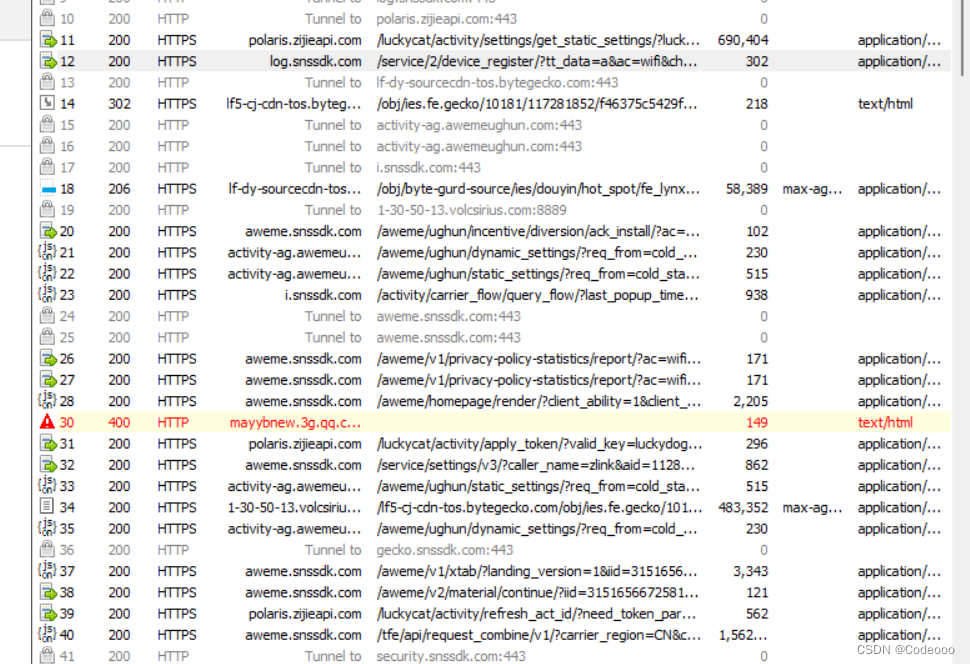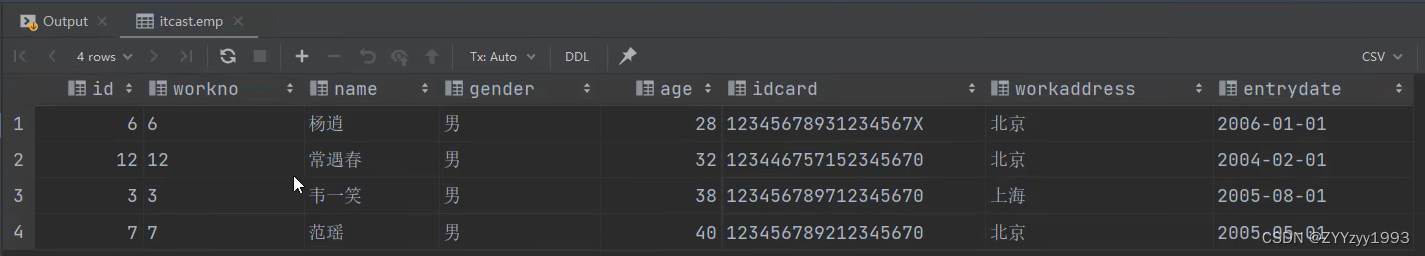目录
前言:
如何控制 unittest 用例执行的顺序呢?
方式 1,通过 TestSuite 类的 addTest 方法,按顺序加载测试用例
方式 2,通过修改函数名的方式
那就造个轮子吧
前言:
Python 的 unittest 模块提供了一个标准的单元测试框架,但它有一些限制,例如无法处理多线程测试和模拟网络请求等。在这篇文章中,我们将介绍如何扩展 Python 的 unittest 框架,以便能够进行多线程测试和模拟网络请求等操作。
unittest 是 Python 标准库自带的单元测试框架,是 Python 版本的 JUnit,关于 unittest 框架的使用,官方文档非常详细,网上也有不少好的教程,这里就不多说了。
本文主要分享在使用 unittest 的过程中,做的一些扩展尝试。先上一个例子。
import unittest
class TestLegion(unittest.TestCase):
def test_create_legion(self):
"""创建军团
:return:
"""
def test_bless(self):
""" 公会祈福
:return:
"""
def test_receive_bless_box(self):
""" 领取祈福宝箱
:return:
"""
def test_quit_legion(self):
"""退出军团
:return:
"""
这是一个标准的使用 unittest 进行测试的例子,写完后心里美滋滋,嗯,就按照这个顺序测就可以了。结果一运行。

执行的顺序乱了!!第一个执行的测试用例并不是创建军团,而是公会祈福,此时玩家还没创建军团,进行公会祈福的话会直接报错,导致用例失败。
到这里有些同学会想说,为什么要让测试用例之间有所依赖呢?
的确,如果完全没依赖,测试用例的执行顺序是不需要关注的。但是这样对于用例的设计和实现,要求就高了许多。而对游戏来说,一个系统内的操作,是有很大的关联性的。以军团为例,军团内的每个操作都有一个前提,你需要加入一个军团。所以要实现用例之间的完全解耦,需要每个用例开始之前,检测玩家的军团状态。
如果可以控制测试用例的执行顺序,按照功能玩法流程一遍走下来,节省的代码量是非常可观的,阅读测试用例也会清晰许多。
如何控制 unittest 用例执行的顺序呢?
我们先看看,unittest 是怎么样对用例进行排序的。在loader.py的loadTestsFromTestCase方法里边,调用了getTestCaseNames方法来获取测试用例的名称
def getTestCaseNames(self, testCaseClass):
"""Return a sorted sequence of method names found within testCaseClass
"""
def isTestMethod(attrname, testCaseClass=testCaseClass,
prefix=self.testMethodPrefix):
return attrname.startswith(prefix) and \
callable(getattr(testCaseClass, attrname))
testFnNames = list(filter(isTestMethod, dir(testCaseClass)))
if self.sortTestMethodsUsing:
testFnNames.sort(key=functools.cmp_to_key(self.sortTestMethodsUsing))
return testFnNames
可以看到,getTestCaseNames方法对测试用例的名称进行了排序
testFnNames.sort(key=functools.cmp_to_key(self.sortTestMethodsUsing))
看看排序方法
def three_way_cmp(x, y):
"""Return -1 if x < y, 0 if x == y and 1 if x > y"""
return (x > y) - (x < y)
根据排序规则,unittest 执行测试用例,默认是根据 ASCII 码的顺序加载测试用例,数字与字母的顺序为:0-9,A-Z,a-z。
做个实验:
import functools
case_names = ["test_buy_goods", "test_Battle", "test_apply", "test_1_apply"]
def three_way_cmp(x, y):
"""Return -1 if x < y, 0 if x == y and 1 if x > y"""
return (x > y) - (x < y)
case_names.sort(key=functools.cmp_to_key(three_way_cmp))
print(case_names)
output:['test_1_apply', 'test_Battle', 'test_apply', 'test_buy_goods']
基于 unittest 的机制,如何控制用例执行顺序呢?查了一些网上的资料,主要介绍了两种方式:
方式 1,通过 TestSuite 类的 addTest 方法,按顺序加载测试用例
suite = unittest.TestSuite()
suite.addTest(TestLegion("test_create_legion"))
suite.addTest(TestLegion("test_bless"))
suite.addTest(TestLegion("test_receive_bless_box"))
suite.addTest(TestLegion("test_quit_legion"))
unittest.TextTestRunner(verbosity=3).run(suite)

方式 2,通过修改函数名的方式
class TestLegion(unittest.TestCase):
def test_1_create_legion(self):
"""创建军团
:return:
"""
def test_2_bless(self):
""" 公会祈福
:return:
"""
def test_3_receive_bless_box(self):
""" 领取祈福宝箱
:return:
"""
def test_4_quit_legion(self):
"""退出军团
:return:
"""

看起来都能满足需求,但是都不够好用,繁琐,代码不好维护。
那就造个轮子吧
如何在不改动代码的情况下,让测试用例按照编写的顺序依次执行呢?
方案就是,在测试类初始化的时候,将测试方法按照编写的顺序,自动依次重命名为 “test_1_create_legion”,“test_2_bless”,“test_3_receive_bless_box” 等等,从而实现控制测试用例的执行。
这就需要控制类的创建行为,Python 提供了一个非常强力的工具:元类,在元类的__new__方法中,我们可以获取类的全部成员函数,另外基于 Python3.6 的字典底层重构后,字典是有序的了,默认顺序和添加的顺序一致。所以我们拿到的测试用例,就和编写的顺序一致了。

接下来,就是按照顺序,依次改名了,定义一个全局的total_case_num变量,每次进行改名的时候,total_case_num递增 +1,作为用例的 id,加入到用例的名字当中。
@staticmethod
def modify_func_name(func):
"""修改函数名字,实现排序 eg test_fight ---> test_00001_fight
:param func:
:return:
"""
case_id = Tool.create_case_id()
setattr(func, CASE_ID_FLAG, case_id)
if setting.sort_case:
func_name = func.__name__.replace("test_", "test_{:05d}_".format(case_id))
else:
func_name = func.__name__
return func_name
接下来是定义自己的 TestCase 类,继承unittest.TestCase,使用上边定义的元类
class _TestCase(unittest.TestCase, metaclass=Meta):
def shortDescription(self):
"""覆盖父类的方法,获取函数的注释
:return:
"""
doc = self._testMethodDoc
doc = doc and doc.split()[0].strip() or None
return doc
最后一步,对 unittest 打一个猴子补丁,将unittest.TestCase替换为自定义的_TestCase
unittest.TestCase = _TestCase
看下运行效果,代码和本文开始的例子一样,只是多了一句 utx 库的导入。
import unittest
from utx import *
class TestLegion(unittest.TestCase):
def test_create_legion(self):
"""创建军团
:return:
"""
def test_bless(self):
""" 公会祈福
:return:
"""
def test_receive_bless_box(self):
""" 领取祈福宝箱
:return:
"""
def test_quit_legion(self):
"""退出军团
:return:
"""
运行效果:

执行顺序就和我们的预期一致了~
基于这一套,开始加上其他的一些扩展功能,比如
-
用例自定义标签,可以运行指定标签的测试用例
@unique class Tag(Enum): SMOKE = NewTag("冒烟") # 冒烟测试标记,可以重命名,不要删除 ALL = NewTag("完整") # 完整测试标记,可以重命名,不要删除 # 以下开始为扩展标签,自行调整 V1_0_0 = NewTag("V1.0.0版本") V2_0_0 = NewTag("V2.0.0版本")
class TestLegion(unittest.TestCase):
@tag(Tag.SMOKE)
def test_create_legion(self):
"""测试创建军团
:return:
"""
print("创建军团")
@tag(Tag.V1_0_0, Tag.ALL)
def test_quit_legion(self):
"""测试退出军团
:return:
"""
print("测试退出军团")
assert 1 == 2
- 数据驱动
class TestLegion(unittest.TestCase):
@data(["gold", 100], ["diamond", 500])
def test_bless(self, bless_type, cost):
"""测试公会祈福
:param bless_type: 祈福类型
:param cost: 消耗数量
:return:
"""
print(bless_type)
print(cost)
@data(10001, 10002, 10003)
def test_receive_bless_box(self, box_id):
""" 测试领取祈福宝箱
:return:
"""
print(box_id)
# 默认会解包测试数据来一一对应函数参数,可以使用unpack=False,不进行解包
class TestBattle(unittest.TestCase):
@data({"gold": 1000, "diamond": 100}, {"gold": 2000, "diamond": 200}, unpack=False)
def test_get_battle_reward(self, reward):
""" 领取战斗奖励
:return:
"""
print(reward)
print("获得的钻石数量是:{}".format(reward['diamond']))
- 检测测试用例是否编写了说明描述
2017-11-03 12:00:19,334 WARNING legion.test_legion.test_bless没有用例描述
- 执行测试用例的时候,显示执行进度
2019-03-13 18:46:13,810 INFO 开始测试,用例数量总共15个,跳过5个,实际运行10个
2019-03-13 18:46:13,910 INFO start to test battle.test_tattle.test_start_battle (1/10)
2019-03-13 18:46:14,010 INFO start to test battle.test_tattle.test_skill_buff (2/10)
2019-03-13 18:46:14,111 INFO start to test battle.test_tattle.test_normal_attack (3/10)
2019-03-13 18:46:14,211 INFO start to test battle.test_tattle.test_get_battle_reward (4/10)
2019-03-13 18:46:14,211 DEBUG 测试领取战斗奖励,获得的钻石数量是:100
2019-03-13 18:46:14,311 INFO start to test battle.test_tattle.test_get_battle_reward (5/10)
-
setting 类提供多个设置选项进行配置
class setting: # 只运行的用例类型 run_case = {Tag.SMOKE} # 开启用例排序 sort_case = True # 每个用例的执行间隔,单位是秒 execute_interval = 0.1 # 开启检测用例描述 check_case_doc = True # 显示完整用例名字(函数名字+参数信息) full_case_name = False # 测试报告显示的用例名字最大程度 max_case_name_len = 80 # 执行用例的时候,显示报错信息 show_error_traceback = True # 测试报告样式1 create_report_by_style_1 = True # 测试报告样式2 create_report_by_style_2 = True
![]()
作为一位过来人也是希望大家少走一些弯路
在这里我给大家分享一些自动化测试前进之路的必须品,希望能对你带来帮助。
(软件测试相关资料,自动化测试相关资料,技术问题答疑等等)
相信能使你更好的进步!
点击下方小卡片