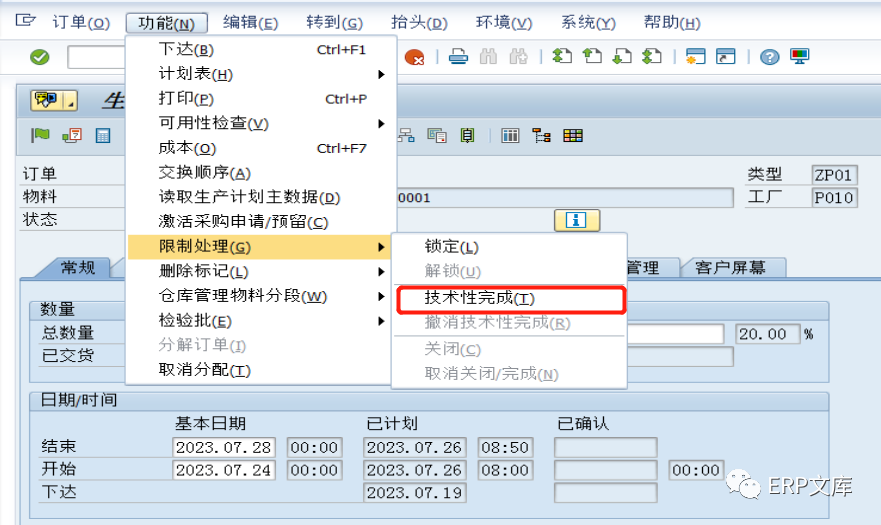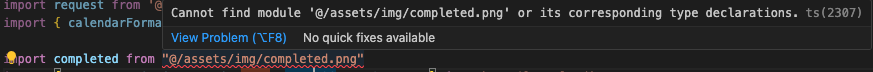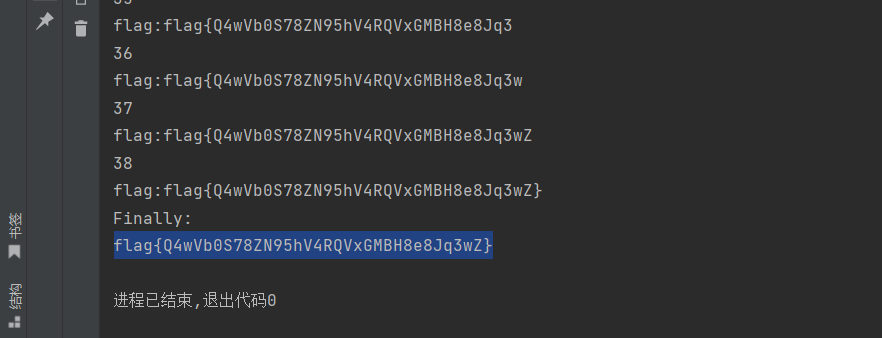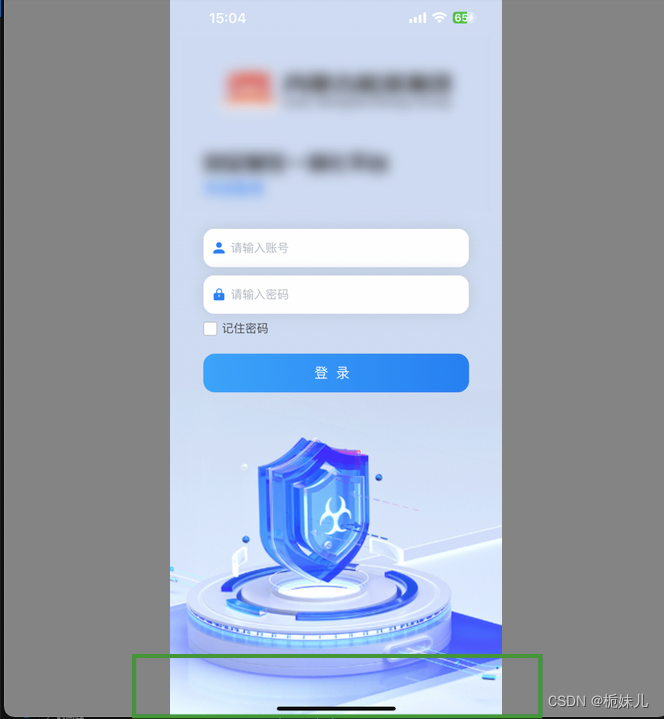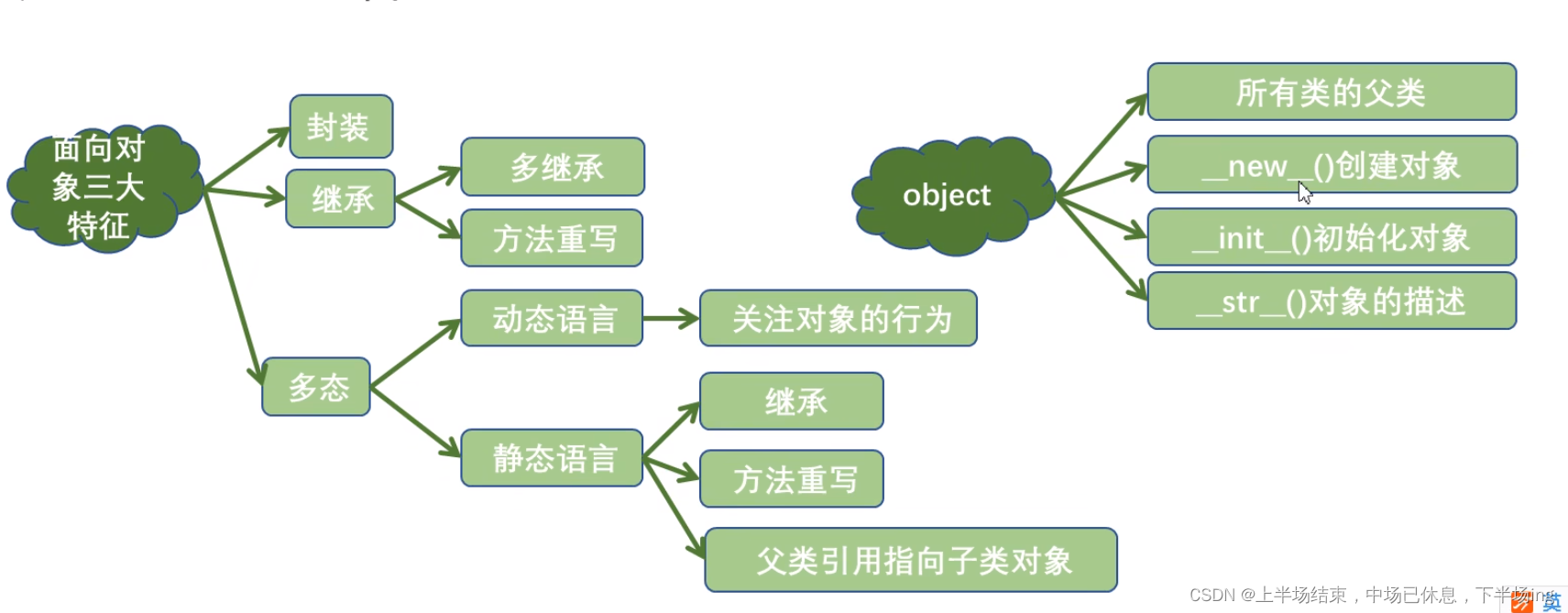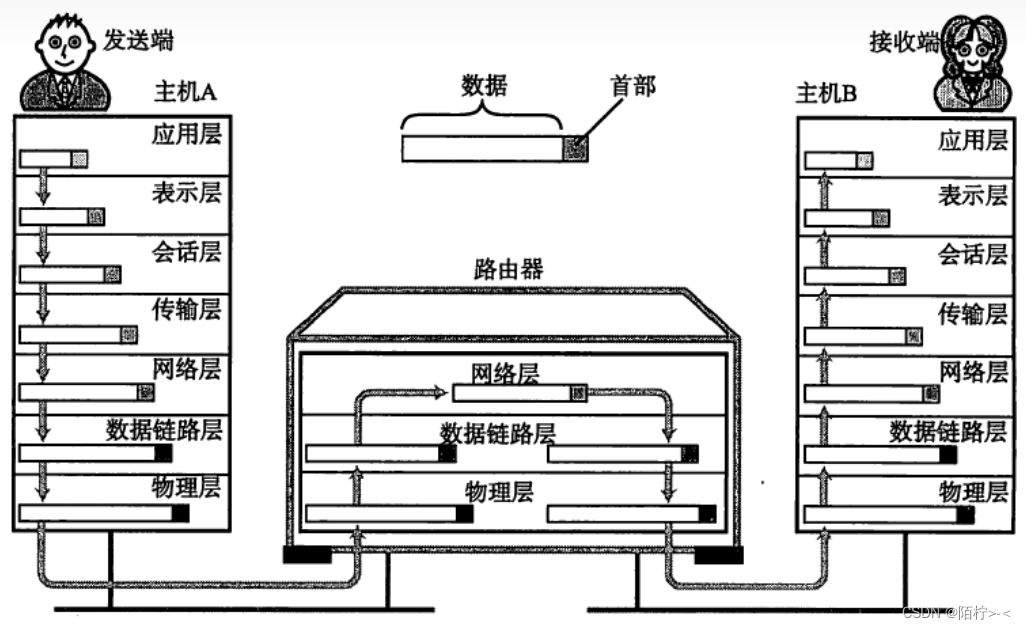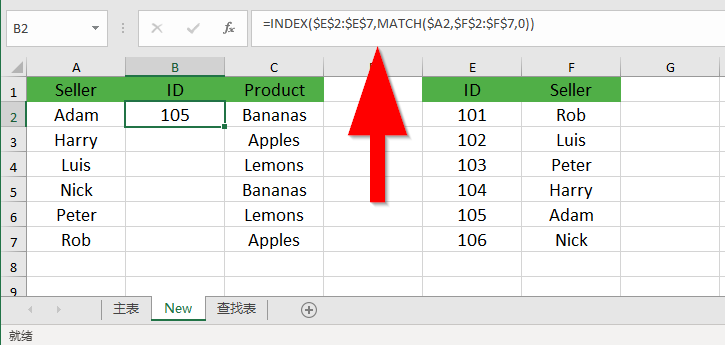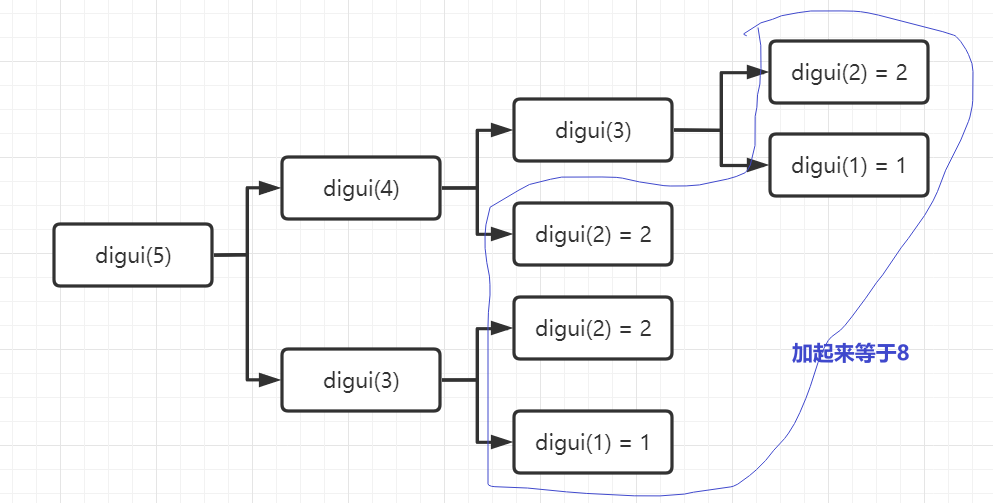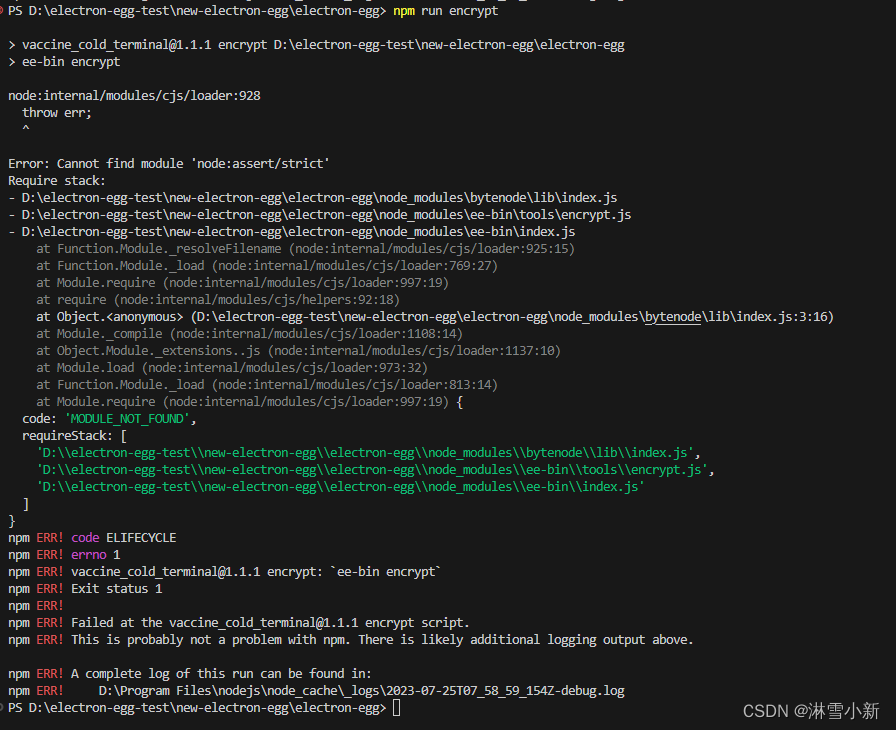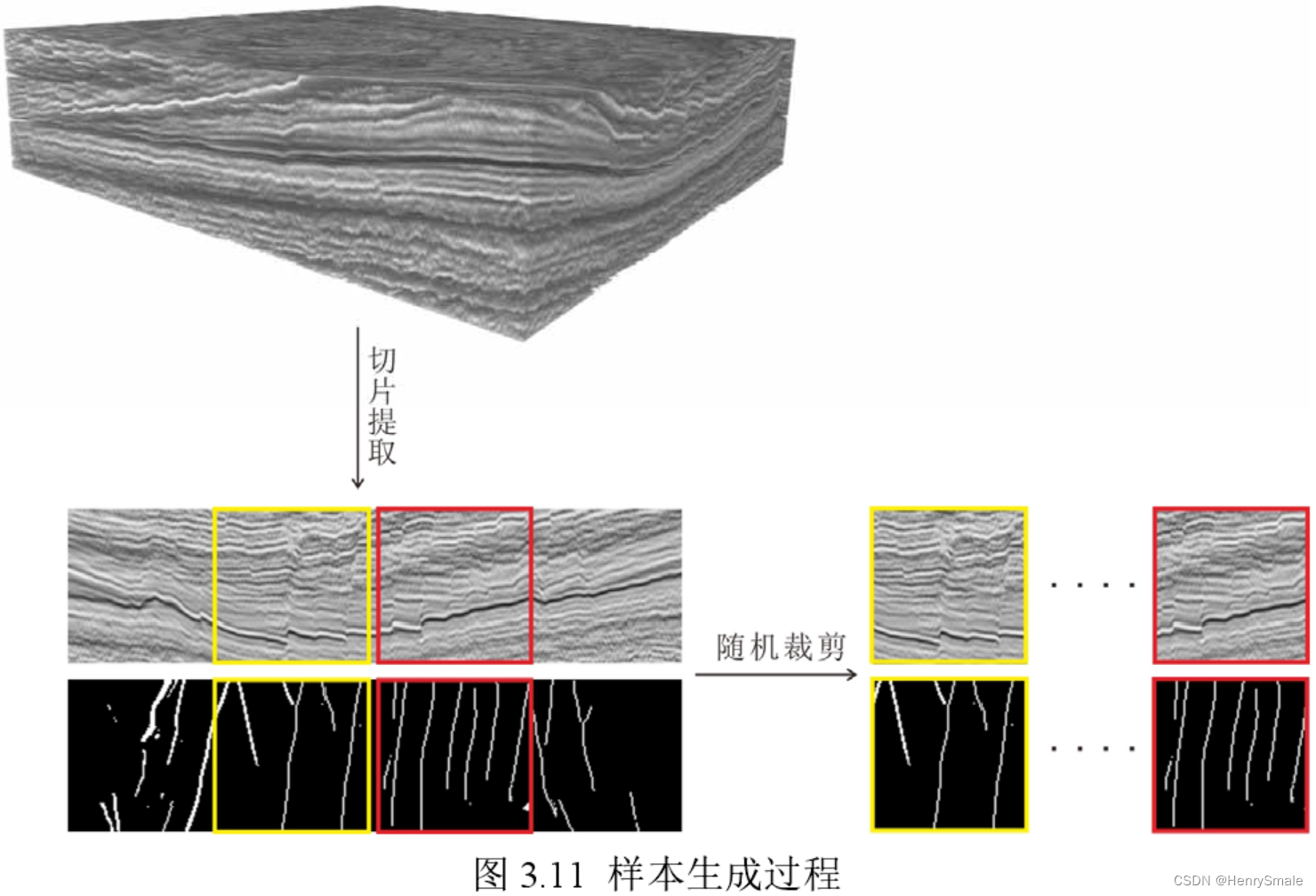1、在quickstartFunctions文件中新建文件夹和文件

2、index.js 文件书写

const cloud = require('wx-server-sdk');
cloud.init({
env: cloud.DYNAMIC_CURRENT_ENV
});
const db = cloud.database();
// 链表查询试卷和对应的题库
exports.main = async (event, context) => {
return db.collection('bType').aggregate().match({
type:event.types,
status:1
}).limit(20).lookup({
from: 'bBank',
localField: '_id',
foreignField: 'relative',
as: 'list',
})
.end()
};
**注意:通过连表查询得到的最终数据不能太大,否则会报错!!!**报错如下:

3、quickstartFunctions文件中index.js 必修要修改!如下:

4、上传新建的文件和第3步修改的inde.js文件

新建文件夹右键:云函数增量上传:更新文件夹
index.js文件右键:云函数增量上传:更新文件
5、小程序端调用quickstartFunctions中的云函数:
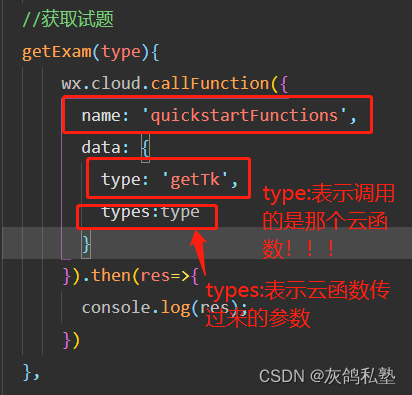
getExam(type){
wx.cloud.callFunction({
name: 'quickstartFunctions',
data: {
type: 'getTk', //调用quickstartFunctions下的那个云函数
types:type //云函数段参数
}
}).then(res=>{
console.log(res);
})
},
2023.07.24