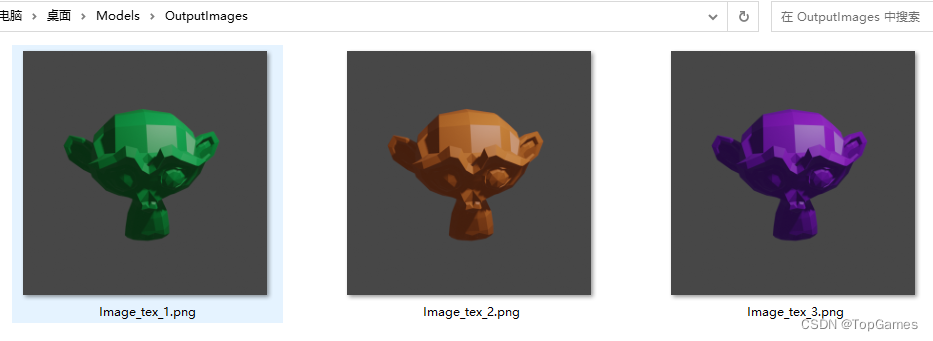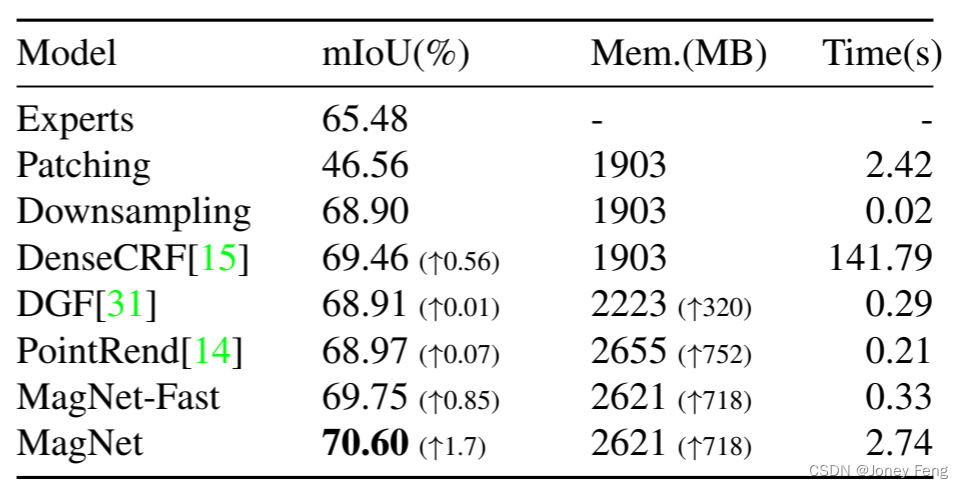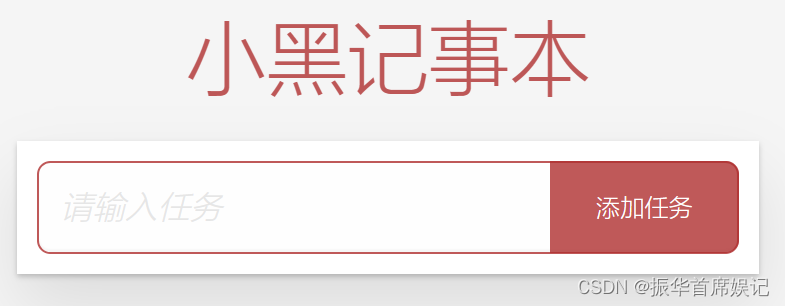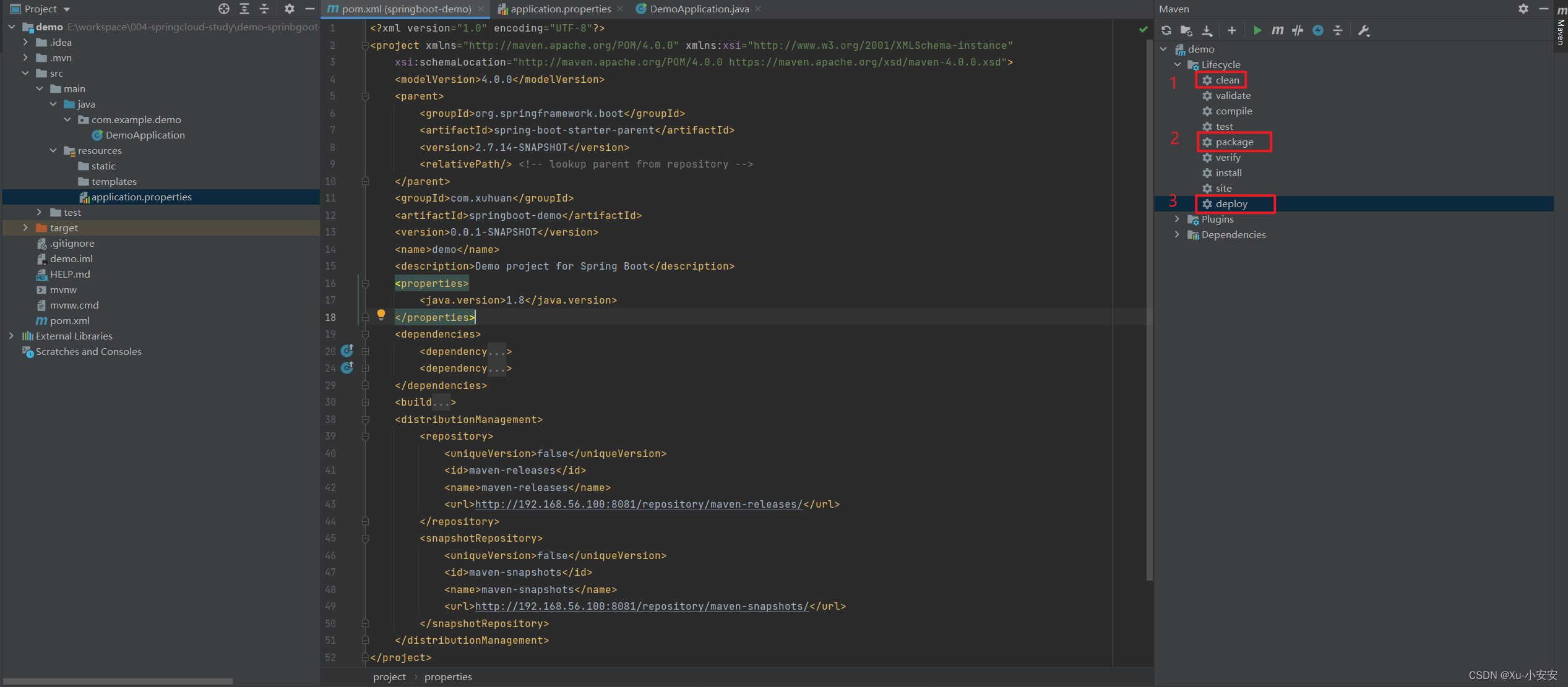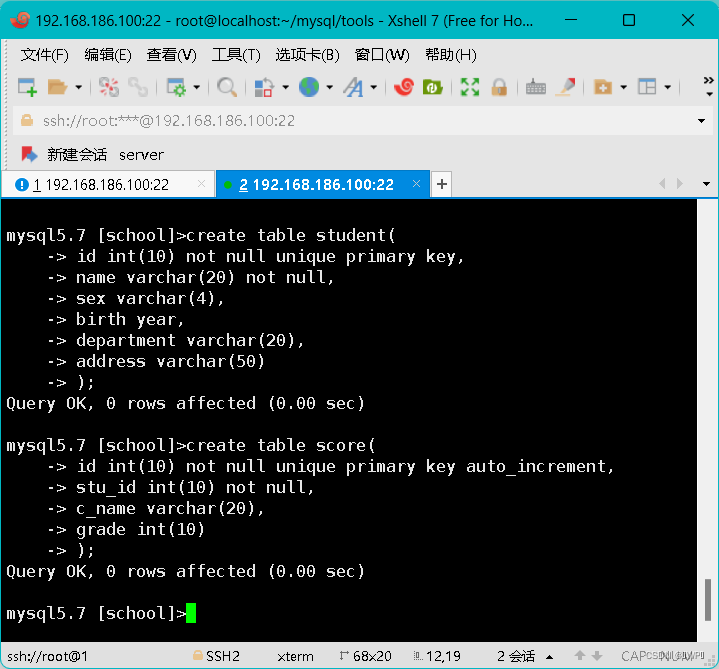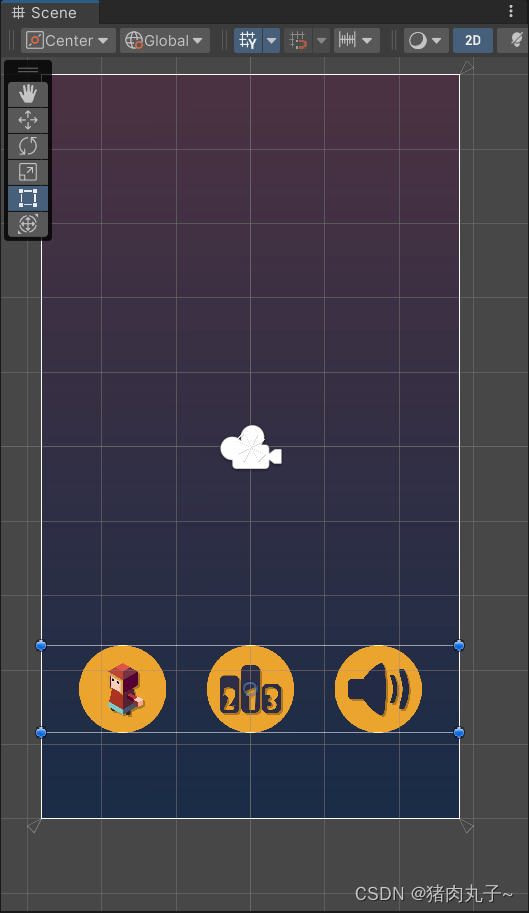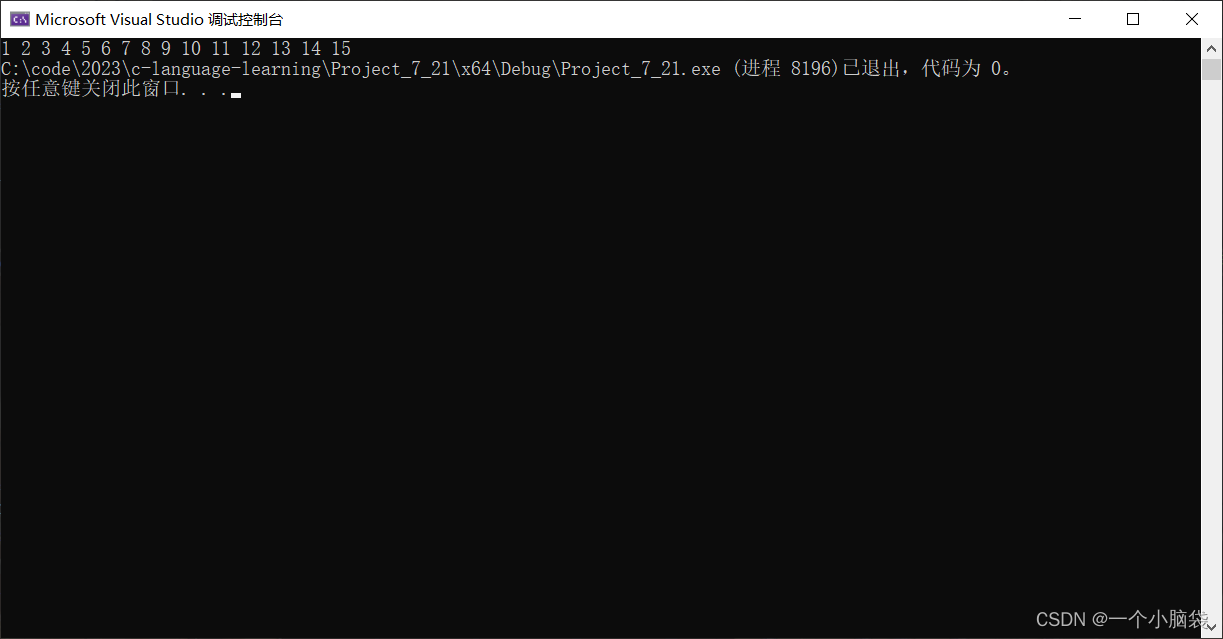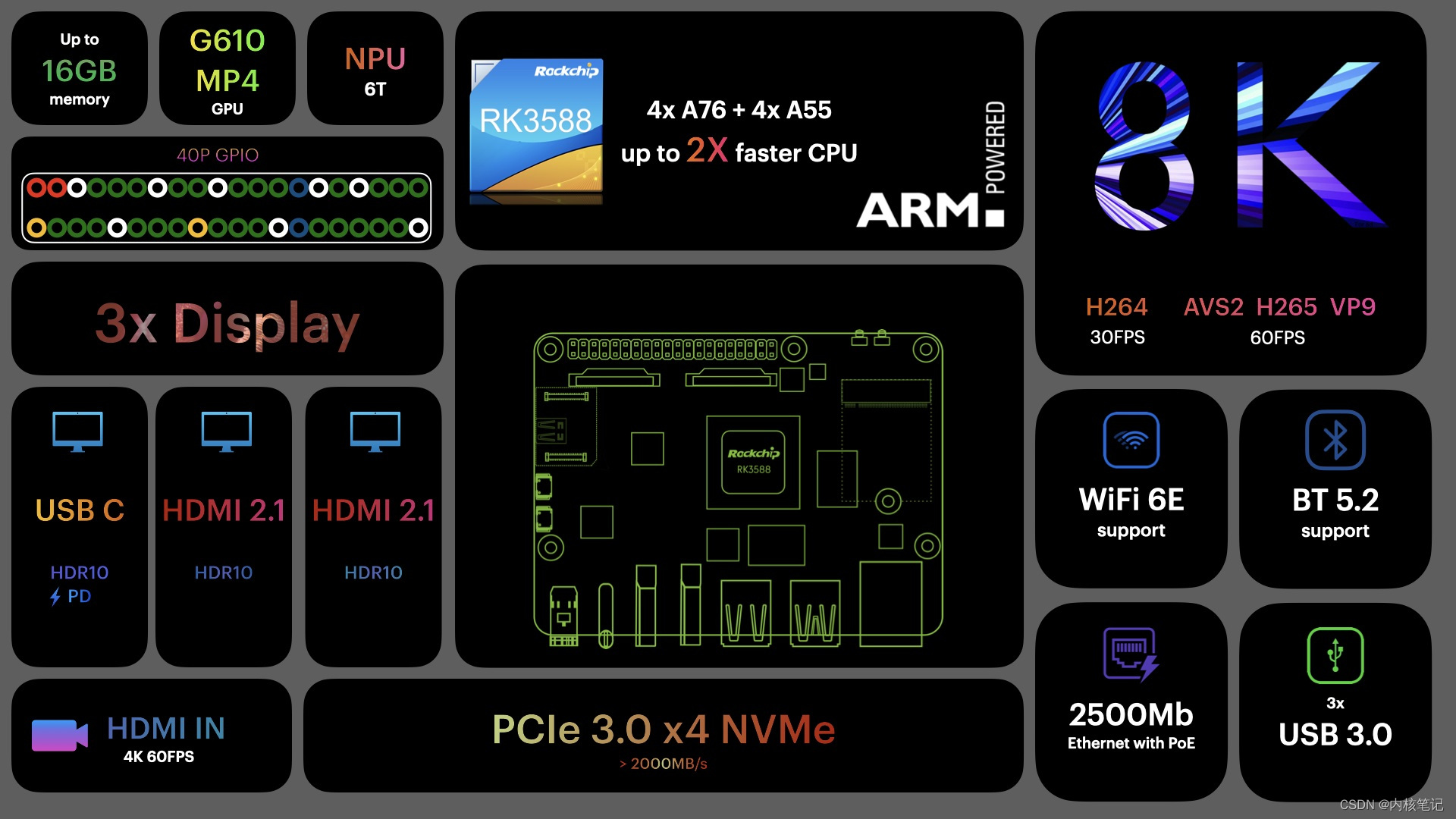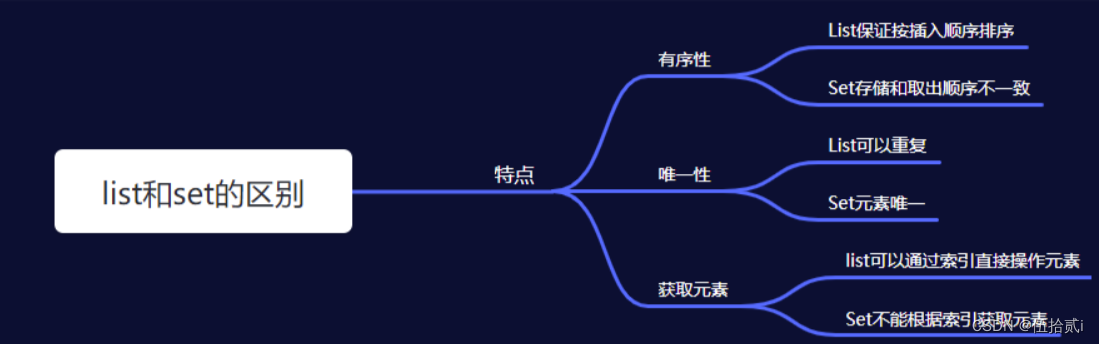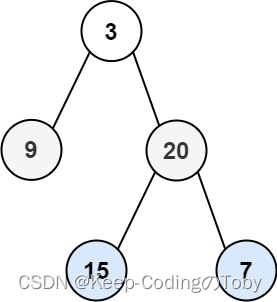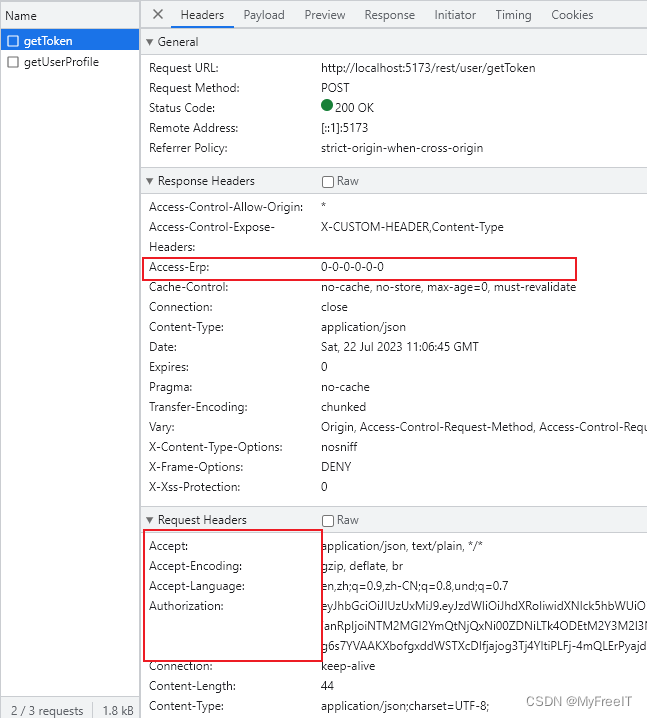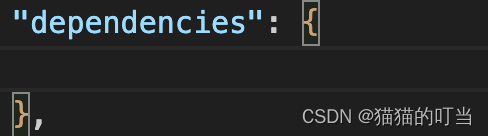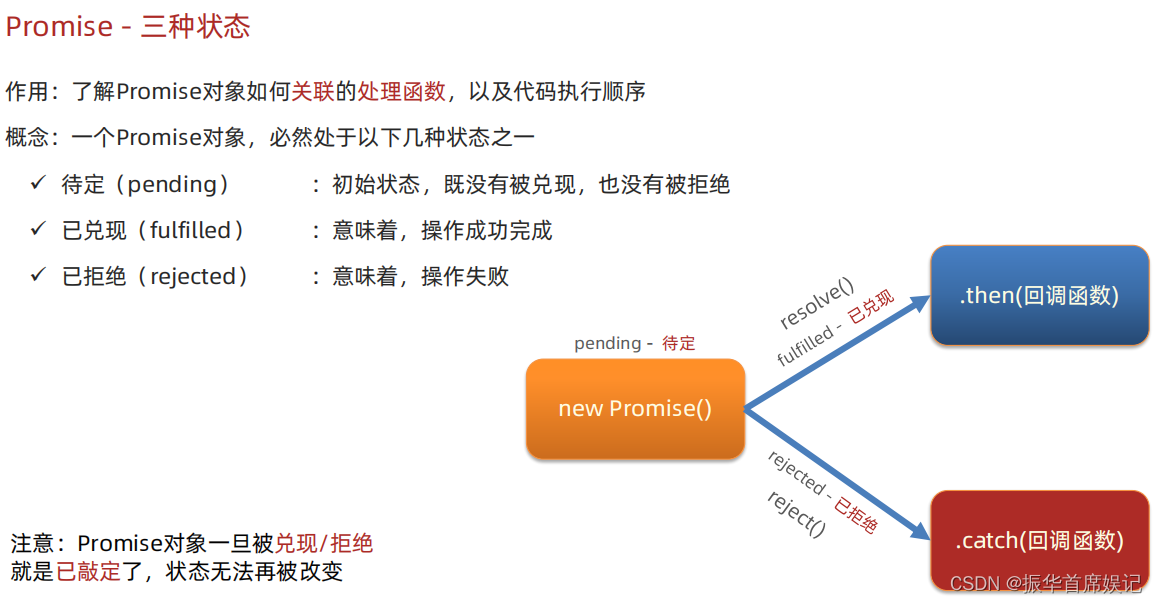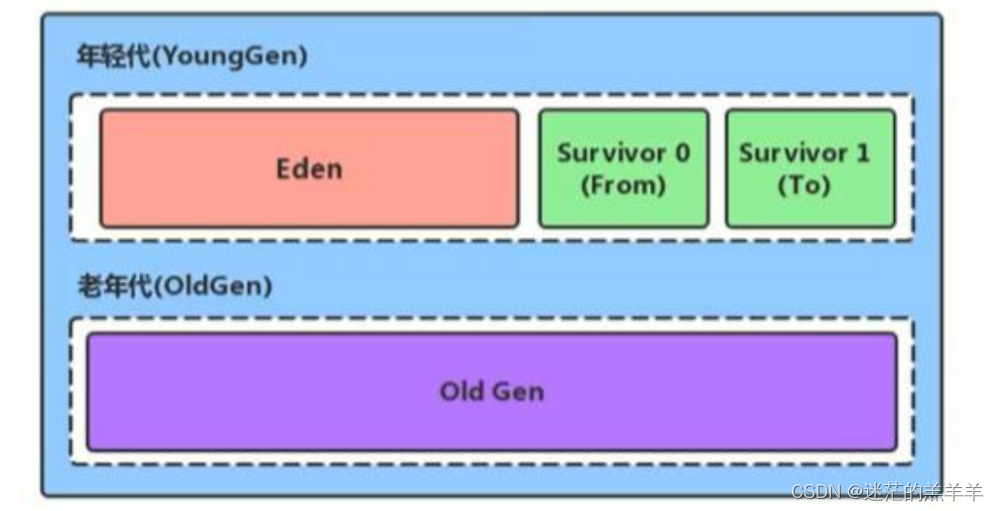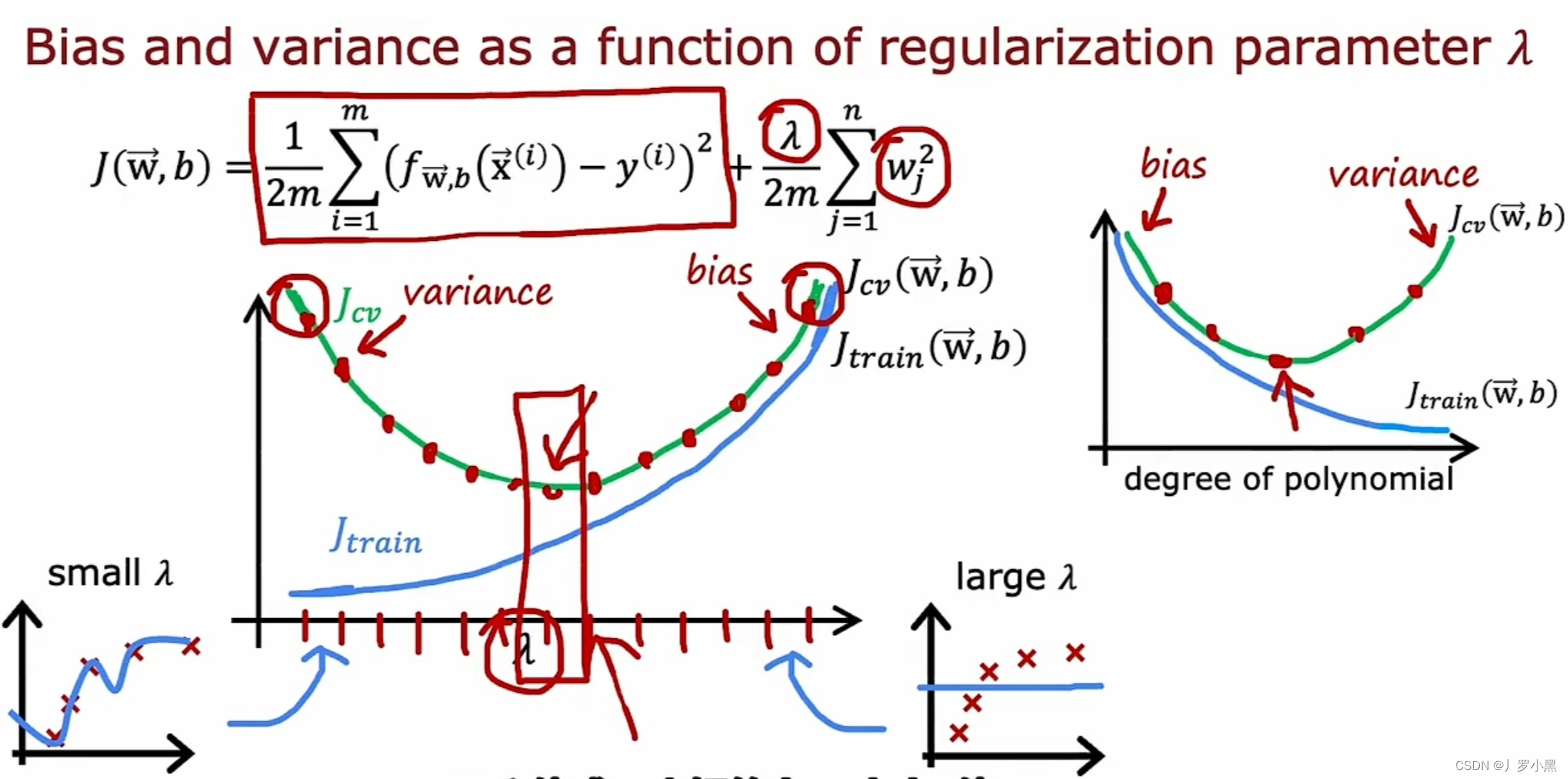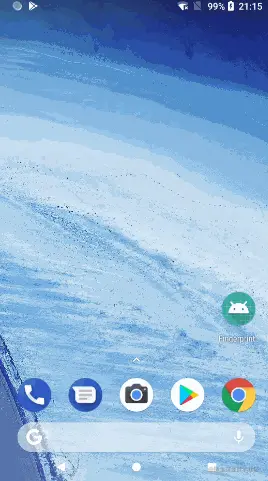说明:elasticsearch是目前最流行的搜索引擎,功能强大,非常受欢迎。特点是倒排索引,在海量数据的模糊查找领域,效率非常高。elasticsearch的安装和使用参考:http://t.csdn.cn/yJdZb。
本文介绍在es的索引库(index)操作和文档(document)操作,相当于数据库的表操作和数据操作。
索引库(index)操作
创建索引库
格式:PUT /索引库名
PUT /student
{
# 映射,索引中文档的约束
"mappings": {
# 字段
"properties": {
# 姓名
"name":{
# 类型为text,表示此字段参与分词
"type":"text",
# 分词器为ik_smart
"analyzer": "ik_smart"
},
# 年龄
"age":{
"type": "integer"
},
# 个人信息
"info":{
"type":"keyword"
}
}
}
}
创建成功
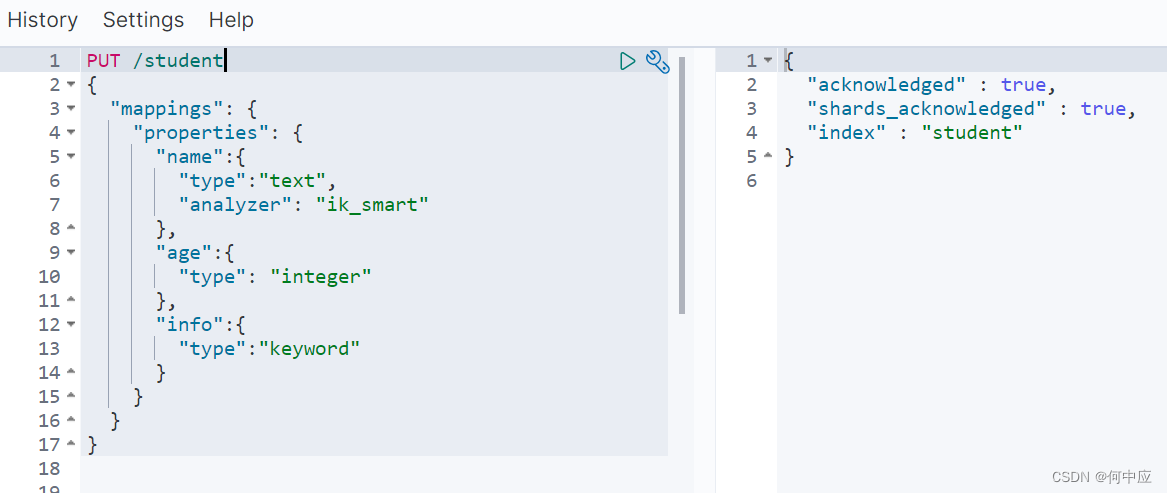
查找索引库
格式:GET /索引库名
GET /student
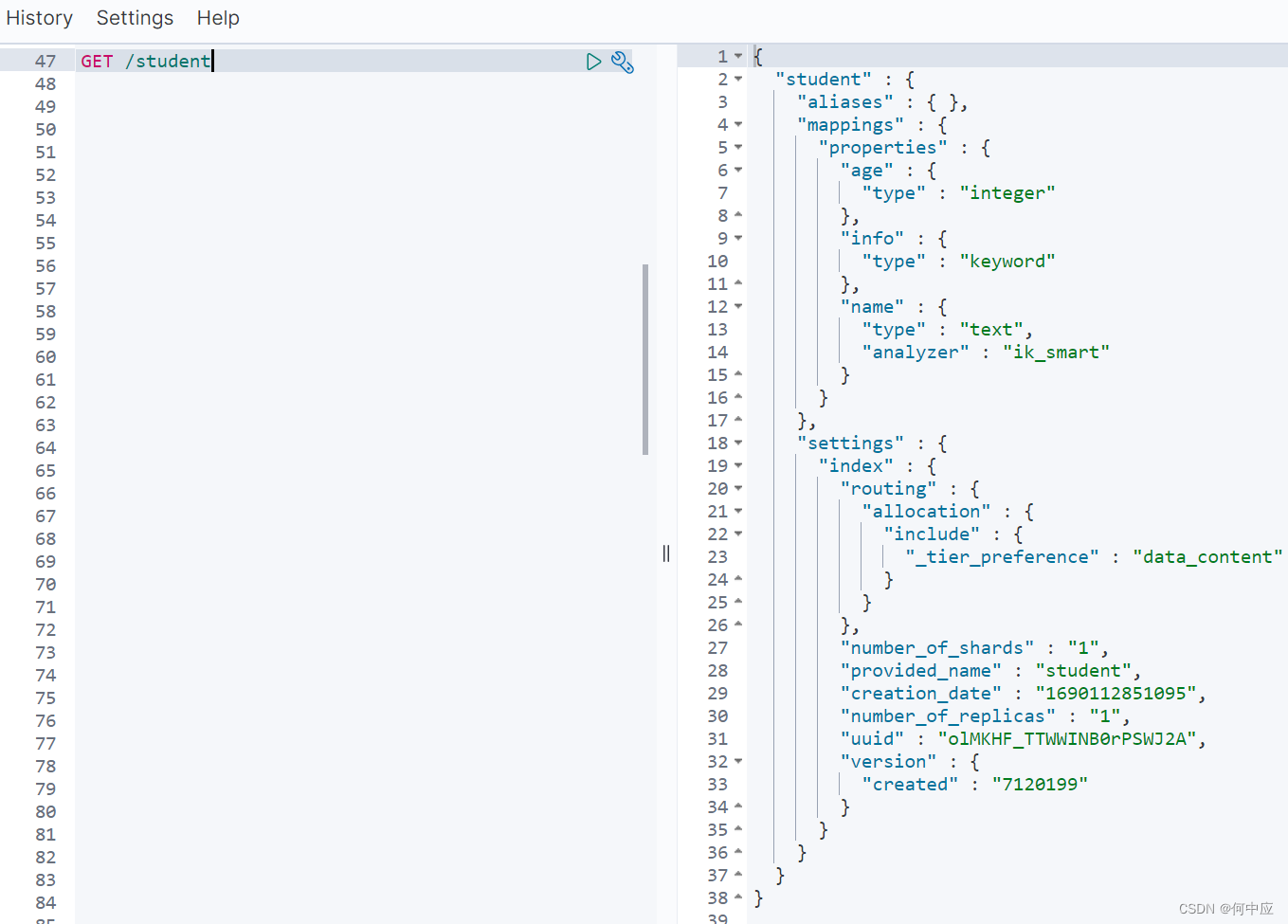
删除索引库
格式:DELETE /索引库名
DELETE /student
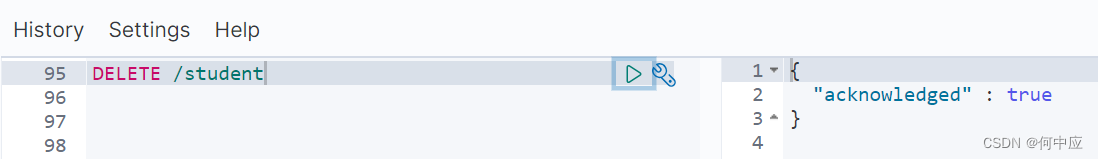
修改索引库
格式:PUT /索引库名/_mapping
修改索引库只能添加字段,不能修改原有的索引库结构,如添加一个hobby字段,类型为keyword,不参与分词;
PUT /student/_mapping
{
"properties":{
"hobby":{
"type":"keyword"
}
}
}
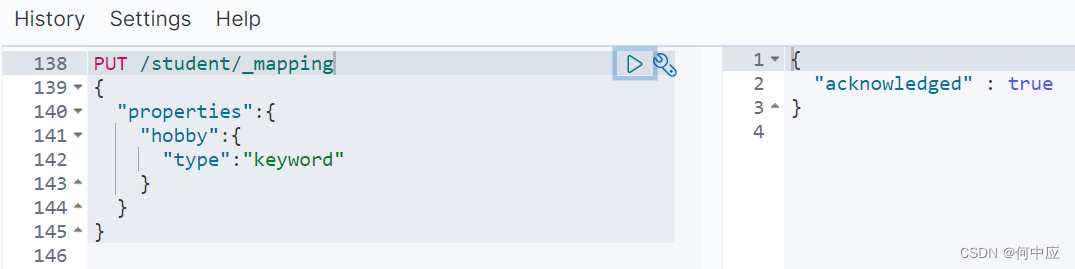
文档(document)操作
添加文档
格式:POST /索引库名/_doc/ID
添加文档,相当于添加一条数据,如在student索引库中添加一条文档;
POST /student/_doc/1
{
"name":"zhangsan",
"age":"35",
"info":"中国人",
"hobby":"reading"
}
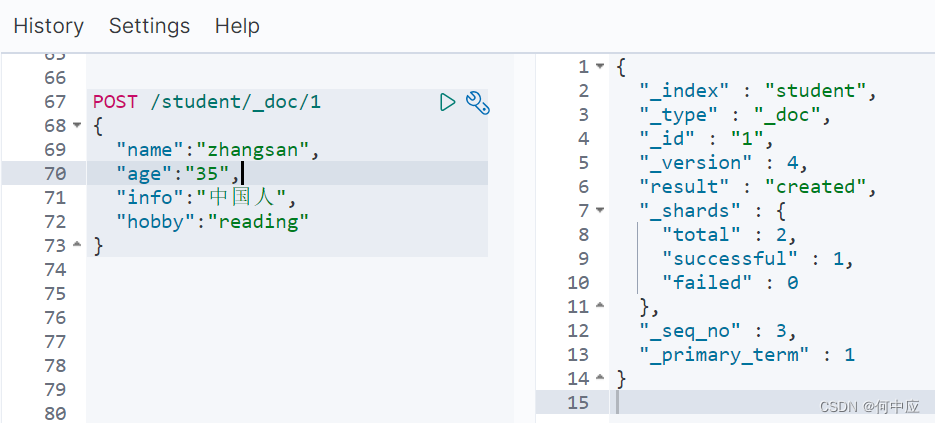
查找文档
格式:GET /索引库名/_doc/ID
GET /student/_doc/1
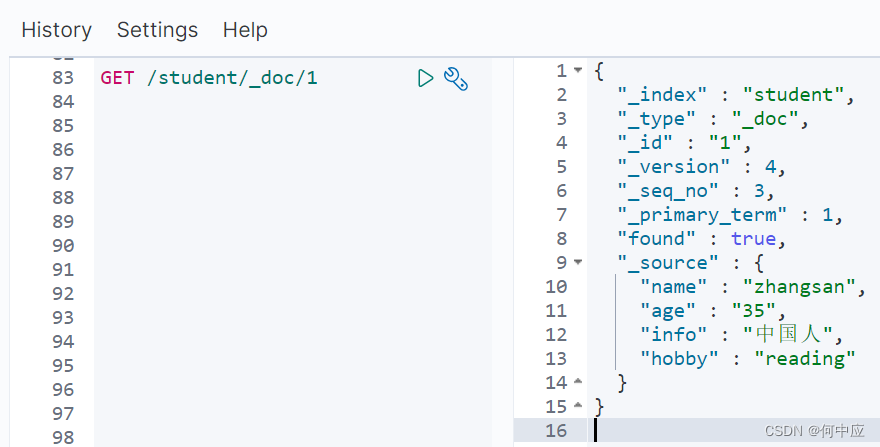
删除文档
格式:DELETE /索引库名/_doc/ID
DELETE /student/_doc/1
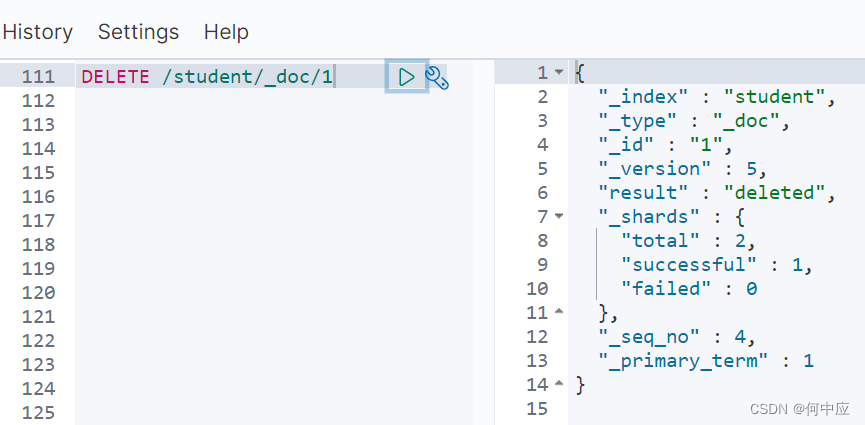
修改文档
格式:PUT /索引库名/_doc/ID 或 POST /索引库名/_update/ID
# 方式一:全量修改,会删除旧文档,添加新文档
PUT /student/_doc/1
{
"name":"lisi",
"age":"60",
"info":"中国人",
"hobby":"walk"
}
# 方式二:增量修改,修改指定字段
POST /student/_update/1
{
"doc":{
"name":"wangwu"
}
}
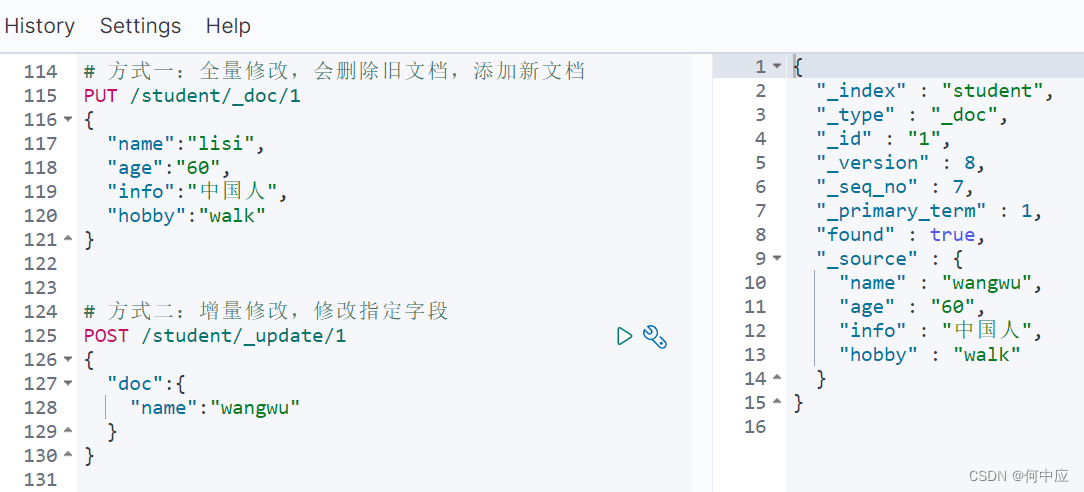
总结
添加、创建、修改使用POST、PUT,查找用GET,删除用DELETE