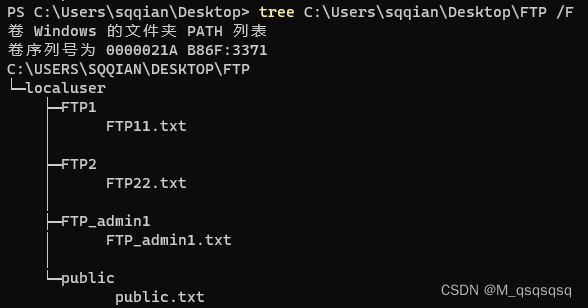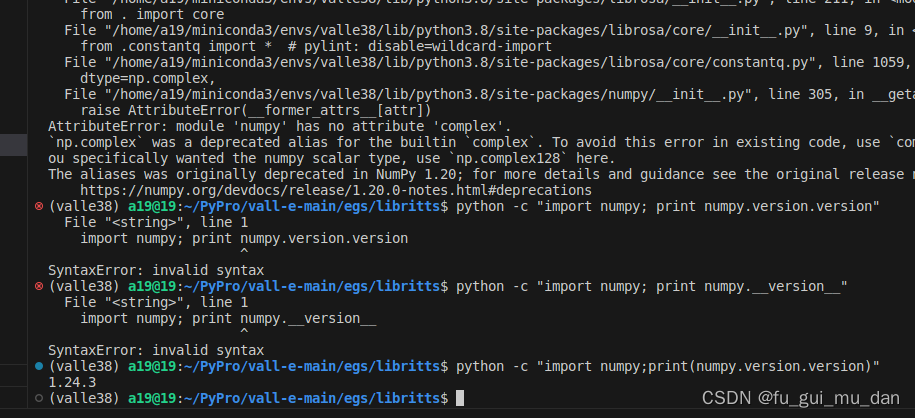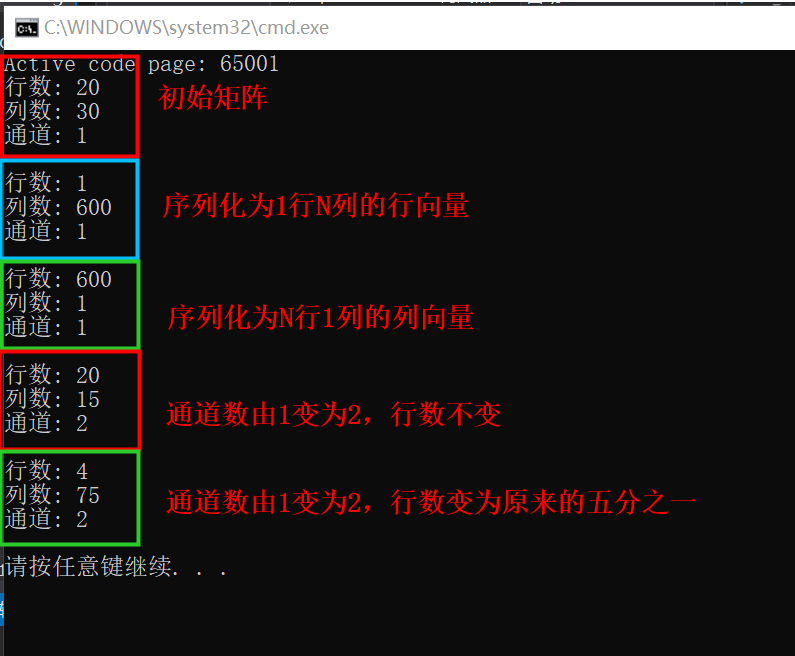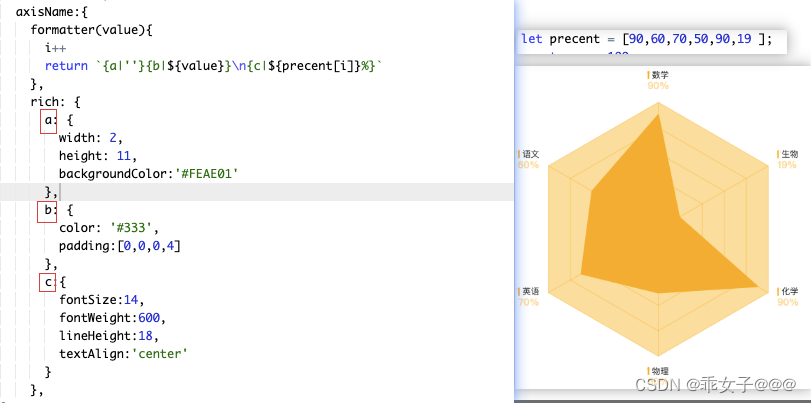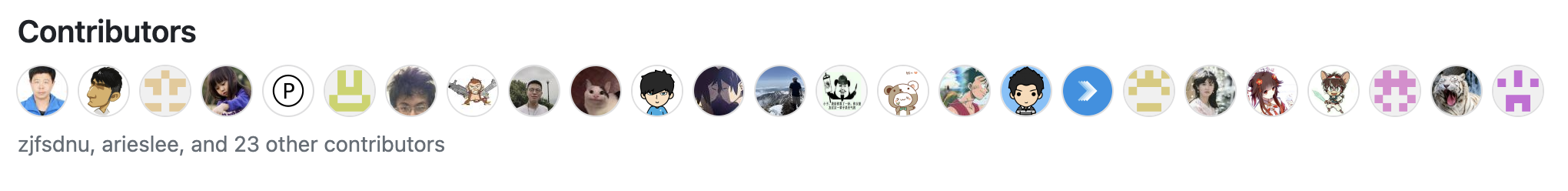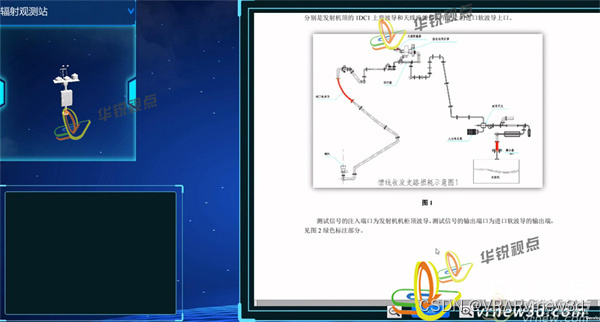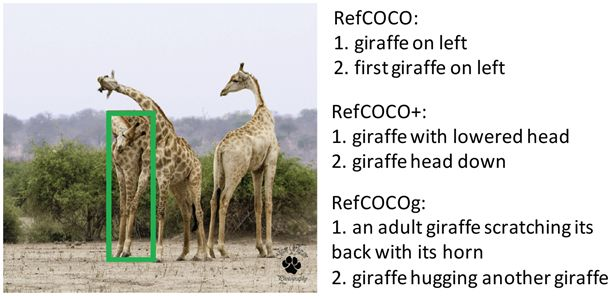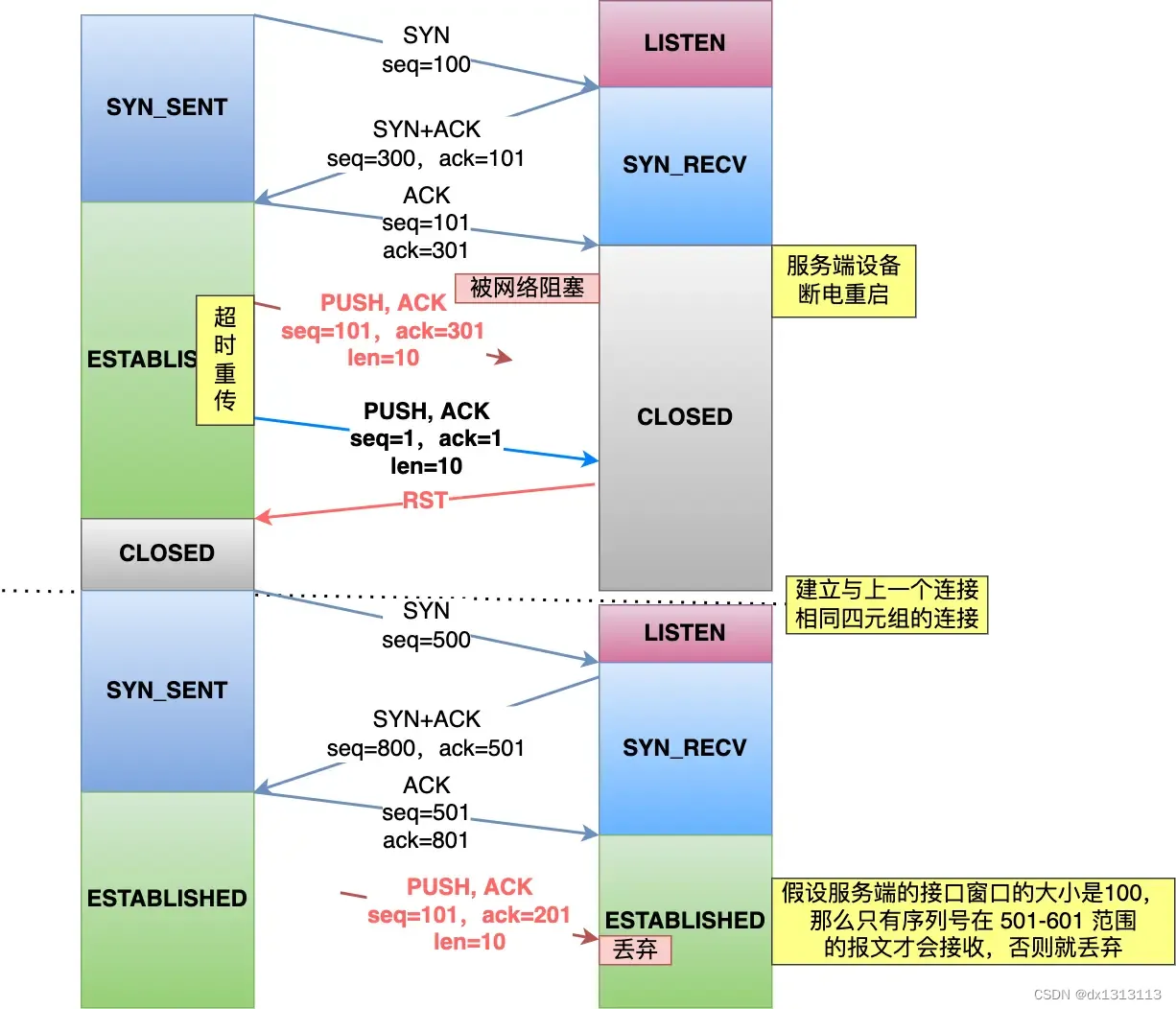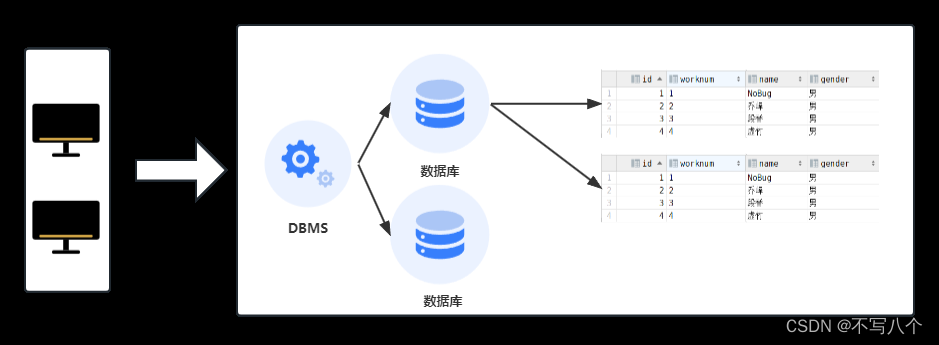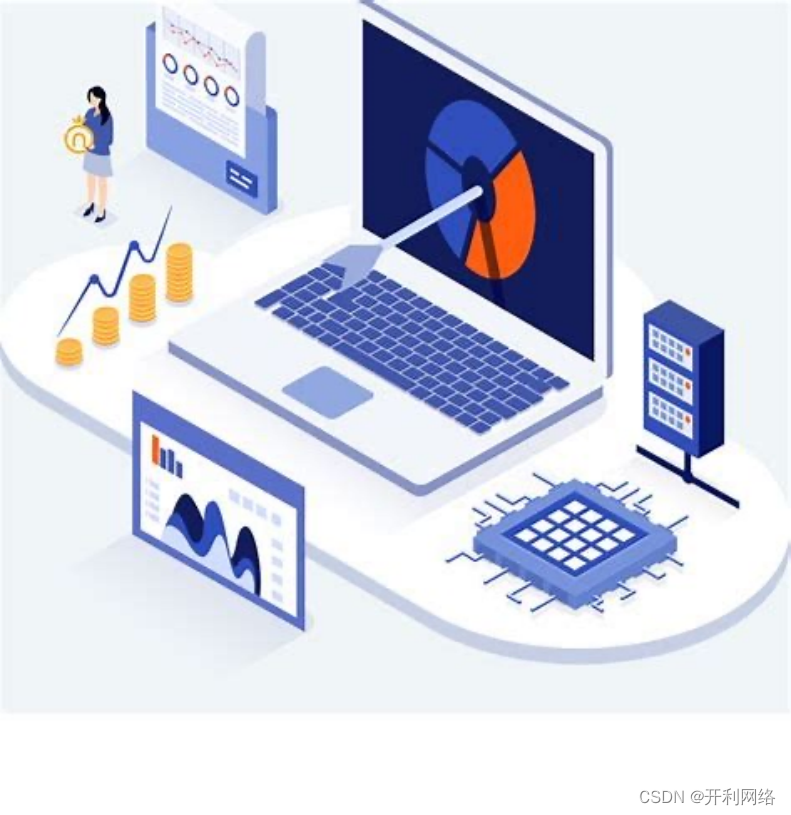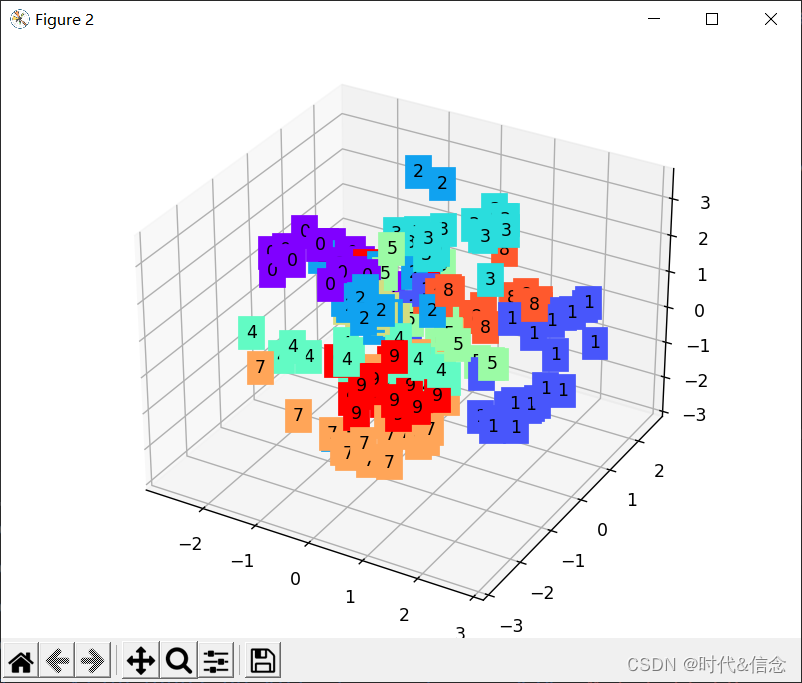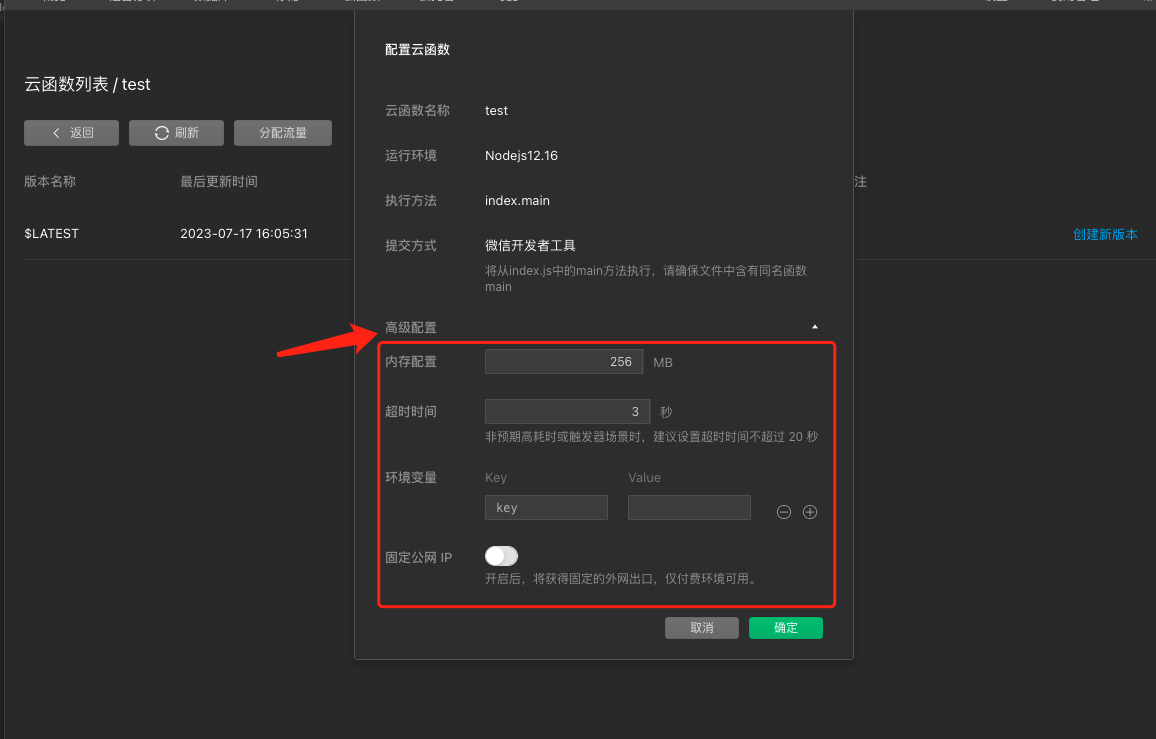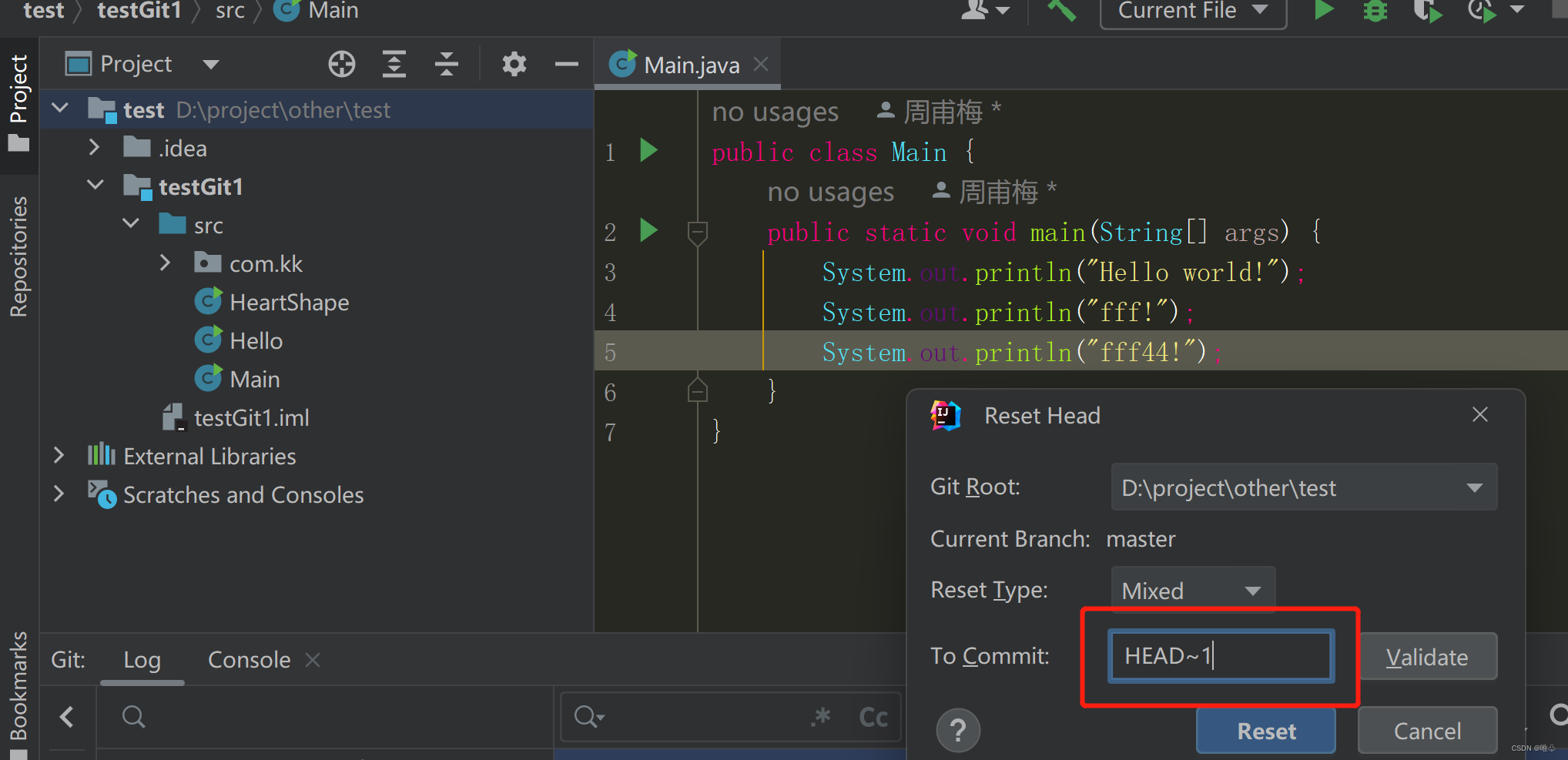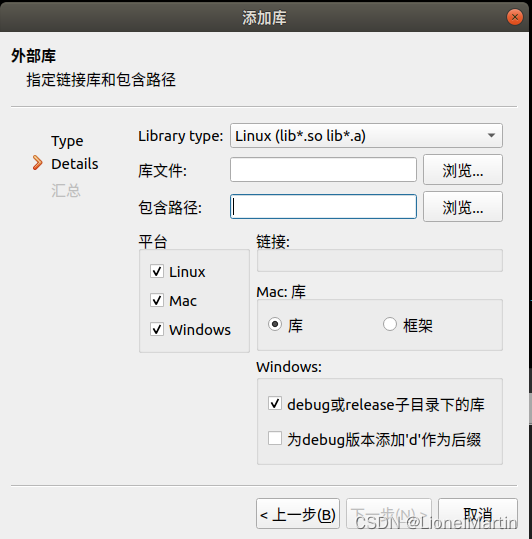本笔记内容为黑马头条项目的对象存储服务MinIO部分
目录
一、MinIO简介
二、MinIO特点
三、开箱使用
1、安装启动
2、管理控制台
四、快速入门
1、创建工程,导入pom依赖
五、封装MinIO为starter
1、创建模块heima-file-starter
2、配置类
3、封装操作minIO类
4、对外加入自动配置
5、其他微服务使用
五、结合freemarker实现文章详情功能
1.需求分析
2、实现方案
3、实现步骤
一、MinIO简介
MinIO基于Apache License v2.0开源协议的对象存储服务,可以做为云存储的解决方案用来保存海量的图片,视频,文档。由于采用Golang实现,服务端可以工作在Windows,Linux, OS X和FreeBSD上。配置简单,基本是复制可执行程序,单行命令可以运行起来。
MinIO兼容亚马逊S3云存储服务接口,非常适合于存储大容量非结构化的数据,例如图片、视频、日志文件、备份数据和容器/虚拟机镜像等,而一个对象文件可以是任意大小,从几kb到最大5T不等。
S3 ( Simple Storage Service简单存储服务)
基本概念
-
bucket – 类比于文件系统的目录
-
Object – 类比文件系统的文件
-
Keys – 类比文件名
官网文档:MinIO Object Storage for Kubernetes — MinIO Object Storage for Kubernetes
二、MinIO特点
数据保护
Minio使用Minio Erasure Code(纠删码)来防止硬件故障。即便损坏一半以上的driver,但是仍然可以从中恢复。
高性能
作为高性能对象存储,在标准硬件条件下它能达到55GB/s的读、35GB/s的写速率
可扩容
不同MinIO集群可以组成联邦,并形成一个全局的命名空间,并跨越多个数据中心
SDK支持
基于Minio轻量的特点,它得到类似Java、Python或Go等语言的sdk支持
有操作页面
面向用户友好的简单操作界面,非常方便的管理Bucket及里面的文件资源
功能简单
这一设计原则让MinIO不容易出错、更快启动
丰富的API
支持文件资源的分享连接及分享链接的过期策略、存储桶操作、文件列表访问及文件上传下载的基本功能等。
文件变化主动通知
存储桶(Bucket)如果发生改变,比如上传对象和删除对象,可以使用存储桶事件通知机制进行监控,并通过以下方式发布出去:AMQP、MQTT、Elasticsearch、Redis、NATS、MySQL、Kafka、Webhooks等。
三、开箱使用
1、安装启动
我们可以使用docker进行环境部署和启动
MINIO_ACCESS_KEY和MINIO_SECRET_KEY设置为自己要的,登录要用
docker run -p 9000:9000 --name minio -d --restart=always -e "MINIO_ACCESS_KEY=minio" -e "MINIO_SECRET_KEY=minio123" -v /home/data:/data -v /home/config:/root/.minio minio/minio server /data2、管理控制台
假设我们的服务器地址为http://192.168.200.130:9000
我们在地址栏输入:http://http://192.168.200.130:9000/ 即可进入登录界面。

Access Key为minio Secret_key 为minio123 进入系统后可以看到主界面

点击右下角的“+”号 ,点击下面的图标,创建一个桶

四、快速入门
1、创建工程,导入pom依赖
创建minio-demo,对应pom如下
<?xml version="1.0" encoding="UTF-8"?>
<project xmlns="http://maven.apache.org/POM/4.0.0"
xmlns:xsi="http://www.w3.org/2001/XMLSchema-instance"
xsi:schemaLocation="http://maven.apache.org/POM/4.0.0 http://maven.apache.org/xsd/maven-4.0.0.xsd">
<parent>
<artifactId>heima-leadnews-test</artifactId>
<groupId>com.heima</groupId>
<version>1.0-SNAPSHOT</version>
</parent>
<modelVersion>4.0.0</modelVersion>
<artifactId>minio-demo</artifactId>
<properties>
<maven.compiler.source>8</maven.compiler.source>
<maven.compiler.target>8</maven.compiler.target>
</properties>
<dependencies>
<dependency>
<groupId>io.minio</groupId>
<artifactId>minio</artifactId>
<version>7.1.0</version>
</dependency>
<dependency>
<groupId>org.springframework.boot</groupId>
<artifactId>spring-boot-starter-web</artifactId>
</dependency>
<dependency>
<groupId>org.springframework.boot</groupId>
<artifactId>spring-boot-starter-test</artifactId>
</dependency>
</dependencies>
</project>引导类:
package com.heima.minio;
import org.springframework.boot.SpringApplication;
import org.springframework.boot.autoconfigure.SpringBootApplication;
@SpringBootApplication
public class MinIOApplication {
public static void main(String[] args) {
SpringApplication.run(MinIOApplication.class,args);
}
}创建测试类,上传html文件
package com.heima.minio.test;
import io.minio.MinioClient;
import io.minio.PutObjectArgs;
import java.io.FileInputStream;
public class MinIOTest {
public static void main(String[] args) {
FileInputStream fileInputStream = null;
try {
fileInputStream = new FileInputStream("D:\\list.html");;
//1.创建minio链接客户端
MinioClient minioClient = MinioClient.builder().credentials("minio", "minio123").endpoint("http://192.168.200.130:9000").build();
//2.上传
PutObjectArgs putObjectArgs = PutObjectArgs.builder()
.object("list.html")//文件名
.contentType("text/html")//文件类型
.bucket("leadnews")//桶名词 与minio创建的名词一致
.stream(fileInputStream, fileInputStream.available(), -1) //文件流
.build();
minioClient.putObject(putObjectArgs);
System.out.println("http://192.168.200.130:9000/leadnews/ak47.jpg");
} catch (Exception ex) {
ex.printStackTrace();
}
}
}五、封装MinIO为starter
1、创建模块heima-file-starter
导入依赖
<dependencies>
<dependency>
<groupId>org.springframework.boot</groupId>
<artifactId>spring-boot-autoconfigure</artifactId>
</dependency>
<dependency>
<groupId>io.minio</groupId>
<artifactId>minio</artifactId>
<version>7.1.0</version>
</dependency>
<dependency>
<groupId>org.springframework.boot</groupId>
<artifactId>spring-boot-starter</artifactId>
</dependency>
<dependency>
<groupId>org.springframework.boot</groupId>
<artifactId>spring-boot-configuration-processor</artifactId>
<optional>true</optional>
</dependency>
<dependency>
<groupId>org.springframework.boot</groupId>
<artifactId>spring-boot-starter-actuator</artifactId>
</dependency>
</dependencies>2、配置类
MinIOConfigProperties
package com.heima.file.config;
import lombok.Data;
import org.springframework.boot.context.properties.ConfigurationProperties;
import java.io.Serializable;
@Data
@ConfigurationProperties(prefix = "minio") // 文件上传 配置前缀file.oss
public class MinIOConfigProperties implements Serializable {
private String accessKey;
private String secretKey;
private String bucket;
private String endpoint;
private String readPath;
}MinIOConfig
package com.heima.file.config;
import com.heima.file.service.FileStorageService;
import io.minio.MinioClient;
import lombok.Data;
import org.springframework.beans.factory.annotation.Autowired;
import org.springframework.boot.autoconfigure.condition.ConditionalOnClass;
import org.springframework.boot.context.properties.EnableConfigurationProperties;
import org.springframework.context.annotation.Bean;
import org.springframework.context.annotation.Configuration;
@Data
@Configuration
@EnableConfigurationProperties({MinIOConfigProperties.class})
//当引入FileStorageService接口时
@ConditionalOnClass(FileStorageService.class)
public class MinIOConfig {
@Autowired
private MinIOConfigProperties minIOConfigProperties;
@Bean
public MinioClient buildMinioClient(){
return MinioClient
.builder()
.credentials(minIOConfigProperties.getAccessKey(), minIOConfigProperties.getSecretKey())
.endpoint(minIOConfigProperties.getEndpoint())
.build();
}
}3、封装操作minIO类
FileStorageService
package com.heima.file.service;
import java.io.InputStream;
/**
* @author itheima
*/
public interface FileStorageService {
/**
* 上传图片文件
* @param prefix 文件前缀
* @param filename 文件名
* @param inputStream 文件流
* @return 文件全路径
*/
public String uploadImgFile(String prefix, String filename,InputStream inputStream);
/**
* 上传html文件
* @param prefix 文件前缀
* @param filename 文件名
* @param inputStream 文件流
* @return 文件全路径
*/
public String uploadHtmlFile(String prefix, String filename,InputStream inputStream);
/**
* 删除文件
* @param pathUrl 文件全路径
*/
public void delete(String pathUrl);
/**
* 下载文件
* @param pathUrl 文件全路径
* @return
*
*/
public byte[] downLoadFile(String pathUrl);
}MinIOFileStorageService
package com.heima.file.service.impl;
import com.heima.file.config.MinIOConfig;
import com.heima.file.config.MinIOConfigProperties;
import com.heima.file.service.FileStorageService;
import io.minio.GetObjectArgs;
import io.minio.MinioClient;
import io.minio.PutObjectArgs;
import io.minio.RemoveObjectArgs;
import lombok.extern.slf4j.Slf4j;
import org.springframework.beans.factory.annotation.Autowired;
import org.springframework.boot.context.properties.EnableConfigurationProperties;
import org.springframework.context.annotation.Import;
import org.springframework.util.StringUtils;
import java.io.ByteArrayOutputStream;
import java.io.IOException;
import java.io.InputStream;
import java.text.SimpleDateFormat;
import java.util.Date;
@Slf4j
@EnableConfigurationProperties(MinIOConfigProperties.class)
@Import(MinIOConfig.class)
public class MinIOFileStorageService implements FileStorageService {
@Autowired
private MinioClient minioClient;
@Autowired
private MinIOConfigProperties minIOConfigProperties;
private final static String separator = "/";
/**
* @param dirPath
* @param filename yyyy/mm/dd/file.jpg
* @return
*/
public String builderFilePath(String dirPath,String filename) {
StringBuilder stringBuilder = new StringBuilder(50);
if(!StringUtils.isEmpty(dirPath)){
stringBuilder.append(dirPath).append(separator);
}
SimpleDateFormat sdf = new SimpleDateFormat("yyyy/MM/dd");
String todayStr = sdf.format(new Date());
stringBuilder.append(todayStr).append(separator);
stringBuilder.append(filename);
return stringBuilder.toString();
}
/**
* 上传图片文件
* @param prefix 文件前缀
* @param filename 文件名
* @param inputStream 文件流
* @return 文件全路径
*/
@Override
public String uploadImgFile(String prefix, String filename,InputStream inputStream) {
String filePath = builderFilePath(prefix, filename);
try {
PutObjectArgs putObjectArgs = PutObjectArgs.builder()
.object(filePath)
.contentType("image/jpg")
.bucket(minIOConfigProperties.getBucket()).stream(inputStream,inputStream.available(),-1)
.build();
minioClient.putObject(putObjectArgs);
StringBuilder urlPath = new StringBuilder(minIOConfigProperties.getReadPath());
urlPath.append(separator+minIOConfigProperties.getBucket());
urlPath.append(separator);
urlPath.append(filePath);
return urlPath.toString();
}catch (Exception ex){
log.error("minio put file error.",ex);
throw new RuntimeException("上传文件失败");
}
}
/**
* 上传html文件
* @param prefix 文件前缀
* @param filename 文件名
* @param inputStream 文件流
* @return 文件全路径
*/
@Override
public String uploadHtmlFile(String prefix, String filename,InputStream inputStream) {
String filePath = builderFilePath(prefix, filename);
try {
PutObjectArgs putObjectArgs = PutObjectArgs.builder()
.object(filePath)
.contentType("text/html")
.bucket(minIOConfigProperties.getBucket()).stream(inputStream,inputStream.available(),-1)
.build();
minioClient.putObject(putObjectArgs);
StringBuilder urlPath = new StringBuilder(minIOConfigProperties.getReadPath());
urlPath.append(separator+minIOConfigProperties.getBucket());
urlPath.append(separator);
urlPath.append(filePath);
return urlPath.toString();
}catch (Exception ex){
log.error("minio put file error.",ex);
ex.printStackTrace();
throw new RuntimeException("上传文件失败");
}
}
/**
* 删除文件
* @param pathUrl 文件全路径
*/
@Override
public void delete(String pathUrl) {
String key = pathUrl.replace(minIOConfigProperties.getEndpoint()+"/","");
int index = key.indexOf(separator);
String bucket = key.substring(0,index);
String filePath = key.substring(index+1);
// 删除Objects
RemoveObjectArgs removeObjectArgs = RemoveObjectArgs.builder().bucket(bucket).object(filePath).build();
try {
minioClient.removeObject(removeObjectArgs);
} catch (Exception e) {
log.error("minio remove file error. pathUrl:{}",pathUrl);
e.printStackTrace();
}
}
/**
* 下载文件
* @param pathUrl 文件全路径
* @return 文件流
*
*/
@Override
public byte[] downLoadFile(String pathUrl) {
String key = pathUrl.replace(minIOConfigProperties.getEndpoint()+"/","");
int index = key.indexOf(separator);
String bucket = key.substring(0,index);
String filePath = key.substring(index+1);
InputStream inputStream = null;
try {
inputStream = minioClient.getObject(GetObjectArgs.builder().bucket(minIOConfigProperties.getBucket()).object(filePath).build());
} catch (Exception e) {
log.error("minio down file error. pathUrl:{}",pathUrl);
e.printStackTrace();
}
ByteArrayOutputStream byteArrayOutputStream = new ByteArrayOutputStream();
byte[] buff = new byte[100];
int rc = 0;
while (true) {
try {
if (!((rc = inputStream.read(buff, 0, 100)) > 0)) break;
} catch (IOException e) {
e.printStackTrace();
}
byteArrayOutputStream.write(buff, 0, rc);
}
return byteArrayOutputStream.toByteArray();
}
}4、对外加入自动配置
在resources中新建META-INF/spring.factories
org.springframework.boot.autoconfigure.EnableAutoConfiguration=\
com.heima.file.service.impl.MinIOFileStorageService5、其他微服务使用
第一,导入heima-file-starter的依赖
第二,在微服务中添加minio所需要的配置
minio:
accessKey: minio
secretKey: minio123
bucket: leadnews
endpoint: http://192.168.200.130:9000
readPath: http://192.168.200.130:9000第三,在对应使用的业务类中注入FileStorageService,样例如下:
package com.heima.minio.test;
import com.heima.file.service.FileStorageService;
import com.heima.minio.MinioApplication;
import org.junit.Test;
import org.junit.runner.RunWith;
import org.springframework.beans.factory.annotation.Autowired;
import org.springframework.boot.test.context.SpringBootTest;
import org.springframework.test.context.junit4.SpringRunner;
import java.io.FileInputStream;
import java.io.FileNotFoundException;
@SpringBootTest(classes = MinioApplication.class)
@RunWith(SpringRunner.class)
public class MinioTest {
@Autowired
private FileStorageService fileStorageService;
@Test
public void testUpdateImgFile() {
try {
FileInputStream fileInputStream = new FileInputStream("E:\\tmp\\ak47.jpg");
String filePath = fileStorageService.uploadImgFile("", "ak47.jpg", fileInputStream);
System.out.println(filePath);
} catch (FileNotFoundException e) {
e.printStackTrace();
}
}
}五、结合freemarker实现文章详情功能
1.需求分析

2、实现方案
方案一
用户某一条文章,根据文章的id去查询文章内容表,返回渲染页面

方案二

3、实现步骤
1.在artile微服务中添加MinIO和freemarker的支持,参考测试项目
2.资料中找到模板文件(article.ftl)拷贝到article微服务下

3.资料中找到index.js和index.css两个文件手动上传到MinIO中

4.在文章微服务中导入依赖
<dependencies>
<dependency>
<groupId>org.springframework.boot</groupId>
<artifactId>spring-boot-starter-freemarker</artifactId>
</dependency>
<dependency>
<groupId>com.heima</groupId>
<artifactId>heima-file-starter</artifactId>
<version>1.0-SNAPSHOT</version>
</dependency>
</dependencies>5.新建ApArticleContentMapper
package com.heima.article.mapper;
import com.baomidou.mybatisplus.core.mapper.BaseMapper;
import com.heima.model.article.pojos.ApArticleContent;
import org.apache.ibatis.annotations.Mapper;
@Mapper
public interface ApArticleContentMapper extends BaseMapper<ApArticleContent> {
}6.在artile微服务中新增测试类(后期新增文章的时候创建详情静态页,目前暂时手动生成)
package com.heima.article.test;
import com.alibaba.fastjson.JSONArray;
import com.baomidou.mybatisplus.core.toolkit.Wrappers;
import com.heima.article.ArticleApplication;
import com.heima.article.mapper.ApArticleContentMapper;
import com.heima.article.mapper.ApArticleMapper;
import com.heima.file.service.FileStorageService;
import com.heima.model.article.pojos.ApArticle;
import com.heima.model.article.pojos.ApArticleContent;
import freemarker.template.Configuration;
import freemarker.template.Template;
import org.apache.commons.lang3.StringUtils;
import org.junit.Test;
import org.junit.runner.RunWith;
import org.springframework.beans.factory.annotation.Autowired;
import org.springframework.boot.test.context.SpringBootTest;
import org.springframework.test.context.junit4.SpringRunner;
import java.io.ByteArrayInputStream;
import java.io.InputStream;
import java.io.StringWriter;
import java.util.HashMap;
import java.util.Map;
@SpringBootTest(classes = ArticleApplication.class)
@RunWith(SpringRunner.class)
public class ArticleFreemarkerTest {
@Autowired
private Configuration configuration;
@Autowired
private FileStorageService fileStorageService;
@Autowired
private ApArticleMapper apArticleMapper;
@Autowired
private ApArticleContentMapper apArticleContentMapper;
@Test
public void createStaticUrlTest() throws Exception {
//1.获取文章内容
ApArticleContent apArticleContent = apArticleContentMapper.selectOne(Wrappers.<ApArticleContent>lambdaQuery().eq(ApArticleContent::getArticleId, 1390536764510310401L));
if(apArticleContent != null && StringUtils.isNotBlank(apArticleContent.getContent())){
//2.文章内容通过freemarker生成html文件
StringWriter out = new StringWriter();
Template template = configuration.getTemplate("article.ftl");
Map<String, Object> params = new HashMap<>();
params.put("content", JSONArray.parseArray(apArticleContent.getContent()));
template.process(params, out);
InputStream is = new ByteArrayInputStream(out.toString().getBytes());
//3.把html文件上传到minio中
String path = fileStorageService.uploadHtmlFile("", apArticleContent.getArticleId() + ".html", is);
//4.修改ap_article表,保存static_url字段
ApArticle article = new ApArticle();
article.setId(apArticleContent.getArticleId());
article.setStaticUrl(path);
apArticleMapper.updateById(article);
}
}
}然后启动网关等服务点击刚上传对应的文章就可以看到详情内容了
结束!