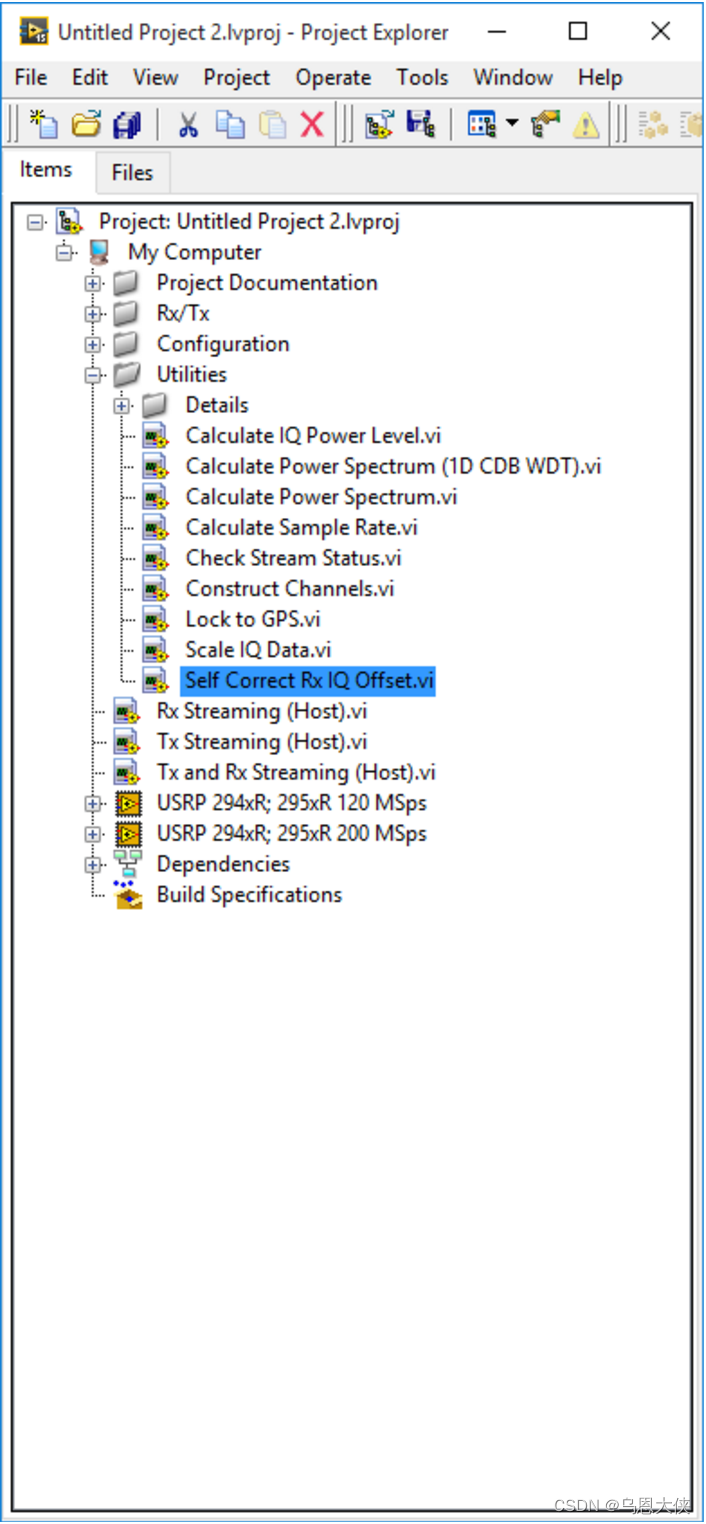JavaWeb 笔记——6
- 一、Vue
- 1.1、Vue-概述
- 1.2、Vue快速入门
- 1.3、Vue常用指令
- 1.3、Vue生命周期
- 1.4、查询所有-案例
- 1.5、新增品牌-案例
- 二、Element
- 2.1、Element概述
- 2.2、快速入门
- 2.3、Element布局
- 2.4、常用组件
- 三、综合案例
- 3.1、换件搭建
- 3.2、查询所有
- 3.3、新增品牌
- 3.4、Servlet代码优化
- 3.5、批量删除
- 3.6、分页查询
- 3.6.1、后端逻辑
- 3.6.2、前端逻辑
- 3.7、条件查询
一、Vue
1.1、Vue-概述
- Vue是一套前端框架,免除原生JavaScript中的DOM操作,简化书写
- 基于MVVM(Model-View-ViewModel)思想,实现数据的双向绑定,将编程的关注点放在数据上
- 官网: Vue官网
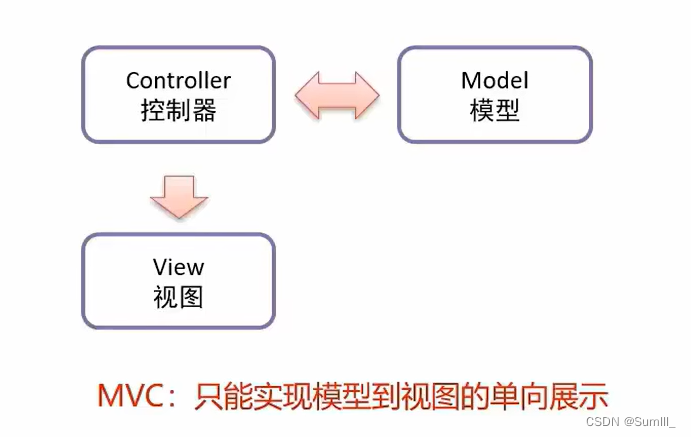
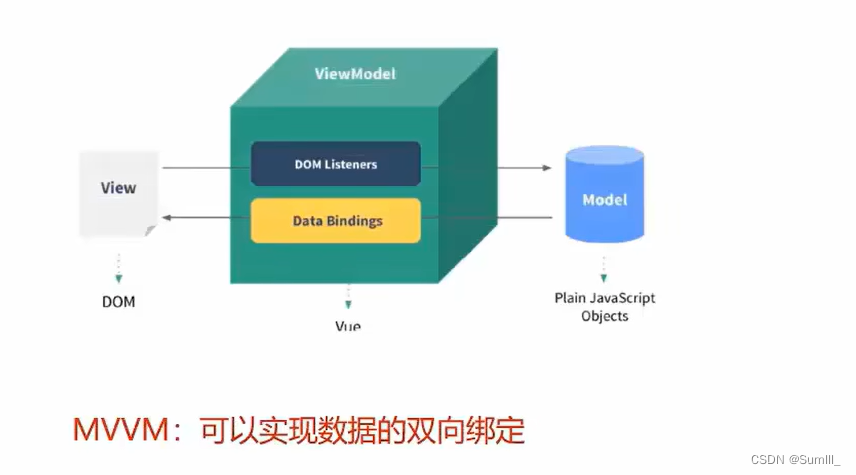
1.2、Vue快速入门
- 新建HTML页面,引入 Vue.js文件
<script src="js/vue.js"></script>
- 在JS代码区域,创建Vue核心对象,进行数据绑定
new Vue({
el: "#app",
data() {
return {
username: ""
}
}
});
- 编写视图
<div id="app">
<input name="username" v-model="username" >
{{username}}
</div>
1.3、Vue常用指令
- 指令:HTML标签上带有v-前缀的特殊属性,不同指令具有不同含义。
例如: v-if, v-for… - 常用指令
| 指令 | 作用 |
|---|---|
| v-bind | 为HTML标签绑定属性值,如设置href , css样式等 |
| v-model | 在表单元素上创建双向数据绑定 |
| v-on | 为HTML标签绑定事件 |
| v-if | 条件性的渲染某元素,判定为true时渲染,否则不渲染 |
| v-else | |
| v-else-if | |
| v-show | 根据条件展示某元素,区别在于切换的是display属性的值 |
| v-for | 列表渲染,遍历容器的元素或者对象的属性 |
| 指令 | 作用 |
|---|---|
| v-bind | 为HTML标签绑定属性值,如设置href , css样式 |
| v-model | 在表单元素上创建双向数据绑定 |
-
v-bind:
<a v-bind:href="url">百度一下</a><!--v-bind可以省略--> <a:href="url">百度一下</a> -
v-model:
<input name="username" v-model="username">
| 指令 | 作用 |
|---|---|
| v-on | 为HTML标签绑定事件 |
- html:
<input type="button" value="一个按钮" v-on:click="show()">
<input type="button" value="一个按钮" @click="show()">
- vue:
new Vue({
el:"#app",
methods: {
show(){
alert(我被点了");
}
}
});
| 指令 | 作用 |
|---|---|
| v-if | 条件性的渲染某元素,判定为true时渲染,否则不渲染 |
| v-else | |
| v-else-if | |
| v-show | 根据条件展示某元素,区别在于切换的是display属性的值 |
- v-if:
<div v-if="count == 3">div1</div>
<div v-else-if="count == 2">div2</div>
<div v-else>div3</div>
- v-show:
<div v-show="count == 3">div4</div>
| 指令 | 作用 |
|---|---|
| v-for | 列表渲染,遍历容器的元素或者对象的属性 |
- v-for
<div v-for="addr in addrs">
{{addr}}<br>
</div>
- 加索引
<div v-for="(addr,i) in addrs">
<!--i表示索引,从0开始-->
{{i+1}}:{{addr}}<br>
</div>
1.3、Vue生命周期
| 状态 | 阶段周期 |
|---|---|
| beforeCreate | 创建前 |
| created | 创建后 |
| beforeMount | 载入前 |
| mounted | 挂载完成 |
| beforeUpdate | 更新前 |
| updated | 更新后 |
| beforeDestroy | 销毁前 |
| destroyed | 销毁后 |
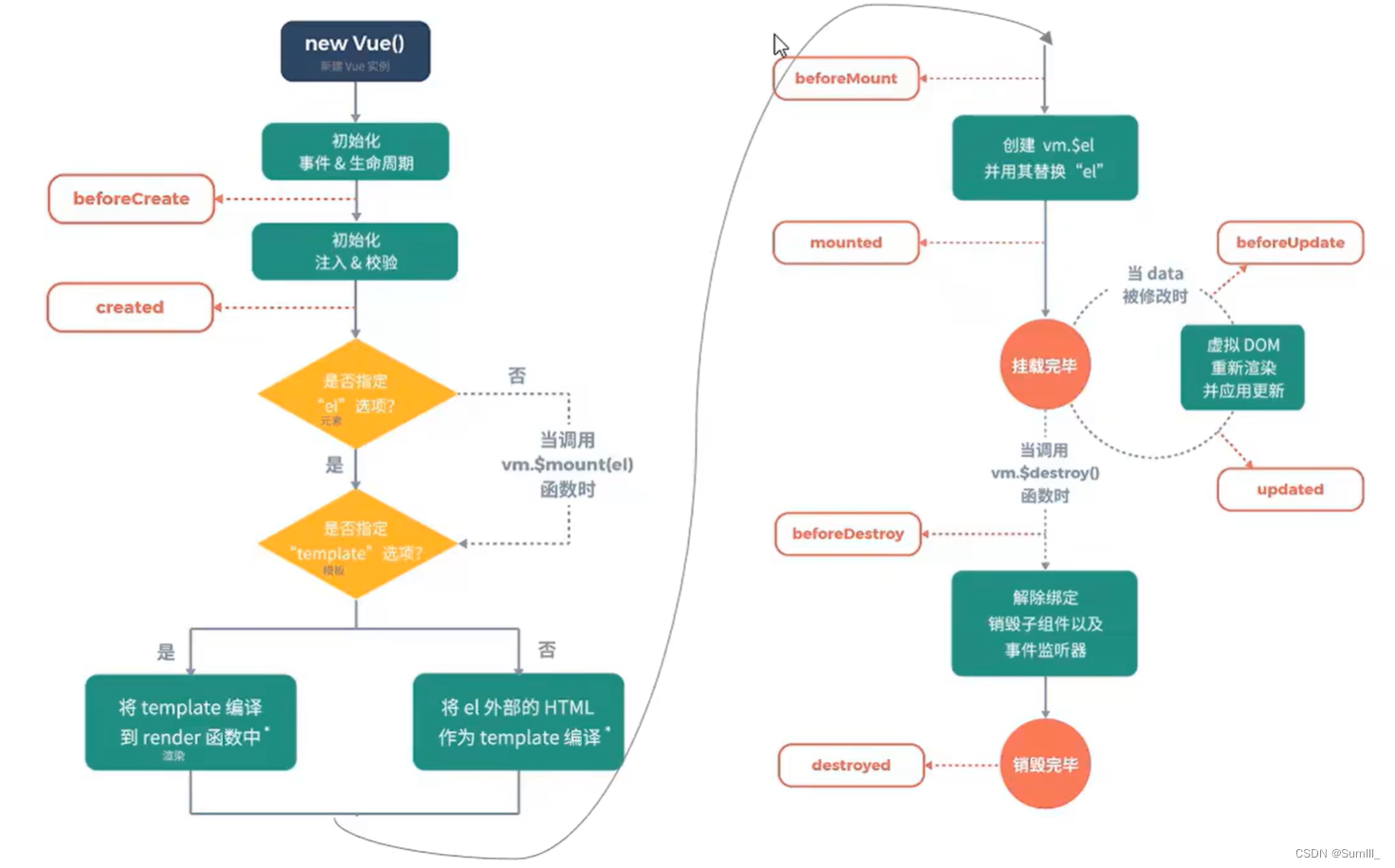
- mounted:挂载完成,Vue初始化成功,HTML页面渲染成功。
- 发送异步请求,加载数据
new Vue({
el:"#app",
mounted(){
alert("vue挂载完毕,发送异步请求");
}
});
1.4、查询所有-案例

1.5、新增品牌-案例
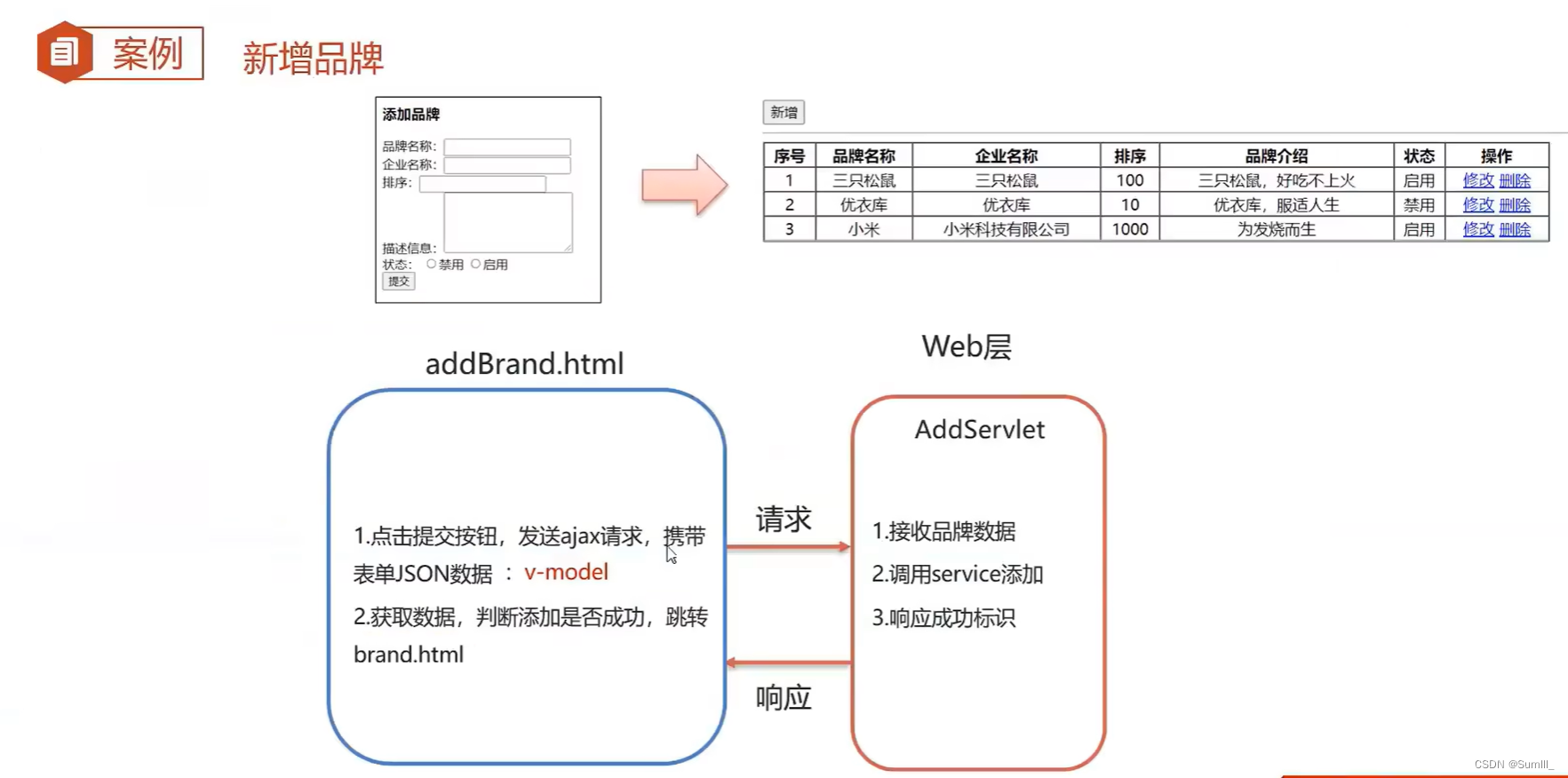
二、Element
2.1、Element概述
-
Element:是饿了么公司前端开发团队提供的一套基于Vue的网站组件库,用于快速构建网页
-
组件:组成网页的部件,例如超链接、按钮、图片、表格等等~
-
Element官网: Element官网
2.2、快速入门
-
引入Element 的css、js文件和Vue.js
<script src="vue.js"></script> <script src="element-ui/liblindex.js"></script> <link rel="stylesheet" href="element-ui/lib/theme-chalk/index.css"> -
创建Vue核心对象
<script>
new Vue({
el:"#app"
})
</script>
- 官网复制Element组件代码
2.3、Element布局
- Element中有两种布局方式:
- Layout布局:通过基础的24分栏,迅速简便地创建布局
- Container 布局容器:用于布局的容器组件,方便快速搭建页面的基本结构
2.4、常用组件

- 在Element官网找到相关的组件并且配置到网页中
三、综合案例
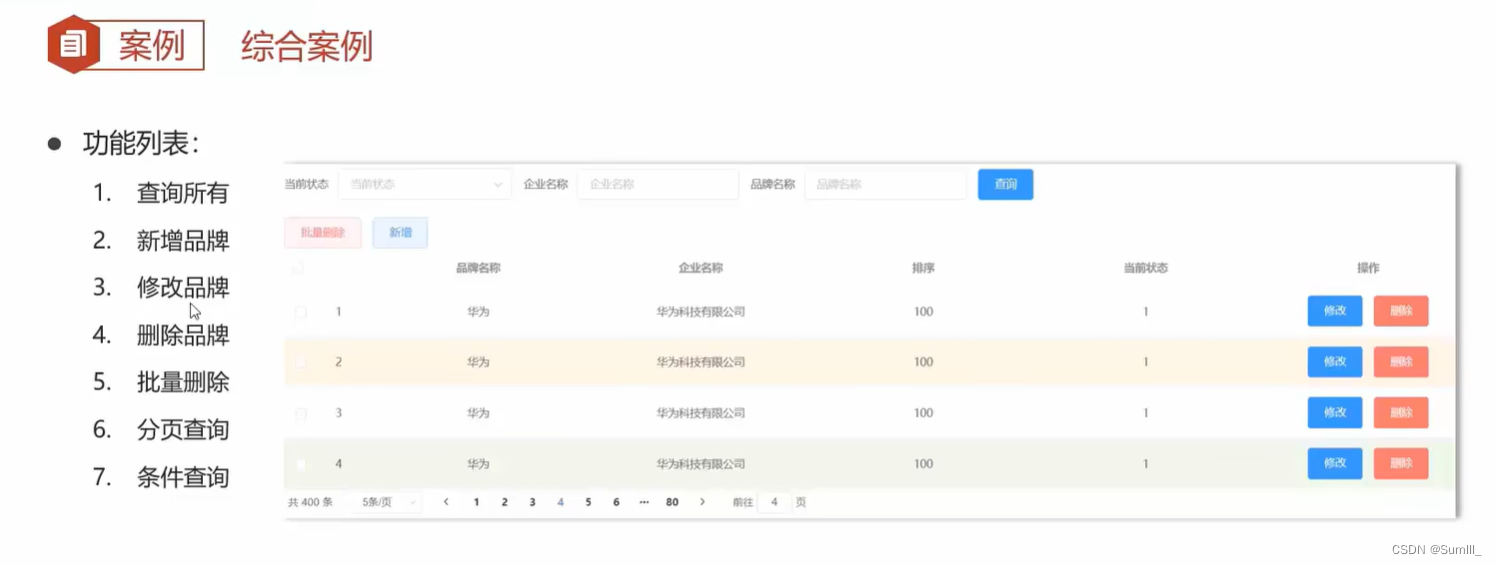
3.1、换件搭建
- 创建maven
- 引入依赖
- 导入数据
3.2、查询所有
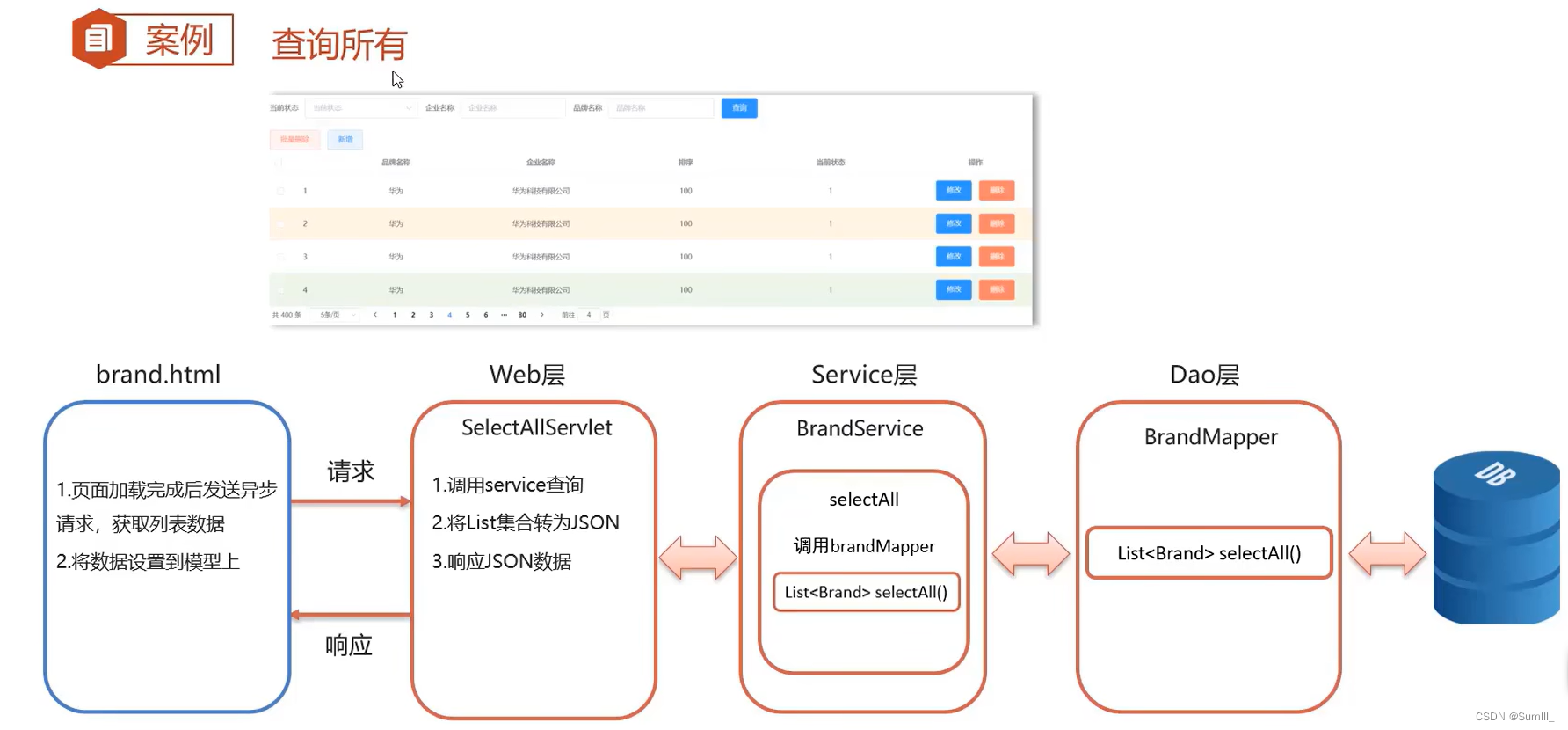
3.3、新增品牌
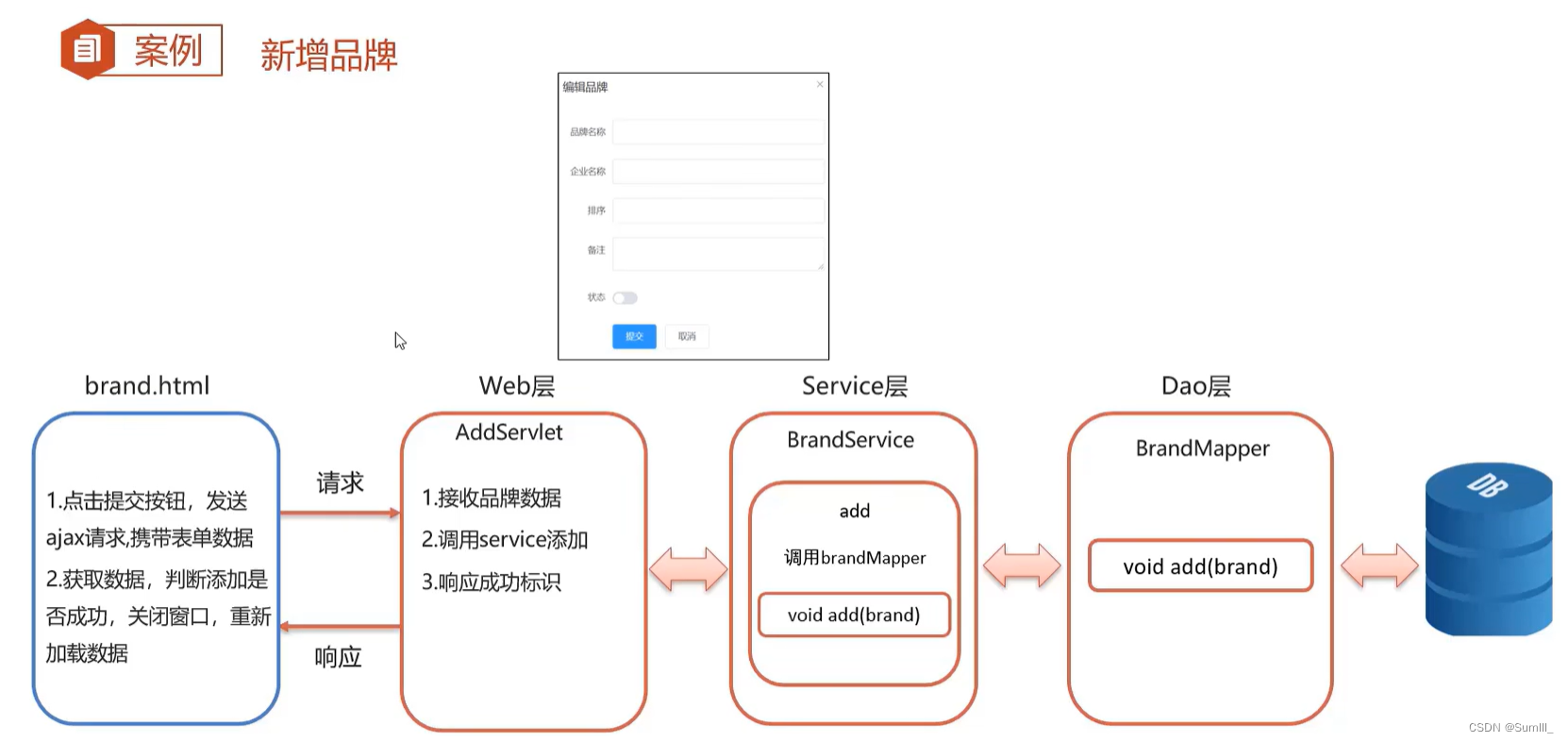
3.4、Servlet代码优化
- Web层的Servlet个数太多了,不利于管理和编写
- 将Servlet进行归类,对于同一个实体的操作方法,写到一个Servlet中。比如: BrandServlet、UserServlet
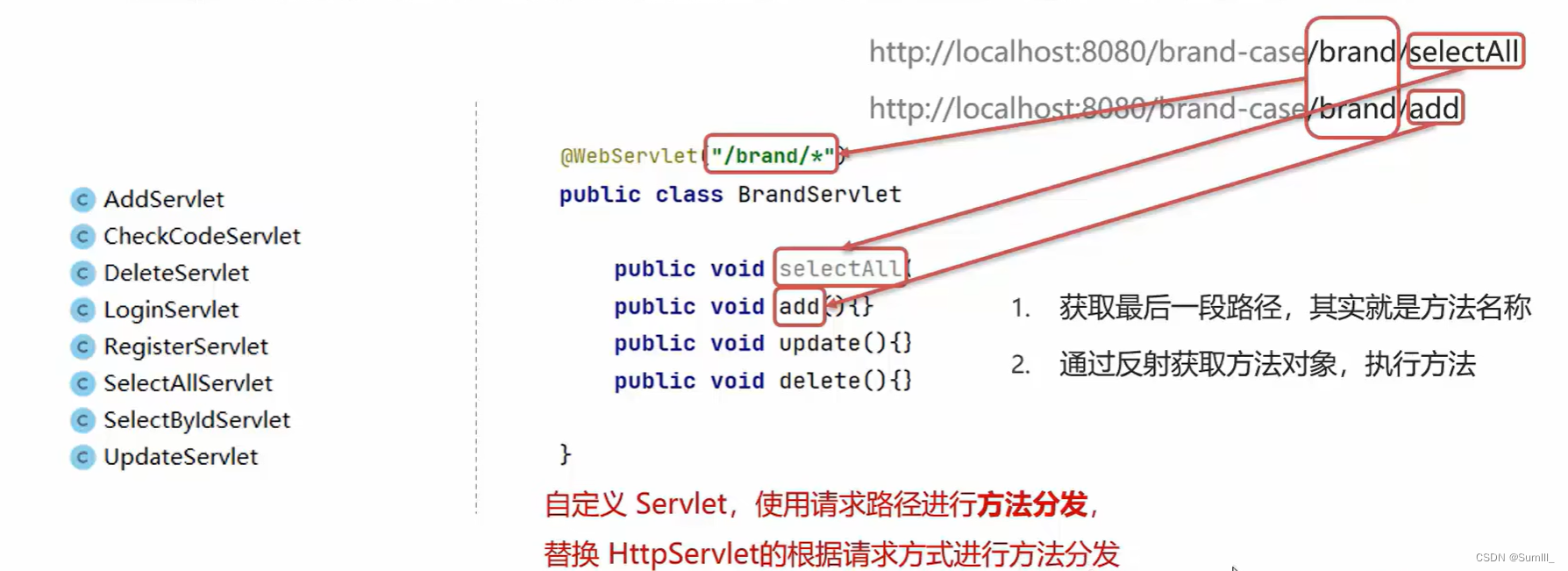
package com.Smulll.web.Servlet;
import javax.servlet.ServletException;
import javax.servlet.http.HttpServlet;
import javax.servlet.http.HttpServletRequest;
import javax.servlet.http.HttpServletResponse;
import java.io.IOException;
import java.lang.reflect.InvocationTargetException;
import java.lang.reflect.Method;
public class BaseServlet extends HttpServlet {
//根据请求地最后一行路径分发方法
@Override
protected void service(HttpServletRequest req, HttpServletResponse resp) throws ServletException, IOException {
//获取请求路径
String uri = req.getRequestURI();
//获取最后一段路径,方法名 通过 / 进行分割
int i = uri.lastIndexOf('/');
String methodName = uri.substring(i + 1);
//System.out.println(methodName); //selectAll
//获取BrandServlet字节码文件 Class
Class<? extends BaseServlet> cls = this.getClass();
//System.out.println(cls); //class com.Smulll.web.Servlet.BaseServlet
try {
//获取方法 Method对象
Method method = cls.getMethod(methodName, HttpServletRequest.class, HttpServletResponse.class);
System.out.println(method);
//执行方法
method.invoke(this,req,resp);
} catch (NoSuchMethodException e) {
throw new RuntimeException(e);
} catch (InvocationTargetException e) {
throw new RuntimeException(e);
} catch (IllegalAccessException e) {
throw new RuntimeException(e);
}
}
}
package com.Smulll.web.Servlet;
import javax.servlet.ServletException;
import javax.servlet.annotation.WebServlet;
import javax.servlet.http.HttpServletRequest;
import javax.servlet.http.HttpServletResponse;
import java.io.IOException;
@WebServlet("/brand/*")
public class BrandServlet extends BaseServlet{
public static void selectAll(HttpServletRequest req, HttpServletResponse resp)throws ServletException, IOException {
System.out.println("selectAll...");
}
public static void add(HttpServletRequest req, HttpServletResponse resp) throws ServletException,IOException{
System.out.println("add...");
}
}
3.5、批量删除
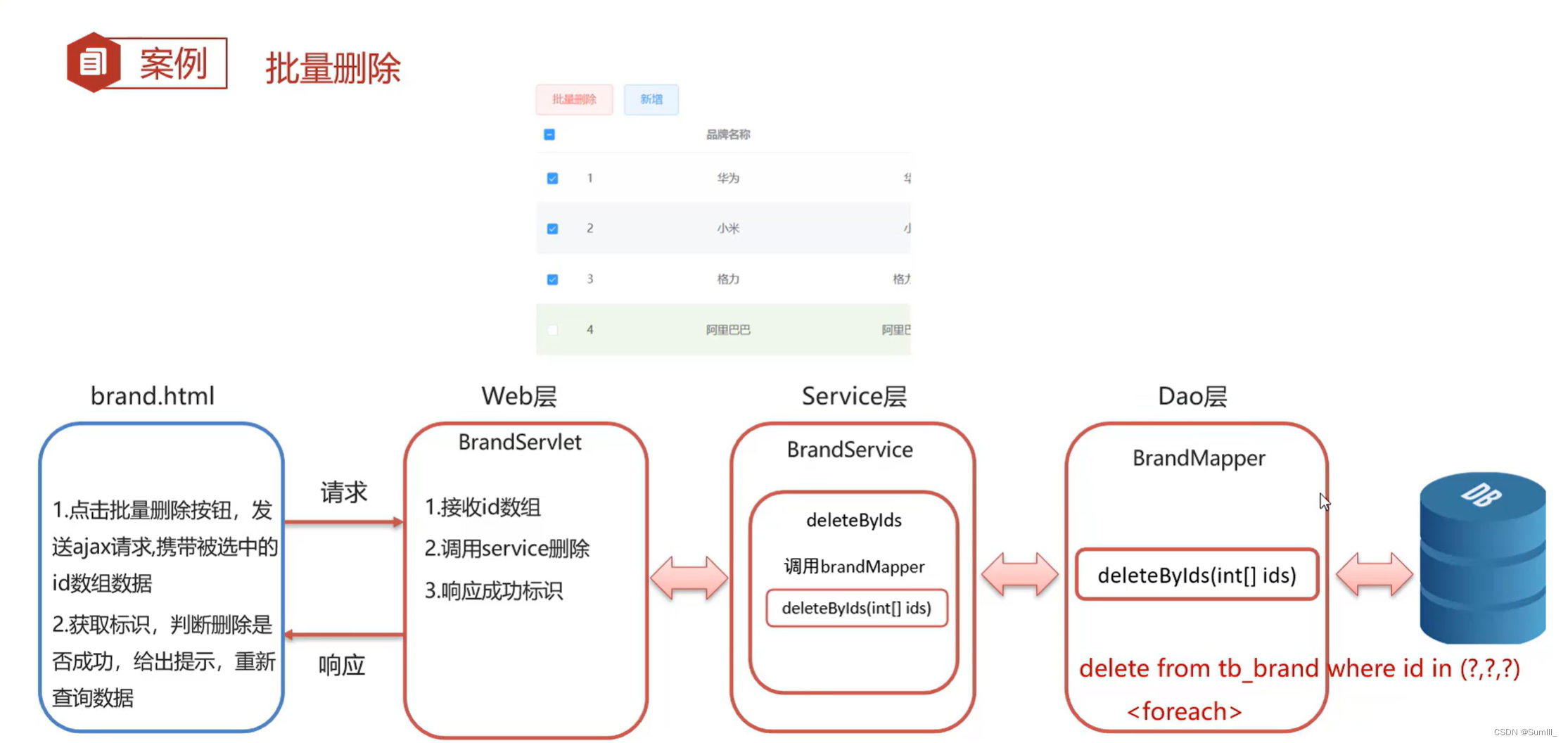
3.6、分页查询
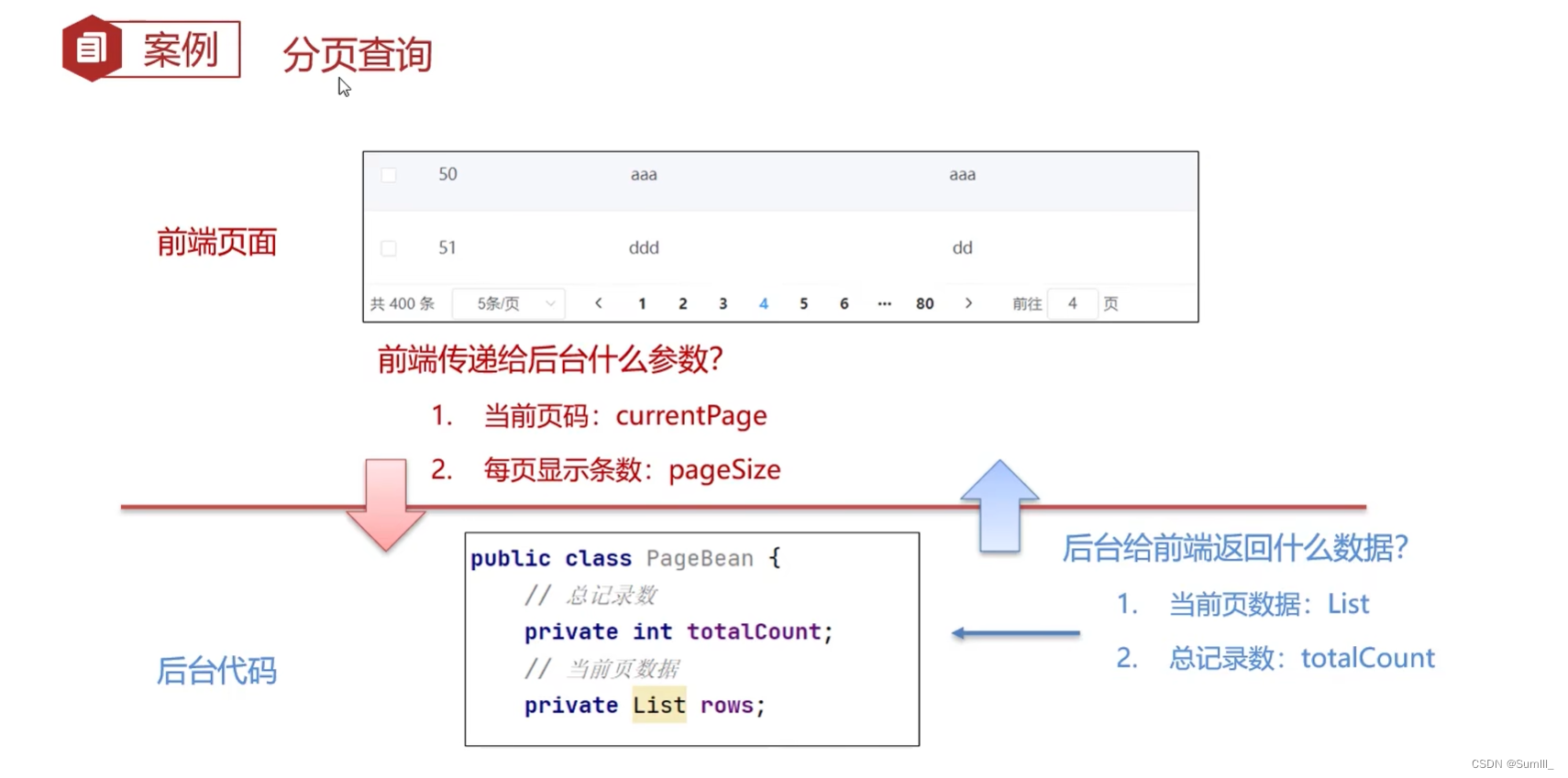
3.6.1、后端逻辑
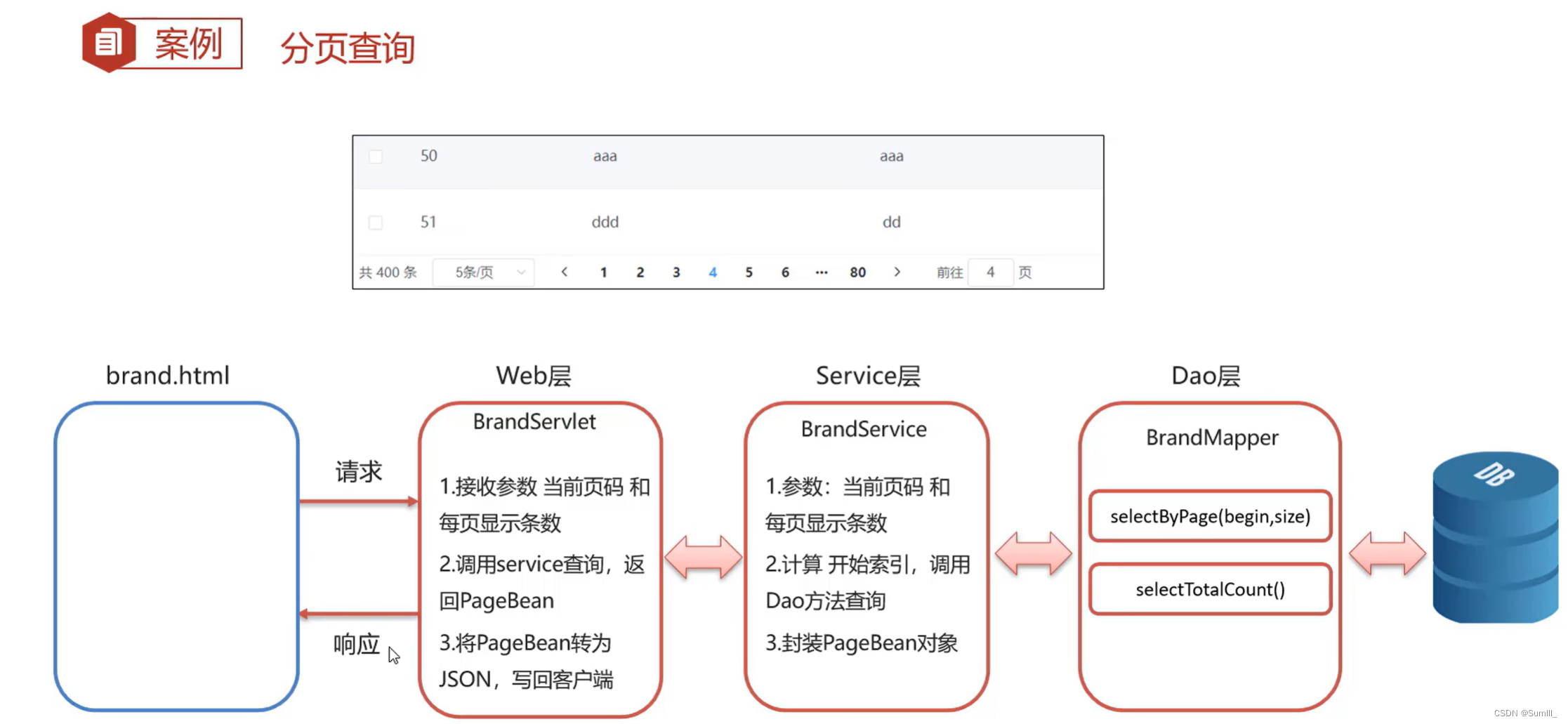
3.6.2、前端逻辑
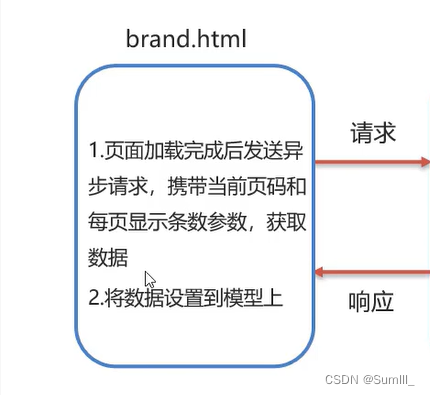
3.7、条件查询
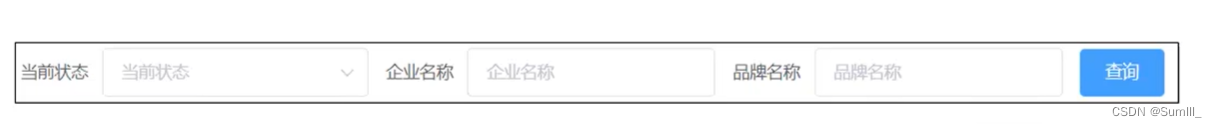
-
3个条件之间有什么关系?
AND -
3个条件必须全部填写吗?
不需要
动态SQL<if><where> -
条件查询需要带分页吗?
需要
select *
from tb_brand
<where>
<if test="brand.brandName != null and brand.brandName != '' ">
brand_name like #{brand.brandName}
</if>
<if test= "brand.companyName != null and brand.companyName != '' ">
and company_name like #{brand.companyName}
</if>
<if test= "brand.status != null">
and status = #{brand.status}
</if>
</where>
limit #{begin} ,#{size}
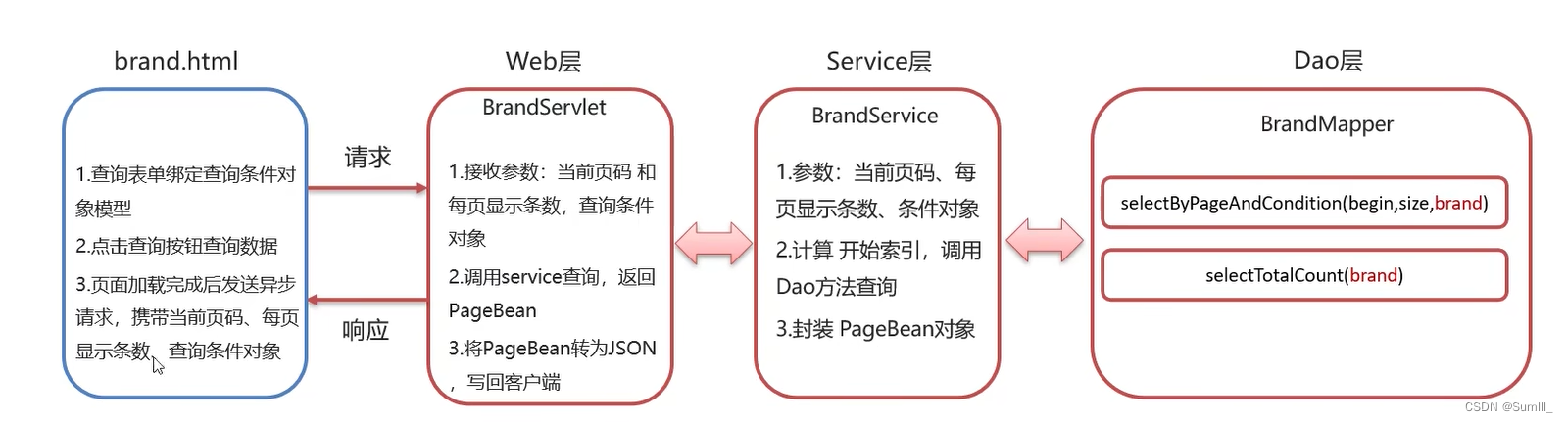
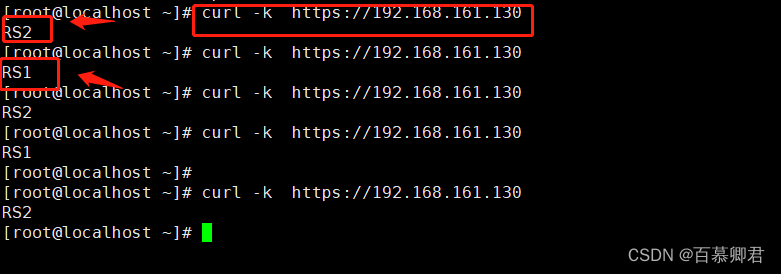


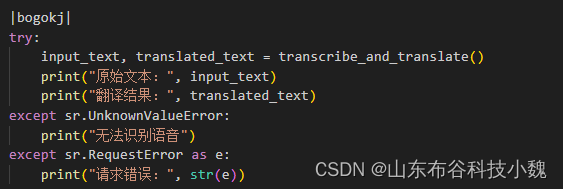
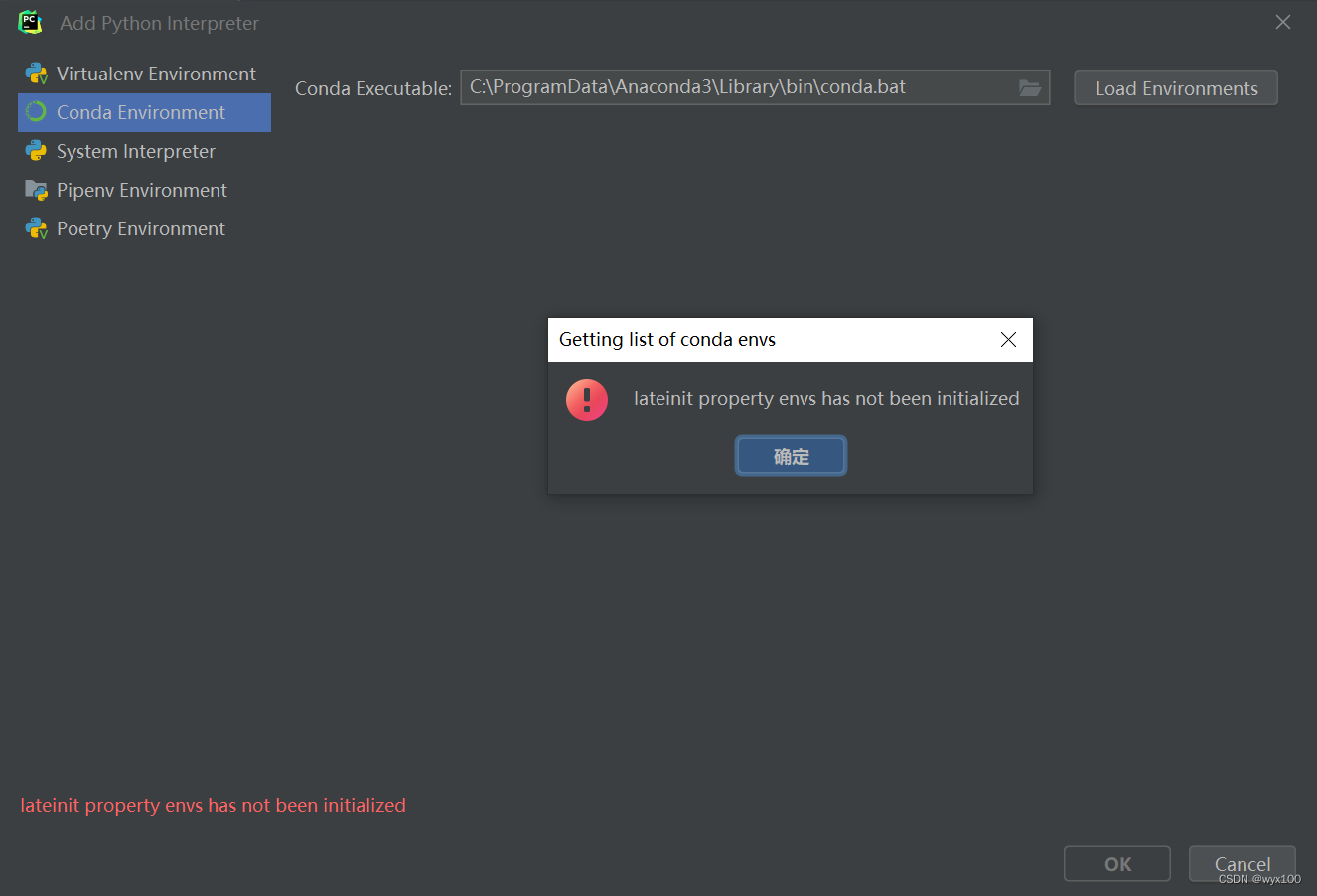
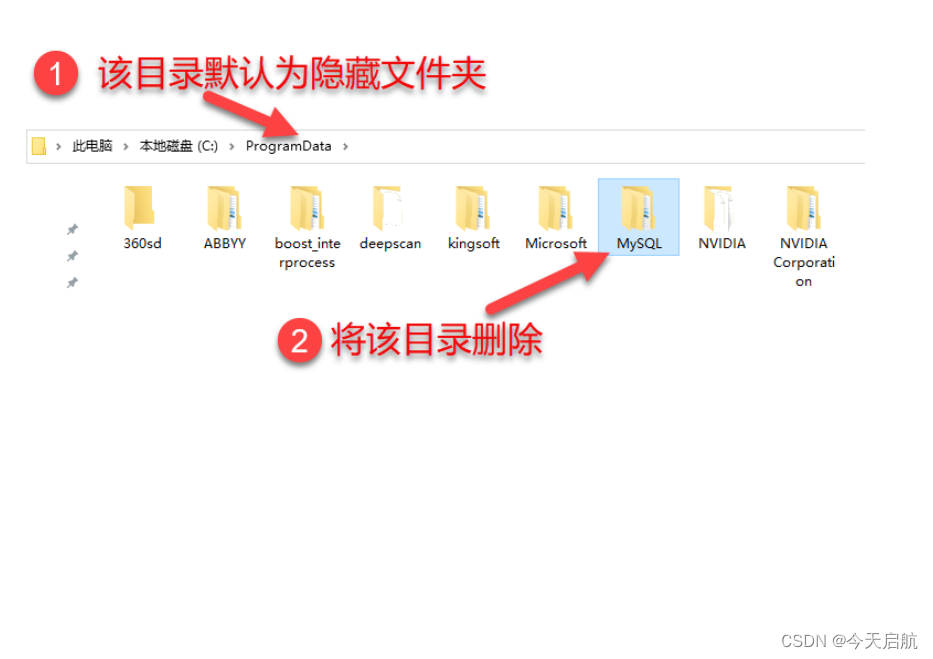
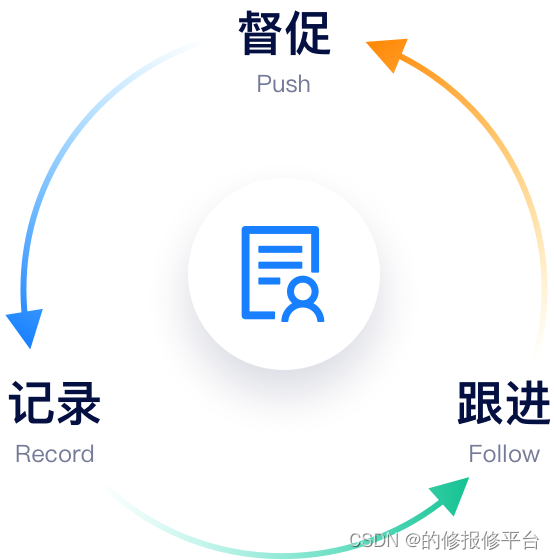

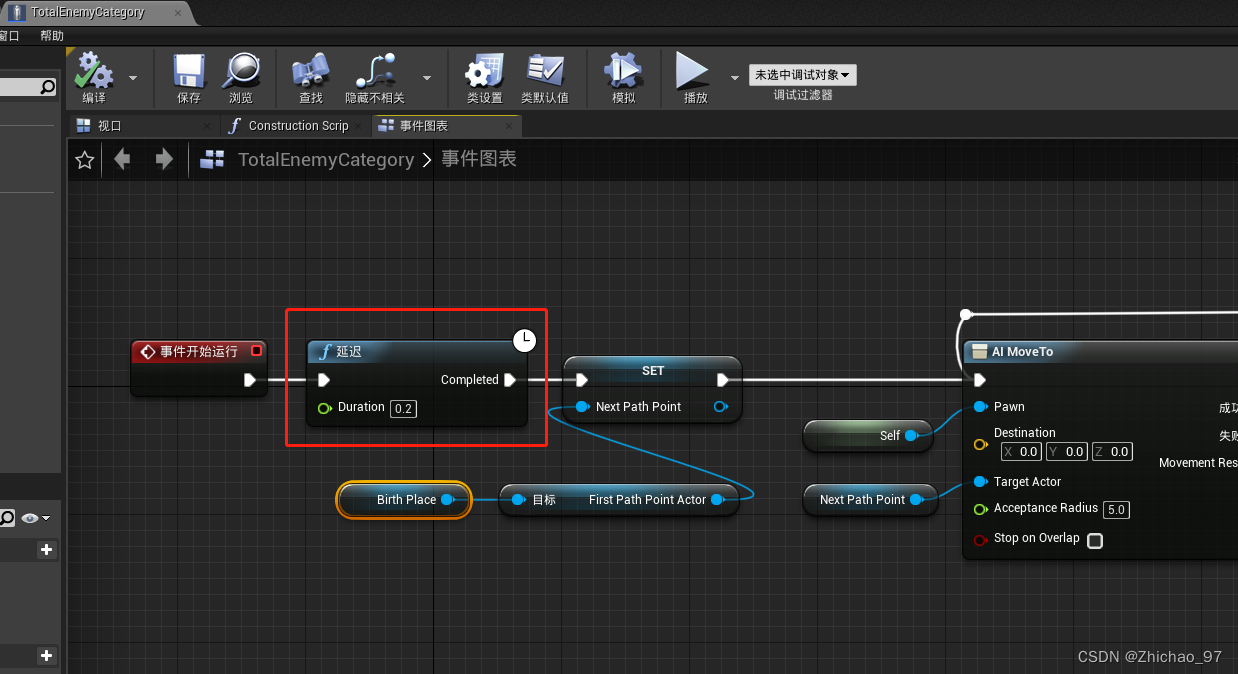
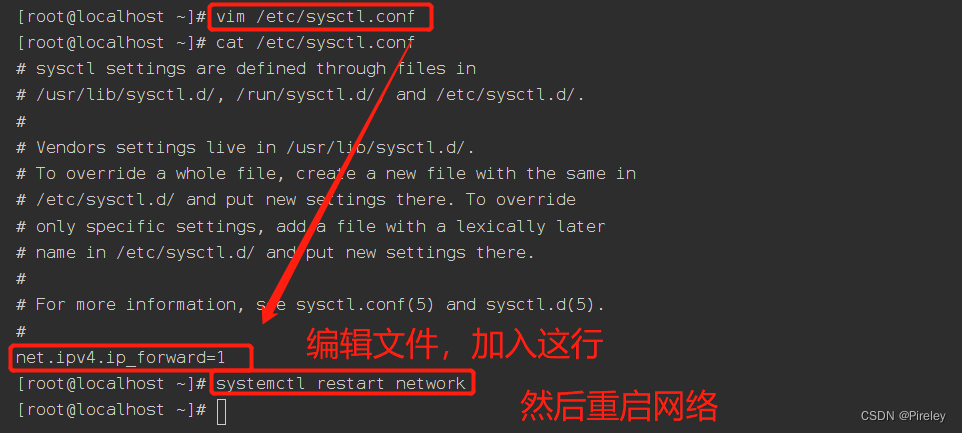
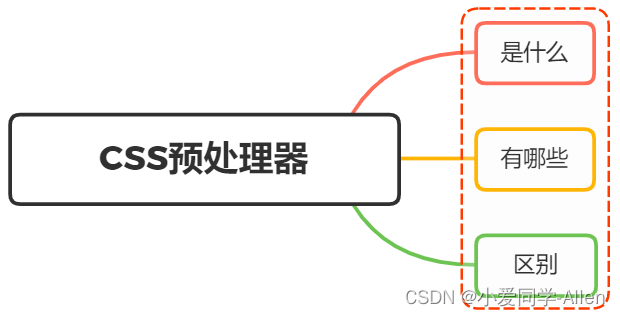
![[java安全]CommonsCollections3.1](https://img-blog.csdnimg.cn/img_convert/b37676395be2e4bfdcf498f1a6725930.png)

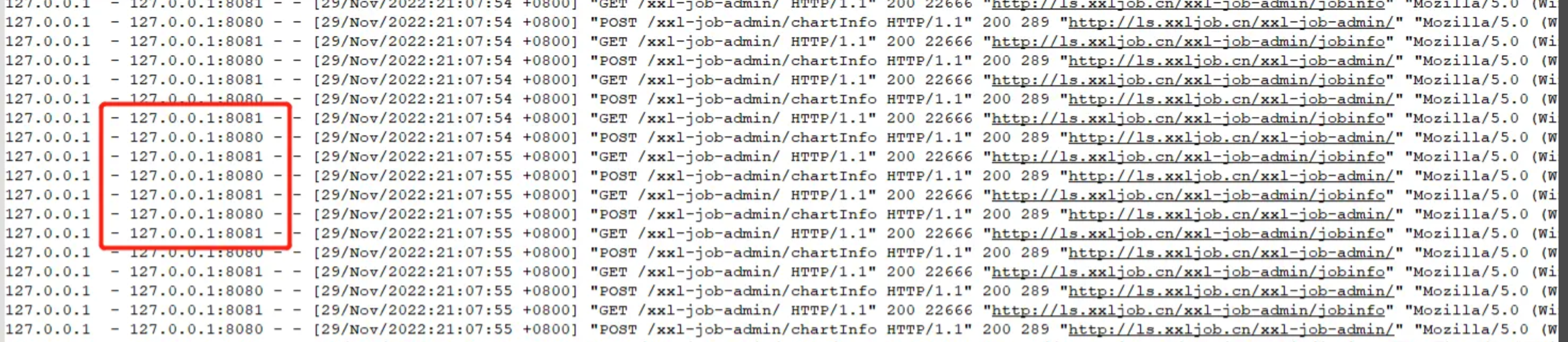
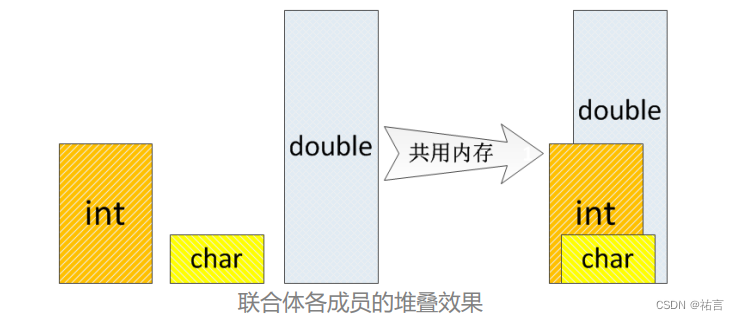
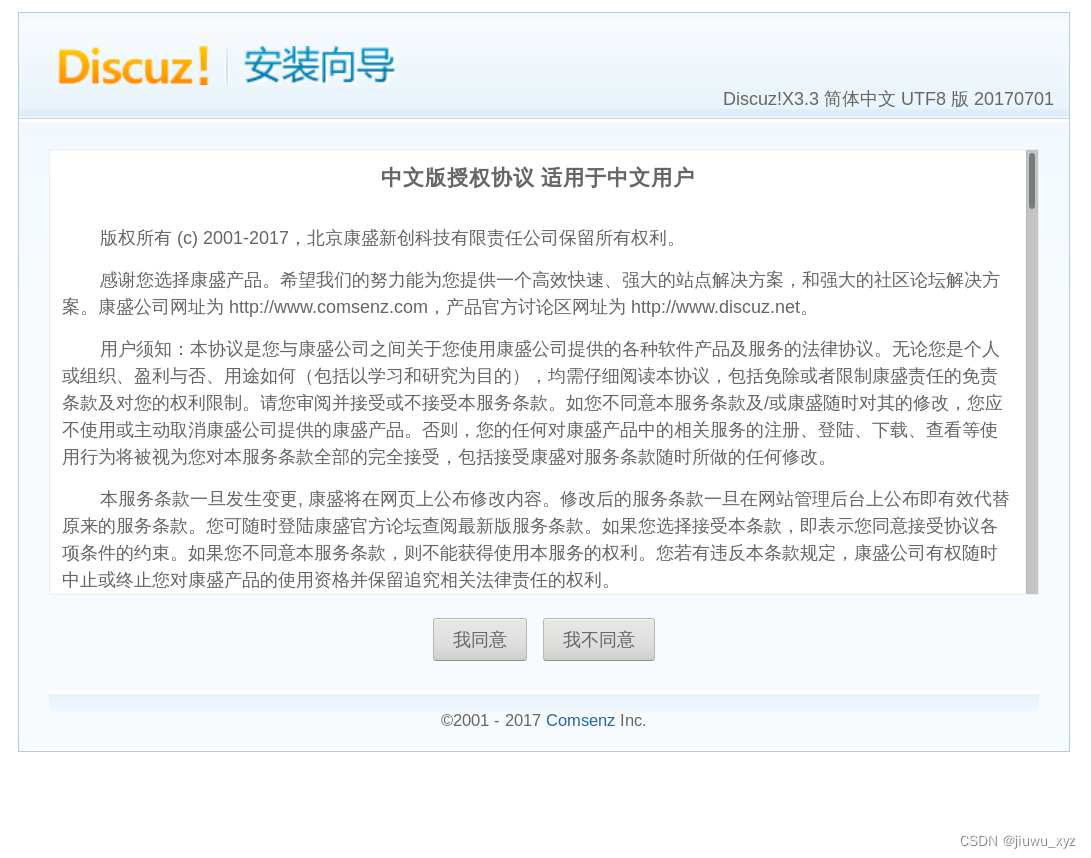

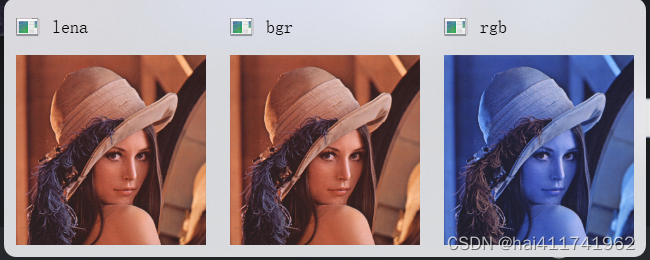
![[MySQL]MySQL内外连接](https://img-blog.csdnimg.cn/img_convert/0427e668c71fb6609da992399d6103d8.png)