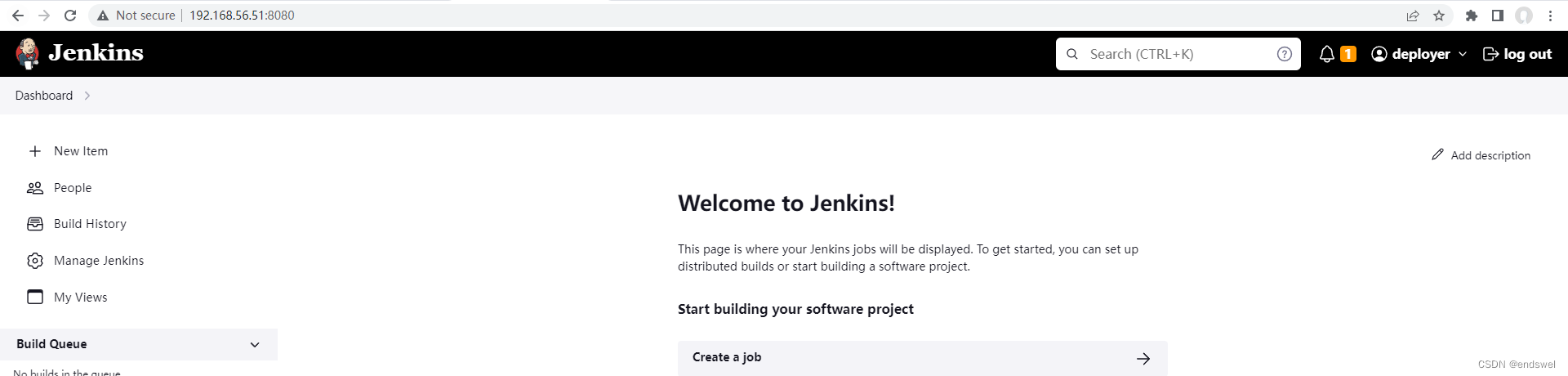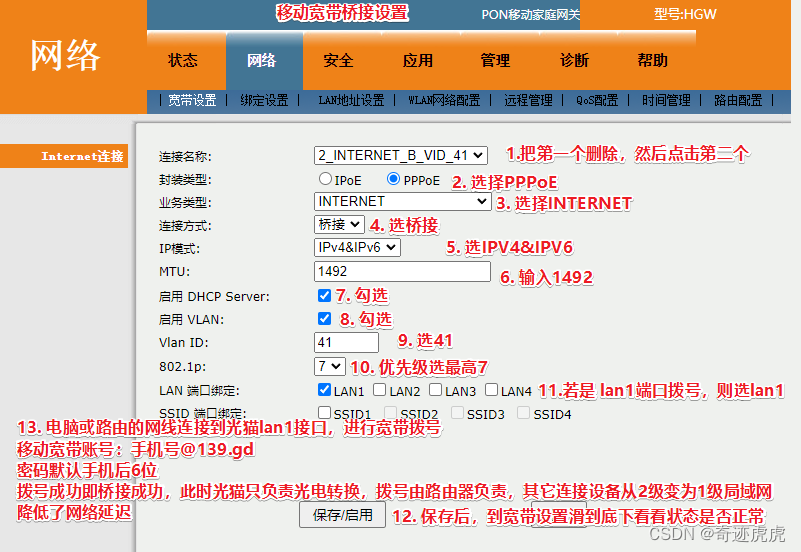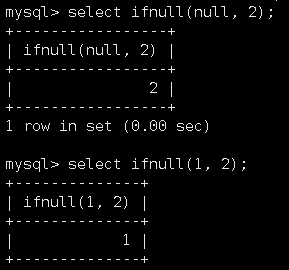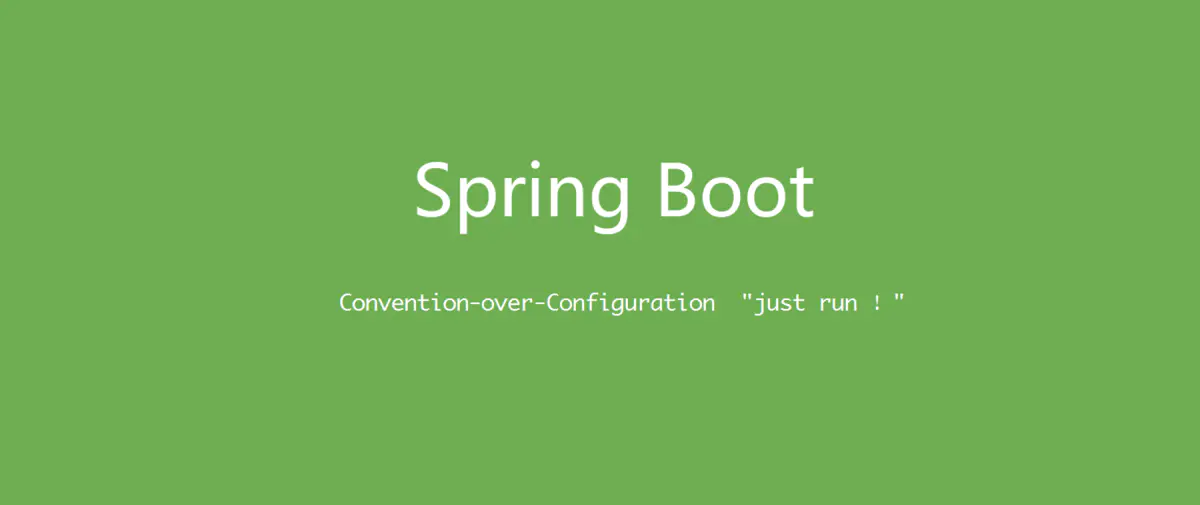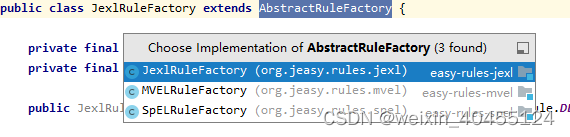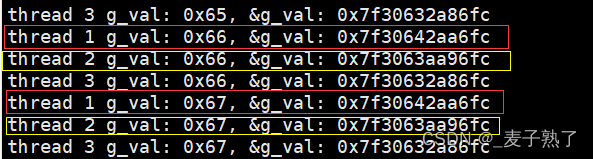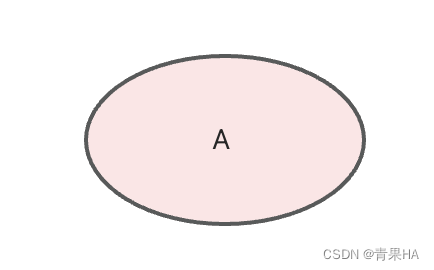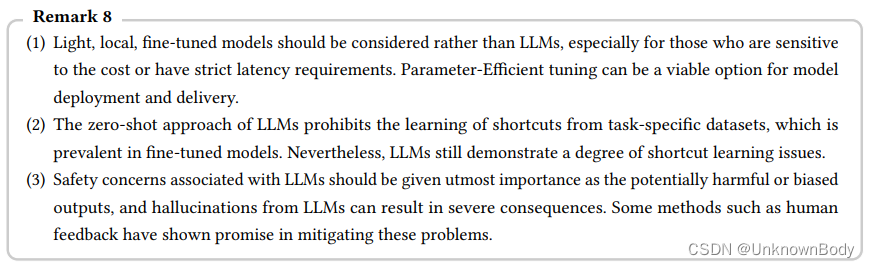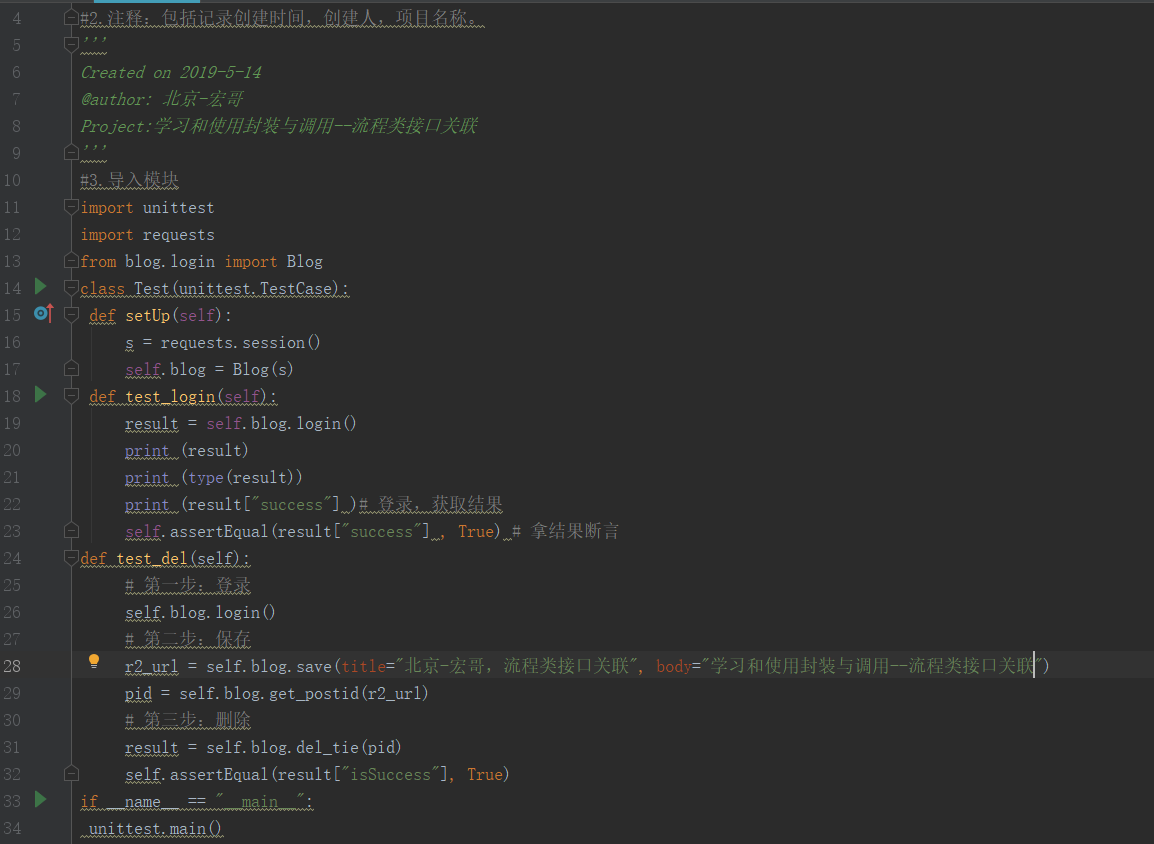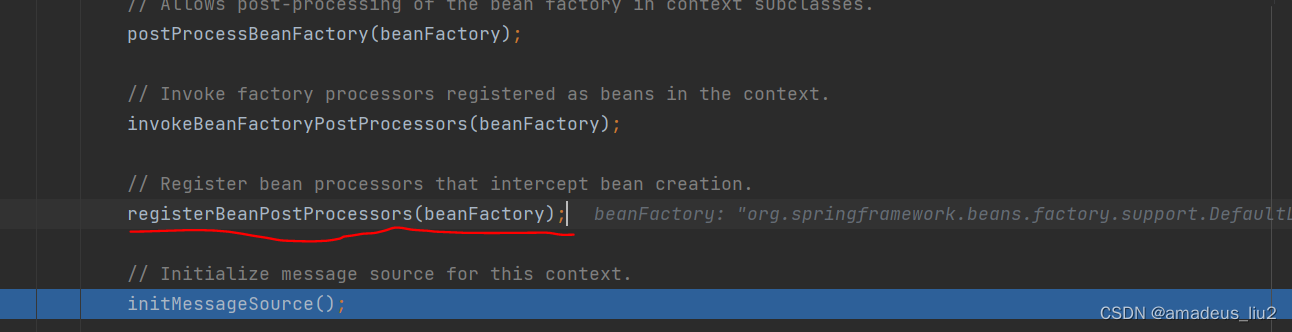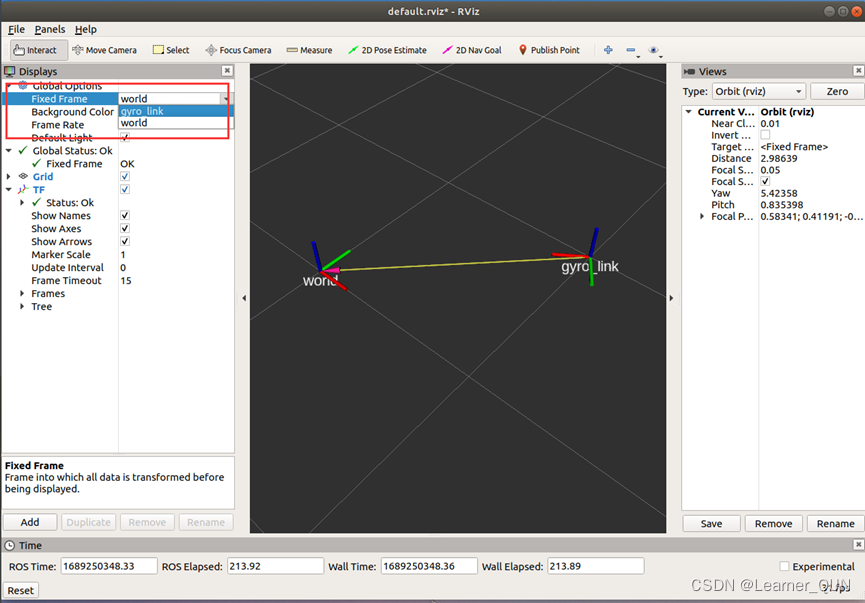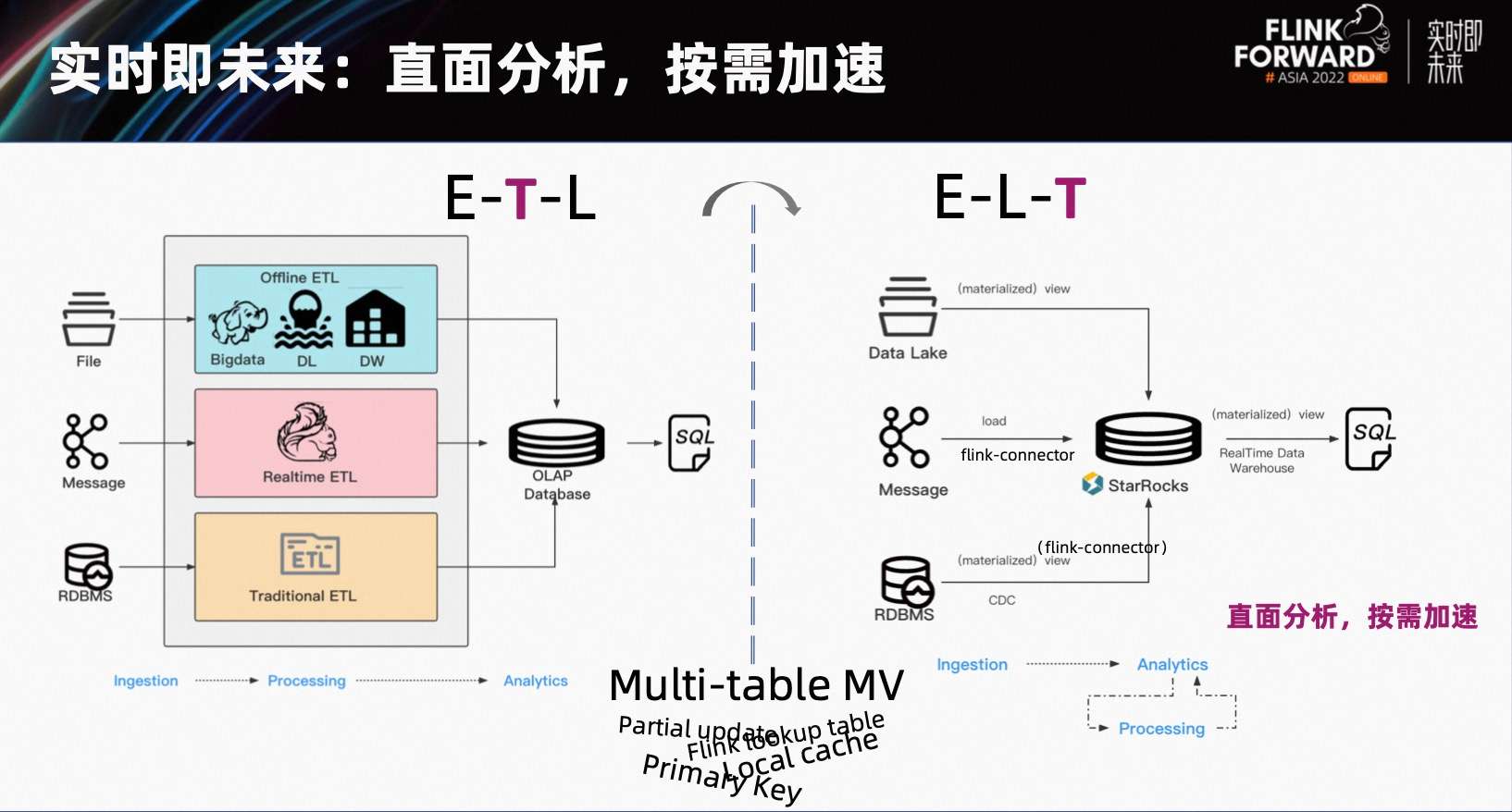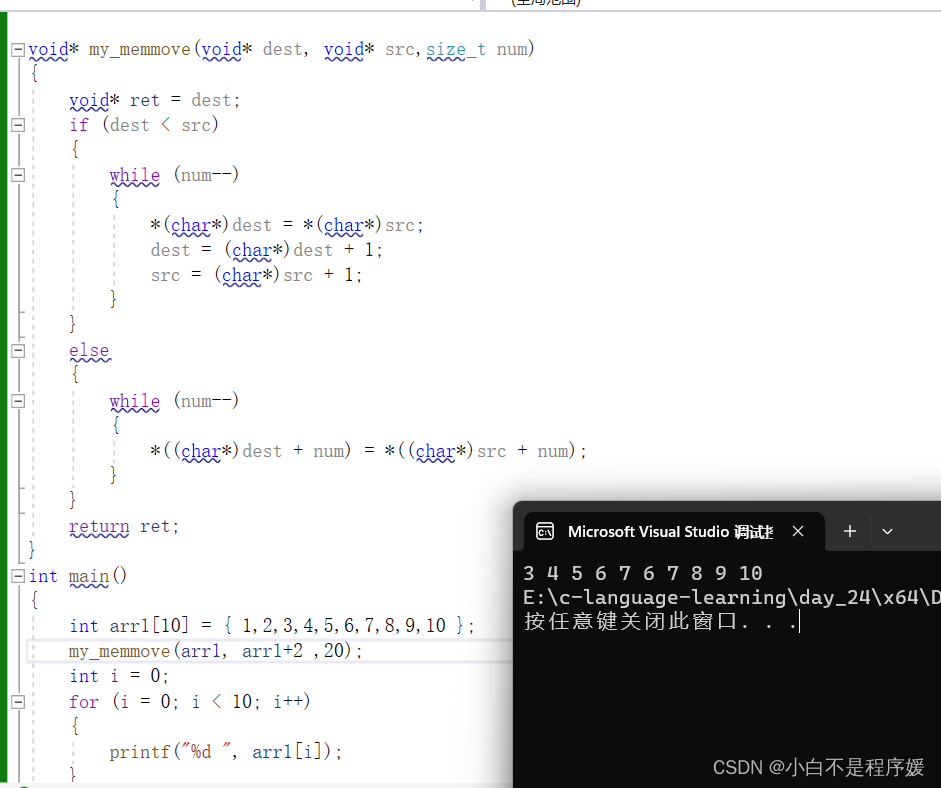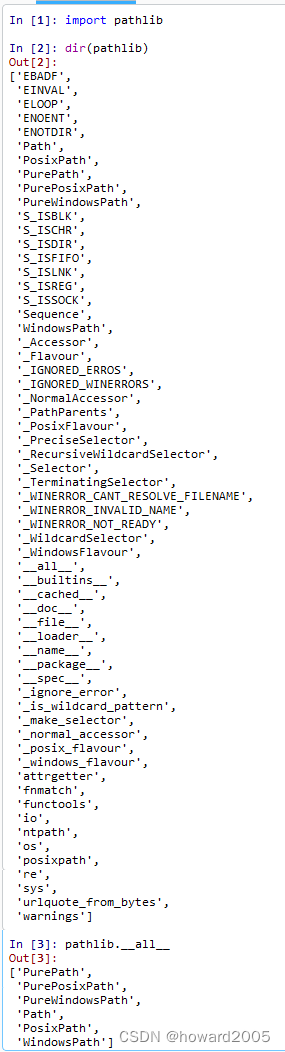BOM操作
Window对象
BOM
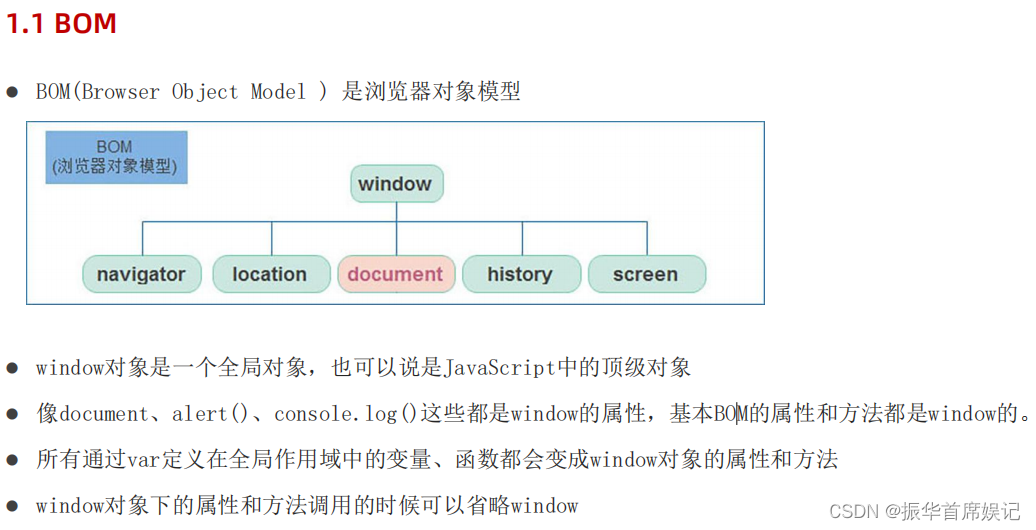
定时器-延时函数

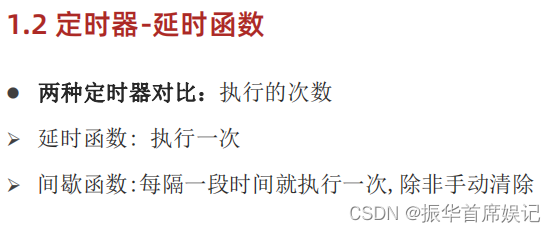
案例
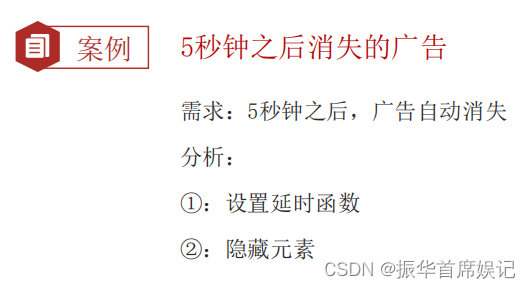
<!DOCTYPE html>
<html lang="zh-CN">
<head>
<meta charset="UTF-8">
<meta http-equiv="X-UA-Compatible" content="IE=edge">
<meta name="viewport" content="width=device-width, initial-scale=1.0">
<title>Document</title>
<style>
img {
position: fixed;
left: 0;
bottom: 0;
}
</style>
</head>
<body>
<img src="./js学习(pink)/web APIs/web APIs第五天/05-素材/images/ad.png" alt="">
<script>
// 获取元素
const img = document.querySelector('img')
setTimeout(function () {
img.style.display = 'none'
}, 3000)
</script>
</body>
</html>
JS 执行机制
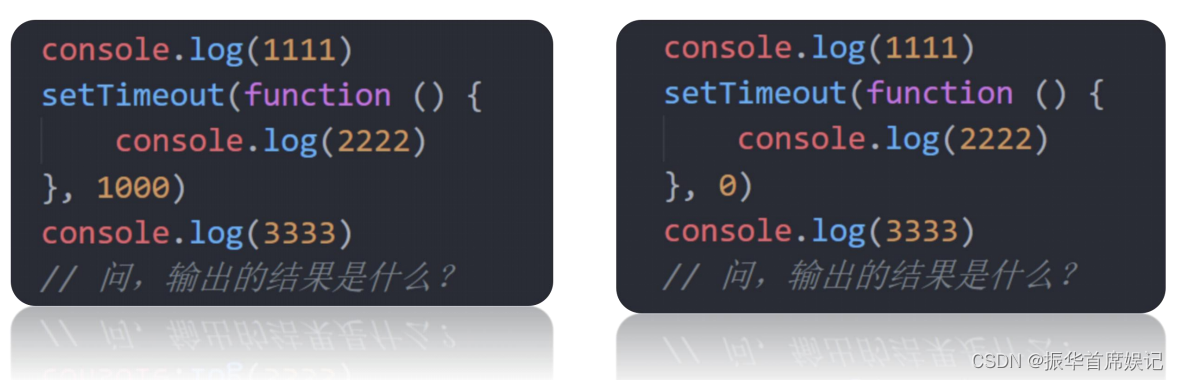
结果均为132
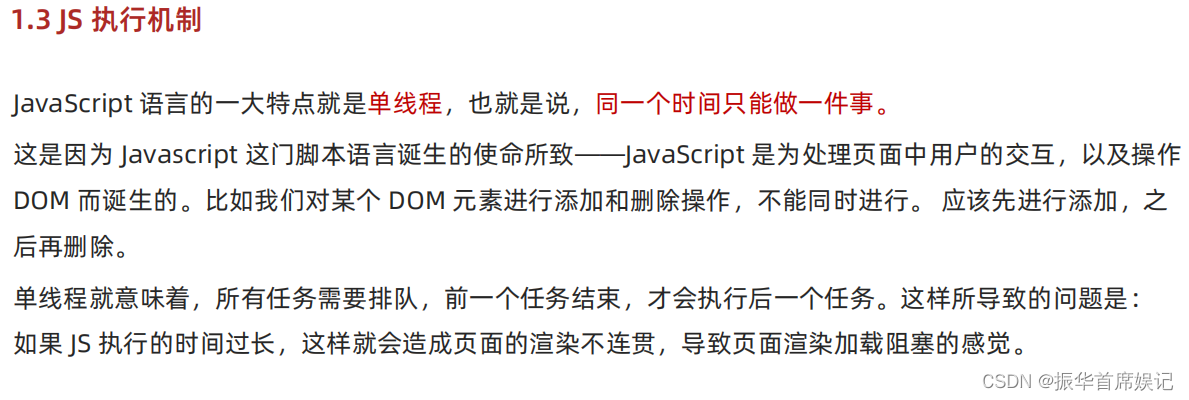
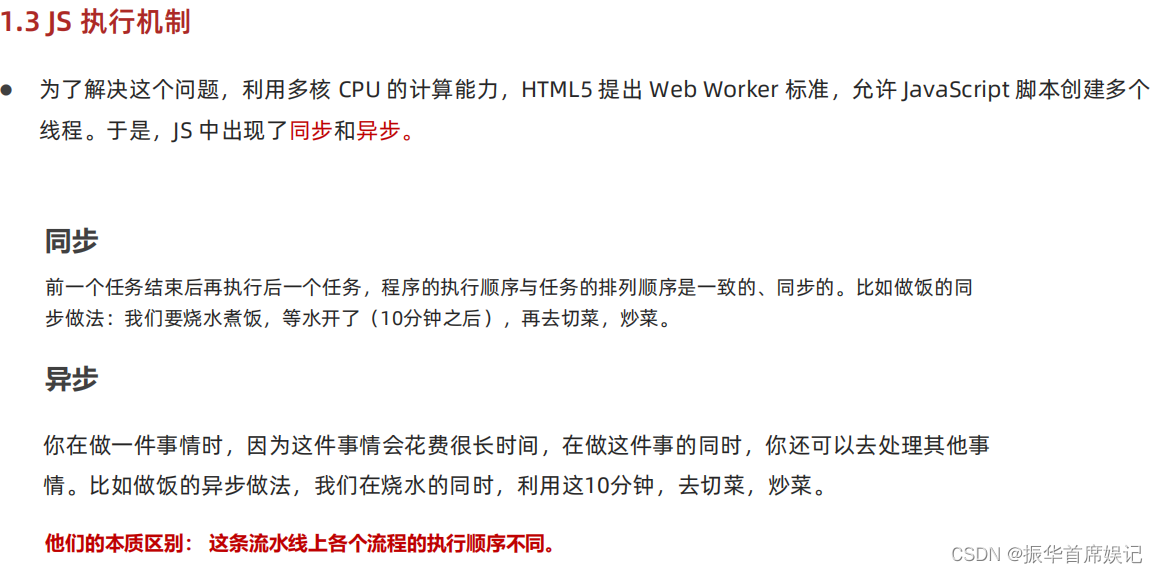
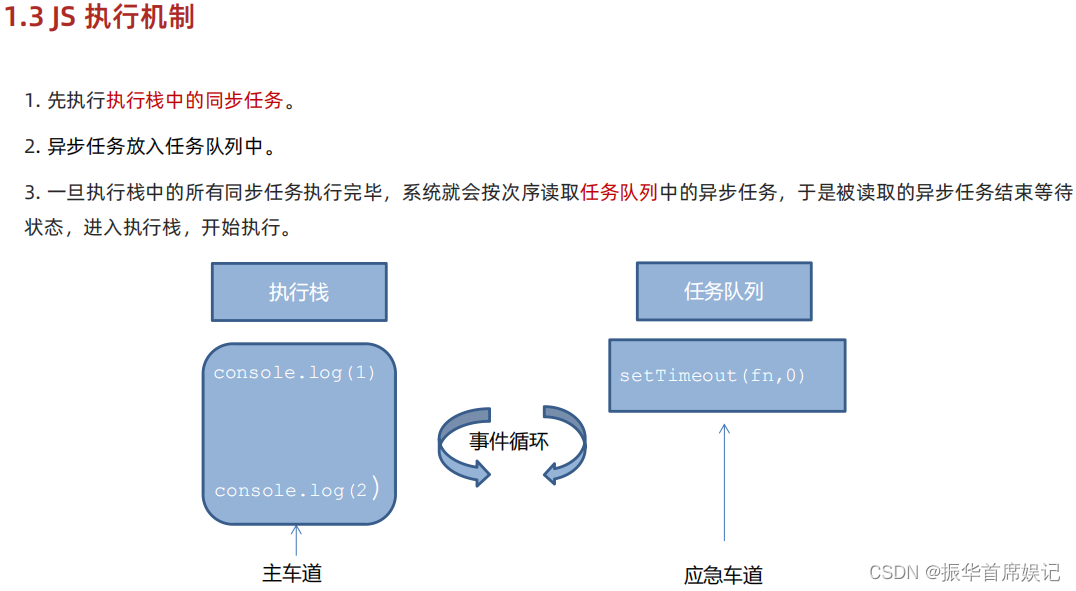
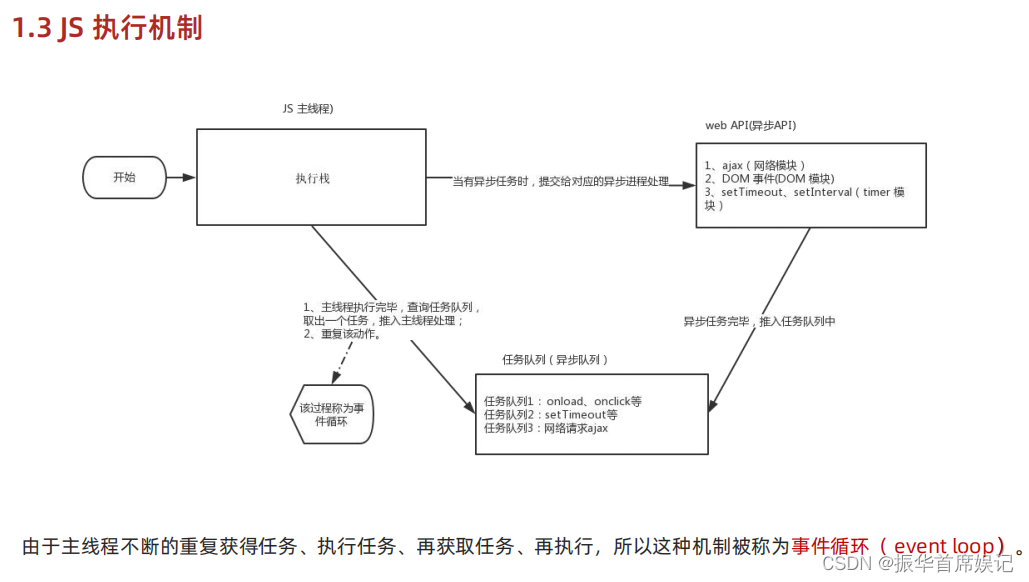
location对象
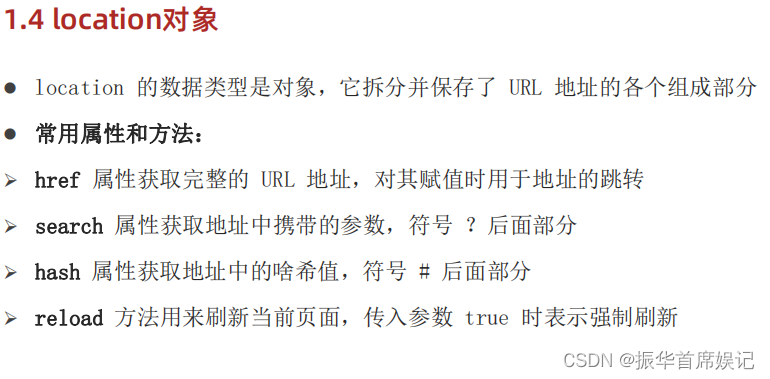
案例
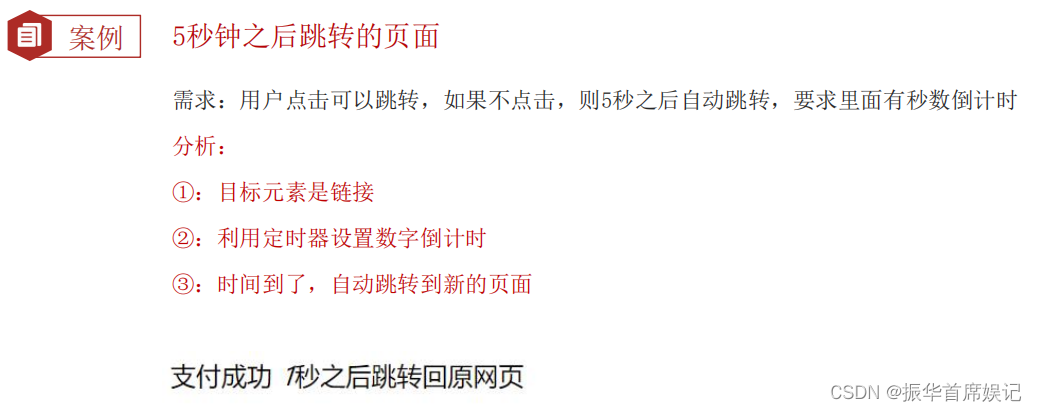
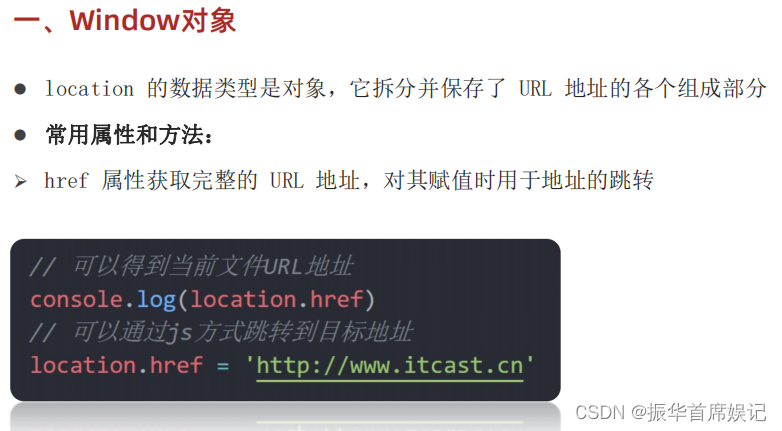
<!DOCTYPE html>
<html lang="zh-CN">
<head>
<meta charset="UTF-8">
<meta http-equiv="X-UA-Compatible" content="IE=edge">
<meta name="viewport" content="width=device-width, initial-scale=1.0">
<title>Document</title>
<style>
span {
color: red;
}
</style>
</head>
<body>
<a href="https://www.itcast.cn">支付成功<span>5</span>秒钟跳转到首页</a>
<script>
const a = document.querySelector('a')
let num = 5
let timeID = setInterval(function(){
num--
a.innerHTML = `支付成功<span>${num}</span>秒钟跳转到首页`
if(num === 0){
clearInterval(timeID)
location.href = 'https://www.itcast.cn'
}
},1000)
</script>
</body>
</html>
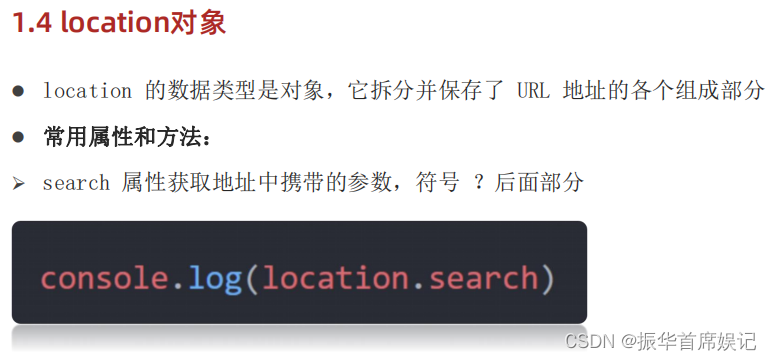
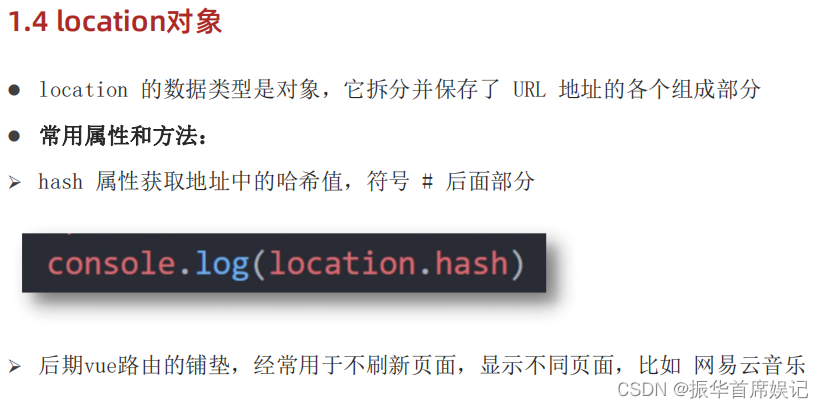

<!DOCTYPE html>
<html lang="en">
<head>
<meta charset="UTF-8">
<meta http-equiv="X-UA-Compatible" content="IE=edge">
<meta name="viewport" content="width=device-width, initial-scale=1.0">
<title>Document</title>
</head>
<body>
<form action="">
<input type="text" name="username">
<input type="password" name="pwd">
<button>提交</button>
</form>
<a href="#/my">我的</a>
<a href="#/friend">关注</a>
<a href="#/download">下载</a>
<button class="reload">刷新</button>
<script>
// console.log(window.location)
// console.log(location)
// console.log(location.href)
// 1. href 经常用href 利用js的方法去跳转页面
// location.href = 'http://www.baidu.com'
const reload = document.querySelector('.reload')
reload.addEventListener('click', function () {
// f5 刷新页面
// location.reload()
// 强制刷新 ctrl+f5
location.reload(true)
})
</script>
</body>
</html>
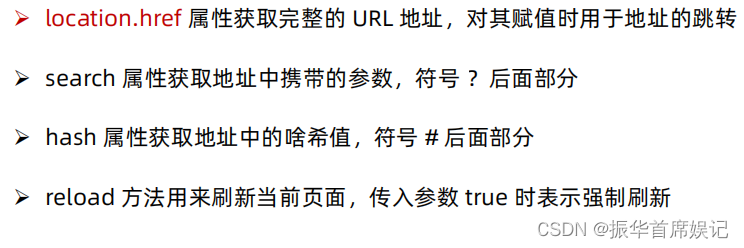
navigator对象
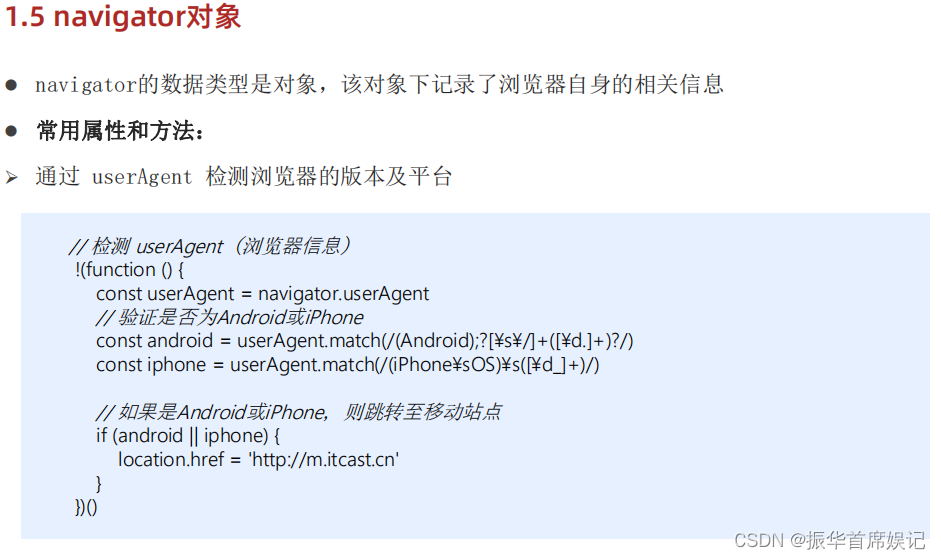
<!DOCTYPE html>
<html lang="en">
<head>
<meta charset="UTF-8">
<meta http-equiv="X-UA-Compatible" content="IE=edge">
<meta name="viewport" content="width=device-width, initial-scale=1.0">
<title>Document</title>
<script>
// 检测 userAgent(浏览器信息)
!(function () {
const userAgent = navigator.userAgent
// 验证是否为Android或iPhone
const android = userAgent.match(/(Android);?[\s\/]+([\d.]+)?/)
const iphone = userAgent.match(/(iPhone\sOS)\s([\d_]+)/)
// 如果是Android或iPhone,则跳转至移动站点
if (android || iphone) {
location.href = 'http://m.itcast.cn'
}
})();
// !(function () { })();
!function () { }()
</script>
</head>
<body>
这是pc端的页面
<script>
// (function () { })()
</script>
</body>
</html>
histroy对象

<!DOCTYPE html>
<html lang="en">
<head>
<meta charset="UTF-8">
<meta http-equiv="X-UA-Compatible" content="IE=edge">
<meta name="viewport" content="width=device-width, initial-scale=1.0">
<title>Document</title>
</head>
<body>
<button>后退</button>
<button>前进</button>
<script>
const back = document.querySelector('button:first-child')
const forward = back.nextElementSibling
back.addEventListener('click', function () {
// 后退一步
// history.back()
history.go(-1)
})
forward.addEventListener('click', function () {
// 前进一步
// history.forward()
history.go(1)
})
</script>
</body>
</html>
本地存储
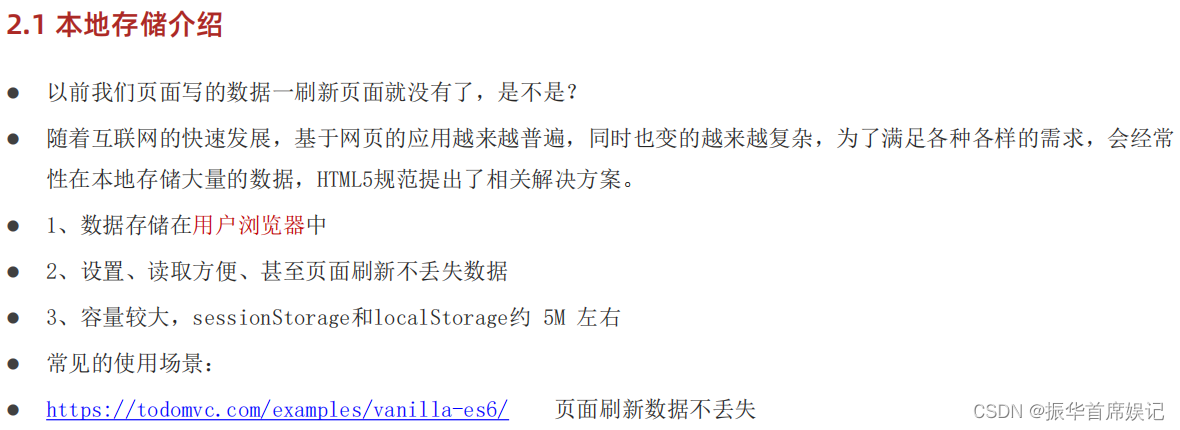
本地存储分类- localStorage
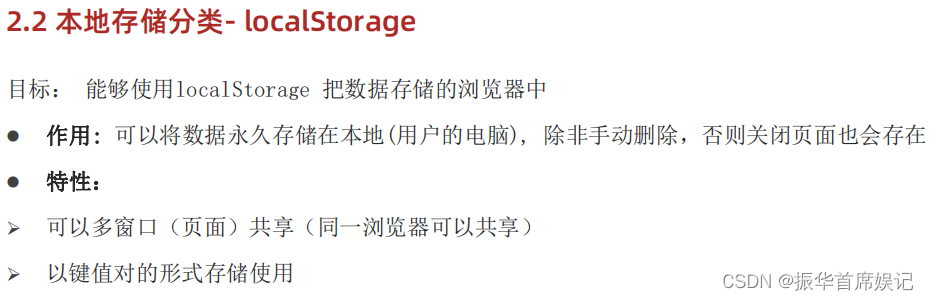

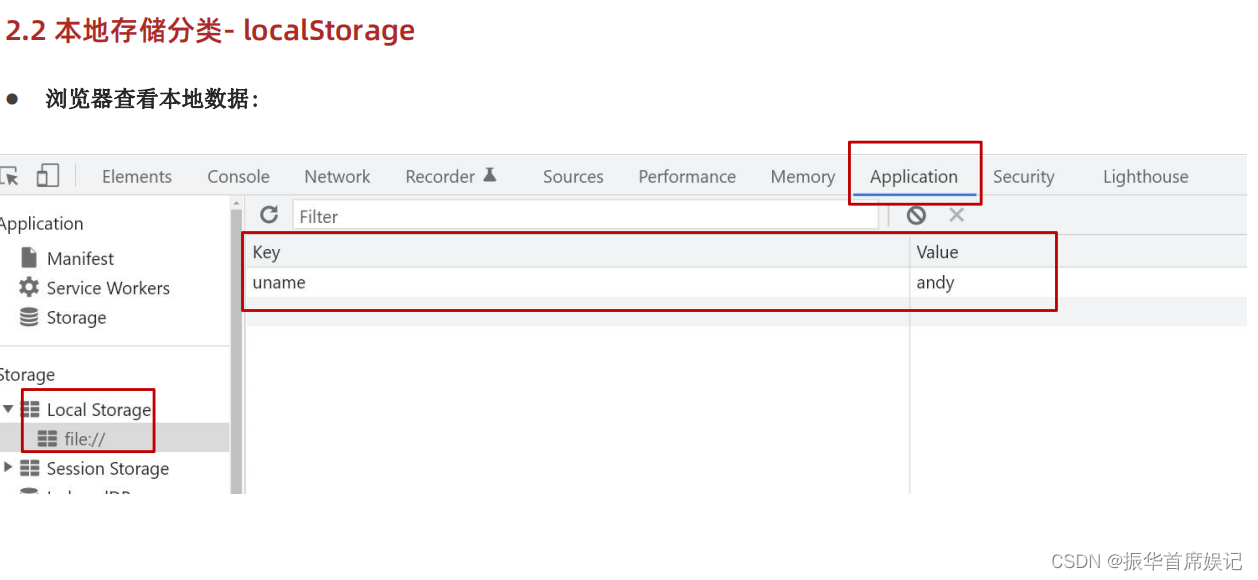
<!DOCTYPE html>
<html lang="zh-CN">
<head>
<meta charset="UTF-8">
<meta http-equiv="X-UA-Compatible" content="IE=edge">
<meta name="viewport" content="width=device-width, initial-scale=1.0">
<title>Document</title>
</head>
<body>
<script>
localStorage.setItem('uname','林杨')
console.log(localStorage.getItem('uname'))
localStorage.removeItem('uname')
localStorage.setItem('uname','余周周')
localStorage.setItem('age',18)
console.log(localStorage.getItem('age'))
// 本地存储只能存字符串类型
</script>
</body>
</html>
本地存储分类- sessionStorage
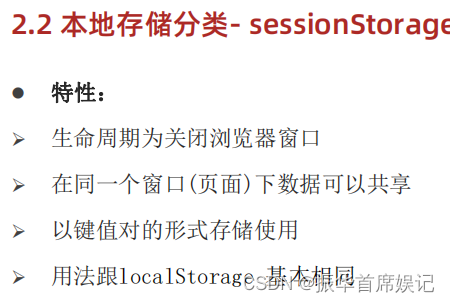
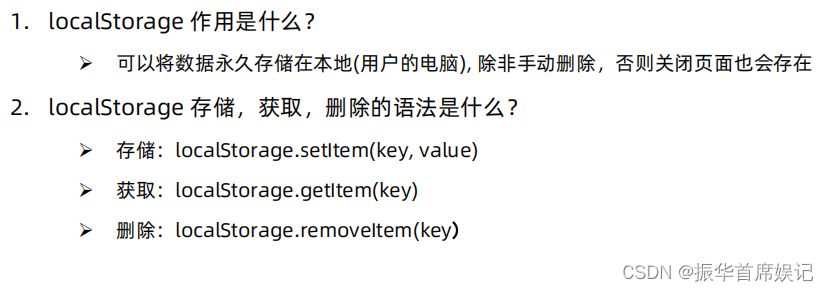
存储复杂数据类型




<!DOCTYPE html>
<html lang="en">
<head>
<meta charset="UTF-8">
<meta http-equiv="X-UA-Compatible" content="IE=edge">
<meta name="viewport" content="width=device-width, initial-scale=1.0">
<title>Document</title>
</head>
<body>
<script>
const obj = {
uname: 'pink老师',
age: 18,
gender: '女'
}
// // 存储 复杂数据类型 无法直接使用
// localStorage.setItem('obj', obj) [object object]
// // 取
// console.log(localStorage.getItem('obj'))
// 1.复杂数据类型存储必须转换为 JSON字符串存储
localStorage.setItem('obj', JSON.stringify(obj))
// JSON 对象 属性和值有引号,而是引号统一是双引号
// {"uname":"pink老师","age":18,"gender":"女"}
// 取
// console.log(typeof localStorage.getItem('obj'))
// 2. 把JSON字符串转换为 对象
const str = localStorage.getItem('obj') // {"uname":"pink老师","age":18,"gender":"女"}
console.log(JSON.parse(str))
</script>
</body>
</html>



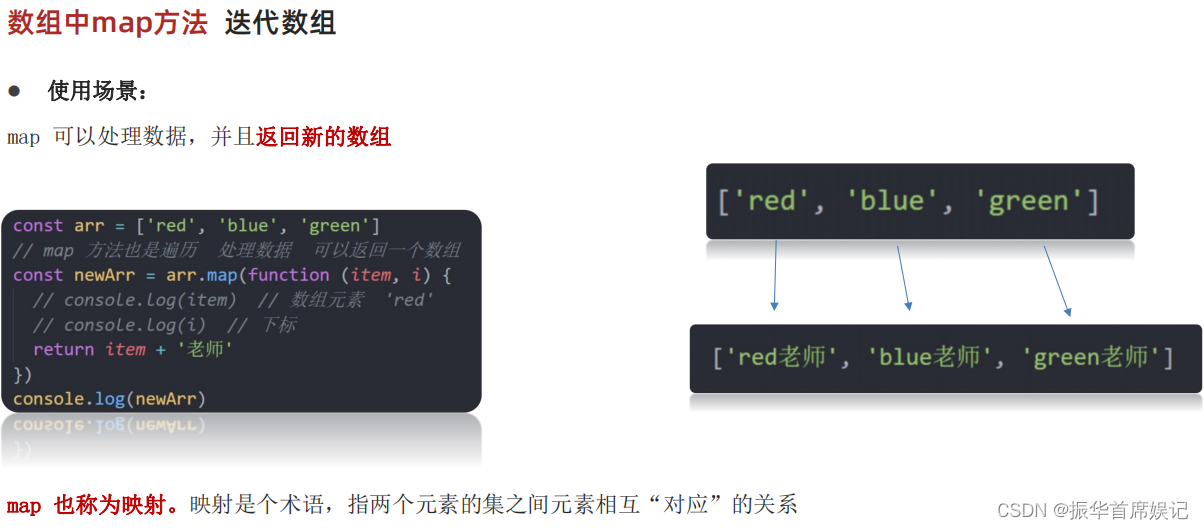
综合案例
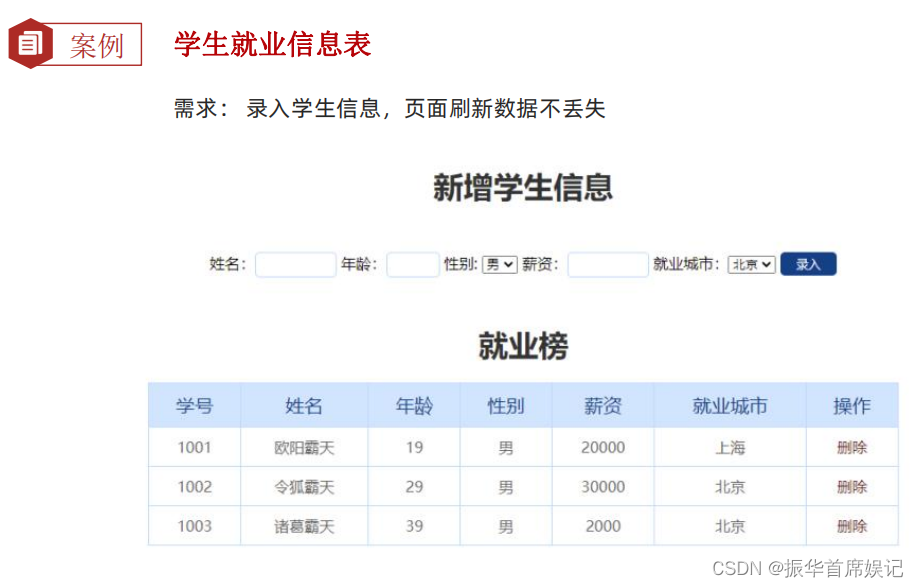
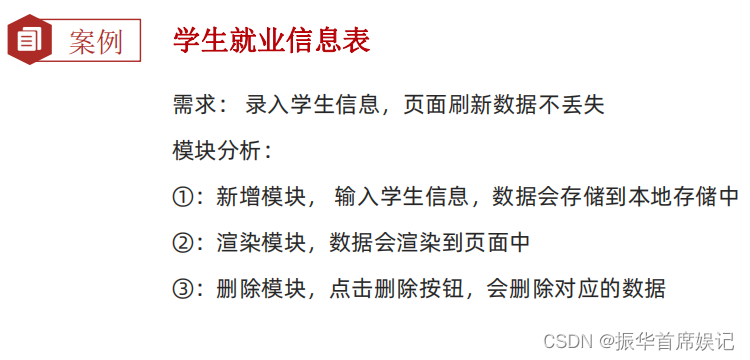
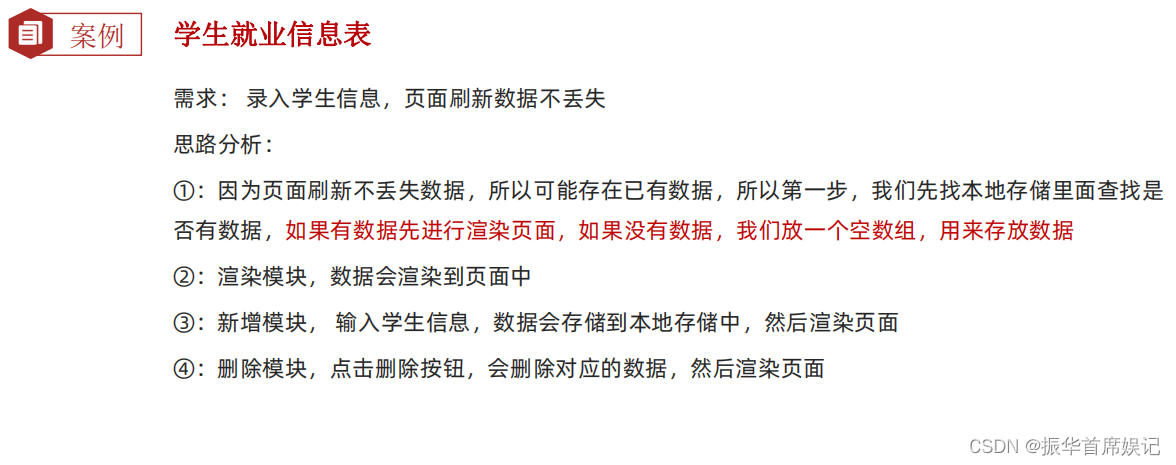
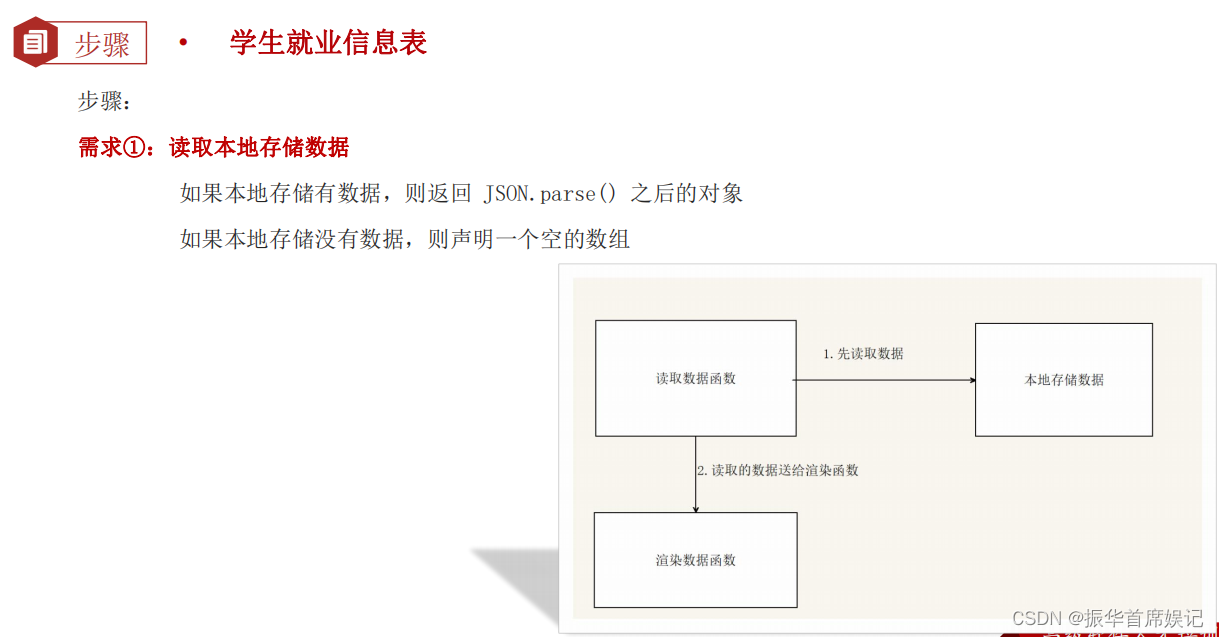
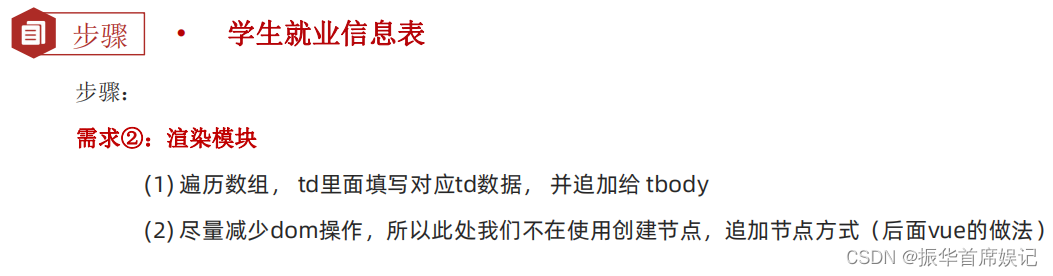
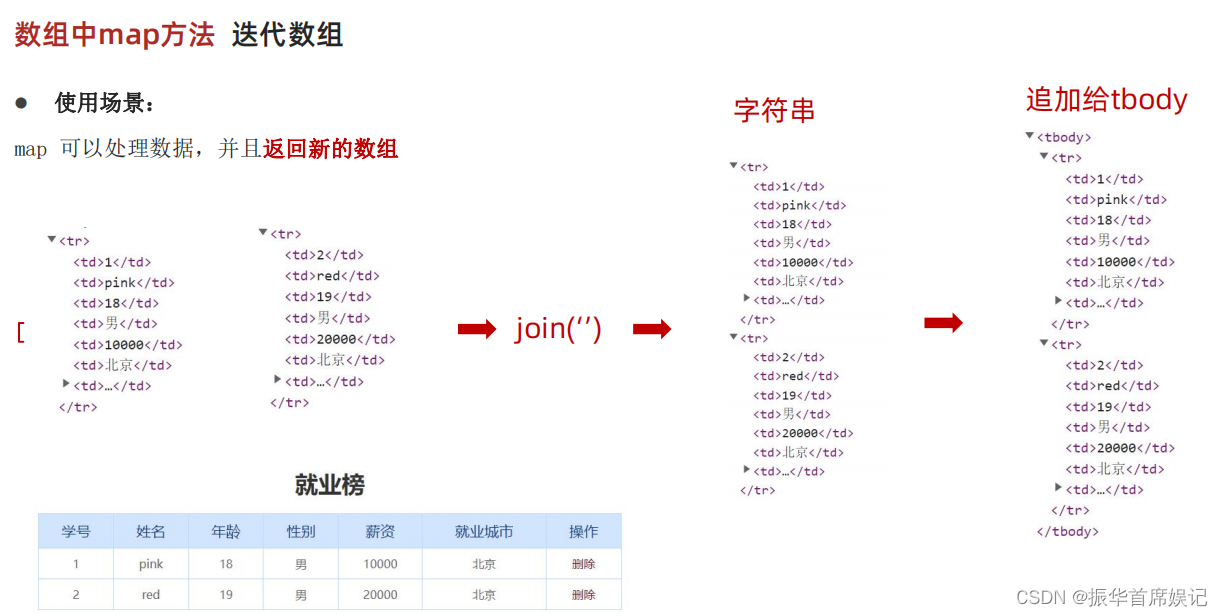
<!DOCTYPE html>
<html lang="en">
<head>
<meta charset="UTF-8" />
<meta name="viewport" content="width=device-width, initial-scale=1.0" />
<meta http-equiv="X-UA-Compatible" content="ie=edge" />
<title>学生信息管理</title>
<link rel="stylesheet" href="css/index.css" />
</head>
<body>
<h1>新增学员</h1>
<form class="info" autocomplete="off">
姓名:<input type="text" class="uname" name="uname" />
年龄:<input type="text" class="age" name="age" />
性别:
<select name="gender" class="gender">
<option value="男">男</option>
<option value="女">女</option>
</select>
薪资:<input type="text" class="salary" name="salary" />
就业城市:<select name="city" class="city">
<option value="北京">北京</option>
<option value="上海">上海</option>
<option value="广州">广州</option>
<option value="深圳">深圳</option>
<option value="曹县">曹县</option>
</select>
<button class="add">录入</button>
</form>
<h1>就业榜</h1>
<table>
<thead>
<tr>
<th>学号</th>
<th>姓名</th>
<th>年龄</th>
<th>性别</th>
<th>薪资</th>
<th>就业城市</th>
<th>操作</th>
</tr>
</thead>
<tbody>
<!--
<tr>
<td>1001</td>
<td>欧阳霸天</td>
<td>19</td>
<td>男</td>
<td>15000</td>
<td>上海</td>
<td>
<a href="javascript:">删除</a>
</td>
</tr>
-->
</tbody>
</table>
<script>
// 参考数据
// const initData = [
// {
// stuId: 1001,
// uname: '欧阳霸天',
// age: 19,
// gender: '男',
// salary: '20000',
// city: '上海',
// }
// ]
// 1. 读取本地存储的数据 student-data 本地存储的命名
const data = localStorage.getItem('student-data')
// console.log(data)
// 2. 如果有就返回对象,没有就声明一个空的数组 arr 一会渲染的时候用的
const arr = data ? JSON.parse(data) : []
// console.log(arr)
// 获取 tbody
const tbody = document.querySelector('tbody')
// 3. 渲染模块函数
function render() {
// 遍历数组 arr,有几个对象就生成几个 tr,然后追击给tbody
// map 返回的是个数组 [tr, tr]
const trArr = arr.map(function (item, i) {
// console.log(item)
// console.log(item.uname) // 欧阳霸天
return `
<tr>
<td>${item.stuId}</td>
<td>${item.uname}</td>
<td>${item.age}</td>
<td>${item.gender}</td>
<td>${item.salary}</td>
<td>${item.city}</td>
<td>
<a href="javascript:" data-id=${i}>删除</a>
</td>
</tr>
`
})
// console.log(trArr)
// 追加给tbody
// 因为 trArr 是个数组, 我们不要数组,我们要的是 tr的字符串 join()
tbody.innerHTML = trArr.join('')
}
render()
// 4. 录入模块
const info = document.querySelector('.info')
// 获取表单form 里面带有 name属性的元素
const items = info.querySelectorAll('[name]')
// console.log(items)
info.addEventListener('submit', function (e) {
// 阻止提交
e.preventDefault()
// 声明空的对象
const obj = {}
// obj.stuId = arr.length + 1
// 加入有2条数据 2
obj.stuId = arr.length ? arr[arr.length - 1].stuId + 1 : 1
// 非空判断
for (let i = 0; i < items.length; i++) {
// console.log(items) // 数组里面包含 5个表单 name
// console.log(items[i]) // 每一个表单 对象
// console.log(items[i].name) //
// item 是每一个表单
const item = items[i]
if (items[i].value === '') {
return alert('输入内容不能为空')
}
// console.log(item.name) uname age gender
// obj[item.name] === obj.uname obj.age
obj[item.name] = item.value
}
// console.log(obj)
// 追加给数组
arr.push(obj)
// 把数组 arr 存储到本地存储里面
localStorage.setItem('student-data', JSON.stringify(arr))
// 渲染页面
render()
// 重置表单
this.reset()
})
// 5. 删除模块
tbody.addEventListener('click', function (e) {
if (e.target.tagName === 'A') {
// alert(1)
// console.log(e.target.dataset.id)
// 删除数组对应的这个数据
arr.splice(e.target.dataset.id, 1)
// 写入本地存储
localStorage.setItem('student-data', JSON.stringify(arr))
// 重新渲染
render()
}
})
</script>
</body>
</html>