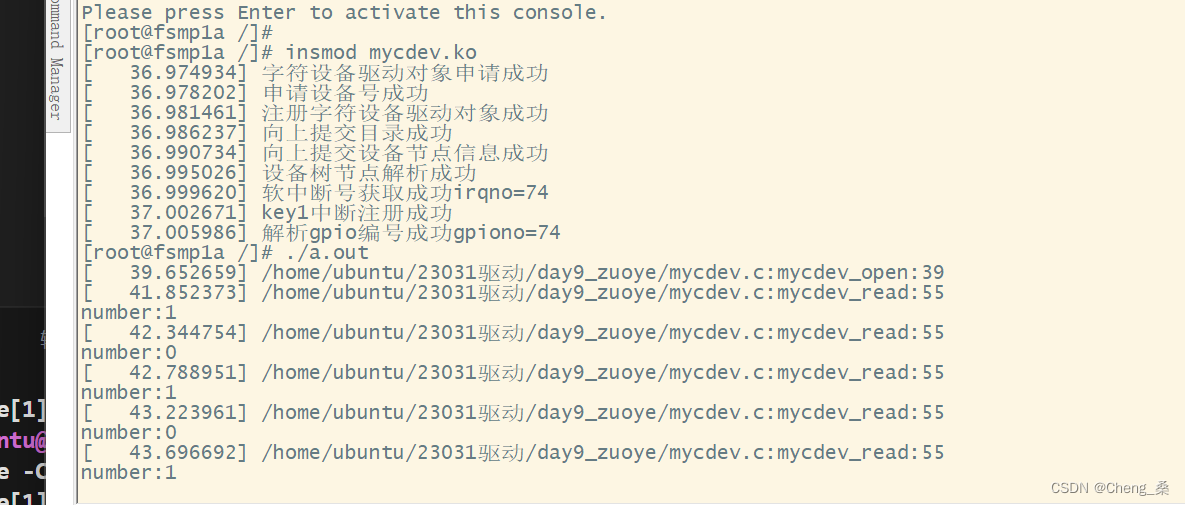先看效果
首页
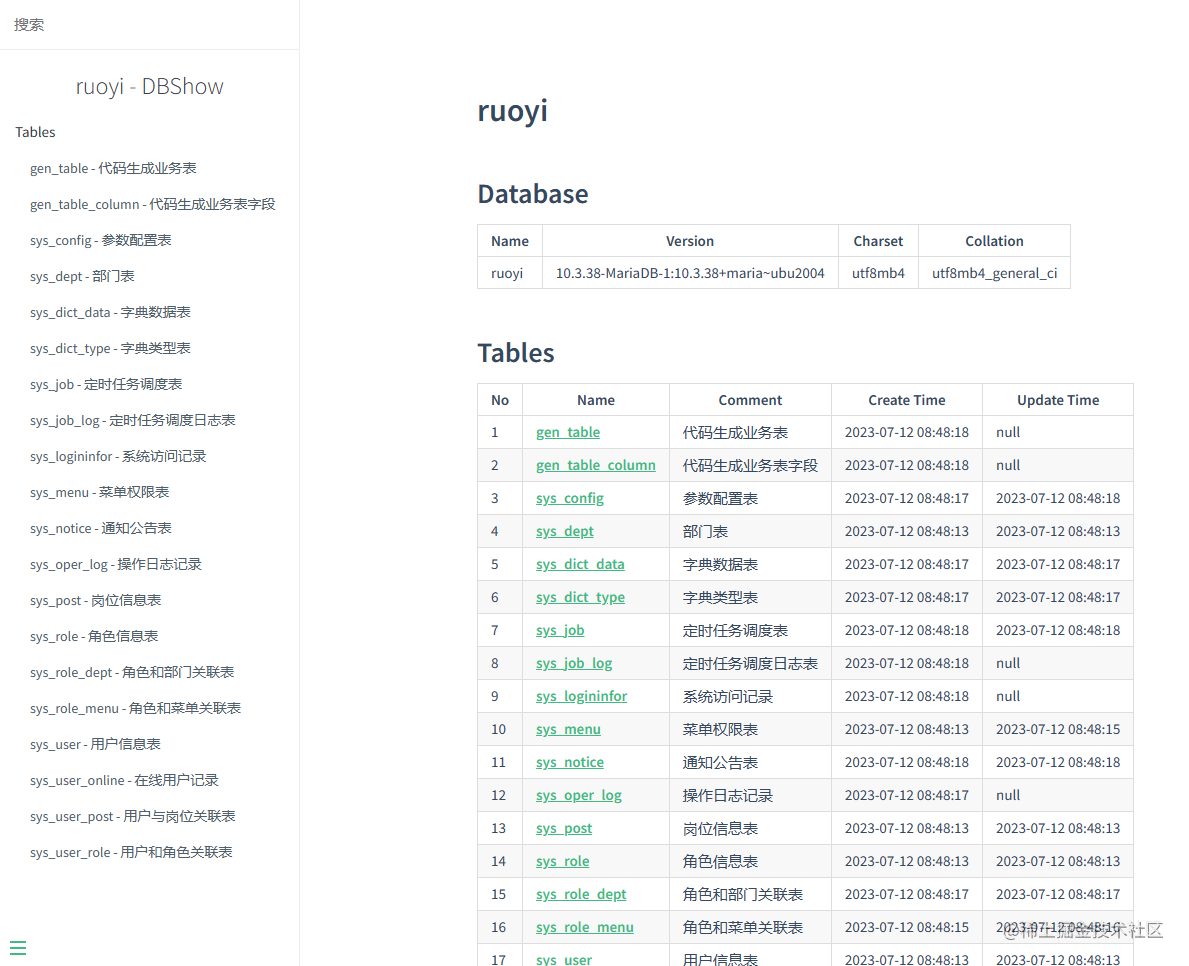

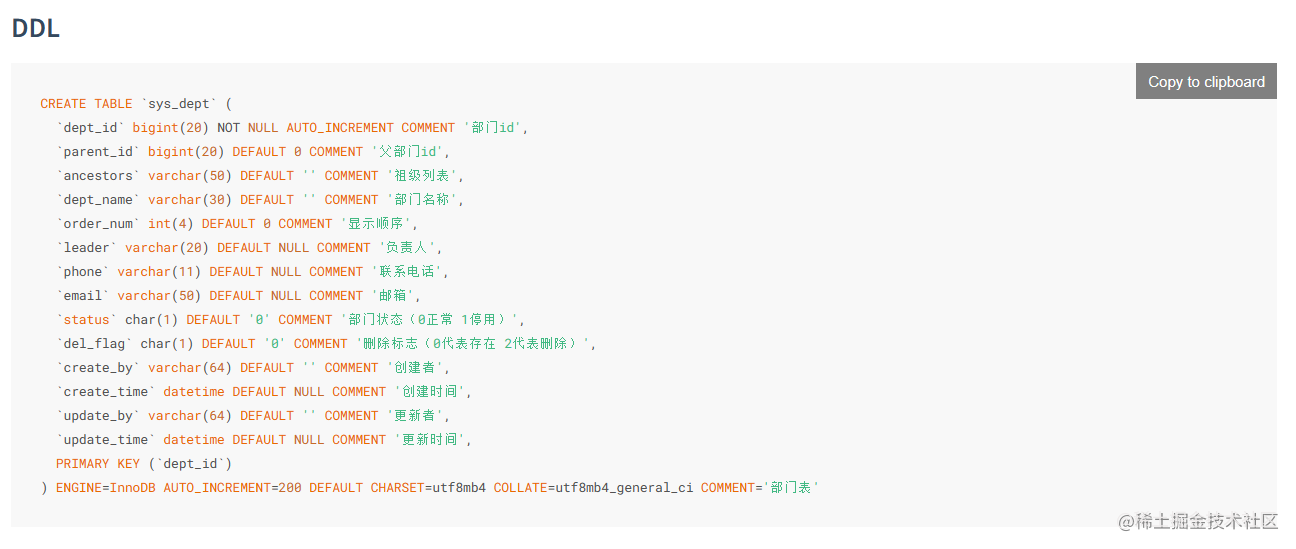
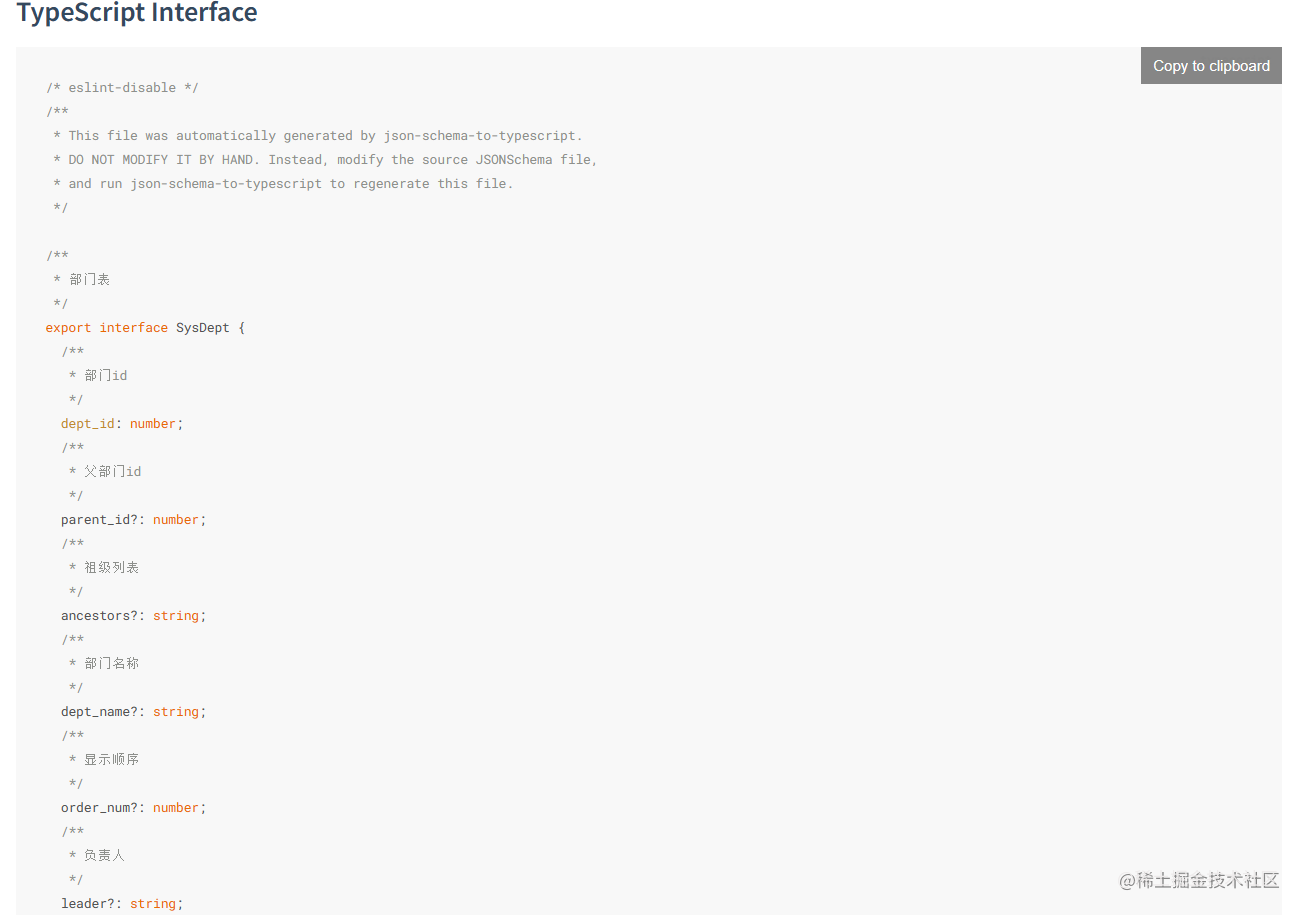
安心食用
npx dbshow@latest
按照提示输入相关信息
Welcome to the DB Show! v0.0.7
? Use config from local? no
? Select a database type MySQL
? Enter the host name localhost
? Enter the port number 3306
? Enter the user name root
? Enter the password 123456
? Enter the database name ruoyi
? Save config to local? yes
? Enter a key to save mysql-localhost-3306-ruoyi
? Enter server port number 3000
启动成功
Datebase doc server is ready.
➜ Local: http://localhost:3000
➜ Network: http://192.168.1.128:3000
➜ Network: http://192.168.216.1:3000
➜ Network: http://192.168.222.1:3000
在浏览器打开就可以啦!!!!!
源码地址
此工具代码已上传至gayhub, 项目地址
xbmlz/dbshow: A CLI tool to show database schema, support Postgres, MySQL, MariaDB, SQLite, Microsoft SQL Server, Oracle Database etc. (github.com)

![常用数据分类算法原理介绍、优缺点分析与代码实现[LR/RF/DT/SVM/NavieBayes/GBDT/XGBoost/DNN/LightGBM等]](https://img-blog.csdnimg.cn/img_convert/efaea374885bff814a48b6cd39b6ac8e.png)
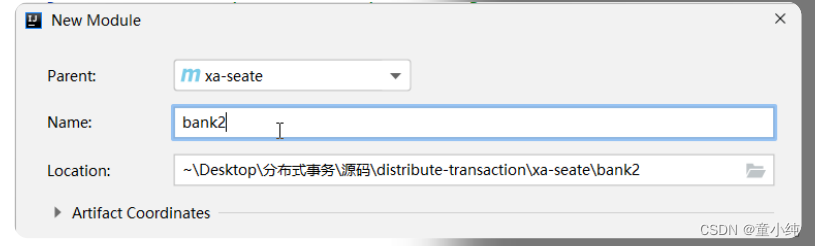




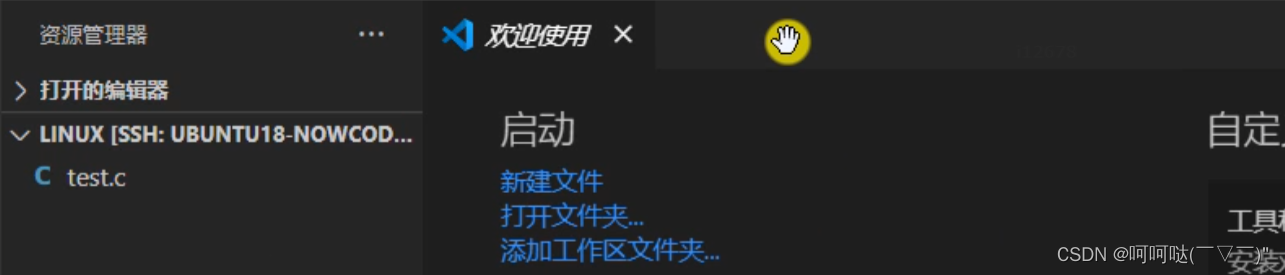
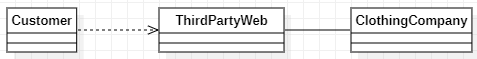
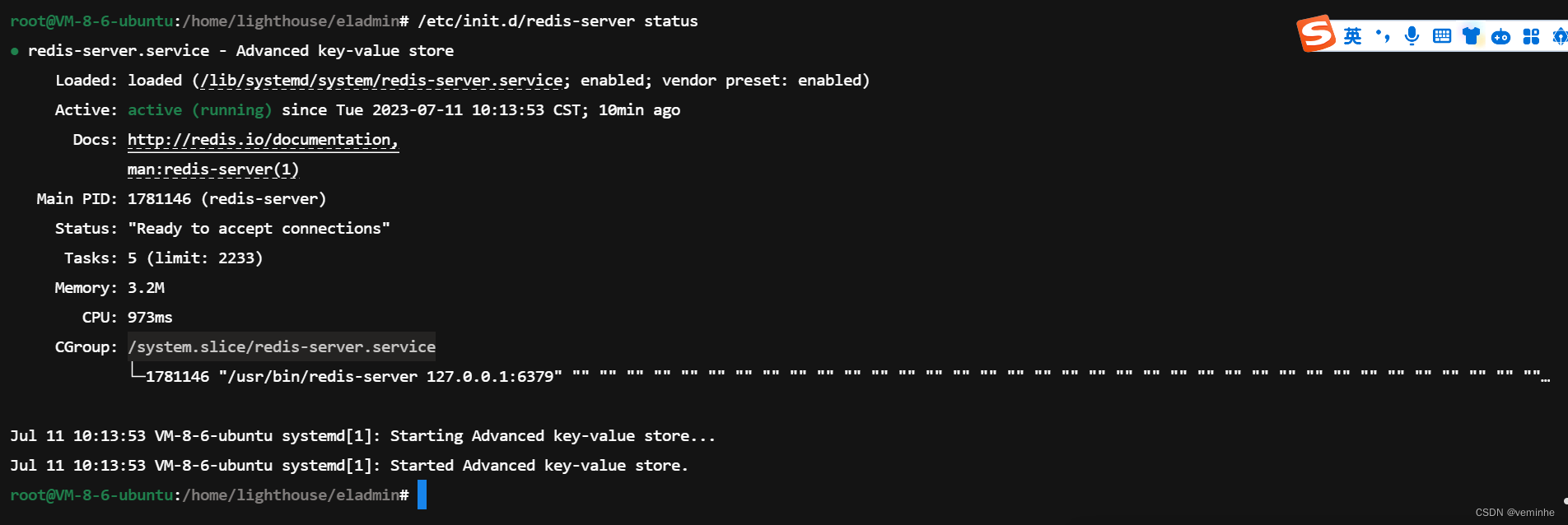
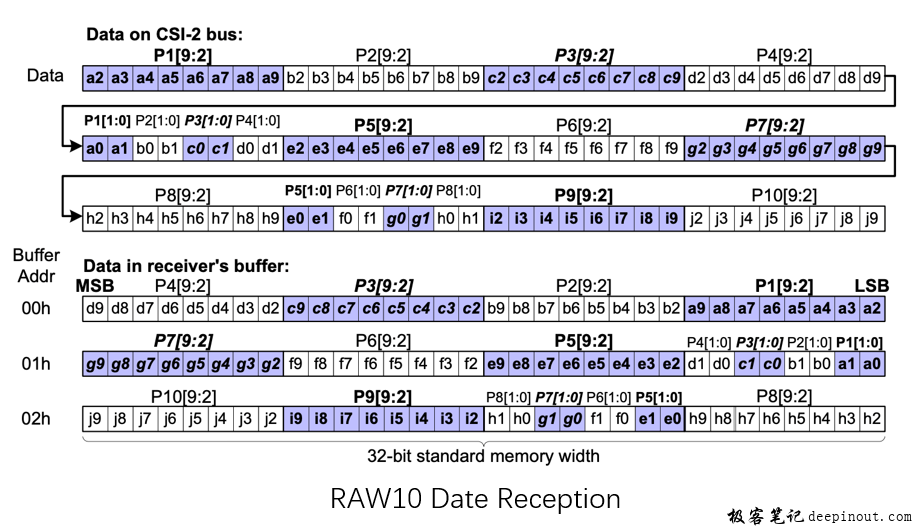
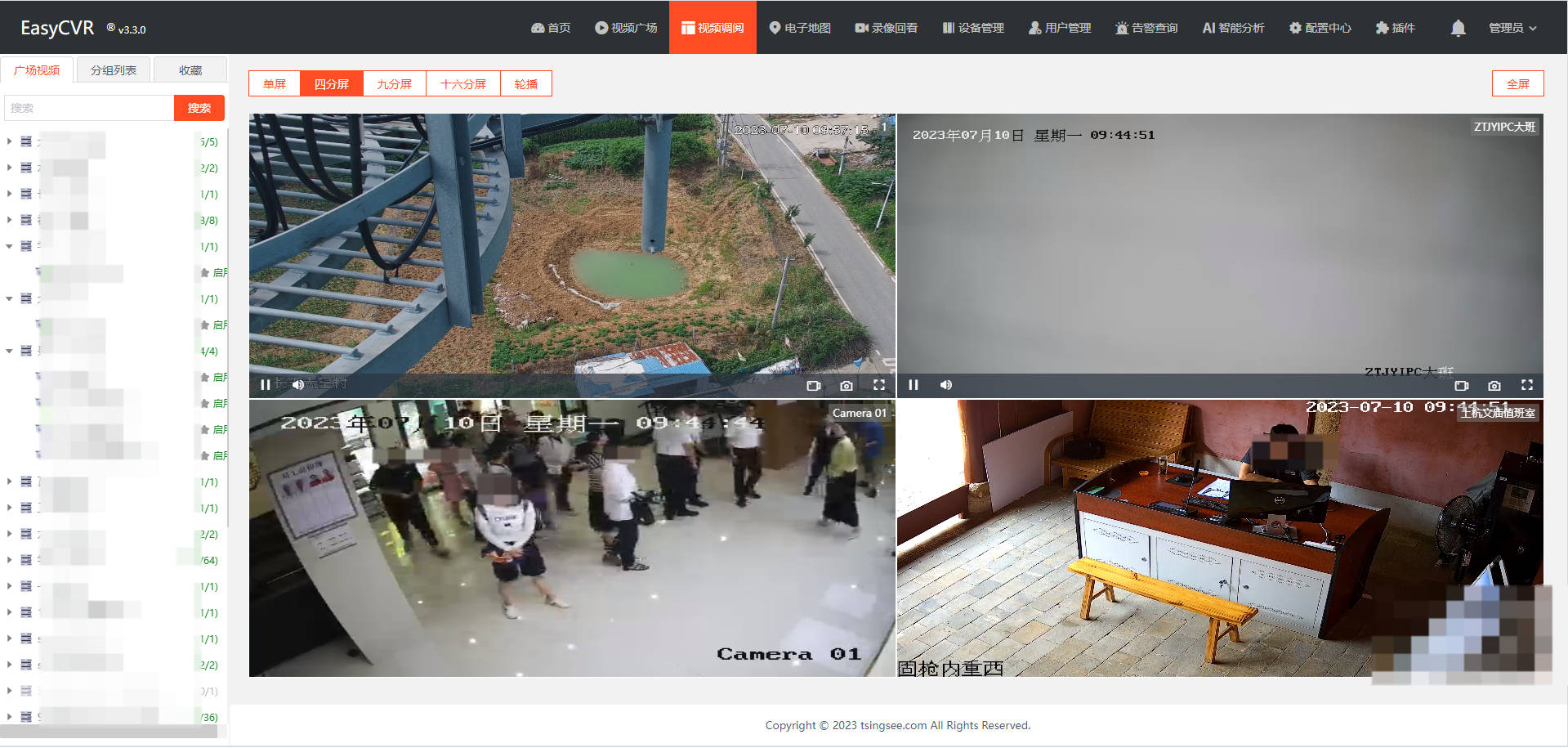
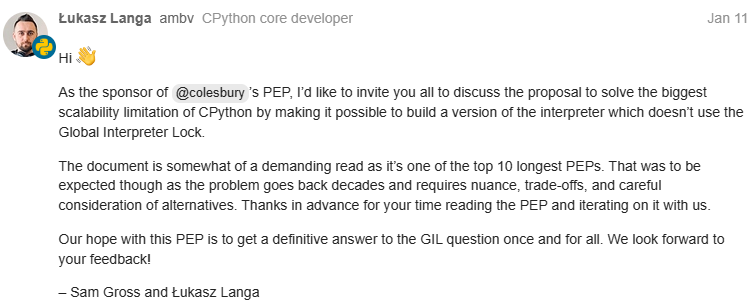
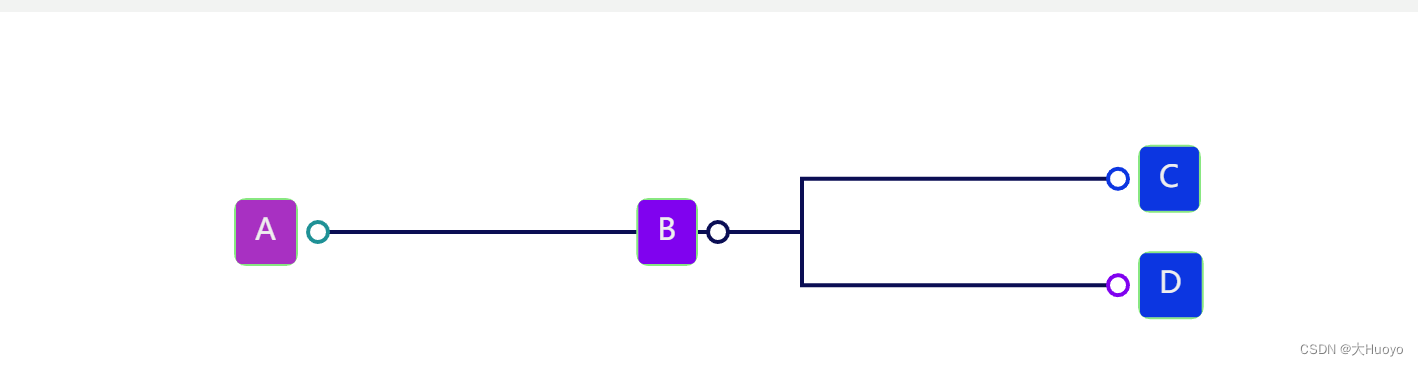

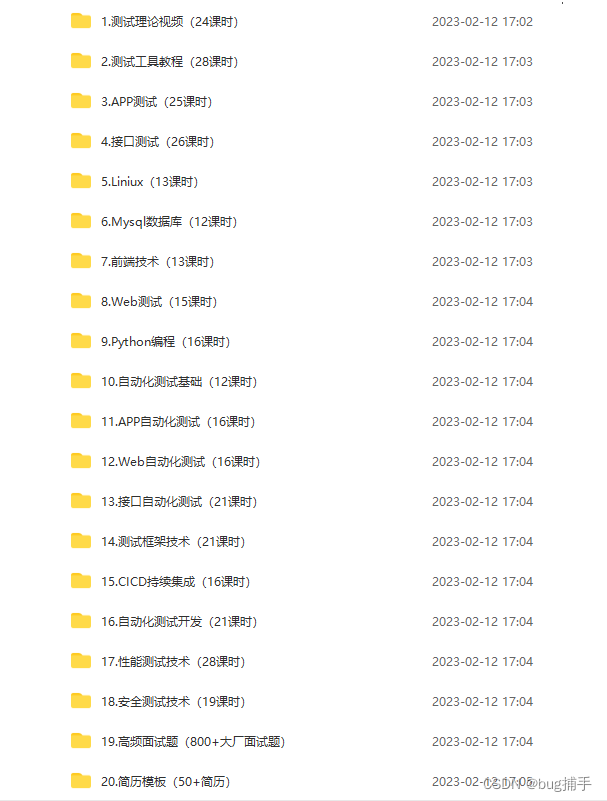
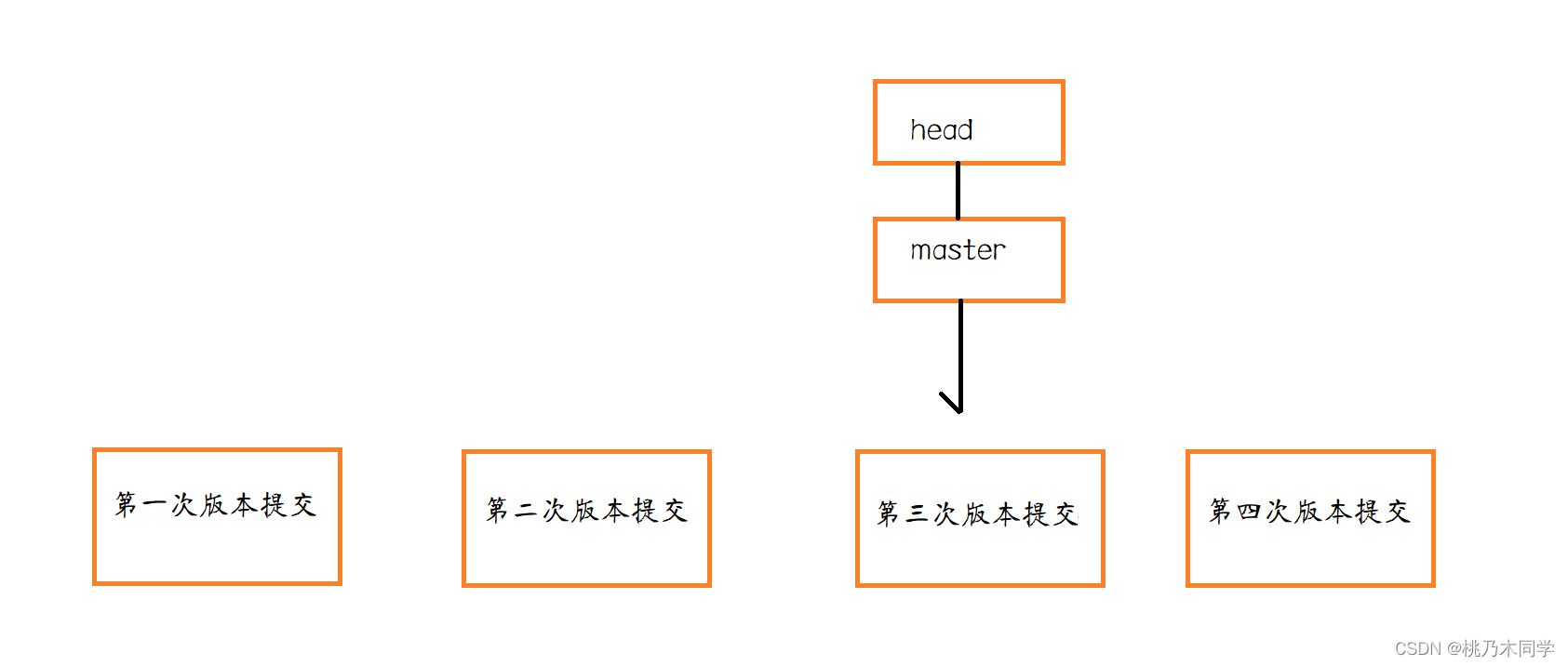
![[分布式] zookeeper集群与kafka集群](https://img-blog.csdnimg.cn/a47d8395b480496498dfd5d56a6bbf84.png)
![[NGINX] NGINX下载、安装编译、启动检查停止命令](https://img-blog.csdnimg.cn/49f84cde53304a75ad26254f10fc06a8.png)