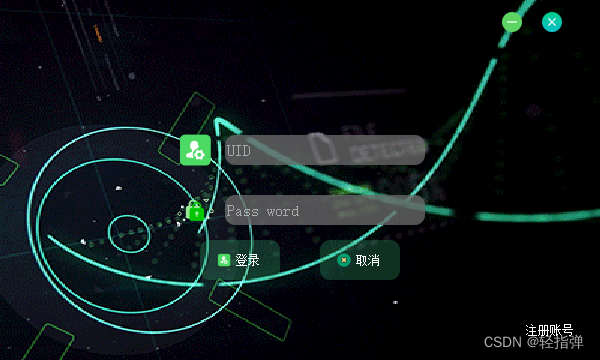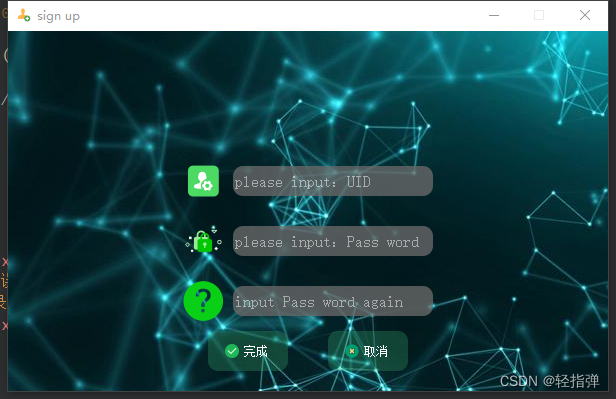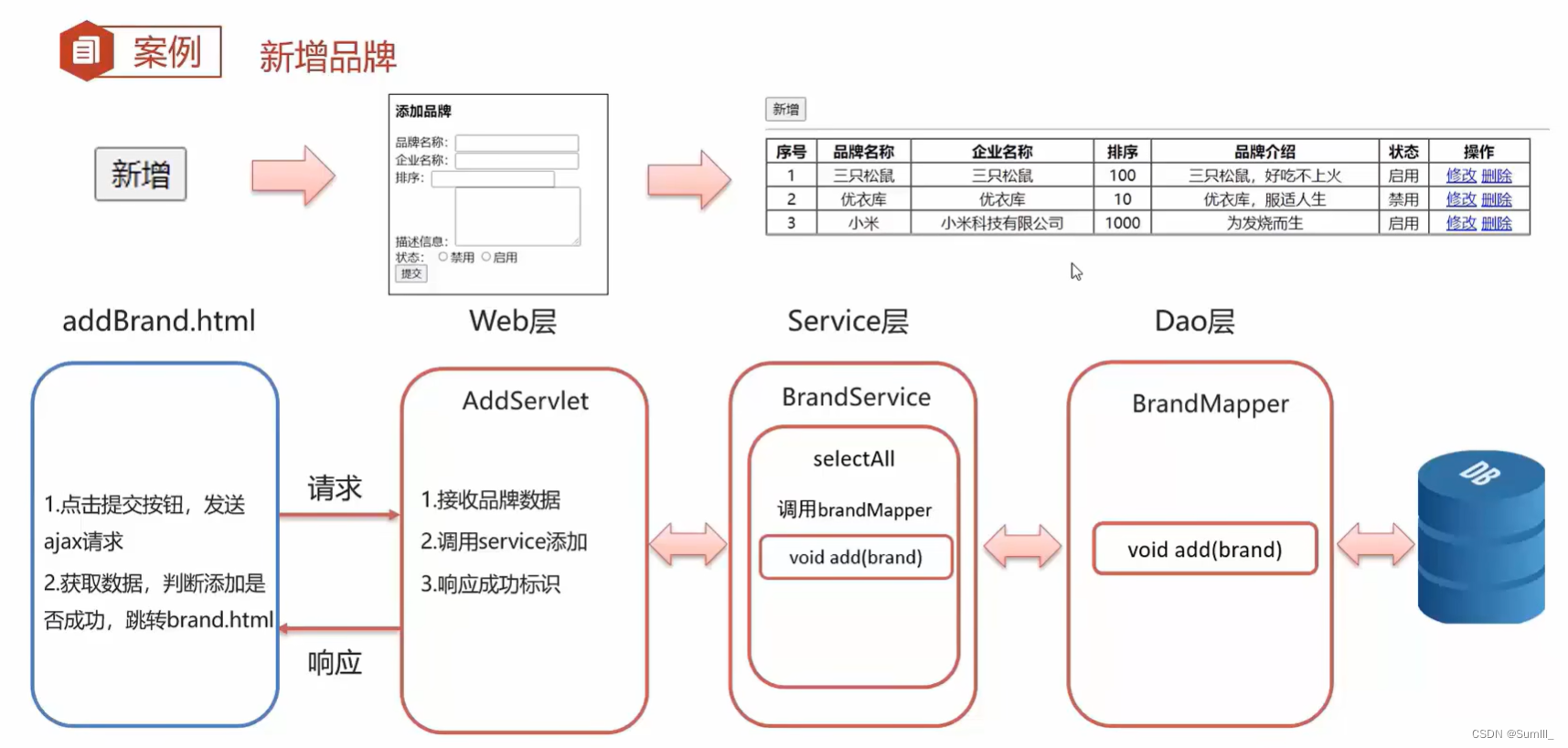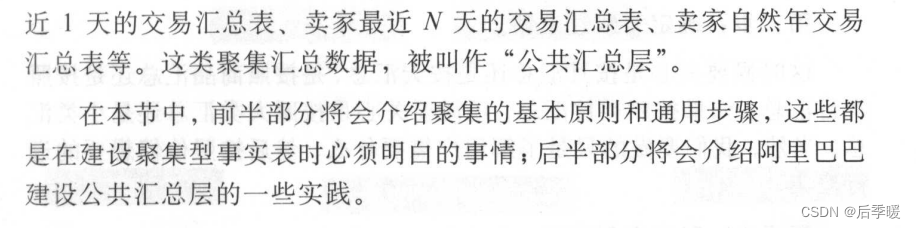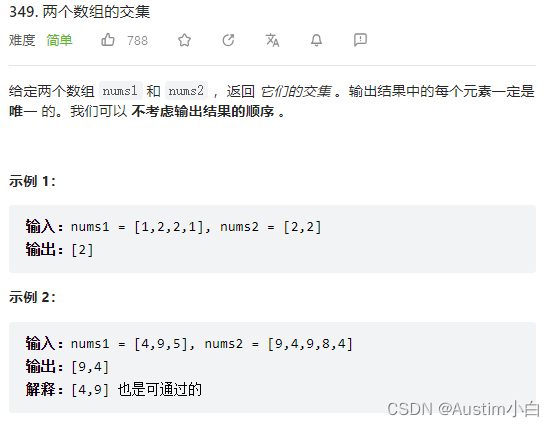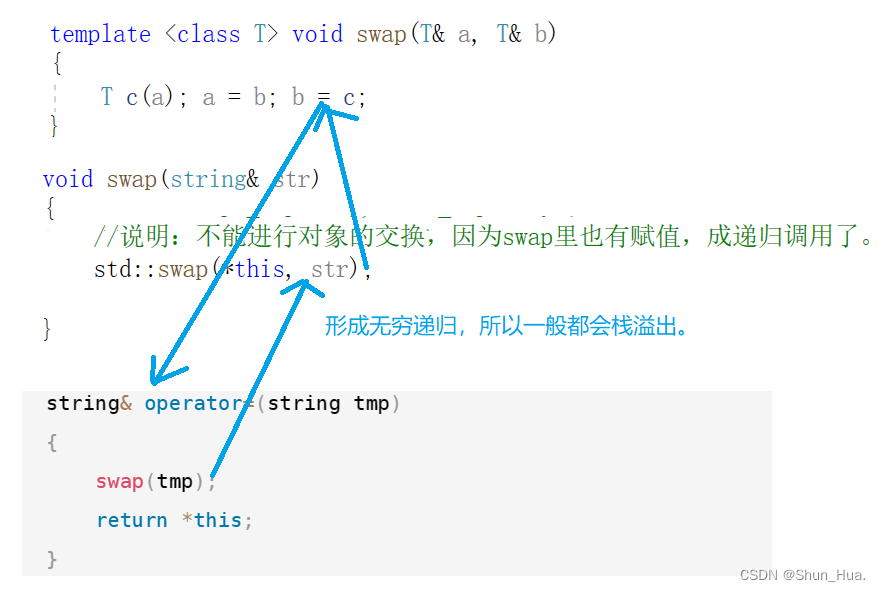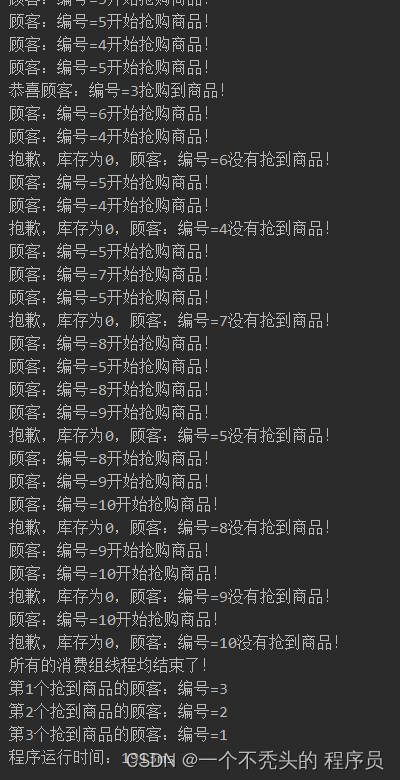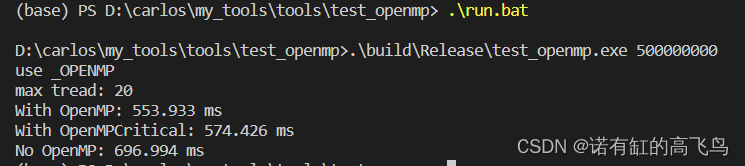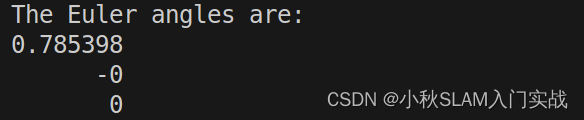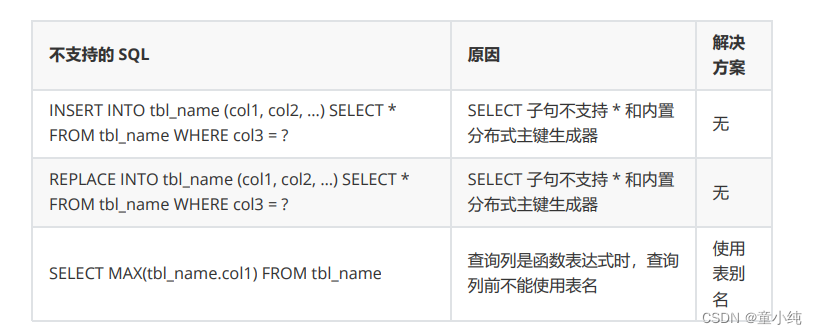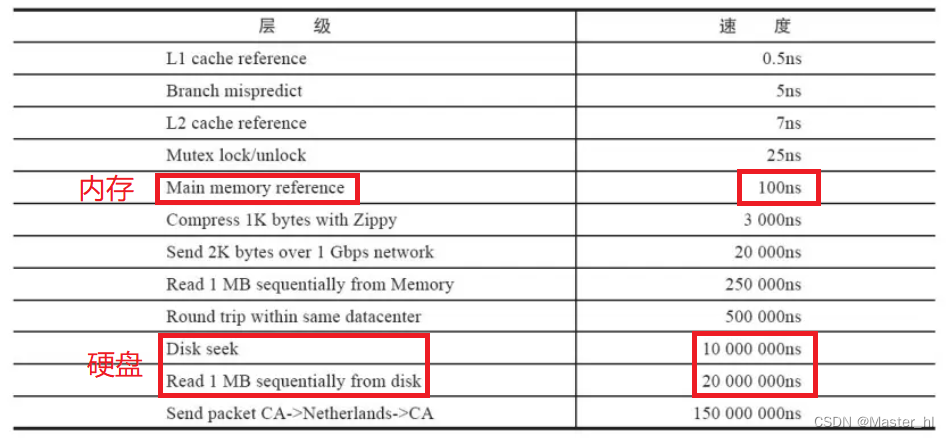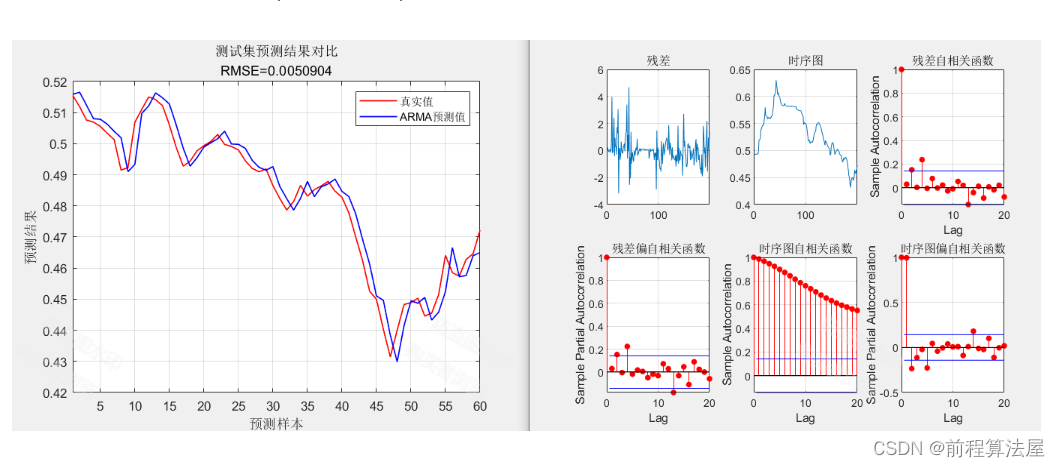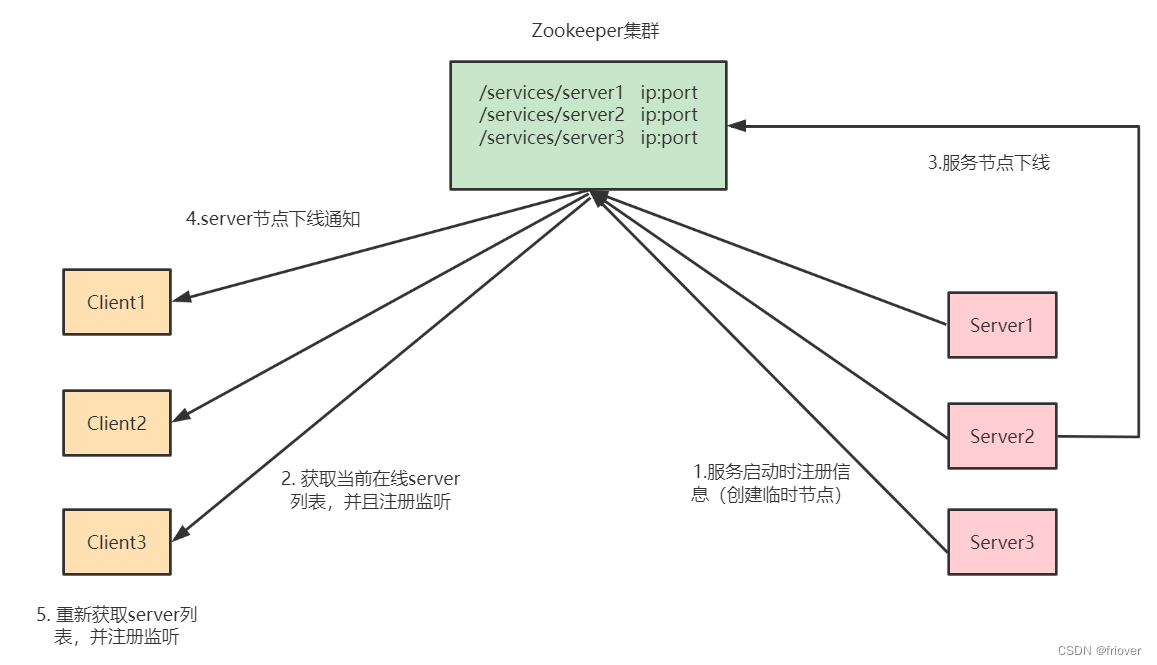Linux 学习记录48(QT篇)

本文目录
- Linux 学习记录48(QT篇)
- 一、
- 1.
- 2.
- 二、
- 三、
- 四、
- 练习
- 1. 自制文本编辑器
- (0. main.cpp
- (1. txt_window.h
- (2. txt_window.cpp
- 2. 登录界面完善
一、
1.
2.
二、
三、
四、
练习
1. 自制文本编辑器
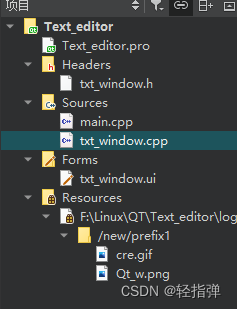
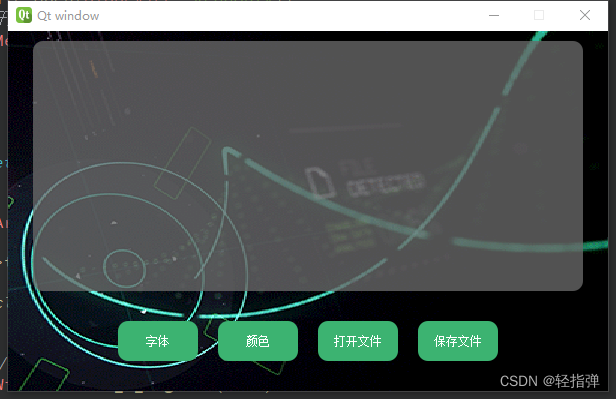
(0. main.cpp
#include "txt_window.h"
#include <QApplication>
int main(int argc, char *argv[])
{
QApplication a(argc, argv);
Txt_Window w;
w.show();
return a.exec();
}
(1. txt_window.h
#ifndef TXT_WINDOW_H
#define TXT_WINDOW_H
#include <QMainWindow>
#include <QGridLayout>
#include <QString>
#include <QPushButton>
#include <QDebug>
#include <QLabel>
#include <QIcon>
#include <QMovie>
#include <QLineEdit>
#include <QFont>
#include <QFontDialog>
#include <QVBoxLayout>
#include <QMessageBox>
#include <QImage>
#include <QColor>
#include <QColorDialog>
#include <QFile>
#include <QFileDialog>
#include <QAbstractButton>
#include <QTextEdit>
QT_BEGIN_NAMESPACE
namespace Ui { class Txt_Window; }
QT_END_NAMESPACE
class Txt_Window : public QMainWindow
{
Q_OBJECT
public:
Txt_Window(QWidget *parent = nullptr);
~Txt_Window();
private slots:
/*字体*/
void font_t_signals(void);
/*颜色*/
void colour_t_signals(void);
/*打开文件*/
void open_f_signals(void);
/*保存文件*/
void save_f_signals(void);
private:
Ui::Txt_Window *ui;
QPushButton *font_t;//字体
QPushButton *colour_t;//颜色
QPushButton *open_f;//打开文件
QPushButton *save_f;//保存文件
QTextEdit* text;
};
#endif // TXT_WINDOW_H
(2. txt_window.cpp
#include "txt_window.h"
#include "ui_txt_window.h"
Txt_Window::Txt_Window(QWidget *parent)
: QMainWindow(parent)
, ui(new Ui::Txt_Window)
{
ui->setupUi(this);
//设置固定尺寸
this->setFixedSize(600,360);
this->setWindowTitle("Qt window");//当前界面尺寸
//设置窗口图标
this->setWindowIcon(QIcon(":/new/prefix1/Qt_w.png"));//设置窗口图标
this->setMouseTracking(true);
/***********************动图设置***********************/
// 创建一个QMovie对象,并加载动态图文件
QMovie* movie = new QMovie (":/new/prefix1/cre.gif");
// 创建一个QLabel用于显示动态图
QLabel* label = new QLabel (this);
// 将QMovie与QLabel关联
label->setMovie(movie);
label->resize(600,360);
label->setSizePolicy(QSizePolicy::Expanding, QSizePolicy::Expanding);
label->setScaledContents(true);
movie->start();//开始播放动态图
/***********************文本编辑器设置***********************/
text = new QTextEdit (this);
text->resize(550,250);
text->move(25,10);
text->setStyleSheet("border:none;border-radius:10px;background-color:rgba(105,105,105,200);color:#fff");// 设置样式表
/***********************按钮设置***********************/
int Button_size[2]={80,40};//登录/取消按键设置
int Y = 290;
int dt_X = 60;
font_t = new QPushButton ("字体",this);
colour_t = new QPushButton ("颜色",this);
open_f = new QPushButton ("打开文件",this);
save_f = new QPushButton ("保存文件",this);
font_t->resize(Button_size[0],Button_size[1]);
font_t->move(50+dt_X,Y);
font_t->setStyleSheet("border:none;border-radius:10px;background-color:rgba(60,179,113);color:#fff");
colour_t->resize(Button_size[0],Button_size[1]);
colour_t->move(150+dt_X,Y);
colour_t->setStyleSheet("border:none;border-radius:10px;background-color:rgba(60,179,113);color:#fff");
open_f->resize(Button_size[0],Button_size[1]);
open_f->move(250+dt_X,Y);
open_f->setStyleSheet("border:none;border-radius:10px;background-color:rgba(60,179,113);color:#fff");
save_f->resize(Button_size[0],Button_size[1]);
save_f->move(350+dt_X,Y);
save_f->setStyleSheet("border:none;border-radius:10px;background-color:rgba(60,179,113);color:#fff");
connect(font_t,&QPushButton::clicked,this,&Txt_Window::font_t_signals);
connect(colour_t,&QPushButton::clicked,this,&Txt_Window::colour_t_signals);
connect(open_f,&QPushButton::clicked,this,&Txt_Window::open_f_signals);
connect(save_f,&QPushButton::clicked,this,&Txt_Window::save_f_signals);
}
/*字体*/
void Txt_Window::font_t_signals(void)
{
bool ok;
QFont font_t = QFontDialog::getFont(
&ok,
QFont("黑体",10,2,false),
this,
"选择字体");
if(ok)
{
/*选择了字体*/
text->setCurrentFont(font_t);//设置当前选中的字体
}else
{
/*未选择字体*/
QMessageBox::warning(
this,
"font error!!",//
"未选择字体",//
QMessageBox::Ok | QMessageBox::Cancel
);
}
}
/*颜色*/
void Txt_Window::colour_t_signals(void)
{
/*颜色选择对话框*/
QColor color_t = QColorDialog::getColor(
QColor(100,100,100),
this,
"选择颜色");
if(color_t.isValid())
{
/*选择颜色合法*/
text->setTextColor(color_t);
}else
{
/*未选择颜色/不合法*/
QMessageBox::warning(
this,
"Color error!!",//
"未选择颜色/不合法",//
QMessageBox::Ok | QMessageBox::Cancel
);
}
}
/*打开文件*/
void Txt_Window::open_f_signals(void)
{
/*打开文件选择对话框*/
QString filename = QFileDialog::getOpenFileName(
this,
"选择文件",
"./",
"所有文件(*.*);;头文件(*.h);;图片(*.png *.xpm *.jrp)");//过滤器
QFile file(filename);
if(!file.exists())
{/*提示文件不存在*/
QMessageBox::warning(
this,
"file error!!",//
"文件不存在",//
QMessageBox::Ok | QMessageBox::Cancel
);
return;
}
if(!file.open(QIODevice::ReadOnly))
{/*打开失败*/
QMessageBox::warning(
this,
"file error!!",//
"打开失败",//
QMessageBox::Ok | QMessageBox::Cancel
);
return;
}
QByteArray msg = file.readAll();
this->text->setText(QString::fromLocal8Bit(msg));
file.close();
}
/*保存文件*/
void Txt_Window::save_f_signals(void)
{
/*打开文件选择对话框*/
QString filename = QFileDialog::getOpenFileName(
this,
"选择文件",
"./",
"所有文件(*.*);;头文件(*.h);;图片(*.png *.xpm *.jrp)");//过滤器
QFile file(filename);
if(!file.exists())
{/*提示文件不存在*/
QMessageBox::warning(
this,
"file error!!",//
"文件不存在",//
QMessageBox::Ok | QMessageBox::Cancel
);
return;
}
if(!file.open(QIODevice::ReadWrite | QIODevice::Text))
{/*打开失败*/
QMessageBox::warning(
this,
"file error!!",//
"打开失败",//
QMessageBox::Ok | QMessageBox::Cancel
);
return;
}
QString text_buf = text->toPlainText();
file.write(text_buf.toLocal8Bit());
file.close();
}
Txt_Window::~Txt_Window()
{
delete ui;
}
2. 登录界面完善