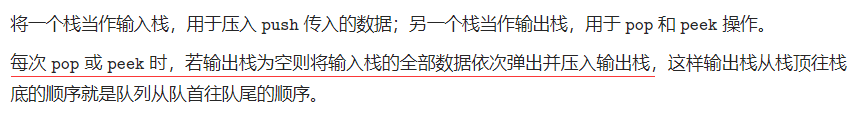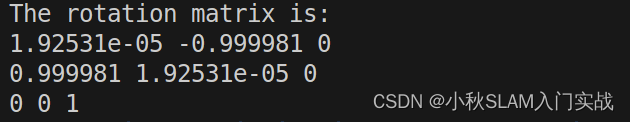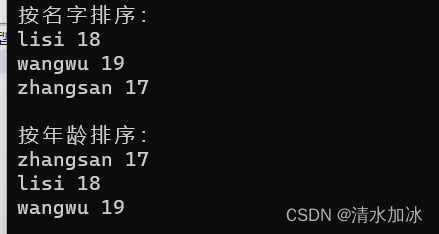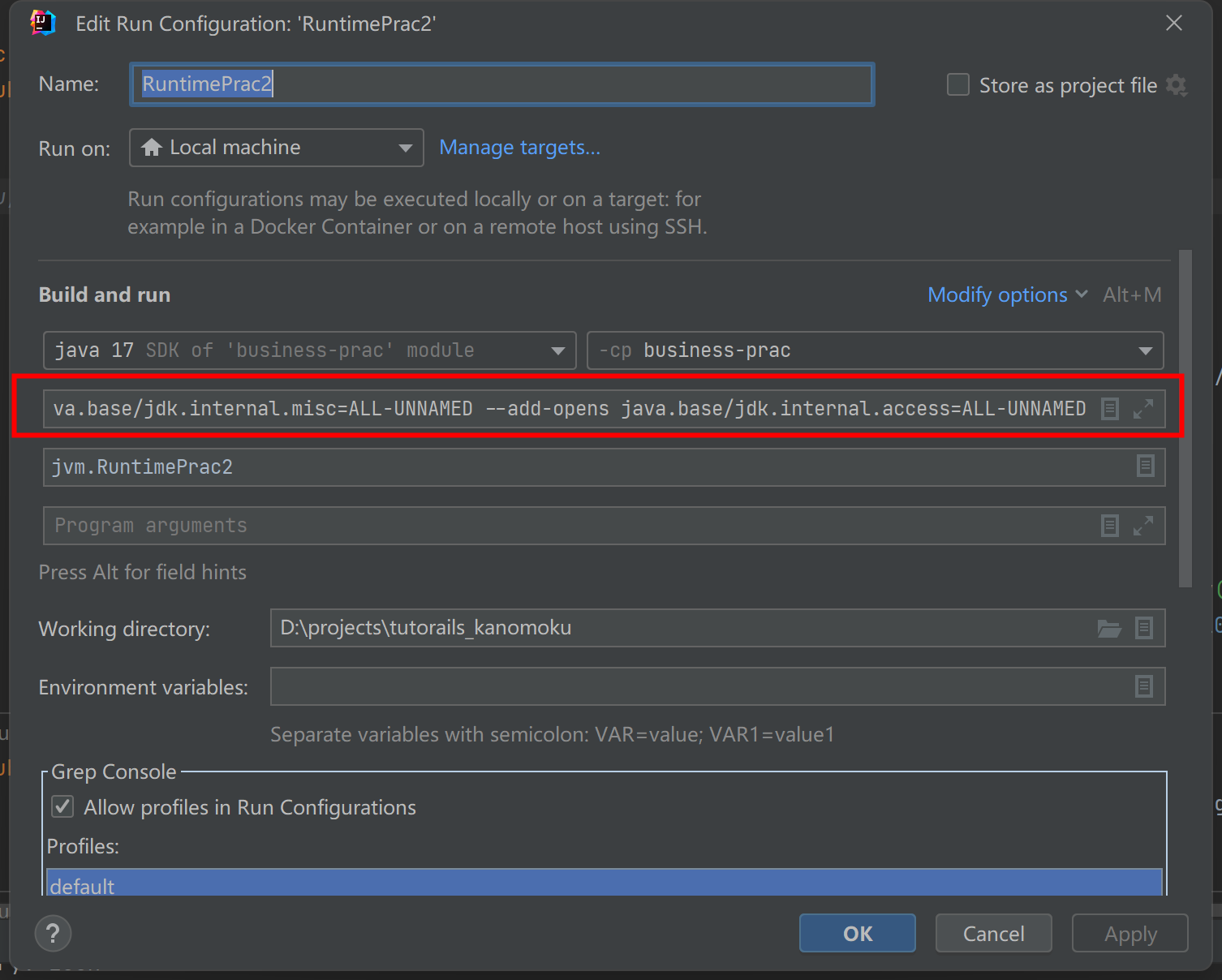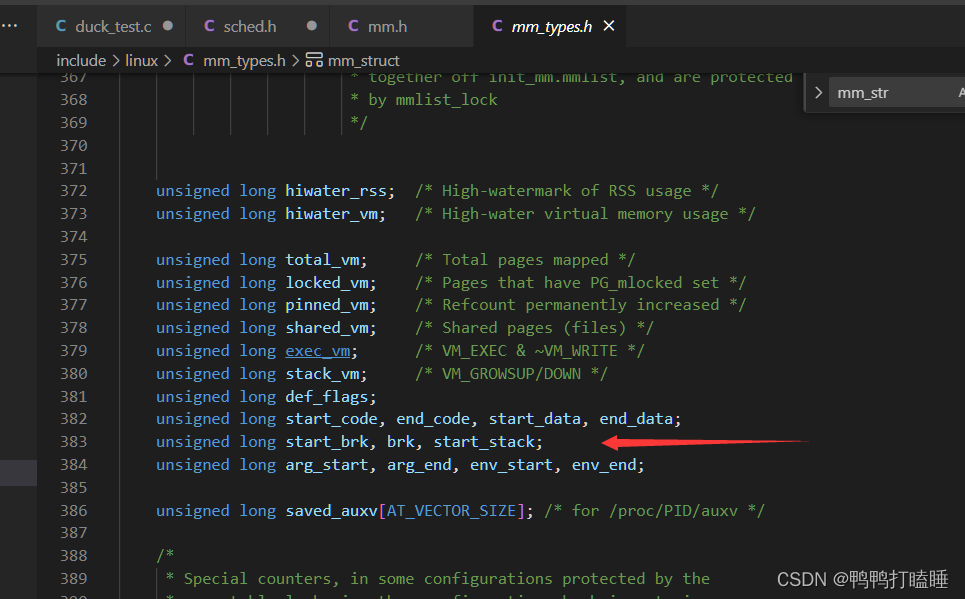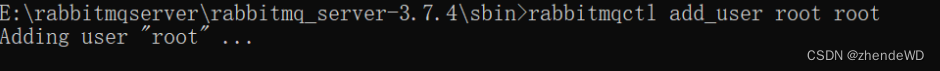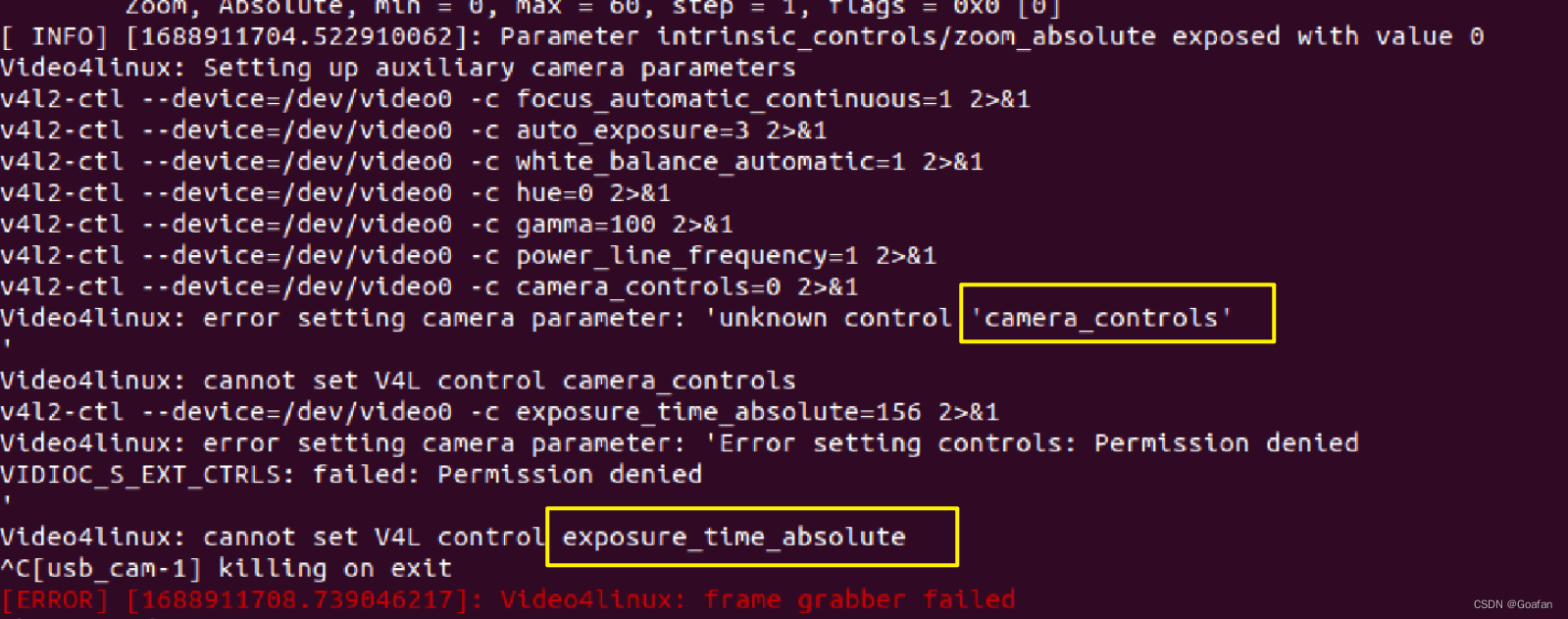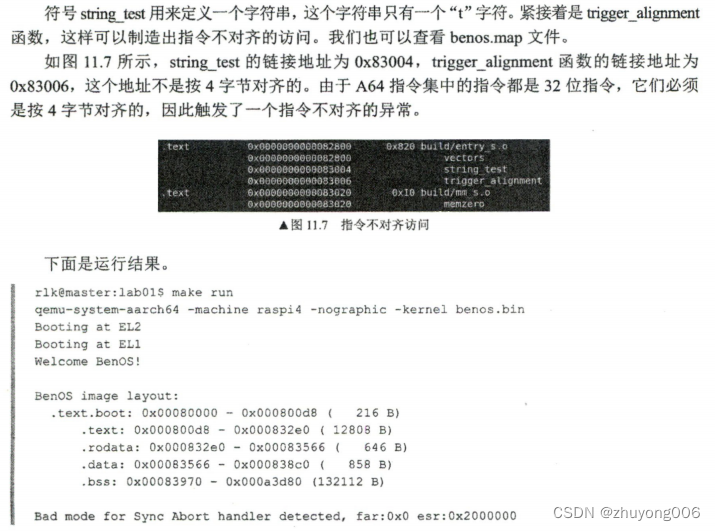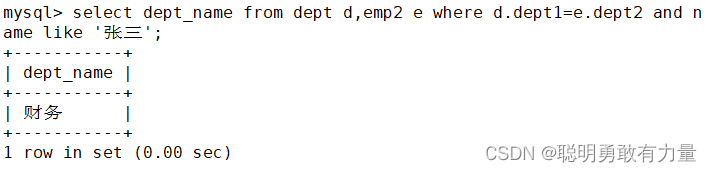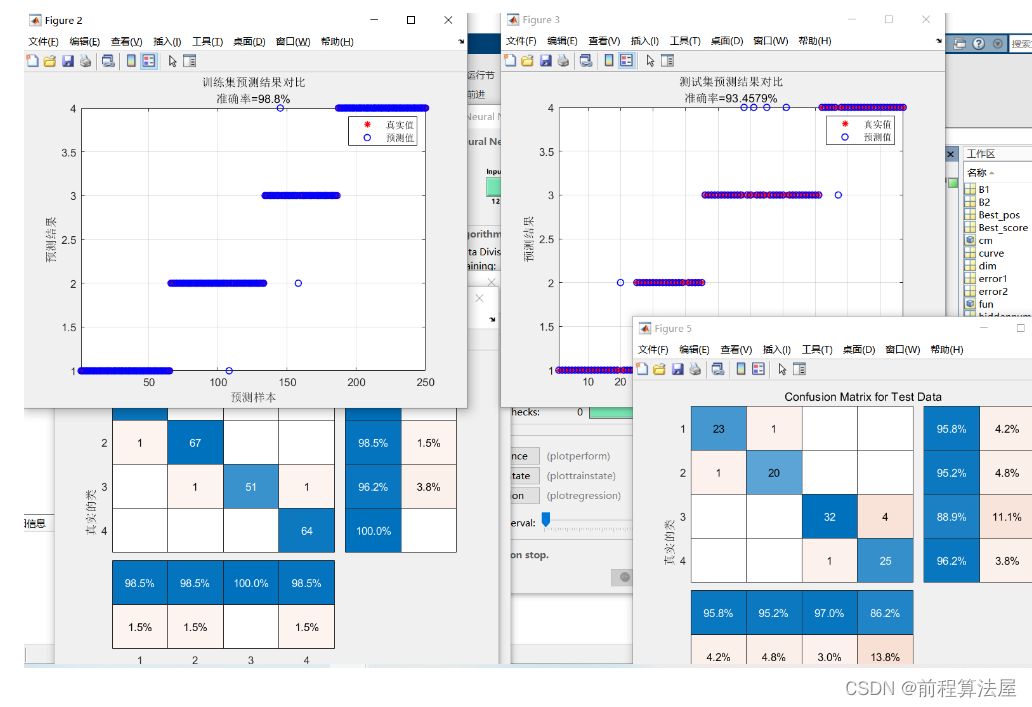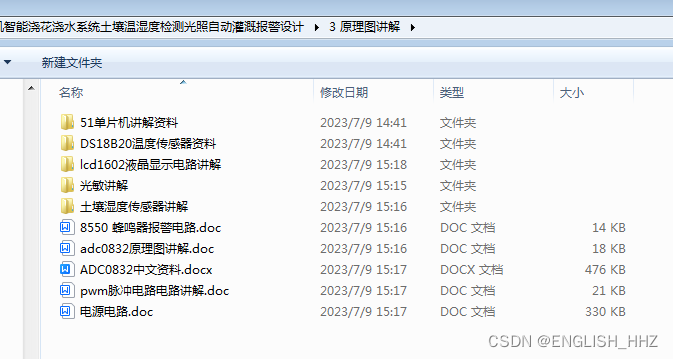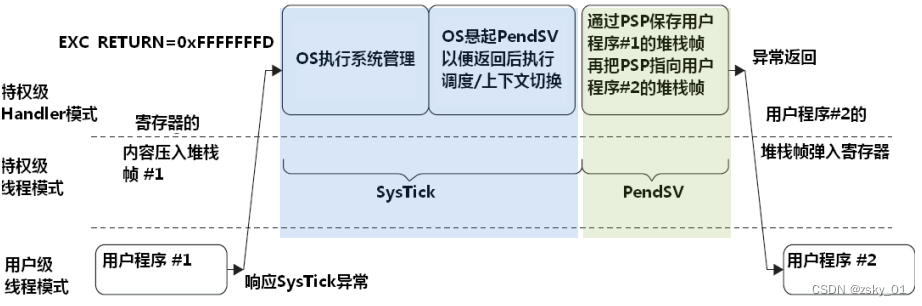一、什么shardingsphere-proxy
Sharding-Proxy是ShardingSphere的第二个产品。 它定位为透明化的数据库代理端,提供封装了数据库二进制协议的服务端版本,用于完成对异构语言的支持。 目前先提供MySQL版本,它可以使用任何兼容MySQL协议的访问客户端(如:MySQL Command Client, MySQL Workbench等)操作数据,对DBA更加友好。用户可以通过shardingsphere-proxy服务,模拟一个类似MySQL的数据服务,基于该服务进一步去操作实体的MySQL,将分库分表等比较繁琐的功能进行闭盒操作。
二、基于docker安装,并配置shardingsphere-proxy
- 部署说明
- 因为是中间件类型的软件,所以采用Docker部署,
docker-compose 便于编排。- ShardingSphere-Proxy作为代理,本质就是Java程序解析应用端的SQL并分发,需要根据自己的并发体量选择适当配置的机器。
- 脚本
- 先部署一个简单的服务以获取原生的配置文件
docker-compose up -d 起容器
之后可以删除容器,里面的yaml文件不够
拷贝镜像中的conf目录到数据卷
docker container create --name test01 apache/shardingsphere-proxy
docker container cp test01:/opt/shardingsphere-proxy/conf /docker/shardingproxy
docker container rm -f test01
- 目录说明
- conf:存放配置文件 ext-lib:
- ShardingSphere-Proxy的扩展类库,如数据库连接的jar包。
├── conf
│ ├── config-database-discovery.yaml
│ ├── config-encrypt.yaml
│ ├── config-readwrite-splitting.yaml
│ ├── config-shadow.yaml
│ ├── config-sharding.yaml
│ ├── logback.xml
│ └── server.yaml
├── docker-compose.yml
└── ext-lib
└── mysql-connector-java-8.0.11.jar
- 使用docker-compose部署完整的服务
version: "3"
services:
ShardingSphereProxy:
image: apache/shardingsphere-proxy
container_name: shardingsphere-proxy
network_mode: "host"
restart: always
command: server /data
ports:
- 3307:3307
volumes:
- ./conf:/opt/shardingsphere-proxy/conf
- ./ext-lib:/opt/shardingsphere-proxy/ext-lib
environment:
JVM_OPTS: "-Djava.awt.headless=true"
TZ: Asia/Shanghai
- 补充配置文件
- 数据分片配置:config-sharding.yaml (
shardig服务会扫描config*.yaml文件)
######################################################################################################
#
# 用于配置:数据分片规则
#
######################################################################################################
schemaName: data-center_db
dataSources:
ds_0:
url: jdbc:mysql://192.168.0.60:3306/data-center_0?serverTimezone=UTC&useSSL=false
username: root
password: root
connectionTimeoutMilliseconds: 30000
idleTimeoutMilliseconds: 60000
maxLifetimeMilliseconds: 1800000
maxPoolSize: 50
minPoolSize: 1
ds_1:
url: jdbc:mysql://192.168.0.60:3306/data-center_1?serverTimezone=UTC&useSSL=false
username: root
password: root
connectionTimeoutMilliseconds: 30000
idleTimeoutMilliseconds: 60000
maxLifetimeMilliseconds: 1800000
maxPoolSize: 50
minPoolSize: 1
rules:
- !SHARDING
tables: # 数据分片规则配置
t_order: # 订单逻辑表名称
actualDataNodes: ds_${0..1}.t_order_${0..1}
databaseStrategy: # 配置分库策略
standard:
shardingColumn: user_id
shardingAlgorithmName: database_user_inline
tableStrategy: # 分表策略
standard:
shardingColumn: order_id
shardingAlgorithmName: t_order_inline
keyGenerateStrategy:
column: order_id
keyGeneratorName: snowflake
t_order_item: # 子订单逻辑表名称
actualDataNodes: ds_${0..1}.t_order_item_${0..1}
databaseStrategy: # 配置分库策略
standard:
shardingColumn: user_id
shardingAlgorithmName: database_user_inline
tableStrategy: # 分表策略
standard:
shardingColumn: order_id
shardingAlgorithmName: t_order_item_inline
keyGenerateStrategy:
column: order_item_id
keyGeneratorName: snowflake
bindingTables: # 绑定表规则列表
- t_order,t_order_item
# 分片算法配置
shardingAlgorithms:
database_user_inline:
type: INLINE
props:
algorithm-expression: ds_${user_id % 2}
t_order_inline: # 订单表分片算法名称
type: INLINE
props:
algorithm-expression: t_order_${order_id % 2}
allow-range-query-with-inline-sharding: true
t_order_item_inline: # 子订单表分片算法名称
type: INLINE
props:
algorithm-expression: t_order_item_${order_id % 2}
allow-range-query-with-inline-sharding: true
# 分布式序列算法配置
keyGenerators:
snowflake:
type: SNOWFLAKE
props:
worker-id: 1
- 代理相关配置:server.yaml
######################################################################################################
#
# 用于配置:数据接入迁移&弹性伸缩、分布式治理模式、权限、代理属性.
#
######################################################################################################
#scaling:
# blockQueueSize: 10000 # 数据传输通道队列大小
# workerThread: 40 # 工作线程池大小,允许同时运行的迁移任务线程数
# clusterAutoSwitchAlgorithm:
# type: IDLE
# props:
# incremental-task-idle-minute-threshold: 30
# dataConsistencyCheckAlgorithm:
# type: DEFAULT
#
#mode:
# type: Cluster
# repository:
# type: ZooKeeper
# props:
# namespace: governance_ds
# server-lists: localhost:2181
# retryIntervalMilliseconds: 500
# timeToLiveSeconds: 60
# maxRetries: 3
# operationTimeoutMilliseconds: 500
# overwrite: false
#
rules:
- !AUTHORITY
users:
# shardingsphere-proxy服务的用户名及密码
- root@%:root
- sharding@:sharding
provider:
type: ALL_PRIVILEGES_PERMITTED
- !TRANSACTION
defaultType: XA
providerType: Atomikos
props:
max-connections-size-per-query: 1
kernel-executor-size: 16 # Infinite by default.
proxy-frontend-flush-threshold: 128 # The default value is 128.
# proxy-opentracing-enabled: false
# proxy-hint-enabled: false
sql-show: true
# check-table-metadata-enabled: false
# show-process-list-enabled: false
# # Proxy backend query fetch size. A larger value may increase the memory usage of ShardingSphere Proxy.
# # The default value is -1, which means set the minimum value for different JDBC drivers.
# proxy-backend-query-fetch-size: -1
check-duplicate-table-enabled: true
# sql-comment-parse-enabled: false
# proxy-frontend-executor-size: 0 # Proxy frontend executor size. The default value is 0, which means let Netty decide.
# # Available options of proxy backend executor suitable: OLAP(default), OLTP. The OLTP option may reduce time cost of writing packets to client, but it may increase the latency of SQL execution
# # if client connections are more than proxy-frontend-netty-executor-size, especially executing slow SQL.
# proxy-backend-executor-suitable: OLAP
# proxy-frontend-max-connections: 0 # Less than or equal to 0 means no limitation.
# sql-federation-enabled: false
三、集成springboot服务
- 表结构
CREATE TABLE `t_order_0` (
`order_id` bigint(20) UNSIGNED NOT NULL COMMENT '主键ID',
`user_id` bigint(20) UNSIGNED NOT NULL COMMENT '用户ID',
`total_money` int(10) UNSIGNED NOT NULL COMMENT '订单总金额',
PRIMARY KEY (`order_id`),
KEY `idx_user_id` (`user_id`) USING BTREE
) ENGINE=InnoDB DEFAULT CHARSET=utf8mb4 COMMENT='订单总表';
CREATE TABLE `t_order_1` (
`order_id` bigint(20) UNSIGNED NOT NULL COMMENT '主键ID',
`user_id` bigint(20) UNSIGNED NOT NULL COMMENT '用户ID',
`total_money` int(10) UNSIGNED NOT NULL COMMENT '订单总金额',
PRIMARY KEY (`order_id`),
KEY `idx_user_id` (`user_id`) USING BTREE
) ENGINE=InnoDB DEFAULT CHARSET=utf8mb4 COMMENT='订单总表';
CREATE TABLE `t_order_item_0` (
`order_item_id` bigint(20) UNSIGNED NOT NULL COMMENT '子订单ID',
`order_id` bigint(20) UNSIGNED NOT NULL COMMENT '主键ID',
`user_id` bigint(20) UNSIGNED NOT NULL COMMENT '用户ID',
`money` int(10) UNSIGNED NOT NULL COMMENT '子订单金额',
PRIMARY KEY (`order_item_id`),
KEY `idx_order_id` (`order_id`) USING BTREE,
KEY `idx_user_id` (`user_id`) USING BTREE
) ENGINE=InnoDB DEFAULT CHARSET=utf8mb4 COMMENT='订单子表';
CREATE TABLE `t_order_item_1` (
`order_item_id` bigint(20) UNSIGNED NOT NULL COMMENT '子订单ID',
`order_id` bigint(20) UNSIGNED NOT NULL COMMENT '主键ID',
`user_id` bigint(20) UNSIGNED NOT NULL COMMENT '用户ID',
`money` int(10) UNSIGNED NOT NULL COMMENT '子订单金额',
PRIMARY KEY (`order_item_id`),
KEY `idx_order_id` (`order_id`) USING BTREE,
KEY `idx_user_id` (`user_id`) USING BTREE
) ENGINE=InnoDB DEFAULT CHARSET=utf8mb4 COMMENT='订单子表';

- navicat中配置sharding,注意端口3307
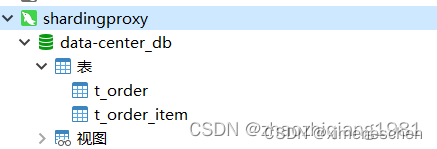
- 代码
Data
@TableName("data-center_db")//与代理的数据库名称一致
public class TOrder implements Serializable {
private Long orderId;
private Long userId;
private Integer totalMoney;
}
@Mapper
@DS("sharding")//指定数据源
public interface OrderMapper extends BaseMapper<TOrder> {
}
spring:
datasource:
dynamic:
seata: false
# 设置默认的数据源或者数据源组,默认值即为 master
primary: master
datasource:
# 主库数据源 @DS
sharding:
type: com.zaxxer.hikari.HikariDataSource
driver-class-name: com.mysql.cj.jdbc.Driver
url: jdbc:mysql://192.168.1.8:3307/data-center_db?useSSL=false&useUnicode=true&characterEncoding=utf-8&zeroDateTimeBehavior=convertToNull&transformedBitIsBoolean=true&tinyInt1isBit=false&allowMultiQueries=true&serverTimezone=GMT%2B8&allowPublicKeyRetrieval=true
username: root
password: root
@Test
public void test01(){
Page<TOrder> page=new Page<>();
page.setCurrent(3L);
QueryWrapper<TOrder> queryWrapper=new QueryWrapper<>();
queryWrapper.orderByAsc("order_id");
orderMapper.selectPage(page,queryWrapper);
System.out.println(page.getTotal());
page.getRecords().forEach(a-> System.out.println(a.getTotalMoney()));
}
@Test
public void insert()
{
for(Long i =1L;i<5L;i++){
TOrder tOrder=new TOrder();
tOrder.setUserId(i);
tOrder.setTotalMoney(100+Integer.parseInt(i+""));
orderMapper.insert(tOrder);
}
}