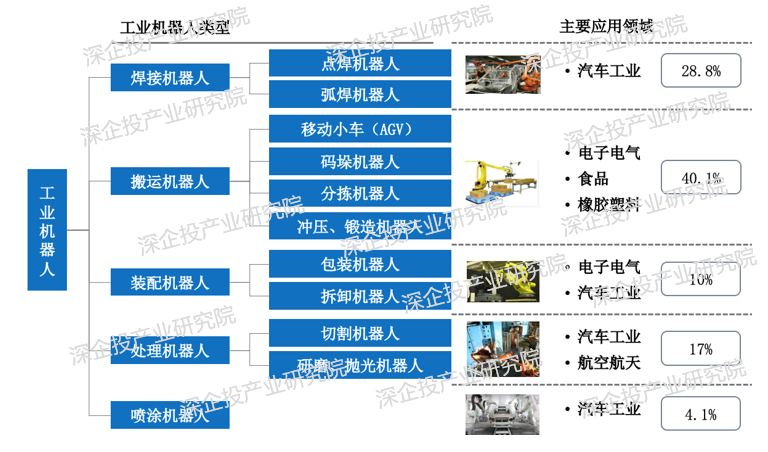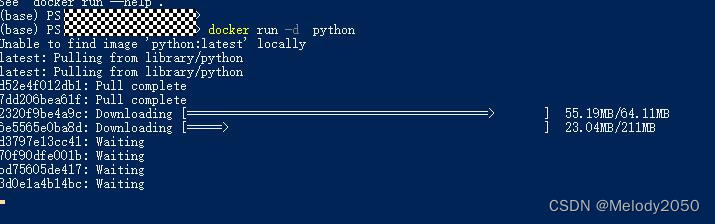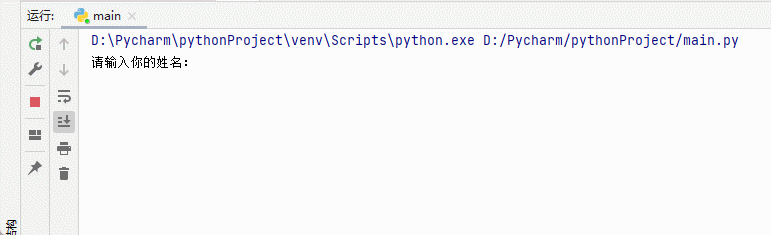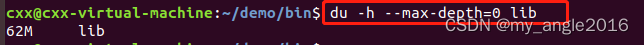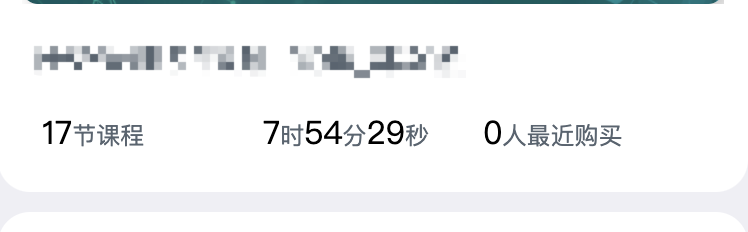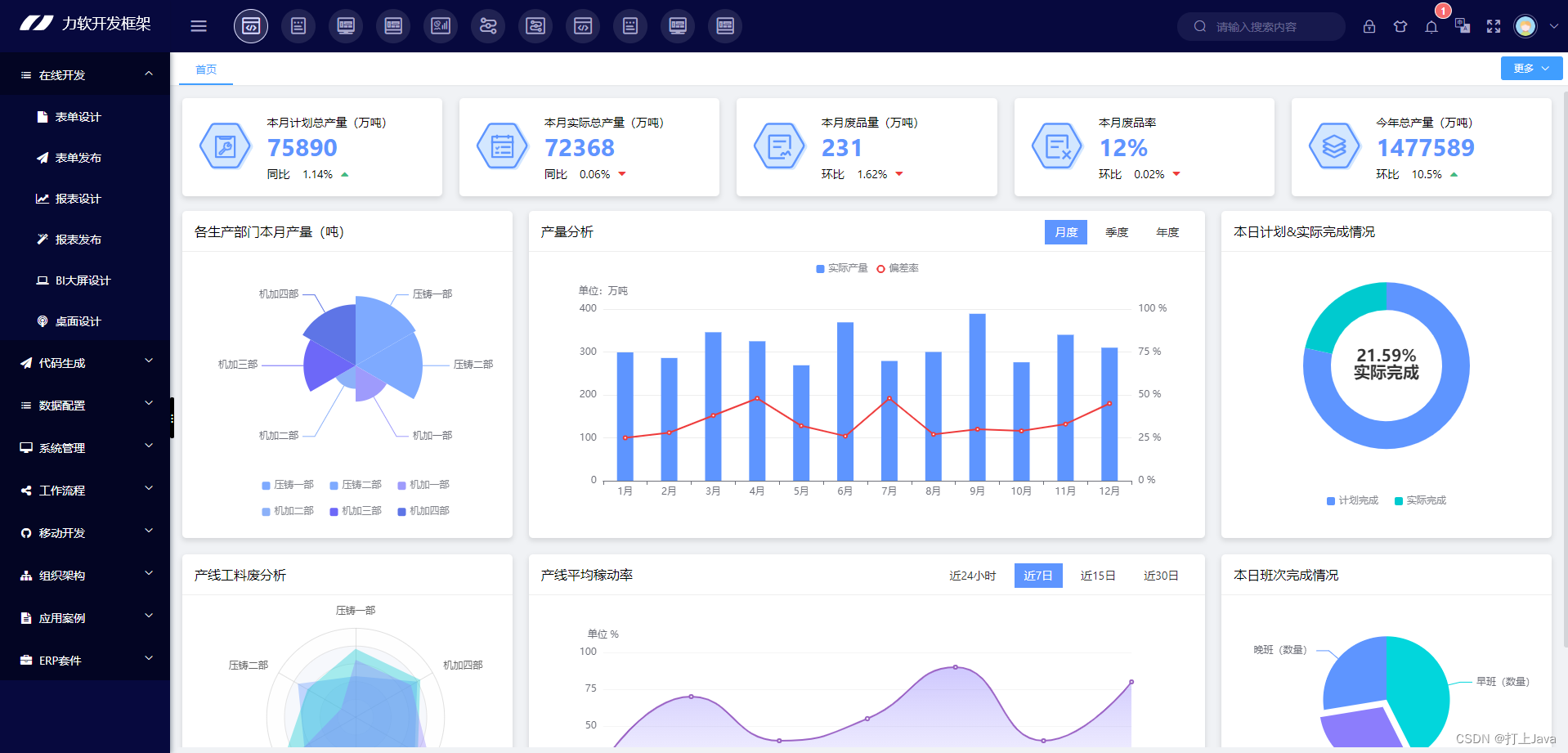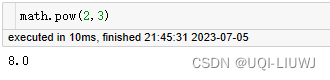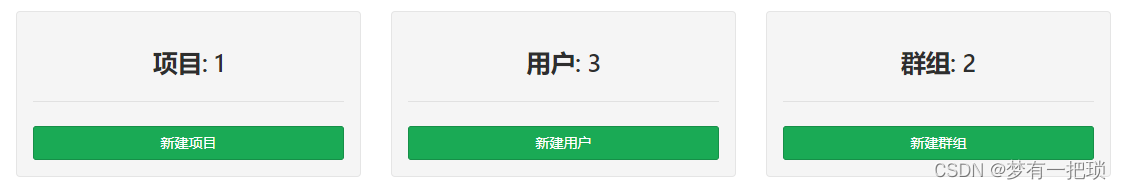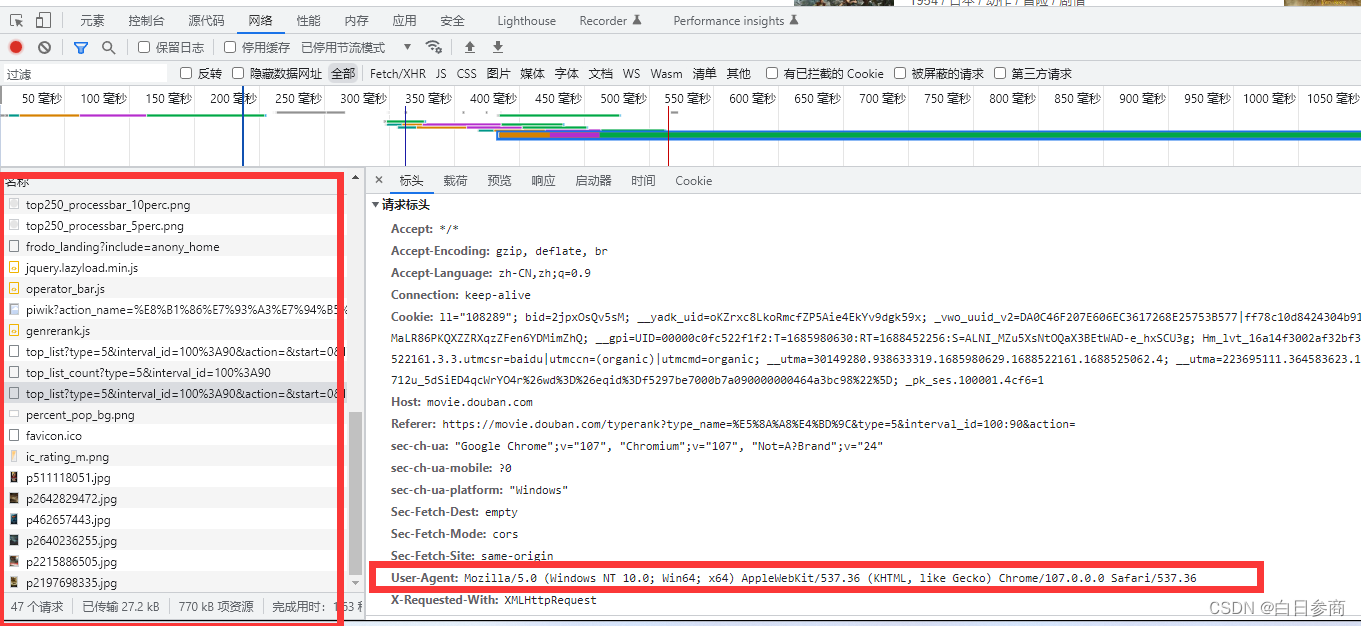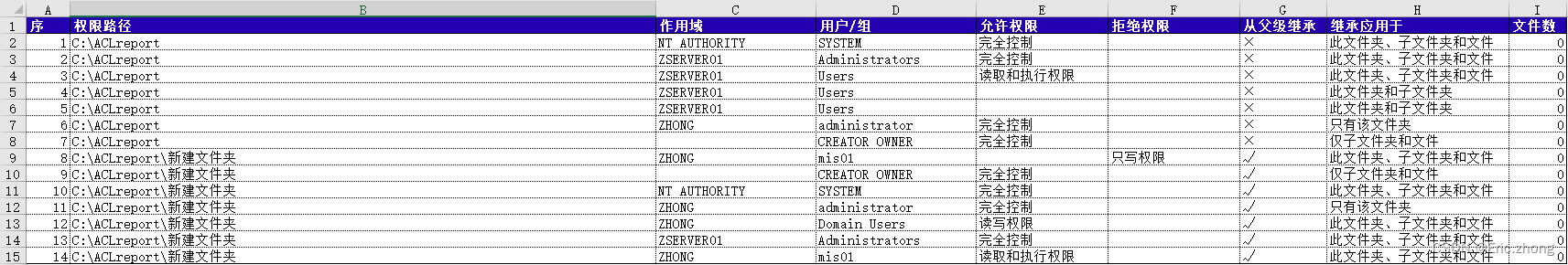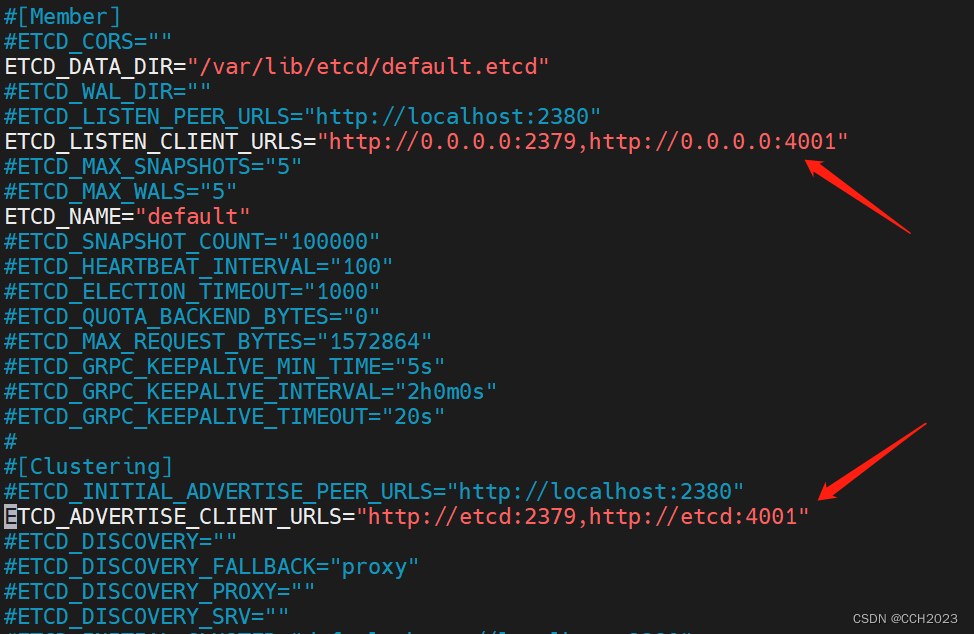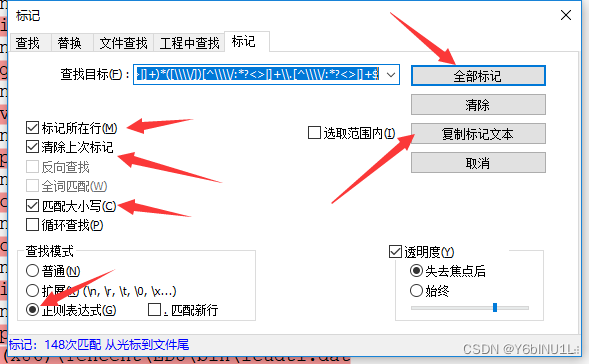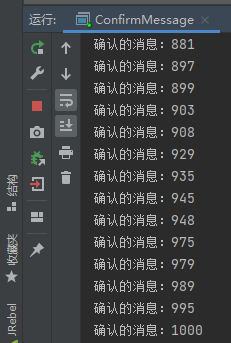一键安装并生效脚本
#!/bin/bash
# 安装X(X Window System)
yum groupinstall -y "X Window System"
# 安装图形界面软件
yum groupinstall -y "GNOME Desktop"
# 设置开机进入图形界面
systemctl set-default graphical.target
# 进入图形界面
startx
安装
安装git
yum install -y git
下载一键安装脚本
git clone https://gitcode.net/zengliguang/centos7_ui_install.git执行一键安装脚本
cd centos7_ui_install
sh centos7_ui_install.sh等待安装完成
过程截图
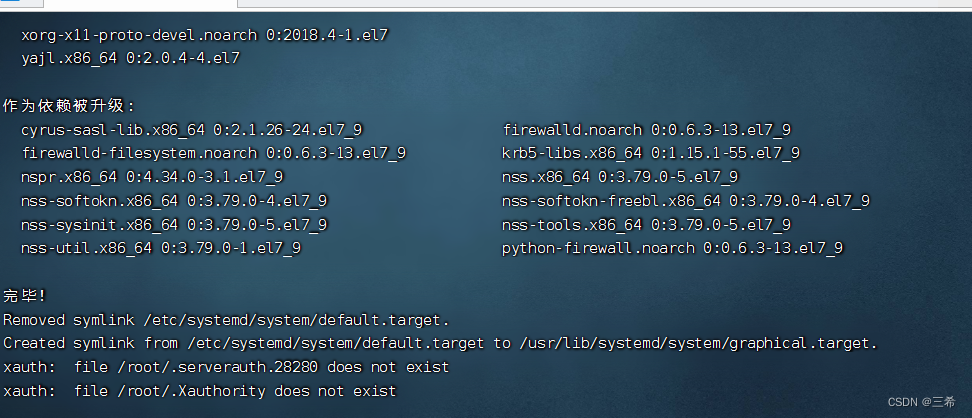
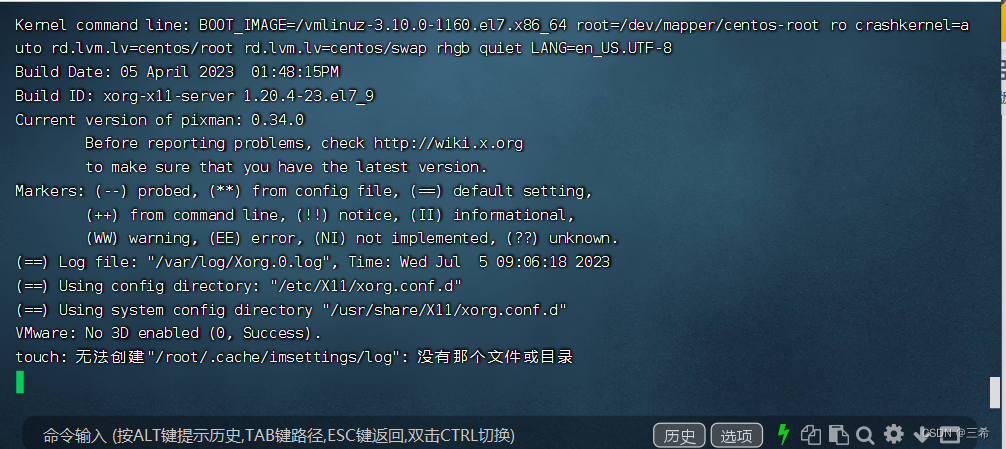
出现上图说明安装成功,此时进入到服务器系统上查看,如下图
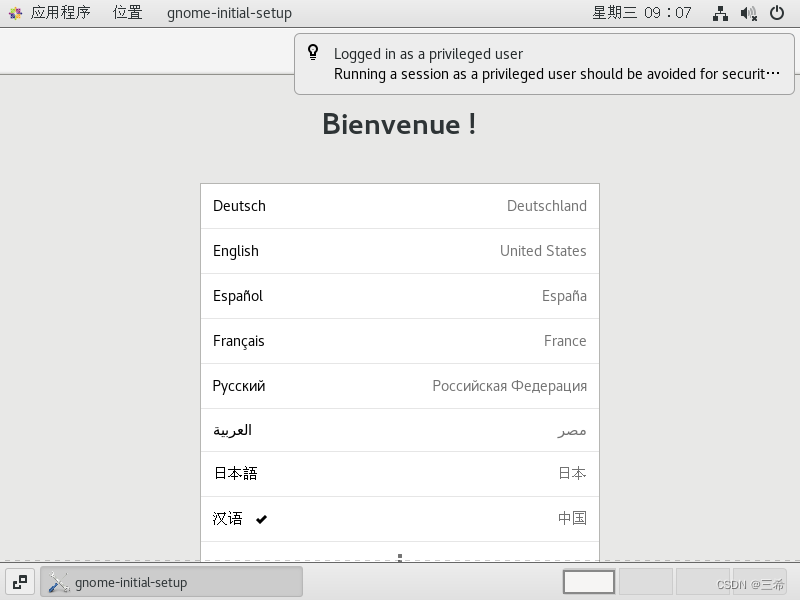
![Windows | [出现错误 2147942402 (0x80070002) (启动“ubuntu2004.exe”时)]](https://img-blog.csdnimg.cn/910a2375d2f24ab6949025de2d53e625.png)