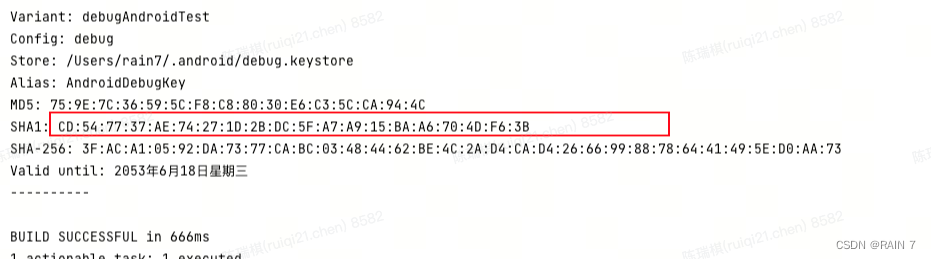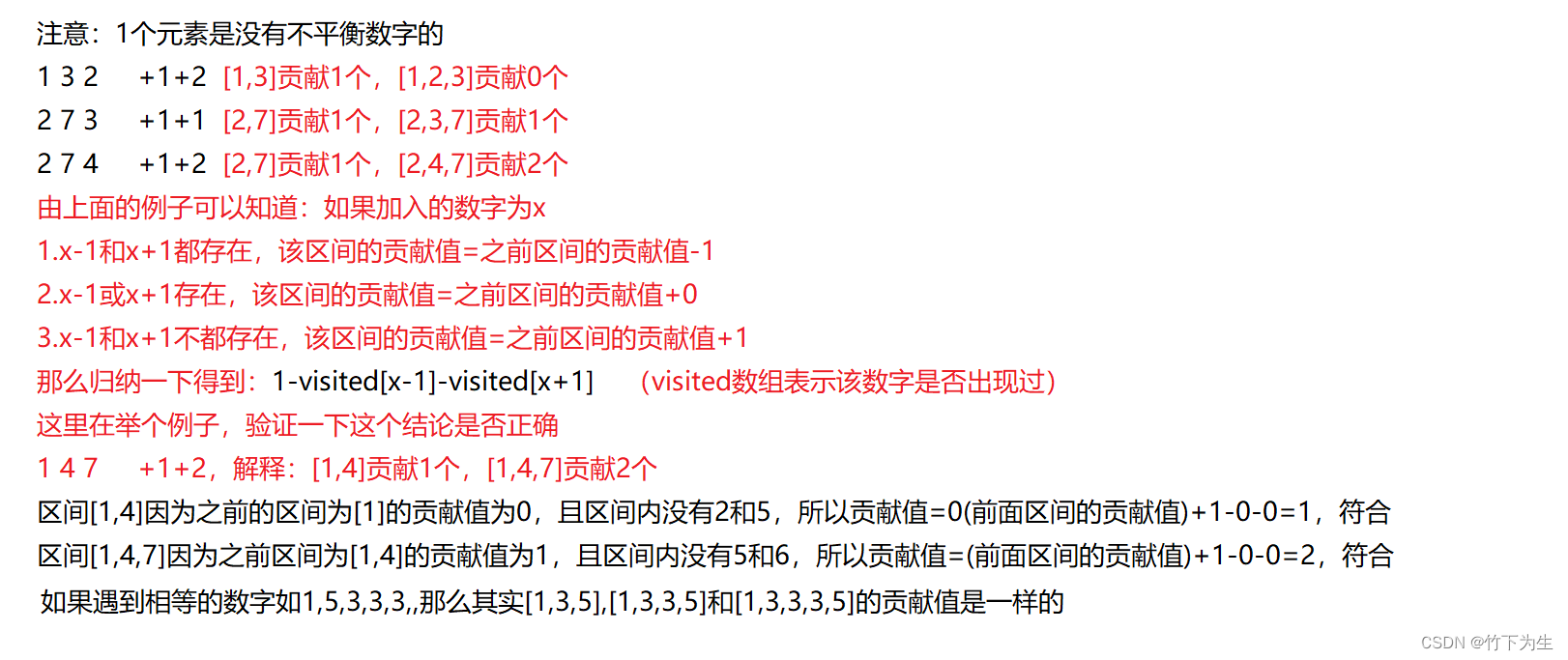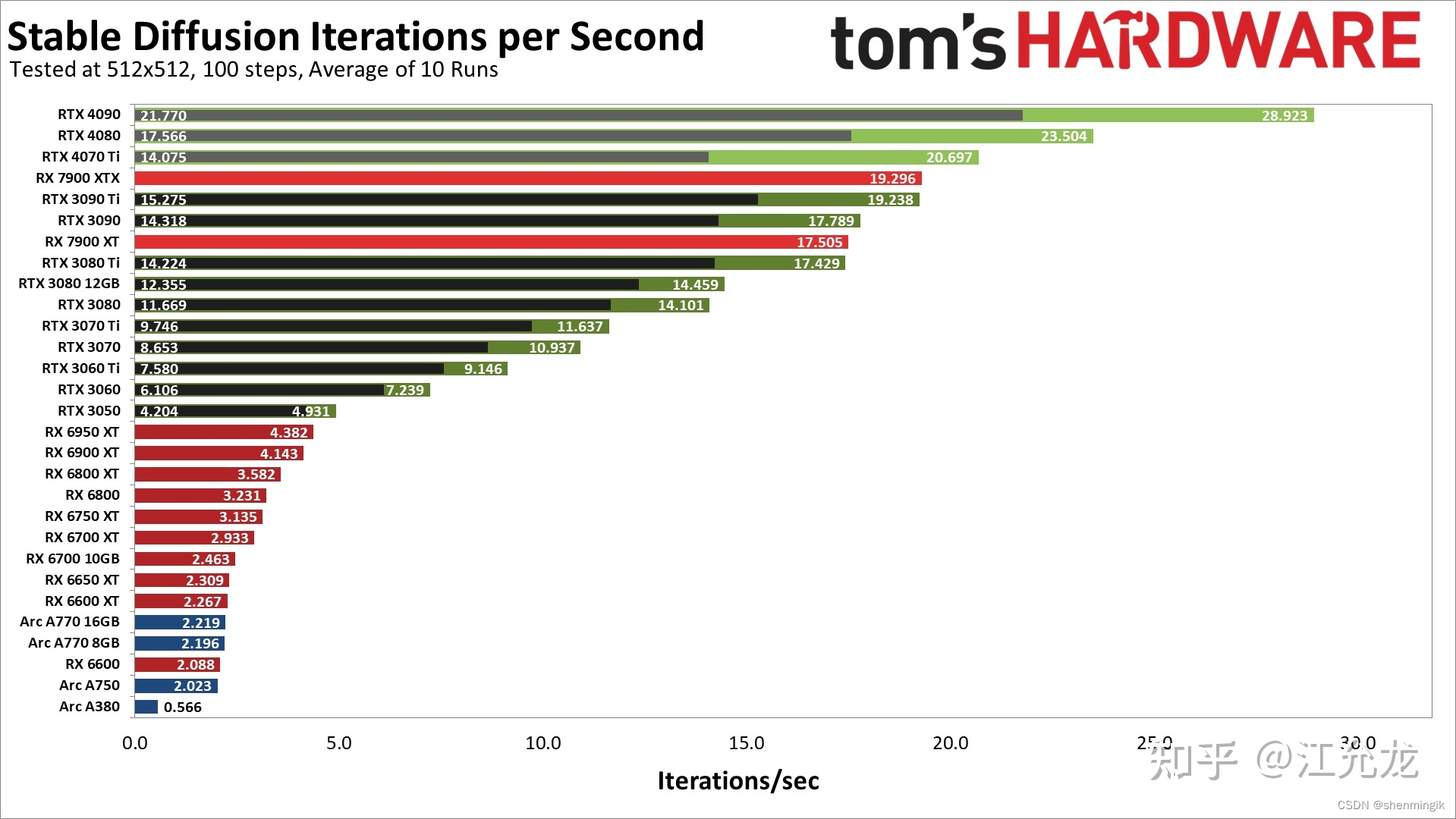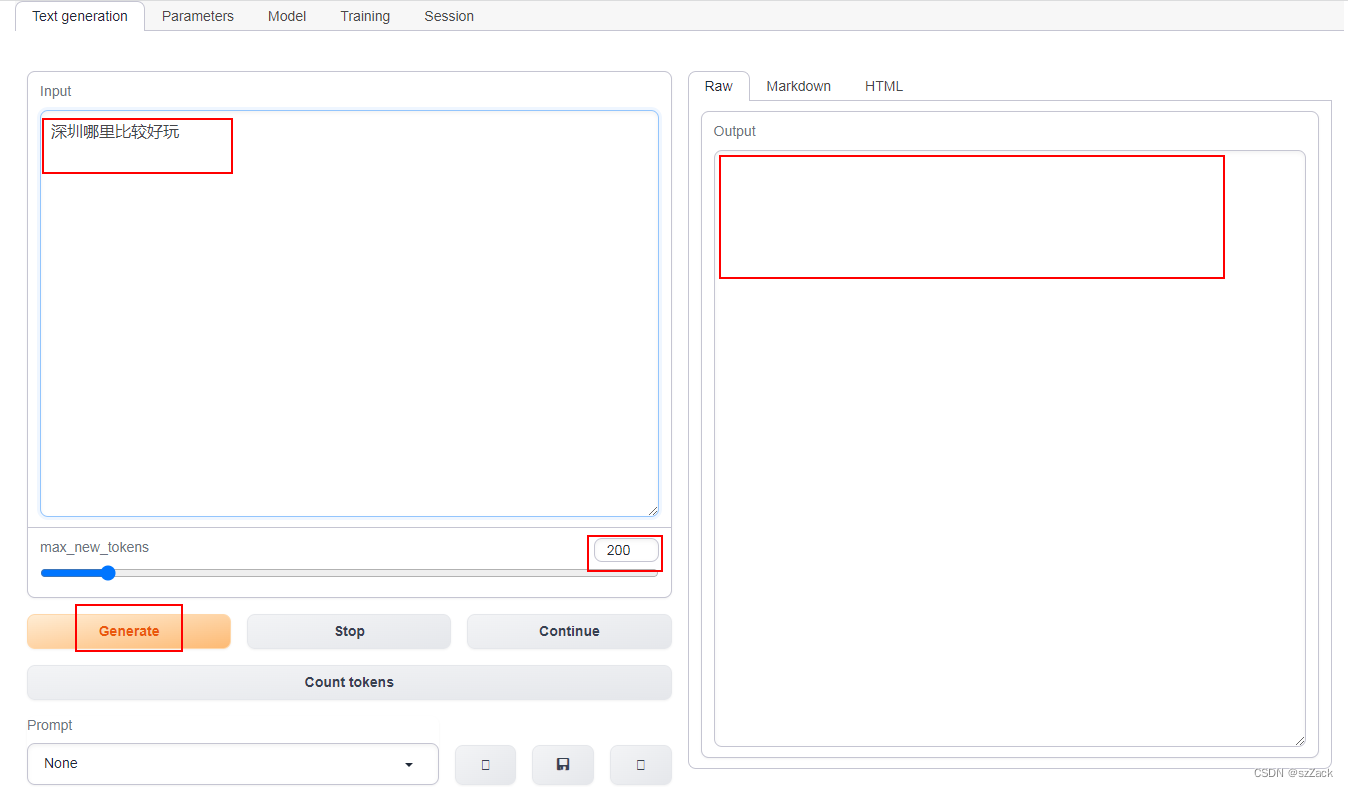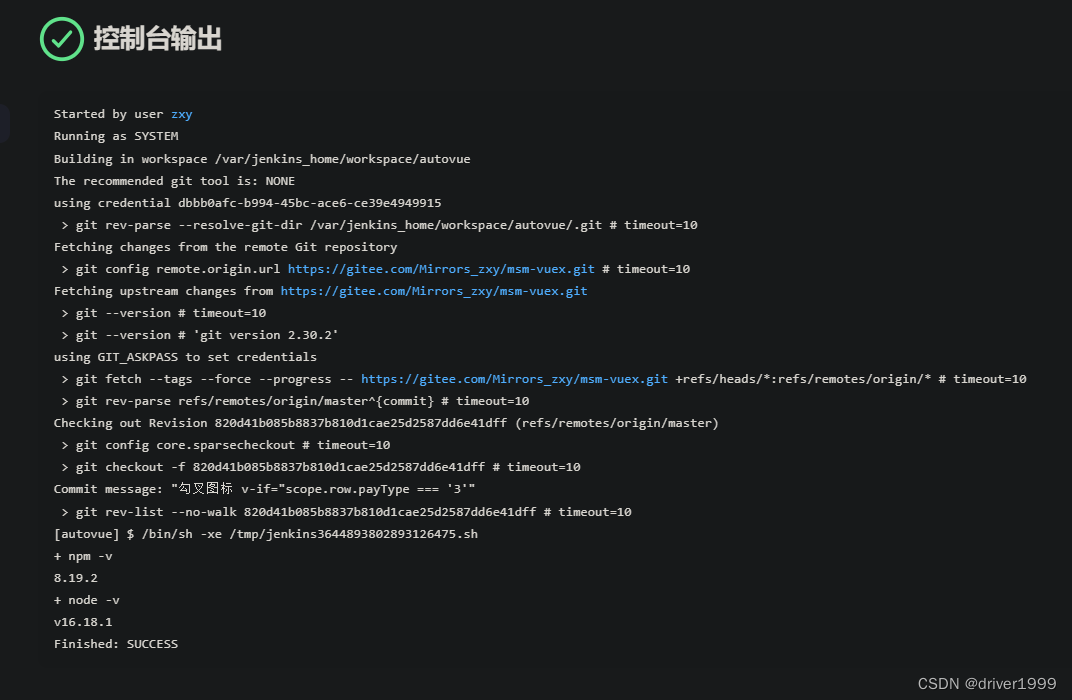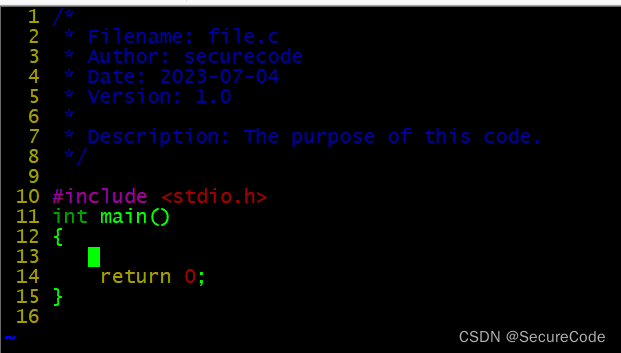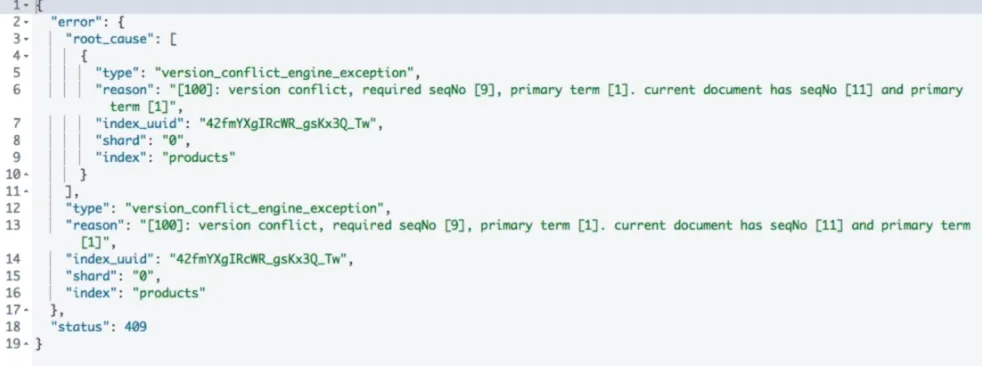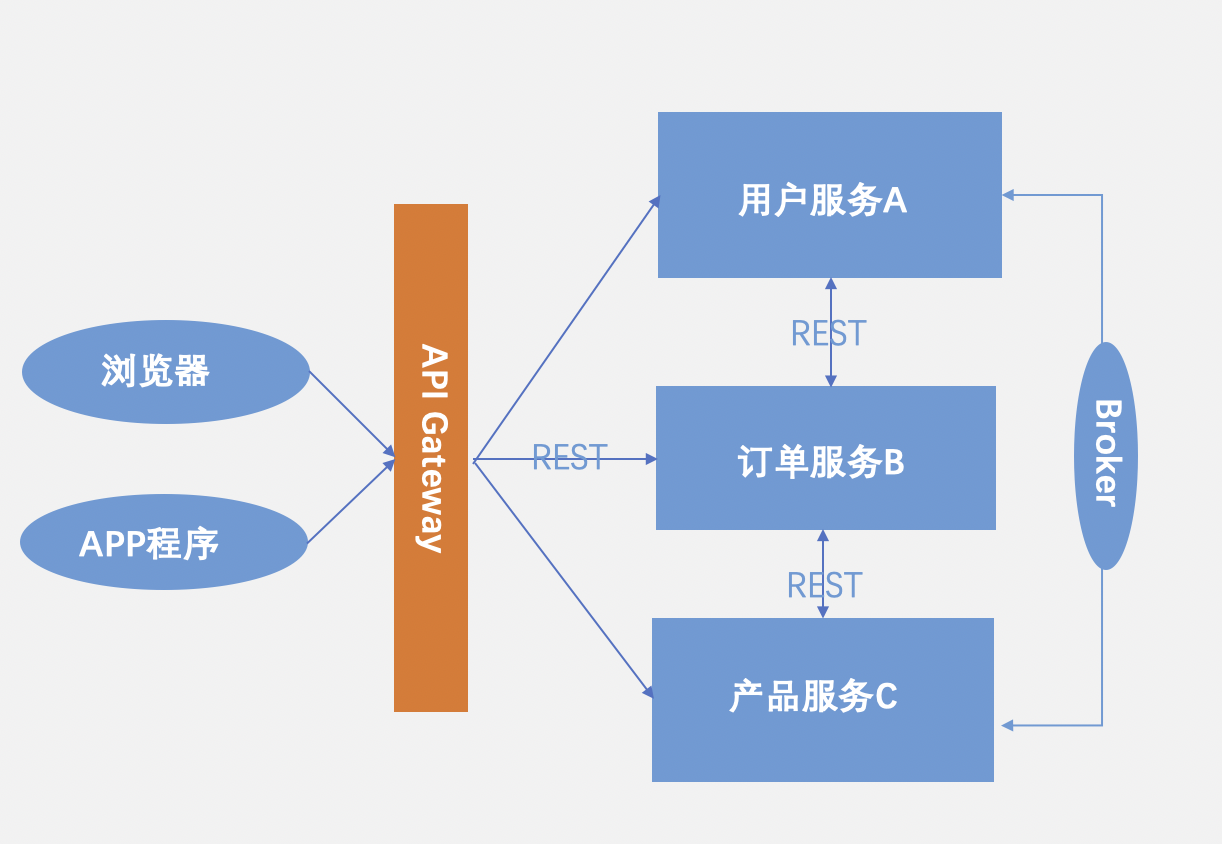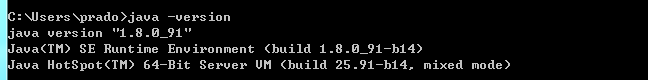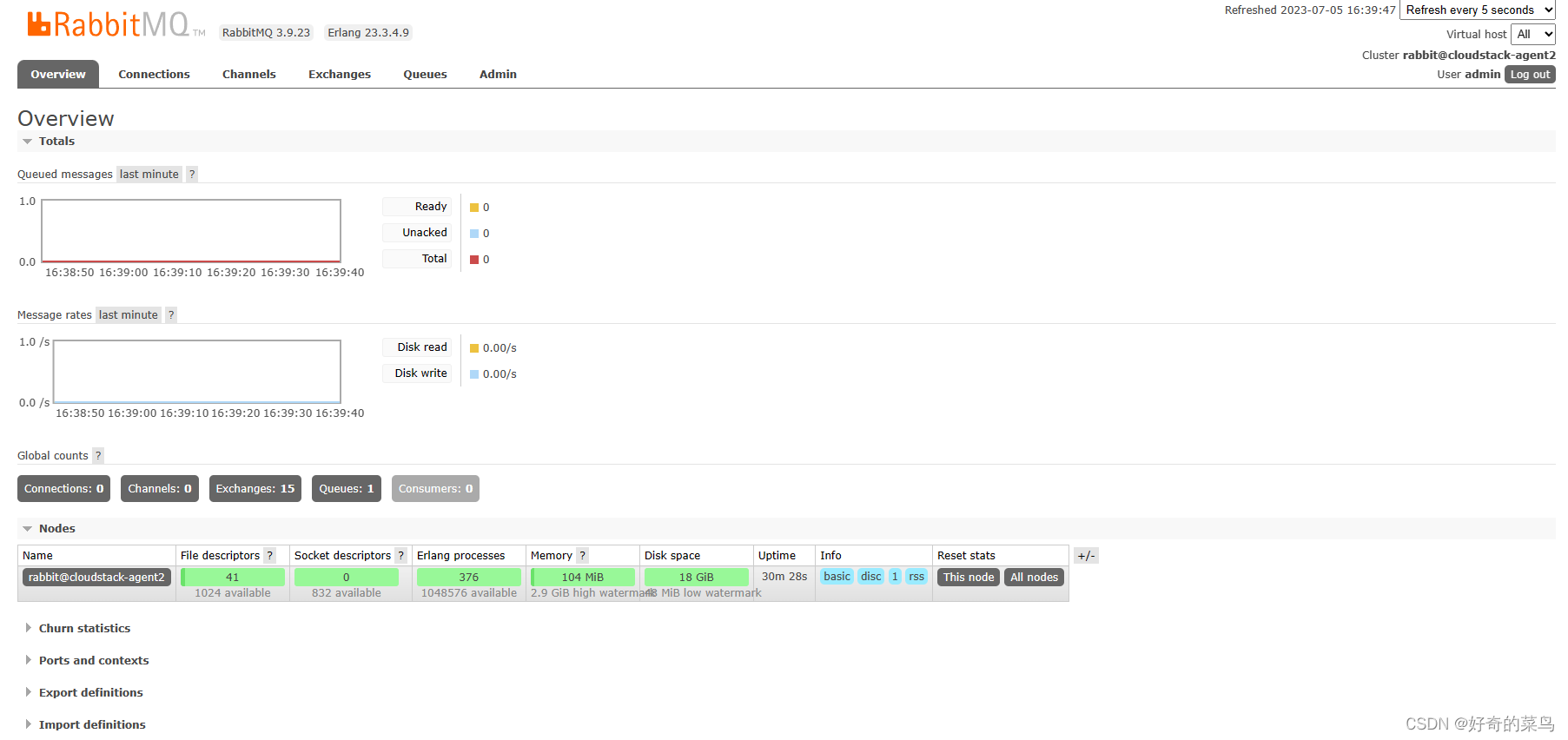线程 被定义为程序的执行路径。每个线程都定义了一个独特的控制流。如果您的应用程序涉及到复杂的和耗时的操作,那么设置不同的线程执行路径往往是有益的,每个线程执行特定的工作。
C#线程操作,需要使用到Thread类。
使用命名空间
using System.Threading;
下表列出了 Thread 类的一些常用的 属性:
| 属性 | 描述 |
| CurrentContext | 获取线程正在其中执行的当前上下文。 |
| CurrentCulture | 获取或设置当前线程的区域性。 |
| CurrentPrinciple | 获取或设置线程的当前负责人(对基于角色的安全性而言)。 |
| CurrentThread | 获取当前正在运行的线程。 |
| CurrentUICulture | 获取或设置资源管理器使用的当前区域性以便在运行时查找区域性特定的资源。 |
| ExecutionContext | 获取一个 ExecutionContext 对象, 该对象包含有关当前线程的各种上下文的信息。 |
| IsAlive | 获取一个值,该值指示当前线程的执行状态。 |
| IsBackground | 获取或设置一个值,该值指示某个线程是否为后台线程。 (线程未停止时才好用) |
| IsThreadPoolThread | 获取一个值,该值指示线程是否属于托管线程池。 |
| ManagedThreadId | 获取当前托管线程的唯一标识符。 |
| Name | 获取或设置线程的名称。 |
| Priority | 获取或设置一个值,该值指示线程的调度优先级。 |
| ThreadState | 获取一个值,该值包含当前线程的状态。 |
下表列出了 Thread 类的一些常用的 方法:
| 序号 | 方法名 & 描述 |
| 1 | public void Abort() 调用此方法通常会终止线程。 |
| 2 | public static LocalDataStoreSlot AllocateDataSlot() 请改用以 ThreadStaticAttribute 属性标记的字段。 |
| 3 | public static LocalDataStoreSlot AllocateNamedDataSlot( string name) |
| 4 | public static void BeginCriticalRegion() 该代码区域内线程中止或未经处理的异常的影响可能会危害应用程序域中的其他任务。 |
| 5 | public static void BeginThreadAffinity() |
| 6 | public static void EndCriticalRegion() |
| 7 | public static void EndThreadAffinity() |
| 8 | public static void FreeNamedDataSlot(string name) 请改用以 ThreadStaticAttribute 属性标记的字段。 |
| 9 | public static Object GetData( LocalDataStoreSlot slot ) 请改用以 ThreadStaticAttribute 属性标记的字段。 |
| 10 | public static AppDomain GetDomain() |
| 11 | public static AppDomain GetDomainID() |
| 12 | public static LocalDataStoreSlot GetNamedDataSlot( string name ) |
| 13 | public void Interrupt() |
| 14 | public void Join() 直到某个线程终止为止。此方法有不同的重载形式。 |
| 15 | public static void MemoryBarrier() 不能采用先执行 MemoryBarrier 调用之后的内存存取,再执行 MemoryBarrier 调用之前的内存存取的方式。 |
| 16 | public static void ResetAbort() |
| 17 | public static void SetData( LocalDataStoreSlot slot, Object data ) 请改用以 ThreadStaticAttribute 属性标记的字段。 |
| 18 | public void Start() |
| 19 | public static void Sleep( int millisecondsTimeout ) |
| 20 | public static void SpinWait( int iterations ) |
| 21 | public static byte VolatileRead( ref byte address ) 该值都是由计算机的任何处理器写入的最新值。此方法有不同的重载形式。这里只给出了一些形式。 |
| 22 | public static void VolatileWrite( ref byte address, byte value ) 此方法有不同的重载形式。这里只给出了一些形式。 |
| 23 | public static bool Yield() |
线程优先级(ThreadPriority):
Highest:最高
AboveNormal:第二高
Normal:默认级别
BelowNormal:较低
Lowest:最低
插入线程优先运行插入自身及插入之上的线程
static void Main(string[] args)
{
// 委托
ThreadStart th = new ThreadStart(function);
Thread threadA = new Thread(th);
// 匿名委托
Thread threadB = new Thread(delegate()
{
for (int i = 0; i < 500000000; i++)
{
if (i % 1000000 == 0)
{
Console.WriteLine("B");
}
}
// 插入线程
threadA.Join();
// 主线程
for (int i = 0; i < 500000000; i++)
{
if (i % 1000000 == 0)
{
Console.WriteLine("主线程结束");
}
}
});
// 设置线程优先级
//threadA.Priority = ThreadPriority.AboveNormal;
//threadB.Priority = ThreadPriority.BelowNormal;
// 开启线程
threadA.Start();
threadB.Start();
Console.ReadKey();
}打印结果:AAABBBAAABBB……主线程结束主线程结束主线程结束主线程结束主线程结束
C# ThreadState属性
这个属性代表了线程运行时状态,在不同的情况下有不同的值,我们有时候可以通过对该值的判断来设计程序流程。
C# ThreadState属性的取值如下:
Aborted:线程已停止;
AbortRequested:线程的Thread.Abort()方法已被调用,但是线程还未停止;
Background:线程在后台执行,与属性Thread.IsBackground有关;
Running:线程正在正常运行;
Stopped:线程已经被停止;
StopRequested:线程正在被要求停止;
Suspended:线程已经被挂起(此状态下,可以通过调用Resume()方法重新运行);
SuspendRequested:线程正在要求被挂起,但是未来得及响应;
Unstarted:未调用Thread.Start()开始线程的运行;
WaitSleepJoin:线程因为调用了Wait(),Sleep()或Join()等方法处于封锁状态;
实例:
private void button3_Click(object sender, EventArgs e)
{
Thread ss = new Thread( delegate(){
Console.WriteLine("325432432");
});
string res = ss.ThreadState.ToString();
ss.Start();
res = ss.ThreadState.ToString();
label1.Text = res;
}IsBackground:设置或取值,是否是后台线程,必须在线程运行的时候才好用
后台线程在应用程序关闭时,线程也随之关闭。他不会妨碍程序的运行
private void button6_Click(object sender, EventArgs e)
{
try
{
ss.IsBackground = true;
res = ss.ThreadState.ToString();
label1.Text = res;
}
catch (Exception qq)
{
MessageBox.Show(qq.Message);
}
}IsAlive:线程是否启动。返回true/false
private void button7_Click(object sender, EventArgs e)
{
try
{
res = ss.IsAlive.ToString();
label1.Text = res;
}
catch (Exception qq)
{
MessageBox.Show(qq.Message);
}
}测试使用全部代码
using System;
using System.Collections.Generic;
using System.ComponentModel;
using System.Data;
using System.Drawing;
using System.Linq;
using System.Text;
using System.Threading.Tasks;
using System.Windows.Forms;
using System.IO;
using System.Threading;
namespace Threads
{
public partial class Form1 : Form
{
public Form1()
{
InitializeComponent();
}
public string path ;
public Thread th;
/// <summary>
/// 加载函数
/// </summary>
private void Form1_Load(object sender, EventArgs e)
{
}
/// <summary>
/// 打开文件
/// </summary>
/// <param name="sender"></param>
/// <param name="e"></param>
private void button1_Click(object sender, EventArgs e)
{
try
{
path = textBox1.Text.Trim();
if (path == "")
{
MessageBox.Show("请输入文件路径");
}
if (File.Exists(path))
{
OpenFile();
}
else
{
MessageBox.Show("文件不存在");
}
}
catch (Exception qq)
{
MessageBox.Show(qq.Message);
}
}
/// <summary>
/// 打开文件
/// </summary>
public void OpenFile()
{
string content = File.ReadAllText(path);
}
/// <summary>
/// 打开线程
/// </summary>
public void OpenThread()
{
int a = 1;
ThreadStart aaa = new ThreadStart(OpenFile);
th = new Thread(aaa);
}
public void LookThread()
{
///th.CurrentThread;
}
private void button5_Click(object sender, EventArgs e)
{
LookThread();
}
public Thread ss;
public string res;
// d
private void button3_Click(object sender, EventArgs e)
{
ss = new Thread( delegate(){
for (int i = 0; i < 1000000000000; i++)
{
Console.WriteLine(i);
}
});
res = ss.ThreadState.ToString();
ss.Start();
res = ss.ThreadState.ToString();
label1.Text = res;
}
private void Stop_Click(object sender, EventArgs e)
{
ss.Abort();
res = ss.ThreadState.ToString();
label1.Text = res;
}
private void button6_Click(object sender, EventArgs e)
{
try
{
ss.IsBackground = true;
res = ss.ThreadState.ToString();
label1.Text = res;
}
catch (Exception qq)
{
MessageBox.Show(qq.Message);
}
}
private void button7_Click(object sender, EventArgs e)
{
try
{
res = ss.IsAlive.ToString();
label1.Text = res;
}
catch (Exception qq)
{
MessageBox.Show(qq.Message);
}
}
}
}有好的建议,请在下方输入你的评论。
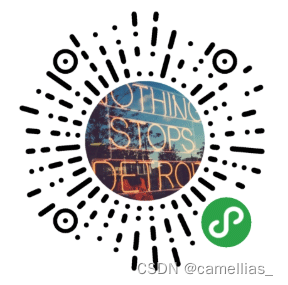
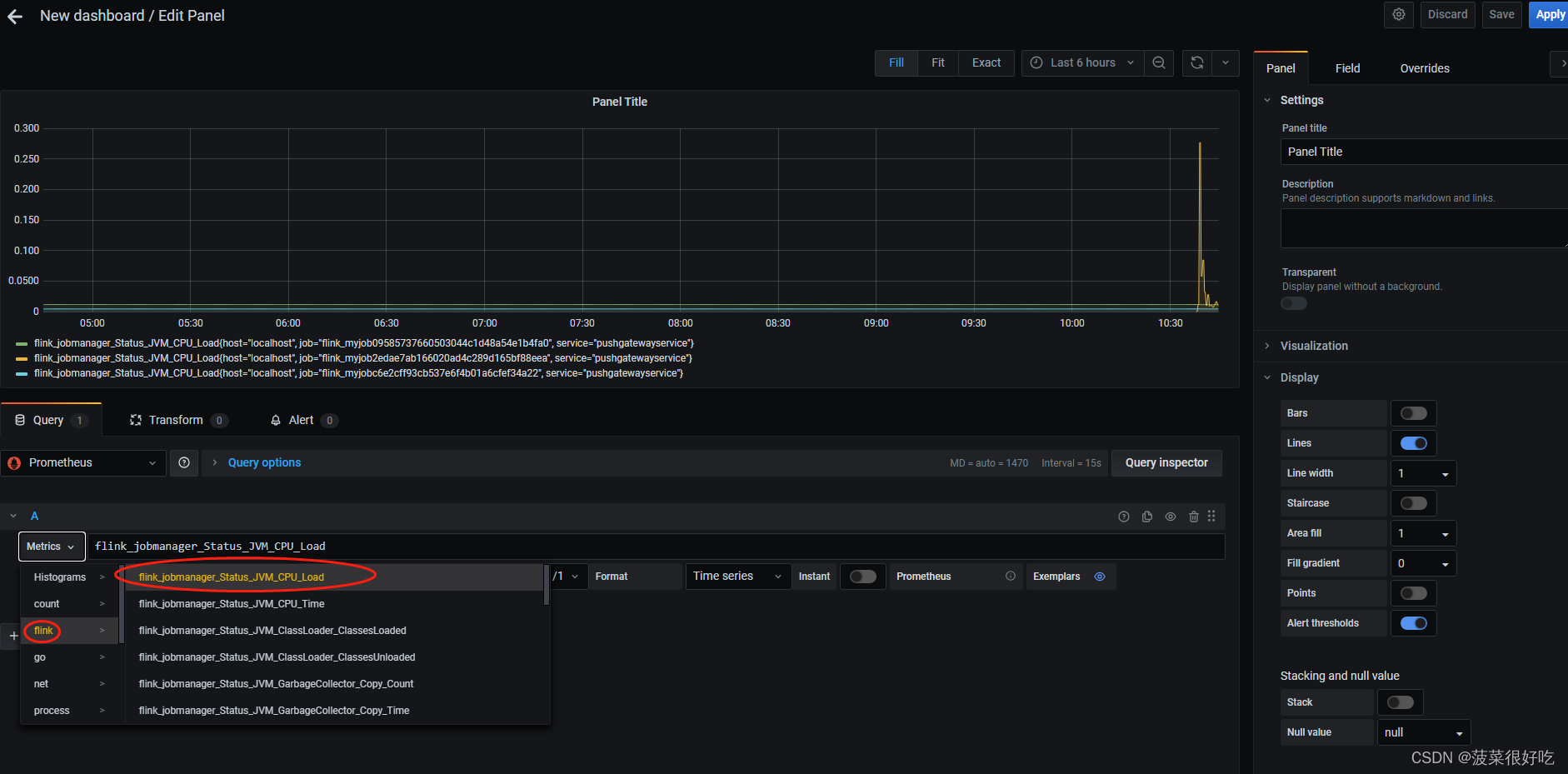
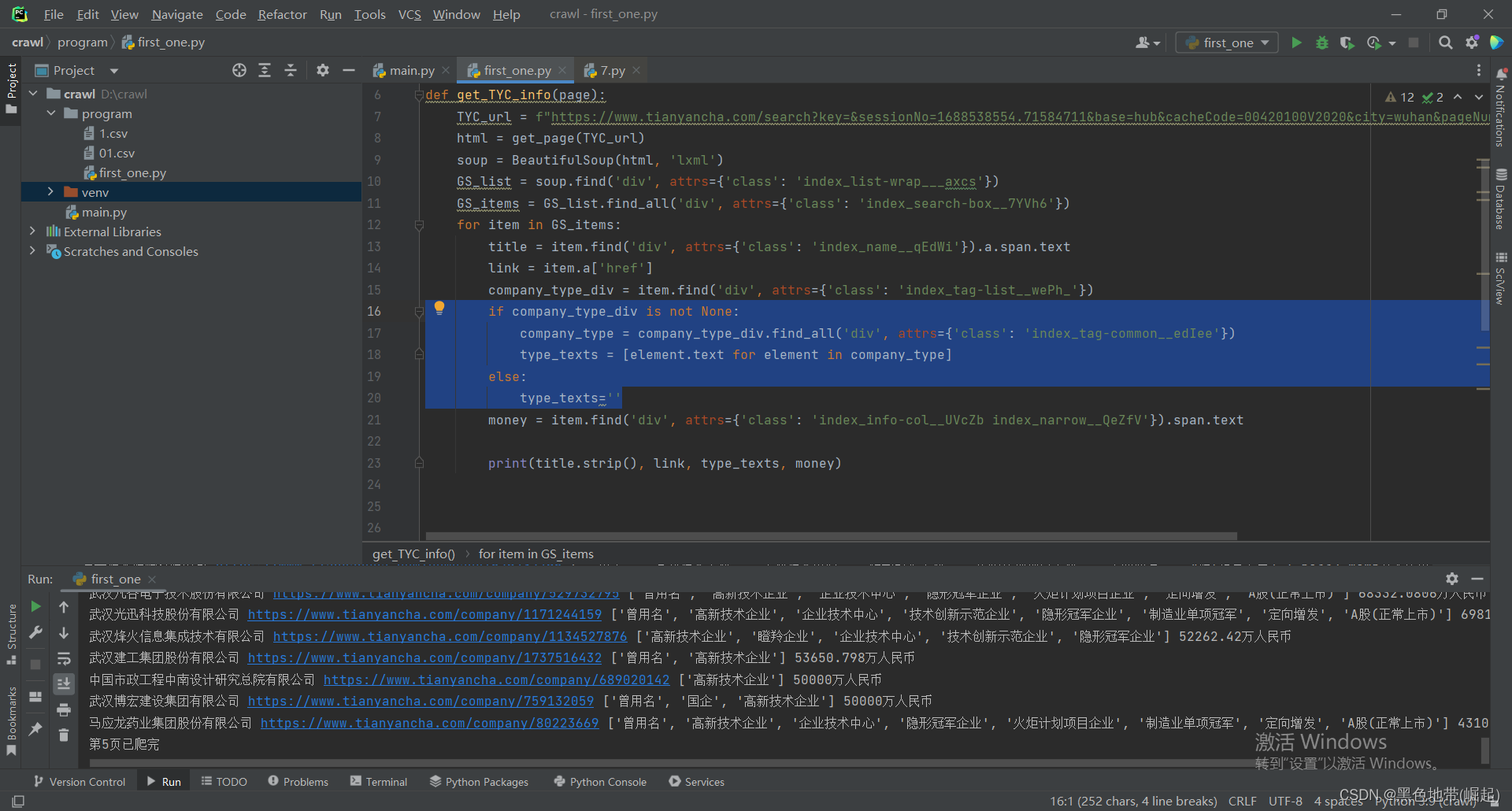
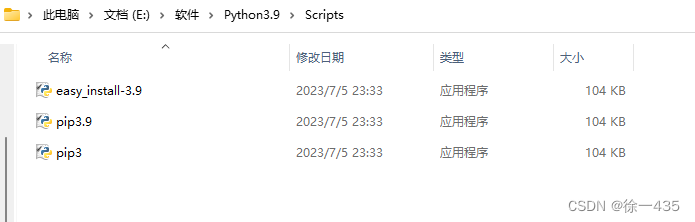
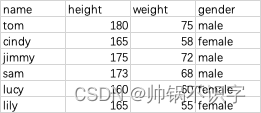

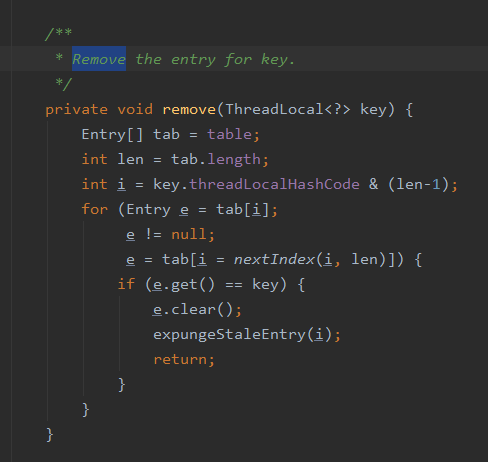
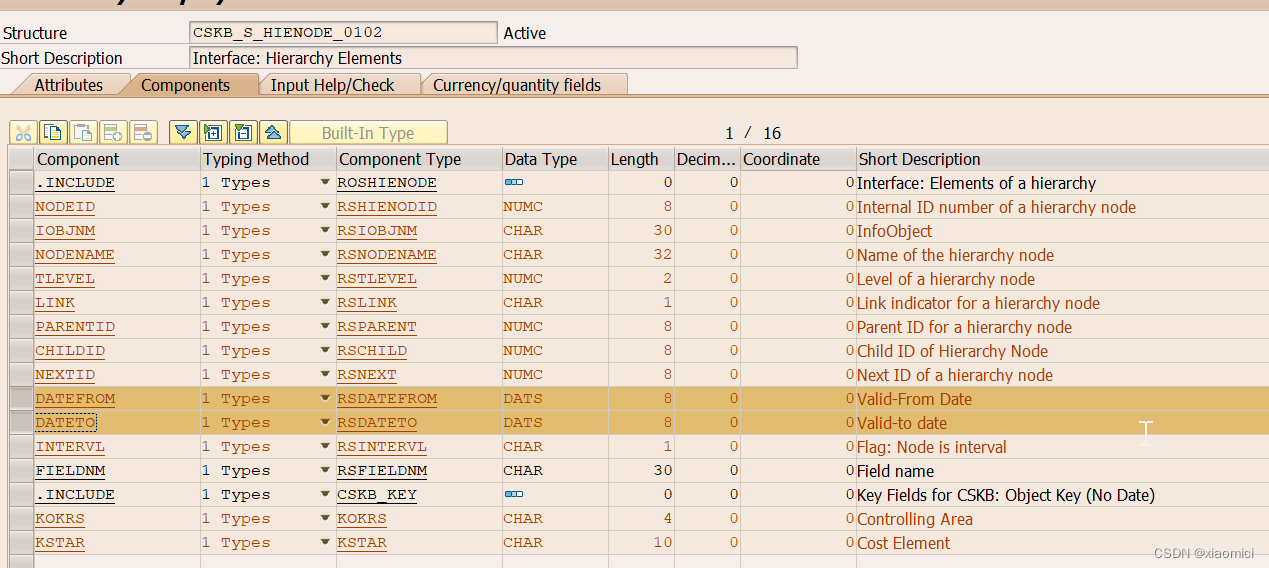
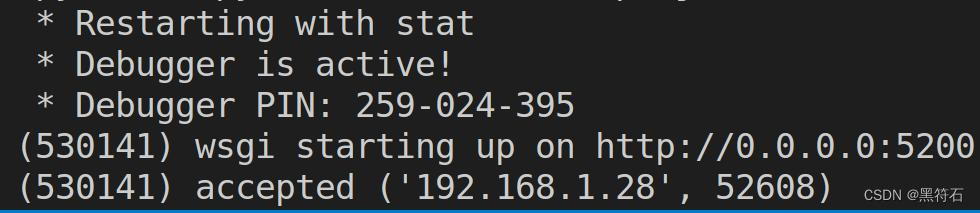
![BUU [ZJCTF 2019]NiZhuanSiWei](https://img-blog.csdnimg.cn/img_convert/7ae1a327c454ce25745b70e431e07d3e.png)