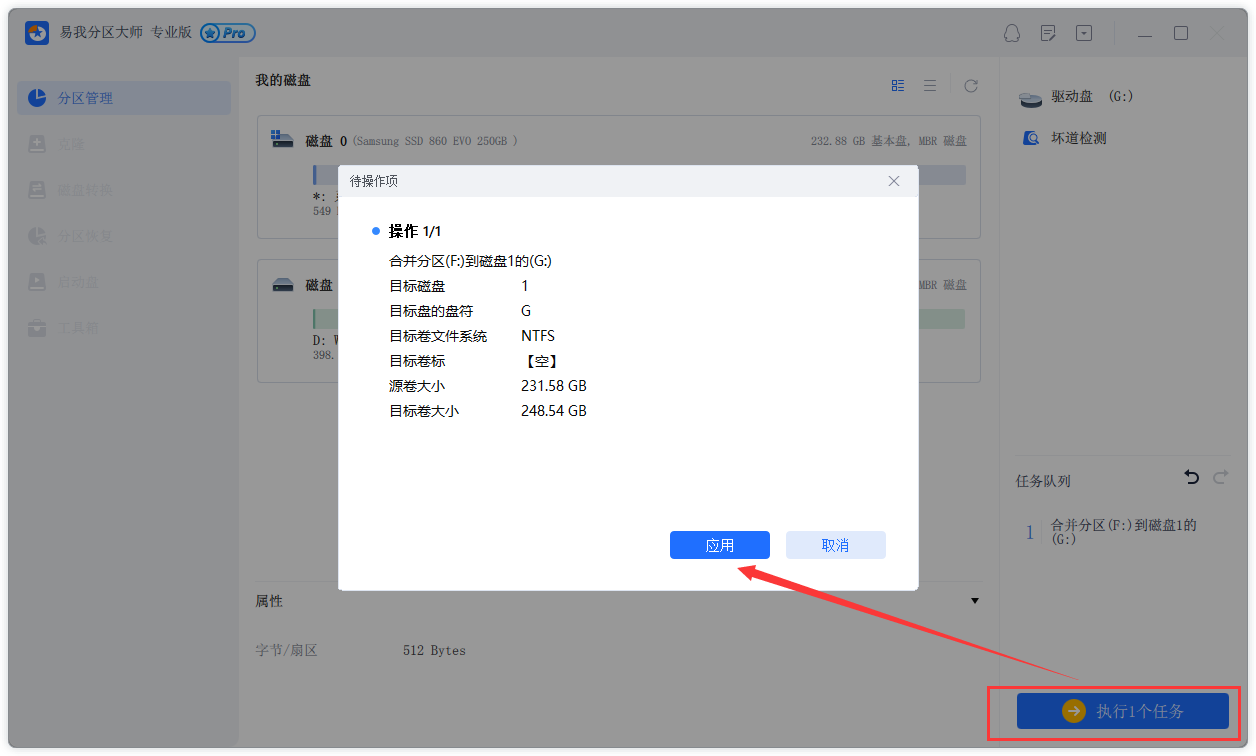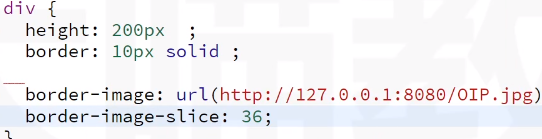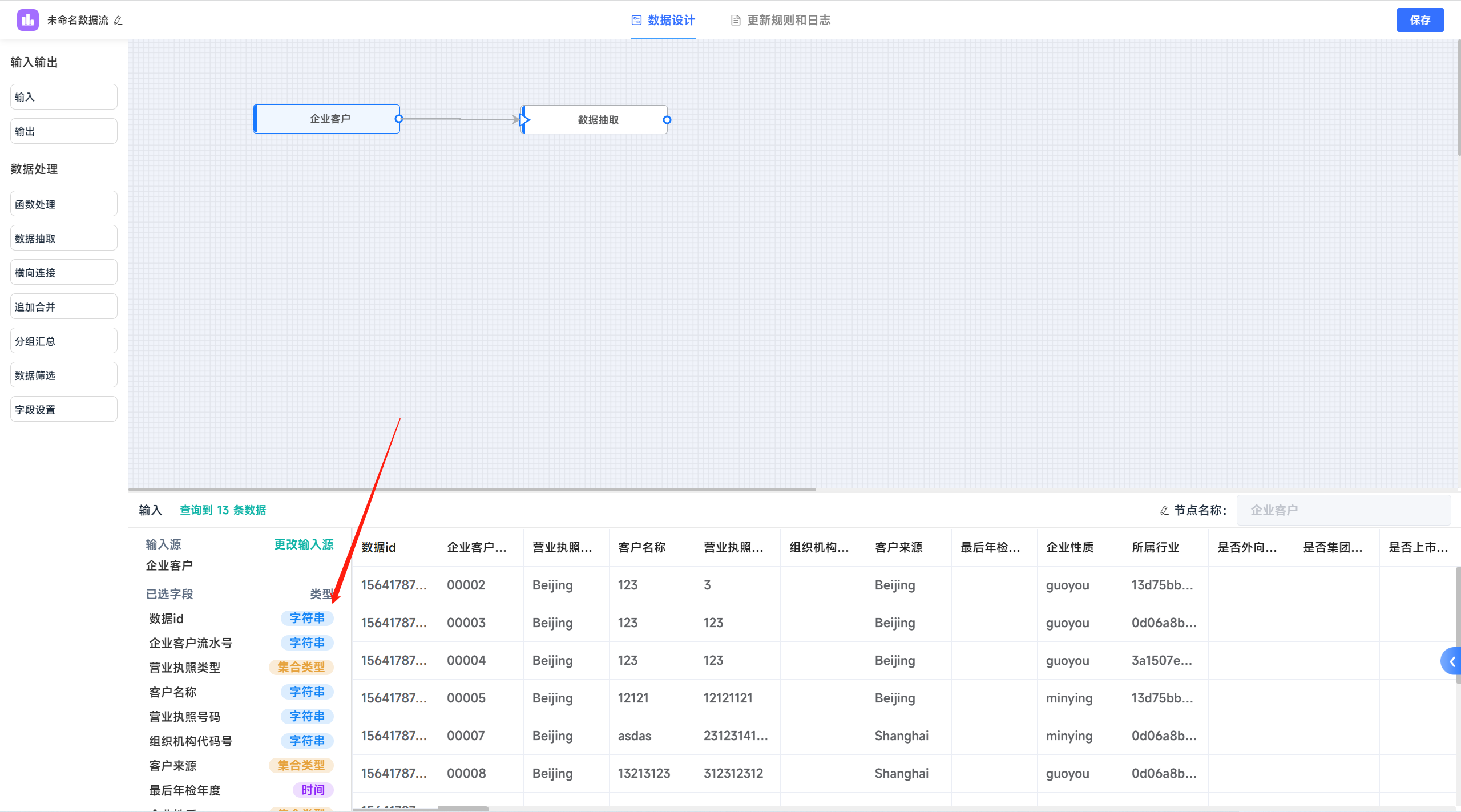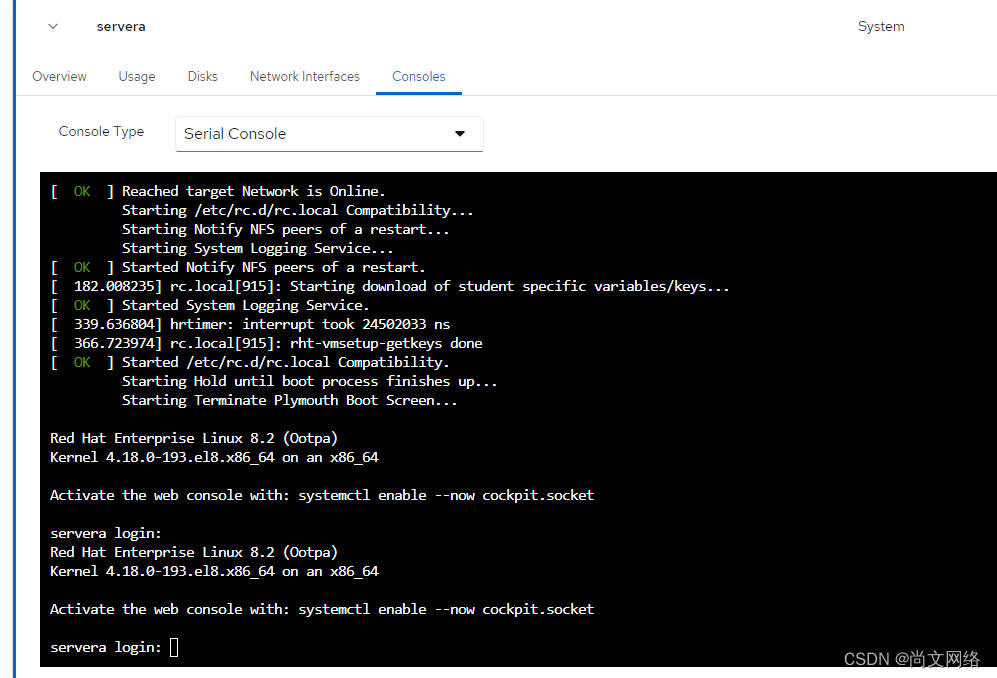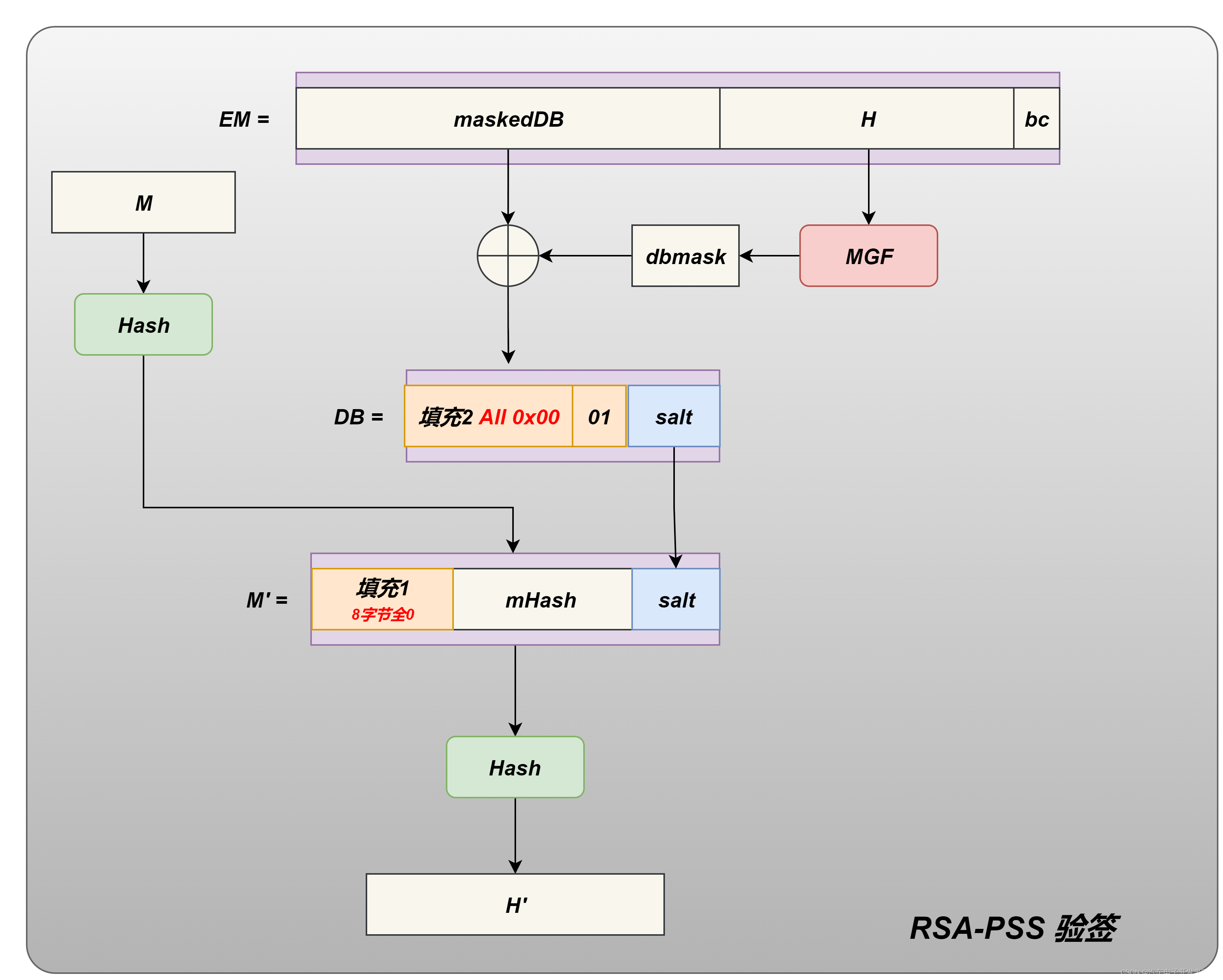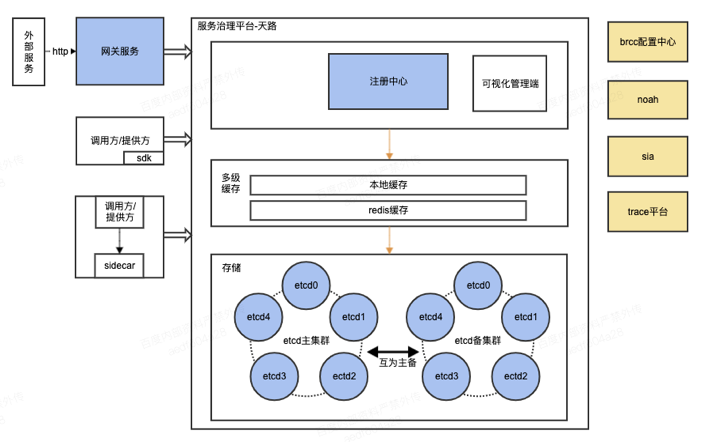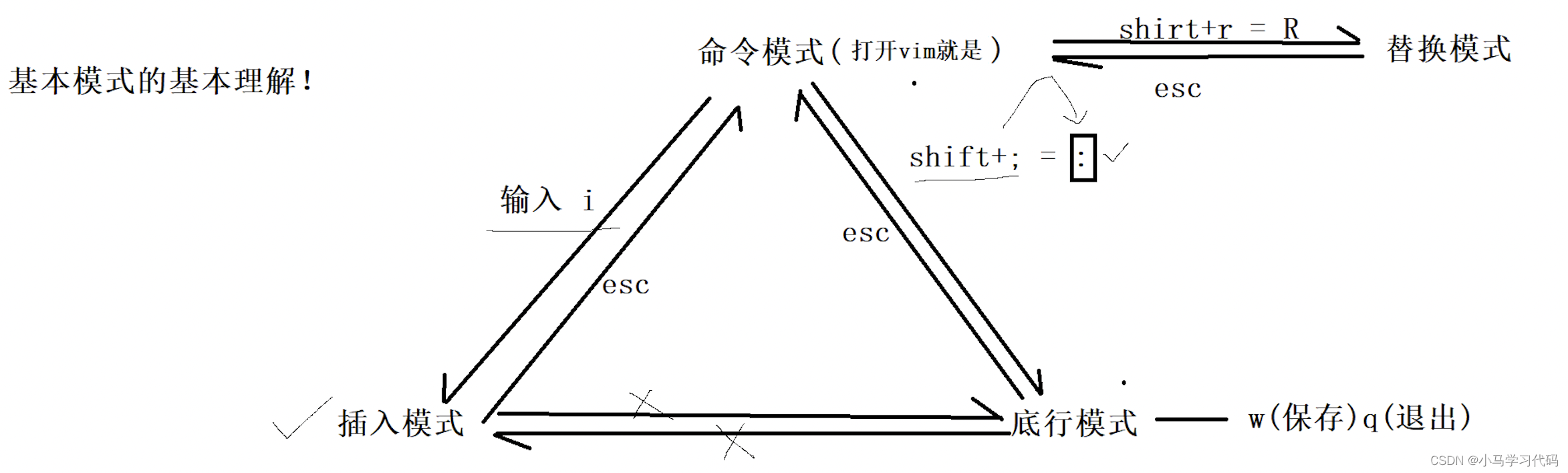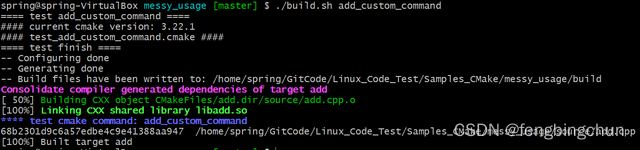微服务框架
【SpringCloud+RabbitMQ+Docker+Redis+搜索+分布式,系统详解springcloud微服务技术栈课程|黑马程序员Java微服务】
SpringCloud微服务架构
文章目录
- 微服务框架
- SpringCloud微服务架构
- 25 黑马旅游案例
- 25.2 条件过滤
- 25.2.1 直接开干
25 黑马旅游案例
25.2 条件过滤
25.2.1 直接开干
**案例2:**添加品牌、城市、星级、价格等过滤功能
需求效果如图:

步骤:
-
修改RequestParams类,添加brand、city、starName、minPrice、maxPrice等参数
-
修改search方法的实现,在关键字搜索时,如果brand等参数存在,对其做过滤
看看请求

- city:筛选城市

因为笔者数据库里面压根儿就没有杭州,我就把这个数据改掉了


OK
把条件都选上

这就是一会儿要接收的请求参数 作为过滤条件
步骤一:拓展IUserService的search方法的参数列表
【修改请求参数实体类】
修改RequestParams类,接收所有参数:

package cn.itcast.hotel.pojo;
import lombok.Data;
/**
* ClassName: RequestParams
* date: 2022/11/2 11:03
*
* @author DingJiaxiong
*/
@Data
public class RequestParams {
private String key;
private Integer page;
private Integer size;
private String sortBy;
private String city;
private String brand;
private String starName;
private Integer minPrice;
private Integer maxPrice;
}
OK
步骤二:修改search方法,在match查询基础上添加过滤条件
过滤条件包括:
- city精确匹配
- brand精确匹配
- starName精确匹配
- price范围过滤
注意事项:
- 多个条件之间是AND关系,组合多条件用BooleanQuery
- 参数存在才需要过滤,做好非空判断
直接做
现在的业务层代码【实现类】
package cn.itcast.hotel.service.impl;
import cn.itcast.hotel.mapper.HotelMapper;
import cn.itcast.hotel.pojo.Hotel;
import cn.itcast.hotel.pojo.HotelDoc;
import cn.itcast.hotel.pojo.PageResult;
import cn.itcast.hotel.pojo.RequestParams;
import cn.itcast.hotel.service.IHotelService;
import com.alibaba.fastjson.JSON;
import com.baomidou.mybatisplus.extension.service.impl.ServiceImpl;
import org.elasticsearch.action.search.SearchRequest;
import org.elasticsearch.action.search.SearchResponse;
import org.elasticsearch.client.RequestOptions;
import org.elasticsearch.client.RestHighLevelClient;
import org.elasticsearch.index.query.BoolQueryBuilder;
import org.elasticsearch.index.query.QueryBuilder;
import org.elasticsearch.index.query.QueryBuilders;
import org.elasticsearch.search.SearchHit;
import org.elasticsearch.search.SearchHits;
import org.elasticsearch.search.fetch.subphase.highlight.HighlightBuilder;
import org.elasticsearch.search.fetch.subphase.highlight.HighlightField;
import org.springframework.beans.factory.annotation.Autowired;
import org.springframework.stereotype.Service;
import org.springframework.util.CollectionUtils;
import javax.crypto.spec.OAEPParameterSpec;
import javax.crypto.spec.PBEParameterSpec;
import java.io.IOException;
import java.util.ArrayList;
import java.util.List;
import java.util.Map;
@Service
public class HotelService extends ServiceImpl<HotelMapper, Hotel> implements IHotelService {
@Autowired
private RestHighLevelClient client;
@Override
public PageResult search(RequestParams params) {
try {
//1. 准备Request
SearchRequest request = new SearchRequest("hotel");
//2. 准备DSL
//2.1 关键字搜索query
buildBasicQuery(params, request);
//2.2 分页
Integer page = params.getPage();
Integer size = params.getSize();
request.source().from((page - 1) * size).size(size);
//3. 发送请求
SearchResponse response = client.search(request, RequestOptions.DEFAULT);
//4. 解析响应
return handleResponse(response);
}catch (IOException e){
throw new RuntimeException(e);
}
}
private static void buildBasicQuery(RequestParams params, SearchRequest request) {
//构建BooleanQuery
BoolQueryBuilder boolQuery = QueryBuilders.boolQuery();
//关键字搜索
String key = params.getKey();
//健壮判断
if (key == null || "".equals(key)) {
boolQuery.must(QueryBuilders.matchAllQuery());
} else {
boolQuery.must(QueryBuilders.matchQuery("all", key));
}
//条件过滤
//【城市】
if (params.getCity() != null && !params.getCity().equals("")){
boolQuery.filter(QueryBuilders.termQuery("city", params.getCity()));
}
//【品牌】
if (params.getBrand() != null && !params.getBrand().equals("")){
boolQuery.filter(QueryBuilders.termQuery("brand", params.getBrand()));
}
//【星级】
if (params.getStarName() != null && !params.getStarName().equals("")){
boolQuery.filter(QueryBuilders.termQuery("starName", params.getStarName()));
}
//【价格】
if (params.getMinPrice() != null && params.getMaxPrice() != null){
boolQuery.filter(QueryBuilders
.rangeQuery("price")
.gte(params.getMinPrice())
.lte(params.getMaxPrice()));
}
request.source().query(boolQuery);
}
private PageResult handleResponse(SearchResponse response) {
//4. 解析响应
SearchHits searchHits = response.getHits();
//4.1 获取总条数
long total = searchHits.getTotalHits().value;
System.out.println("共搜索到" + total + "条数据");
//4.2 文档数组
SearchHit[] hits = searchHits.getHits();
//4.3 遍历
List<HotelDoc> hotels = new ArrayList<>();
for (SearchHit hit : hits) {
//获取文档source
String json = hit.getSourceAsString();
//反序列化
HotelDoc hotelDoc = JSON.parseObject(json, HotelDoc.class);
hotels.add(hotelDoc);
}
//4.4 封装返回
return new PageResult(total, hotels);
}
}

OK,没啥问题
看看请求

响应结果

没问题
【这样就实现了条件过滤查询】