qt.core.plugin.loader: QLibraryPrivate::loadPlugin failed on “/home/ly/Qt/6.5.1/gcc_64/plugins/platforms/libqxcb.so” : “Cannot load library /home/ly/Qt/6.5.1/gcc_64/plugins/platforms/libqxcb.so: (libxcb-cursor.so.0: cannot open shared object file: No such file or directory)”
qt.qpa.plugin: Could not load the Qt platform plugin “xcb” in “” even though it was found.
This application failed to start because no Qt platform plugin could be initialized. Reinstalling the application may fix this problem.
Available platform plugins are: vnc, linuxfb, xcb, wayland, wayland-egl, vkkhrdisplay, offscreen, minimalegl, eglfs, minimal.
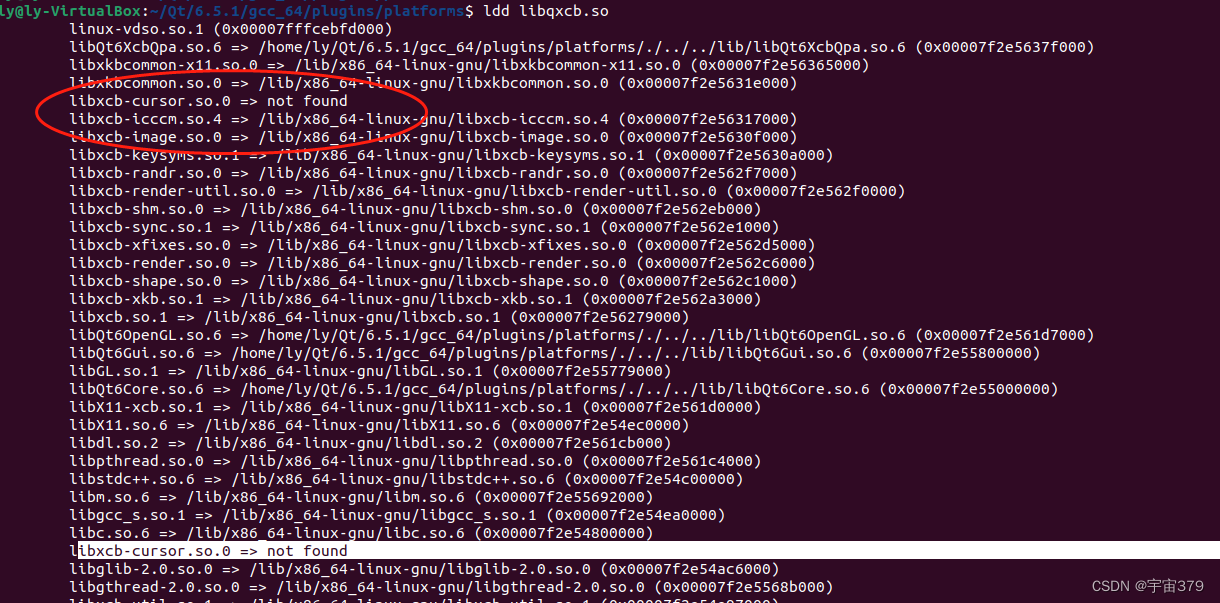
解决方案:
sudo apt install libxcb-cursor0
https://doc.qt.io/qt-6/linux-requirements.html
libxkbcommon-dev


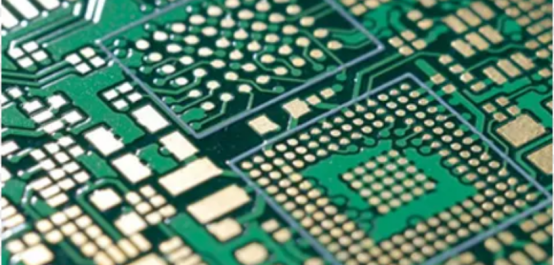
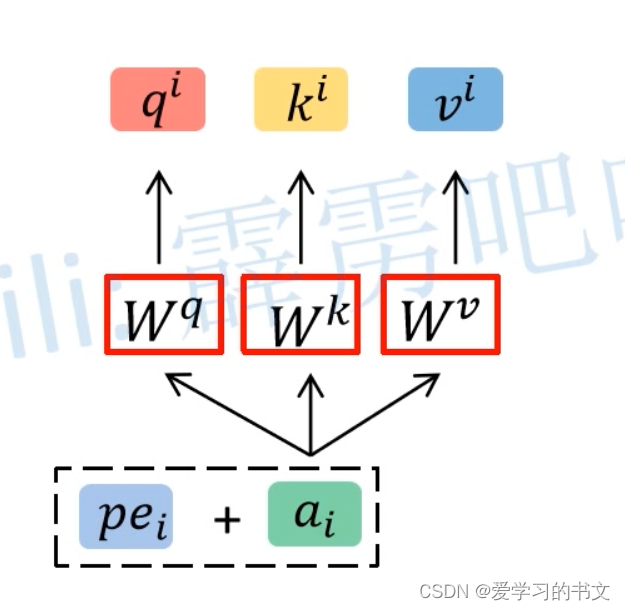
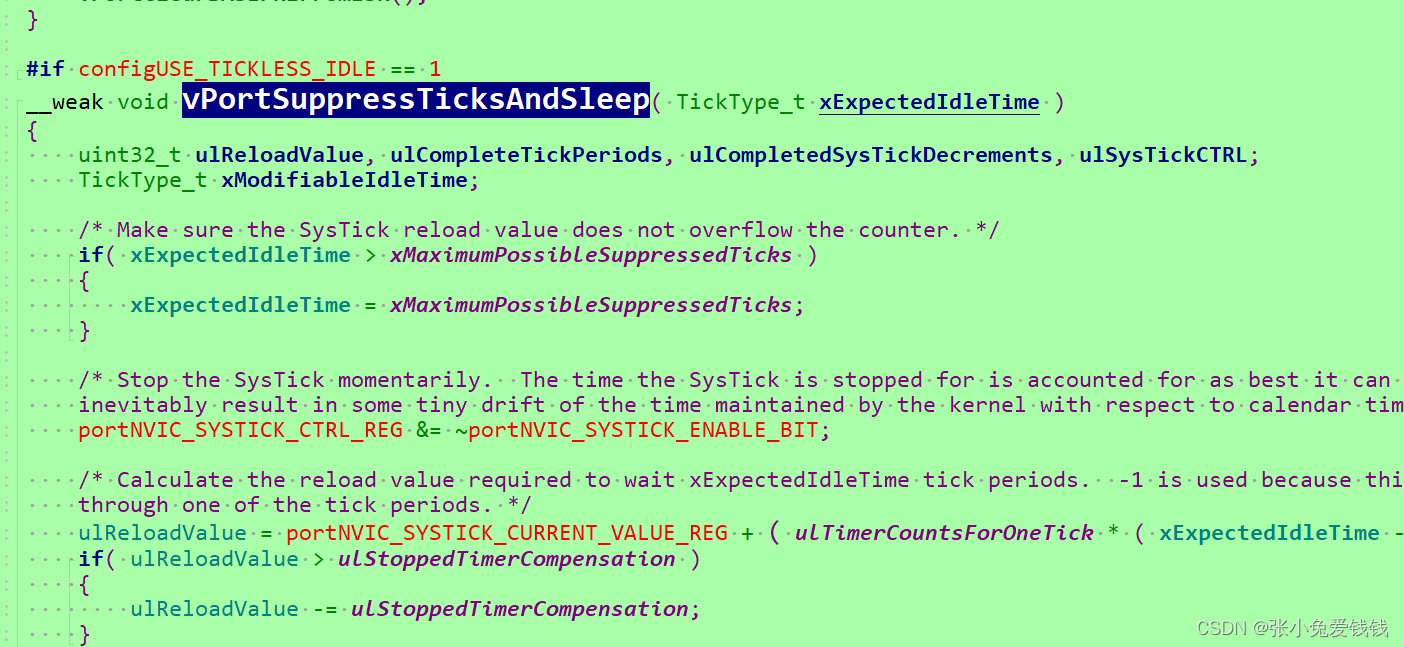

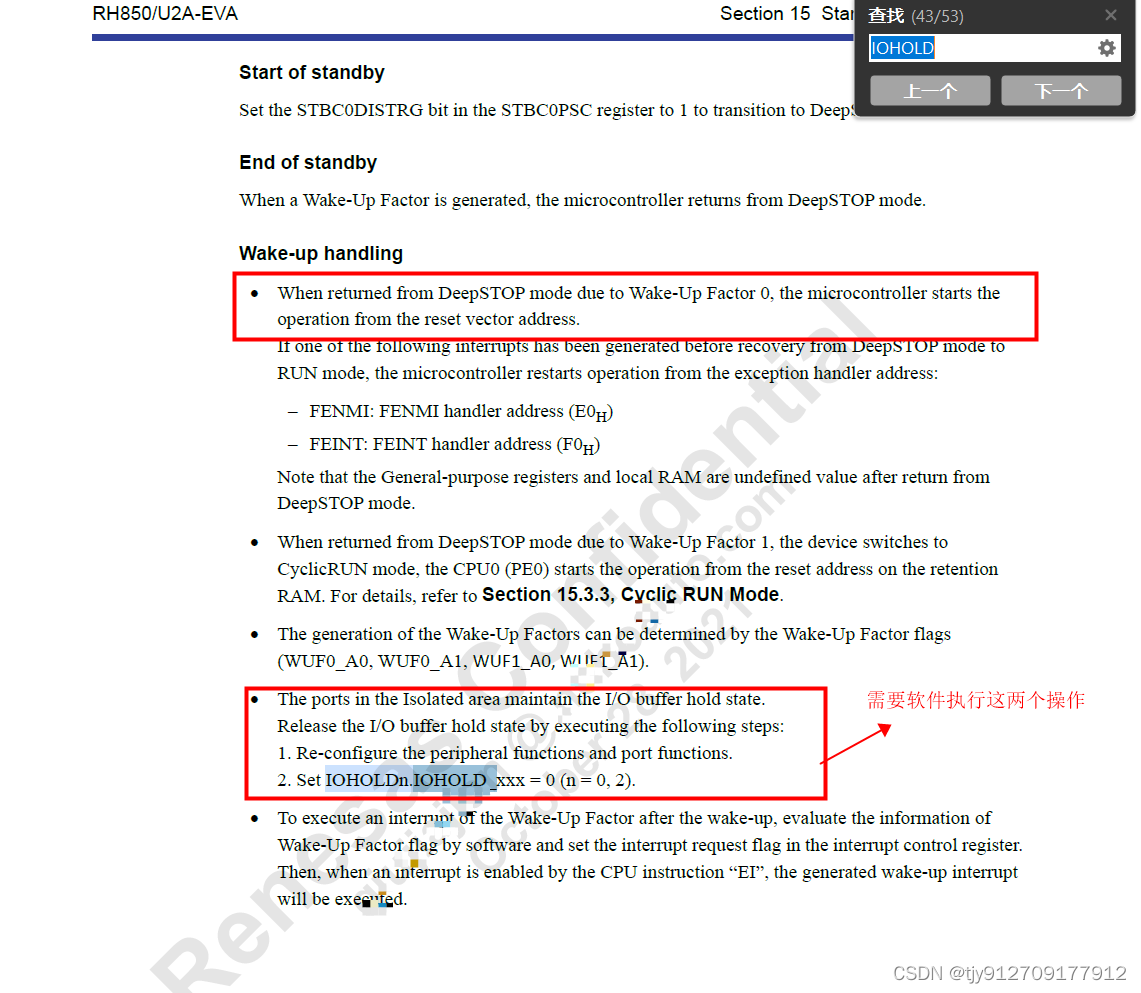

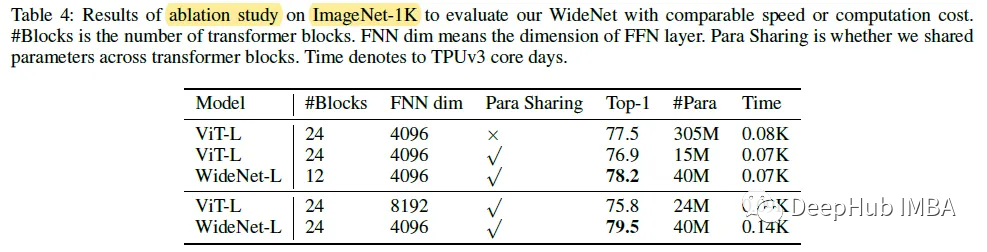
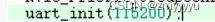
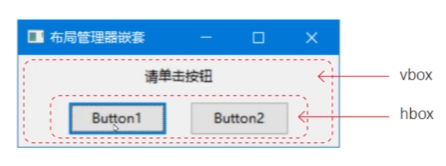

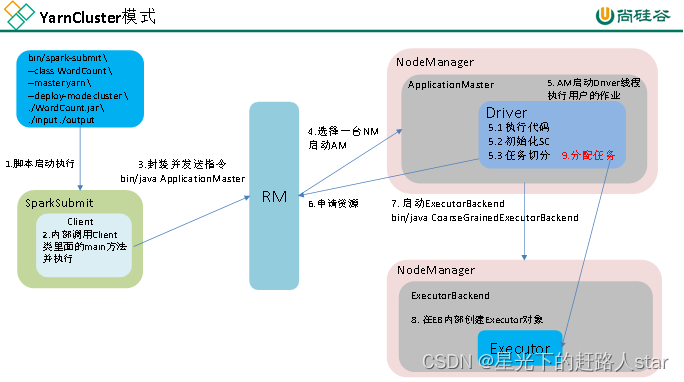
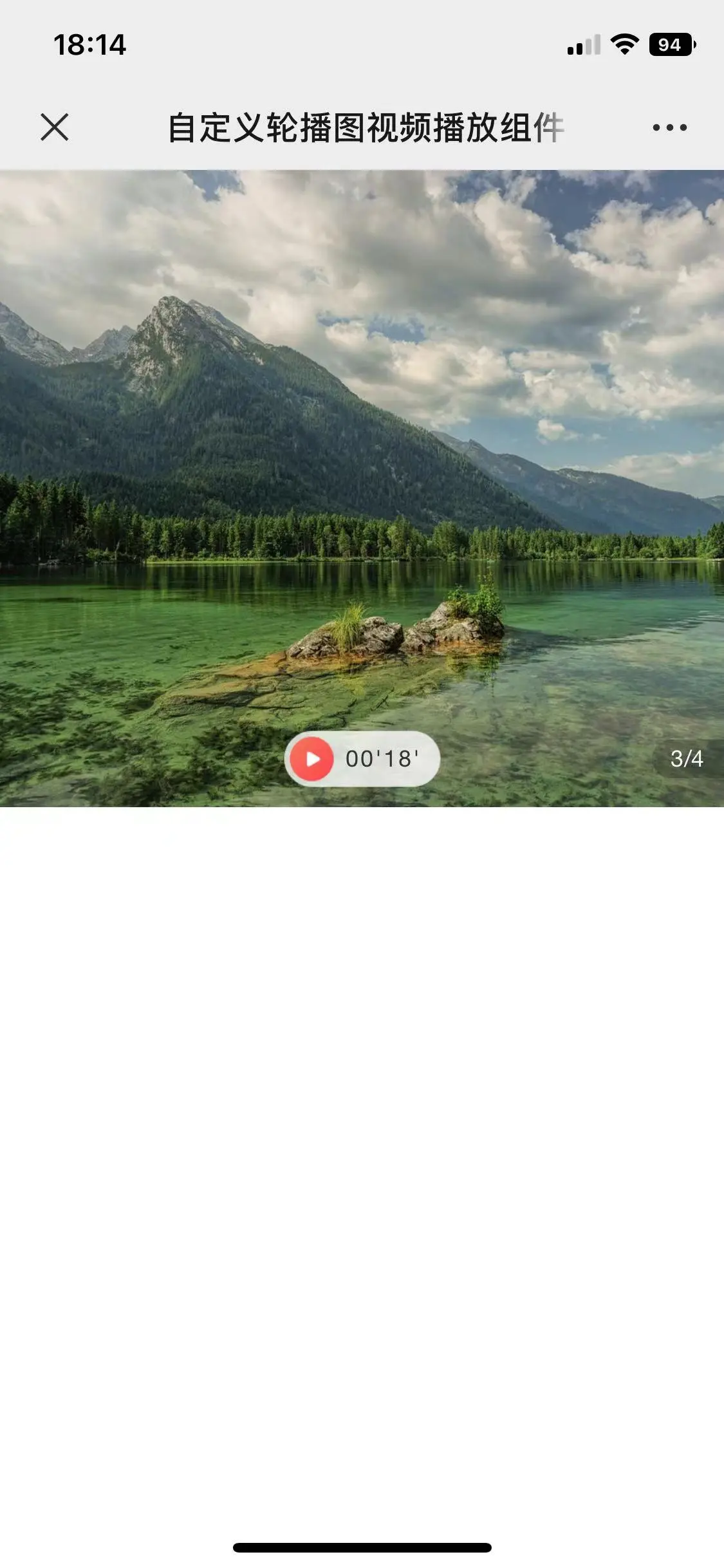



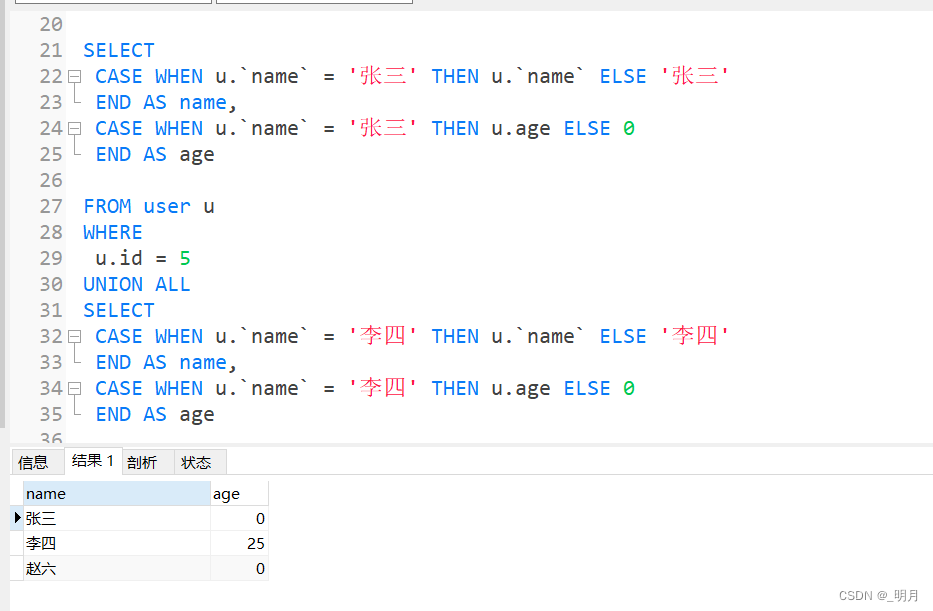

![k8s从节点加入主节点[preflight] Running pre-flight checks卡住(已解决)](https://img-blog.csdnimg.cn/a667dda64c6b443d9ca3692a0143335a.png)