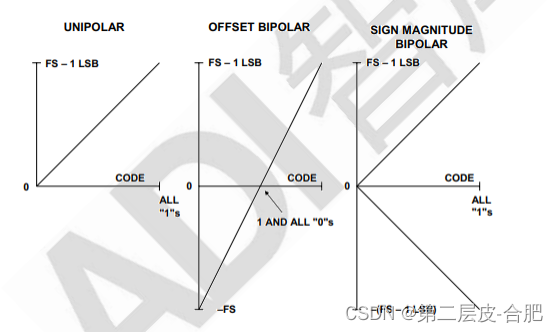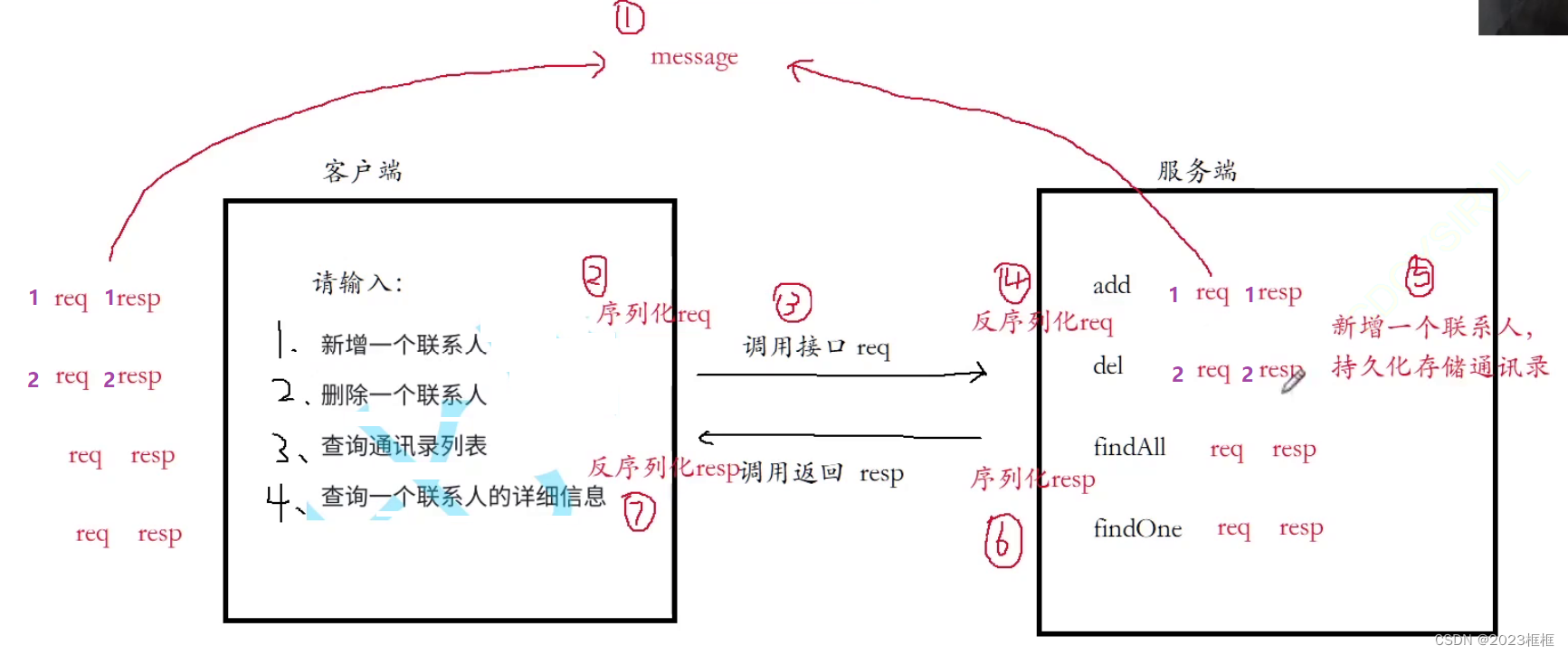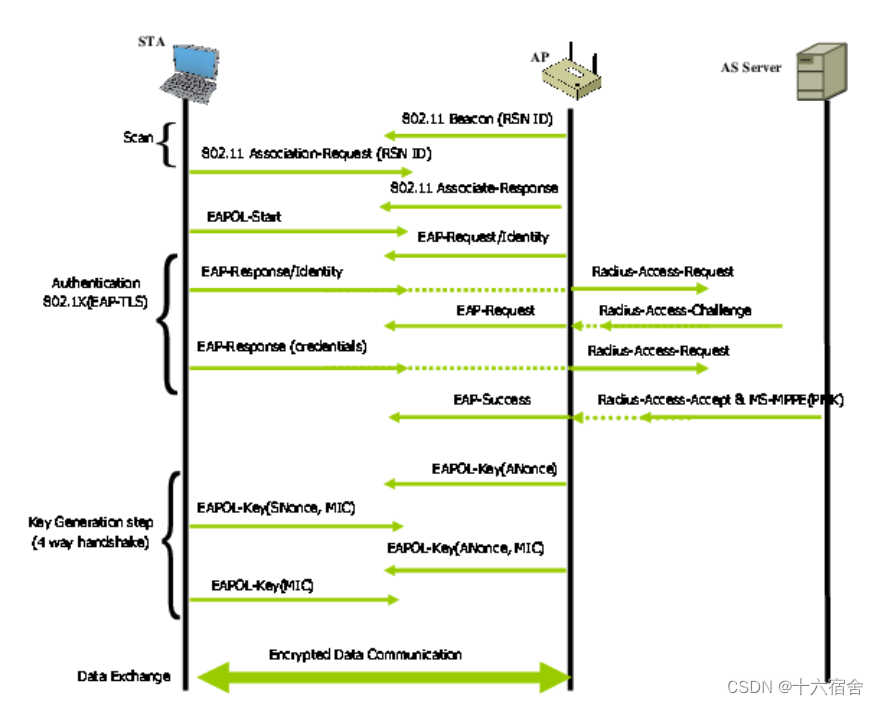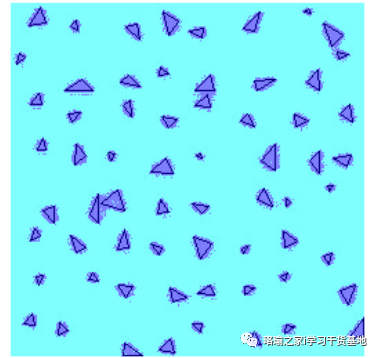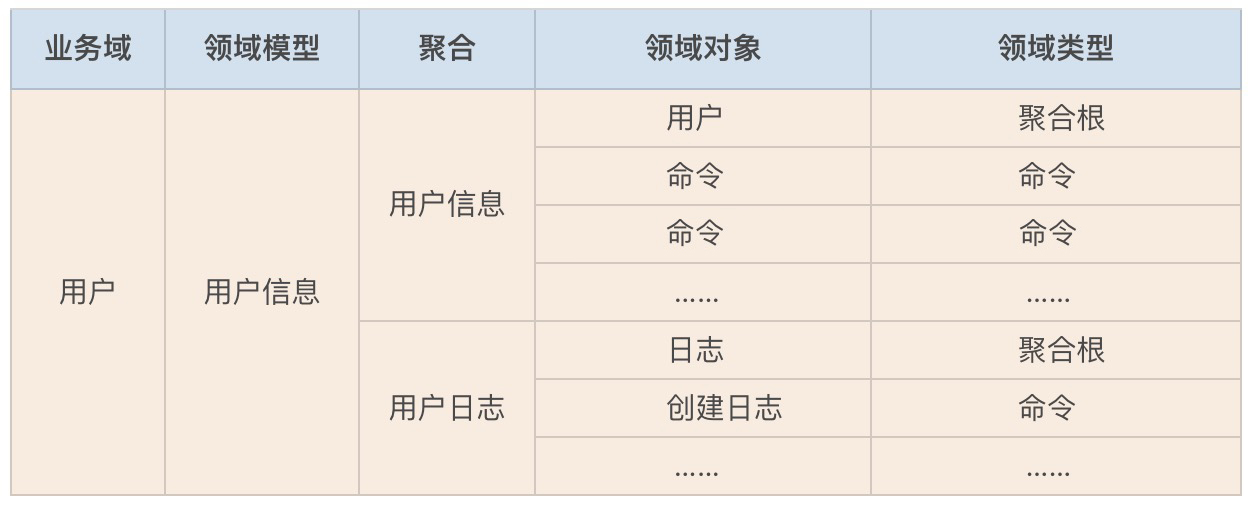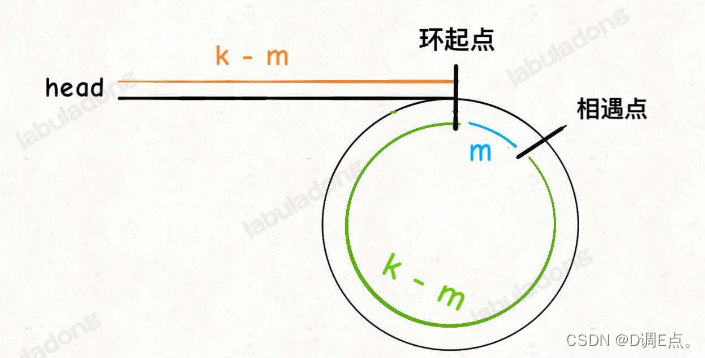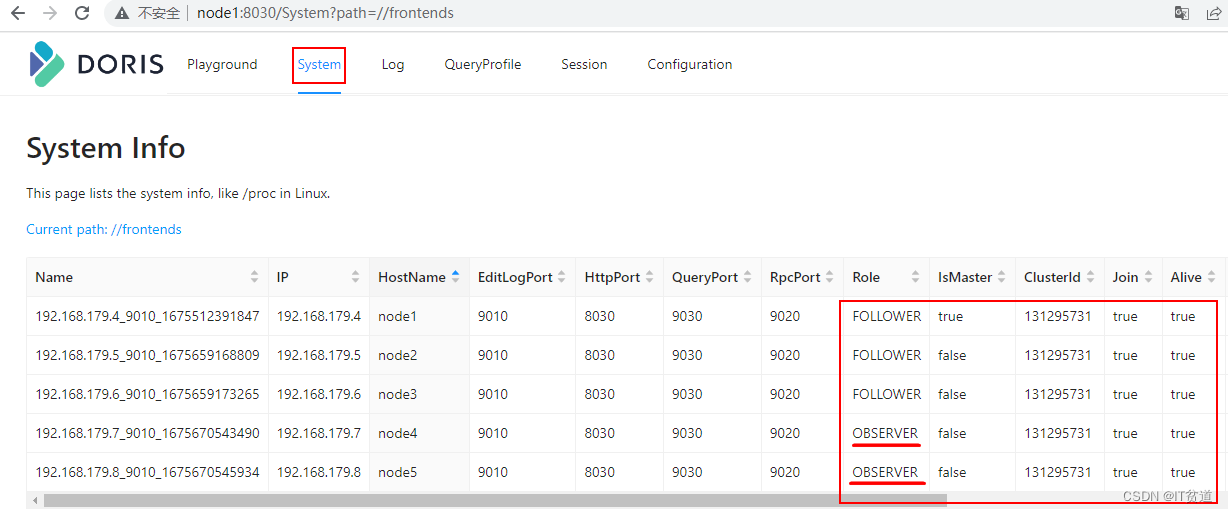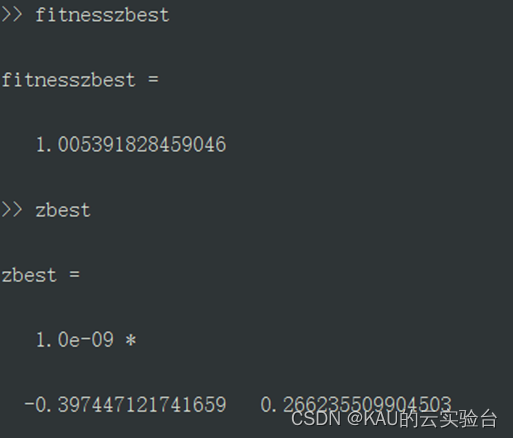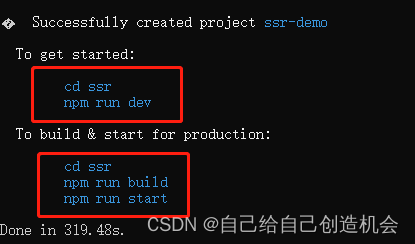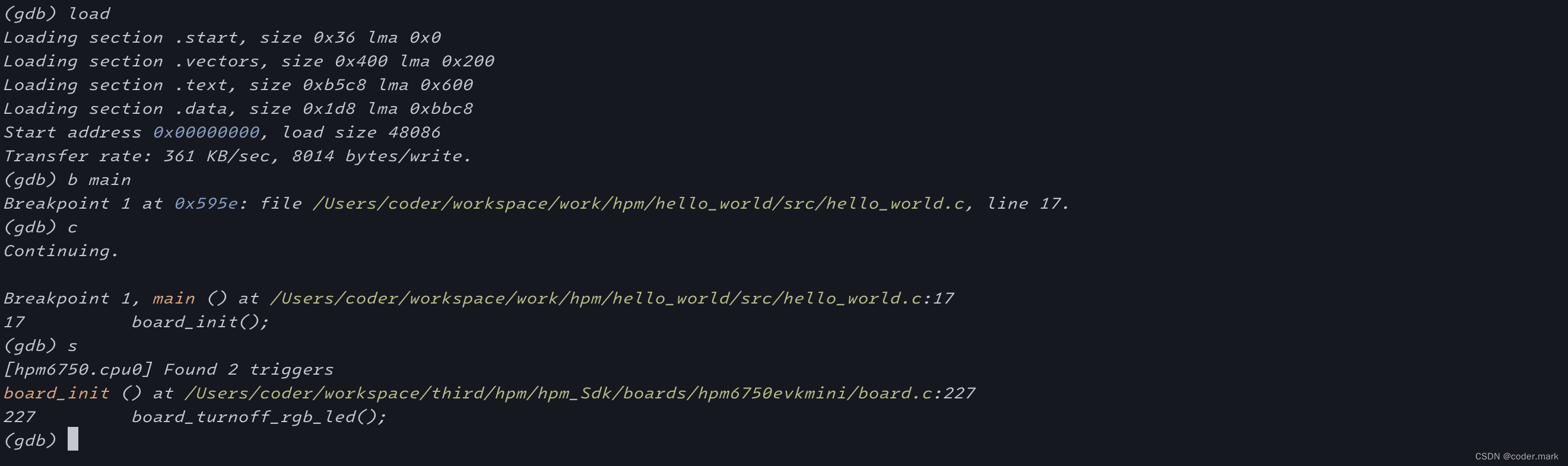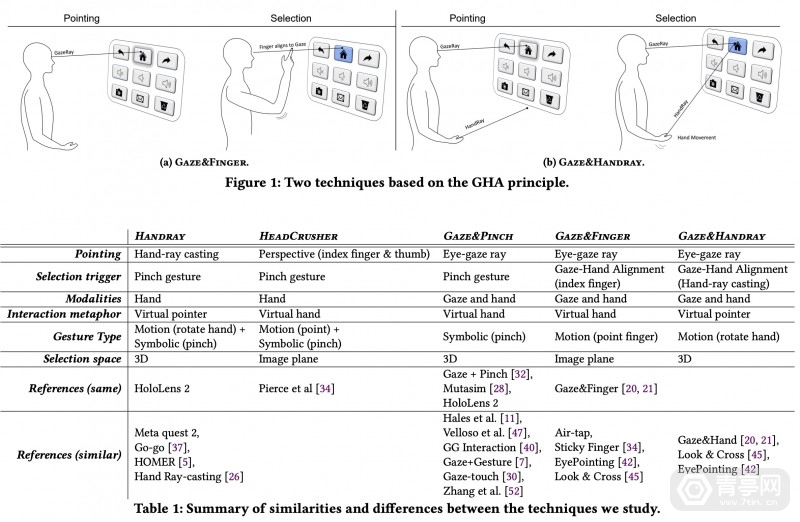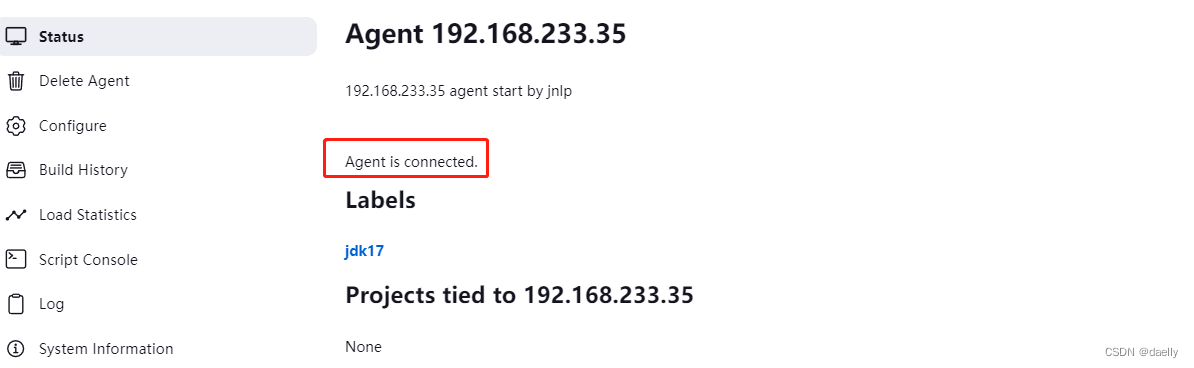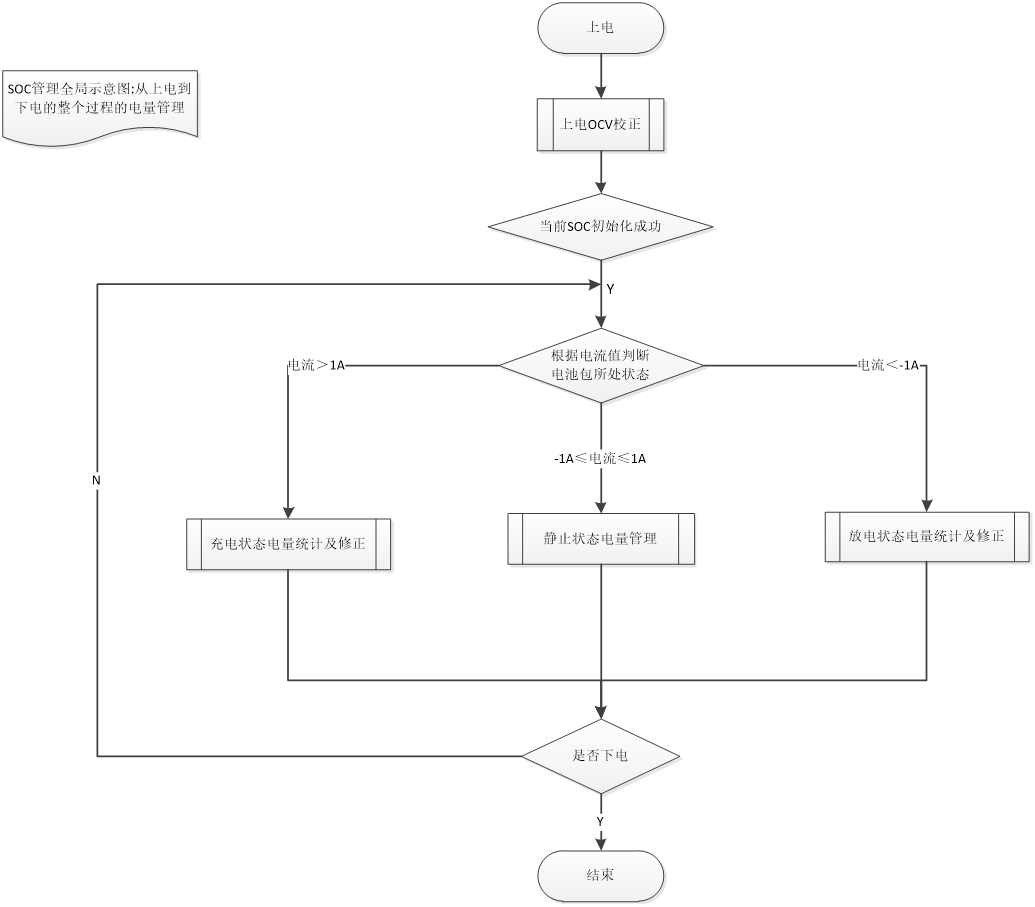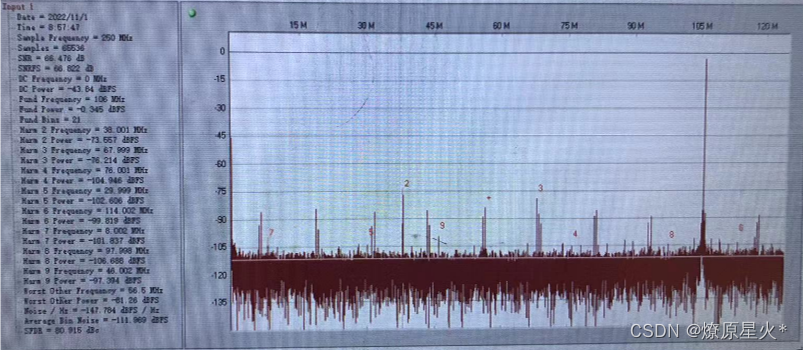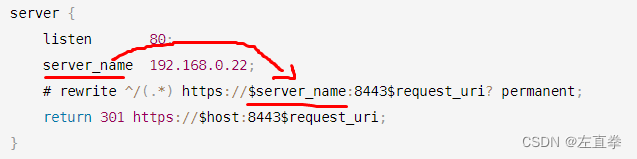目录
Springboot 相关
Pom
重点包
如果有需要可以增加安全包-一般内部机房没啥事-(非必选)
Application.yml配置文件-(非必选)
Application.properties
management.endpoints.web.exposure.include介绍
启动类
查看监控信息
Prometheus
Prometheus.yml 配置
如果使用类安全包-(非必选)
启动就可以看到了
Grafana 模板 12900
一、报告模板内容
二、设置告警邮件接收人
三、邮箱发送人配置(找个自己常用的邮箱开启smtp相关权限配置即可)
然后专门配置几个告警规则 走走测试验证下即可
Springboot 相关
Pom
<?xml version="1.0" encoding="UTF-8"?>
<project xmlns="http://maven.apache.org/POM/4.0.0" xmlns:xsi="http://www.w3.org/2001/XMLSchema-instance"
xsi:schemaLocation="http://maven.apache.org/POM/4.0.0 https://maven.apache.org/xsd/maven-4.0.0.xsd">
<modelVersion>4.0.0</modelVersion>
<parent>
<groupId>org.springframework.boot</groupId>
<artifactId>spring-boot-starter-parent</artifactId>
<version>2.2.4.RELEASE</version>
<relativePath/> <!-- lookup parent from repository -->
</parent>
<groupId>com.example</groupId>
<artifactId>springboot2demo</artifactId>
<version>0.0.1-SNAPSHOT</version>
<name>springboot2demo</name>
<description>Demo project for Spring Boot</description>
<properties>
<java.version>1.8</java.version>
</properties>
<dependencies>
<dependency>
<groupId>org.springframework.boot</groupId>
<artifactId>spring-boot-starter-actuator</artifactId>
</dependency>
<dependency>
<groupId>org.springframework.boot</groupId>
<artifactId>spring-boot-starter-web</artifactId>
</dependency>
<dependency>
<groupId>io.micrometer</groupId>
<artifactId>micrometer-registry-prometheus</artifactId>
<version>1.1.4</version>
</dependency>
<dependency>
<groupId>org.springframework.boot</groupId>
<artifactId>spring-boot-starter-test</artifactId>
<scope>test</scope>
<exclusions>
<exclusion>
<groupId>org.junit.vintage</groupId>
<artifactId>junit-vintage-engine</artifactId>
</exclusion>
</exclusions>
</dependency>
</dependencies>
<build>
<plugins>
<plugin>
<groupId>org.springframework.boot</groupId>
<artifactId>spring-boot-maven-plugin</artifactId>
</plugin>
</plugins>
</build>
</project>重点包
<dependency>
<groupId>org.springframework.boot</groupId>
<artifactId>spring-boot-starter-actuator</artifactId>
</dependency>
<dependency>
<groupId>io.micrometer</groupId>
<artifactId>micrometer-registry-prometheus</artifactId>
</dependency>如果有需要可以增加安全包-一般内部机房没啥事-(非必选)
<dependency>
<groupId>org.springframework.boot</groupId>
<artifactId>spring-boot-starter-security</artifactId>
</dependency>Application.yml配置文件-(非必选)
security:
user:
name: admin
password: 1234
basic:
enabled: true
# 安全路径列表,逗号分隔,此处只针对/actuator路径进行认证
path: /actuator
Application.properties
server.port=8101
spring.application.name=springBootDemo
# 打开所有 Actuator 服务
management.endpoints.web.exposure.include=*
# 将应用名称添加到计量器的 tag 中去
# 以便 Prometheus 根据应用名区分不同服务
management.metrics.tags.application=${spring.application.name}management.endpoints.web.exposure.include介绍
路径 描述
/autoconfig 提供了一份自动配置报告,记录哪些自动配置条件通过了,哪些没通过
/beans 描述应用程序上下文里全部的Bean,以及它们的关系
/env 获取全部环境属性
/configprops 描述配置属性(包含默认值)如何注入Bean
/dump 获取线程活动的快照
/health 报告应用程序的健康指标,这些值由HealthIndicator的实现类提供
/info 获取应用程序的定制信息,这些信息由info打头的属性提供
/mappings 描述全部的URI路径,以及它们和控制器(包含Actuator端点)的映射关系
/metrics 报告各种应用程序度量信息,比如内存用量和HTTP请求计数
/shutdown 关闭应用程序,要求endpoints.shutdown.enabled设置为true
/trace 提供基本的HTTP请求跟踪信息(时间戳、HTTP头等)
/prometheus
启动类
package com.example.springboot2demo;
import io.micrometer.core.instrument.MeterRegistry;
import org.springframework.beans.factory.annotation.Value;
import org.springframework.boot.SpringApplication;
import org.springframework.boot.actuate.autoconfigure.metrics.MeterRegistryCustomizer;
import org.springframework.boot.autoconfigure.SpringBootApplication;
import org.springframework.context.annotation.Bean;
@SpringBootApplication
public class Springboot2demoApplication {
public static void main(String[] args) {
SpringApplication.run(Springboot2demoApplication.class, args);
}
@Bean
MeterRegistryCustomizer<MeterRegistry> configurer(
@Value("${spring.application.name}") String applicationName) {
return (registry) -> registry.config().commonTags("application", applicationName);
}
}查看监控信息
http://localhost:8101/actuator/prometheus
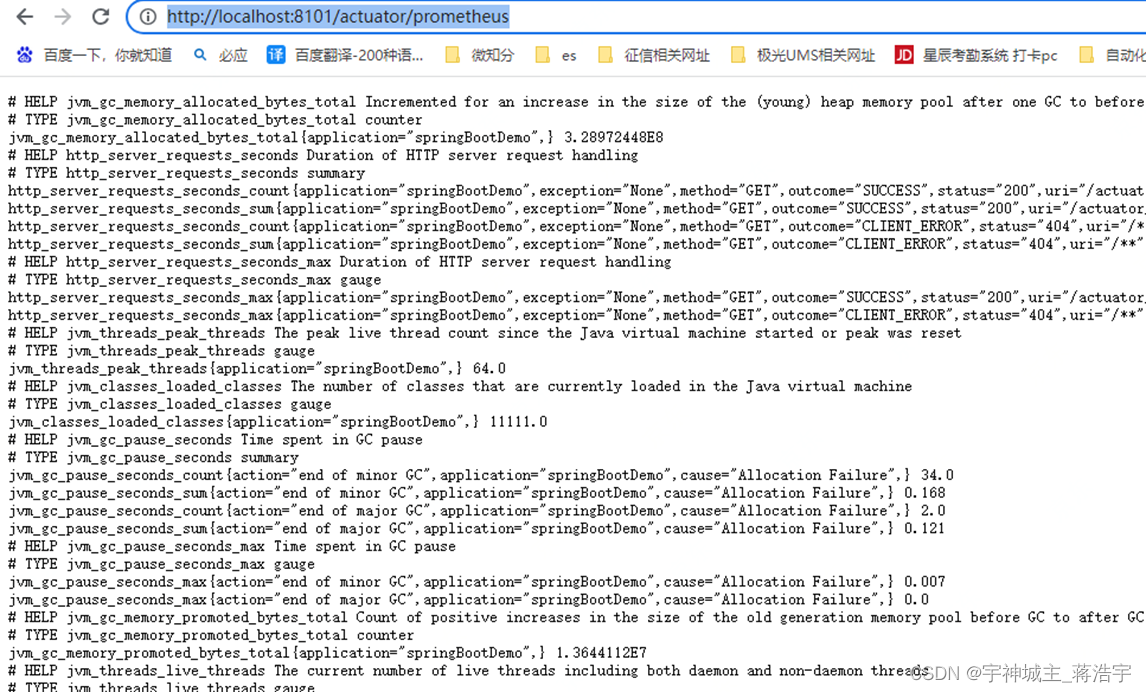
Prometheus
Prometheus.yml 配置
- job_name: " actuator-demo"
metrics_path: "/actuator/prometheus"
static_configs:
- targets: ["localhost:8101"]如果使用类安全包-(非必选)
- job_name: 'monitor-demo'
scrape_interval: 5s # 刮取的时间间隔
scrape_timeout: 5s
metrics_path: /actuator/prometheus
scheme: http
basic_auth: #认证信息
username: admin
password: 1234
static_configs:
- targets:
- 127.0.0.1: 8101 #此处填写 Spring Boot 应用的 IP + 端口号启动就可以看到了

Grafana 模板 12900
一、报告模板内容
程序运行 Jvm tomcat 请求响应 日志

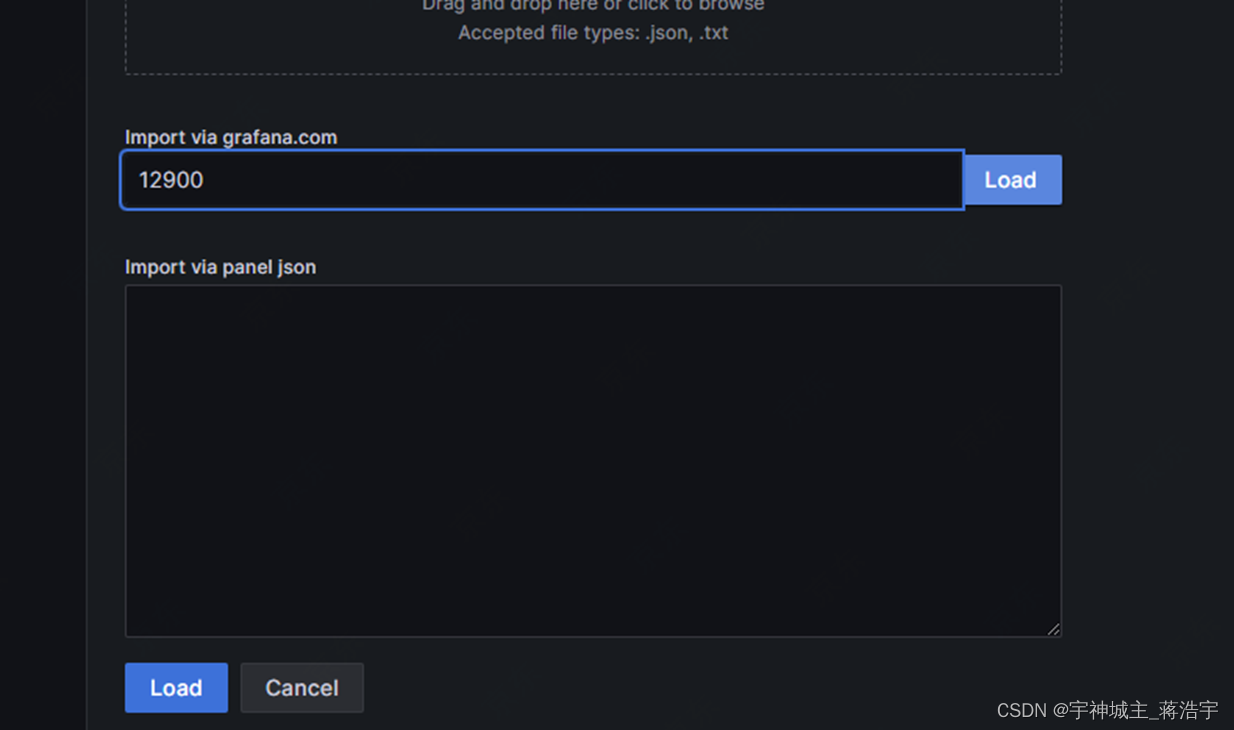


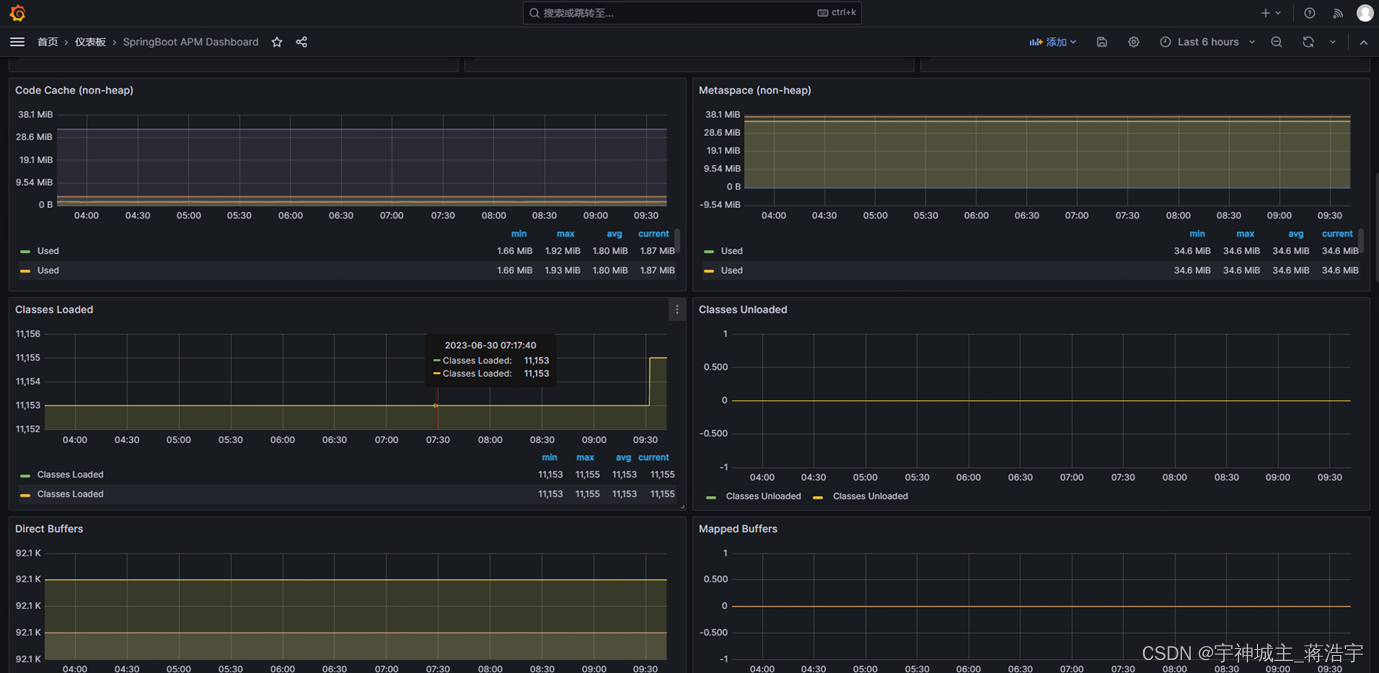

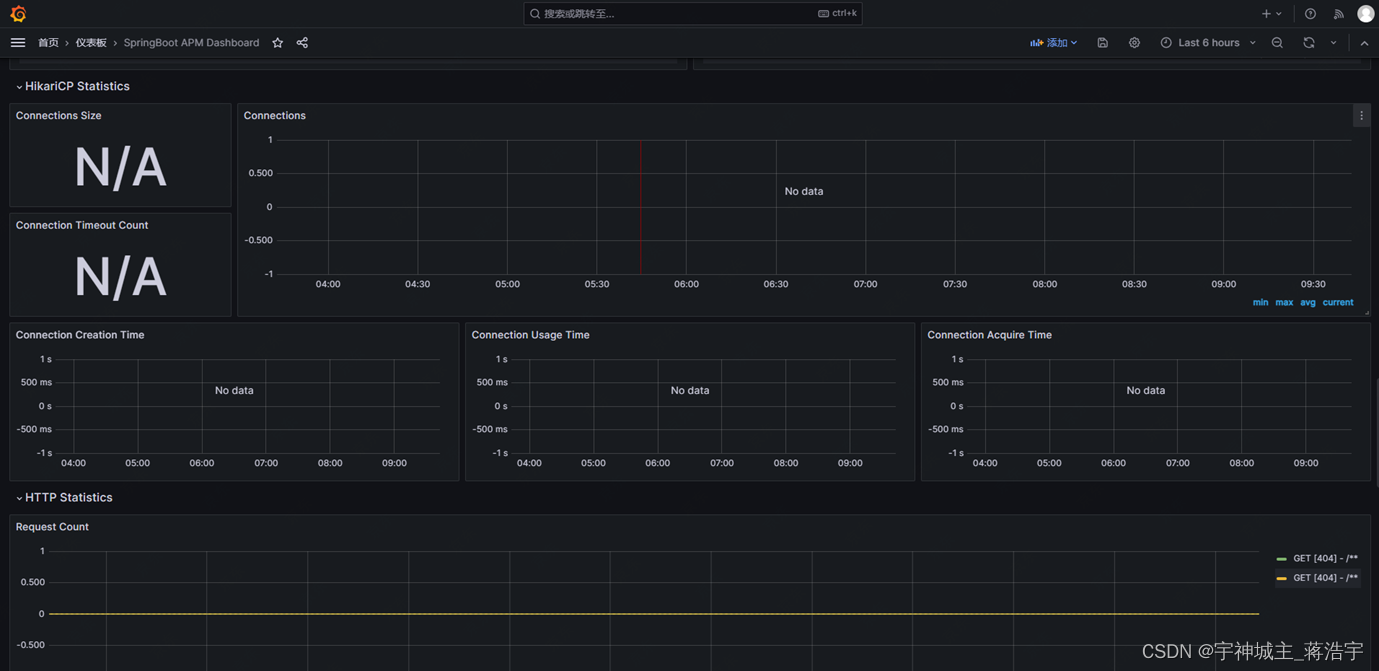
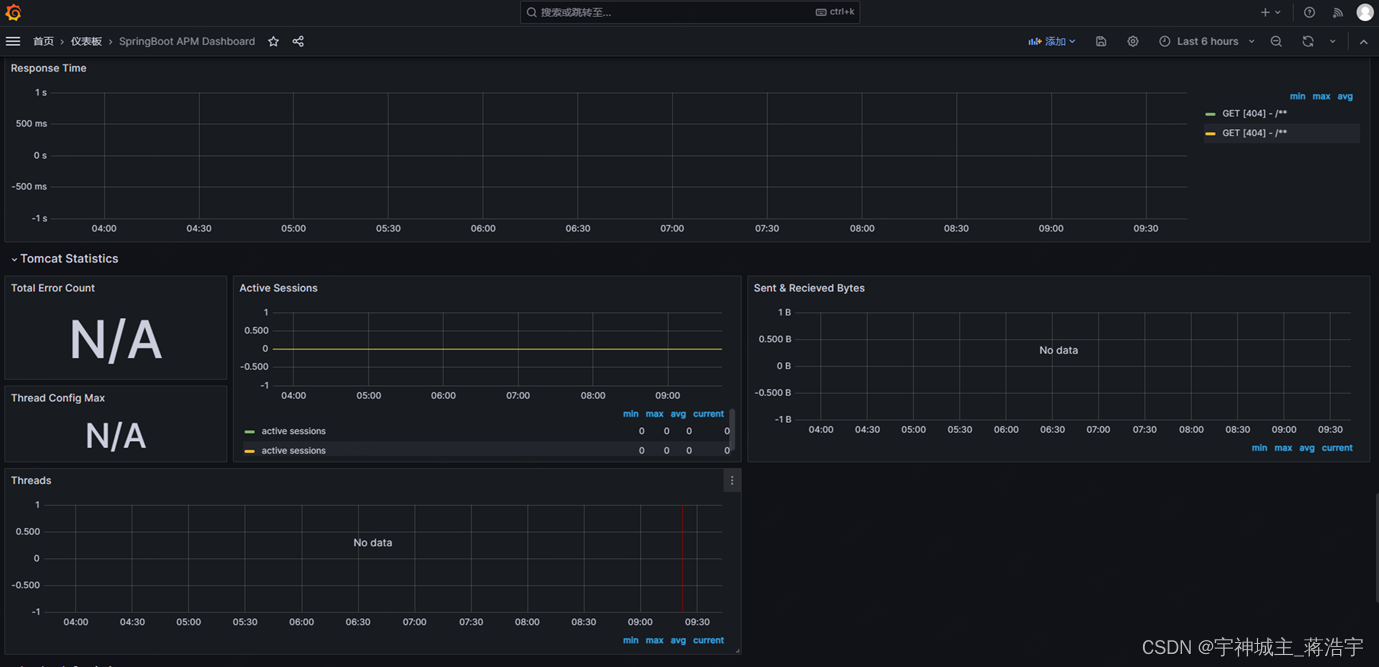
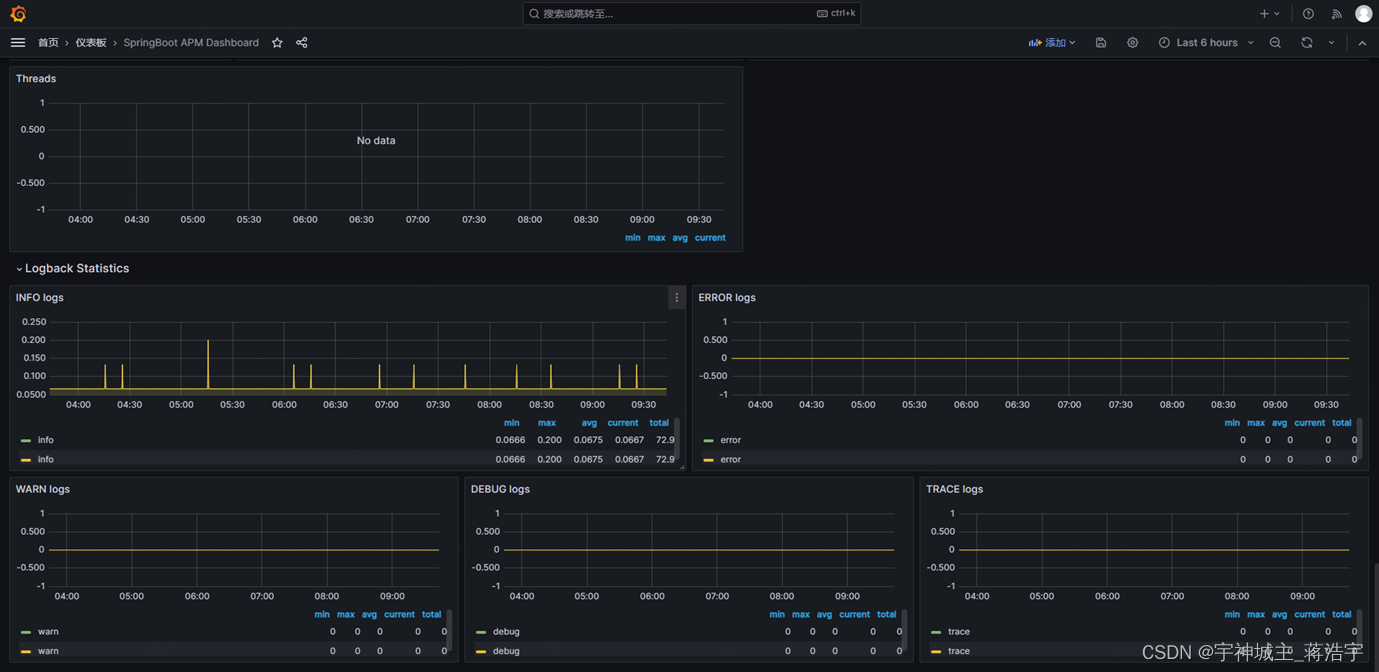
二、设置告警邮件接收人
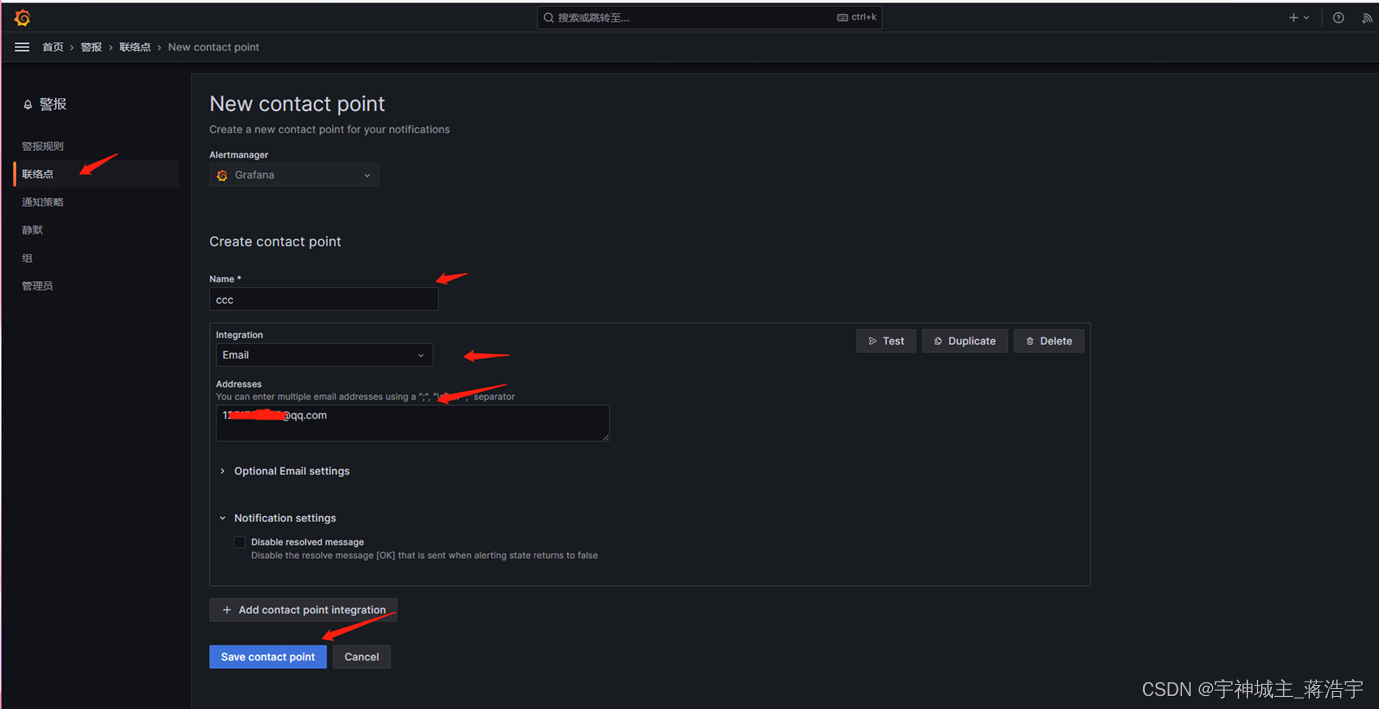
三、邮箱发送人配置(找个自己常用的邮箱开启smtp相关权限配置即可)
Grafana默认使用conf目录下defaults.ini作为配置文件运行 在这直接改就ok了
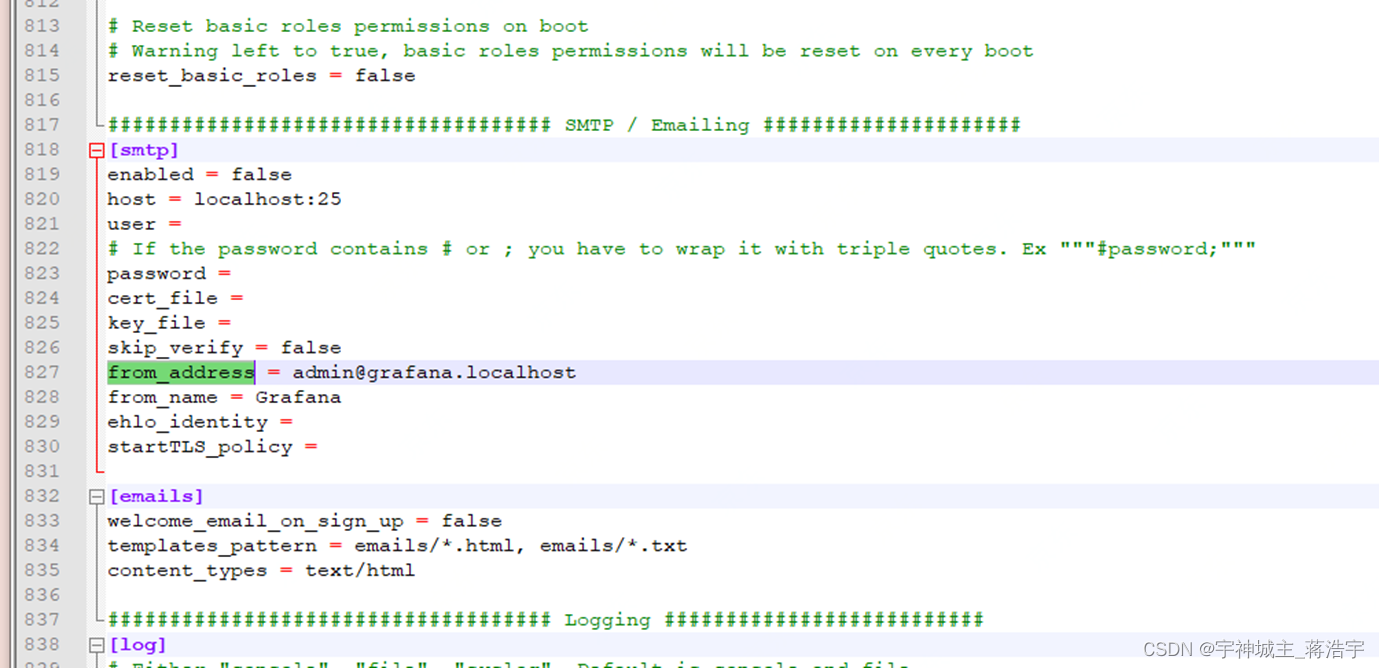
#################################### SMTP / Emailing #####################
[smtp]
enabled = true
host = smtp.exmail.qq.com:465
user = xxxx@ininin.com
# If the password contains # or ; you have to wrap it with triple quotes. Ex """#password;"""
password = XXX
cert_file =
key_file =
skip_verify = true
from_address = xxxx@ininin.com
from_name = Grafana
ehlo_identity = ininin.com然后专门配置几个告警规则 走走测试验证下即可
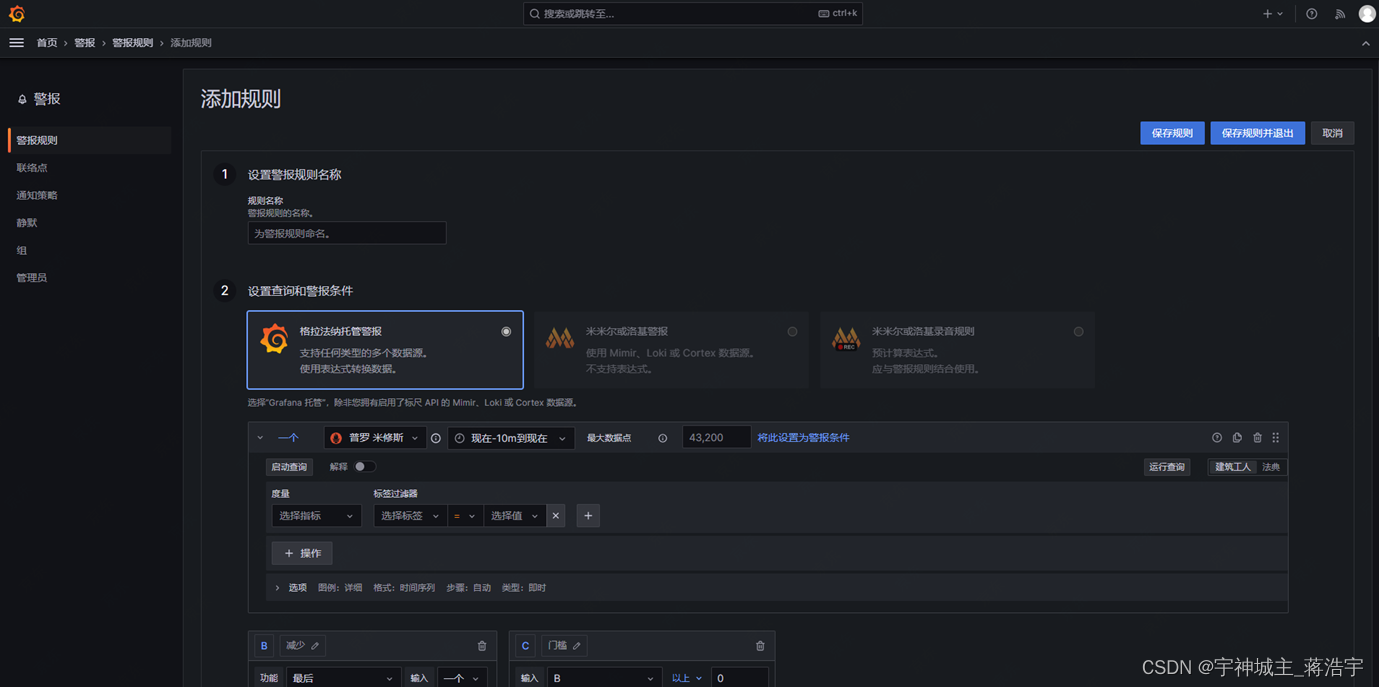
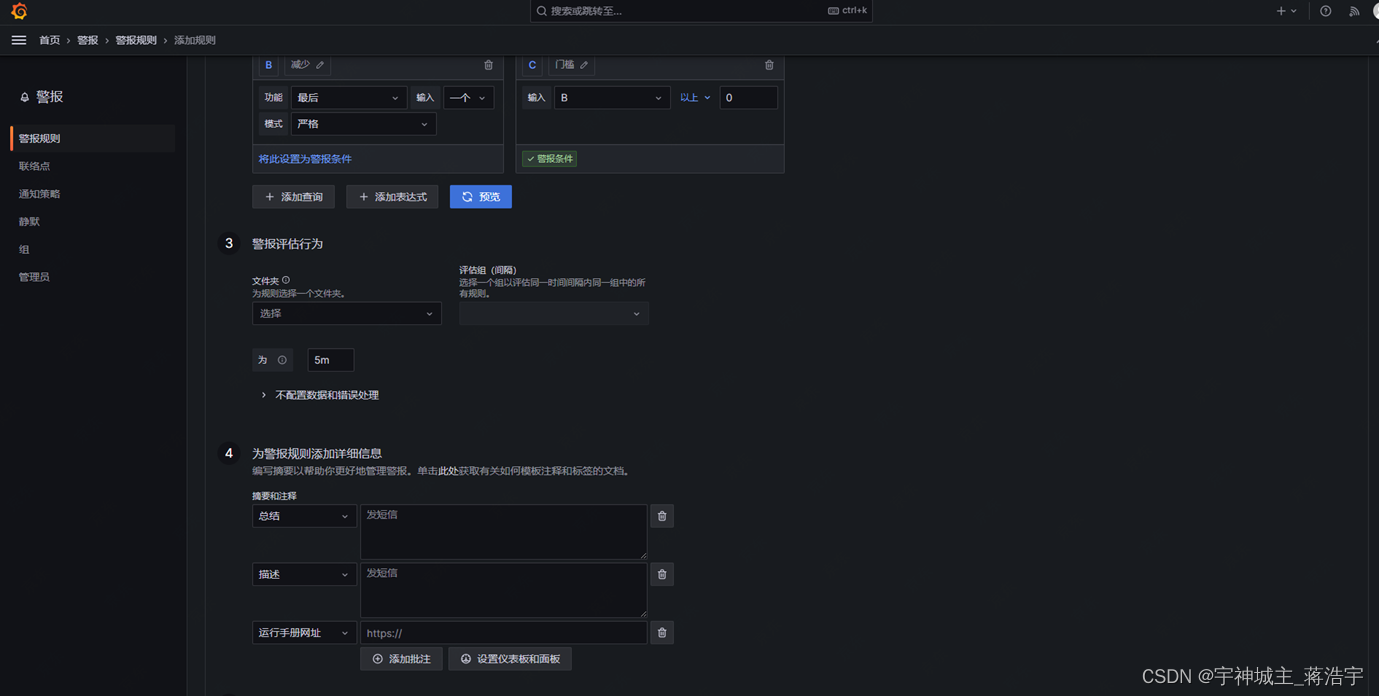
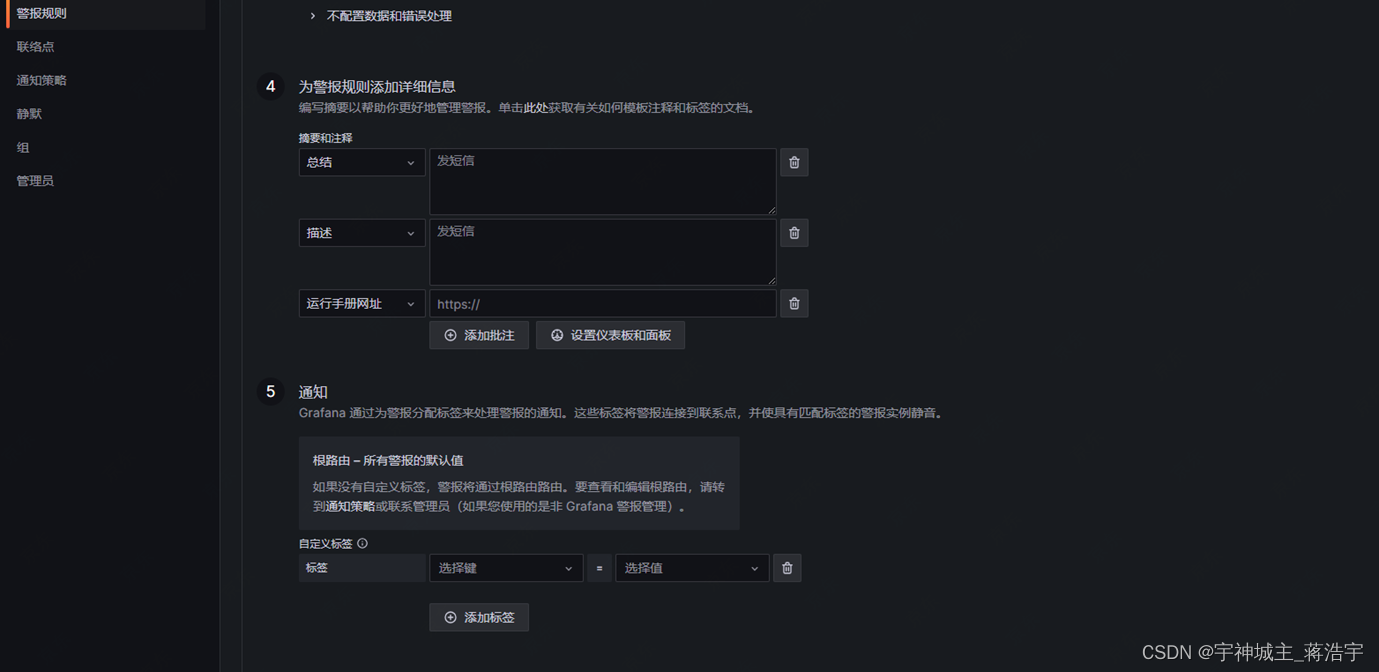
ok
持续更新
![[RocketMQ] Producer发送单向/异步/同步消息源码 (八)](https://img-blog.csdnimg.cn/cd3fa024ad6b4838af13afebc4541e64.png)