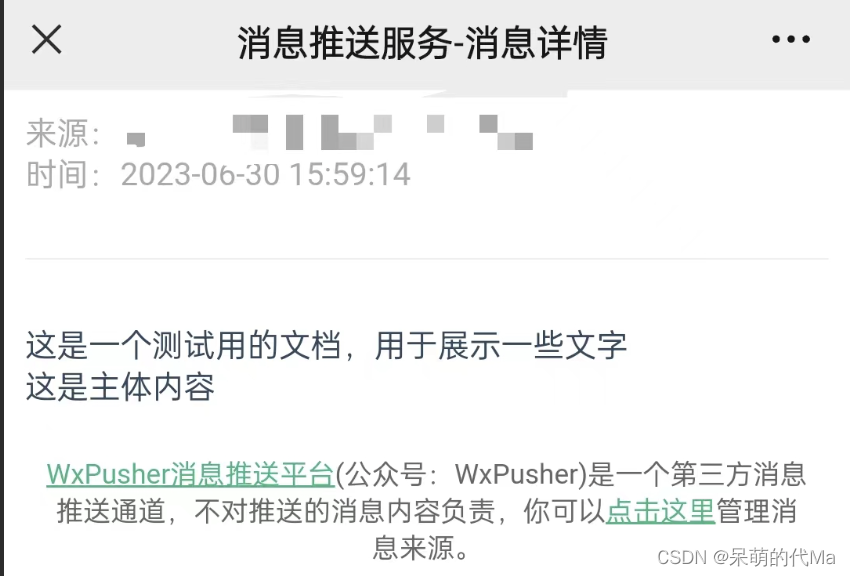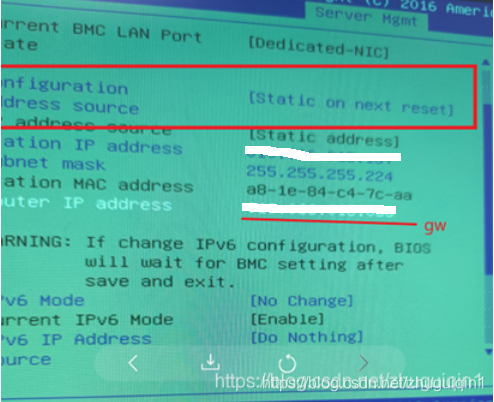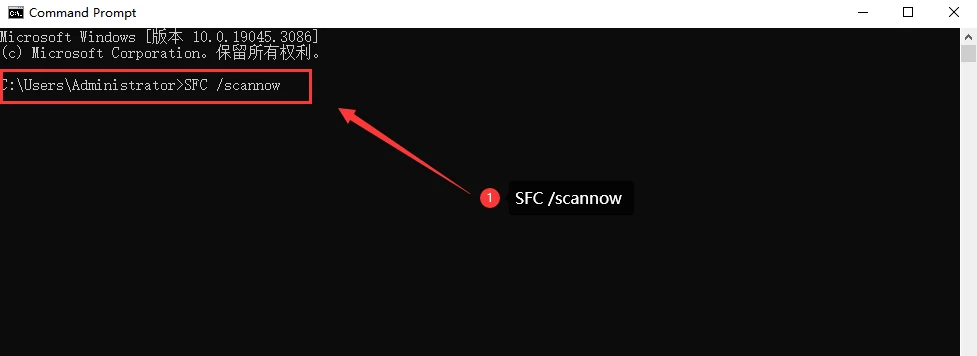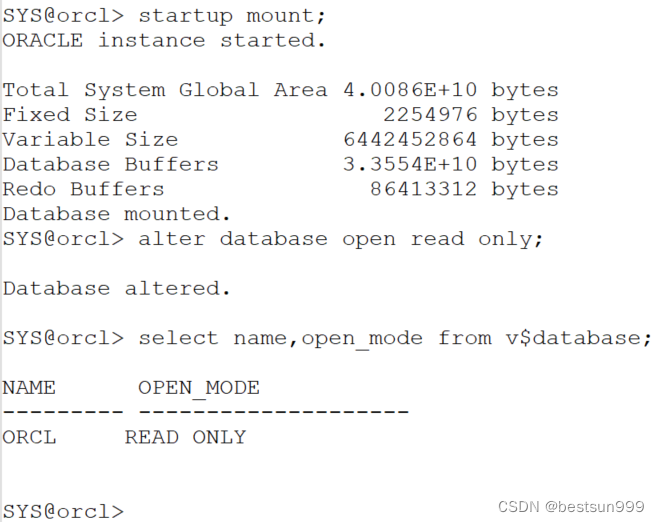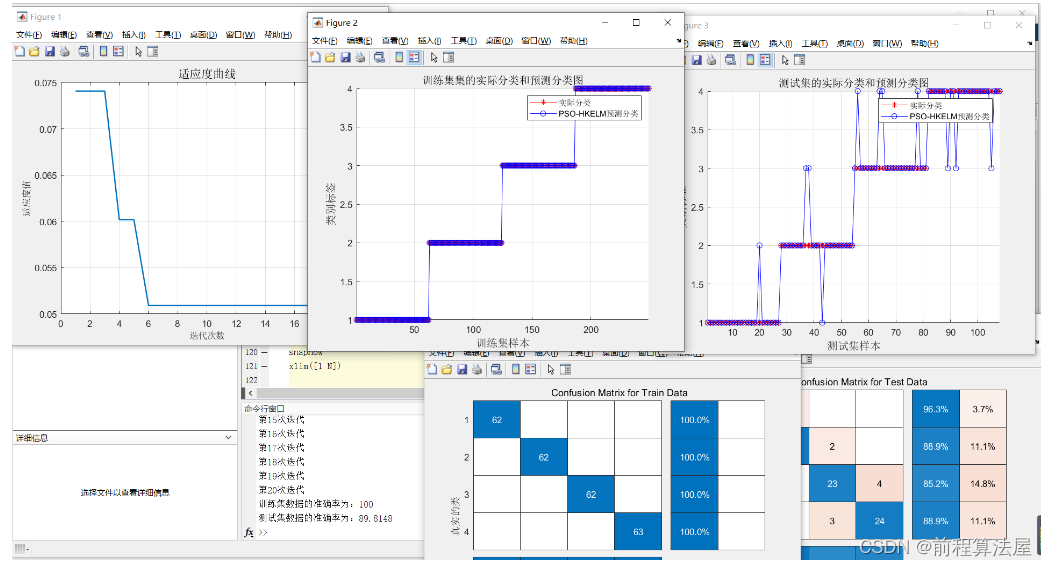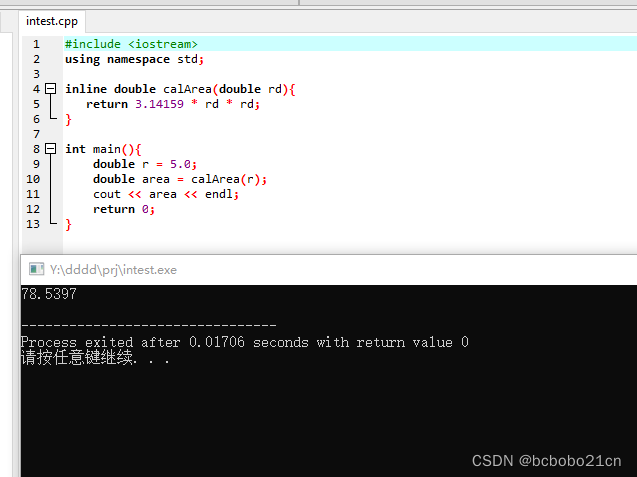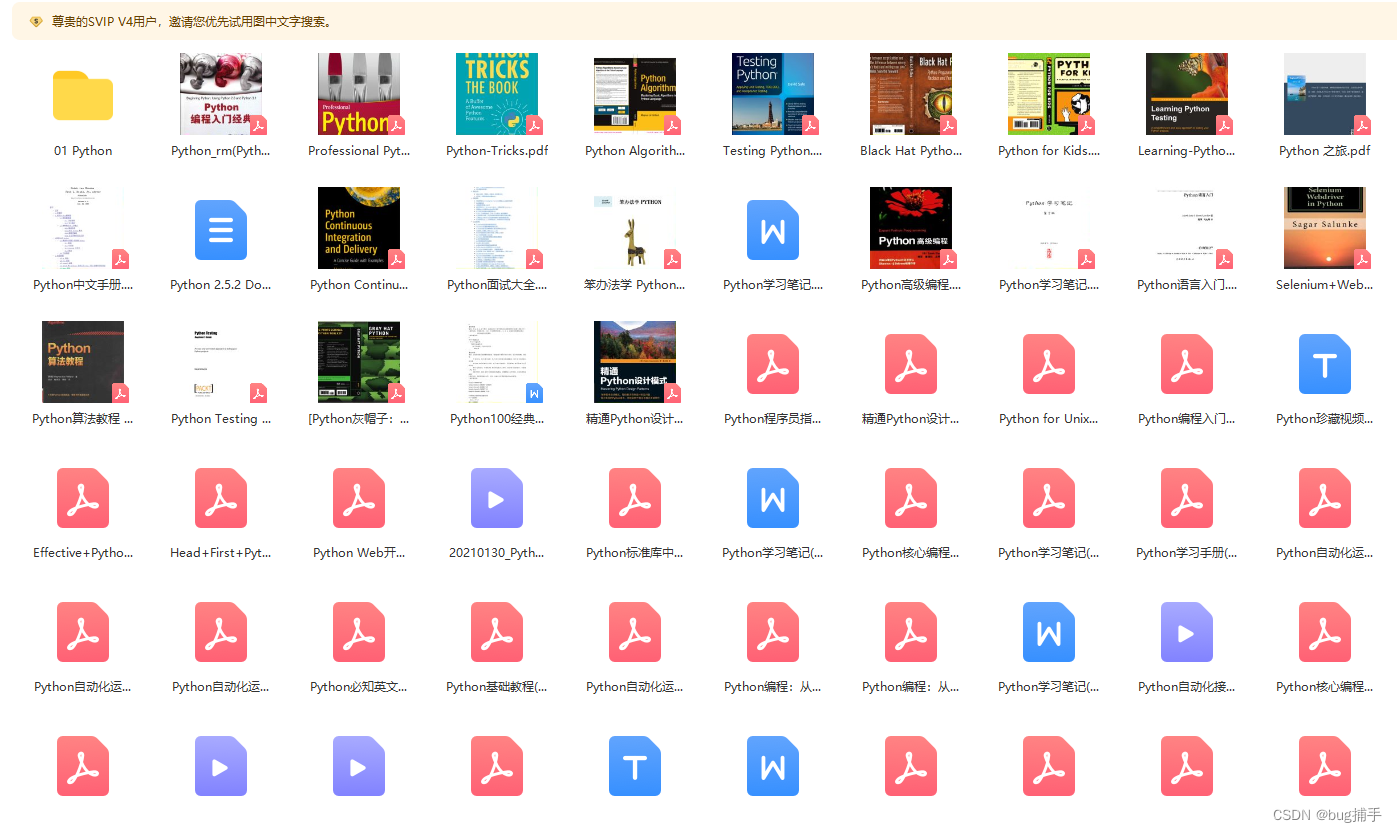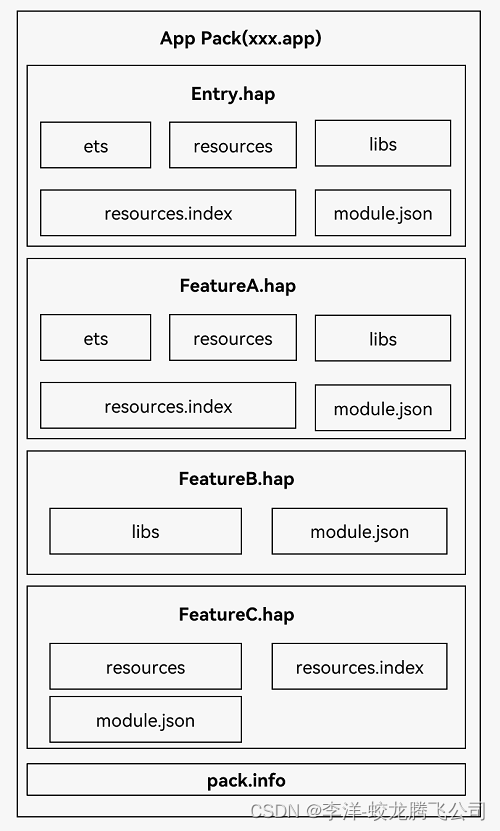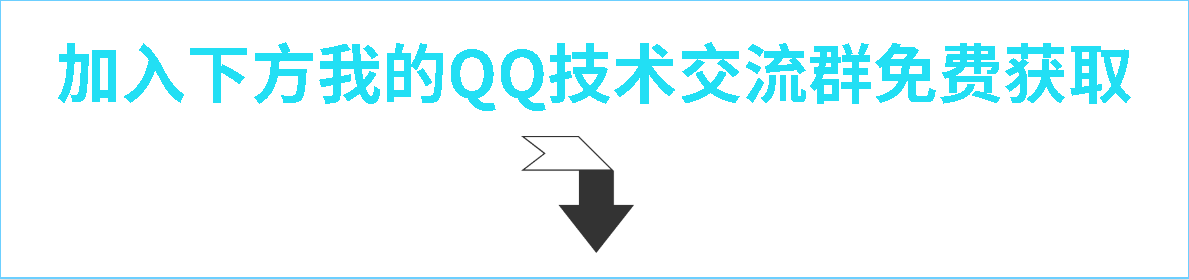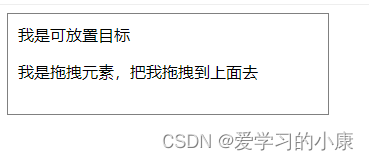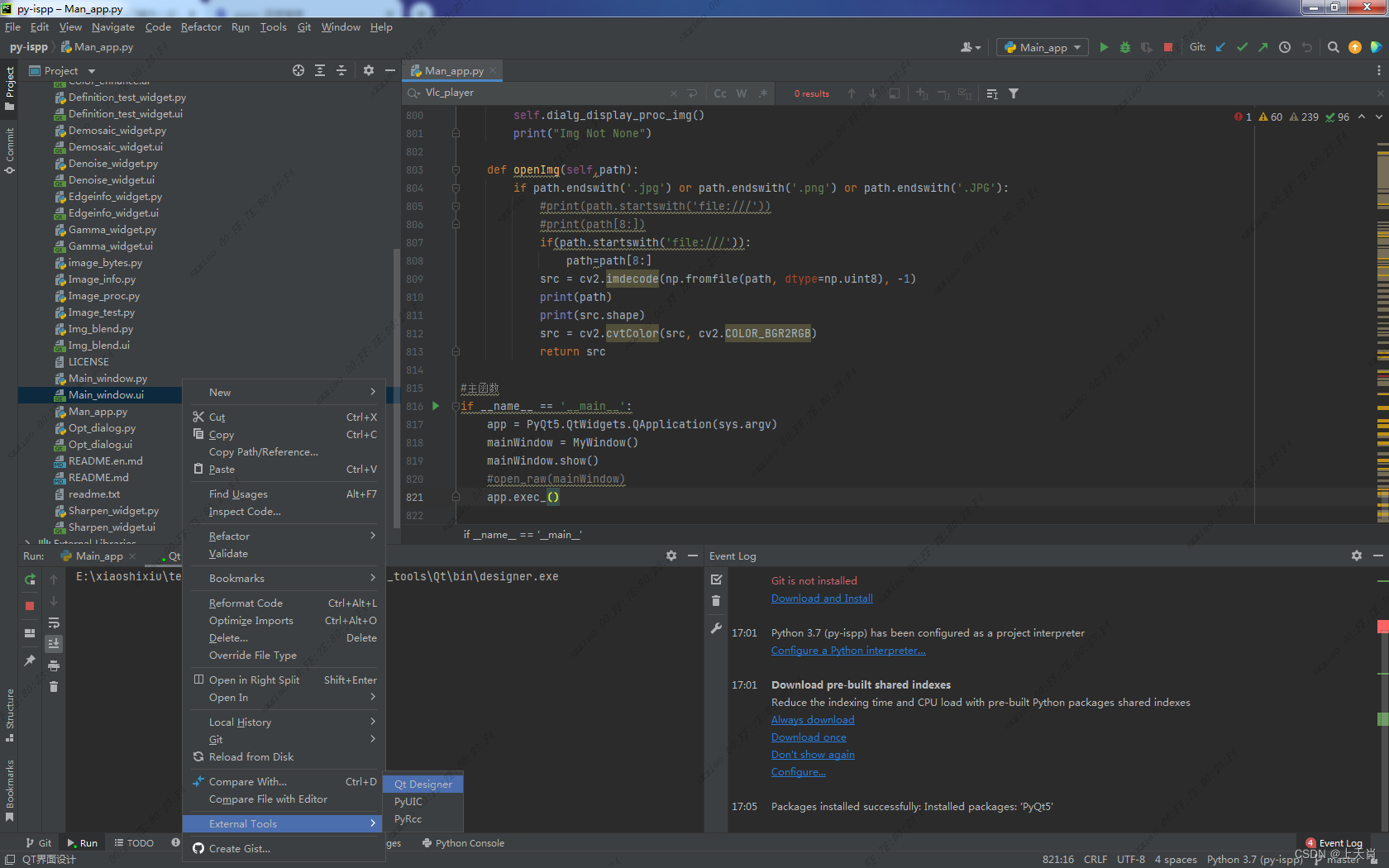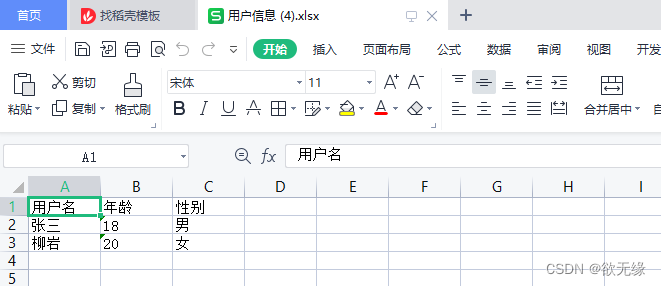Github地址:https://github.com/wxpusher/wxpusher-docs
Demo演示功能:https://wxpusher.zjiecode.com/demo/
使用说明文档:https://wxpusher.zjiecode.com/docs/#/
使用方法
-
首先进入网址:https://wxpusher.zjiecode.com/admin/login
微信扫码即可进入,这是进入后台的入口
-
然后按照文档所述,创建应用,并记录下应用ID
程序控制
import requests
app_token = 'AT_xxxxx' # 这是大家自己的应用 TOKEN
def wx_pusher_send_by_webapi(msg):
webapi = 'http://wxpusher.zjiecode.com/api/send/message' # 固定网站
data = {
"appToken": app_token,
"content": msg, # 这是主体内容
"summary": "测试数据", # 该参数可选,默认为 msg 的前10个字符
"contentType": 1,
"topicIds": ["10549"], # 应用列表的ID
}
result = requests.post(url=webapi, json=data)
return result.text
def main():
msg = "这是一个测试用的文档,用于展示一些文字\n这是主体内容"
result = wx_pusher_send_by_webapi(msg)
print(result)
if __name__ == '__main__':
main()
最后效果: