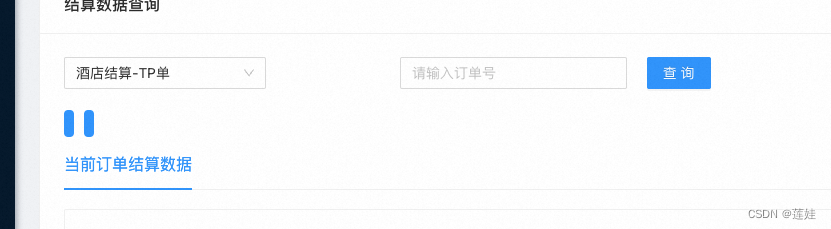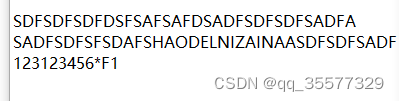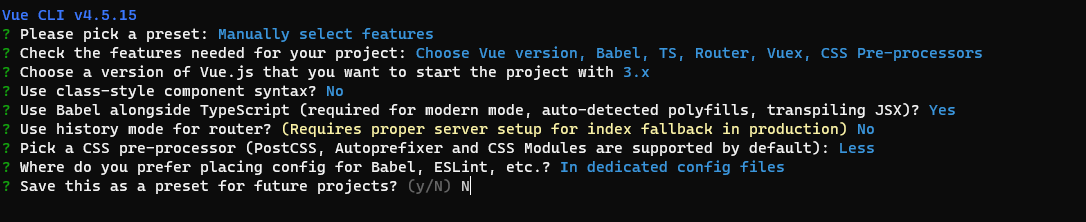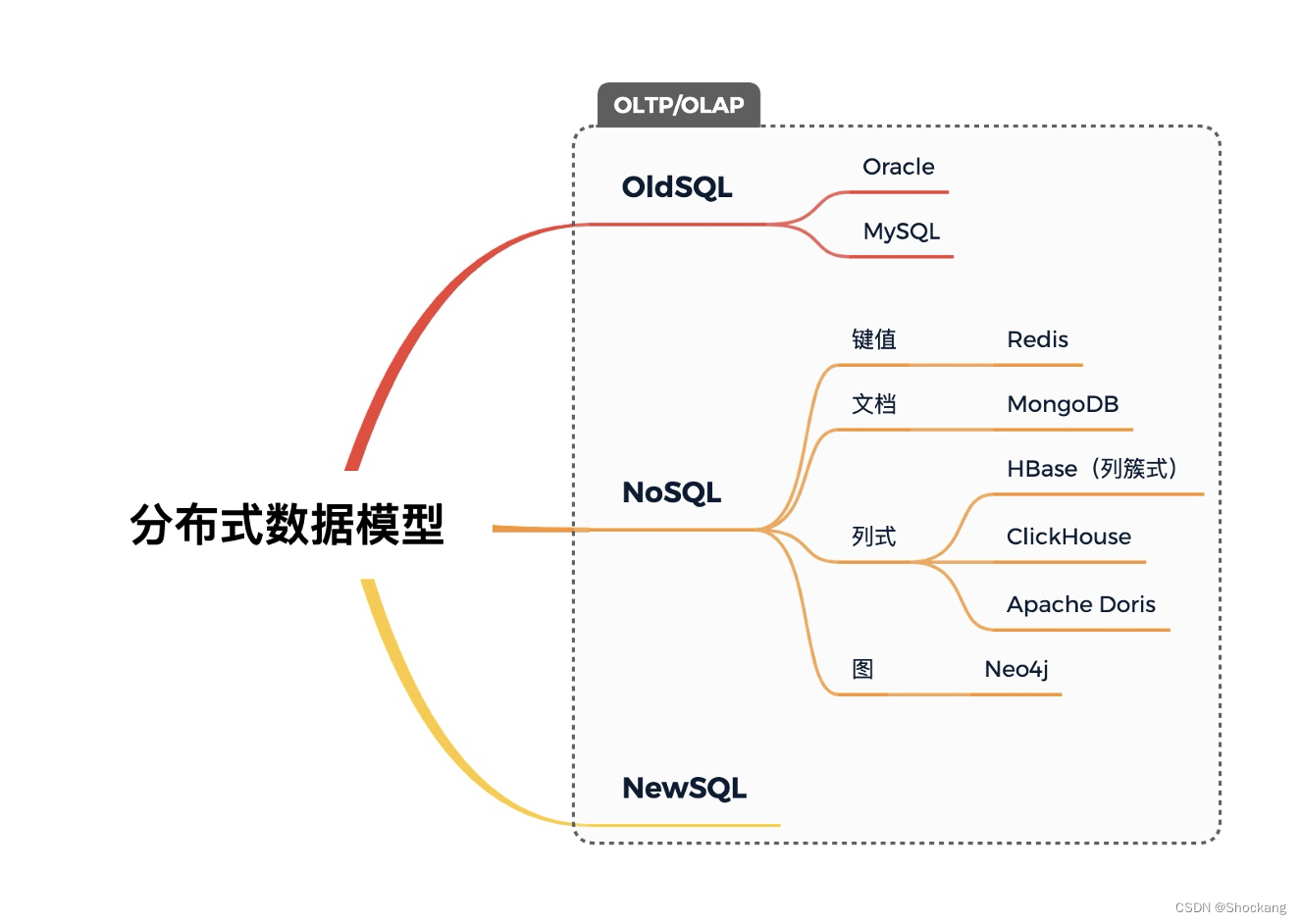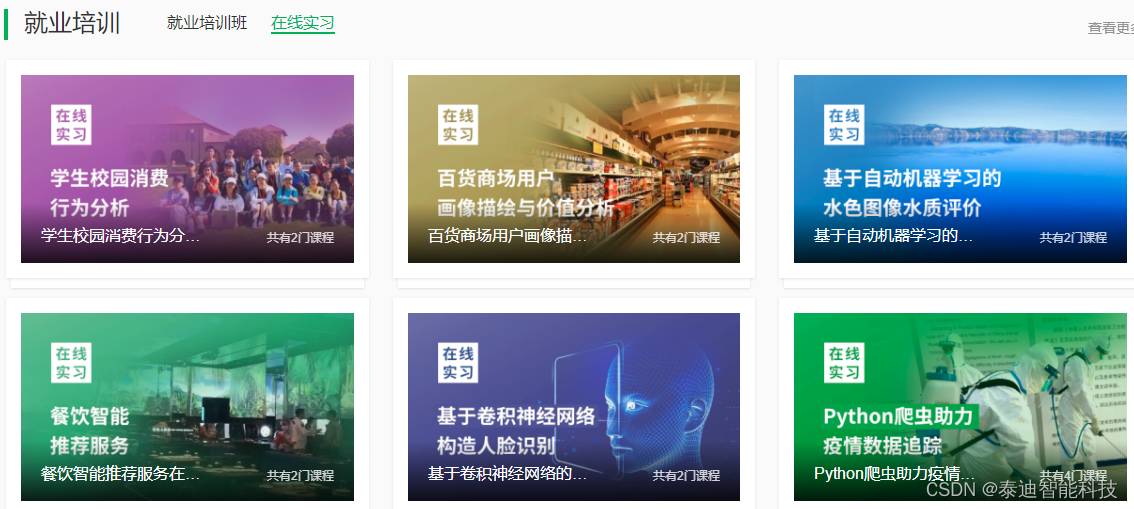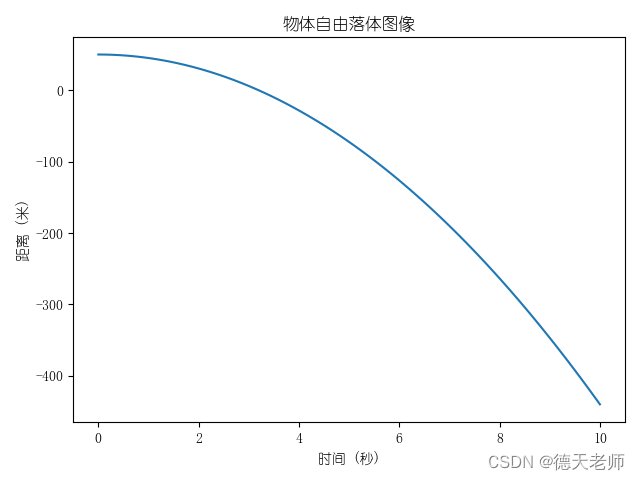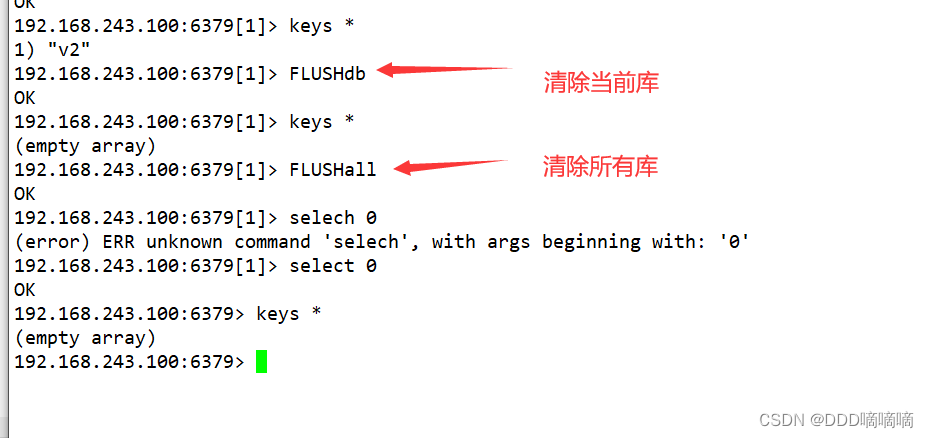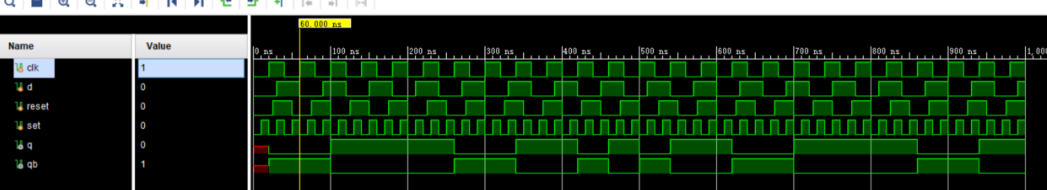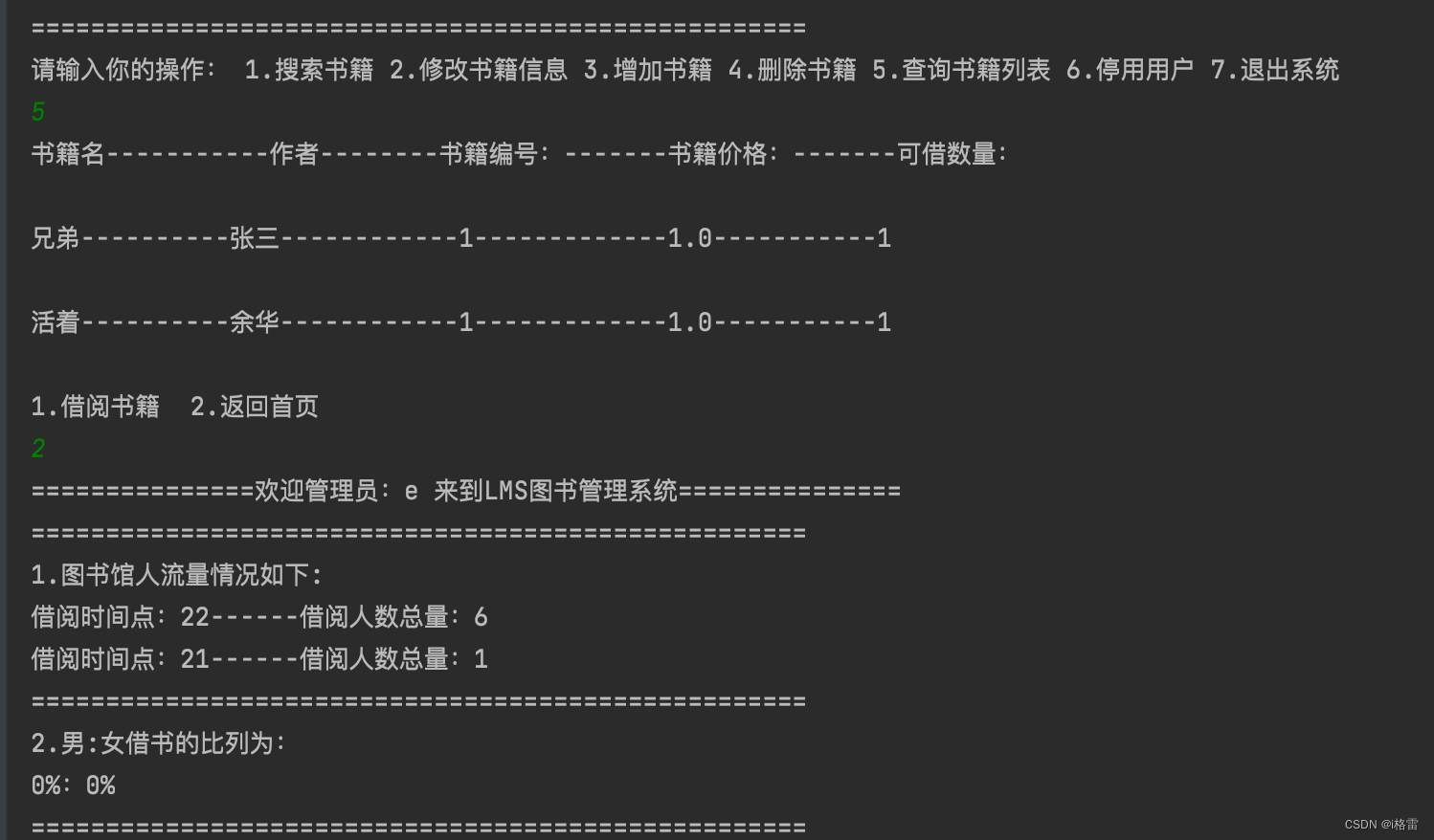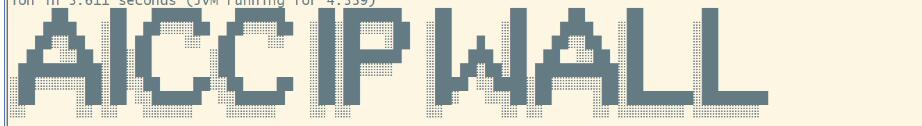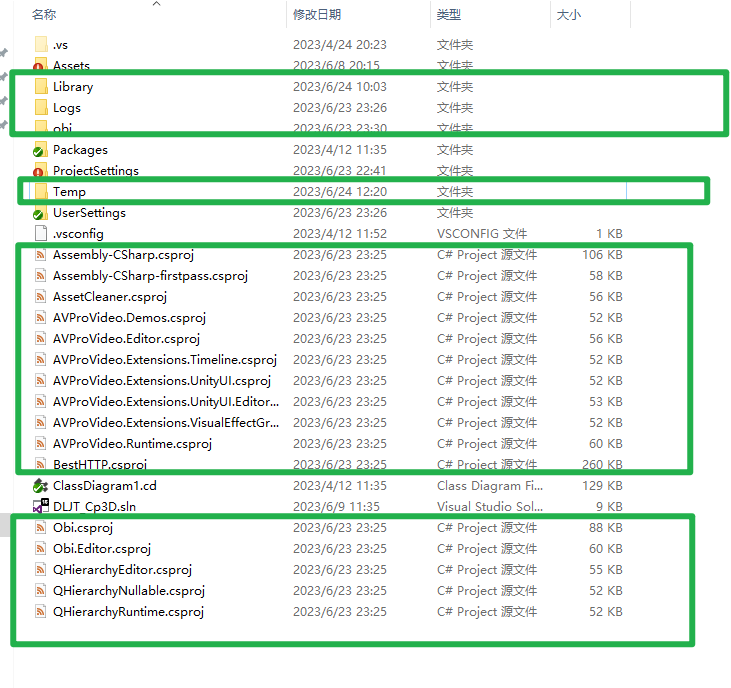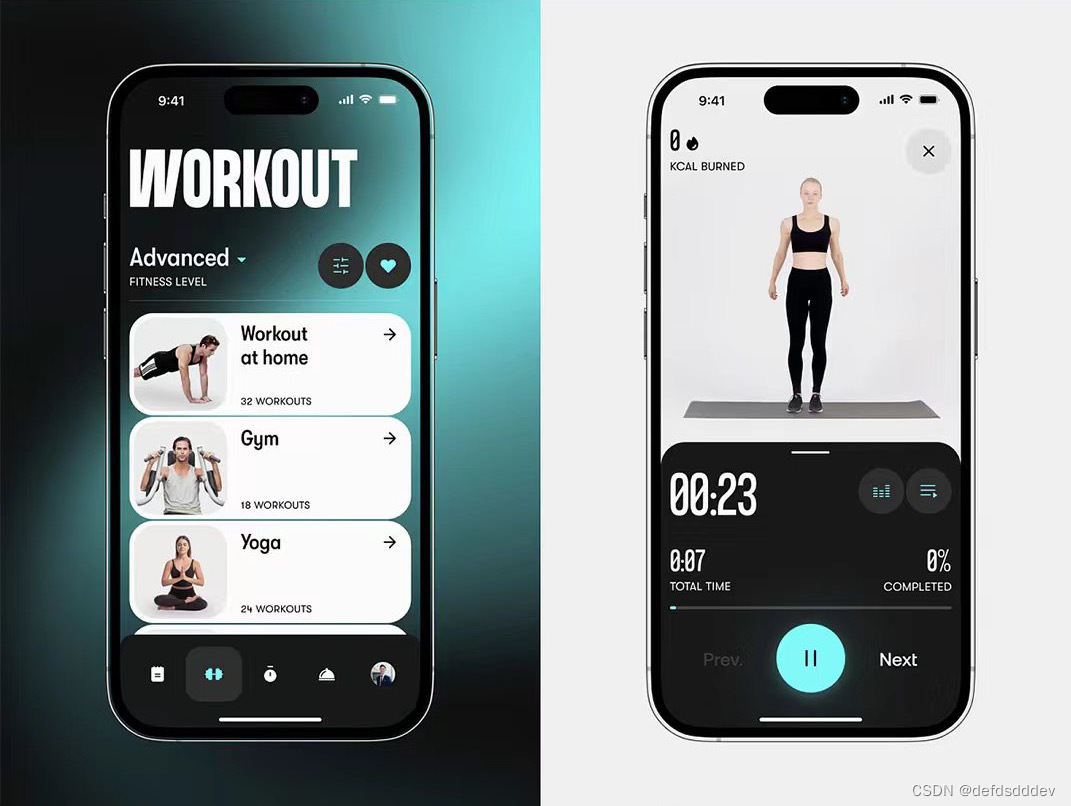<Row>
<Col style={{ marginBottom: '30px' }} >
<a className="labelstyle" style={{ padding: fundType.length < 1 ? '0px' : '5px', marginRight: fundType.length < 1 ? '0px' : '10px' }} >{fundType}</a>
<a className="labelstyle" style={{ padding: orderSellerType.length < 1 ? '0px' : '5px', marginRight: orderSellerType.length < 1 ? '0px' : '10px' }} >{orderSellerType}</a>
</Col>
</Row>使用<a>组件的背景:
想给业务流量加标签,使用动态样式后最终实现如下:

如果不使用动态样式时:
<Row>
<Col style={{ marginBottom: '30px' }} >
<a className="labelstyle">{fundType}</a>
<a className="labelstyle">{orderSellerType}</a>
</Col>
</Row>:global {
.labelstyle{
color: white;
background-color: #1890ff;
margin-bottom: 30px;
border-radius:10%;
-webkit-border-radius: 4px;
-moz-border-radius: 4px;
border-radius: 4px;
}
}当<a>组件展示的变量为null或者空时,页面样式如下: