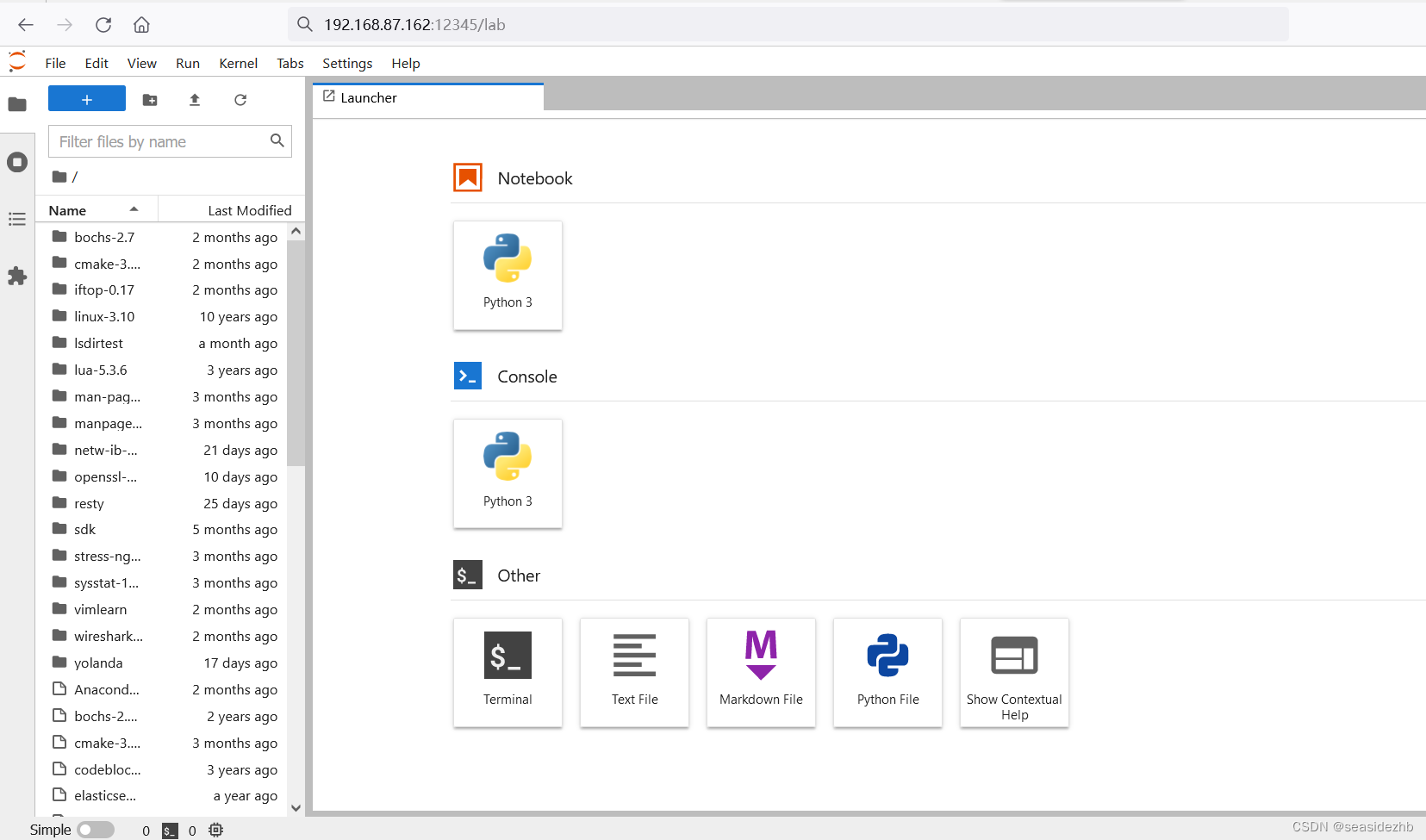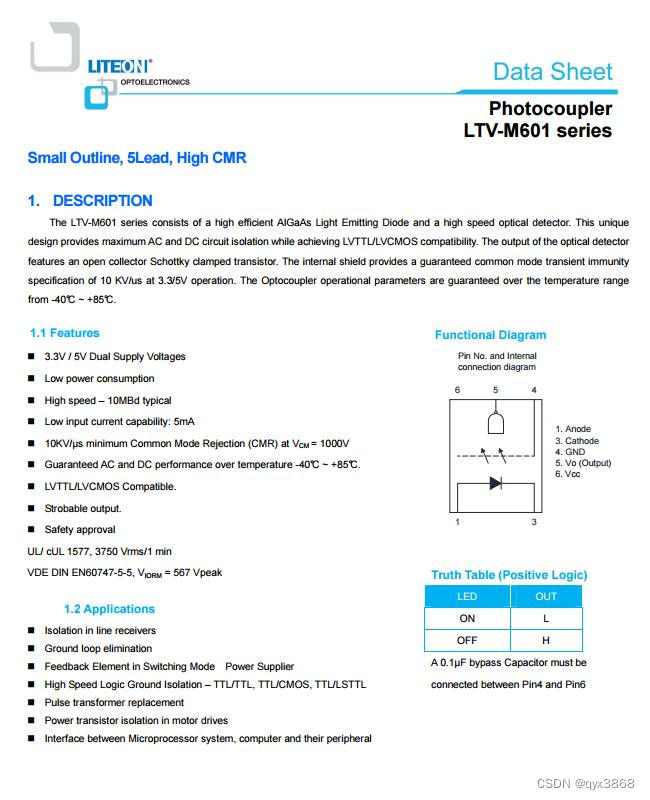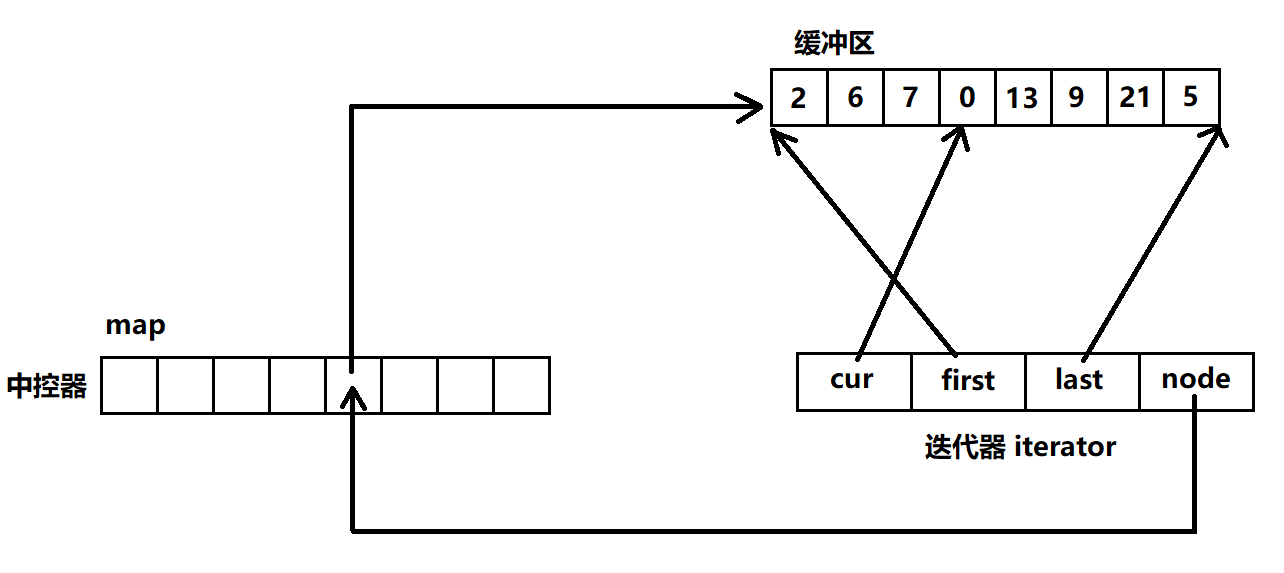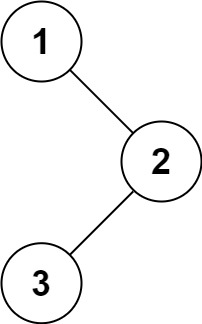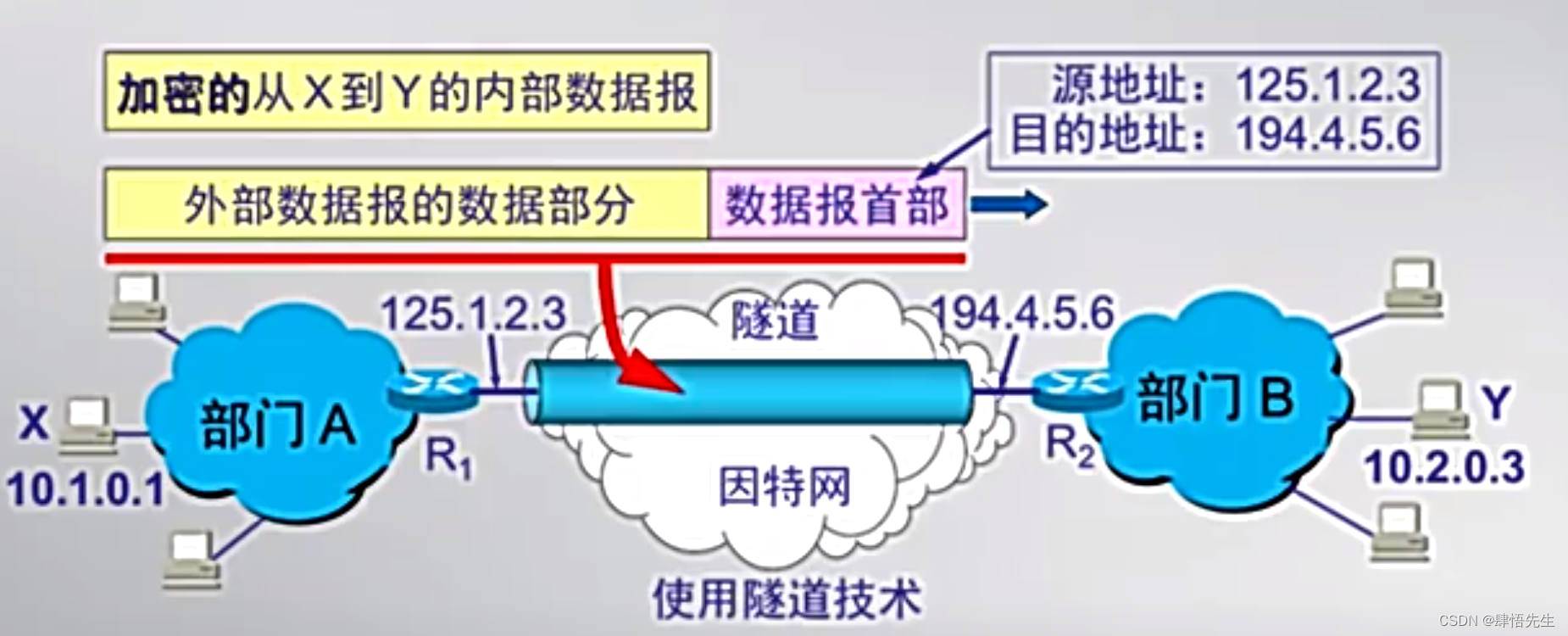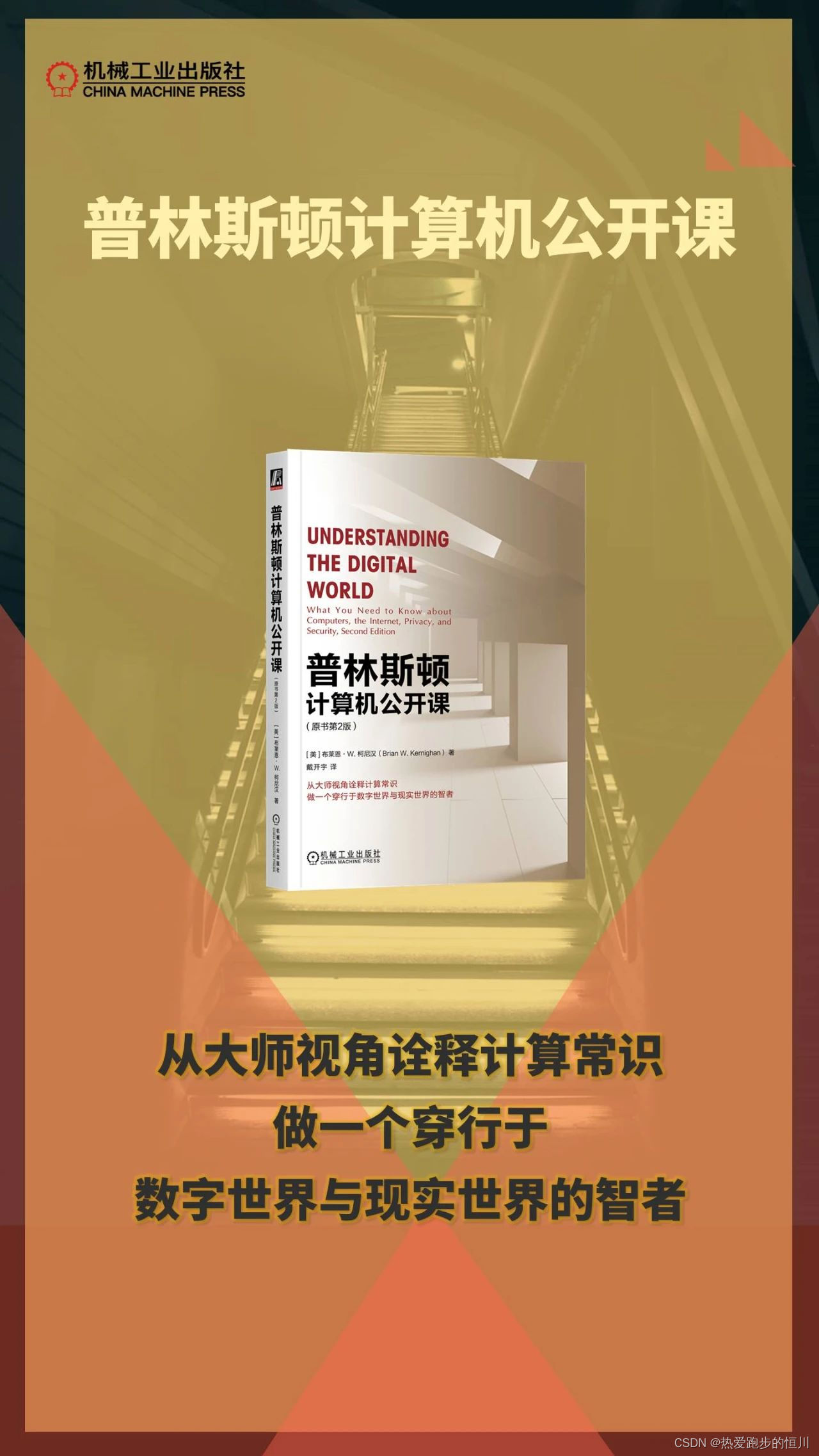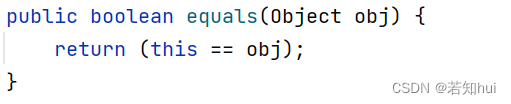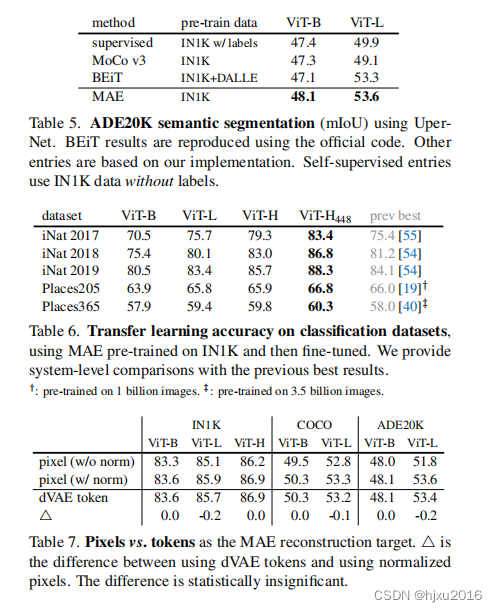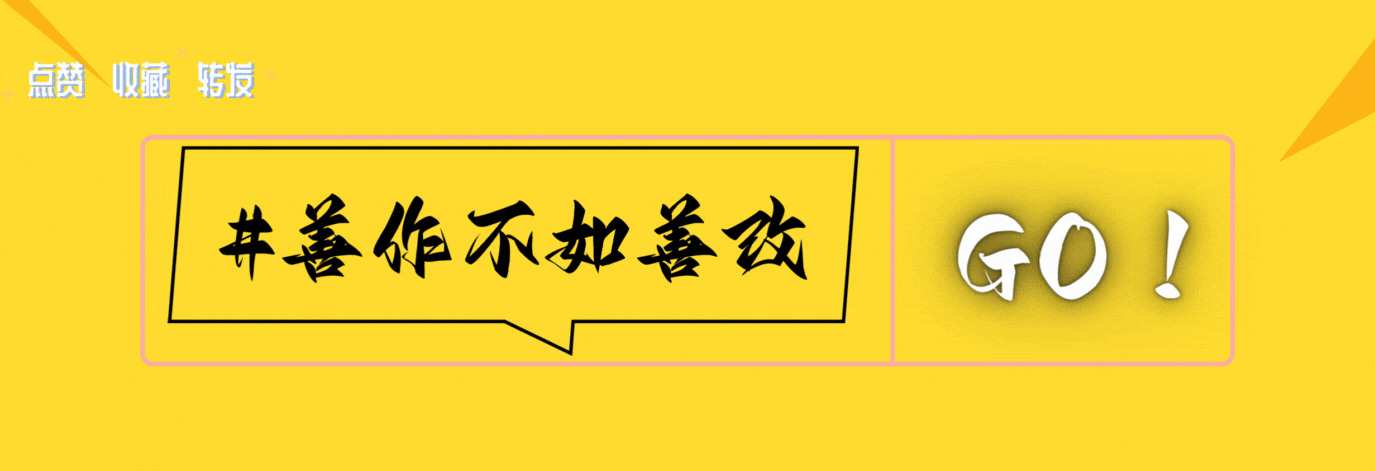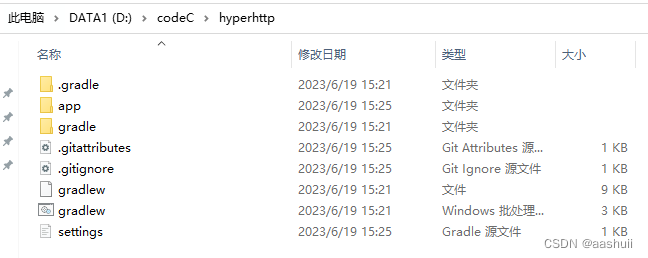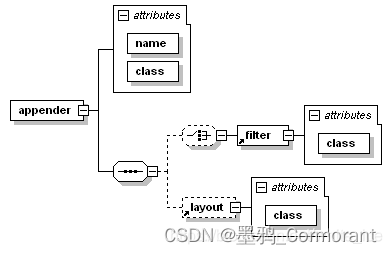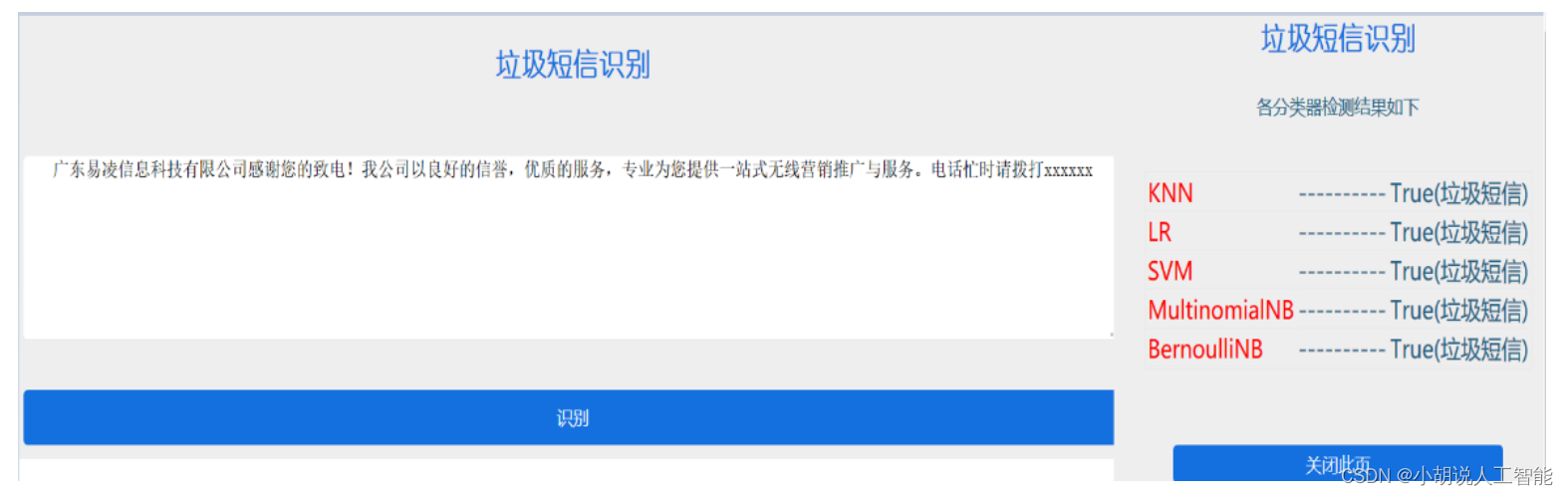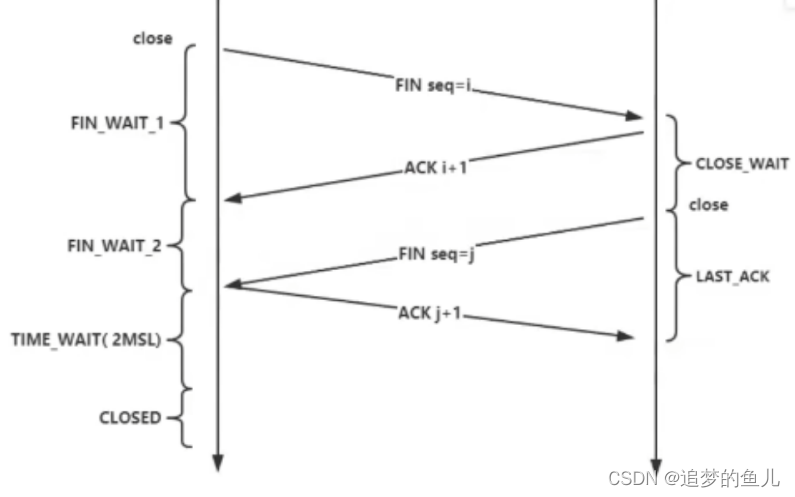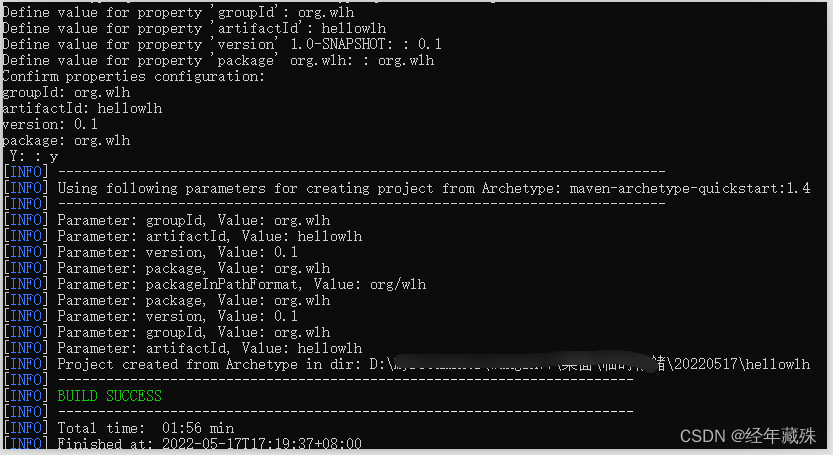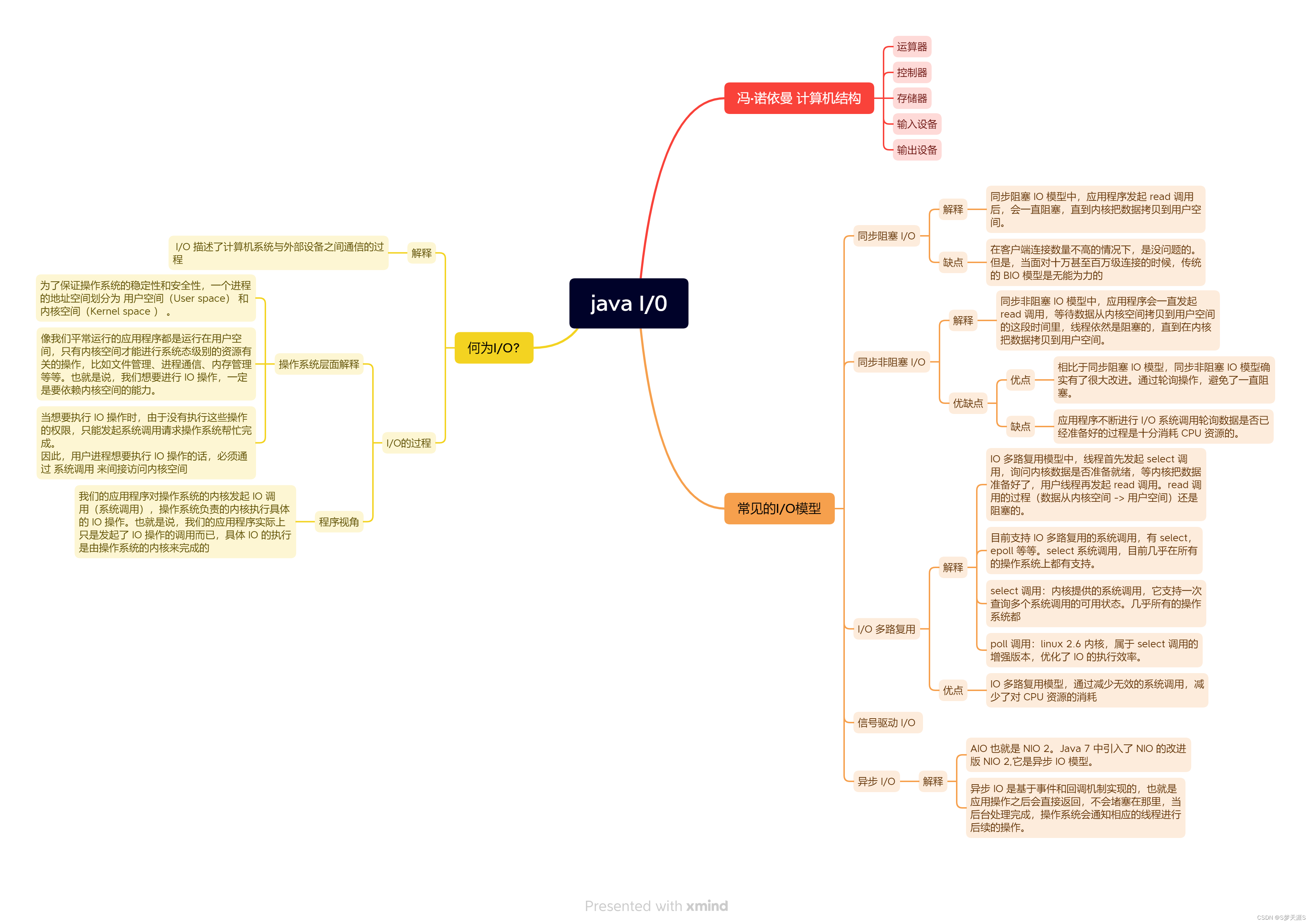使用cat /etc/redhat-release看到操作系统是CentOS Linux 7.6,使用uname -r看到内核是3.10.0-957.el7.x86_64。
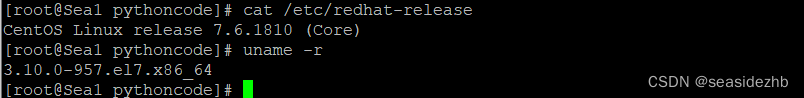
python3 --version看一下python的版本,pip3 --version看一下pip的版本,这是我CentOS 7默认安装好的。
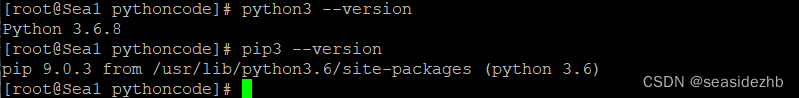
pip3 install jupyterlab -i https://pypi.tuna.tsinghua.edu.cn/simple安装jupyterlab。
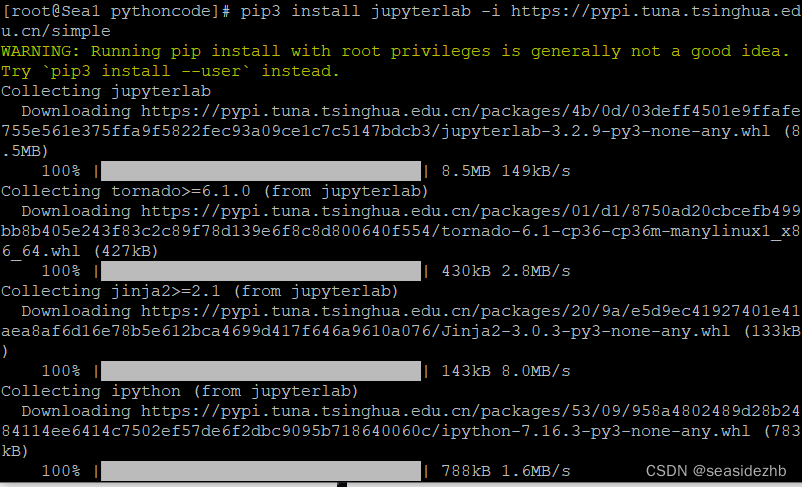
发现报错如下:
Complete output from command python setup.py egg_info:
Traceback (most recent call last):
File "<string>", line 1, in <module>
File "/tmp/pip-build-31vk19d_/argon2-cffi-bindings/setup.py", line 111, in <module>
cffi_modules=CFFI_MODULES,
File "/usr/lib/python3.6/site-packages/setuptools/__init__.py", line 129, in setup
return distutils.core.setup(**attrs)
File "/usr/lib64/python3.6/distutils/core.py", line 108, in setup
_setup_distribution = dist = klass(attrs)
File "/usr/lib/python3.6/site-packages/setuptools/dist.py", line 370, in __init__
k: v for k, v in attrs.items()
File "/usr/lib64/python3.6/distutils/dist.py", line 281, in __init__
self.finalize_options()
File "/usr/lib/python3.6/site-packages/setuptools/dist.py", line 529, in finalize_options
ep.load()(self, ep.name, value)
File "/usr/lib/python3.6/site-packages/pkg_resources/__init__.py", line 2318, in load
return self.resolve()
File "/usr/lib/python3.6/site-packages/pkg_resources/__init__.py", line 2324, in resolve
module = __import__(self.module_name, fromlist=['__name__'], level=0)
File "/tmp/pip-build-31vk19d_/argon2-cffi-bindings/.eggs/setuptools_scm-7.1.0-py3.6.egg/setuptools_scm/__init__.py", line 5
from __future__ import annotations
^
SyntaxError: future feature annotations is not defined
----------------------------------------
Command "python setup.py egg_info" failed with error code 1 in /tmp/pip-build-31vk19d_/argon2-cffi-bindings/
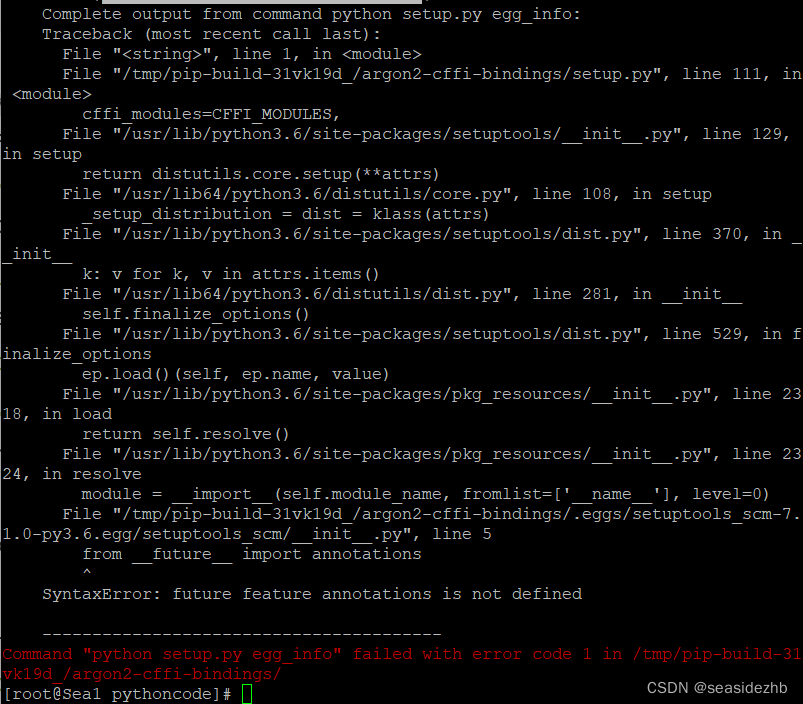
pip3 install --upgrade pip更新一下pip。
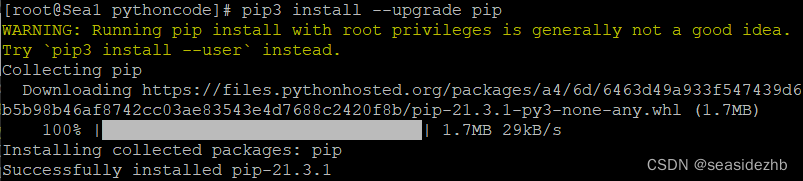
pip3 --version看一下更新后的版本。
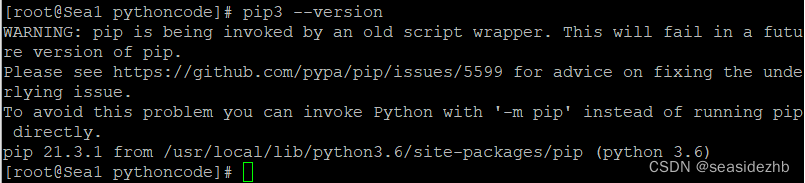
再次安装pip3 install jupyterlab -i https://pypi.tuna.tsinghua.edu.cn/simple安装jupyterlab。
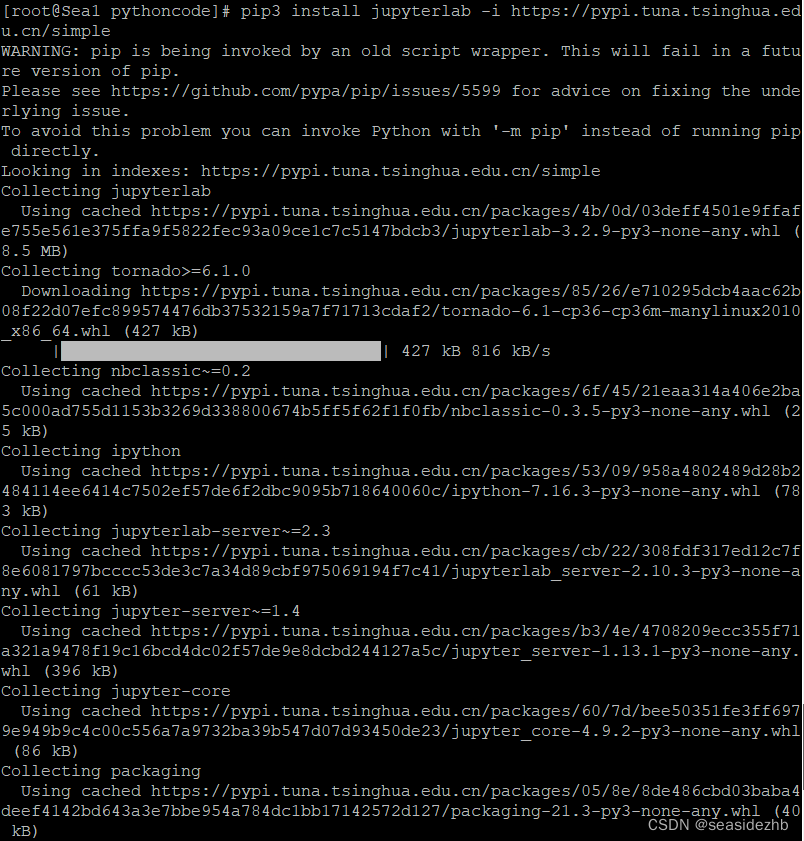
安装成功如下:
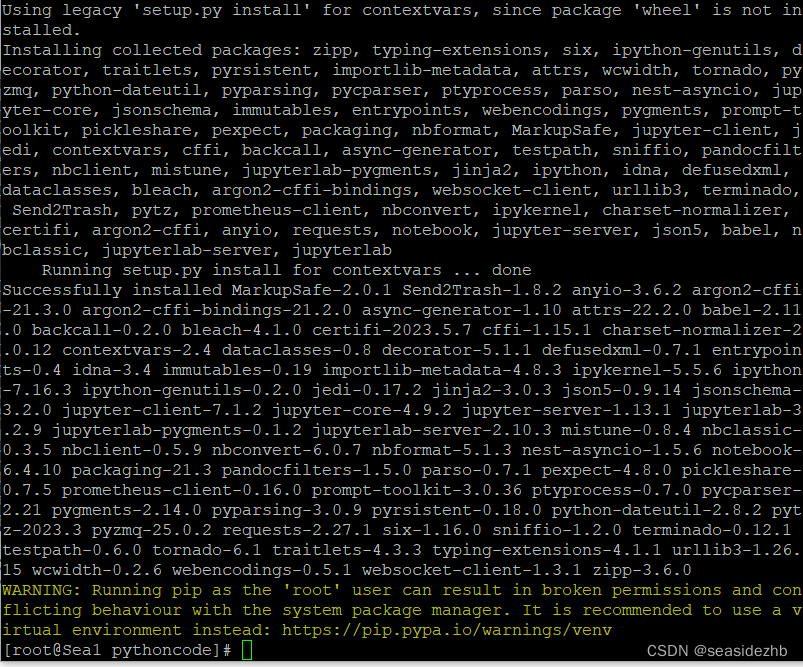
ipython按下回车键。
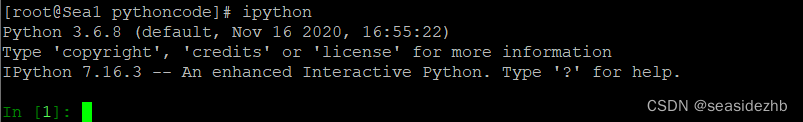
然后输入from jupyter_server.auth import passwd; passwd()按下回车键,之后连续输入两次密码,需要一致。
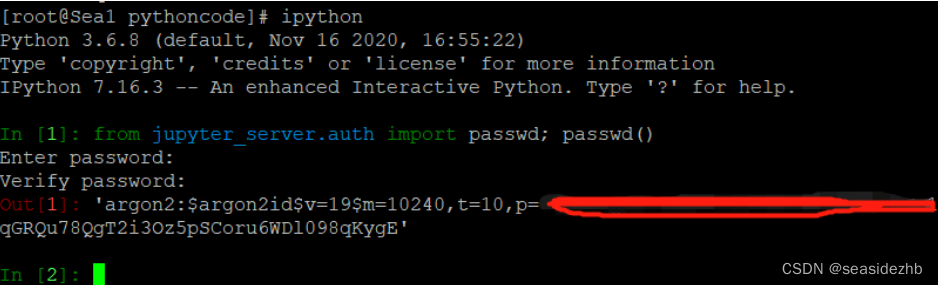
把'argon2:$argon2id$v=19$m=10240,t=10,p=qPXelaVw1qGRQu78QgT2i3Oz5pSCoru6WDl098qKygE'整个字符串都保存起来,然后输入exit()按下回车退出ipython。
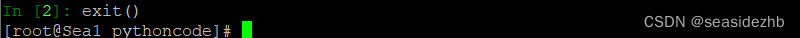
jupyter-lab --generate-config生成jupyter 的配置文件。
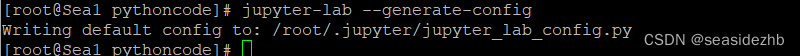
cat ~/.jupyter/jupyter_lab_config.py看一下所有内容,发现都是一些注释掉的信息。
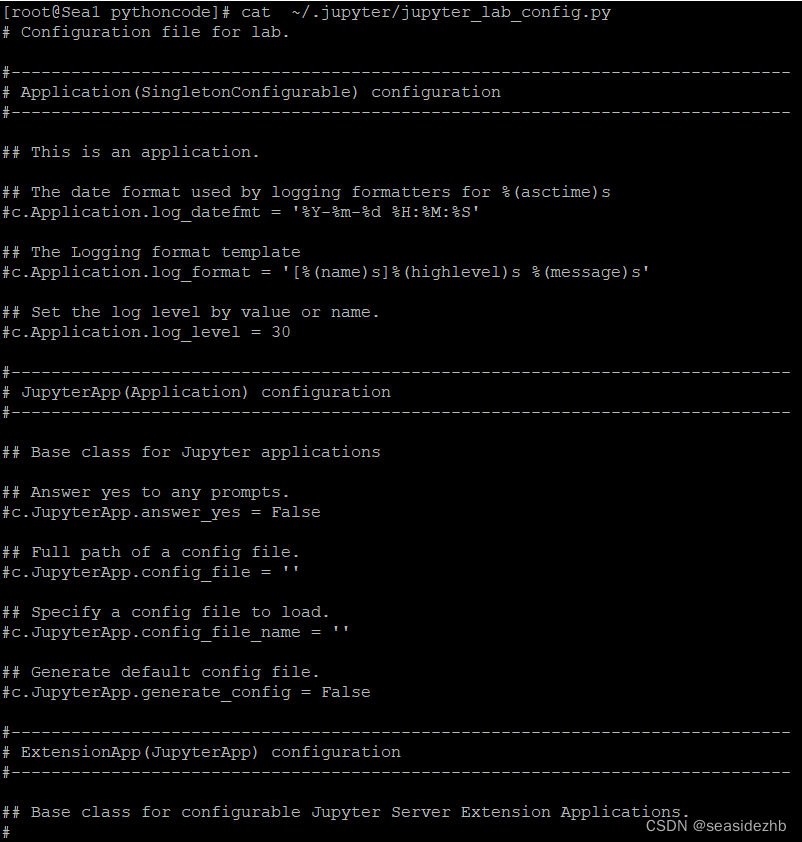
vim ~/.jupyter/jupyter_lab_config.py,把下边的内容保存到这个文件里边。
c.ServerApp.allow_remote_access = True
c.ServerApp.ip = '0.0.0.0'
c.ServerApp.open_browser = False
c.ServerApp.password = 'argon2:$argon2id$v=19$m=10240,t=10,p=qPXelaVw1qGRQu78QgT2i3Oz5pSCoru6WDl098qKygE' # 上面保存的密码
c.ServerApp.port = 12345 # 服务器的端口号,下边需要使用这个端口号
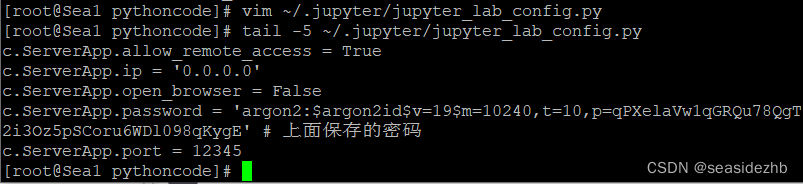
nohup jupyter lab --allow-root &超级管理员root后台挂起启动,然后按一下Enter。
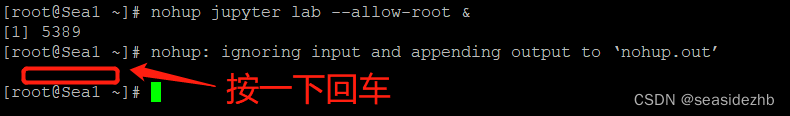
在本地浏览器使用服务器ip:服务器端口号/lab远程使用jupyter lab。比如:192.168.87.162:12345/lab,输入浏览器之后按下Enter。
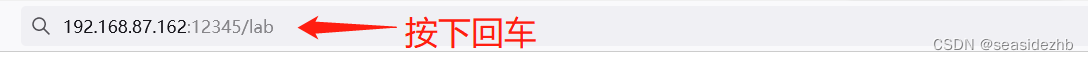
就会跳转至192.168.87.162:12345/login?next=%2Flab,输入密码之后,点击Log in。
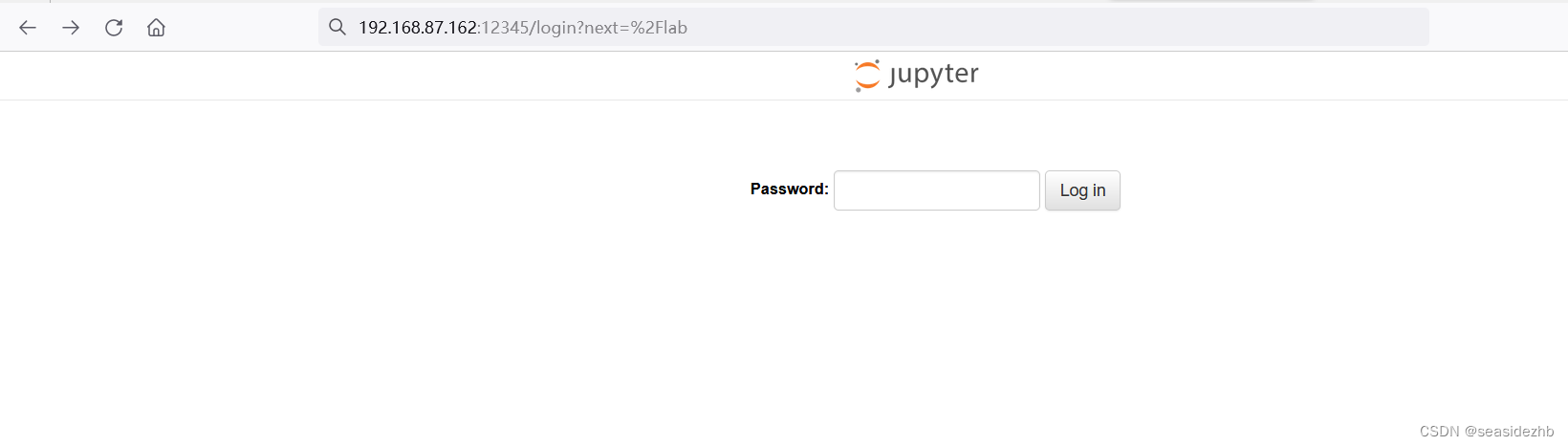
登录之后就可以使用jupyter lab了。