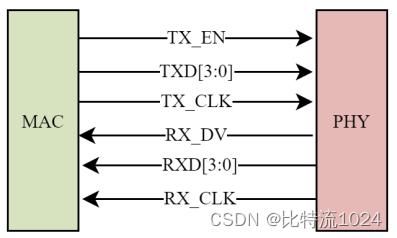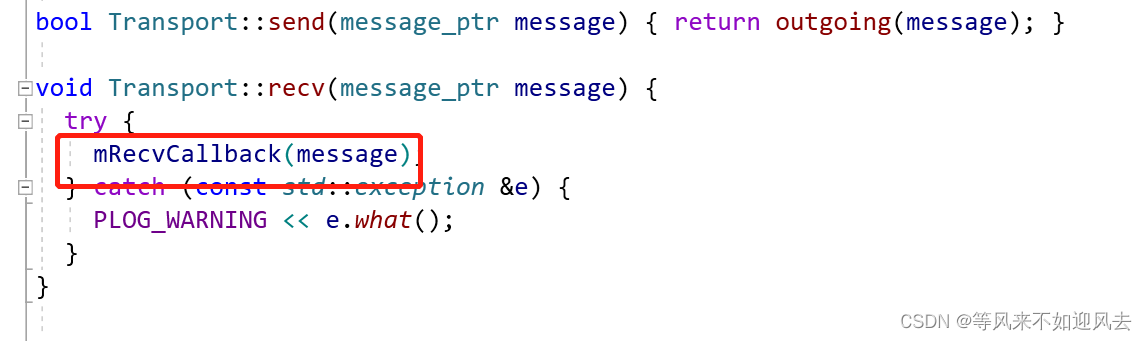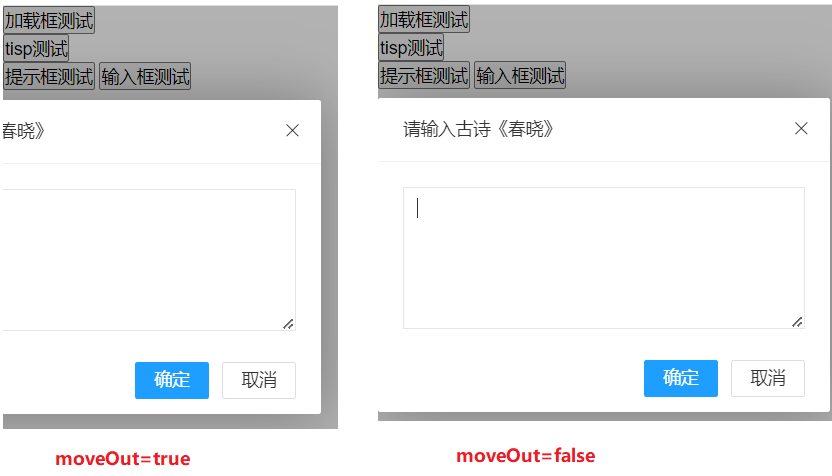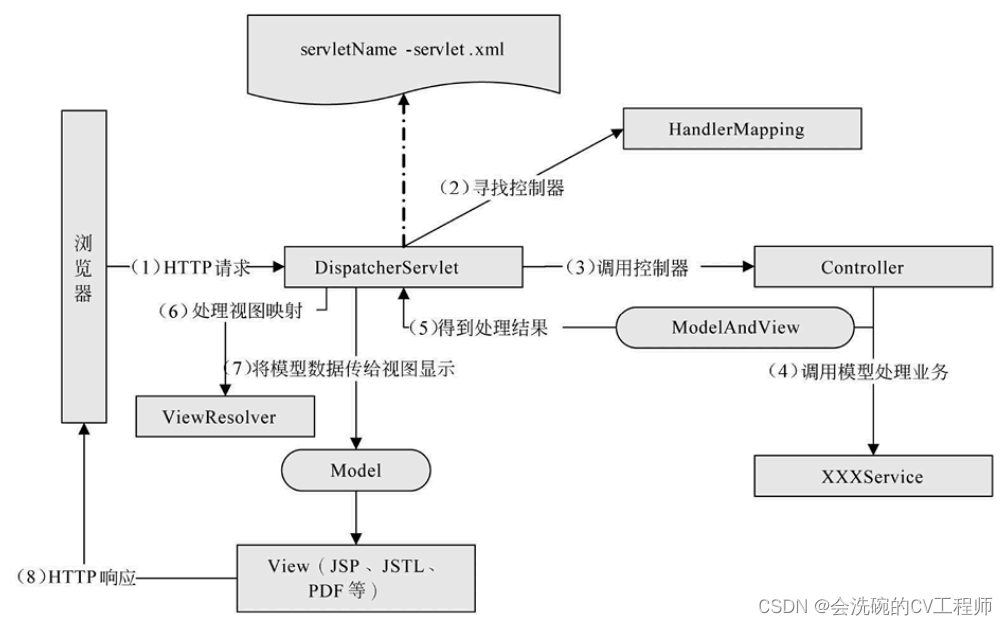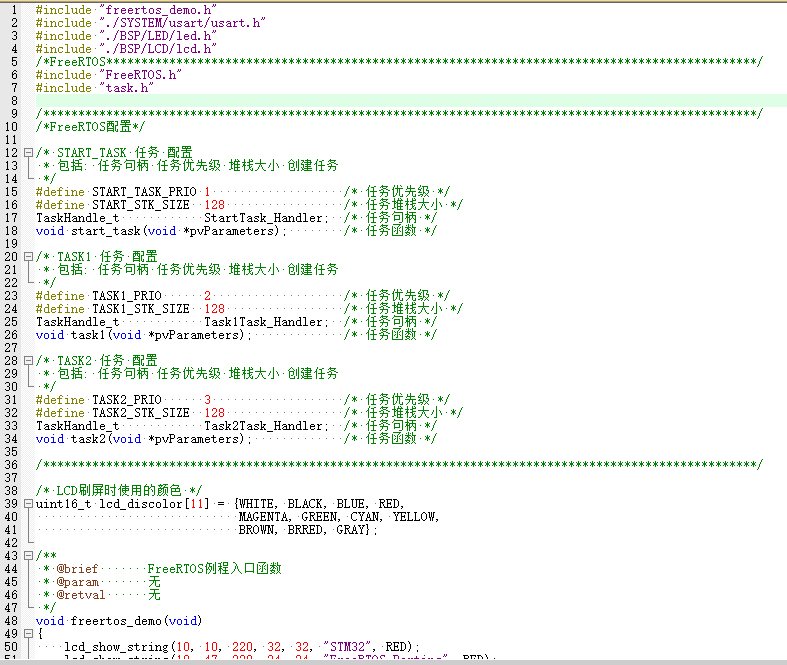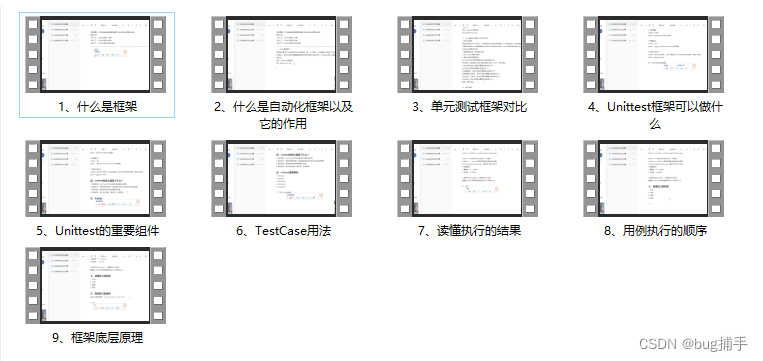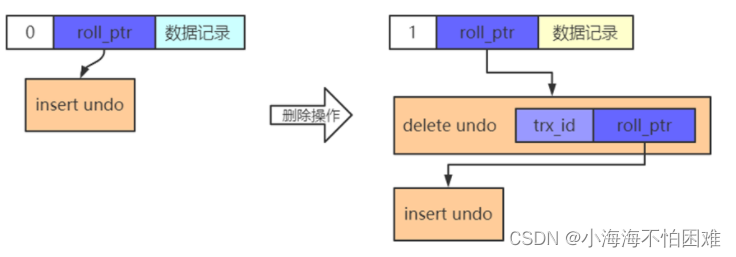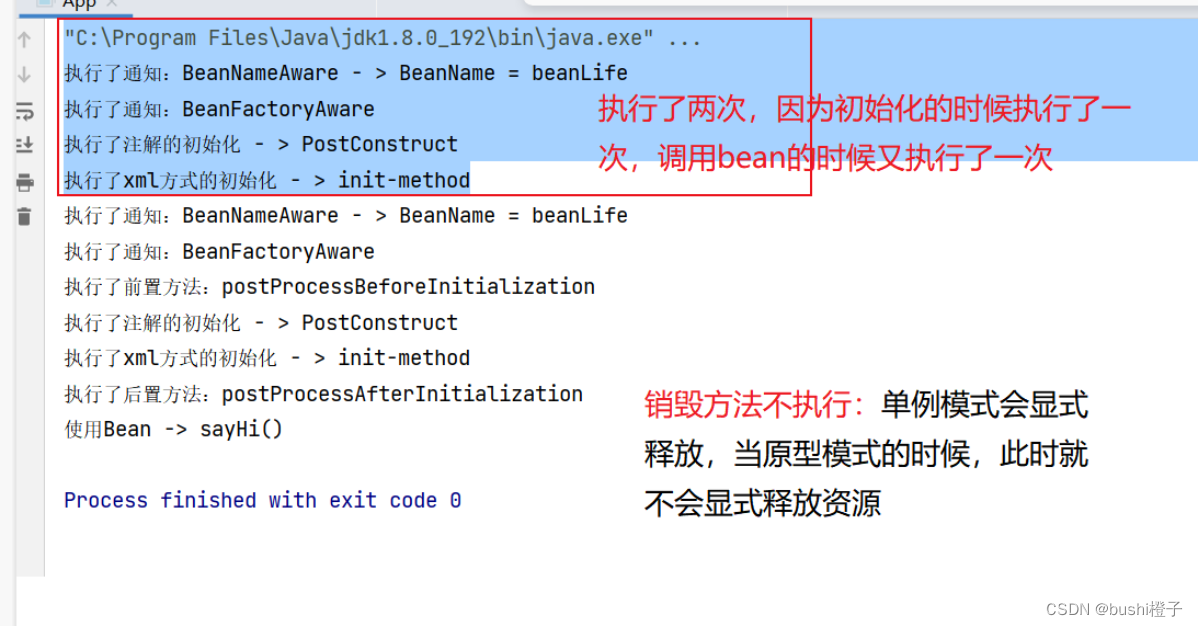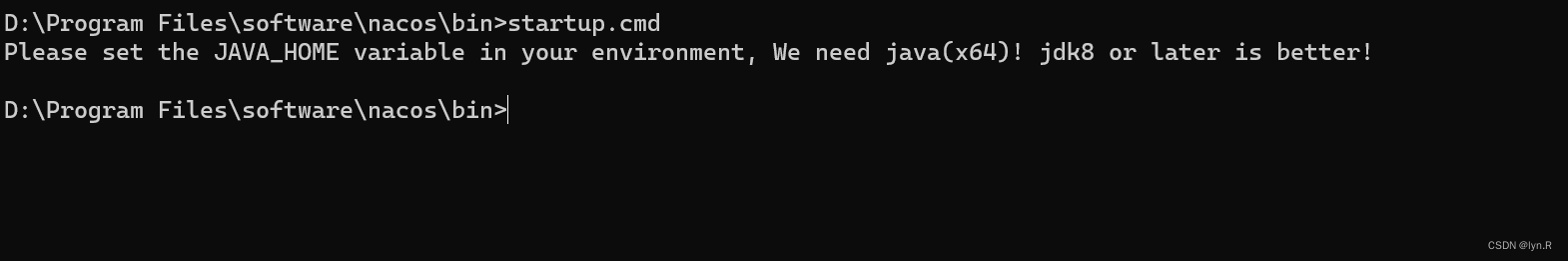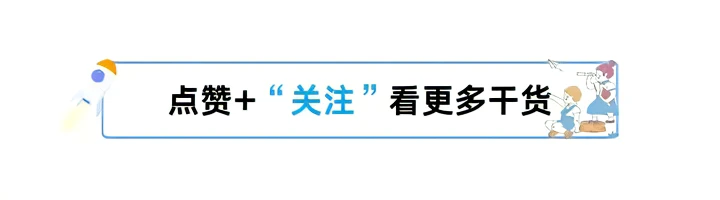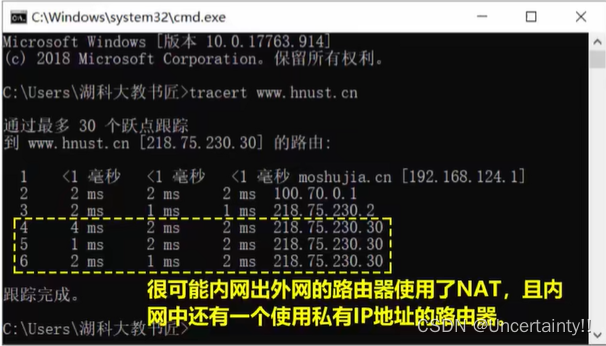看1个例子:
我们用下面命令去创建1个pod2, 里面运行的是1个nginx
kubectl create deployment pod2 --image=nginx
当这个POD被创建后, 其实并不能被外部访问, 因为端口映射并没有完成.
我们用下面这个命令去创建1个svc , 暴露端口
kubectl expose deployment pod2 --port=8300 --type=NodePort --target-port=80 --name=pod2-service -o yaml> expose.yaml
生成了1个service, service name is pod2-service, nodePort是31382 (这里是随机生成)
gateman@k8smaster:~/yamls$ kubectl get svc
NAME TYPE CLUSTER-IP EXTERNAL-IP PORT(S) AGE
kubernetes ClusterIP 10.96.0.1 <none> 443/TCP 239d
pod2-service NodePort 10.99.120.7 <none> 8300:31382/TCP 57m
这时pod2的nginx就可以被外部的机器访问了
我的k8s 集群中有5个node, 而上面创建的pod2 只部署在了其中1个node k8snode0 上
gateman@k8smaster:~/yamls$ kubectl get nodes -o wide
NAME STATUS ROLES AGE VERSION INTERNAL-IP EXTERNAL-IP OS-IMAGE KERNEL-VERSION CONTAINER-RUNTIME
amdeuc-vm1 Ready <none> 25h v1.22.15 10.0.1.156 <none> Ubuntu 22.04.1 LTS 5.15.0-56-generic docker://20.10.21
amdeuc-vm2 Ready <none> 196d v1.22.15 10.0.1.157 <none> Ubuntu 22.04.1 LTS 5.15.0-56-generic docker://20.10.21
amdeuc-vm3 Ready <none> 196d v1.22.15 10.0.1.158 <none> Ubuntu 22.04.1 LTS 5.15.0-75-generic docker://20.10.21
k8smaster Ready control-plane,master 239d v1.22.15 10.0.1.152 <none> Ubuntu 22.04.1 LTS 5.15.0-56-generic docker://20.10.18
k8snode0 Ready <none> 239d v1.22.15 10.0.1.154 <none> Ubuntu 22.04.1 LTS 5.15.0-53-generic docker://20.10.20
gateman@k8smaster:~/yamls$ kubectl get pods -o wide
NAME READY STATUS RESTARTS AGE IP NODE NOMINATED NODE READINESS GATES
pod2-8dbd8b8df-f6fhg 1/1 Running 0 100m 10.244.1.13 k8snode0 <none> <none>
gateman@k8smaster:~/yamls$
但pod2是通过任何1个node 的ip 加上nodeport都能访问的
❯ hostname
manjaro-x13
❯ curl 10.0.1.157:31382
<!DOCTYPE html>
<html>
<head>
<title>Welcome to nginx!</title>
<style>
html { color-scheme: light dark; }
body { width: 35em; margin: 0 auto;
font-family: Tahoma, Verdana, Arial, sans-serif; }
</style>
</head>
<body>
<h1>Welcome to nginx!</h1>
<p>If you see this page, the nginx web server is successfully installed and
working. Further configuration is required.</p>
<p>For online documentation and support please refer to
<a href="http://nginx.org/">nginx.org</a>.<br/>
Commercial support is available at
<a href="http://nginx.com/">nginx.com</a>.</p>
<p><em>Thank you for using nginx.</em></p>
</body>
</html>
回到这篇文章的主题
上面的例子中
NodePort 是 31382
port 是 8300
target port 是80
他们的关系?
NodePort
NodePort 是 K8S 为集群每个Node都会创建的端口, 用于被集群外部的service 访问, 由于每个Node 都有这个端口, 所以外部访问哪个Node的效果都是一样, 包括master node
port
port 是用于集群内部访问的端口,
下面是1个例子
gateman@amdeuc-vm1:~$ curl 10.99.120.7:8300
<!DOCTYPE html>
<html>
<head>
<title>Welcome to nginx!</title>
<style>
html { color-scheme: light dark; }
body { width: 35em; margin: 0 auto;
font-family: Tahoma, Verdana, Arial, sans-serif; }
</style>
</head>
<body>
<h1>Welcome to nginx!</h1>
<p>If you see this page, the nginx web server is successfully installed and
working. Further configuration is required.</p>
<p>For online documentation and support please refer to
<a href="http://nginx.org/">nginx.org</a>.<br/>
Commercial support is available at
<a href="http://nginx.com/">nginx.com</a>.</p>
<p><em>Thank you for using nginx.</em></p>
</body>
</html>
上面在集群内部的其中1个node 用 10.99.120.7:8300 一样可以访问pod2 的nginx服务
其中 10.99.120.7 并不是某个node的ip, 而是pod2-service 的ip
所以port就是用于k8s集群内部访问的
targetPort
target port就是真的是容器暴露的ip, ngnix镜像默认暴露的ip
他们的关系如下图
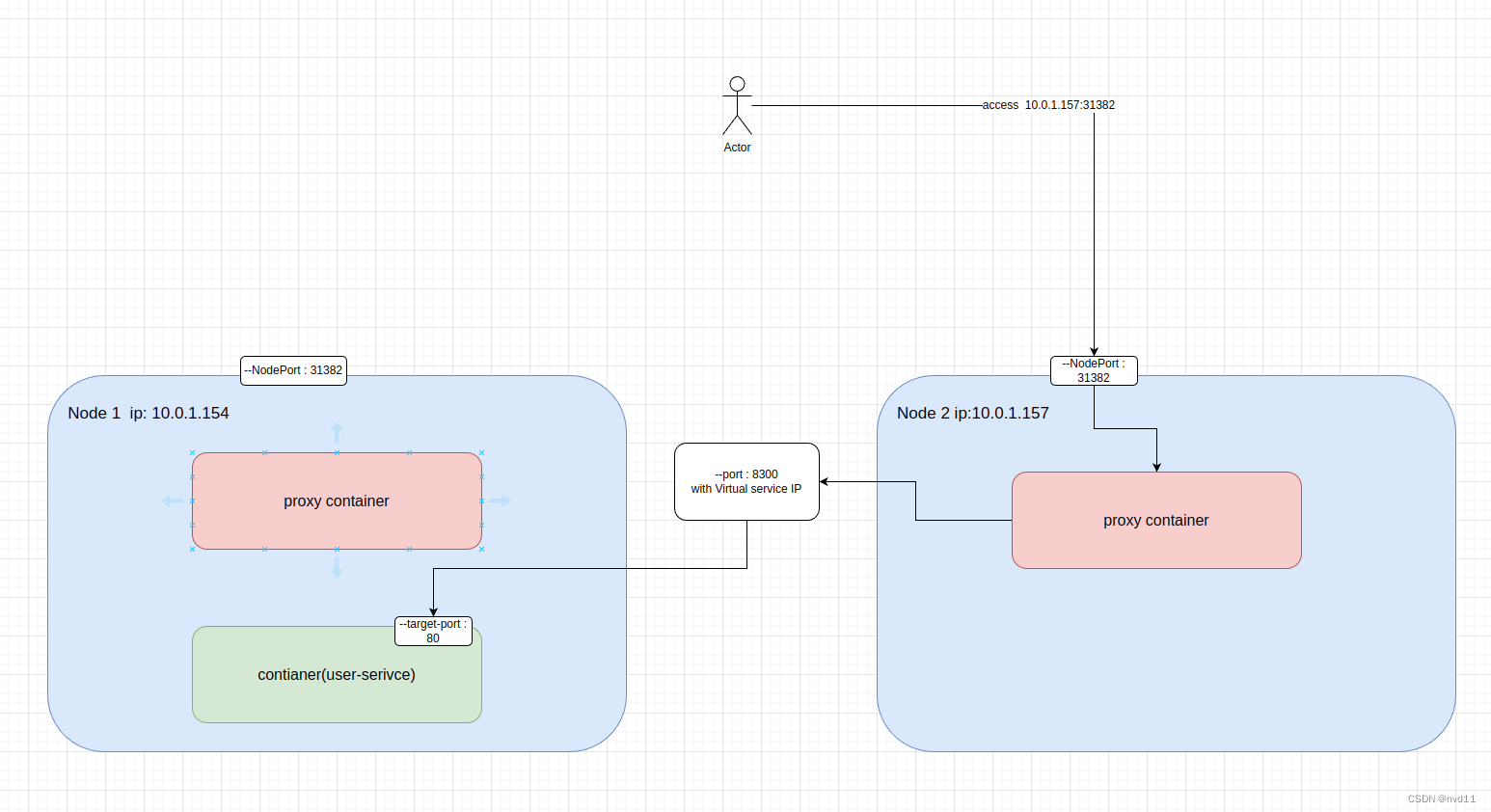

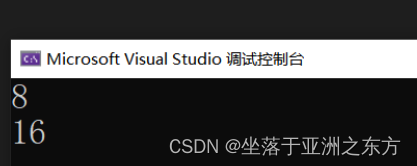

![使用 Sa-Token 实现 [记住我] 模式登录、七天免登录](https://img-blog.csdnimg.cn/img_convert/bb003babb43320635e7de7e6300ad907.gif)