场景
若依前后端分离版手把手教你本地搭建环境并运行项目:
若依前后端分离版手把手教你本地搭建环境并运行项目_霸道流氓气质的博客-CSDN博客_前后端分离项目本地运行
Vue页面上某个弹窗内容是innerHTML动态拼接。
系统演示时需构造模拟数据,模拟出数据随机改变的效果。

注:
博客:
霸道流氓气质的博客_CSDN博客-C#,架构之路,SpringBoot领域博主
关注公众号
霸道的程序猿
获取编程相关电子书、教程推送与免费下载。
实现
1、给需要变化的元素添加span标签以及id属性
self.content.innerHTML = `
<div class="car_detail">
<div class="car_content">
<div id="car_content_main">
<ul>
<li>
<p id="car_speed">车速:<span id="carSpeedSpan">${content.carSpeed ? content.carSpeed : ""}</span>km/h</p>
<p id="car_temp">水温:<span id="wtSpan">${content.wt ? content.wt : ""}</span>℃</p>
</li>
<li>
<p id="car_rotation_rate">转速:<span id="rotationRateSpan">${content.rotationRate ? content.rotationRate : ""}</span>转/分</p>
<p id="car_et">排温:<span id="etSpan">${content.et ? content.et : ""}</span>℃</p>
</li>
<li id="car_mileage">里程:<span id="mileageSpan">${content.mileage ? content.mileage : ""}</span>km</li>
<li id="car_fc">甲烷浓度:<span id="fcSpan">${content.fc ? content.fc : ""}</span>%</li>
</ul>
</div>
</div>
</div>
`;2、在mounted方法中添加定时器,构造模拟数据
//创建模拟数据定时器
var mockInterval = setInterval(() => {
if(document.getElementById("carSiteSpan")){
document.getElementById("carSiteSpan").innerHTML = "距离"+(Math.random() * (1000-600+1) + 600).toFixed(2)+"米";
}
if(document.getElementById("carSpeedSpan")){
document.getElementById("carSpeedSpan").innerHTML = Math.ceil(Math.random() * (60-30+1) + 30);
}
if(document.getElementById("wtSpan")){
document.getElementById("wtSpan").innerHTML = Math.ceil(Math.random() * (100-50+1) + 50);
}
if(document.getElementById("rotationRateSpan")){
document.getElementById("rotationRateSpan").innerHTML = Math.ceil((Math.random() * (3000-1000+1) + 1000));
}
if(document.getElementById("etSpan")){
document.getElementById("etSpan").innerHTML = Math.ceil((Math.random() * (60-30+1) + 30));
}
if(document.getElementById("mileageSpan")){
document.getElementById("mileageSpan").innerHTML = Math.ceil((Math.random() * (50000-49800+1) + 49800));
}
if(document.getElementById("fcSpan")){
document.getElementById("fcSpan").innerHTML = (Math.random()).toFixed(2);
}
},3000);注意:
通过id获取元素,并设置innerHTML内容
Math.ceil(Math.random() * (60-30+1) + 30) 设置随机数在30 到 60之间并取整
(Math.random() * (1000-600+1) + 600).toFixed(2) 设置随机数在600 到1000之间并保留2位小数。
3、监听当前页面显示状态,当页面被销毁时,销毁定时器
同样在mounted中
// 监听当前页面 显示状态
window.addEventListener('visibilitychange', this.handleVisibilityChange);
// 当页面被销毁时 移除监听
this.$on('hook:beforeDestroy', () => {
console.info('销毁mockInterval定时器');
clearInterval(mockInterval);
})

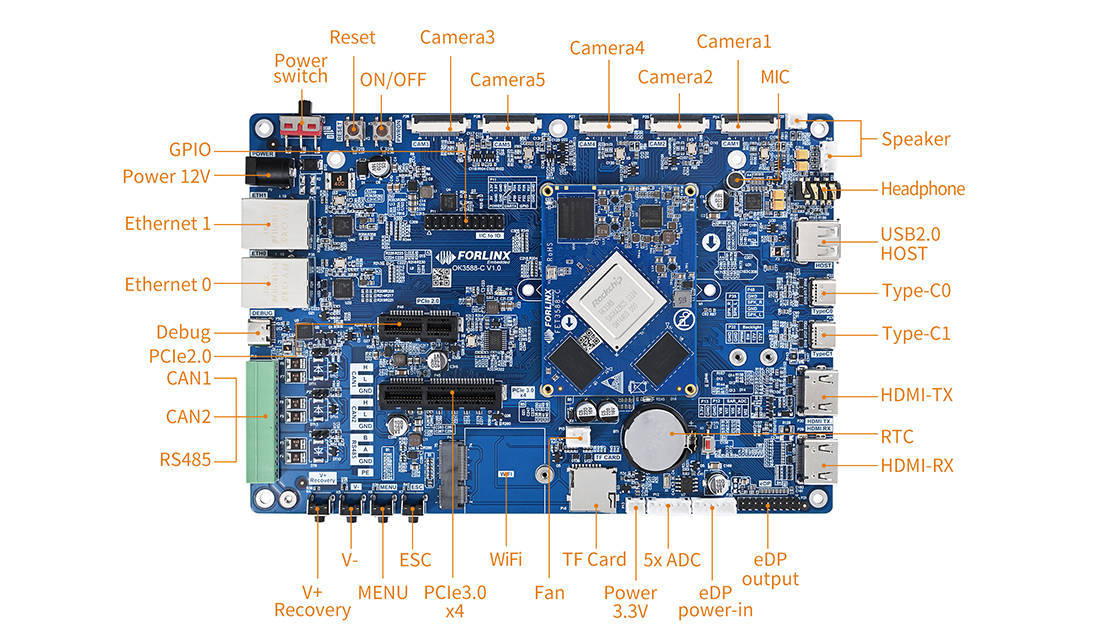
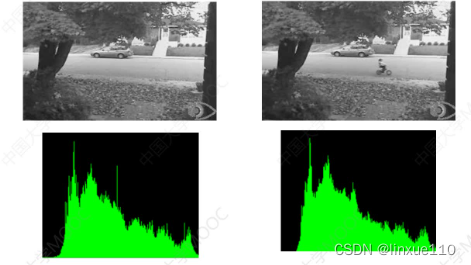
![[附源码]Python计算机毕业设计Django项目管理系统的专家评审模块](https://img-blog.csdnimg.cn/4b7a777a15aa451a9c26c65acc4b4cb6.png)

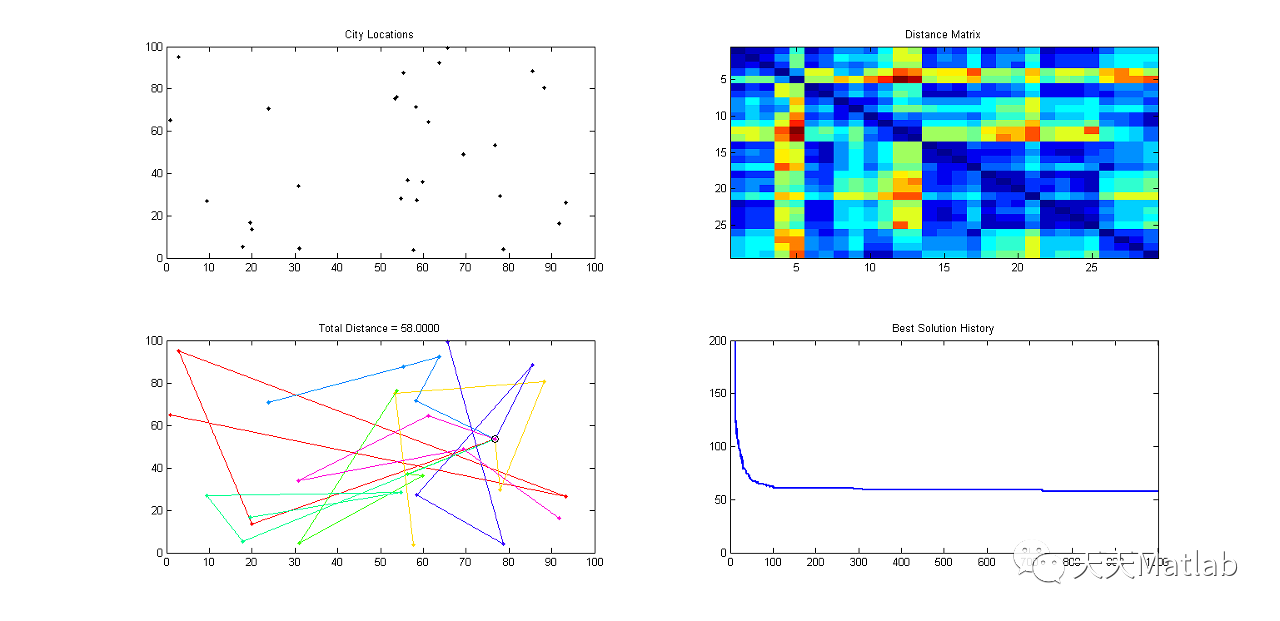
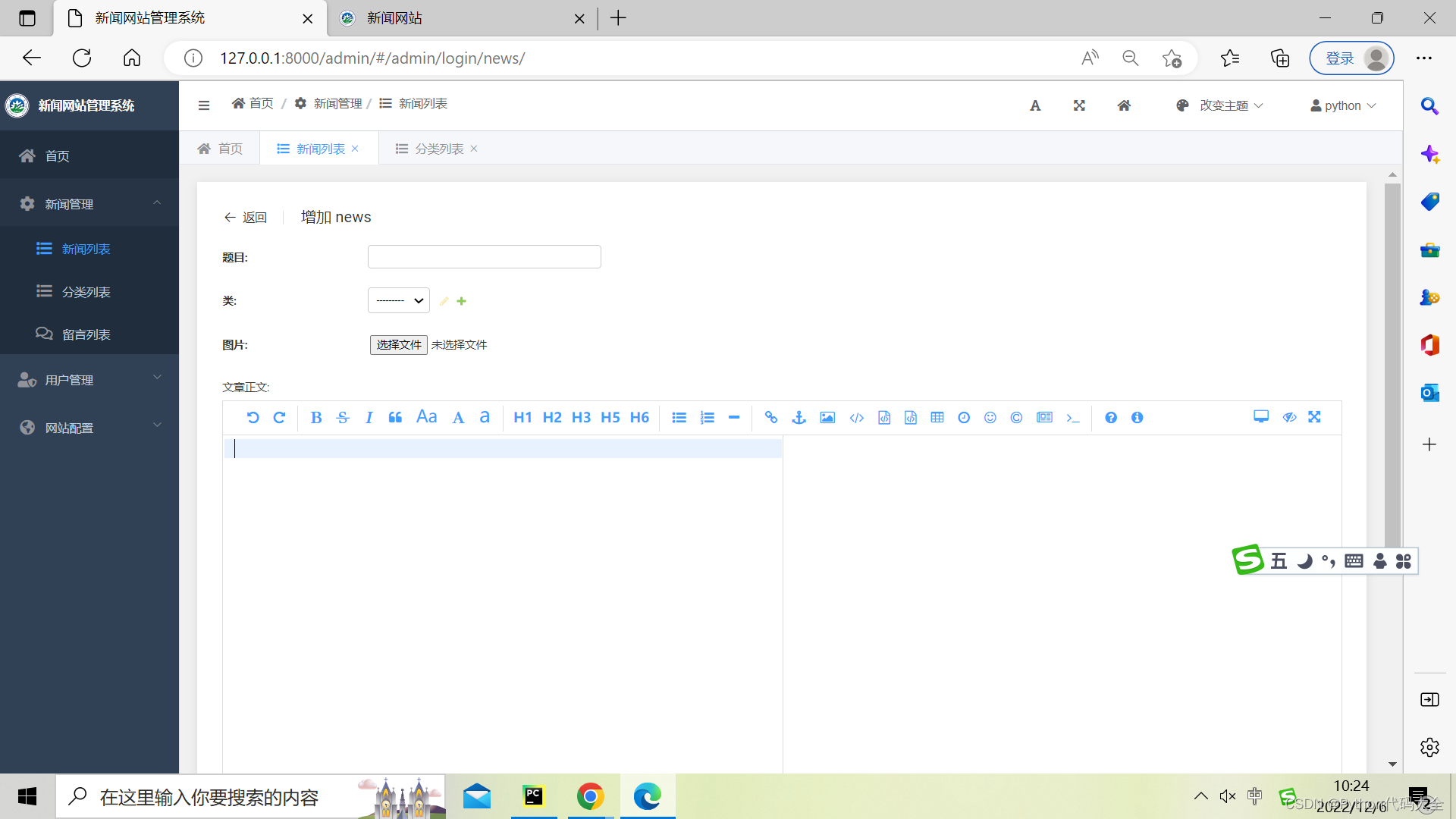
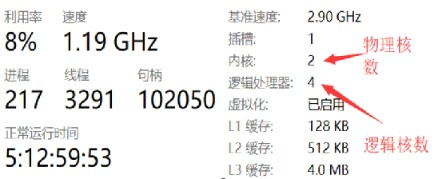

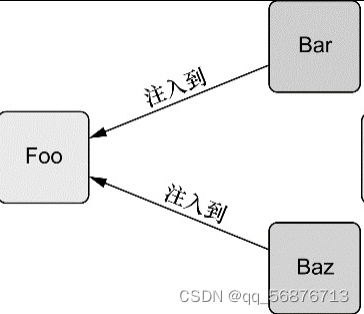
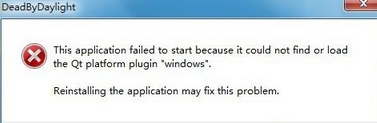
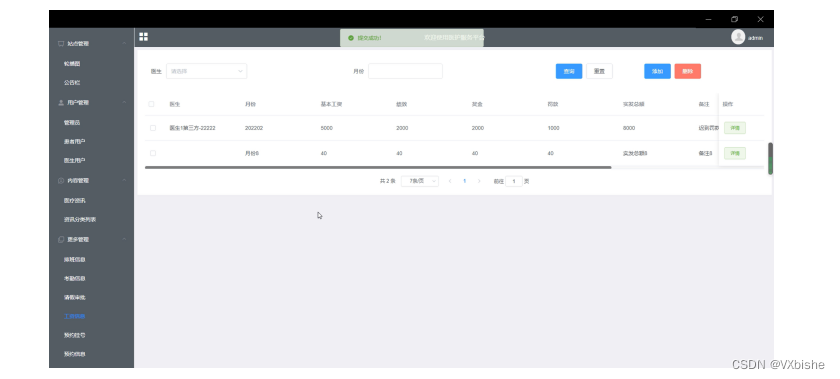
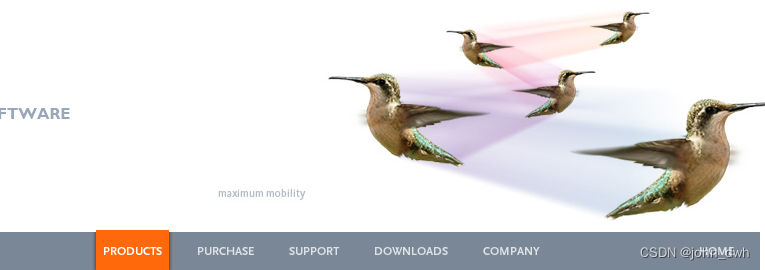
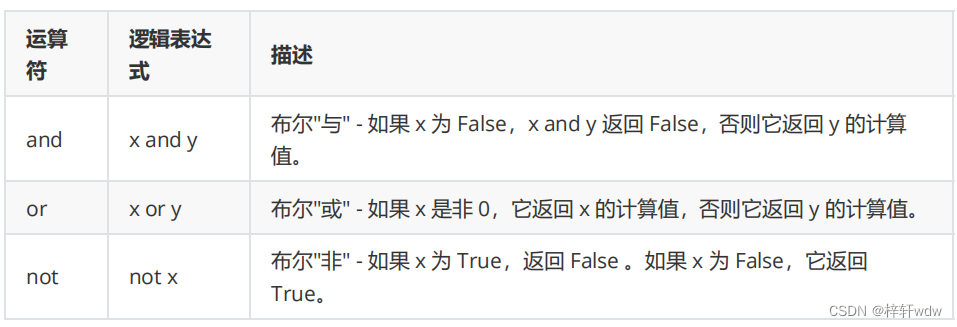


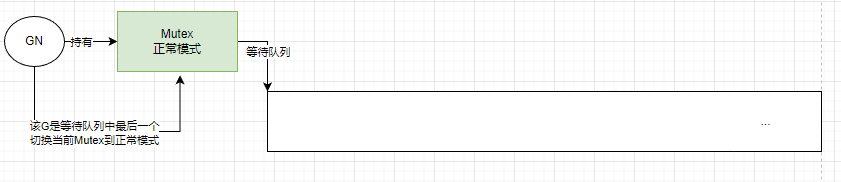
![[附源码]计算机毕业设计求职招聘网站Springboot程序](https://img-blog.csdnimg.cn/c95387c7651c41378b7e77b95db991bc.png)