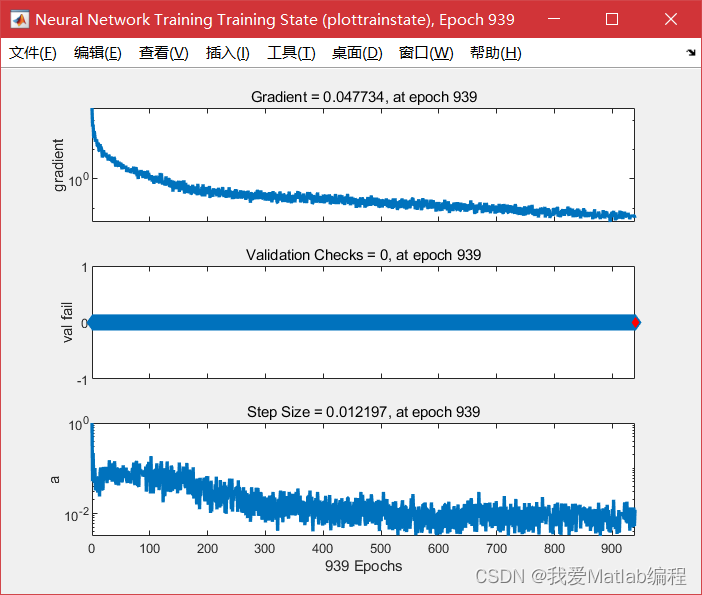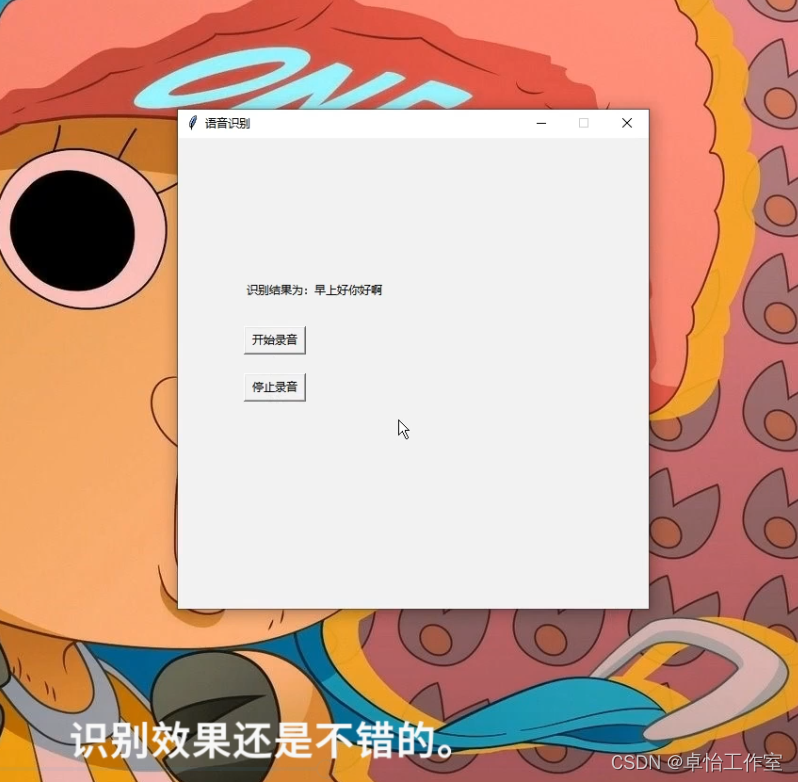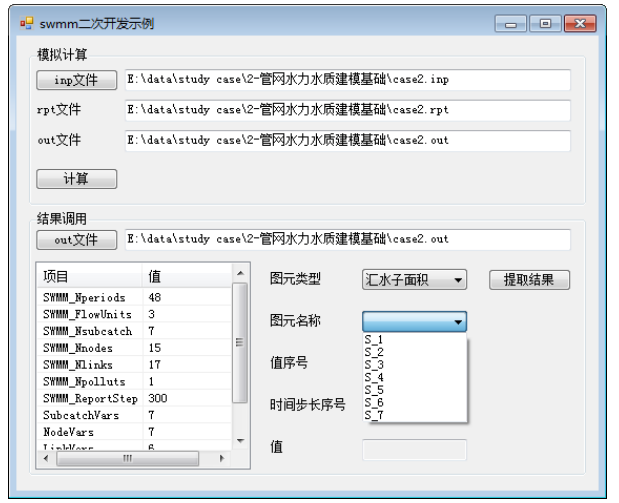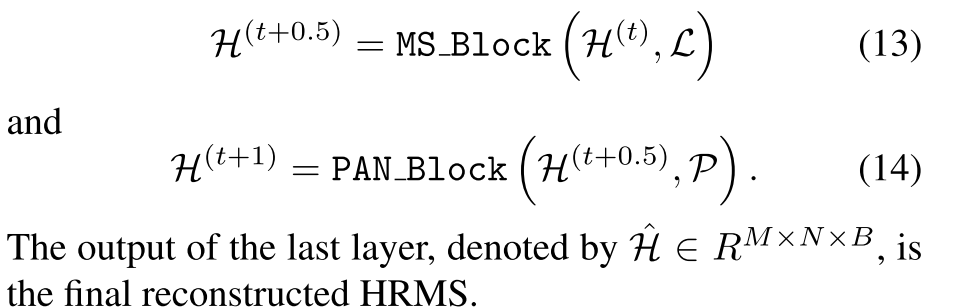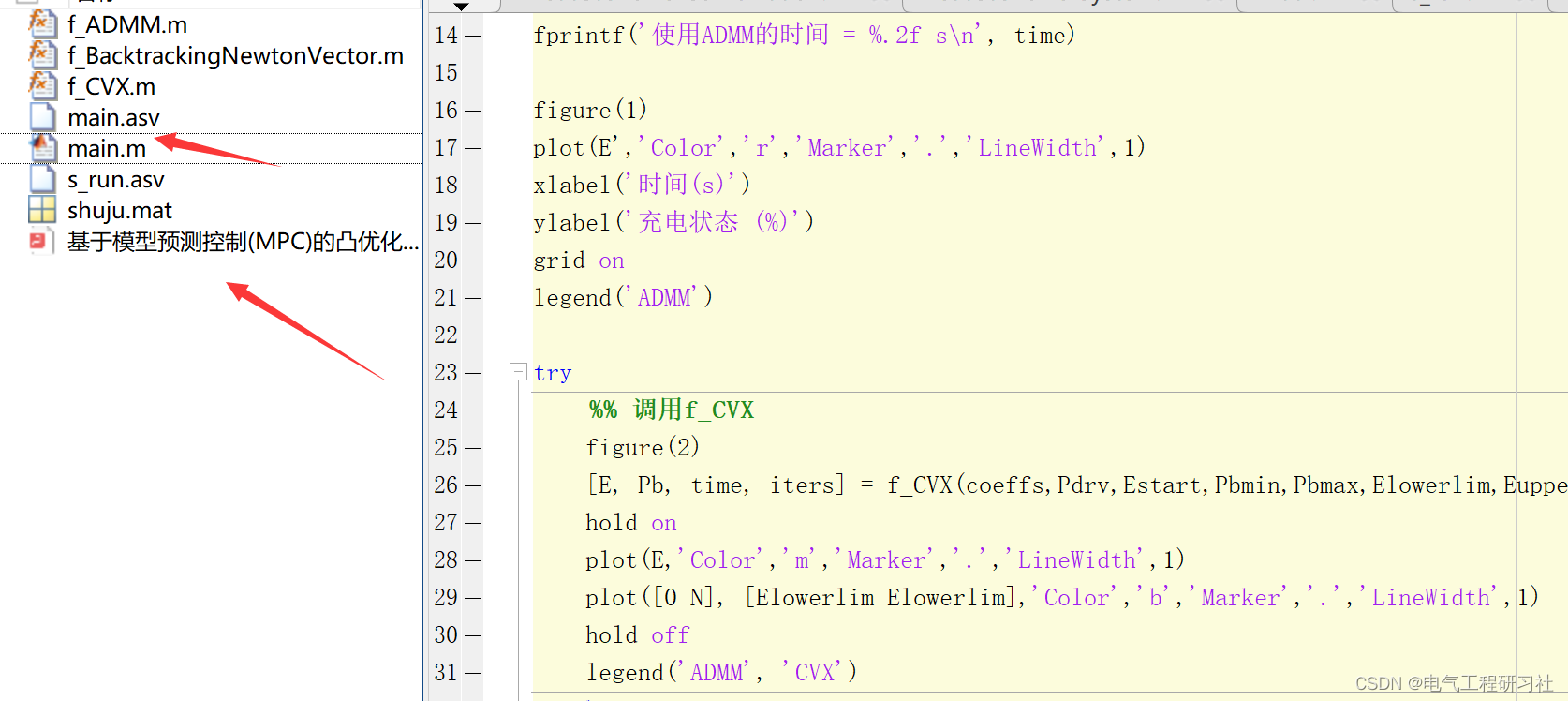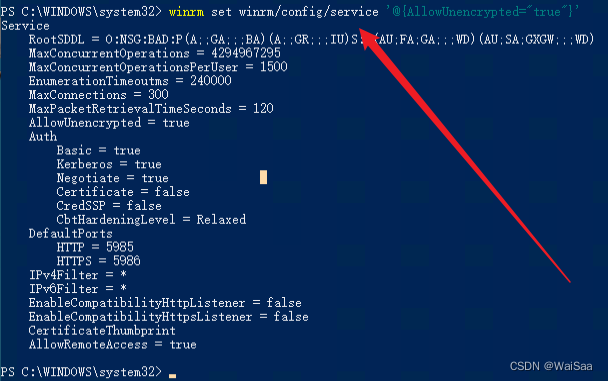ouster-32激光雷达使用---雷达输出数据分析
- 雷达输出数据分析
- 所有数据
- imu数据
- 雷达数据
- 坐标系
- Rviz显示
雷达输出数据分析
所有数据
查看当前topic消息种类
rostopic list
终端输出
/clicked_point
/initialpose
/move_base_simple/goal
/os_node/imu_packets
/os_node/lidar_packets
/ouster/imu
/ouster/imu_packets
/ouster/lidar_packets
/ouster/nearir_image
/ouster/os_nodelet_mgr/bond
/ouster/points
/ouster/points2
/ouster/range_image
/ouster/reflec_image
/ouster/signal_image
/rosout
/rosout_agg
/tf
/tf_static
imu数据
可以看到ouster 是带有内置imu的
imu消息的名称是 /ouster/imu
查看其消息类型:
rostopic info /ouster/imu
终端输出
Type: sensor_msgs/Imu
Publishers:
* /ouster/os_nodelet_mgr (http://JKKC:38655/)
Subscribers: None
雷达数据
查看点云数据类型
rostopic info /ouster/points
终端输出
Type: sensor_msgs/PointCloud2
Publishers:
* /ouster/os_nodelet_mgr (http://JKKC:41713/)
Subscribers:
* /rviz (http://JKKC:37099/)
* /ouster/os_nodelet_mgr (http://JKKC:41713/)
查看点云标签
rostopic echo /ouster/points/fields
其中一包数据为:
-
name: "x"
offset: 0
datatype: 7
count: 1
-
name: "y"
offset: 4
datatype: 7
count: 1
-
name: "z"
offset: 8
datatype: 7
count: 1
-
name: "intensity"
offset: 16
datatype: 7
count: 1
-
name: "t"
offset: 20
datatype: 6
count: 1
-
name: "reflectivity"
offset: 24
datatype: 4
count: 1
-
name: "ring"
offset: 26
datatype: 2
count: 1
-
name: "ambient"
offset: 28
datatype: 4
count: 1
-
name: "range"
offset: 32
datatype: 6
count: 1
---
所以在雷达数据中的标签有:
- x
- y
- z
- intensity
- t
- reflectivity
- ring
- ambient
- range
坐标系
在该驱动文件中,启动rviz后,默认有3个tf

- os_imu
- os_sensor
- os_lidar
这3个方向是不一致的,其中
- os_imu 和 os_sensor 是以连接点的对面为x轴,左为y轴,上为z轴,满足右手定则
- os_lidar 是以连接点的方向为x轴,左为y轴,上为z轴,满足右手定则
os_lidar 坐标系
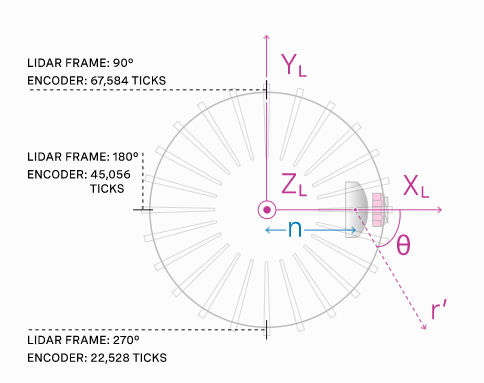
os_sensor 坐标系
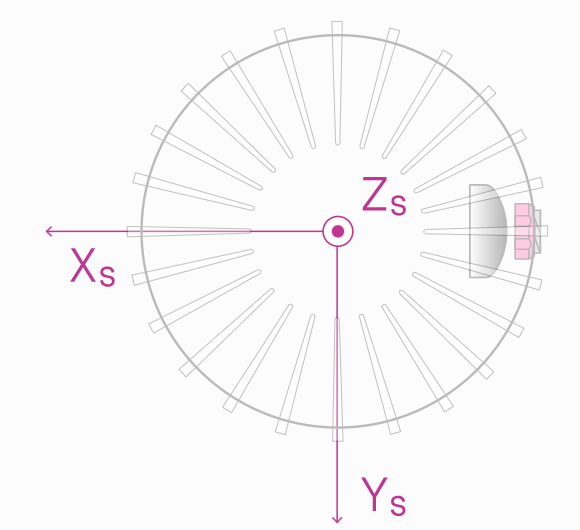
Rviz显示
驱动包默认的rviz显示
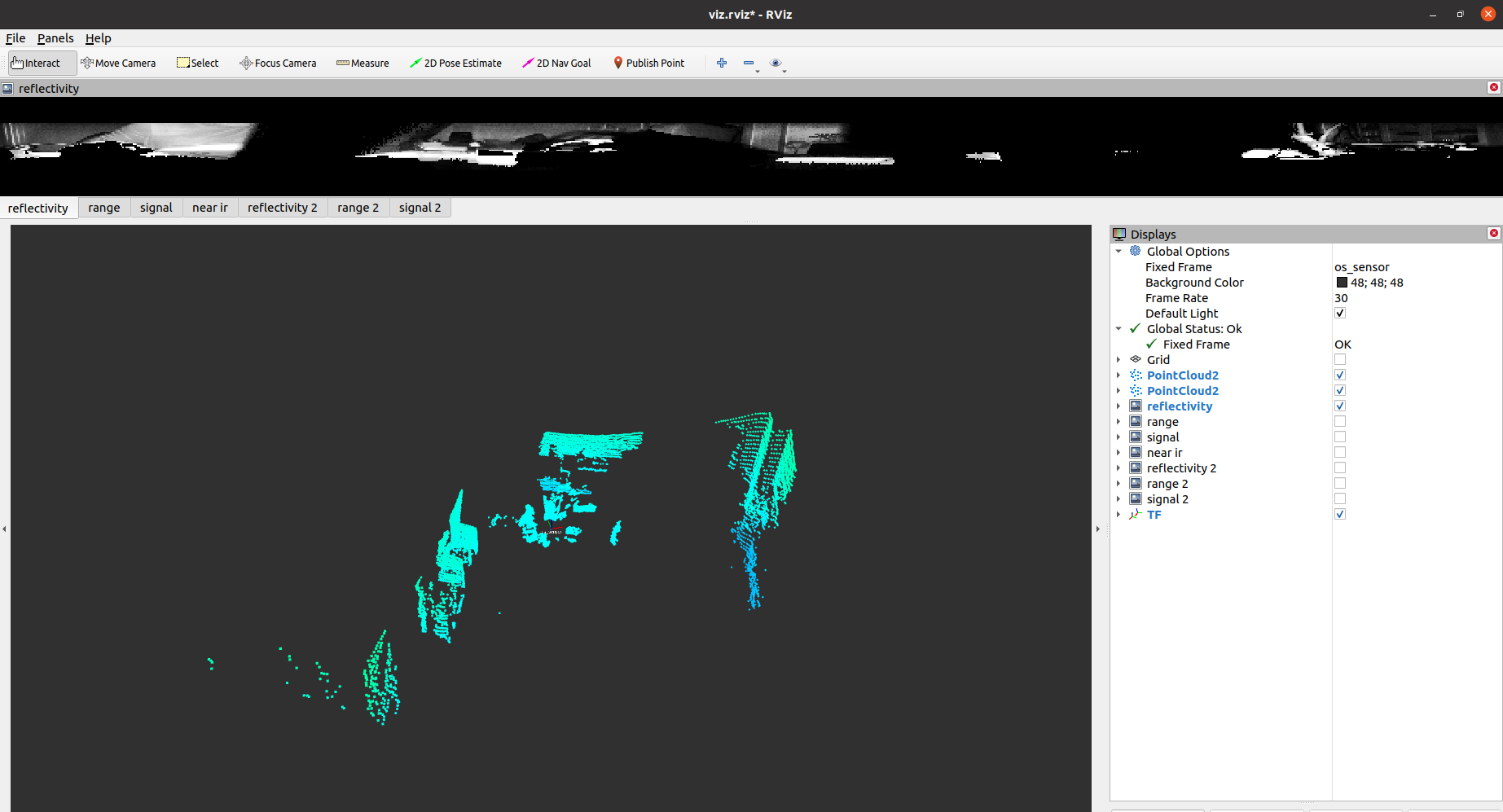
其中包含了
- 根据反射率转换成的类似红外图像的图片 reflectivity
- 将距离转成图形的深度图 range
- 点云 PointClound2
- TF

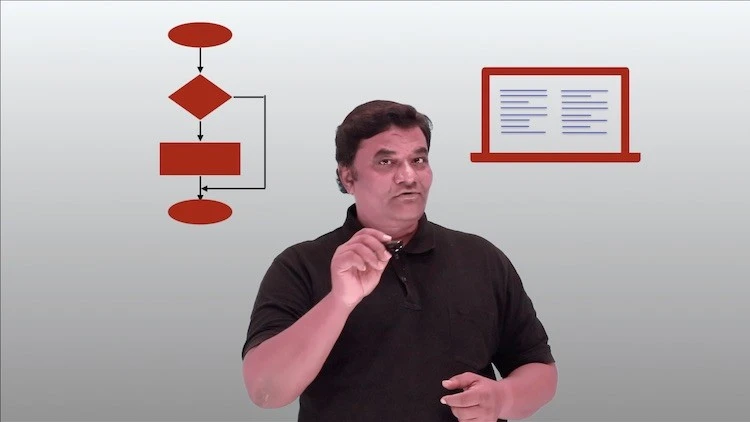
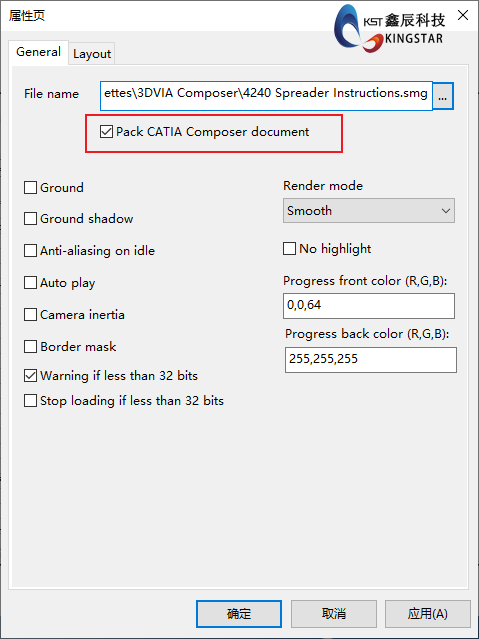
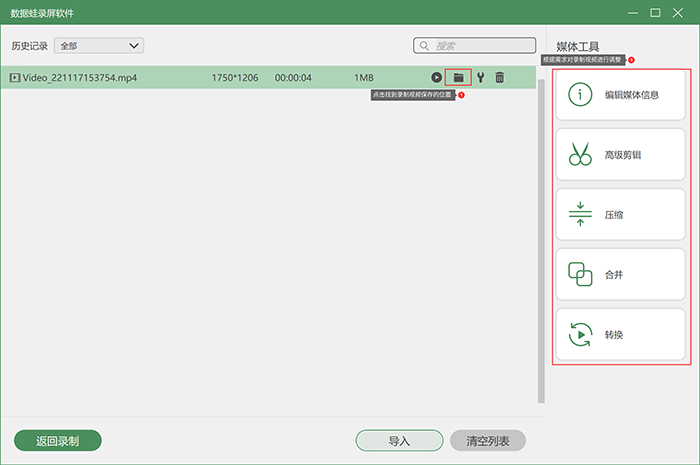
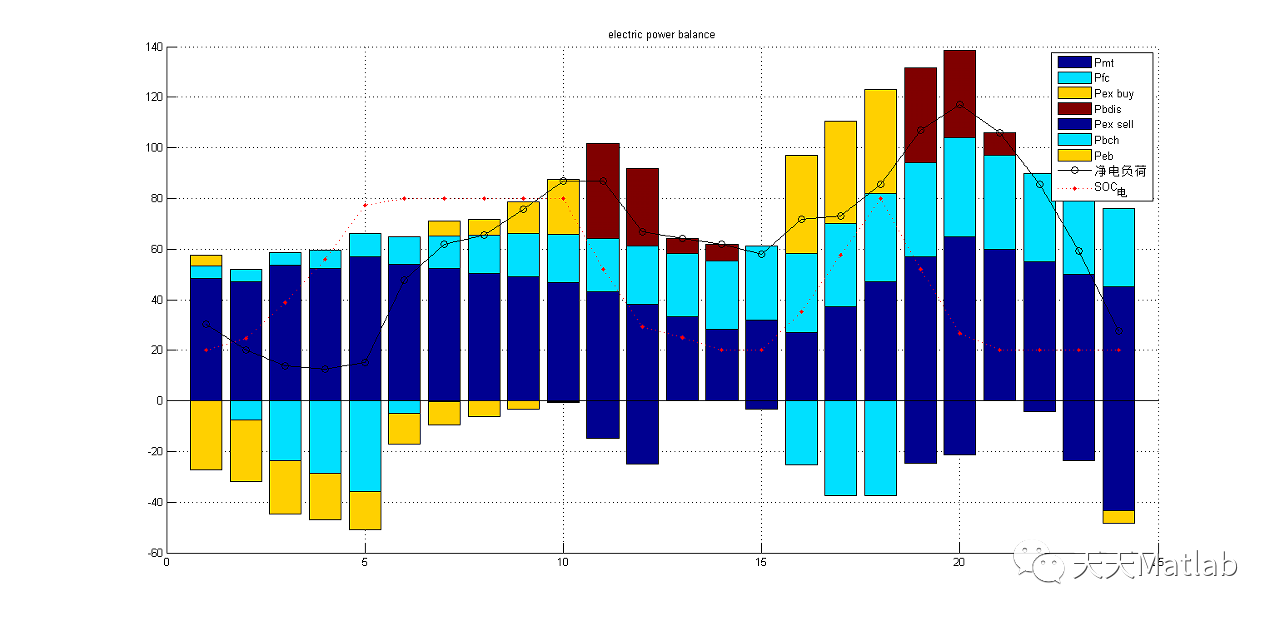

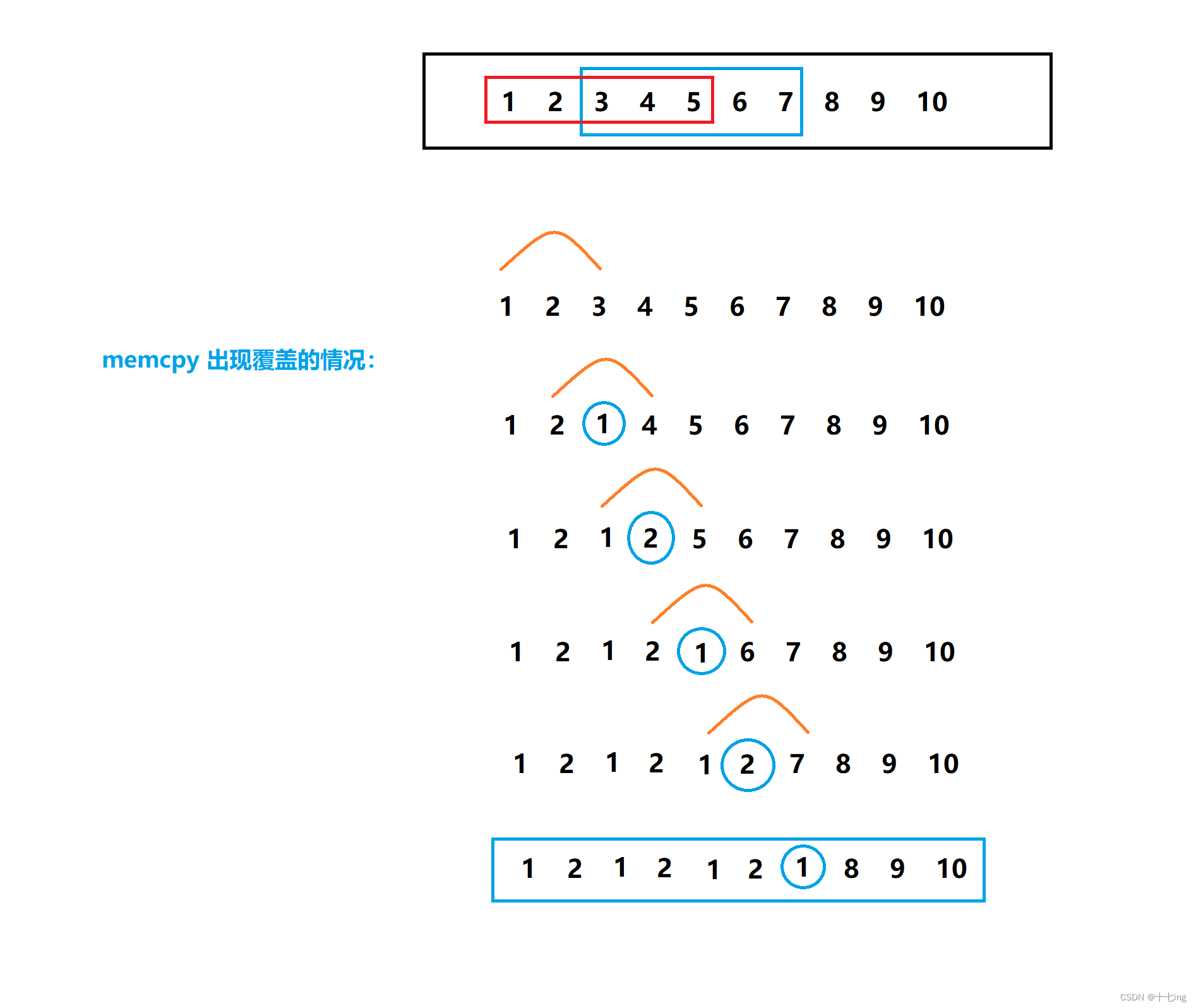
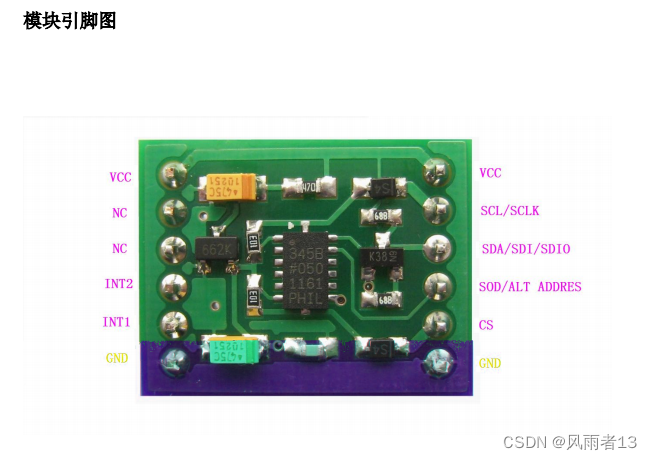
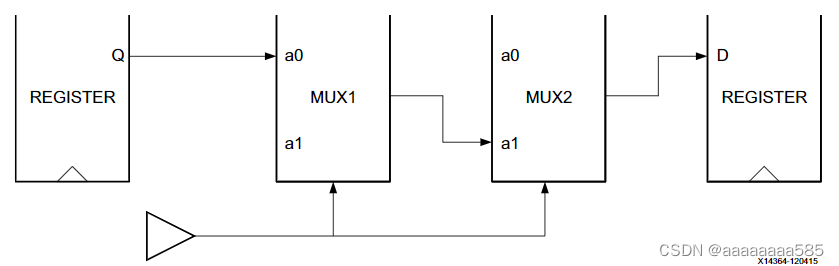
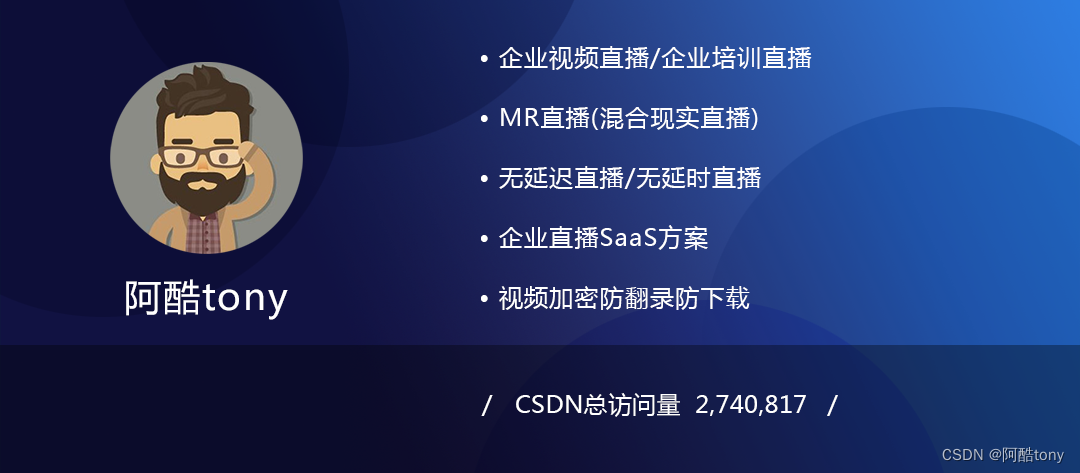
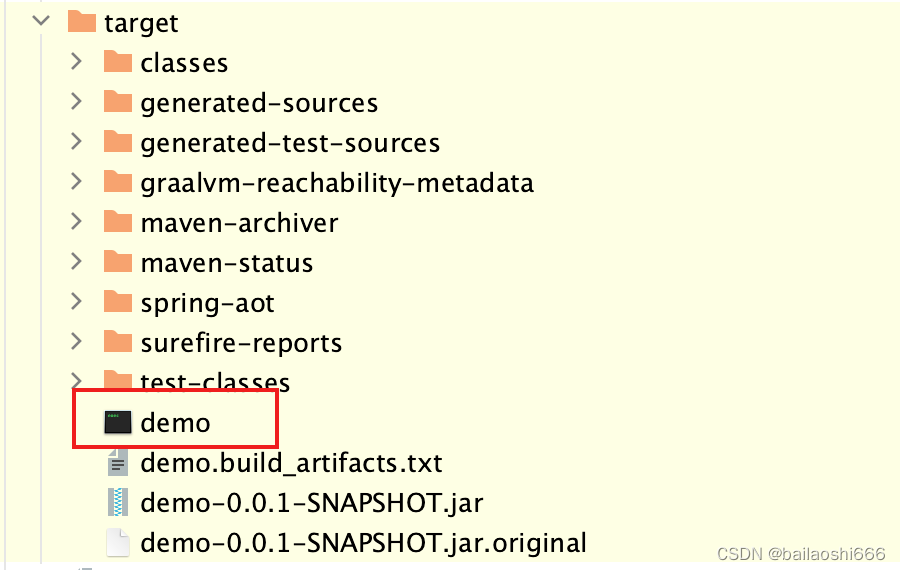
![[附源码]计算机毕业设计基于Springboot校园订餐管理系统](https://img-blog.csdnimg.cn/3e2351435fea4031a441e7c680d7fafe.png)