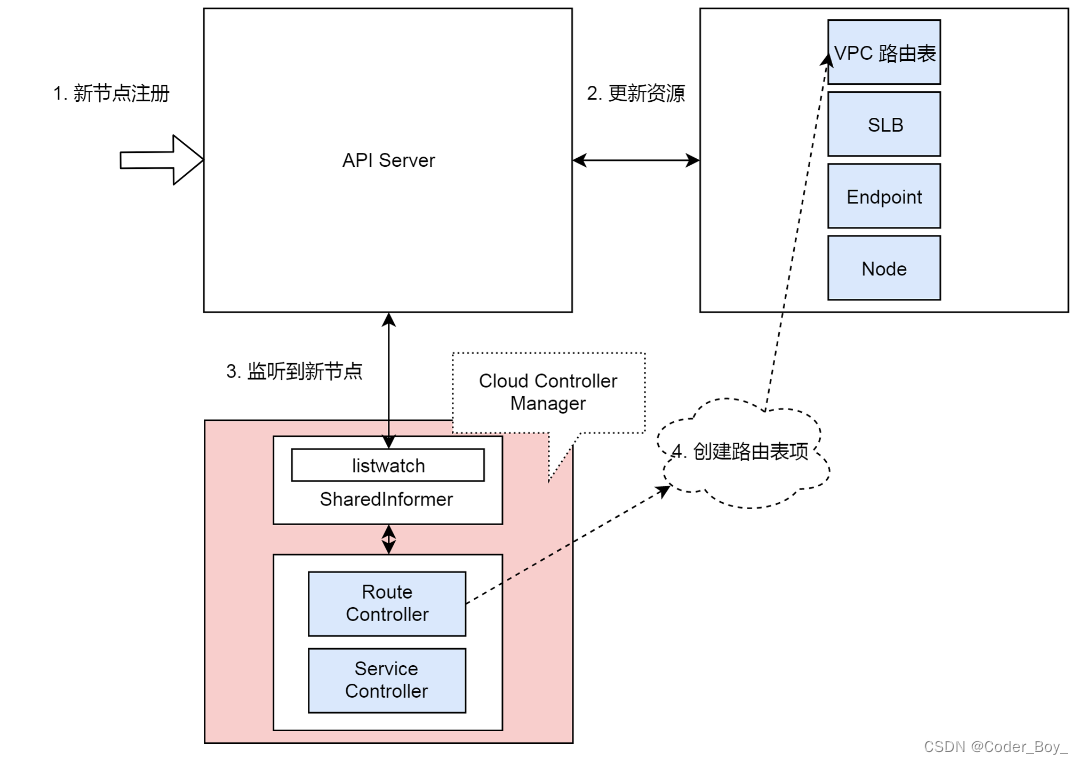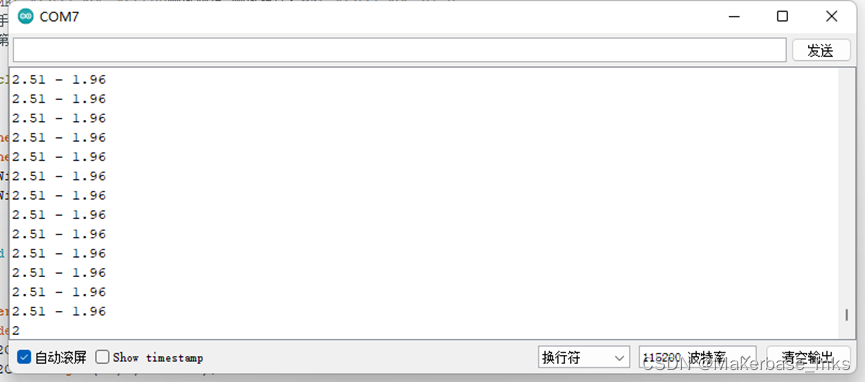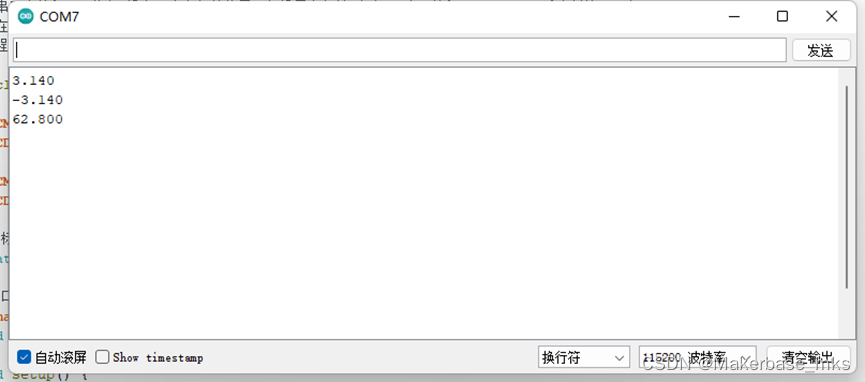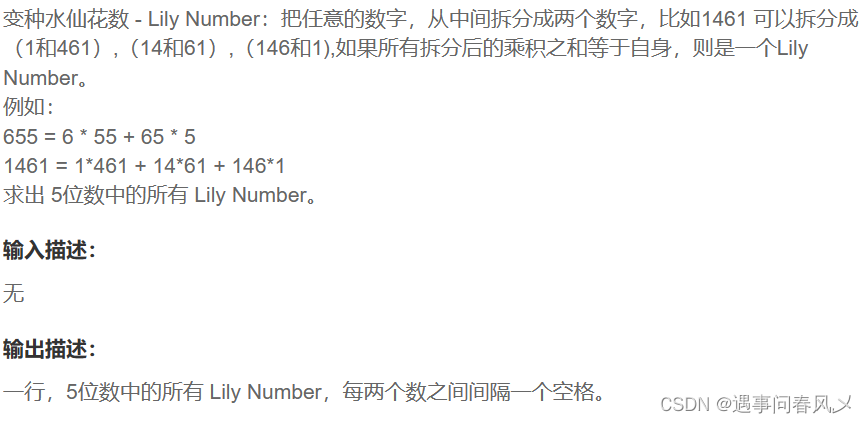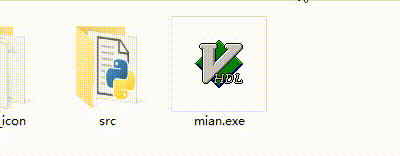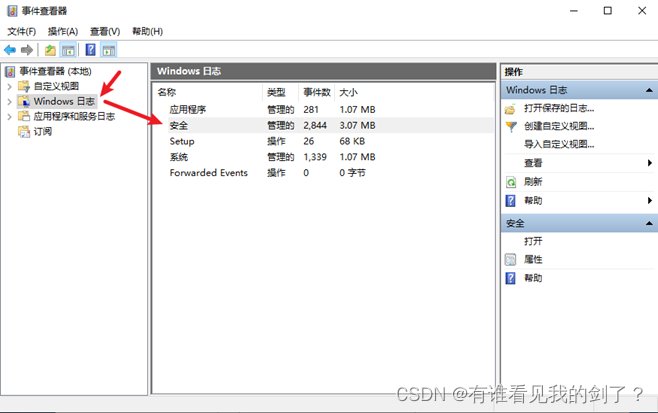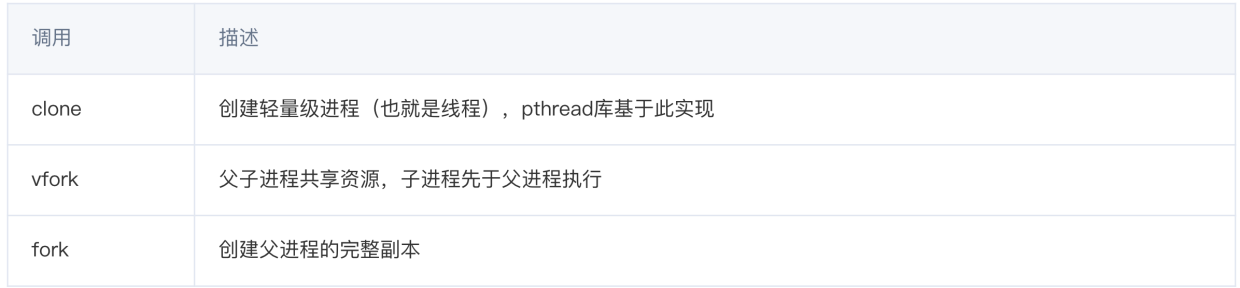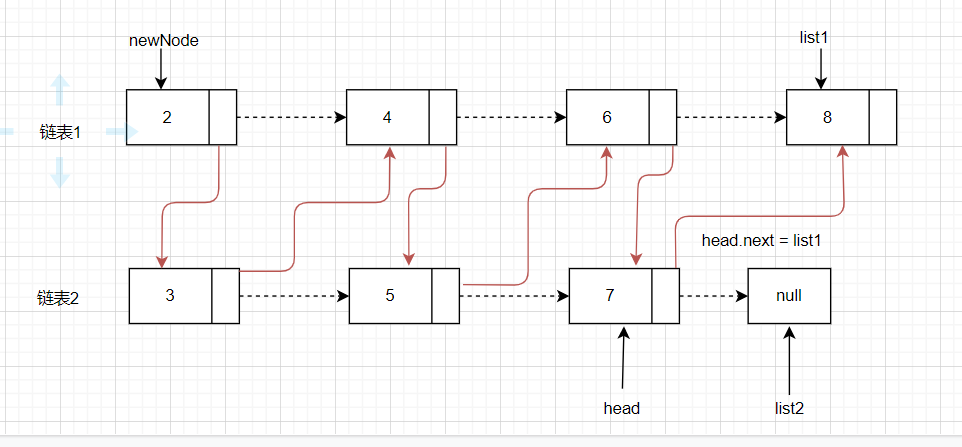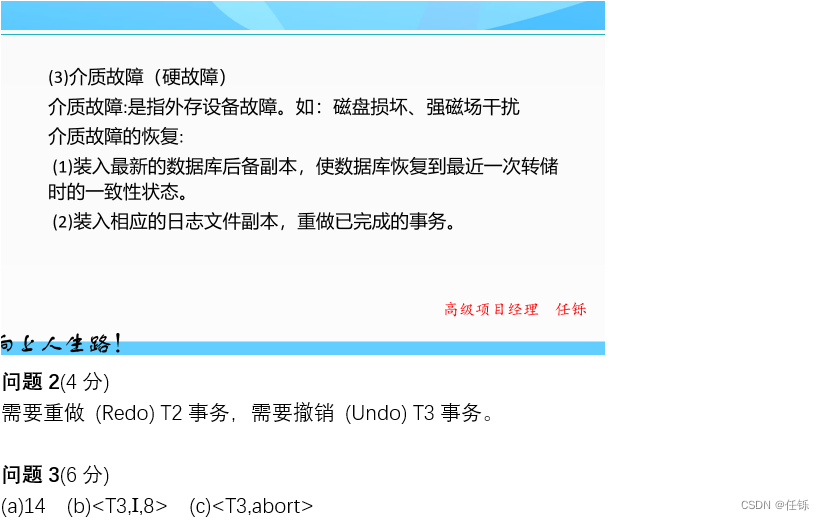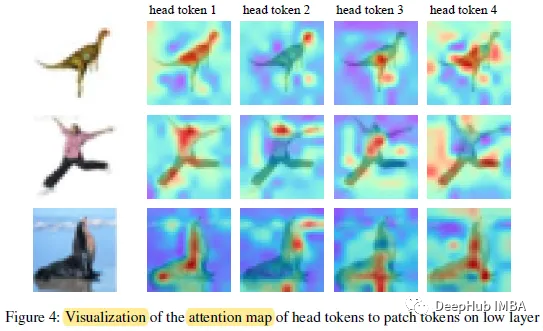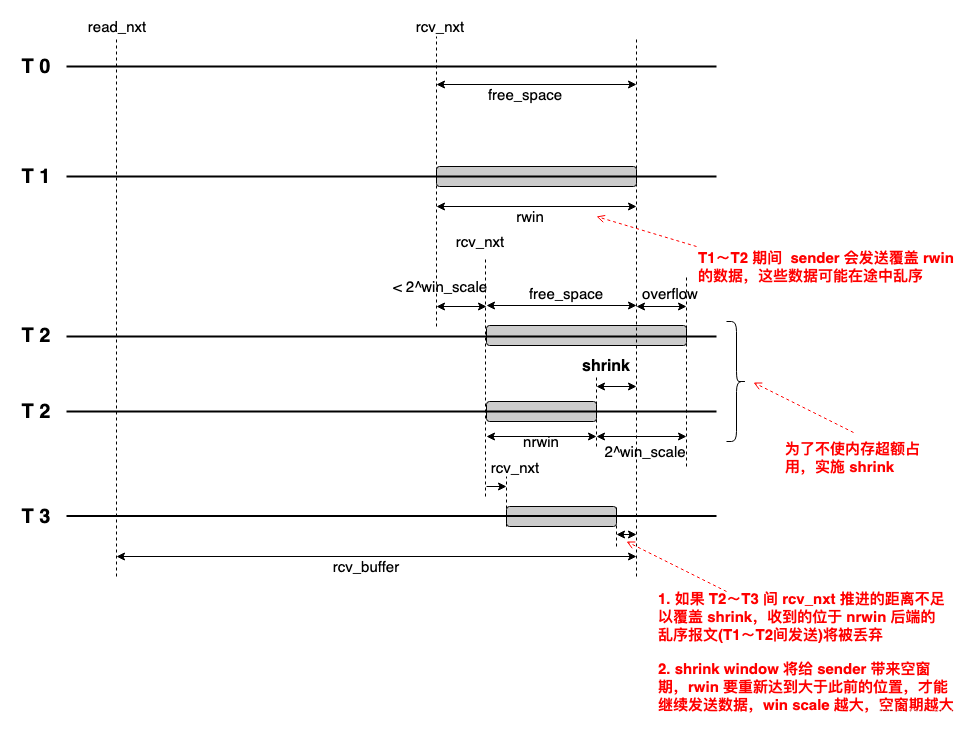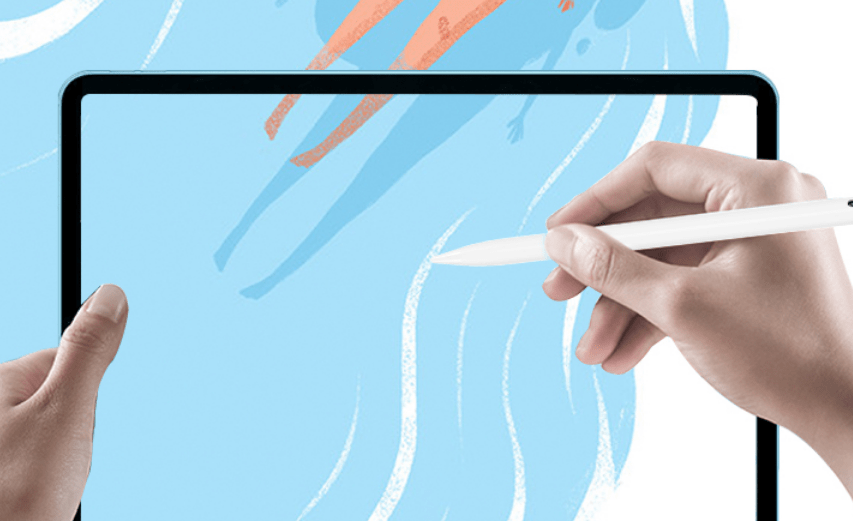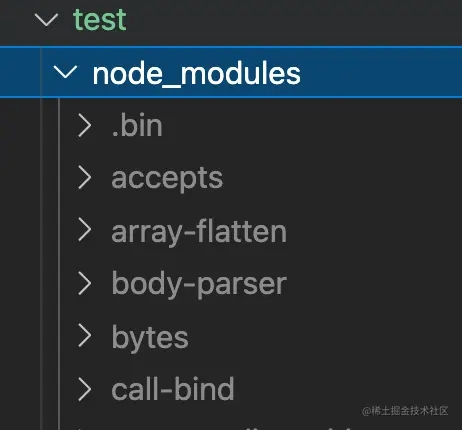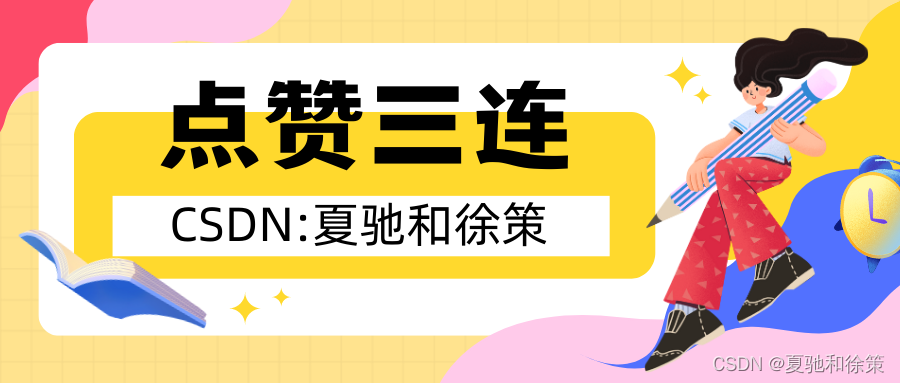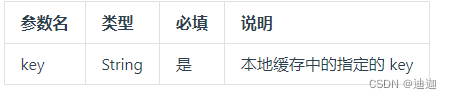java-函数式接口和Stream流

一、函数式接口
1.1函数式接口概述
-
概念
有且仅有一个抽象方法的接口 -
如何检测一个接口是不是函数式接口
@FunctionalInterface放在接口定义的上方:如果接口是函数式接口,编译通过;如果不是,编译失败
-
注意事项
定义函数式接口的时候,虽然
@FunctionalInterface是可选的。但是,建议加上该注解
1.2函数式接口作为方法的参数
-
代码演示
public class RunnableDemo { public static void main(String[] args) { //在主方法中调用startThread方法 //Lambda方式 startThread(() -> System.out.println(Thread.currentThread().getName() + "线程启动了")); } private static void startThread(Runnable r) { new Thread(r).start(); } }
1.3函数式接口作为方法的返回值
-
代码演示
public class ComparatorDemo { public static void main(String[] args) { //定义集合,存储字符串元素 ArrayList<String> array = new ArrayList<String>(); array.add("cccc"); array.add("aa"); array.add("b"); array.add("ddd"); System.out.println("排序前:" + array); Collections.sort(array, getComparator()); System.out.println("排序后:" + array); } private static Comparator<String> getComparator() { //Lambda方式实现 return (s1, s2) -> s1.length() - s2.length(); } }
1.4 Supplier常用函数式接口
-
Supplier接口Supplier<T>接口也被称为生产型接口,如果我们指定了接口的泛型是什么类型,那么接口中的get方法就会生产什么类型的数据供我们使用。 -
常用方法
只有一个无参的方法
方法名 说明 T get()按照某种实现逻辑(由Lambda表达式实现)返回一个数据 -
代码演示
public class SupplierDemo { public static void main(String[] args) { String s = getString(() -> "刘备"); System.out.println(s); Integer i = getInteger(() -> 30); System.out.println(i); } //定义一个方法,返回一个整数数据 private static Integer getInteger(Supplier<Integer> sup) { return sup.get(); } //定义一个方法,返回一个字符串数据 private static String getString(Supplier<String> sup) { return sup.get(); } }
1.5 Consumer常用函数式接口
-
Consumer接口Consumer<T>接口也被称为消费型接口,它消费的数据的数据类型由泛型指定 -
常用方法
Consumer<T>:包含两个方法方法名 说明 void accept(T t)对给定的参数执行此操作 default Consumer<T>andThen(Consumer after)返回一个组合的Consumer,依次执行此操作,然后执行 after操作 -
代码演示
public class ConsumerDemo { public static void main(String[] args) { //操作一 operatorString("刘备", s -> System.out.println(s)); //操作二 operatorString("刘备", s -> System.out.println(new StringBuilder(s).reverse().toString())); System.out.println("--------"); //传入两个操作使用andThen完成 operatorString("刘备", s -> System.out.println(s), s -> System.out.println(new StringBuilder(s).reverse().toString())); } //定义一个方法,用不同的方式消费同一个字符串数据两次 private static void operatorString(String name, Consumer<String> con1, Consumer<String> con2) { // con1.accept(name); // con2.accept(name); con1.andThen(con2).accept(name); } //定义一个方法,消费一个字符串数据 private static void operatorString(String name, Consumer<String> con) { con.accept(name); } }
1.6 Predicate常用函数式接口
-
Predicate接口Predicate<T>接口通常用于判断参数是否满足指定的条件 -
常用方法
方法名 说明 boolean test(T t)对给定的参数进行判断(判断逻辑由Lambda表达式实现),返回一个布尔值 default Predicate<T> negate()返回一个逻辑的否定,对应逻辑非 default Predicate<T> and(Predicate other)返回一个组合判断,对应短路与 default Predicate<T> or(Predicate other)返回一个组合判断,对应短路或 -
代码演示
public class PredicateDemo01 { public static void main(String[] args) { boolean b1 = checkString("hello", s -> s.length() > 8); System.out.println(b1); boolean b2 = checkString("helloworld",s -> s.length() > 8); System.out.println(b2); } //判断给定的字符串是否满足要求 private static boolean checkString(String s, Predicate<String> pre) { // return !pre.test(s); return pre.negate().test(s); } } public class PredicateDemo02 { public static void main(String[] args) { boolean b1 = checkString("hello", s -> s.length() > 8); System.out.println(b1); boolean b2 = checkString("helloworld", s -> s.length() > 8); System.out.println(b2); boolean b3 = checkString("hello",s -> s.length() > 8, s -> s.length() < 15); System.out.println(b3); boolean b4 = checkString("helloworld",s -> s.length() > 8, s -> s.length() < 15); System.out.println(b4); } //同一个字符串给出两个不同的判断条件,最后把这两个判断的结果做逻辑与运算的结果作为最终的结果 private static boolean checkString(String s, Predicate<String> pre1, Predicate<String> pre2) { return pre1.or(pre2).test(s); } //判断给定的字符串是否满足要求 private static boolean checkString(String s, Predicate<String> pre) { return pre.test(s); } }
1.7 Function常用函数式接口
-
Function接口Function<T,R>接口通常用于对参数进行处理,转换(处理逻辑由Lambda表达式实现),然后返回一个新的值 -
常用方法
方法名 说明 R apply(T t)将此函数应用于给定的参数 default Function andThen(Function after)返回一个组合函数,首先将该函数应用于输入,然后将after函数应用于结果 -
代码演示
public class FunctionDemo { public static void main(String[] args) { //操作一 convert("100",s -> Integer.parseInt(s)); //操作二 convert(100,i -> String.valueOf(i + 566)); //使用andThen的方式连续执行两个操作 convert("100", s -> Integer.parseInt(s), i -> String.valueOf(i + 566)); } //定义一个方法,把一个字符串转换int类型,在控制台输出 private static void convert(String s, Function<String,Integer> fun) { // Integer i = fun.apply(s); int i = fun.apply(s); System.out.println(i); } //定义一个方法,把一个int类型的数据加上一个整数之后,转为字符串在控制台输出 private static void convert(int i, Function<Integer,String> fun) { String s = fun.apply(i); System.out.println(s); } //定义一个方法,把一个字符串转换int类型,把int类型的数据加上一个整数之后,转为字符串在控制台输出 private static void convert(String s, Function<String,Integer> fun1, Function<Integer,String> fun2) { String ss = fun1.andThen(fun2).apply(s); System.out.println(ss); } }
二、Stream流
2.1 概述
- Stream是Java 8 API添加的一个新的抽象,称为流Stream,以一种声明性方式处理数据集合。它不是数据结构并不保存数据,它的主要目的在于
计算 - Stream流把真正的
函数式编程风格引入到Java中 - Stream流是对集合(
Collection)对象功能的增强,与Lambda表达式结合,可以提高编程效率、间接性和程序可读性。
2.2 特点
-
代码简洁:函数式编程写出的代码简洁且意图明确,使用stream接口让你从此告别for循环
-
多核友好:Java函数式编程使得编写并行程序如此简单,就是调用一下方法
2.3 流程
-
将集合转换为Stream流
-
操作Stream流(
中间操作,终端操作)
2.4 生成Stream流的方式
-
Collection体系集合
使用默认方法
stream()生成流, defaultStream<E>stream() -
Map体系集合
把
Map转成Set集合,间接的生成流 -
数组
通过
Stream接口的静态方法of(T... values)生成流 -
代码演示
public class StreamDemo { public static void main(String[] args) { //Collection体系的集合可以使用默认方法stream()生成流 List<String> list = new ArrayList<String>(); Stream<String> listStream = list.stream(); Set<String> set = new HashSet<String>(); Stream<String> setStream = set.stream(); //Map体系的集合间接的生成流 Map<String,Integer> map = new HashMap<String, Integer>(); Stream<String> keyStream = map.keySet().stream(); Stream<Integer> valueStream = map.values().stream(); Stream<Map.Entry<String, Integer>> entryStream = map.entrySet().stream(); //数组可以通过Stream接口的静态方法of(T... values)生成流 String[] strArray = {"hello","world","java"}; Stream<String> strArrayStream = Stream.of(strArray); Stream<String> strArrayStream2 = Stream.of("hello", "world", "java"); Stream<Integer> intStream = Stream.of(10, 20, 30); } }
2.5 Stream流中间操作方法
-
概念
中间操作的意思是,执行完此方法之后,Stream流依然可以继续执行其他操作。
-
常见方法
方法名 说明 Stream <T>filter(Predicate predicate)用于对流中的数据进行过滤 Stream <T>limit(long maxSize)返回此流中的元素组成的流,截取前指定参数个数的数据 Stream <T>skip(long n)跳过指定参数个数的数据,返回由该流的剩余元素组成的流 static <T>Stream<T>concat(Stream a, Stream b)合并a和b两个流为一个流 Stream <T>distinct()返回由该流的不同元素(根据Object.equals(Object) )组成的流 Stream <T>sorted()返回由此流的元素组成的流,根据自然顺序排序 Stream <T>sorted(Comparator comparator)返回由该流的元素组成的流,根据提供的Comparator进行排序 <R>Stream<R>map(Function mapper)返回由给定函数应用于此流的元素的结果组成的流 IntStream mapToInt(ToIntFunction mapper)返回一个IntStream其中包含将给定函数应用于此流的元素的结果
2.6 Stream流终结操作方法
-
概念
终结操作的意思是,执行完此方法之后,Stream流将不能再执行其他操作。
-
常见方法
方法名 说明 void forEach(Consumer action)对此流的每个元素执行操作 long count()返回此流中的元素数
2.7 Stream流综合练习【应用】
-
案例需求
现在有两个ArrayList集合,分别存储6名男演员名称和6名女演员名称,要求完成如下的操作
-
男演员只要名字为3个字的前三人
-
女演员只要姓林的,并且不要第一个
-
把过滤后的男演员姓名和女演员姓名合并到一起
-
把上一步操作后的元素作为构造方法的参数创建演员对象,遍历数据
演员类Actor已经提供,里面有一个成员变量,一个带参构造方法,以及成员变量对应的get/set方法
-
-
代码实现
public class Actor { private String name; public Actor(String name) { this.name = name; } public String getName() { return name; } public void setName(String name) { this.name = name; } } public class StreamTest { public static void main(String[] args) { //创建集合 ArrayList<String> manList = new ArrayList<String>(); manList.add("周润发"); manList.add("成龙"); manList.add("刘德华"); manList.add("吴京"); manList.add("周星驰"); manList.add("李连杰"); ArrayList<String> womanList = new ArrayList<String>(); womanList.add("林心如"); womanList.add("张曼玉"); womanList.add("林青霞"); womanList.add("柳岩"); womanList.add("林志玲"); womanList.add("王祖贤"); //男演员只要名字为3个字的前三人 Stream<String> manStream = manList.stream().filter(s -> s.length() == 3).limit(3); //女演员只要姓林的,并且不要第一个 Stream<String> womanStream = womanList.stream().filter(s -> s.startsWith("林")).skip(1); //把过滤后的男演员姓名和女演员姓名合并到一起 Stream<String> stream = Stream.concat(manStream, womanStream); //把上一步操作后的元素作为构造方法的参数创建演员对象,遍历数据 // stream.map(Actor::new).forEach(System.out::println); stream.map(Actor::new).forEach(p -> System.out.println(p.getName())); Stream.concat(manList.stream().filter(s -> s.length() == 3).limit(3), womanList.stream().filter(s -> s.startsWith("林")).skip(1)).map(Actor::new). forEach(p -> System.out.println(p.getName())); } }
2.8 Stream流的收集操作
-
概念
对数据使用Stream流的方式操作完毕后,可以把流中的数据收集到集合中。
-
常用方法
方法名 说明 R collect(Collector collector)把结果收集到集合中 -
工具类Collectors提供了具体的收集方式
方法名 说明 public static <T>CollectortoList()把元素收集到List集合中 public static <T>CollectortoSet()把元素收集到Set集合中 public static Collector toMap(Function keyMapper,Function valueMapper)把元素收集到Map集合中 -
代码演示
public class CollectDemo { public static void main(String[] args) { //创建List集合对象 List<String> list = new ArrayList<String>(); list.add("刘备"); list.add("关羽"); list.add("张飞"); list.add("赵云"); //需求1:得到名字为3个字的流 Stream<String> listStream = list.stream().filter(s -> s.length() == 3); //需求2:把使用Stream流操作完毕的数据收集到List集合中并遍历 List<String> names = listStream.collect(Collectors.toList()); for(String name : names) { System.out.println(name); } //创建Set集合对象 Set<Integer> set = new HashSet<Integer>(); set.add(10); set.add(20); set.add(30); set.add(33); set.add(35); //需求3:得到年龄大于25的流 Stream<Integer> setStream = set.stream().filter(age -> age > 25); //需求4:把使用Stream流操作完毕的数据收集到Set集合中并遍历 Set<Integer> ages = setStream.collect(Collectors.toSet()); for(Integer age : ages) { System.out.println(age); } //定义一个字符串数组,每一个字符串数据由姓名数据和年龄数据组合而成 String[] strArray = {"刘备,40", "关羽,35", "张飞,33", "赵云,25"}; //需求5:得到字符串中年龄数据大于28的流 Stream<String> arrayStream = Stream.of(strArray).filter(s -> Integer.parseInt(s.split(",")[1]) > 28); //需求6:把使用Stream流操作完毕的数据收集到Map集合中并遍历,字符串中的姓名作键,年龄作值 Map<String, Integer> map = arrayStream.collect(Collectors.toMap(s -> s.split(",")[0], s -> Integer.parseInt(s.split(",")[1]))); Set<String> keySet = map.keySet(); for (String key : keySet) { Integer value = map.get(key); System.out.println(key + "," + value); } } }
Ending…