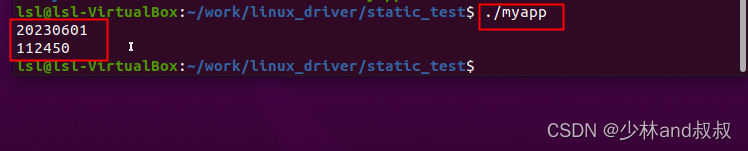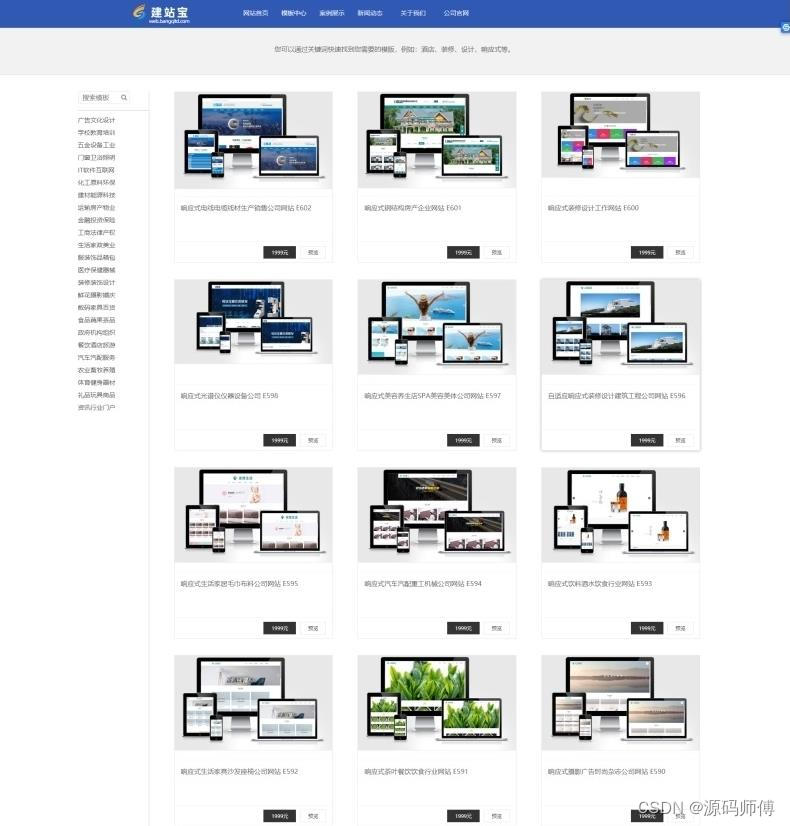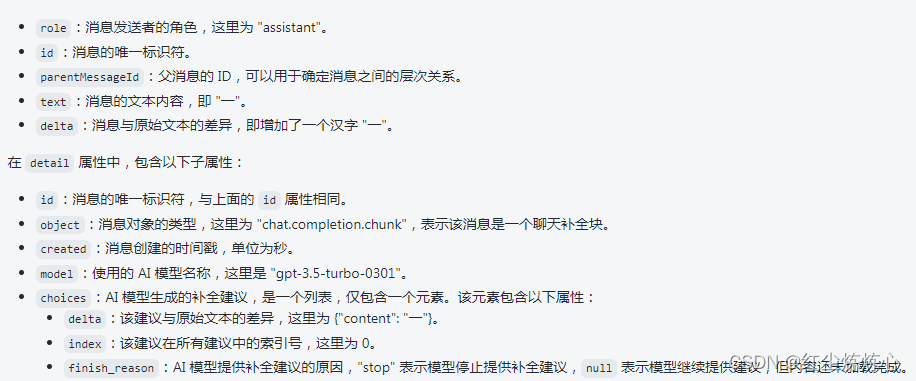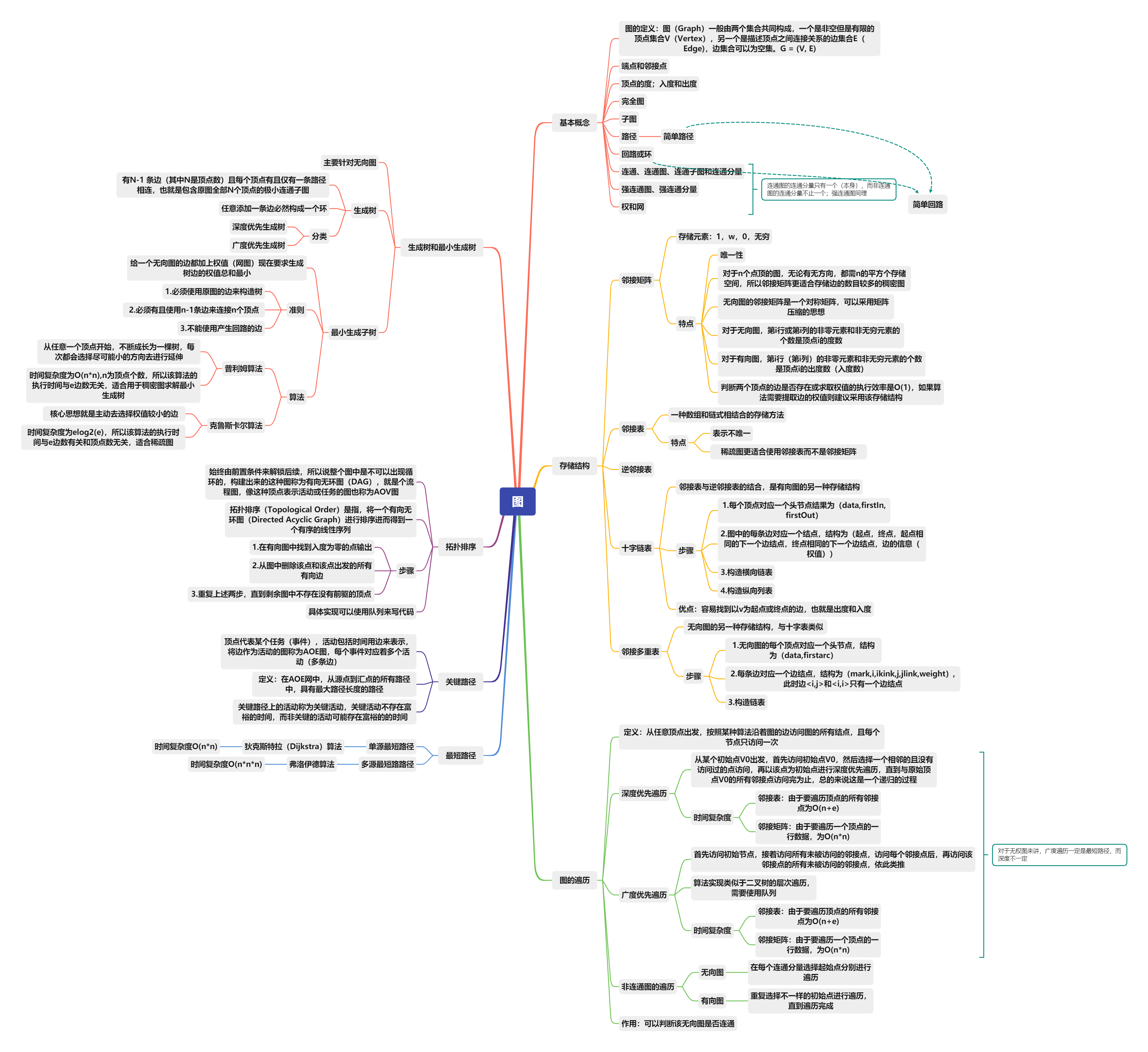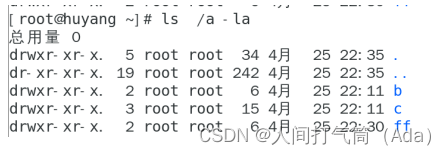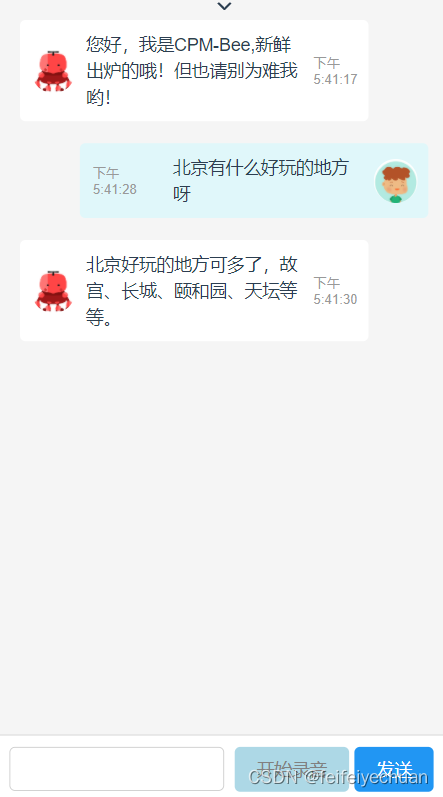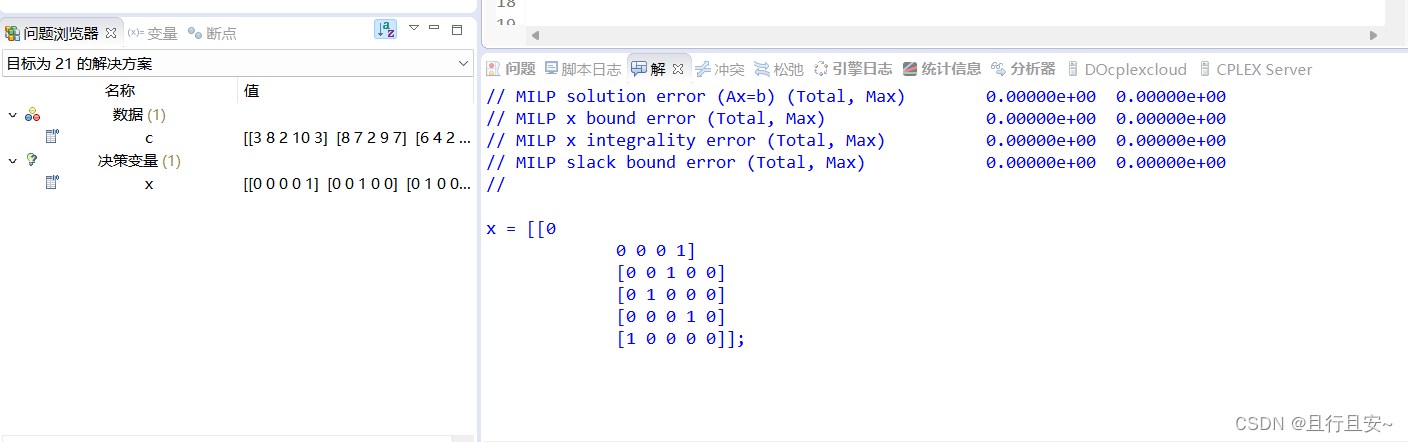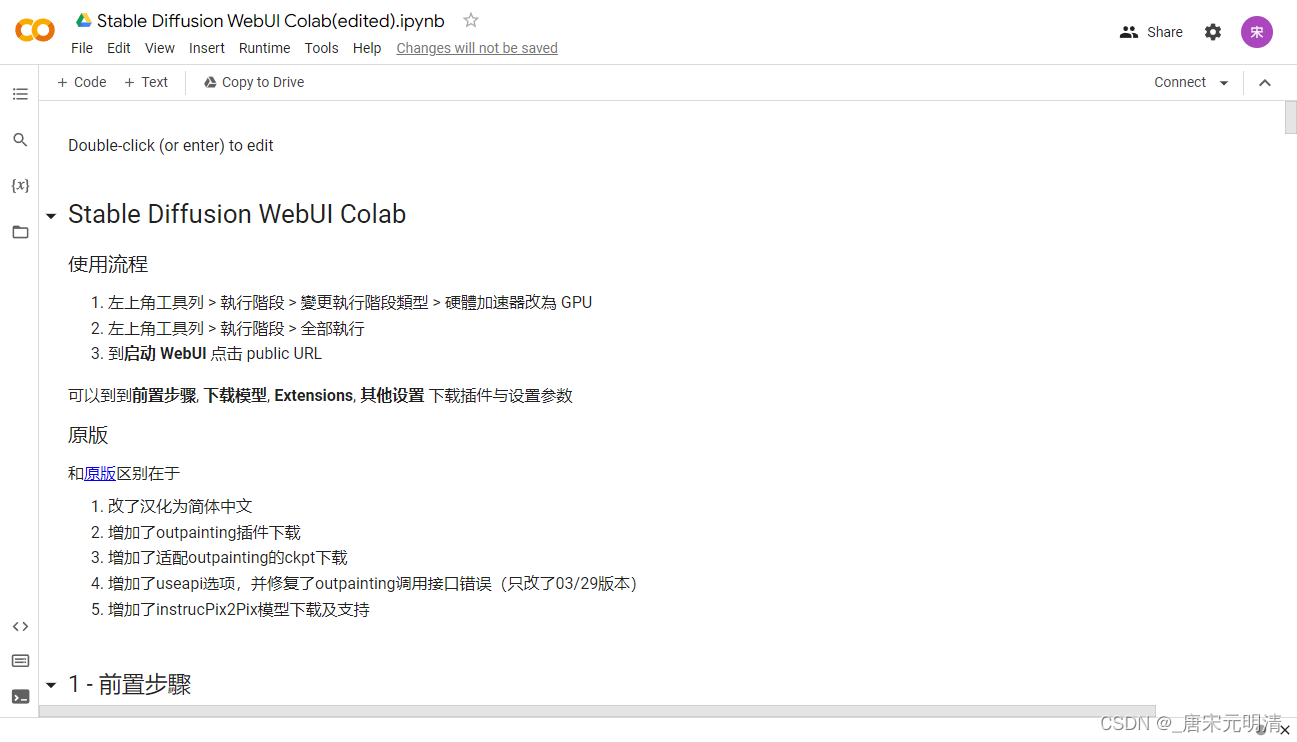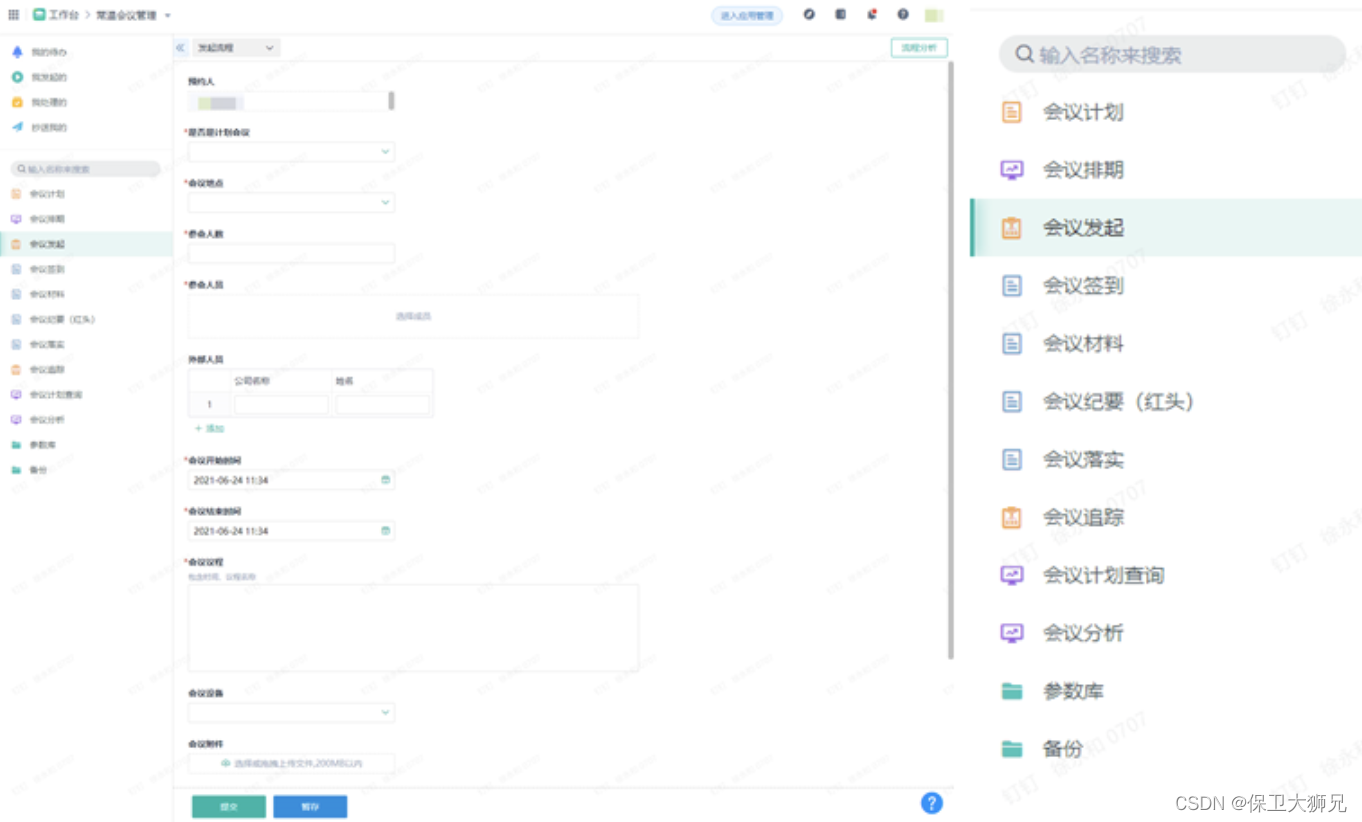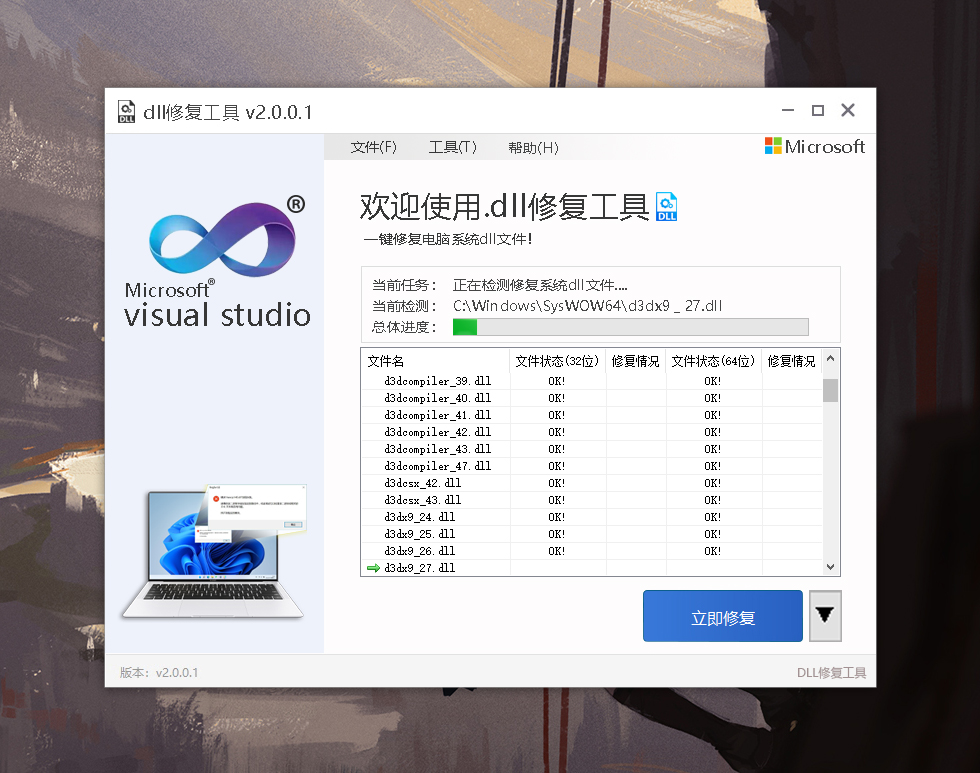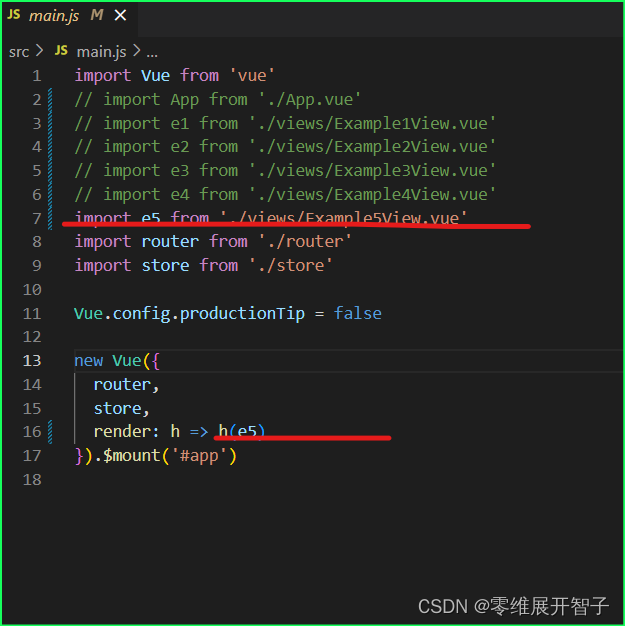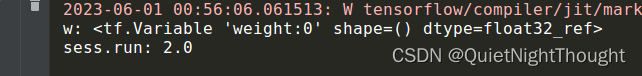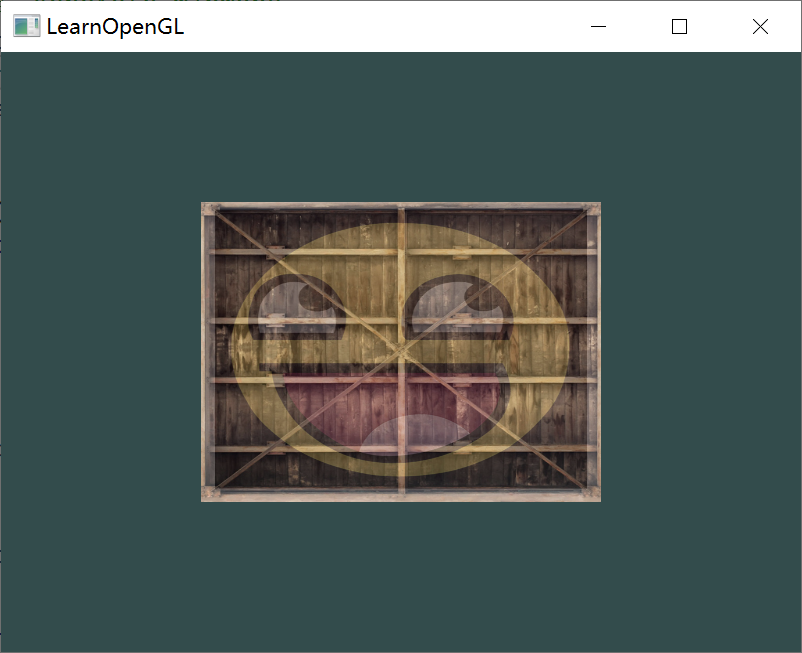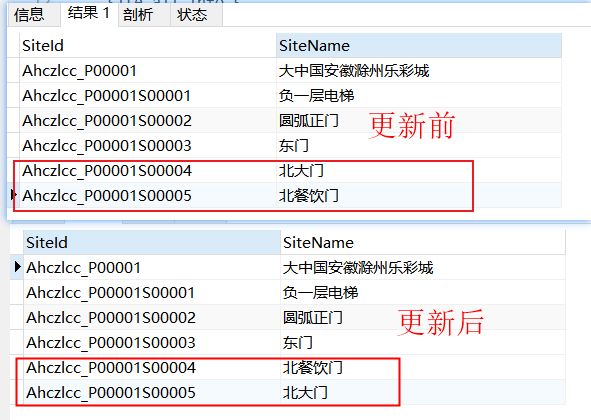随着技术的发展,基于linux项目的软件代码越发复杂,原来一个人可以完成的软件项目,现在可能需要多个人合作、多个部门合作、多个企业合作,每个人、每个部门、每个企业可能负责部分软件模块的开发。各个软件模块在调试过程由于涉及企业知识产权、源代码防止修改、安全性等多方面考虑,技术人员会将自己完成的软件生成库文件(含库文件和头文件(.h文件))、接口使用说明供其他模块调用,本文将从通过一个应用程序的例子,介绍linux环境下应用软件库文件的打包和调用过程。
(一)应用软件设计
1.设计一个获取系统时间和设置系统时间功能的软件,获取的时间转换为便于理解的bcd码格式,该软件由systime.c的源文件和systime.h的头文件两部分组成。
systime.c源码如下所示:
#include <stdio.h>
#include <stdlib.h>
#include <string.h>
#include <unistd.h>
#include <time.h>
#include <sys/time.h>
#include "systime.h"
/******************************************************************************
*FUNCATION NAME : Uint8 dec_to_bcd(Uint8 dec)
*CREATE DATE : 2023-05-31
*CREATE BY : LSL
*FUNCTION : 十进制转bcd码
*MODIFY DATE :
*INPUT :
*OUTPUT :
*RETURN :
*OTHERS :
******************************************************************************/
unsigned char dec_to_bcd(unsigned char dec)
{
unsigned char temp;
temp=(dec/10)*16+(dec%10);
return(temp);
}
/******************************************************************************
*FUNCATION NAME : Uint8 bcd_to_dec(Uint8 bcd)
*CREATE DATE : 2023-05-31
*CREATE BY : LSL
*FUNCTION : bcd转10进制
*MODIFY DATE :
*INPUT :
*OUTPUT :
*RETURN :
*OTHERS :
******************************************************************************/
unsigned char bcd_to_dec(unsigned char bcd)
{
unsigned char temp;
temp=(bcd/16)*10+(bcd%16);
return(temp);
}
/******************************************************************************
*FUNCATION NAME : void get_systimer(systimer_t *systimerstruct)
*CREATE DATE : 2023-05-31
*CREATE BY : LSL
*FUNCTION : 从系统获取时间函数(含年月日时分秒)
*MODIFY DATE :
*INPUT :
*OUTPUT :
*RETURN :
*OTHERS :
******************************************************************************/
void get_Systimer(systimer_t *systimerstruct)
{
unsigned char date; //日
unsigned char month; //月
unsigned int year; //年
unsigned char second; //秒
unsigned char minute; //分
unsigned char hour; //时
time_t current_time;
struct tm *now_time;
time(¤t_time);//获得本地时间
now_time = localtime(¤t_time);//转换为tm格式的时间
year=(now_time->tm_year + 1900);//获得年
month= (now_time->tm_mon + 1);//获得月
date=(now_time->tm_mday);//获得天
hour=(now_time->tm_hour);//获得小时
minute=(now_time->tm_min);//获得分钟
second=(now_time->tm_sec);//获得秒
// printf("the year is %d,the mon is %d,the day is %d,the hour is %d,the min is %d,the sec is %d,the dst is %d!\n",year,month,date,hour,minute,second,(now_time->tm_isdst));
systimerstruct->uniondate_t.structdate.res1 =dec_to_bcd(year/100); //BCD转换,获得年 高16位
systimerstruct->uniondate_t.structdate.year=dec_to_bcd(year%100); //BCD转换,获得年 低16位
systimerstruct->uniondate_t.structdate.month=dec_to_bcd(month); //BCD转换,获得月
systimerstruct->uniondate_t.structdate.date=dec_to_bcd(date); //BCD转换,获得天
systimerstruct->uniontime_t.structtime.res1=dec_to_bcd(0); //BCD转换
systimerstruct->uniontime_t.structtime.hour=dec_to_bcd(hour); //BCD转换,获得小时
systimerstruct->uniontime_t.structtime.minute=dec_to_bcd(minute); //BCD转换,获得分
systimerstruct->uniontime_t.structtime.second=dec_to_bcd(second); //BCD转换,获得秒
}
/******************************************************************************
*FUNCATION NAME : void set_systimer(systimer_t *systimerstruct)
*CREATE DATE : 2023-05-31
*CREATE BY : LSL
*FUNCTION : 向系统写入时间函数(含年月日时分秒)
*MODIFY DATE :
*INPUT :
*OUTPUT :
*RETURN :
*OTHERS :
******************************************************************************/
void set_Systimer(systimer_t *systimerstruct)
{
int ret = 0;
unsigned char date; //日
unsigned char month; //月
unsigned int year; //年
unsigned char second; //秒
unsigned char minute; //分
unsigned char hour; //时
time_t current_time;
struct tm now_time;
struct timeval time_tv;
year=bcd_to_dec(systimerstruct->uniondate_t.structdate.res1)*100;
year+=bcd_to_dec(systimerstruct->uniondate_t.structdate.year); //年
month=bcd_to_dec(systimerstruct->uniondate_t.structdate.month); //月
date=bcd_to_dec(systimerstruct->uniondate_t.structdate.date); //日
hour=bcd_to_dec(systimerstruct->uniontime_t.structtime.hour); //时
minute=bcd_to_dec(systimerstruct->uniontime_t.structtime.minute); //分
second=bcd_to_dec(systimerstruct->uniontime_t.structtime.second); //秒
now_time.tm_year = (year - 1900); //年
now_time.tm_mon = (month - 1); //月
now_time.tm_mday = (date); //天
now_time.tm_hour = hour; //时
now_time.tm_min = minute; //分
now_time.tm_sec = second; //秒
//now_time.tm_isdst = 0; //dst时区
current_time = mktime(&now_time); //完成时间转换
time_tv.tv_sec = current_time;
time_tv.tv_usec = 0;
ret = settimeofday(&time_tv, NULL); //将时间写给系统
if(ret != 0)
{
printf("settimeofday failed\n");
}
}systime.h源码如下所示:
#ifndef SRC_SYSTIME_H_
#define SRC_SYSTIME_H_
#pragma pack(1)
typedef struct systimer
{
union
{
struct
{
unsigned char date; //日
unsigned char month; //月
unsigned char year; //年
unsigned char res1; //年的高16位
}structdate;
unsigned int day; //日期
}uniondate_t;
union
{
struct
{
unsigned char second; //秒
unsigned char minute; //分
unsigned char hour; //时
unsigned char res1; //预留
}structtime;
unsigned int time; //时间
}uniontime_t;
}systimer_t;
#pragma pack(push)
void get_Systimer(systimer_t *systimerstruct);//获得系统时间
void set_Systimer(systimer_t *systimerstruct);//设置系统时间
#endif2.其中源文件systime.c实现获取、设置系统时间,并转换systime.h定义的系统时间格式。
(二)静态库打包
1.新建static_lib的文件夹,并将上述systime.c和systime.h两个文件拷贝到static_lib目录,如下所示:
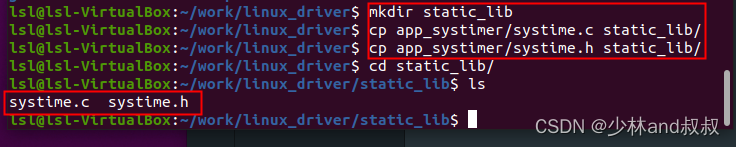
2.为了提高编译打包方法的移植性,在静态库目录中新建Makefile文件,内容如下所示:
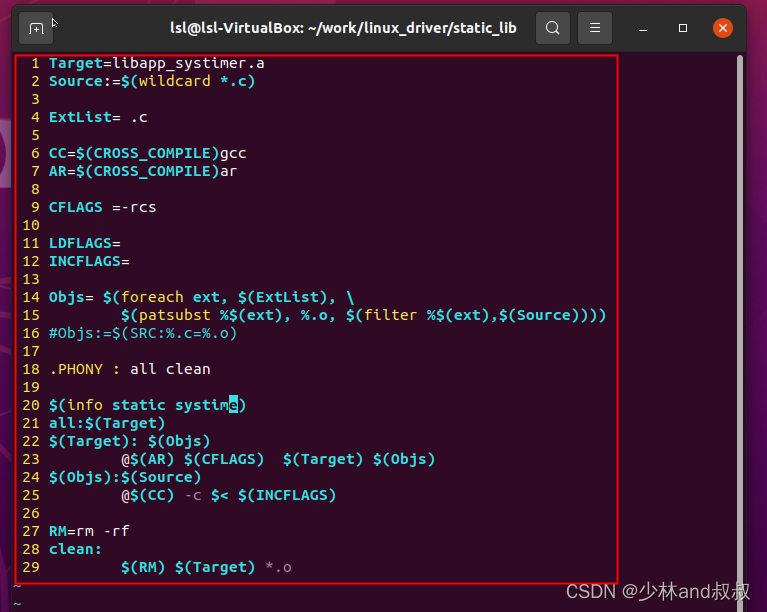
3.运行make指令,生成libapp_systimer.a的静态库文件,如下图所示。
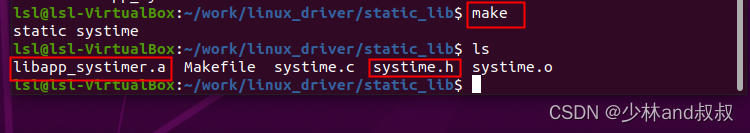
4.以上生成的libapp_systimer.a文件和systim.h文件,供后续静态库调用。
(三)静态库调用测试
1.新建测试目录static_test,并在static_test目录下新建libsystime的子文件夹,并拷贝上节生成的静态库文件libapp_systimer.a和头文件systime.h到静态库测试目录的系统时间库子目录static_test/libsystime。具体流程如下所示:
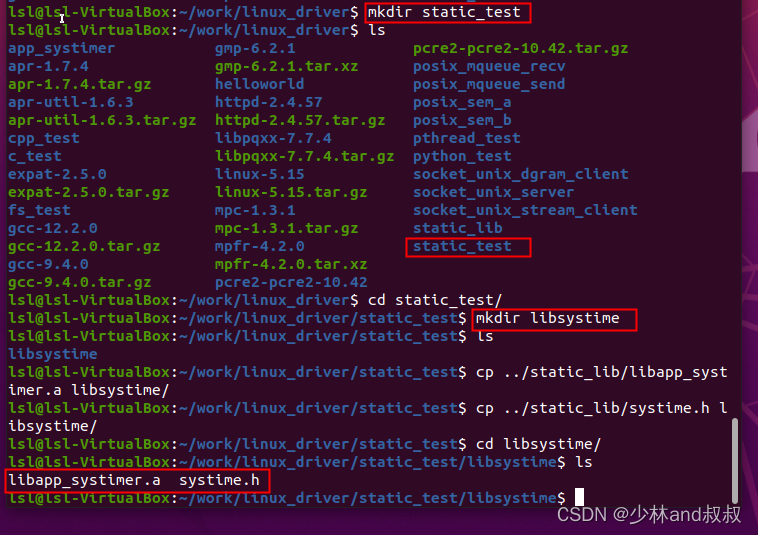
2.在测试目录static_test中,新建测试程序main.c,获取系统时间,并打印输出:
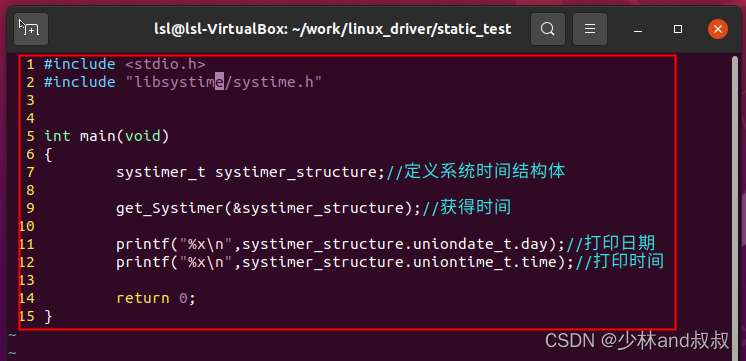
3.新建Makefile文件,注意:包含头文件和lib库的路径,如下图所示:
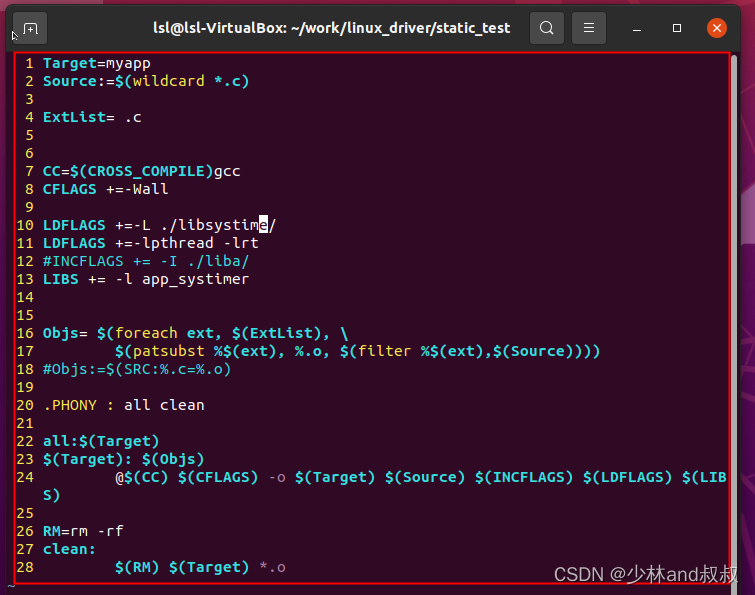
4.新建编译脚本build.sh,编译脚本内容如下所示:
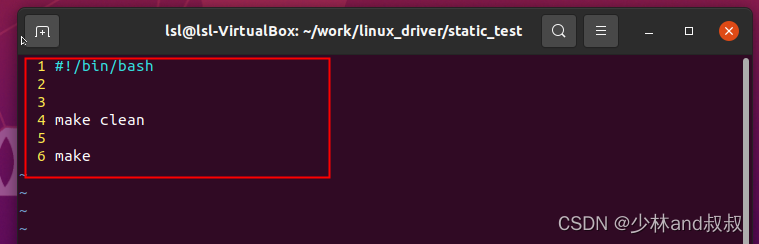
5.给编译脚本添加可执行权限,并运行编译脚本,编译生成测试软件的可执行程序myapp,如下图所示:
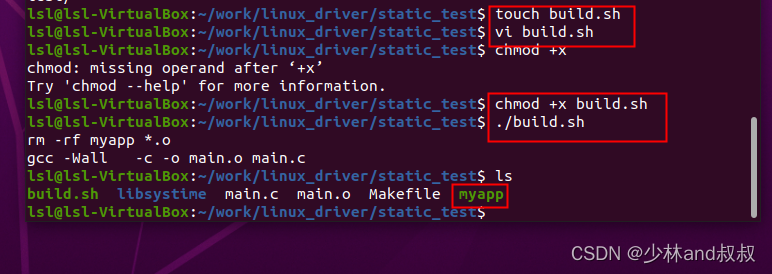
6.运行可执行程序,获得当前时间,如下图所示,说明静态库的调用成功。