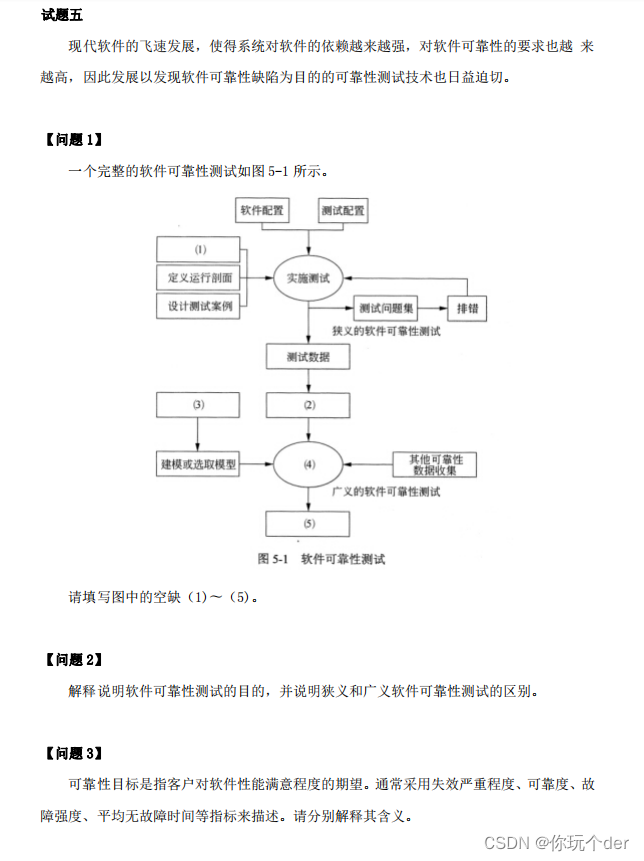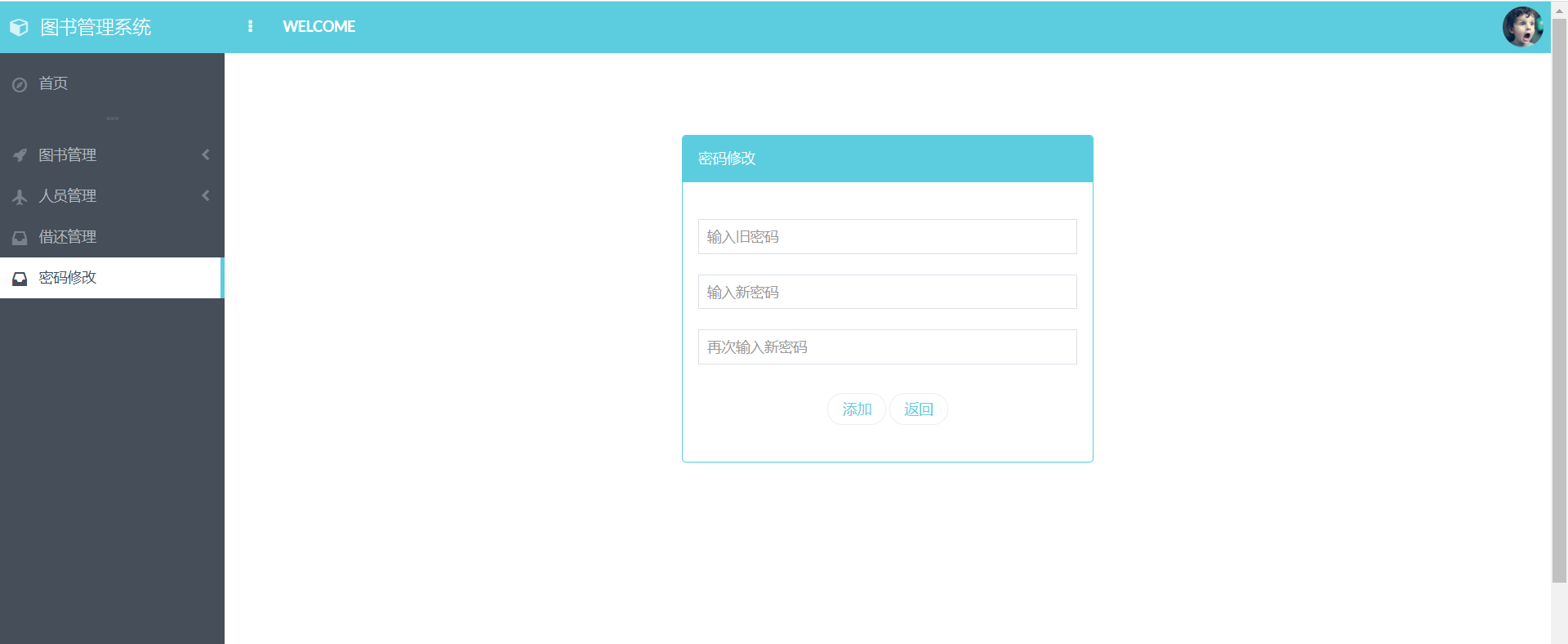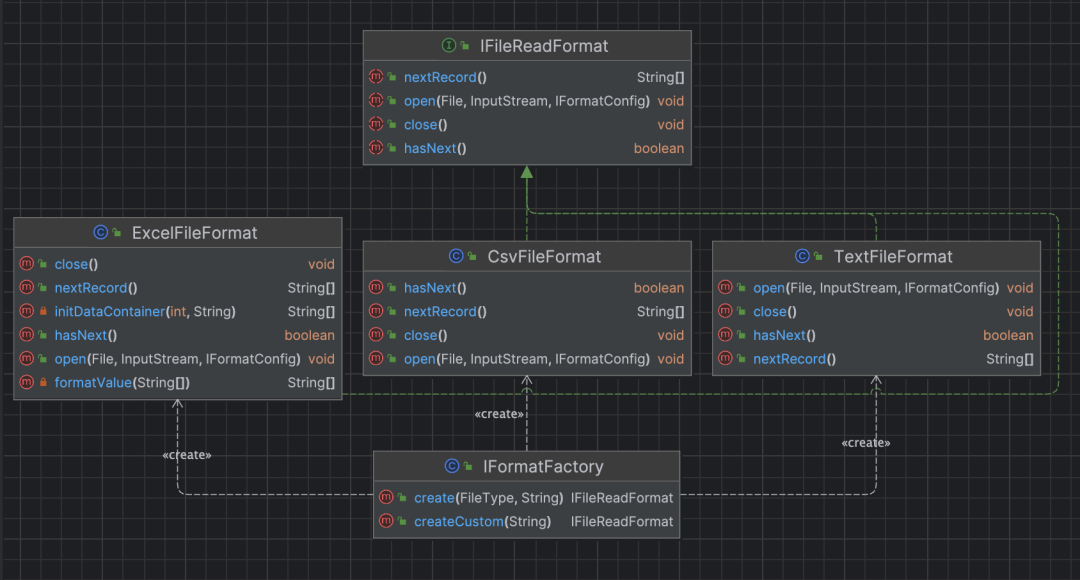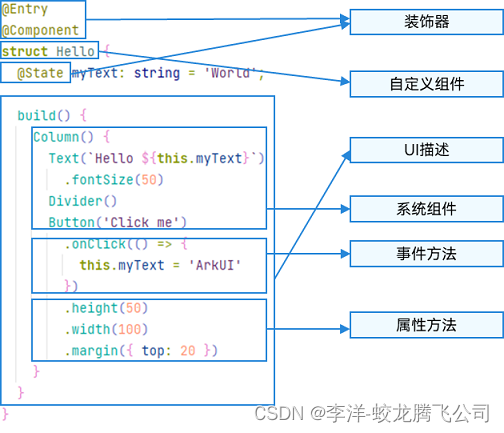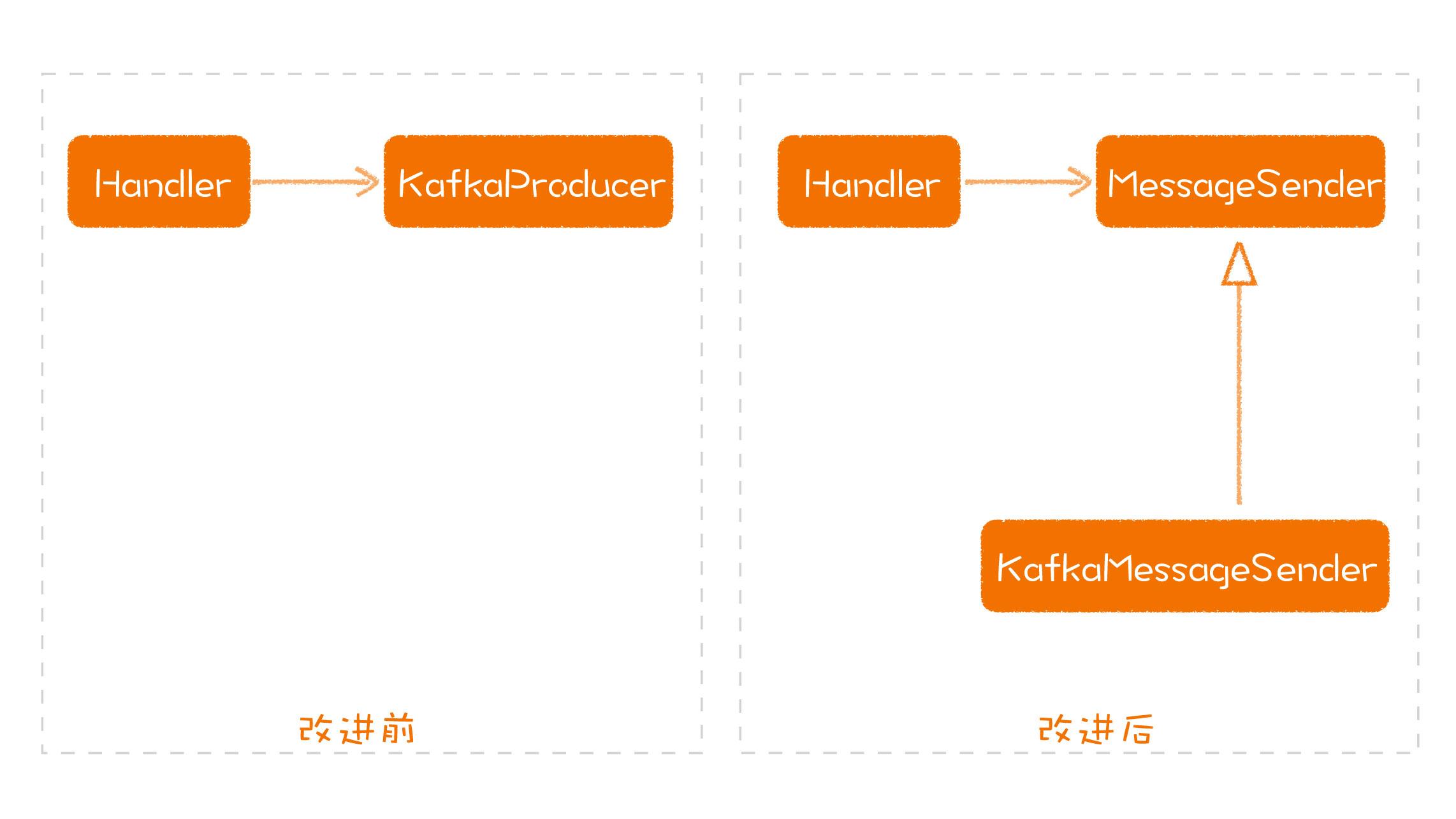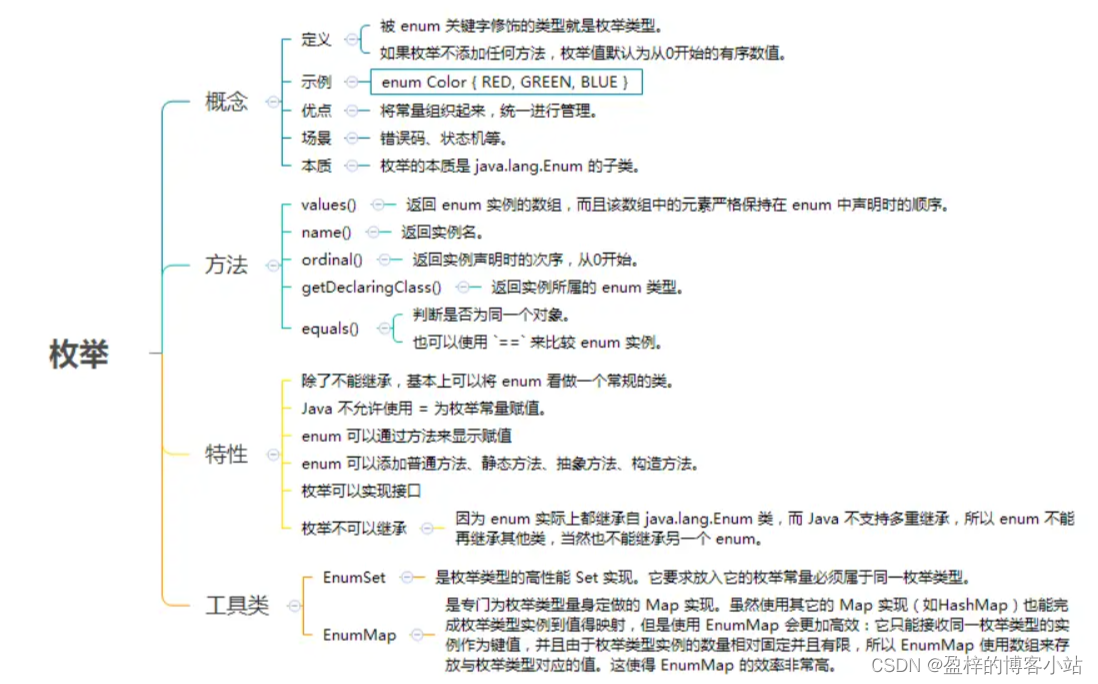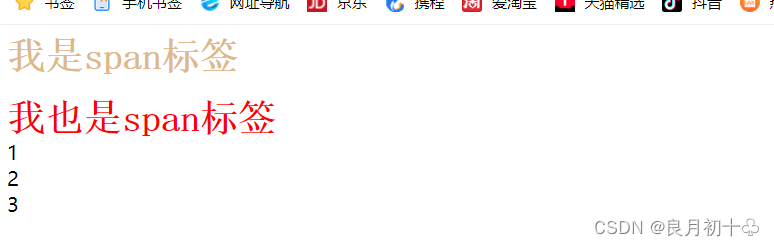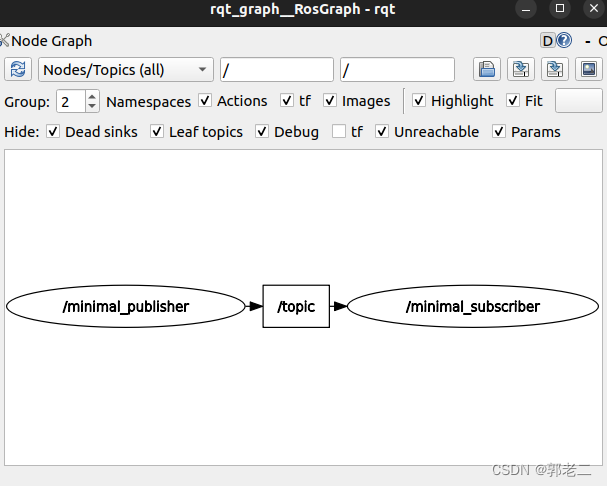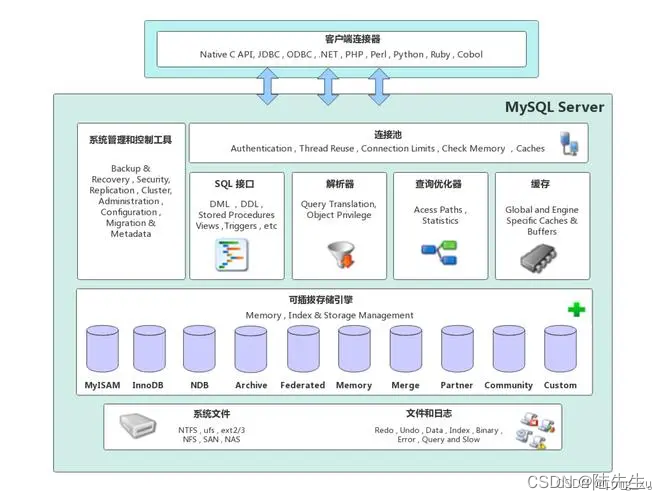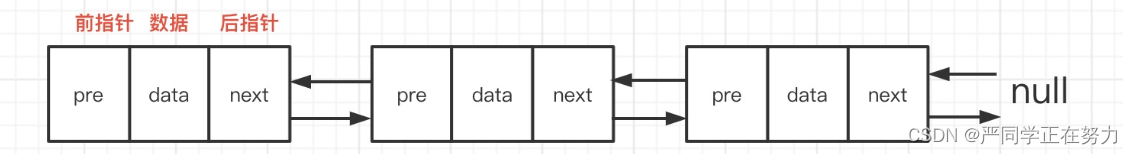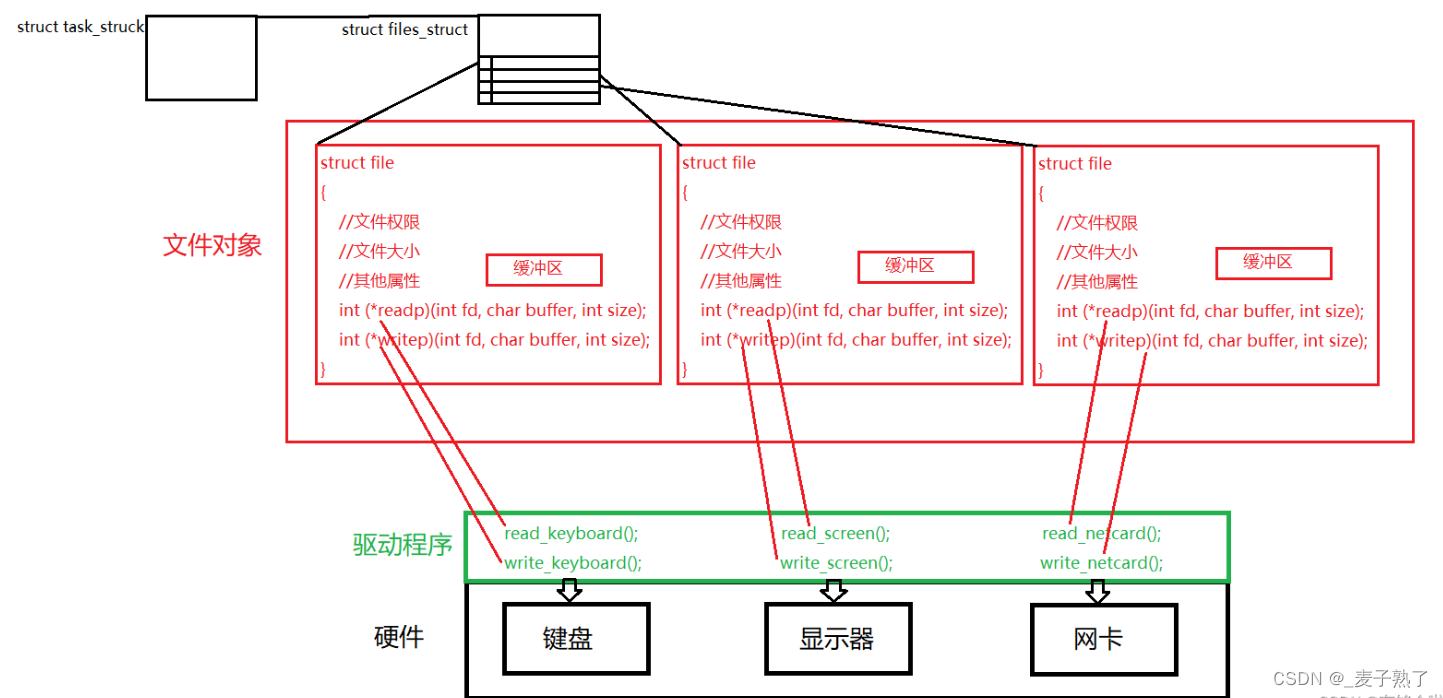MoreFind
一款用于快速导出URL、Domain和IP的小工具
快速安装
方式一: 通过Go包管理安装
go install github.com/mstxq17/MoreFind@latest方式二: 直接安装二进制文件
wget --no-check-certificate https://ghproxy.com/https://github.com/mstxq17/MoreFind/releases/download/v1.2.8/MoreFind_1.2.8_`uname -s`_`uname -m`.tar.gz
tar -xzvf MoreFind_1.2.8_`uname -s`_`uname -m`.tar.gz
sudo mv ./MoreFind /usr/bin/MoreFind && chmod +x /usr/bin/MoreFind方式三: 本地编译
git clone https://github.com/mstxq17/MoreFind.git
chmod +x ./build.sh && ./build.sh用法说明
显示帮助信息
MoreFind -hMoreFind is a very fast script for searching URL、Domain and Ip from specified stream
Usage:
morefind [flags]
morefind [command]
Available Commands:
completion Generate the autocompletion script for the specified shell
help Help about any command
version Print the semantic version number of MoreFind
Flags:
-d, --domain search domain from stdin or file(搜索域名)
--exclude exclude internal/private segment of ip when searching ip(排除内网IP)
-f, --file string search the info in specified file(指定输入文件)
--filter string[="js,css,json,png,jpg,html,xml,zip,rar"] filter url with some useless ext(排除指定后缀的URL)
-h, --help help for morefind
-i, --ip search ip from stdin or file(搜索IP)
-l, --len string search specify the length of string, "-l 35" == "-l 0-35" (输出指定长度的行)
-o, --output string output the result to specified file(指定输出文件)
--root only output the rootDomain when searching domain(只显示主域名)
-s, --show show the length of each line and summaries(输出统计信息)
-u, --url search url from stdin or file(搜索URL)
Use "morefind [command] --help" for more information about a command.下面以文件内容如下的1.txt文件说明该工具的用法
baidu.com
http://baidu.com/hi.jpg?a=1
http://baidu.com/xxx/hi.jpg
kk.baidu.com
http://x.kk.baidu.com/1.png
http://123.0.0.1/kkk/%2311
127.0.0.1/kkkk
111.230.198.123/2222/hellophp
111.230.198.123/2222/hello.php
192.168.1.11)导出URL
MoreFind -u
# append --filter(default:js,css,json,png,jpg,html,xml,zip,rar) or --filter="png,jpg,xls,custom..."
# 通过添加参数 --filter(默认排除常见静态文件) 或者 通过 --filter="png,jpg" 自定义需要排除的后缀
MoreFind -u --filter="png"
2)导出域名
MoreFind -d
# append -root param can only search rootdomain
# 通过加上 --root 参数能够只显示根域名
MoreFind -d --root
# append --port param can retain domain:port format
# 通过加上 --port 参数保留域名:端口的格式,搭配grep
MoreFind -d --port
3)导出ip
# 默认会搜索全部ipv4地址
MoreFind -i
# 加上--exclude 排除属于内网的ip, 存在bug,比如localhost, 127.0.0.1 这些回环ip没排除
MoreFind -i --exclude
4)输出统计信息
MoreFind -s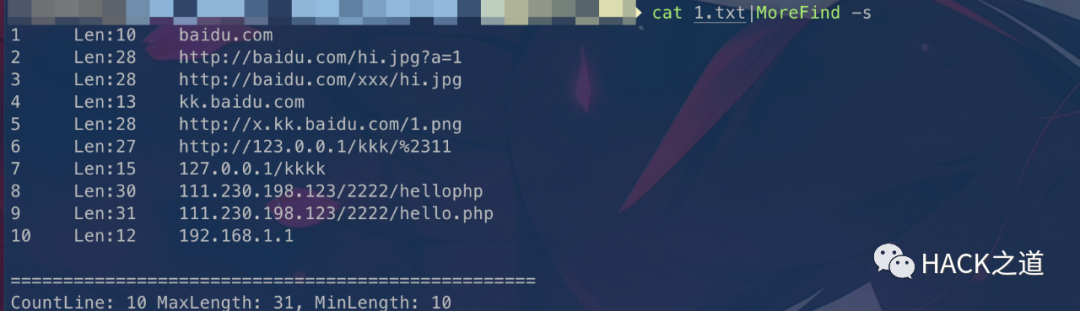
5)筛选指定长度字符串
MoreFind -l 35
MoreFind -l 0-35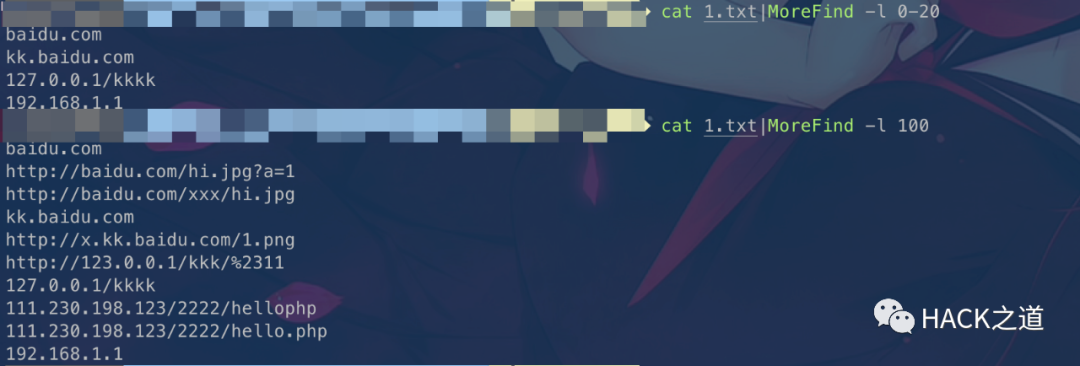
6)支持导出结果
MoreFind -u -d -i -o result.txt7)联动使用
echo -e 'baidu.com ccccxxxx 1.com'|MoreFind -d |MoreFind -l 5工具下载地址 :
一款IP渗透小工具![]() https://mp.weixin.qq.com/s/7IAaCHtQdNcWLsFWMX1OKw
https://mp.weixin.qq.com/s/7IAaCHtQdNcWLsFWMX1OKw