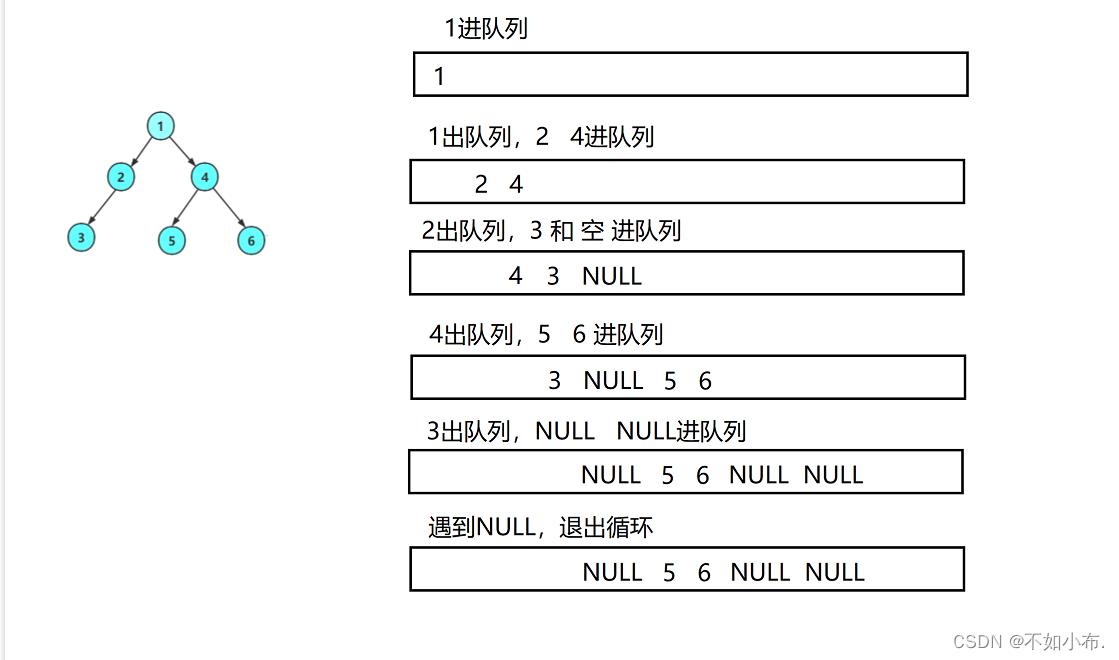在Linux环境,通常为Ubuntu,安装Qt开发环境,与Windows安装相比,还是稍显繁琐,需要多做几个步骤。
这里的Ubuntu版本采用的是ubuntu-22.04.2-desktop-amd64,所以,比旧版本会少很多坑,但本文会尽量写出可能遇到的坑。
下载Qt在线安装包
这里采用镜像地址进行下载,避免网络过慢。
镜像地址:http://mirrors.ustc.edu.cn/qtproject/archive/online_installers/4.5/
选择最新版本下载,如截至目前最新版本为qt-unified-linux-x64-4.5.2-online.run文件
安装必需环境
Debian/Ubuntu (apt-get)
sudo apt-get install build-essential libgl1-mesa-dev
Fedora/RHEL/CentOS (yum)
sudo yum groupinstall "C Development Tools and Libraries"
sudo yum install mesa-libGL-devel
运行安装程序
首先需要增加执行权限,才能运行。
chmod +x qt-unified-linux-x64-4.5.2-online.run
./qt-unified-linux-x64-4.5.2-online.run
为了使用国内镜像源安装可以使用以下方法:
(推荐)新版本的安装器(4.0.1-1 后)支持 --mirror 命令行参数。在命令行中执行安装器,添加 --mirror https://mirrors.ustc.edu.cn/qtproject 参数。
例如 Windows 下执行当前目录的安装器的命令为
.\qt-unified-windows-x86-online.exe --mirror https://mirrors.ustc.edu.cn/qtproject
Linux为:
./qt-unified-linux-x64-4.5.2-online.run --mirror https://mirrors.ustc.edu.cn/qtproject
或在启动安装器后在设置中禁用默认源,添加新源
http://mirrors.ustc.edu.cn/qtproject/online/qtsdkrepository/linux_x64/root/qt/ (其他版本注意更改地址)。
安装过程中可能遇到的错误:
在执行run文件时
$ ./qt-unified-linux-x64-4.5.2-online.run
./qt-unified-linux-x64-4.5.2-online.run: error while loading shared libraries: libxcb-xinerama.so.0: cannot open shared object file: No such file or directory
安装libxcb-xinerama0解决问题
sudo apt install libxcb-xinerama0
之后就是熟悉的安装界面了
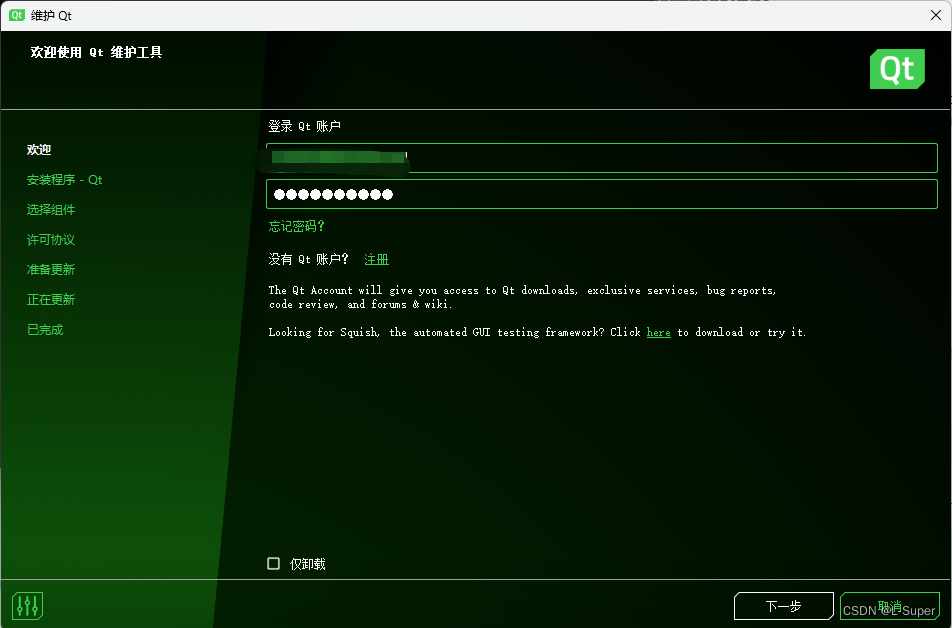
下载所需的Qt版本即可,这里我选择的是最新的Qt 6.5
运行demo可能遇到的问题
以下问题均在Ubuntu-22.04.2 Qt 6.5 版本中遇到的问题,对于低版本也具有参考性。
Could NOT find XKB (missing: XKB_LIBRARY XKB_INCLUDE_DIR) (Required is at least version “0.5.0”)
安装
sudo apt install libxkbcommon-dev
The link interface of target “Qt6::GuiPrivate” contains: XKB::XKB but the target was not found
CMake Error at /home/leo/Qt/6.5.0/gcc_64/lib/cmake/Qt6Gui/Qt6GuiTargets.cmake:93 (set_target_properties):
The link interface of target "Qt6::GuiPrivate" contains:
XKB::XKB
but the target was not found. Possible reasons include:
* There is a typo in the target name.
* A find_package call is missing for an IMPORTED target.
* An ALIAS target is missing.
Call Stack (most recent call first):
/home/leo/Qt/6.5.0/gcc_64/lib/cmake/Qt6Gui/Qt6GuiConfig.cmake:52 (include)
/home/leo/Qt/6.5.0/gcc_64/lib/cmake/Qt6/Qt6Config.cmake:157 (find_package)
src/CMakeLists.txt:7 (find_package)
-- Generating done (0.0s)
CMake Generate step failed. Build files cannot be regenerated correctly.
安装
sudo apt install libxkbcommon-dev
Could NOT find WrapVulkanHeaders (missing: Vulkan_INCLUDE_DIR)
sudo apt install libvulkan-dev
Qt6Gui could not be found because dependency WrapOpenGL could not be found
当安装完成之后,运行第一个helloworld程序,无法正常运行。
会遇到如下错误:
CMake Warning at /usr/local/share/cmake-3.26/Modules/CMakeFindDependencyMacro.cmake:76 (find_package):
Found package configuration file:
/home/Leo/Qt/6.5.0/gcc_64/lib/cmake/Qt6Gui/Qt6GuiConfig.cmake
but it set Qt6Gui_FOUND to FALSE so package "Qt6Gui" is considered to be NOT FOUND. Reason given by package:
Qt6Gui could not be found because dependency WrapOpenGL could not be found.
Configuring with --debug-find-pkg=WrapOpenGL might reveal details why the package was not found.
Configuring with -DQT_DEBUG_FIND_PACKAGE=ON will print the values of some of the path variables that find_package uses to try and find the package.
Call Stack (most recent call first): /home/Leo/Qt/6.5.0/gcc_64/lib/cmake/Qt6/QtPublicDependencyHelpers.cmake:111 (find_dependency)
/home/Leo/Qt/6.5.0/gcc_64/lib/cmake/Qt6Widgets/Qt6WidgetsDependencies.cmake:39 (_qt_internal_find_qt_dependencies) /home/Leo/Qt/6.5.0/gcc_64/lib/cmake/Qt6Widgets/Qt6WidgetsConfig.cmake:40 (include)
/home/Leo/Qt/6.5.0/gcc_64/lib/cmake/Qt6/Qt6Config.cmake:157 (find_package)
CMakeLists.txt:15 (find_package)
CMake Warning at /home/Leo/Qt/6.5.0/gcc_64/lib/cmake/Qt6/Qt6Config.cmake:157 (find_package):
Found package configuration file:
/home/Leo/Qt/6.5.0/gcc_64/lib/cmake/Qt6Widgets/Qt6WidgetsConfig.cmake
but it set Qt6Widgets_FOUND to FALSE so package "Qt6Widgets" is considered to be NOT FOUND. Reason given by package:
Qt6Widgets could not be found because dependency Qt6Gui could not be found.
Configuring with --debug-find-pkg=Qt6Gui might reveal details why the package was not found.
Configuring with -DQT_DEBUG_FIND_PACKAGE=ON will print the values of some
of the path variables that find_package uses to try and find the package.
Call Stack (most recent call first):
CMakeLists.txt:15 (find_package)
CMake Error at CMakeLists.txt:15 (find_package):
Found package configuration file:
/home/Leo/Qt/6.5.0/gcc_64/lib/cmake/Qt6/Qt6Config.cmake
but it set Qt6_FOUND to FALSE so package "Qt6" is considered to be NOT FOUND. Reason given by package:
Failed to find required Qt component "Widgets".
Expected Config file at "/home/Leo/Qt/6.5.0/gcc_64/lib/cmake/Qt6Widgets/Qt6WidgetsConfig.cmake"
exists
Configuring with --debug-find-pkg=Qt6Widgets might reveal details why the package was not found.
Configuring with -DQT_DEBUG_FIND_PACKAGE=ON will print the values of some of the path variables that find_package uses to try and find the package.
原因是因为没有按照第一步安装环境,缺失libgl1-mesa-dev
使用sudo apt install libgl1-mesa-dev安装之后,即可正常运行。
https://doc.qt.io/qt-6/linux.html
https://wiki.qt.io/Install_Qt_5_on_Ubuntu

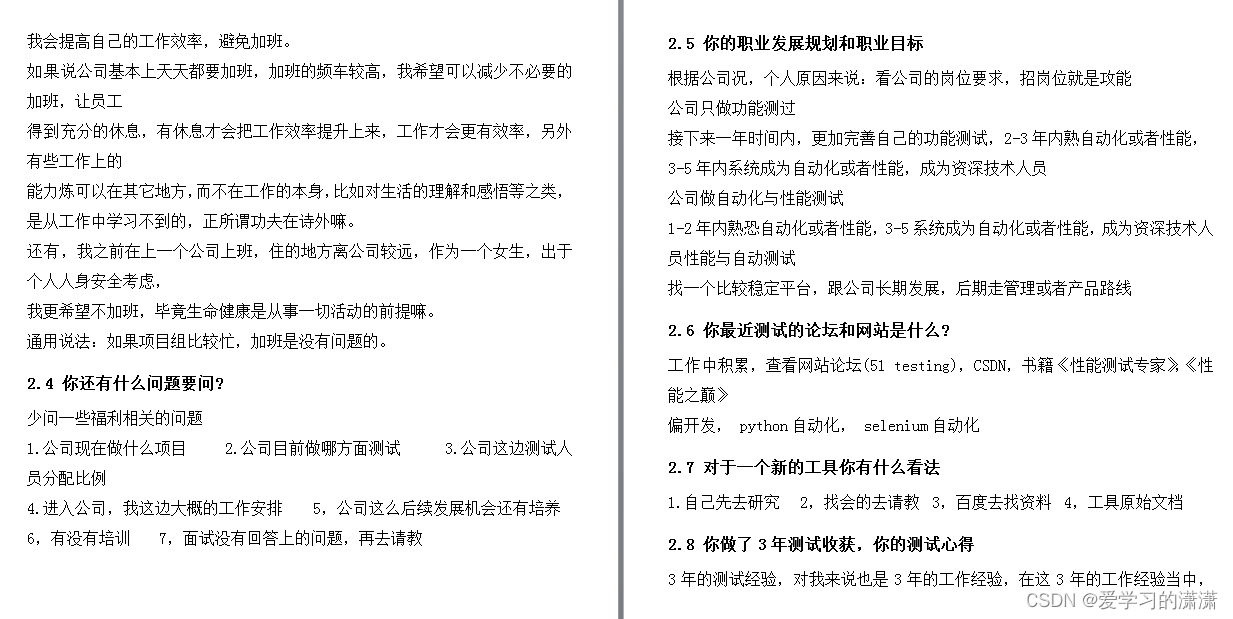
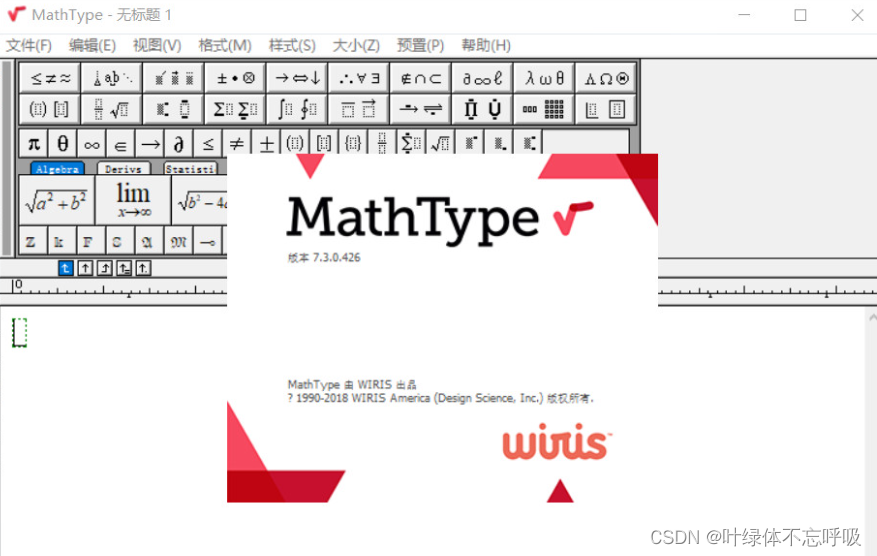

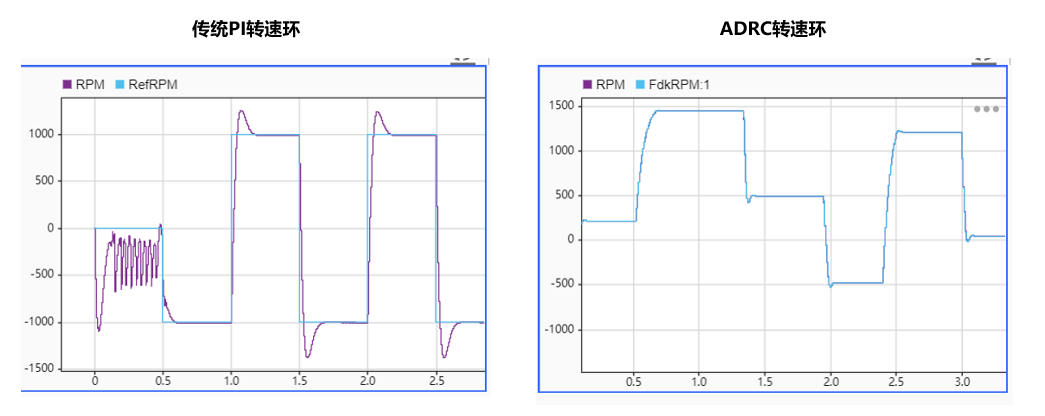
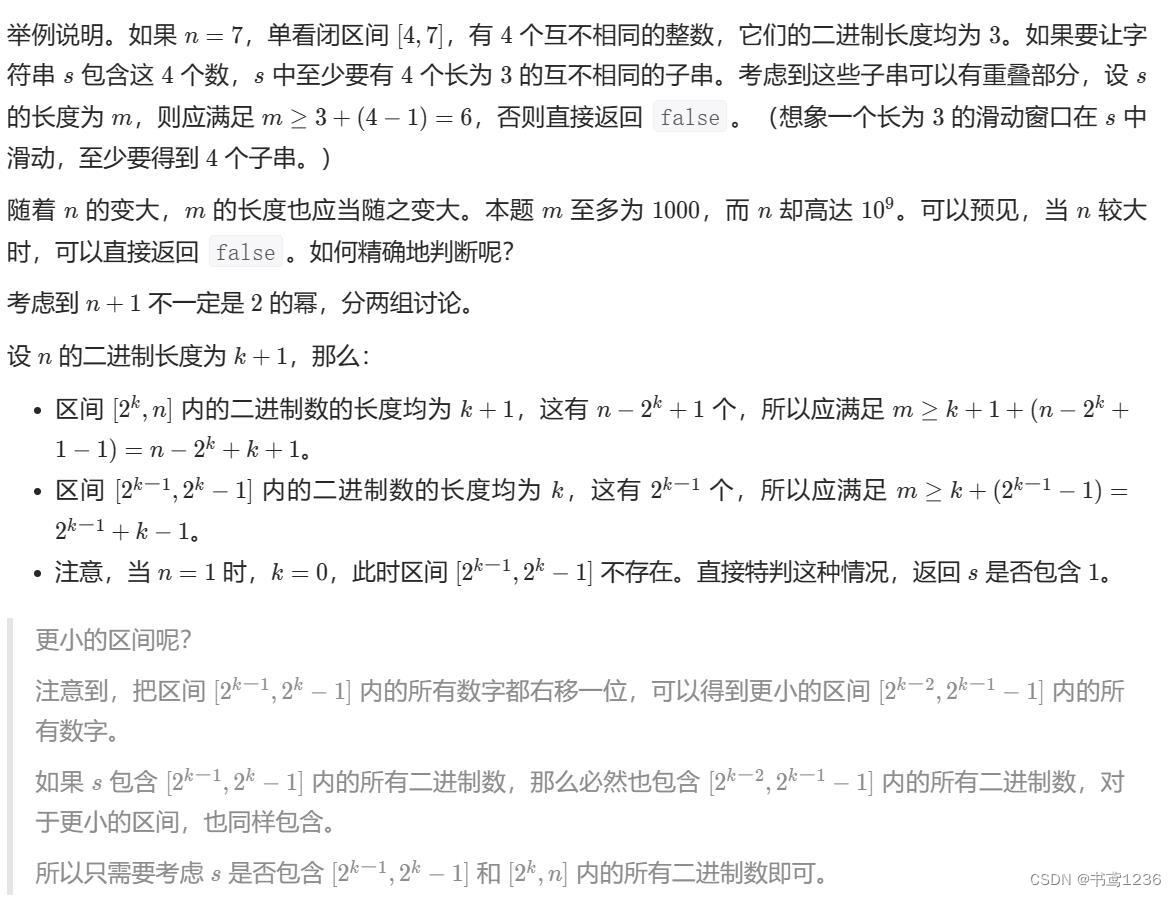
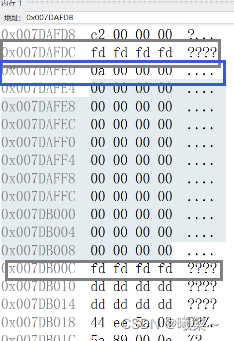




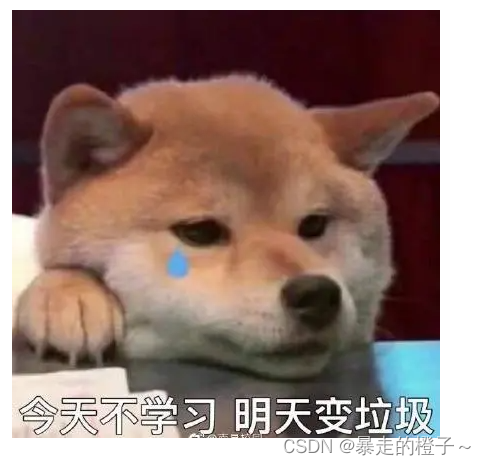
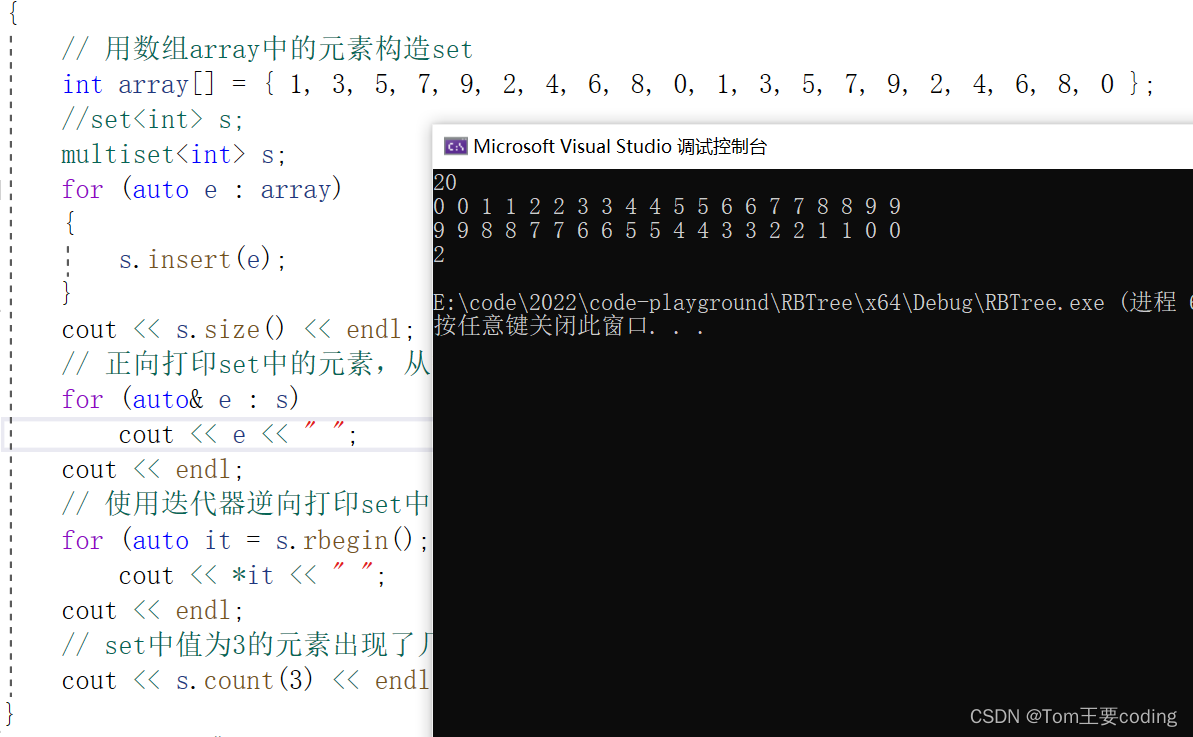


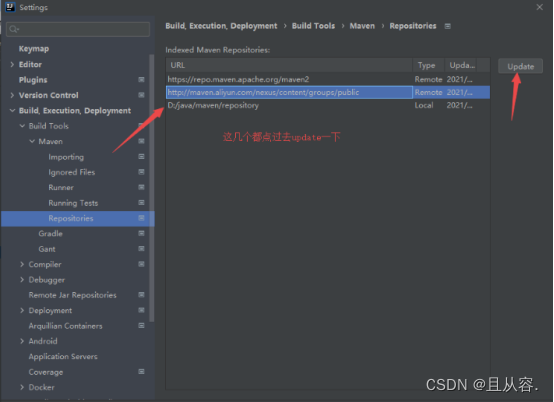
![[入门必看]数据结构5.5:树与二叉树的应用](https://img-blog.csdnimg.cn/627ca567e27441c1830d64638640f1bd.png)

![[Nacos] Nacos Client重要Api (一)](https://img-blog.csdnimg.cn/73e9bc2c1c88493dbe507f119f36161e.png)