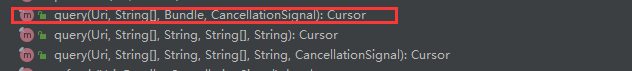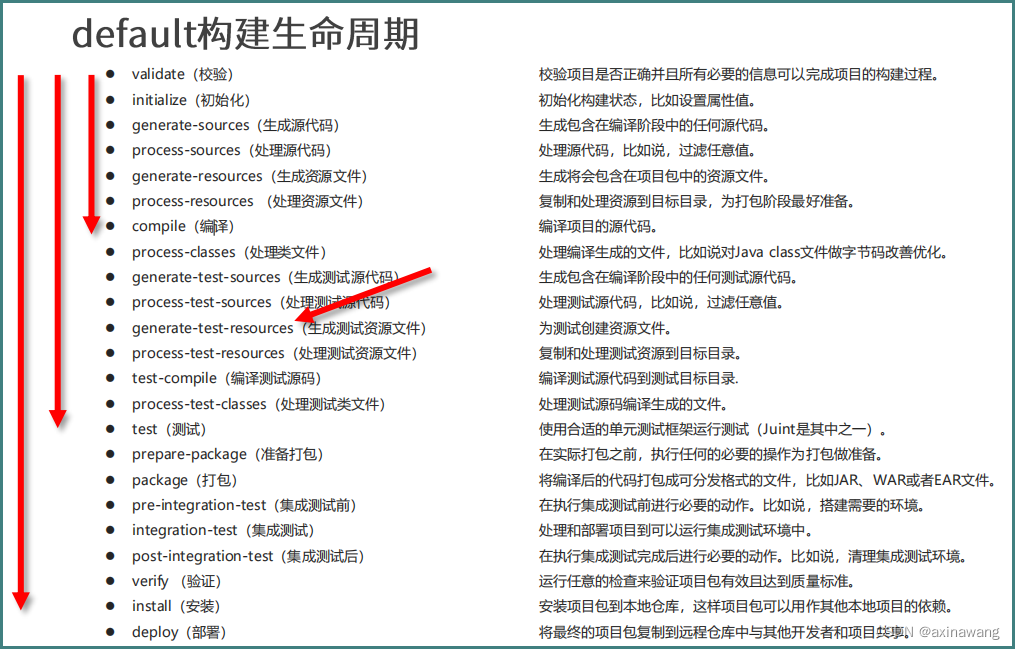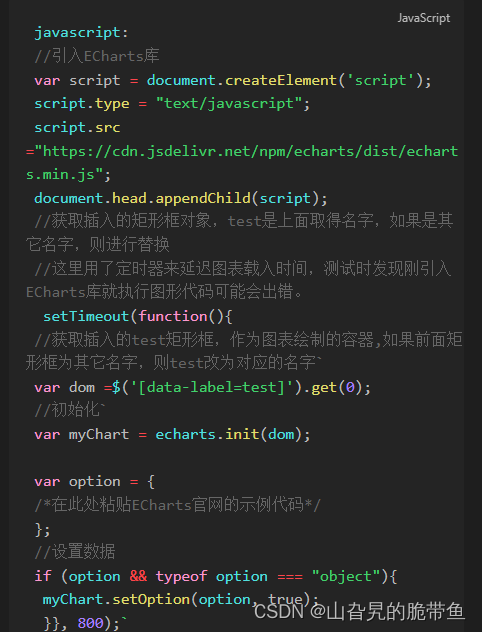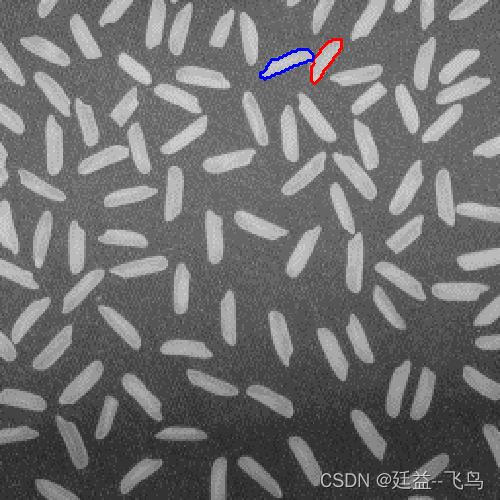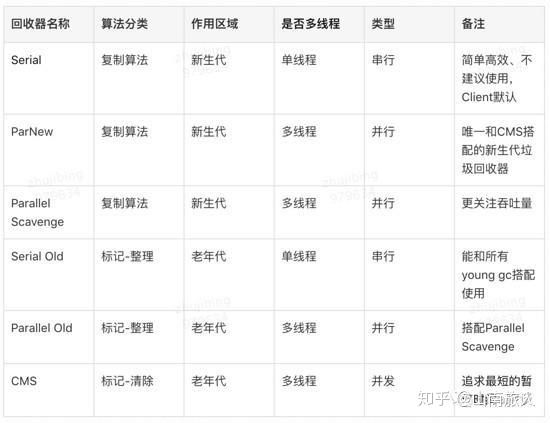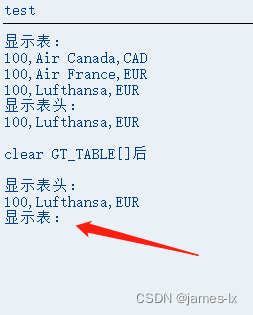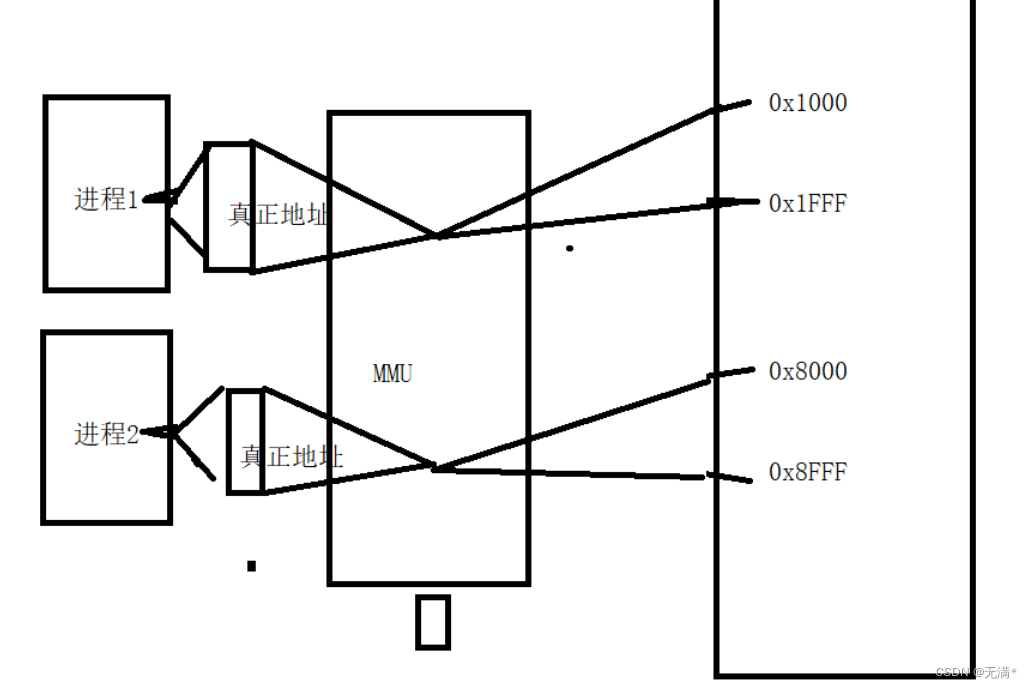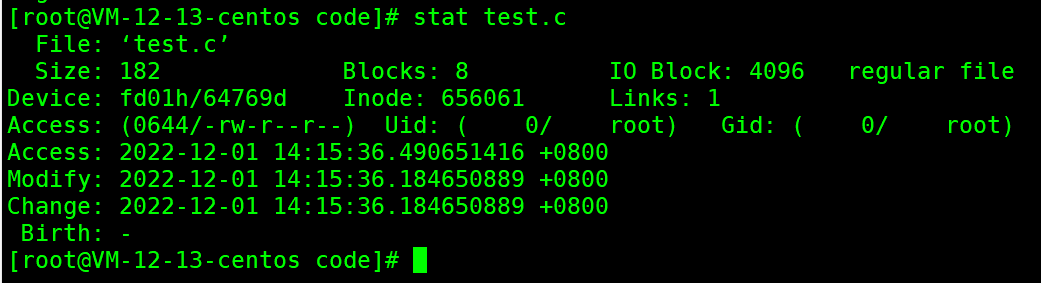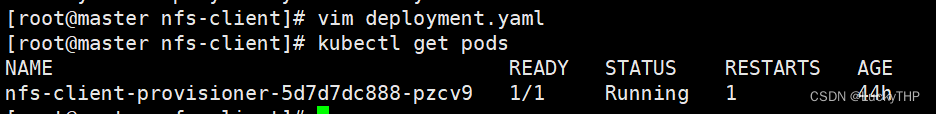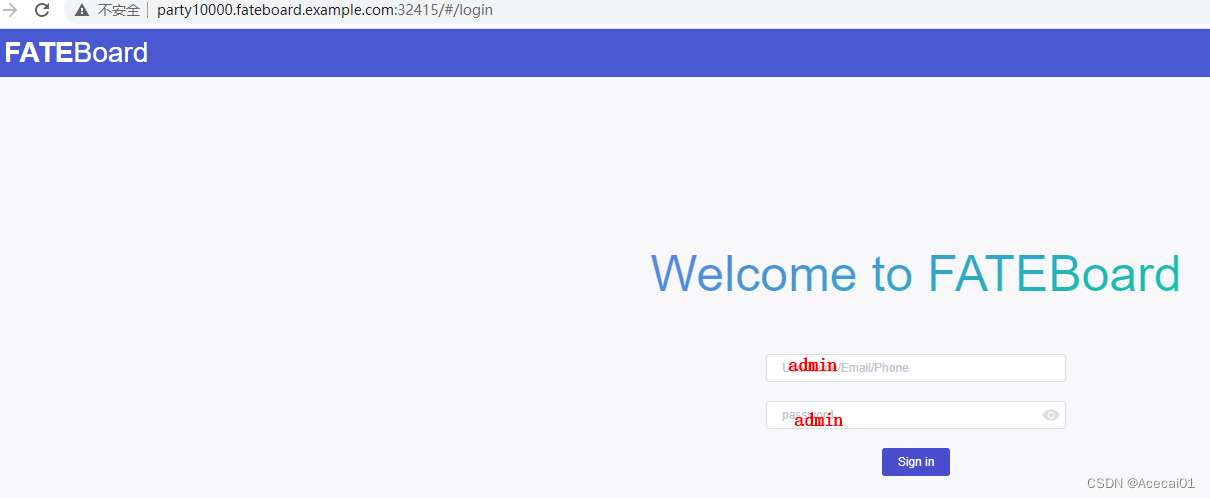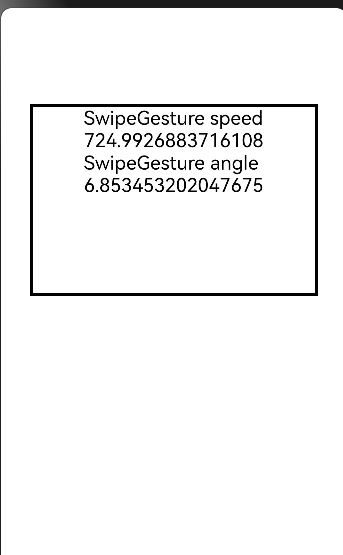用场景对three.js进行渲染:场景、相机、渲染器
const scene = new THREE.Scene();
const camera = new THREE.PerspectiveCamera( 75, window.innerWidth / window.innerHeight, 0.1, 1000 );
const renderer = new THREE.WebGLRenderer();
renderer.setSize( window.innerWidth, window.innerHeight );
document.body.appendChild( renderer.domElement );
场景
function Scene() {
Object3D.call( this );
this.type = 'Scene';
this.background = null;
this.fog = null;
this.overrideMaterial = null;
this.autoUpdate = true; // checked by the renderer
}
透视摄影机
参数解析:
- fov: 视野角度(FOV)。视野角度就是无论在什么时候,你所能在显示器上看到的场景的范围,它的单位是角度(与弧度区分开)。
- aspect: 长宽比(aspect ratio)。 也就是你用一个物体的宽除以它的高的值。比如说,当你在一个宽屏电视上播放老电影时,可以看到图像仿佛是被压扁的。
- near: 近截面(near)
- far: 远截面(far)
function PerspectiveCamera( fov, aspect, near, far ) {
Camera.call( this );
this.type = 'PerspectiveCamera';
this.fov = fov !== undefined ? fov : 50;
this.zoom = 1;
this.near = near !== undefined ? near : 0.1;
this.far = far !== undefined ? far : 2000;
this.focus = 10;
this.aspect = aspect !== undefined ? aspect : 1;
this.view = null;
this.filmGauge = 35; // width of the film (default in millimeters)
this.filmOffset = 0; // horizontal film offset (same unit as gauge)
this.updateProjectionMatrix();
}
渲染器
function WebGLRenderer( parameters ) {
console.log( 'THREE.WebGLRenderer', REVISION );
parameters = parameters || {};
//...
}
浅试
创建一个渲染场景,没有物体
<!DOCTYPE html>
<html lang="en">
<head>
<meta charset="UTF-8">
<meta http-equiv="X-UA-Compatible" content="IE=edge">
<meta name="viewport" content="width=device-width, initial-scale=1.0">
<title>Document</title>
<!-- <script src="./three.js"></script> -->
<style type="text/css">
body {
overflow: hidden;
margin: 0;
}
</style>
<script src="https://cdn.bootcss.com/three.js/92/three.js"></script>
</head>
<body>
<script>
const scene = new THREE.Scene();
const camera = new THREE.PerspectiveCamera(75, window.innerWidth / window.innerHeight, 0.1, 1000);
const renderer = new THREE.WebGLRenderer();
renderer.setSize(window.innerWidth, window.innerHeight);
document.body.appendChild(renderer.domElement);
</script>
</body>
</html>
创建一个物体
const geometry = new THREE.BoxGeometry( 1, 1, 1 );
const material = new THREE.MeshBasicMaterial( { color: 0x00ff00 } );
const cube = new THREE.Mesh( geometry, material );
scene.add( cube );
camera.position.z = 5;
立方体(BoxGeometry)
参数解析
- width :X轴上面的宽度,默认值为1。
- height :Y轴上面的高度,默认值为1。
- depth :Z轴上面的深度,默认值为1。
- widthSegments :可选)宽度的分段数,默认值是1。
- heightSegments :(可选)高度的分段数,默认值是1。
- depthSegments :可选)深度的分段数,默认值是1
function BoxGeometry( width, height, depth, widthSegments, heightSegments, depthSegments ) {
Geometry.call( this );
this.type = 'BoxGeometry';
this.parameters = {
width: width,
height: height,
depth: depth,
widthSegments: widthSegments,
heightSegments: heightSegments,
depthSegments: depthSegments
};
this.fromBufferGeometry( new BoxBufferGeometry( width, height, depth, widthSegments, heightSegments, depthSegments ) );
this.mergeVertices();
}
材质
function MeshBasicMaterial( parameters ) {
Material.call( this );
this.type = 'MeshBasicMaterial';
this.color = new Color( 0xffffff ); // emissive
this.map = null;
this.lightMap = null;
this.lightMapIntensity = 1.0;
this.aoMap = null;
this.aoMapIntensity = 1.0;
this.specularMap = null;
this.alphaMap = null;
this.envMap = null;
this.combine = MultiplyOperation;
this.reflectivity = 1;
this.refractionRatio = 0.98;
this.wireframe = false;
this.wireframeLinewidth = 1;
this.wireframeLinecap = 'round';
this.wireframeLinejoin = 'round';
this.skinning = false;
this.morphTargets = false;
this.lights = false;
this.setValues( parameters );
}
网格
function Mesh( geometry, material ) {
Object3D.call( this );
this.type = 'Mesh';
this.geometry = geometry !== undefined ? geometry : new BufferGeometry();
this.material = material !== undefined ? material : new MeshBasicMaterial( { color: Math.random() * 0xffffff } );
this.drawMode = TrianglesDrawMode;
this.updateMorphTargets();
}
物品渲染在场景上
// 创建场景
const scene = new THREE.Scene();
// 创建相机
const camera = new THREE.PerspectiveCamera(75, window.innerWidth / window.innerHeight, 1, 1000);
// 渲染
const renderer = new THREE.WebGLRenderer();
// 设置渲染场景大小
renderer.setSize(window.innerWidth, window.innerHeight);
// 将渲染加到body
document.body.appendChild(renderer.domElement);
// 创建物体
const geometry = new THREE.BoxGeometry(1, 1, 1, 2,2,3);
const material = new THREE.MeshBasicMaterial({color: '#30b2f4'});
const cube = new THREE.Mesh(geometry, material);
// 场景中添加物体
scene.add(cube);
// 设置相机位置
camera.position.z = 3;
camera.position.x = 2;
camera.position.y = 1;
// 渲染
renderer.render(scene, camera);
浅加一个动画
window.requestAnimationFrame() 告诉浏览器——你希望执行一个动画,并且要求浏览器在下次重绘之前调用指定的回调函数更新动画。该方法需要传入一个回调函数作为参数,该回调函数会在浏览器下一次重绘之前执行
window.requestAnimationFrame(callback);
// 创建场景
const scene = new THREE.Scene();
// 创建相机
const camera = new THREE.PerspectiveCamera(75, window.innerWidth / window.innerHeight, 1, 1000);
// 渲染
const renderer = new THREE.WebGLRenderer();
// 设置渲染场景大小
renderer.setSize(window.innerWidth, window.innerHeight);
// 将渲染加到body
document.body.appendChild(renderer.domElement);
// 创建物体
const geometry = new THREE.BoxGeometry(1, 1, 1, 2, 2, 3);
const material = new THREE.MeshBasicMaterial({ color: '#30b2f4' });
const cube = new THREE.Mesh(geometry, material);
// 场景中添加物体
scene.add(cube);
// 设置相机位置
camera.position.z = 3;
camera.position.x = 2;
camera.position.y = 1;
// 添加动画效果
function animation() {
window.requestAnimationFrame(animation);
// cube.rotation.x += 0.01;
// cube.rotation.y += 0.01;
camera.position.z += 0.01
camera.position.y += 0.01
// 渲染
renderer.render(scene, camera);
}
animation()
添加曲线
参数解析
- points – Vector3点数组
- closed – 该曲线是否闭合,默认值为false。
- curveType – 曲线的类型,默认值为centripetal。
- tension – 曲线的张力,默认为0.5。
function CatmullRomCurve3( points, closed, curveType, tension ) {
Curve.call( this );
this.type = 'CatmullRomCurve3';
this.points = points || [];
this.closed = closed || false;
this.curveType = curveType || 'centripetal';
this.tension = tension || 0.5;
}
function Vector3( x, y, z ) {
this.x = x || 0;
this.y = y || 0;
this.z = z || 0;
}
function BufferGeometry() {
Object.defineProperty( this, 'id', { value: bufferGeometryId += 2 } );
this.uuid = _Math.generateUUID();
this.name = '';
this.type = 'BufferGeometry';
this.index = null;
this.attributes = {};
this.morphAttributes = {};
this.groups = [];
this.boundingBox = null;
this.boundingSphere = null;
this.drawRange = { start: 0, count: Infinity };
}
function LineBasicMaterial( parameters ) {
Material.call( this );
this.type = 'LineBasicMaterial';
this.color = new Color( 0xffffff );
this.linewidth = 1;
this.linecap = 'round';
this.linejoin = 'round';
this.lights = false;
this.setValues( parameters );
}
function Line( geometry, material, mode ) {
if ( mode === 1 ) {
console.warn( 'THREE.Line: parameter THREE.LinePieces no longer supported. Created THREE.LineSegments instead.' );
return new LineSegments( geometry, material );
}
Object3D.call( this );
this.type = 'Line';
this.geometry = geometry !== undefined ? geometry : new BufferGeometry();
this.material = material !== undefined ? material : new LineBasicMaterial( { color: Math.random() * 0xffffff } );
}
//Create a closed wavey loop
const curve = new THREE.CatmullRomCurve3([
new THREE.Vector3(-10, 0, 10),
new THREE.Vector3(-5, 5, 5),
new THREE.Vector3(0, 0, 0),
new THREE.Vector3(5, -5, 5),
new THREE.Vector3(10, 0, 10)
]);
const points = curve.getPoints(50);
const geometryCurve = new THREE.BufferGeometry().setFromPoints(points);
const materialCurve = new THREE.LineBasicMaterial({ color: 0xff0000 });
// Create the final object to add to the scene
const curveObject = new THREE.Line(geometryCurve, materialCurve);
// 场景中添加物体
scene.add(curveObject);
添加灯光
function AmbientLight( color, intensity ) {
Light.call( this, color, intensity );
this.type = 'AmbientLight';
this.castShadow = undefined;
}
动画执行一段时间,移除物体
// 创建场景
const scene = new THREE.Scene();
// 创建相机
const camera = new THREE.PerspectiveCamera(76, window.innerWidth / window.innerHeight, 1, 1000);
// 渲染
const renderer = new THREE.WebGLRenderer();
// 设置渲染场景大小
renderer.setSize(window.innerWidth, window.innerHeight);
// 将渲染加到body
document.body.appendChild(renderer.domElement);
// 创建物体
const geometry = new THREE.BoxGeometry(1, 1, 1, 2, 2, 3);
const material = new THREE.MeshBasicMaterial({ color: '#30b2f4' });
const cube = new THREE.Mesh(geometry, material);
//Create a closed wavey loop
const curve = new THREE.CatmullRomCurve3([
new THREE.Vector3(-10, 0, 10),
new THREE.Vector3(-5, 5, 5),
new THREE.Vector3(0, 0, 0),
new THREE.Vector3(5, -5, 5),
new THREE.Vector3(10, 0, 10)
]);
const points = curve.getPoints(50);
const geometryCurve = new THREE.BufferGeometry().setFromPoints(points);
const materialCurve = new THREE.LineBasicMaterial({ color: 0xff0000 });
// Create the final object to add to the scene
const curveObject = new THREE.Line(geometryCurve, materialCurve);
// 添加灯光
const light = new THREE.AmbientLight('#52D59A'); // soft white light
// 场景中添加物体
scene.add(light);
scene.add(cube);
scene.add(curveObject);
// 设置相机位置
camera.position.z = 3;
camera.position.x = 2;
camera.position.y = -2;
let count = 0
// 添加动画效果
function animation() {
if (count !== 110) {
window.requestAnimationFrame(animation);
renderer.render(scene, camera);
}
if (count >= 100) {
scene.remove(cube)
}
// cube.rotation.x += 0.01;
// cube.rotation.y += 0.01;
camera.position.z += 0.01
camera.position.y += 0.01
count++;
console.log('count', count);
// 渲染
}
animation()
function Object3D() {
Object.defineProperty( this, 'id', { value: object3DId ++ } );
this.uuid = _Math.generateUUID();
this.name = '';
this.type = 'Object3D';
this.parent = null;
this.children = [];
this.up = Object3D.DefaultUp.clone();
var position = new Vector3();
var rotation = new Euler();
var quaternion = new Quaternion();
var scale = new Vector3( 1, 1, 1 );
function onRotationChange() {
quaternion.setFromEuler( rotation, false );
}
function onQuaternionChange() {
rotation.setFromQuaternion( quaternion, undefined, false );
}
rotation.onChange( onRotationChange );
quaternion.onChange( onQuaternionChange );
Object.defineProperties( this, {
position: {
enumerable: true,
value: position
},
rotation: {
enumerable: true,
value: rotation
},
quaternion: {
enumerable: true,
value: quaternion
},
scale: {
enumerable: true,
value: scale
},
modelViewMatrix: {
value: new Matrix4()
},
normalMatrix: {
value: new Matrix3()
}
} );
this.matrix = new Matrix4();
this.matrixWorld = new Matrix4();
this.matrixAutoUpdate = Object3D.DefaultMatrixAutoUpdate;
this.matrixWorldNeedsUpdate = false;
this.layers = new Layers();
this.visible = true;
this.castShadow = false;
this.receiveShadow = false;
this.frustumCulled = true;
this.renderOrder = 0;
this.userData = {};
}
修改渲染的背景颜色
// 渲染
const renderer = new THREE.WebGLRenderer();
// 更改渲染背景色,默认为黑色
renderer.setClearColor('rgba(191, 115, 87, 0.95)', 1.0)
渲染3D文本
在官网可随意下载一个字体json文件放置本地使用
地址:https://github.com/mrdoob/three.js/tree/dev/examples/fonts
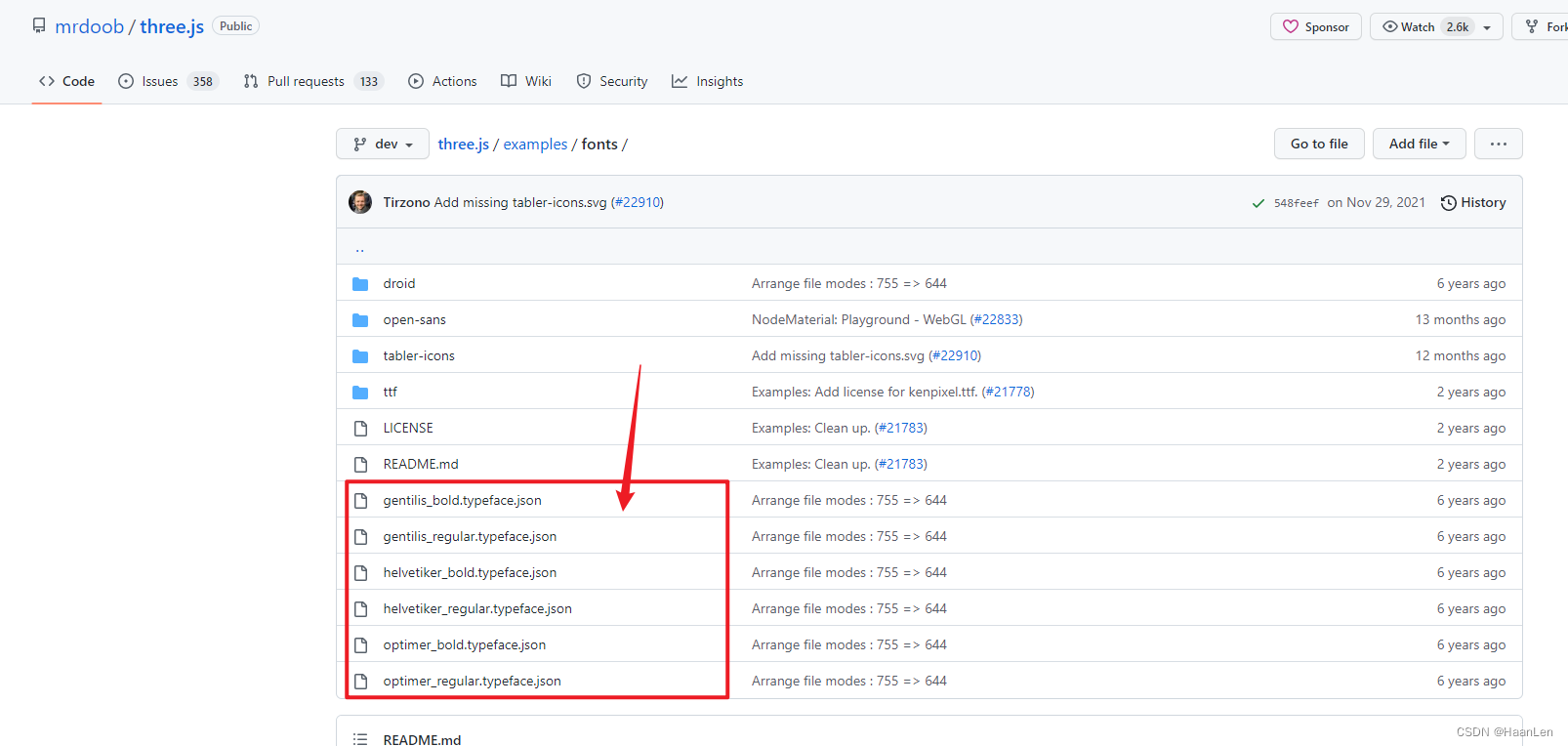
// 创建场景
const scene = new THREE.Scene();
const loader = new THREE.FontLoader();
loader.load('./gentilis_regular.json', function (font) {
const geometryText = new THREE.TextGeometry('Hello three.js!', {
font: font,
size: 0.3,
height: 0.1,
// curveSegments: 12,//表示文本的)曲线上点的数量。默认值为12。
// bevelEnabled: true,//是否开启斜角
// bevelThickness: 10,//文本上斜角的深度,默认值为20。
// bevelSize: 8,//斜角与原始文本轮廓之间的延伸距离。默认值为8。
// bevelSegments: 5//斜角的分段数。默认值为3。
});
const m = new THREE.MeshBasicMaterial({color:'#ffffff'});
const mesh = new THREE.Mesh(geometryText,m);
scene.add(mesh)
});

GitHub:https://github.com/mrdoob/three.js/blob/master/src/scenes/Scene.js
![[附源码]Python计算机毕业设计Django基于web的建设科技项目申报管理系统](https://img-blog.csdnimg.cn/74aa88dab14c440fb6c48eb1b320c929.png)