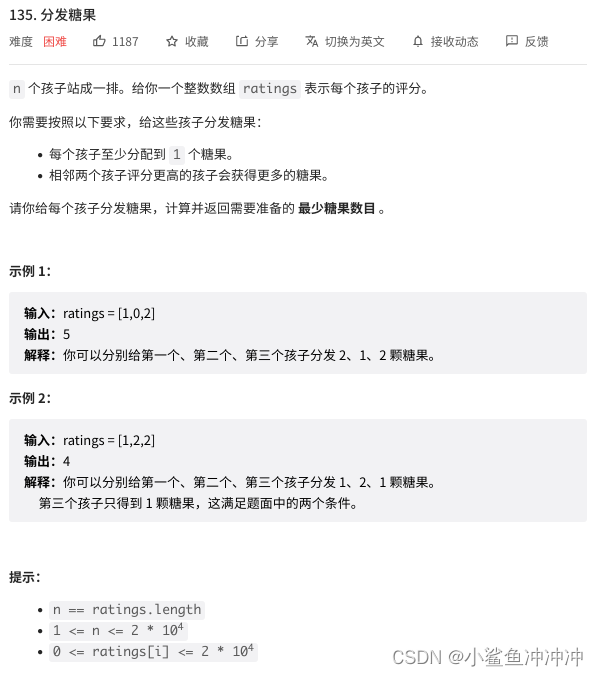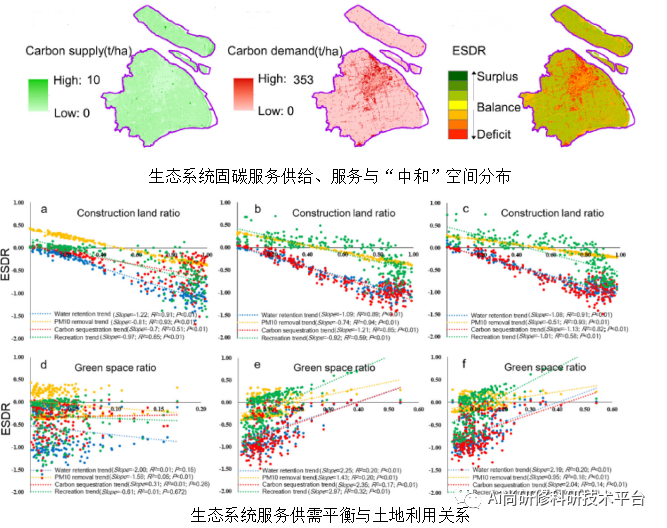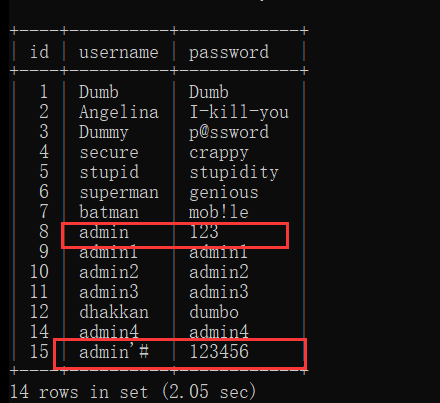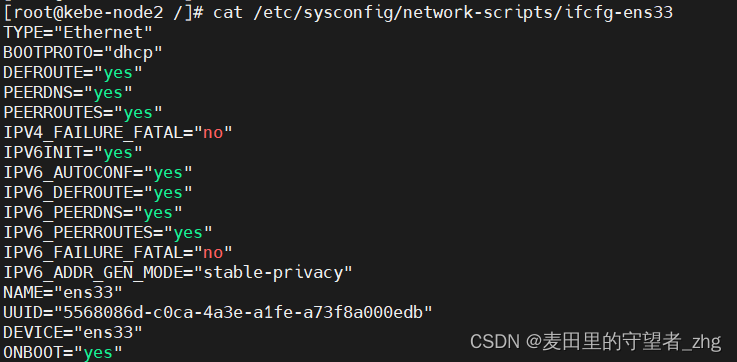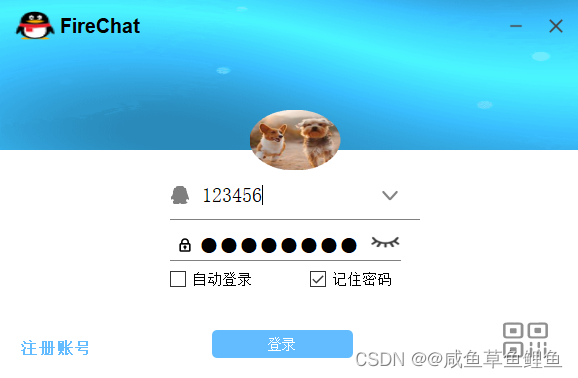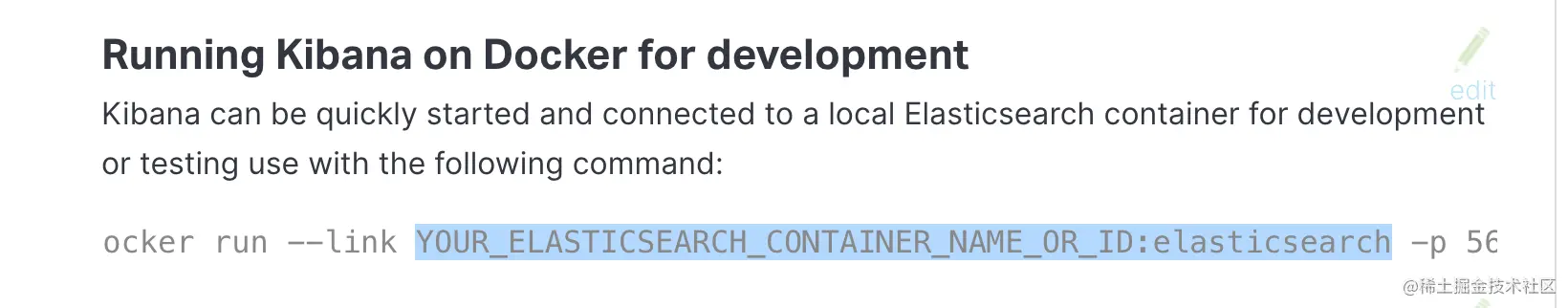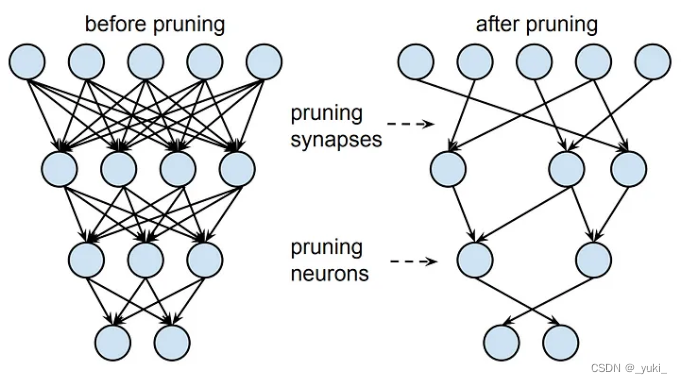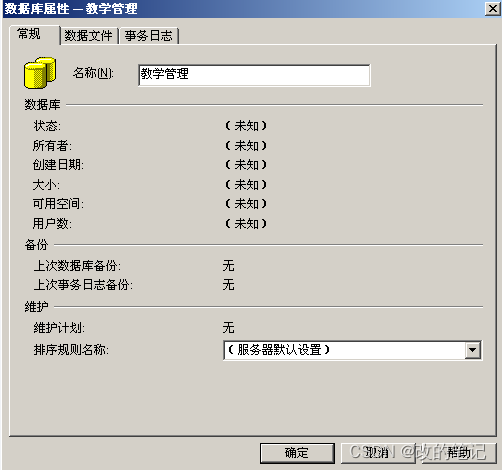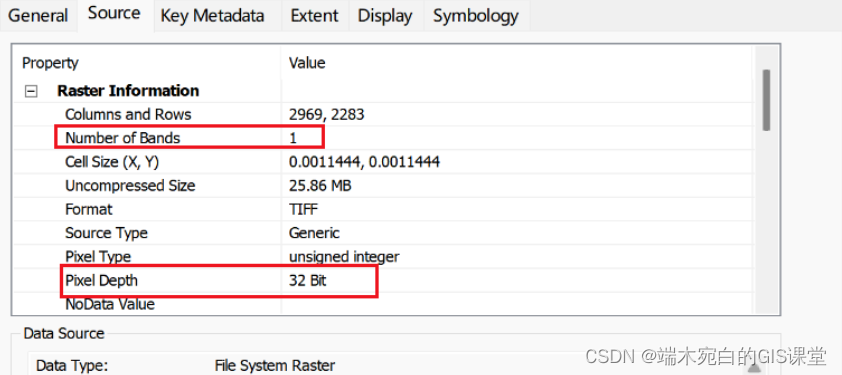1.web环境模拟测试
设置测试端口(见SpringBoot启用web模拟测试(一))
模拟测试启动(见SpringBoot启用web模拟测试(一))
测试模拟匹配(各组成信息皆可配置)
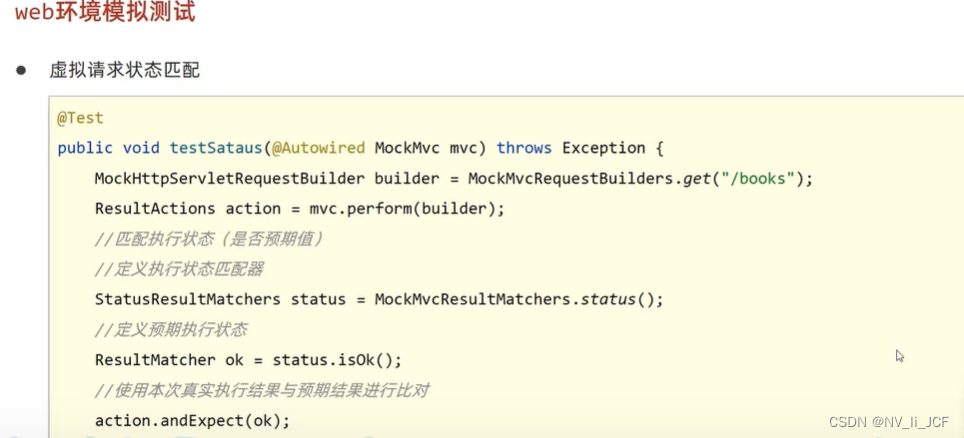
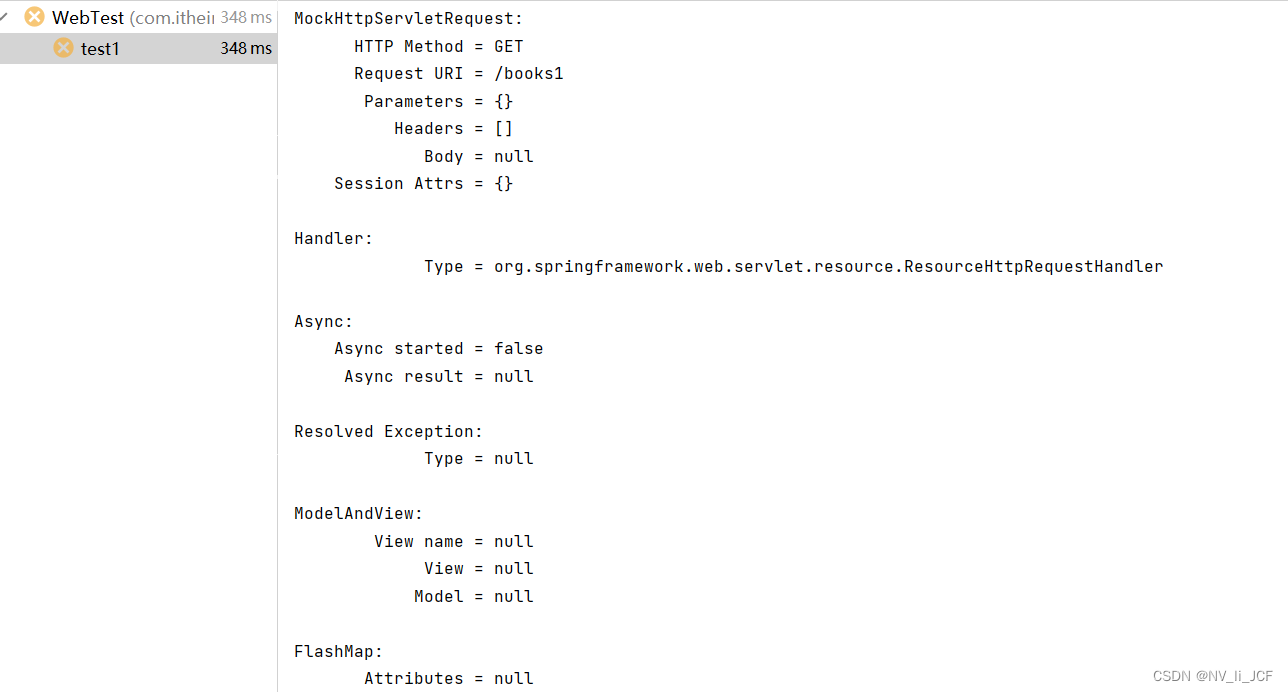
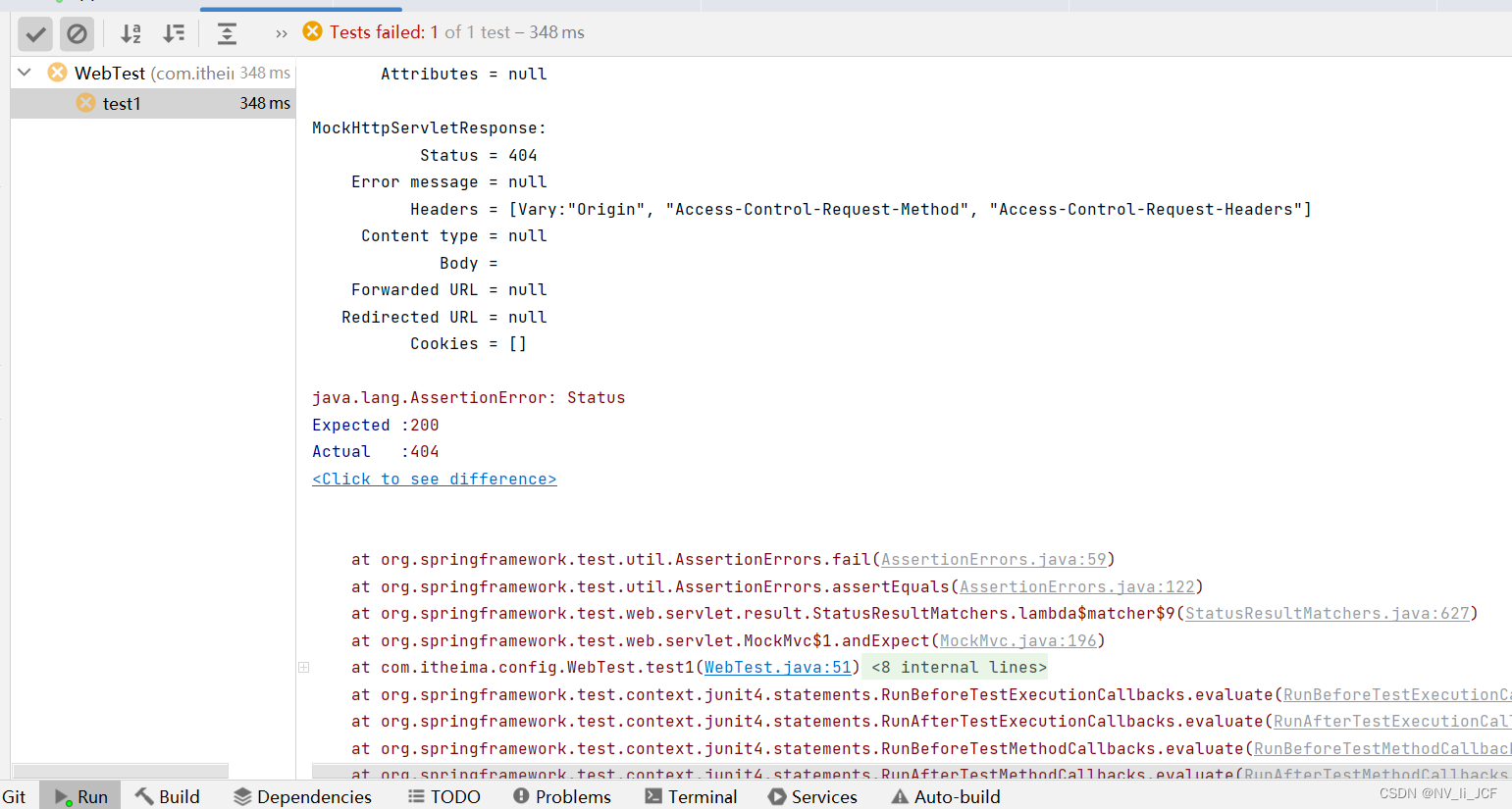
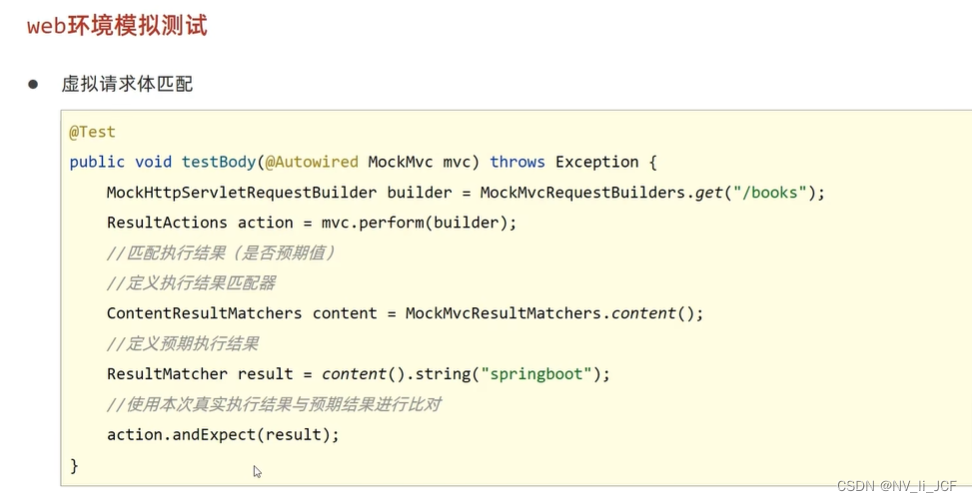
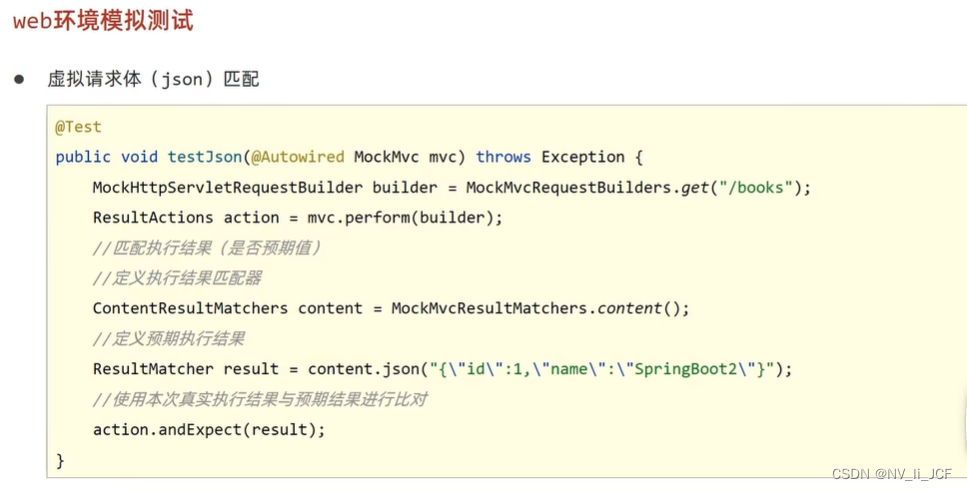
@Test
public void testAll() throws Exception {
MockHttpServletRequestBuilder mockHttpServletRequestBuilder= MockMvcRequestBuilders.get("/books/get/4");
ResultActions resultActions = mvc.perform(mockHttpServletRequestBuilder);
HeaderResultMatchers header = MockMvcResultMatchers.header();
ResultMatcher con = header.string("Content-Type", "application/json");
resultActions.andExpect(con);
ContentResultMatchers content = MockMvcResultMatchers.content();
ResultMatcher json = content.contentType("application/json");
resultActions.andExpect(json);
ContentResultMatchers content1 = MockMvcResultMatchers.content();
ResultMatcher json1 = content1.contentType("application/json");
resultActions.andExpect(json1);
ContentResultMatchers content2 = MockMvcResultMatchers.content();
//预计本次调用时成功的状态200
ResultMatcher string = content2.string("{\"flag\":true,\"data\":{\"id\":null,\"type\":null,\"name\":\"333333\",\"description\":null},\"mess\":null}");
//添加预计值到本次调用中进行匹配
resultActions.andExpect(string);
}
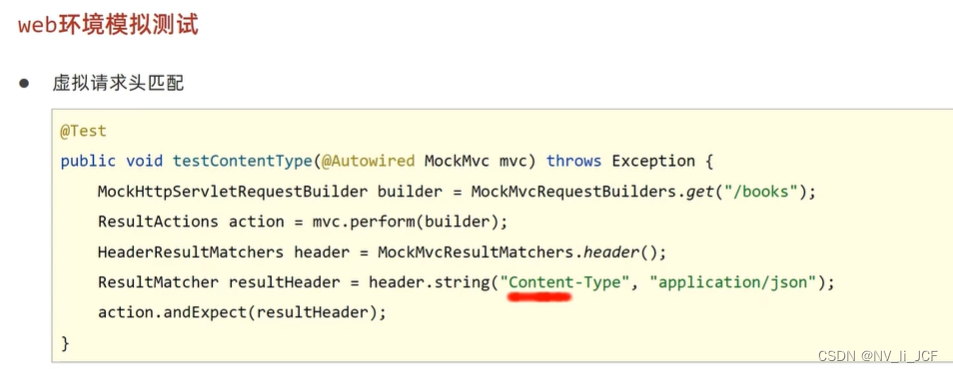
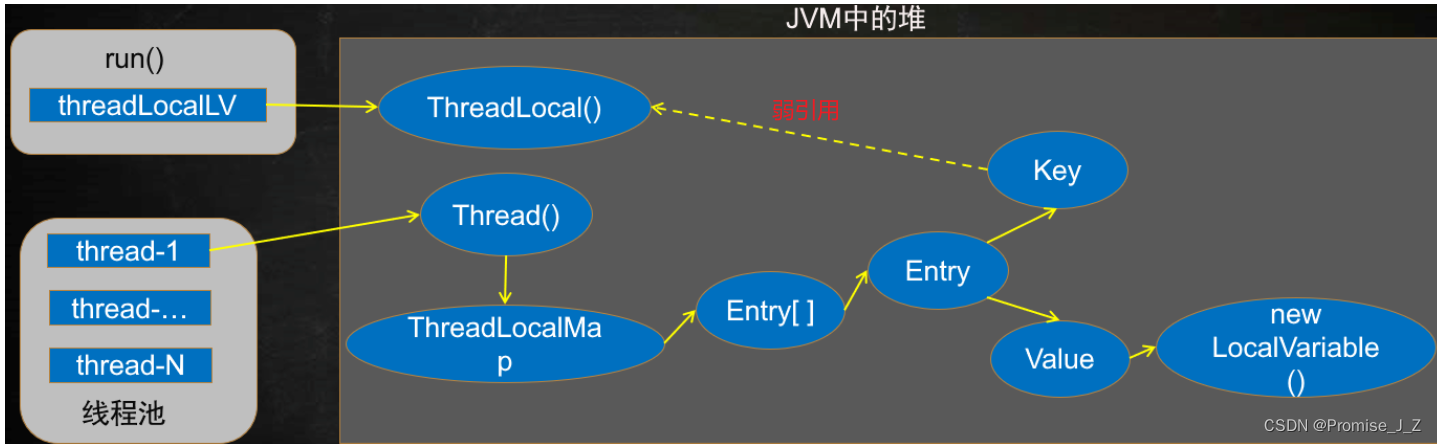

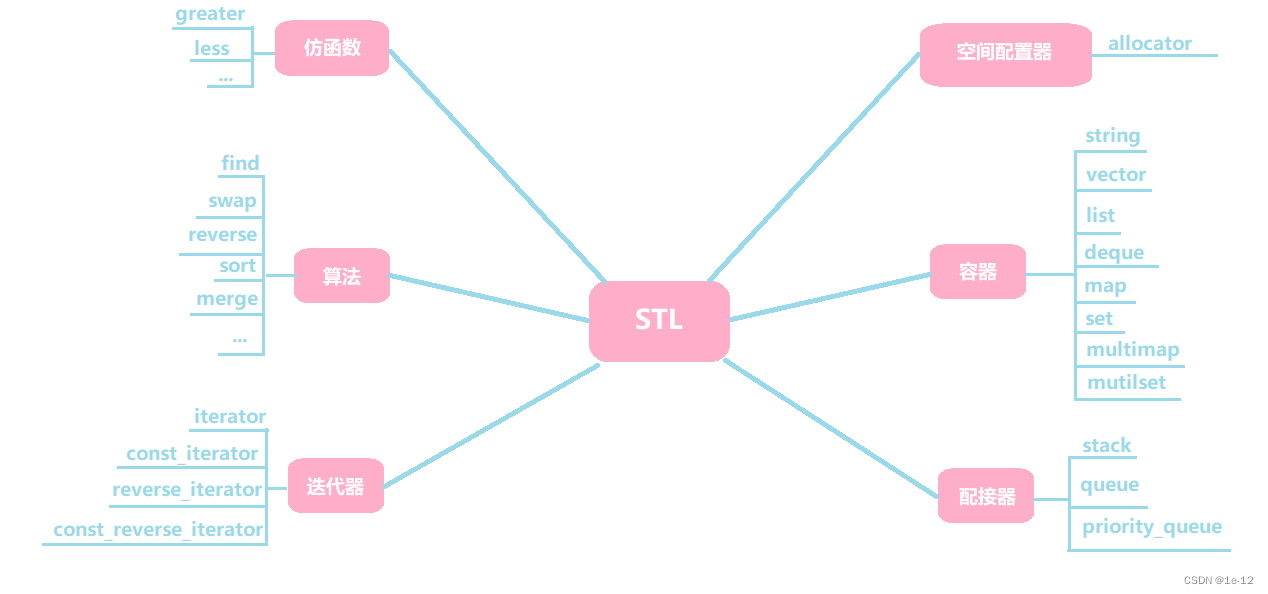
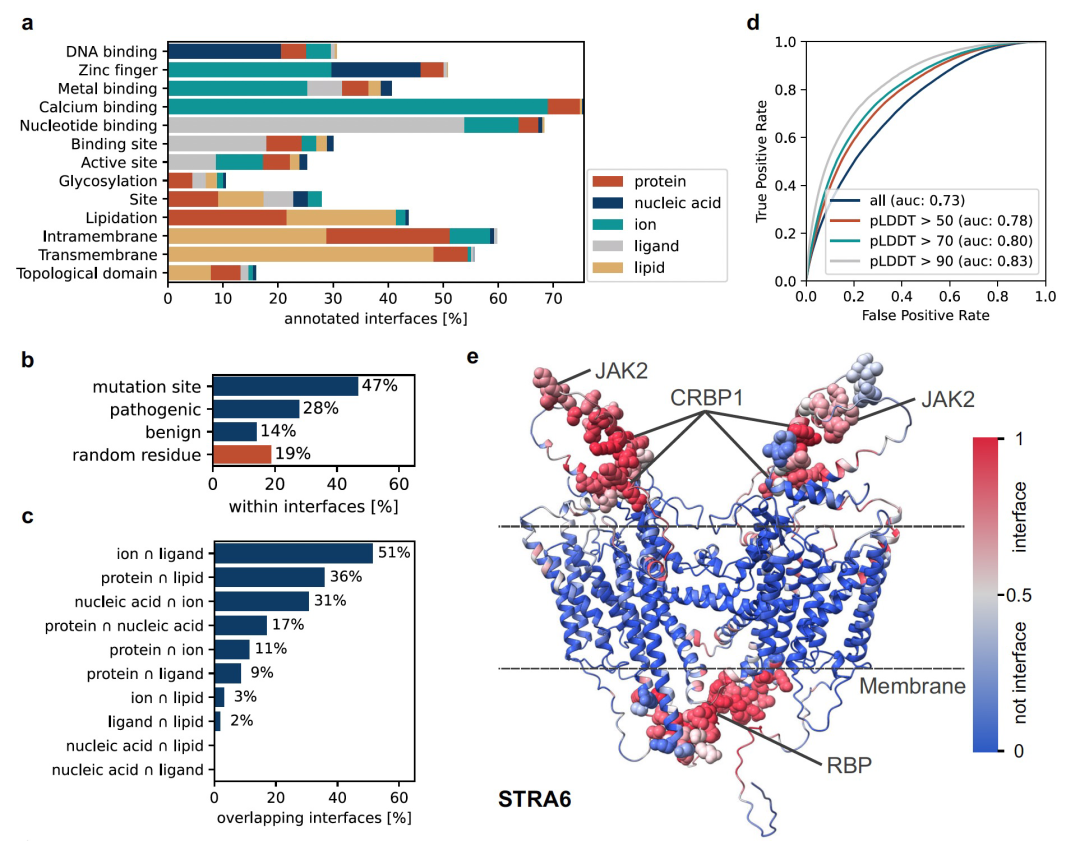

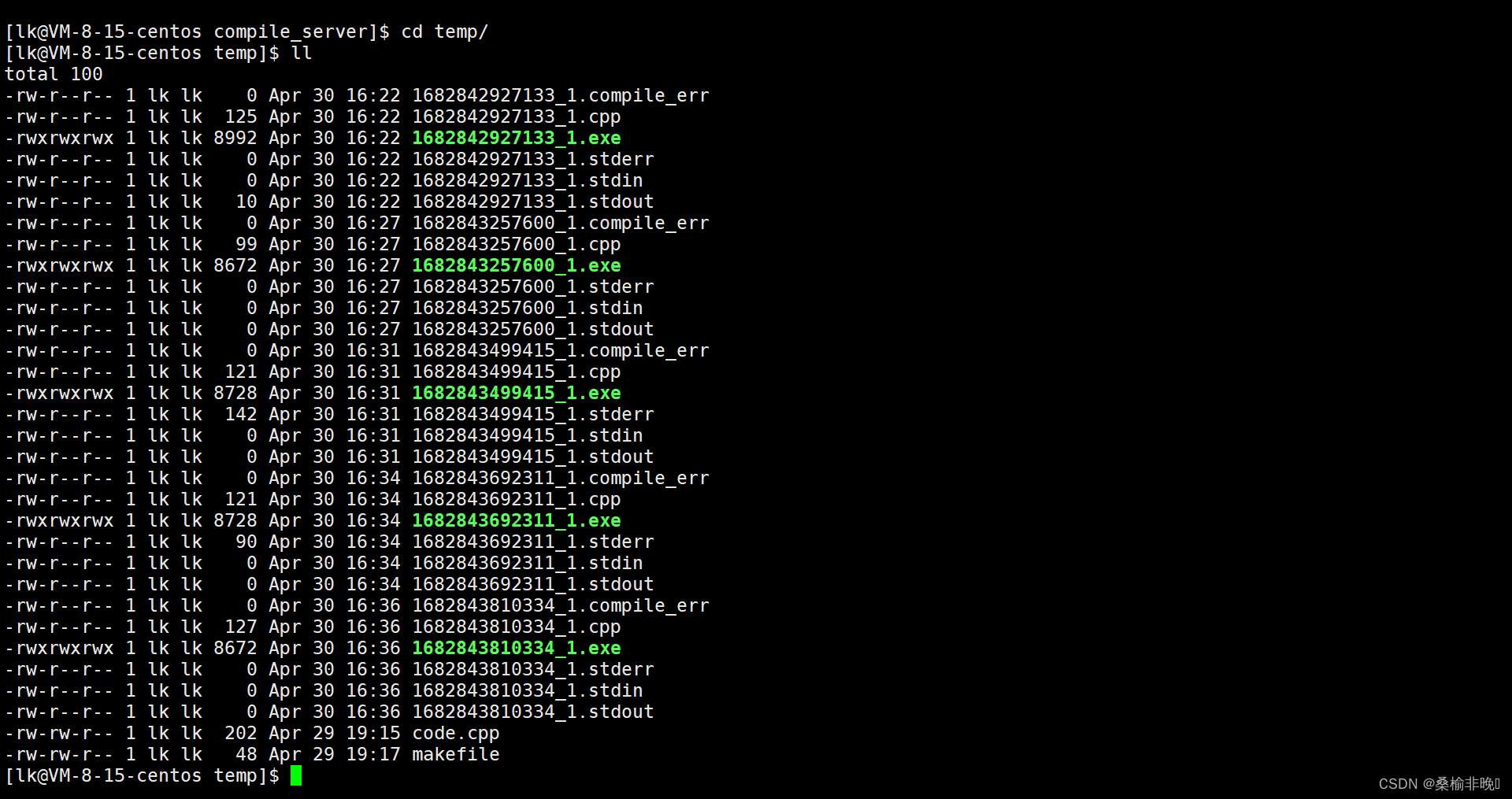
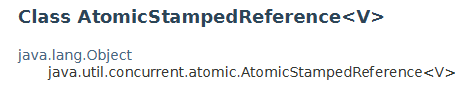
![K8S管理系统项目实战[API开发]-1](https://img-blog.csdnimg.cn/217beb91513840f2a970b774c246a09b.png)