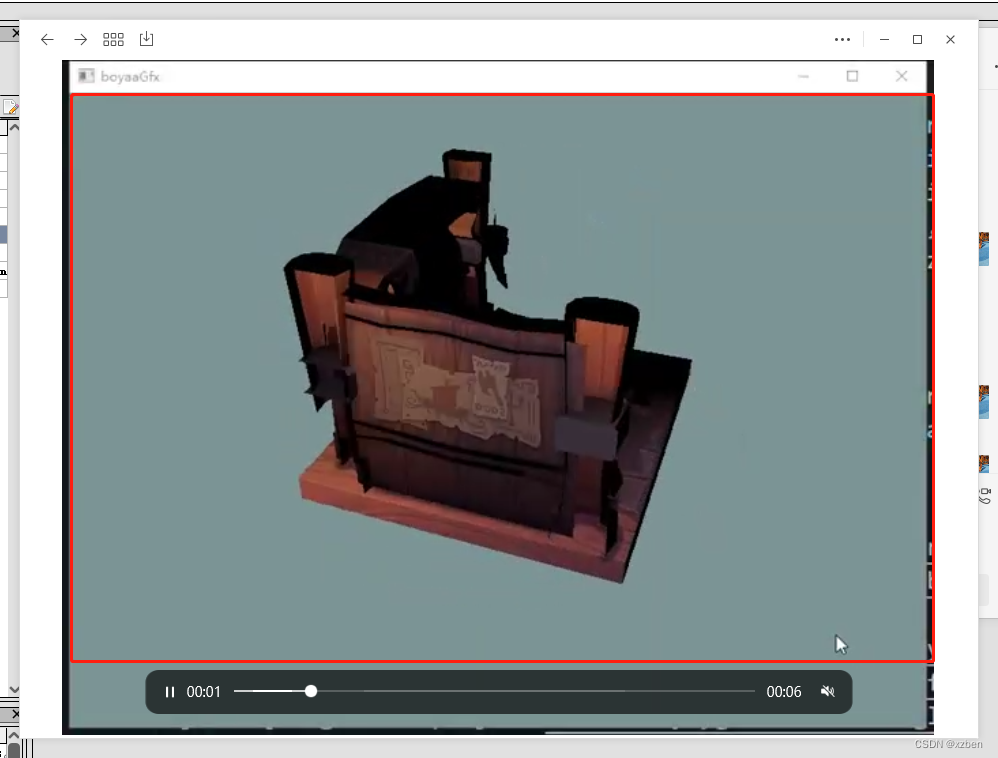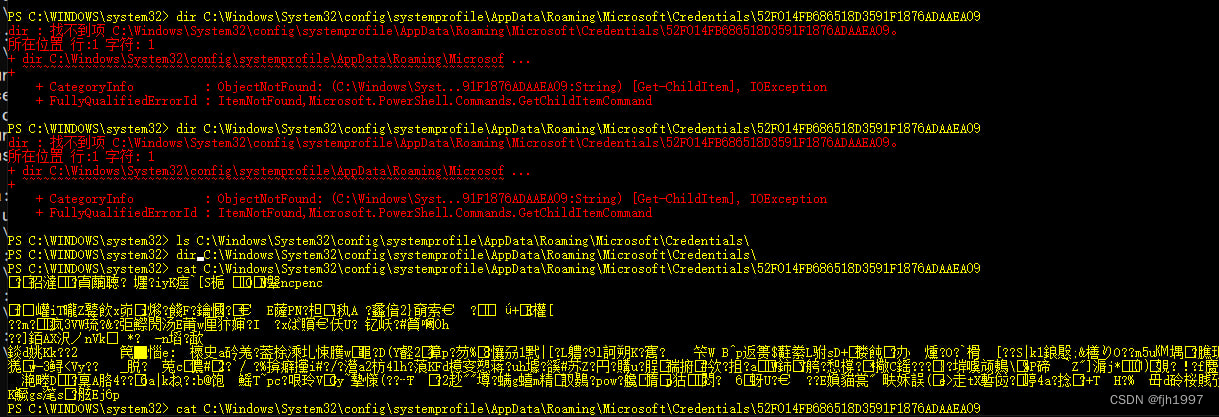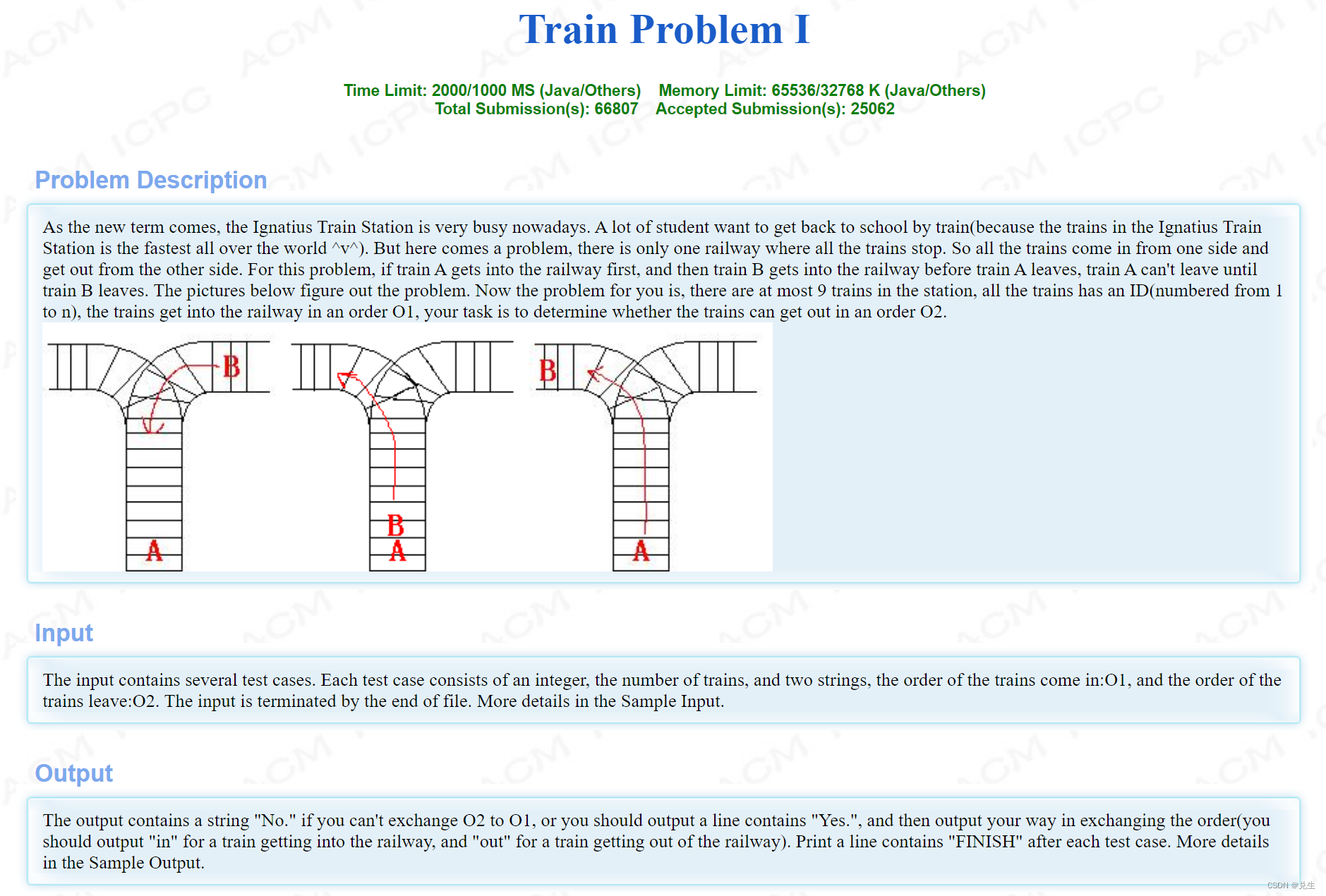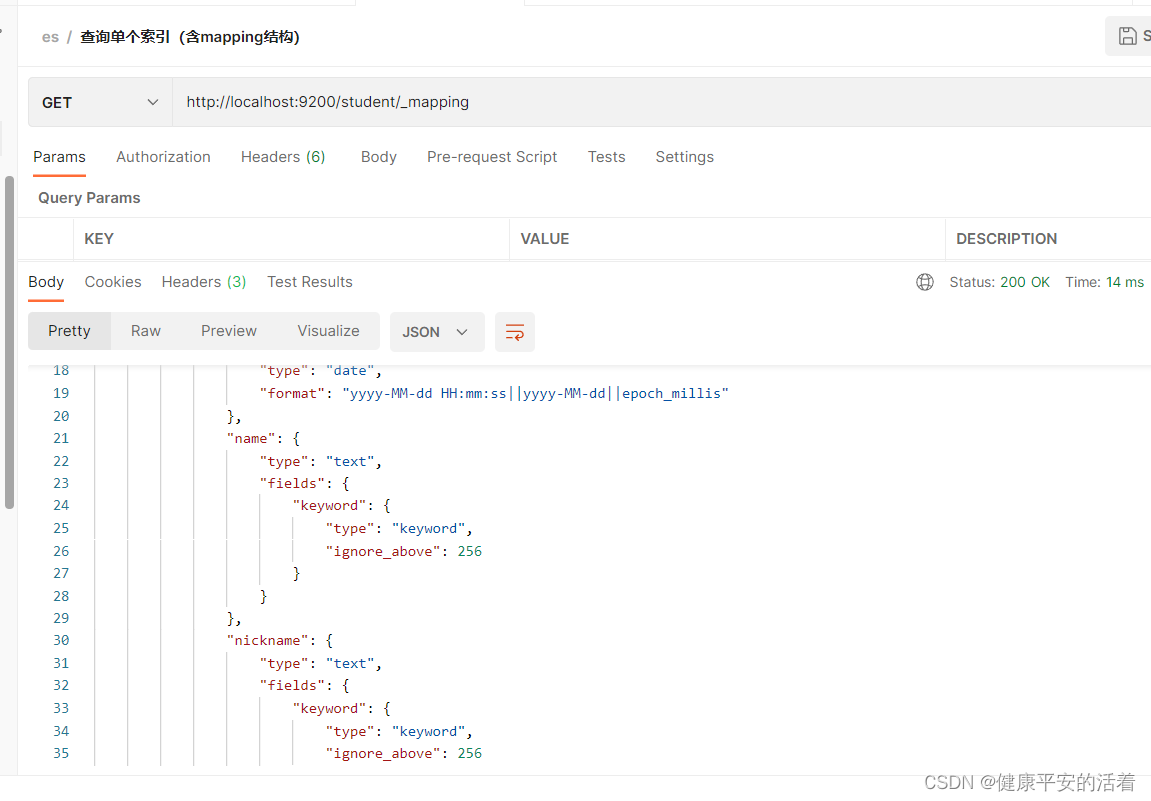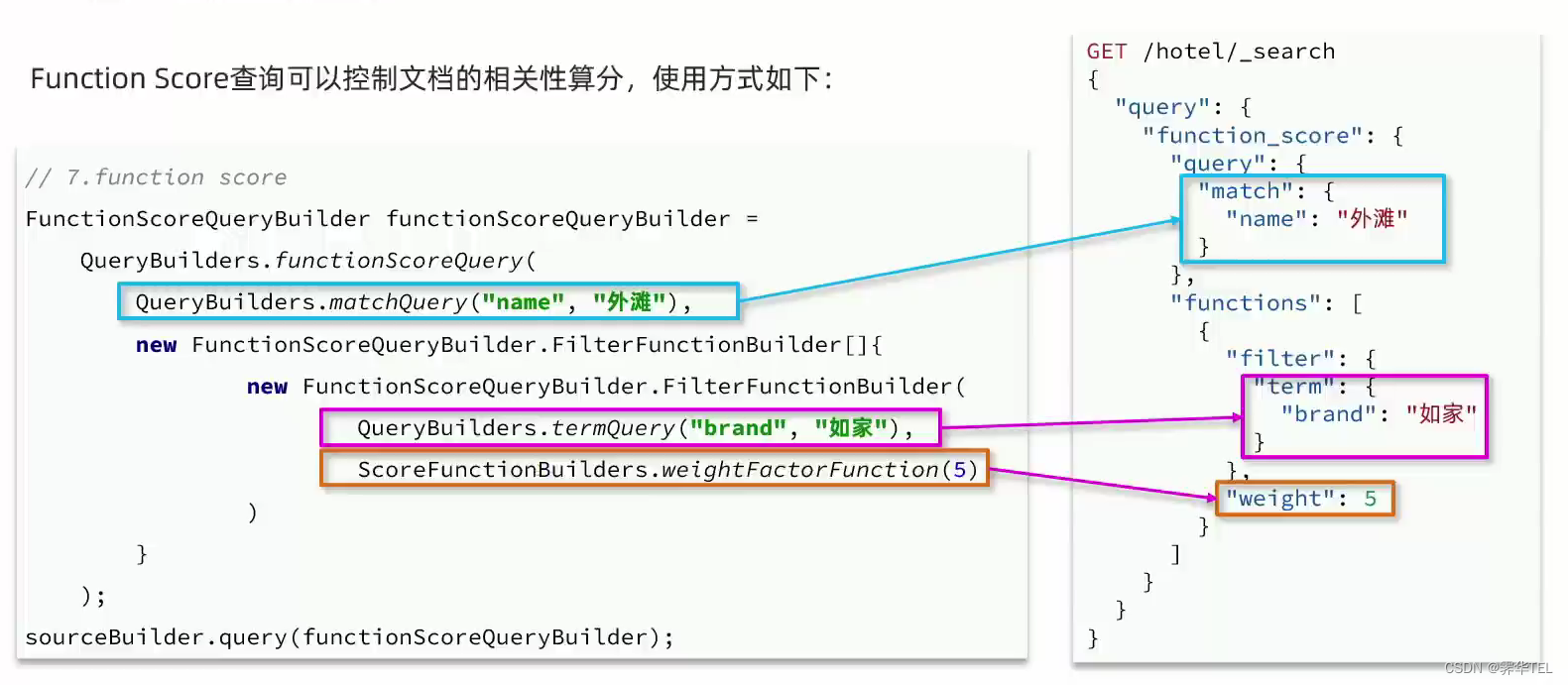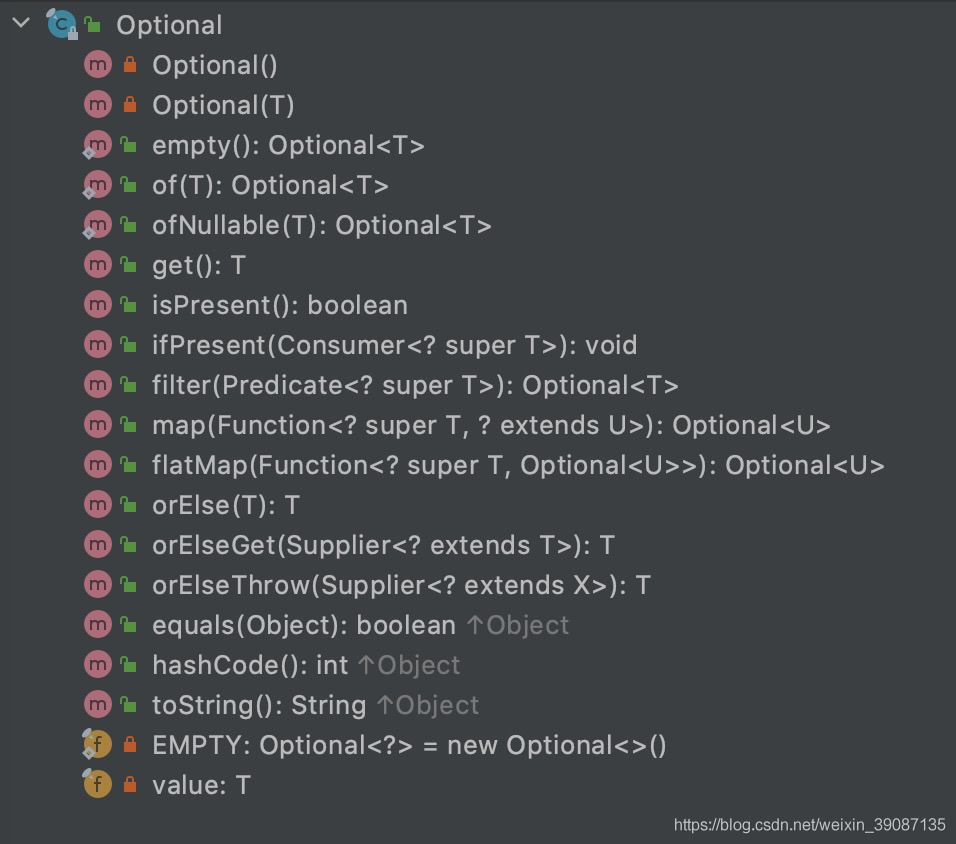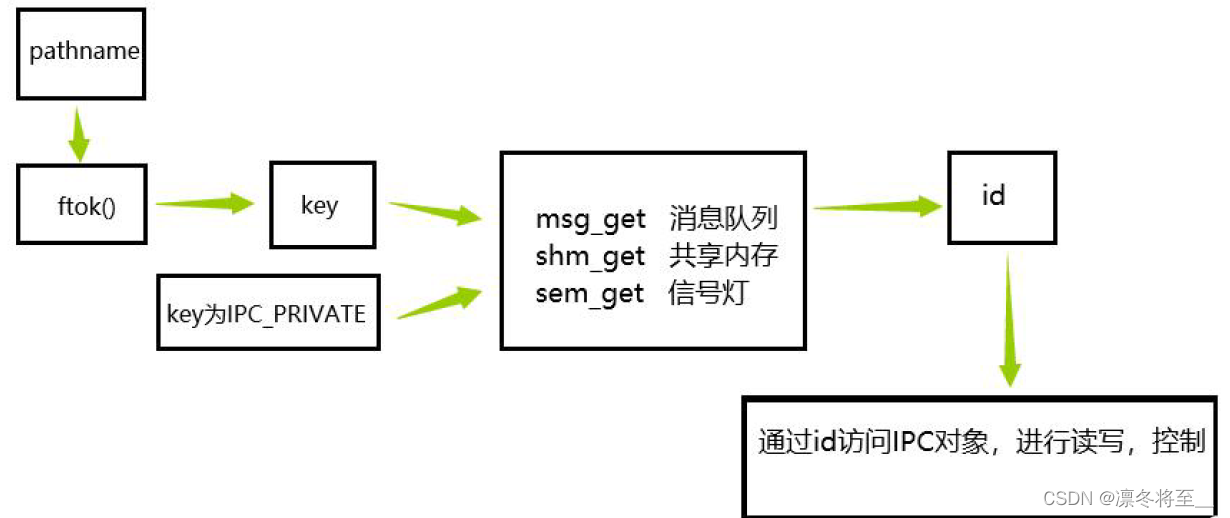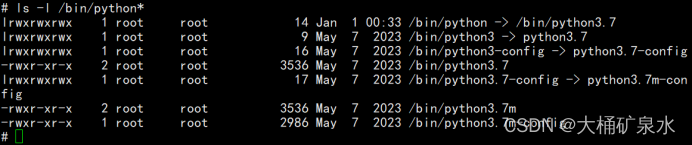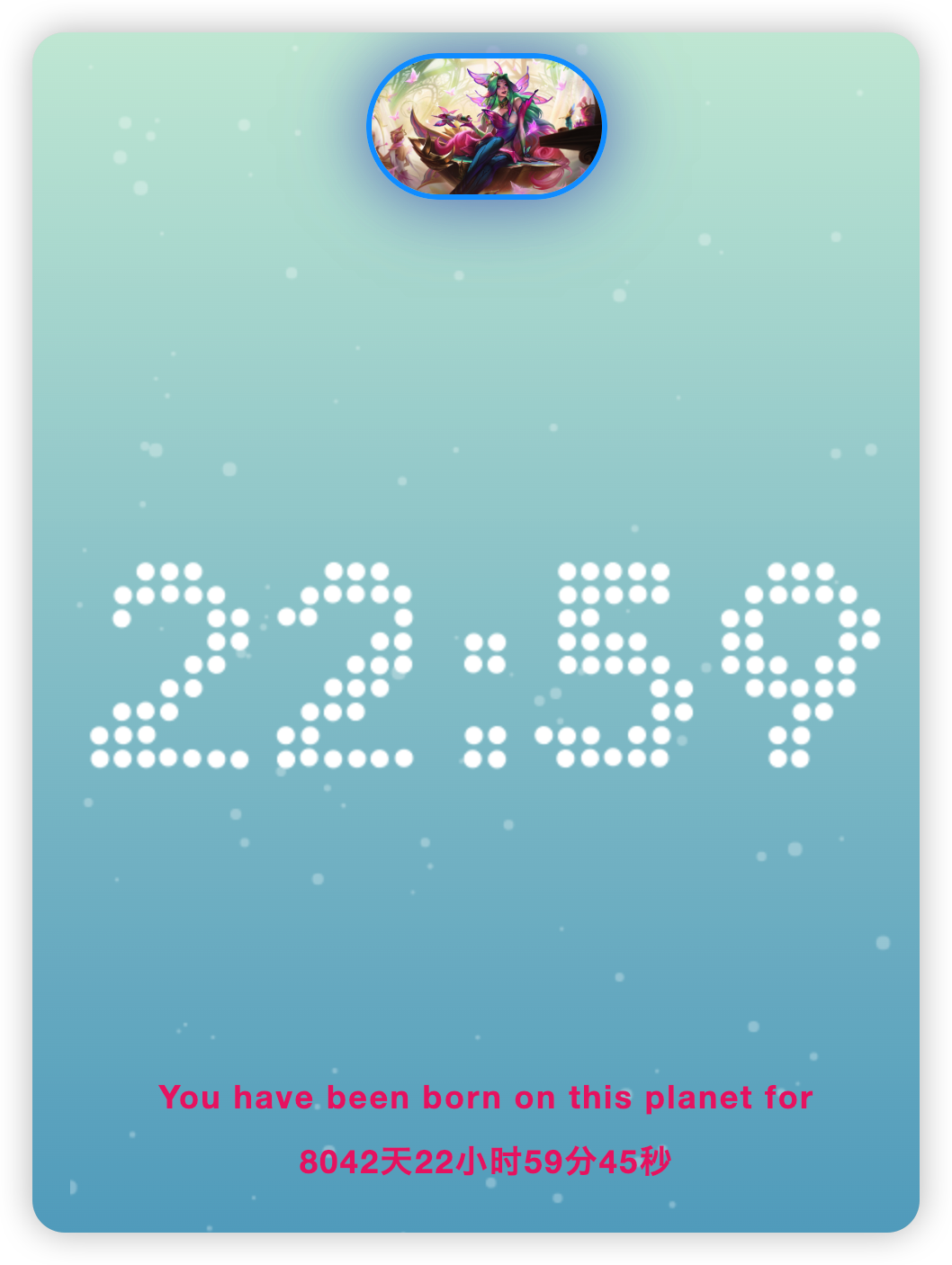Vim 基础
模式


o 代表的是open a new line
i 代表的是insert
a 代表的是append
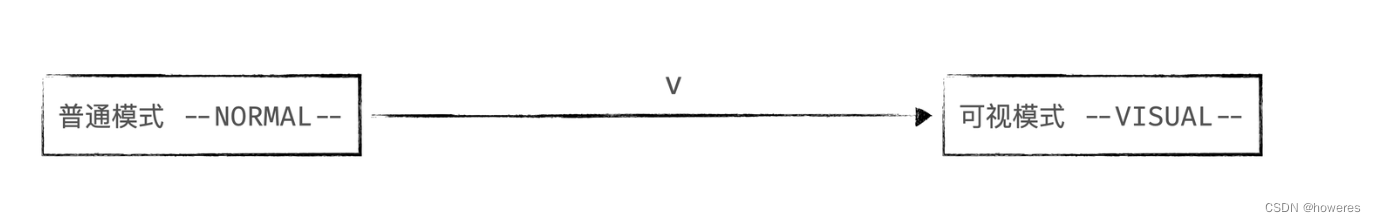
- Visual [Character] 视觉模式:用于选择单个字符(v小写’v’)
- 视觉线模式:用于一次选择整条线(V大写“V”)
- 视觉块模式:用于选择块状矩形形状的文本 Ctrl + v
h/j/k/l 移动它,w/e/b/ge 键跳过单词
- b代表begin
- e代表end
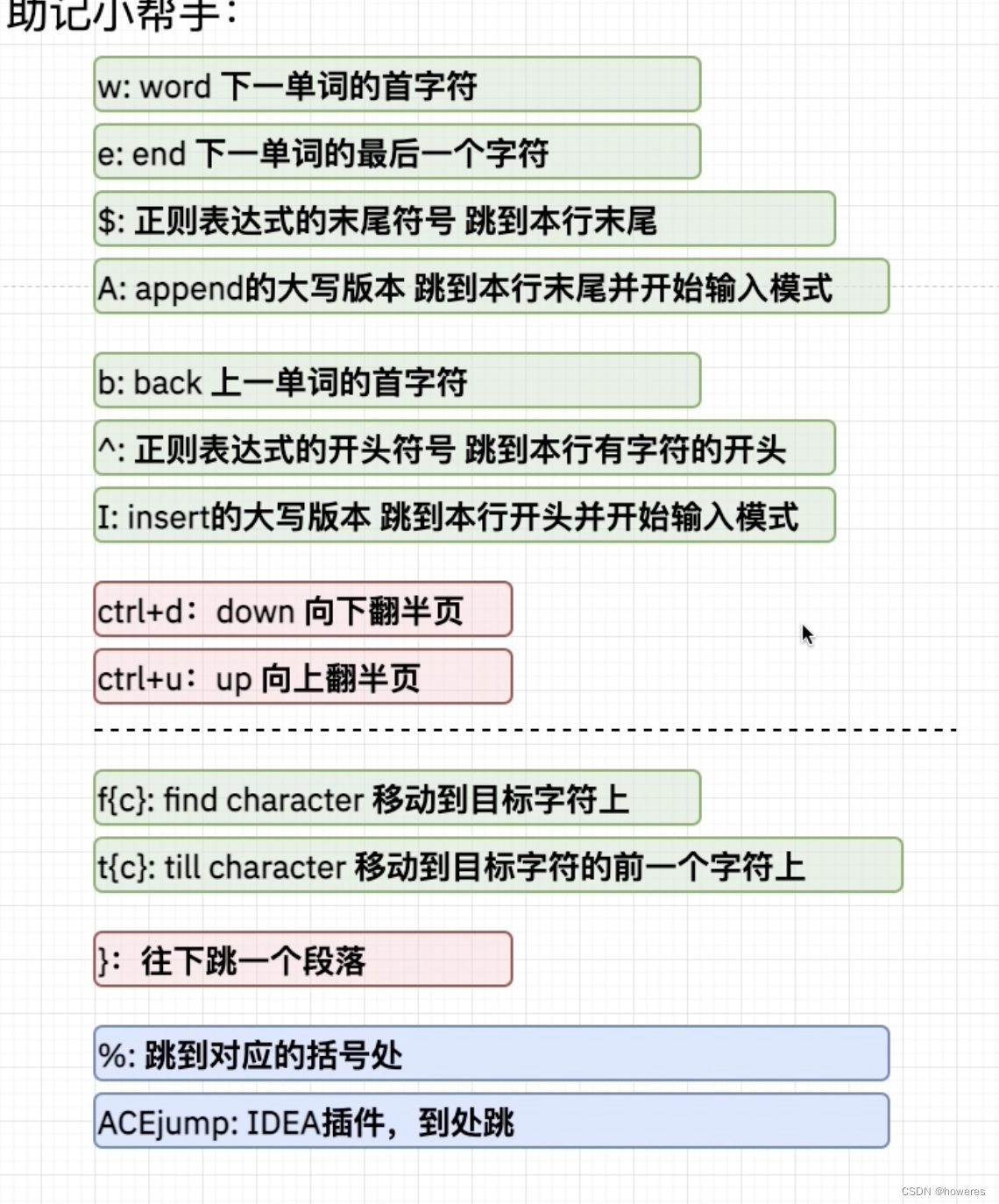
find char f{c}
till char tP{
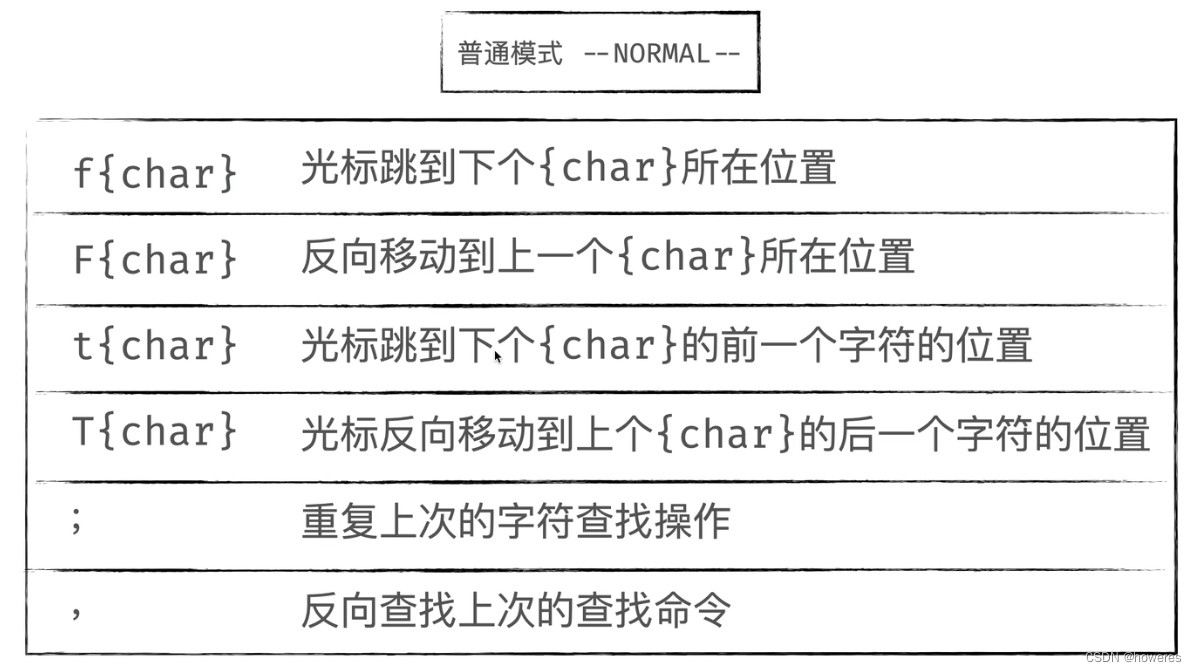
; find next
;和,我们可以简单地理解为前一个、后一个
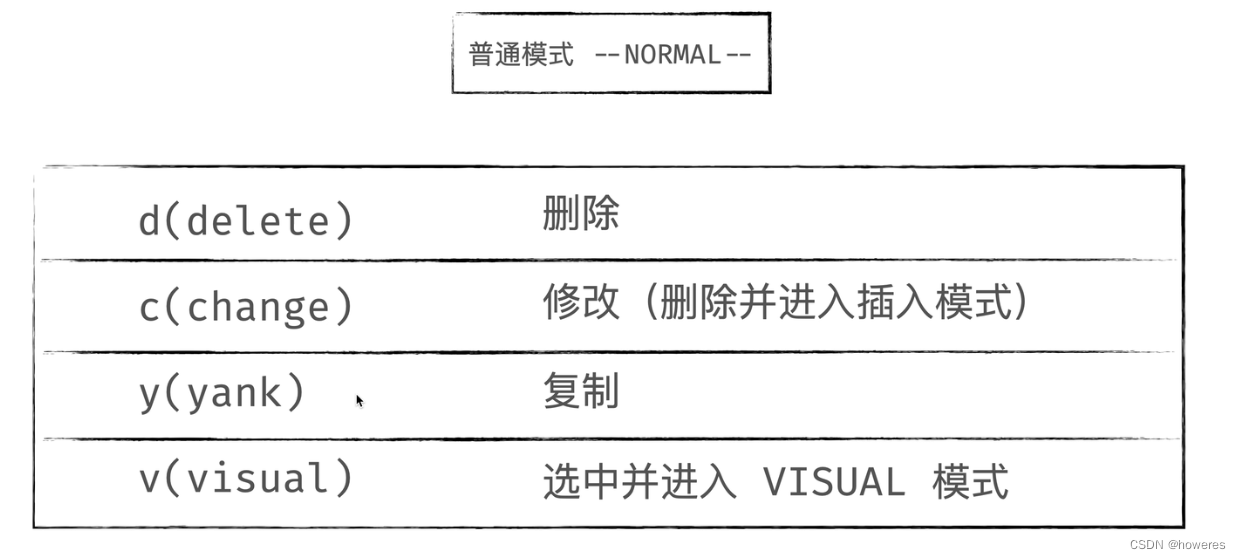
动作(motion)

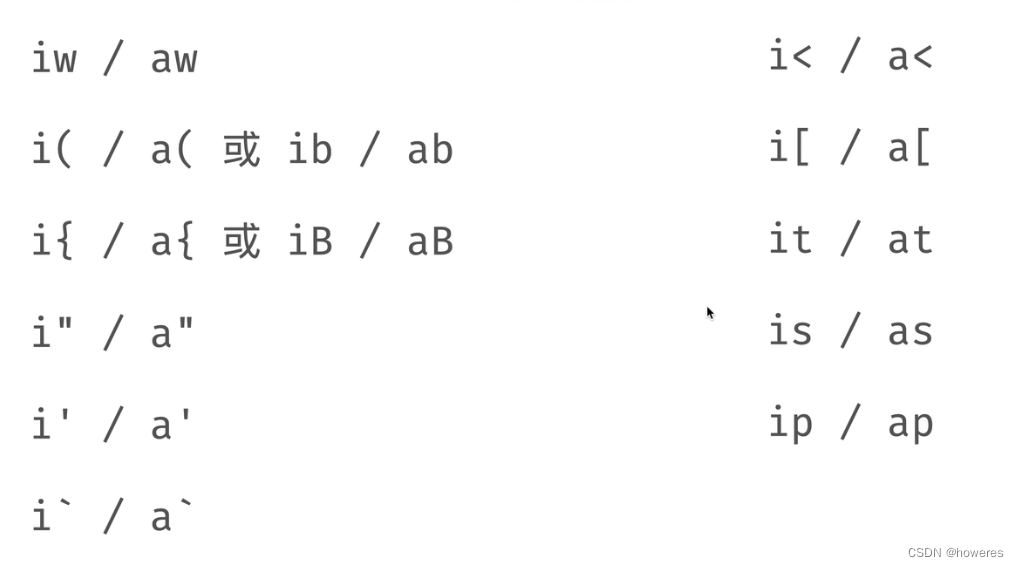
操作符(operator)
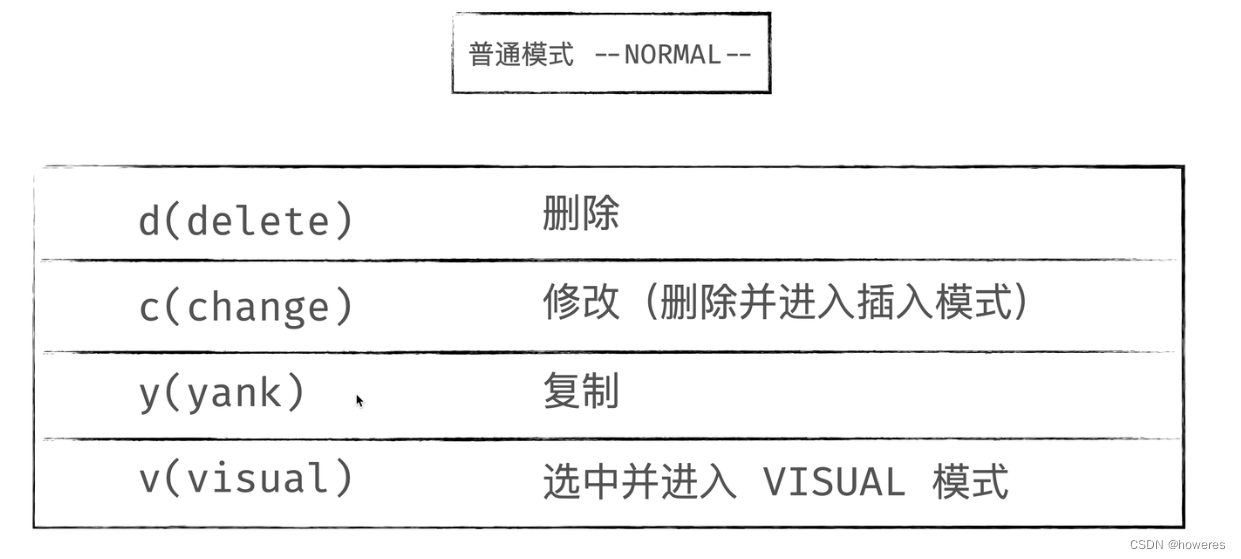
操作符(Operator)+ 区间 (Range) +符号(Motion/TextObject)
- d ie
- c ie
- y ie
- c it
- 当前单词进行选中然后复制:v iw y
Operator: v / c / d ( visual select / change / delete )
Range: 2 / i / a / t / f (数字 / inner / around / till / find)
TextObject: w / ( / { (区间 / f+字符串 / vij动作 )
大小写转换
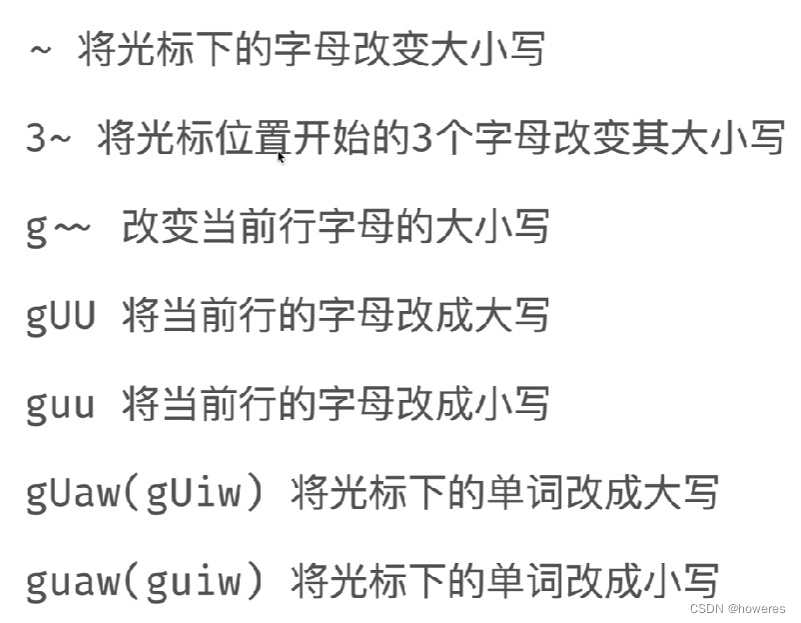
Plugin
easymotion
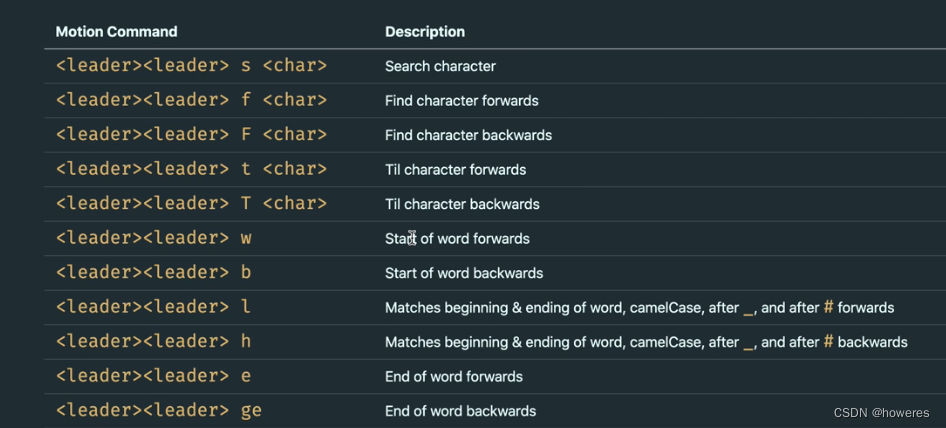
vim-surround

-
nnoremap代表normal模式
-
vnoremap代表visual模式
:map和:noremap是各种映射命令的递归和非递归版本 -
n:仅正常
-
v:可视化和选择
-
o号:操作员待定
-
x:仅可视
-
s:仅选择
-
i号:插入
-
c命令行
-
l:插入、命令行、regexp搜索(及其他。统称为"lang arg"伪模式)
vim-easymotion
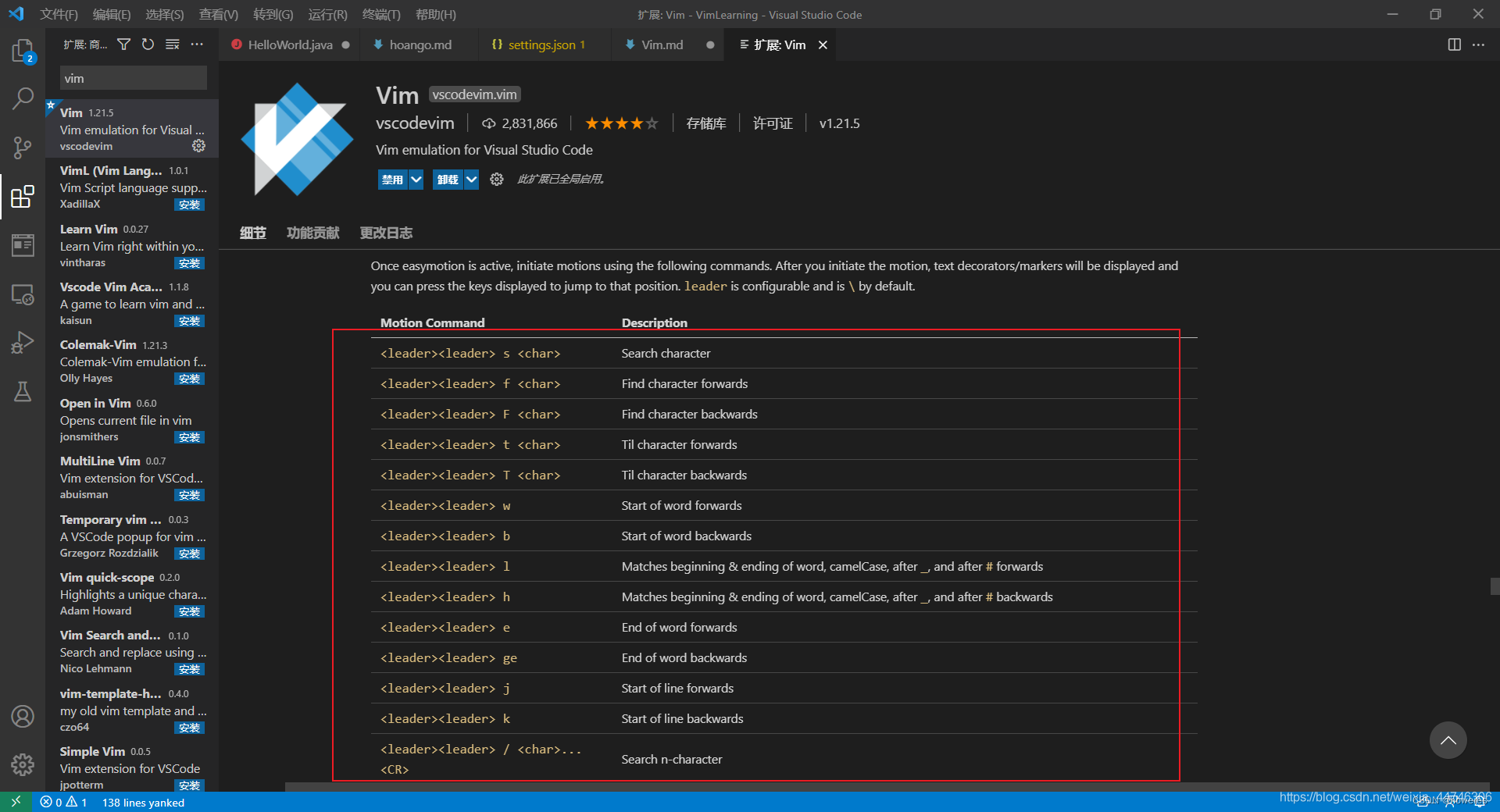
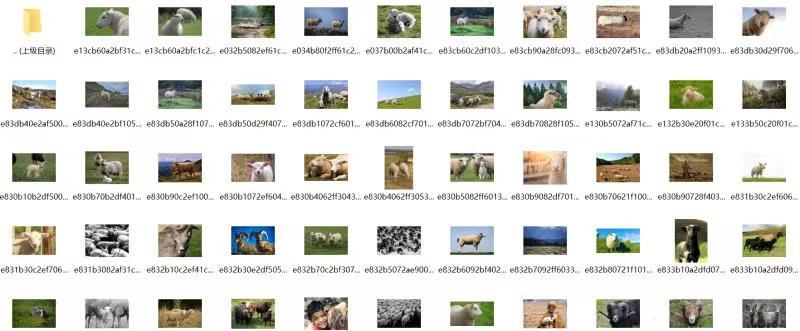
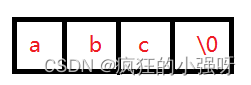
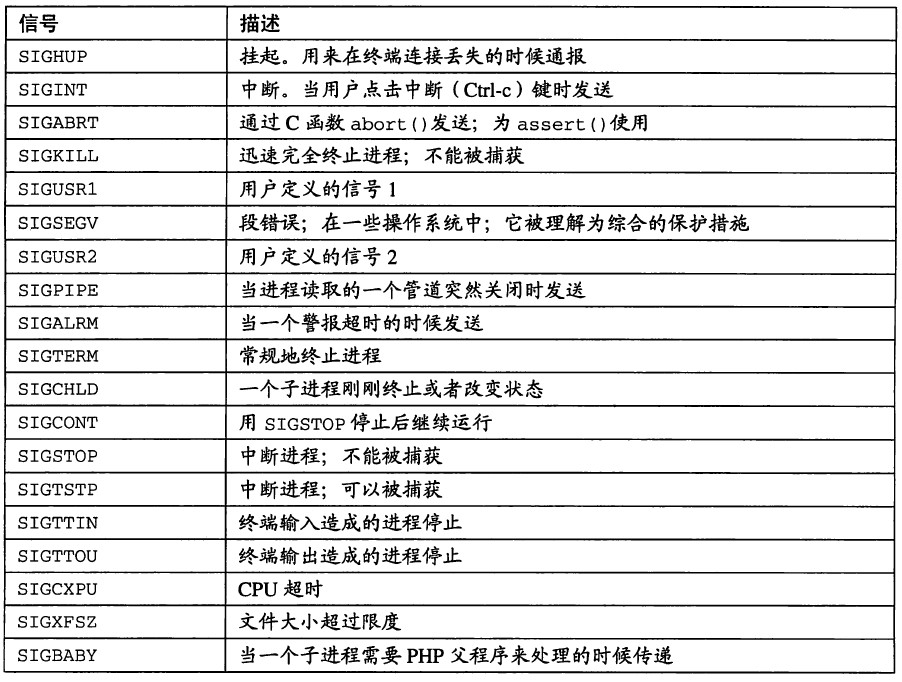
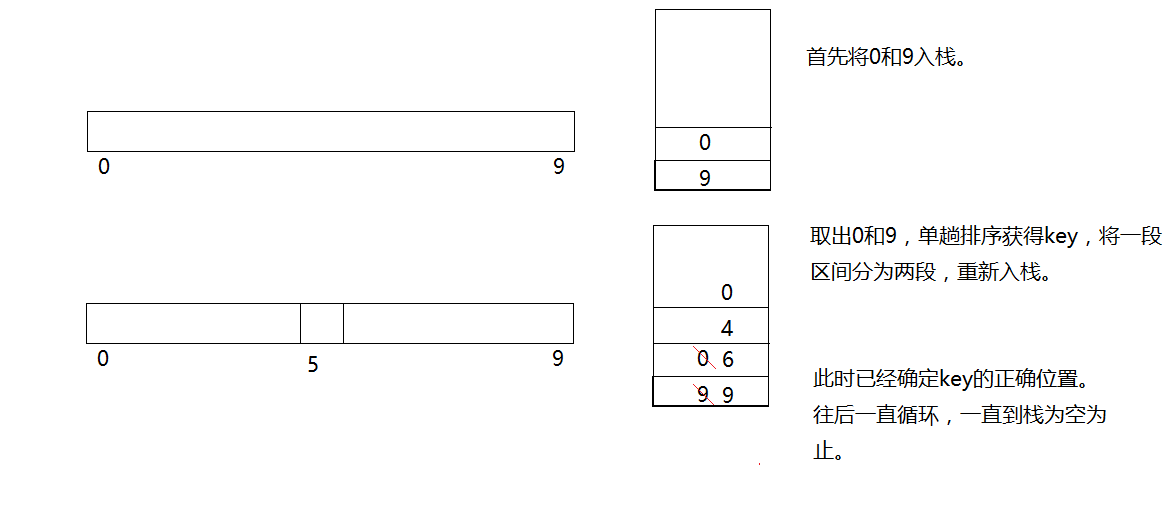
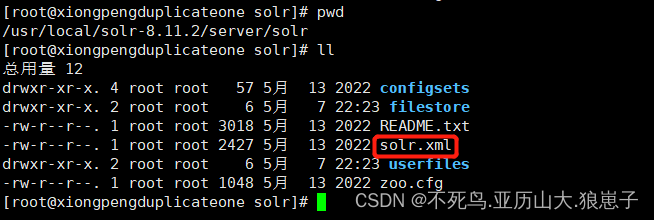

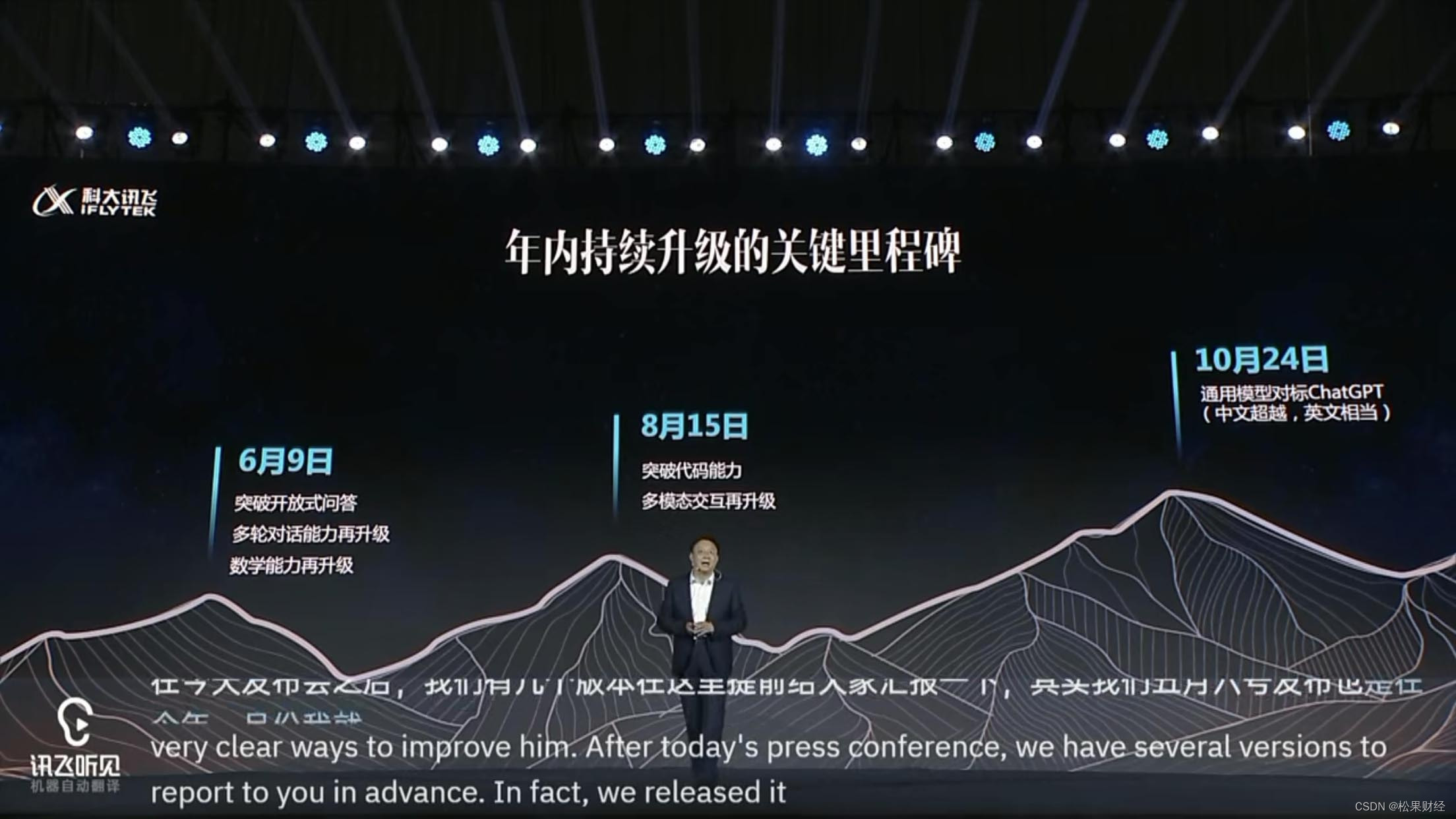
![Hadoop[3.3.x]-1本地环境搭建](https://img-blog.csdnimg.cn/9324caa369d6435399fad7c0c56cd6f4.png)