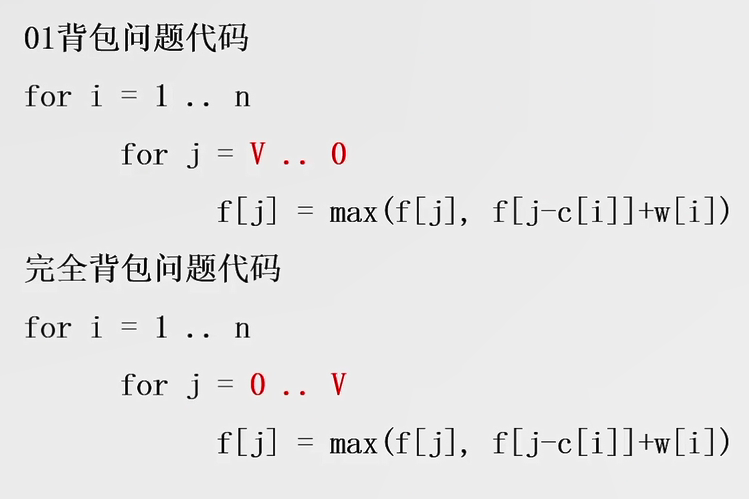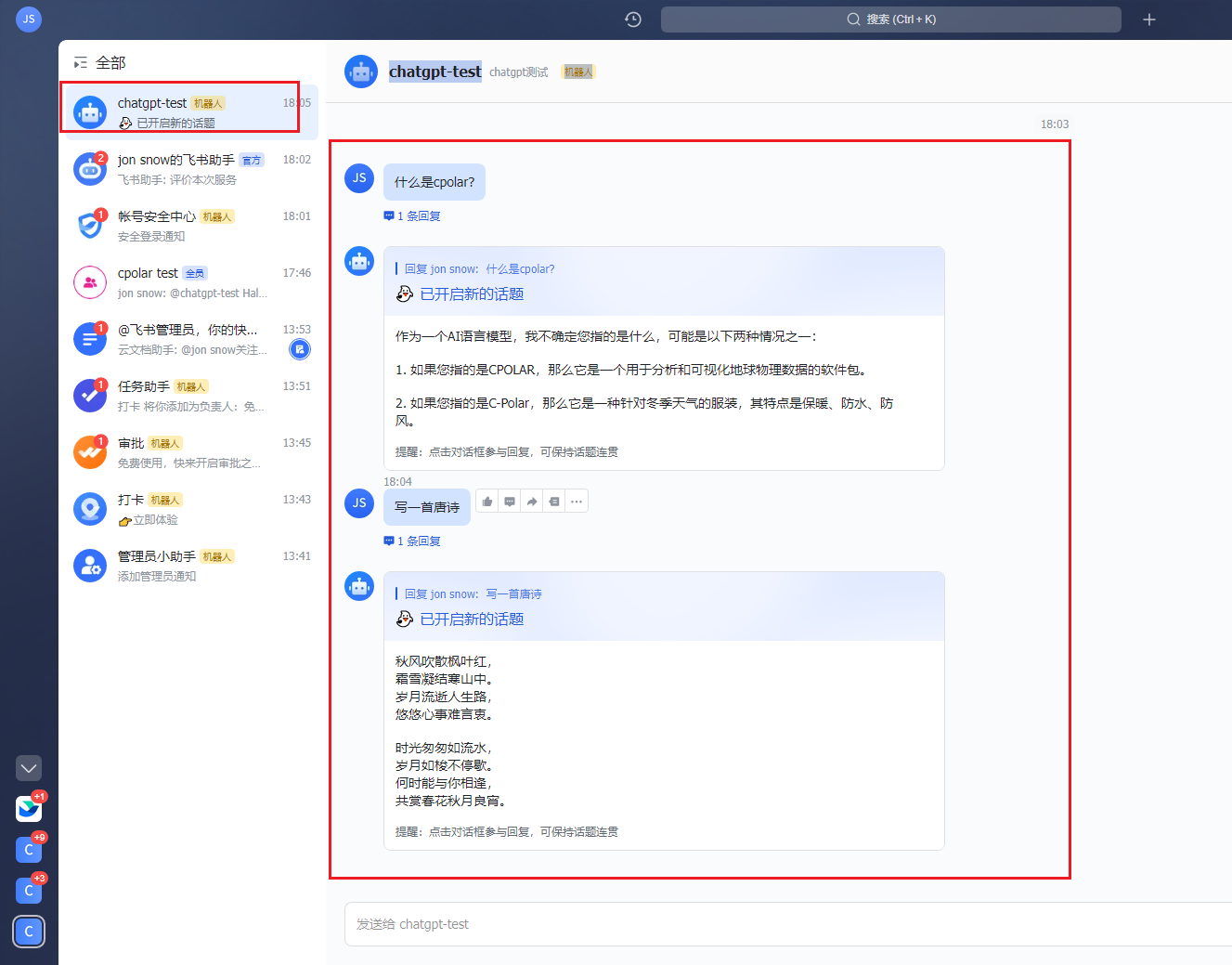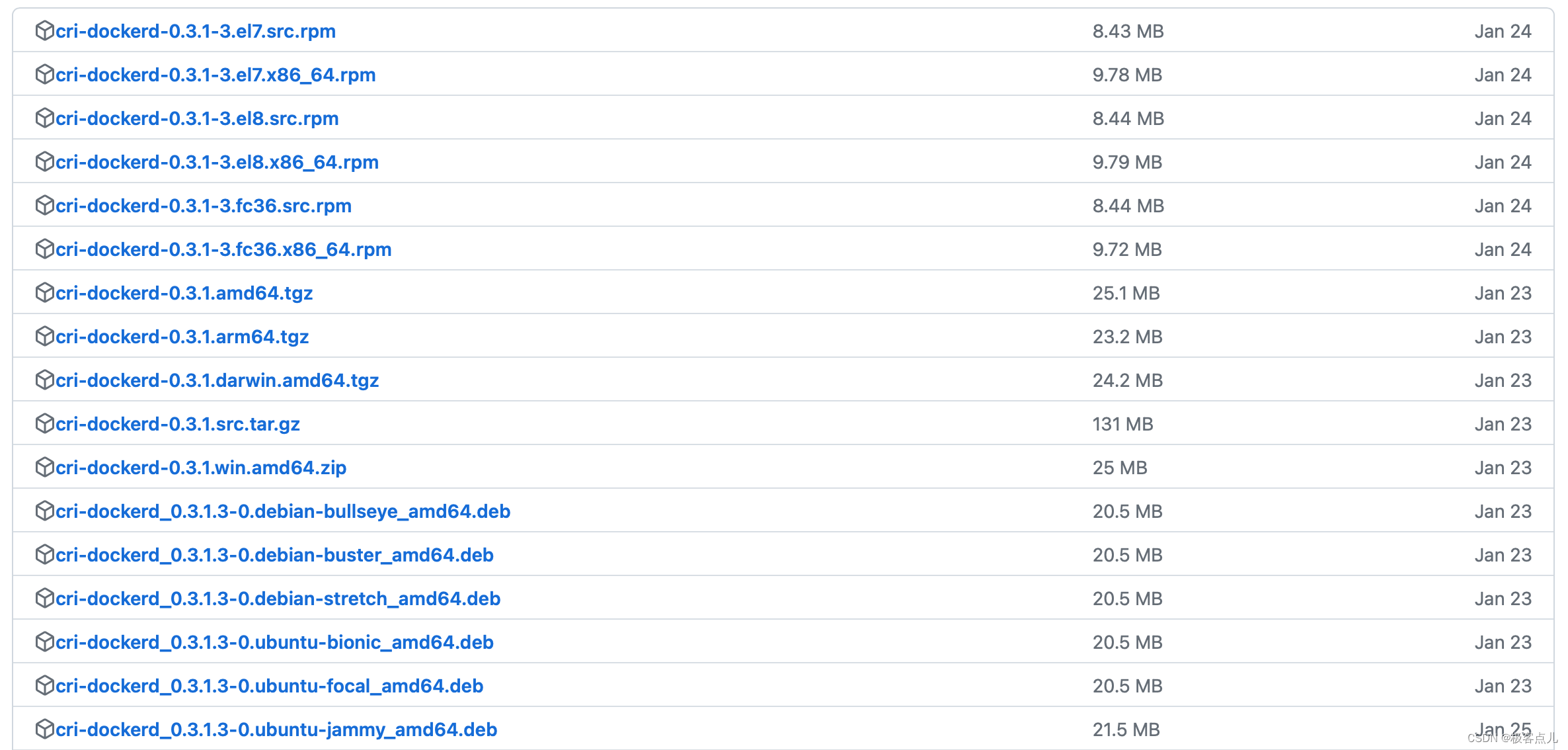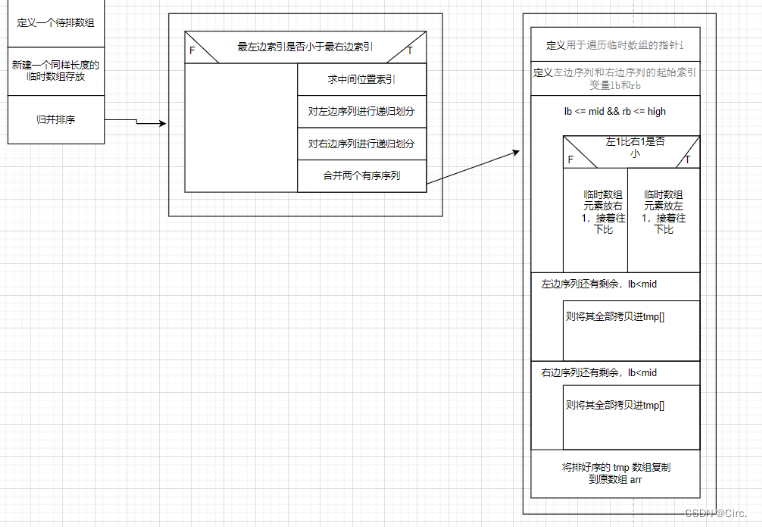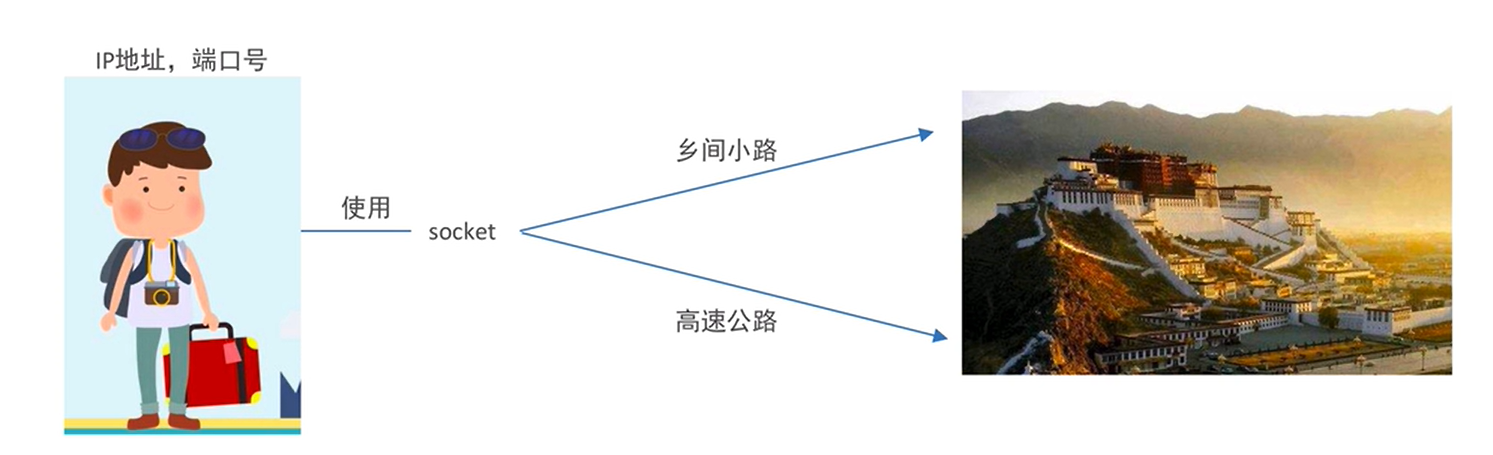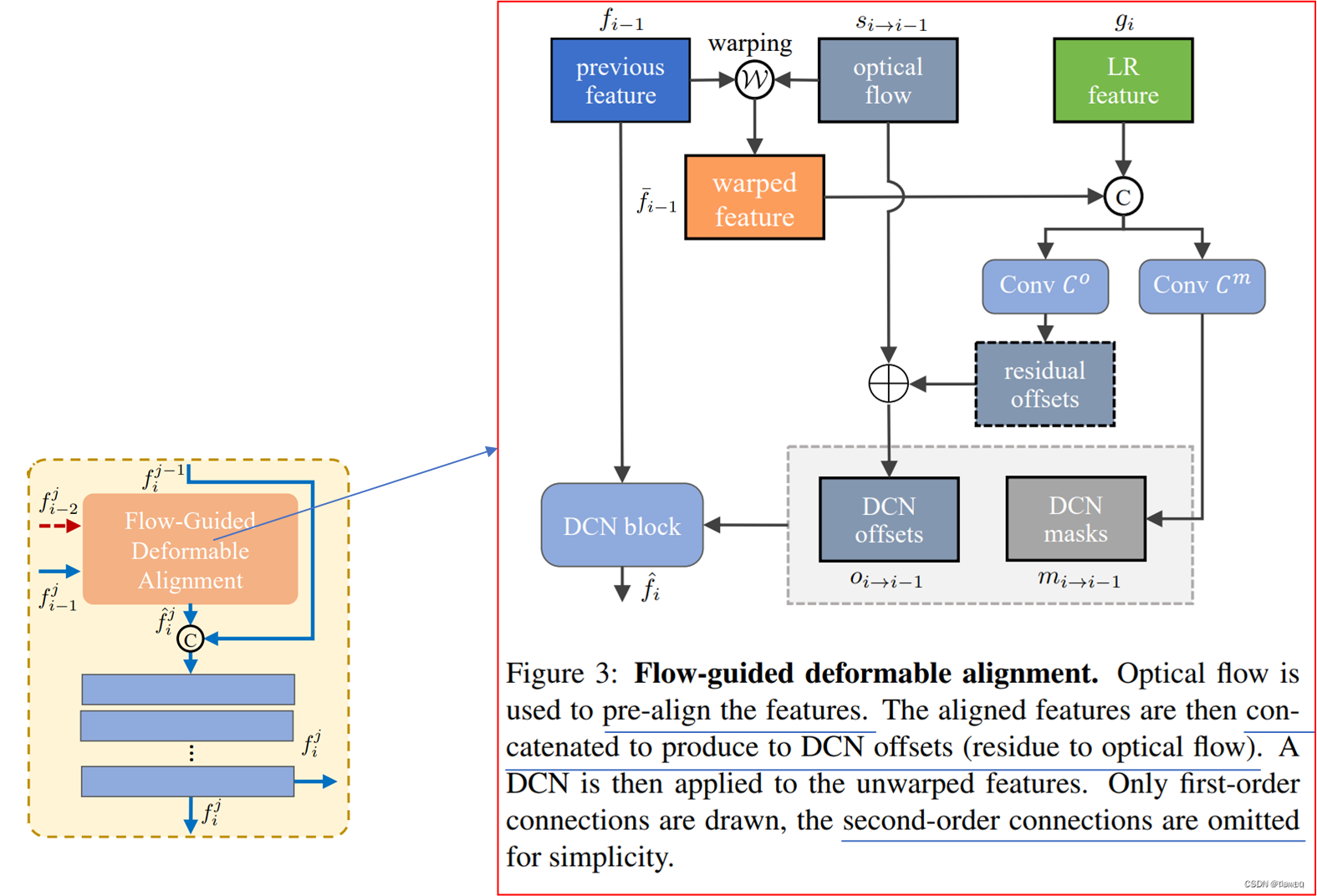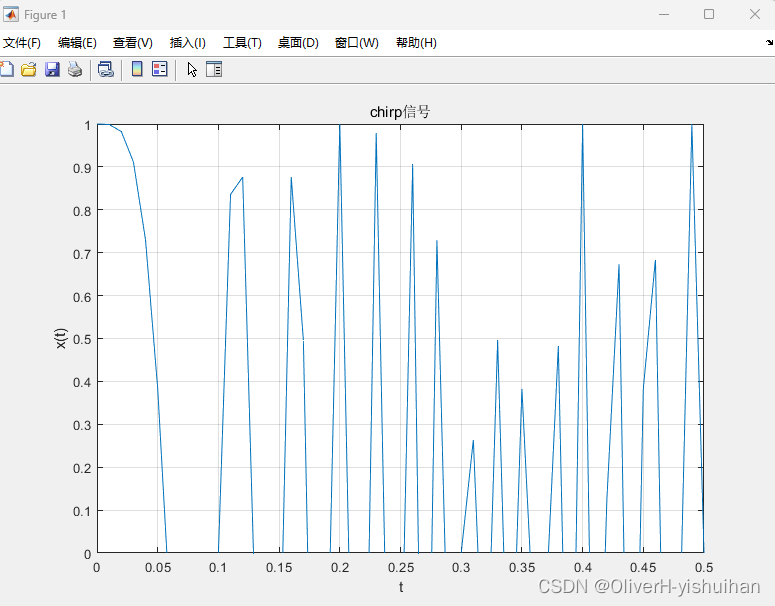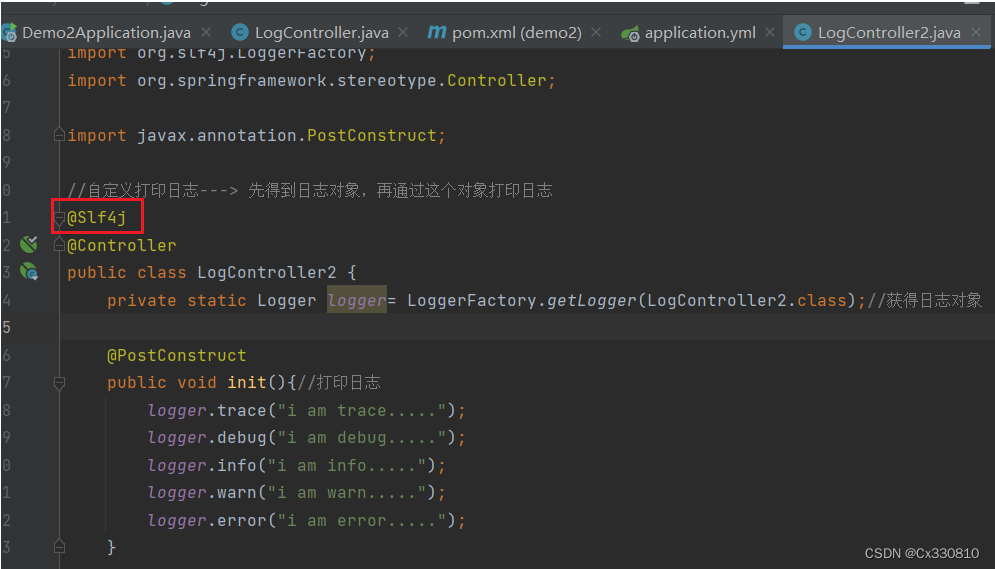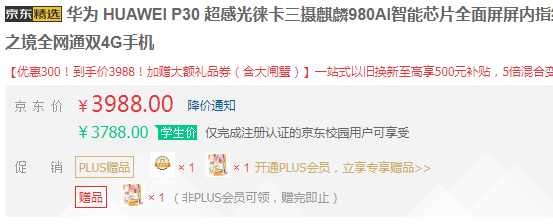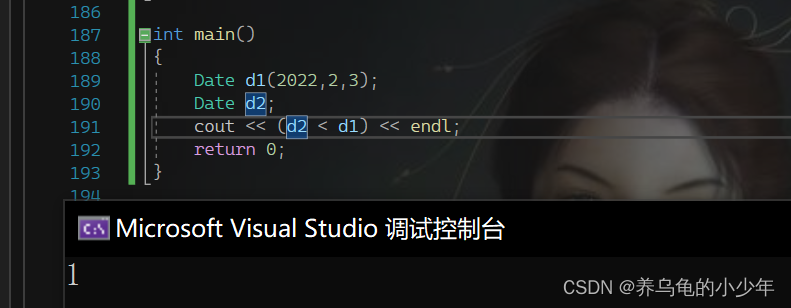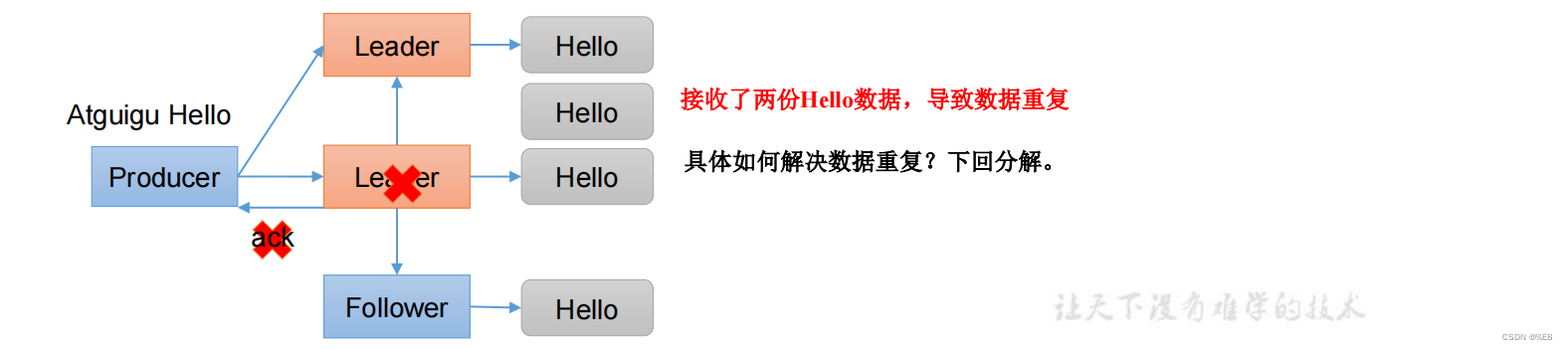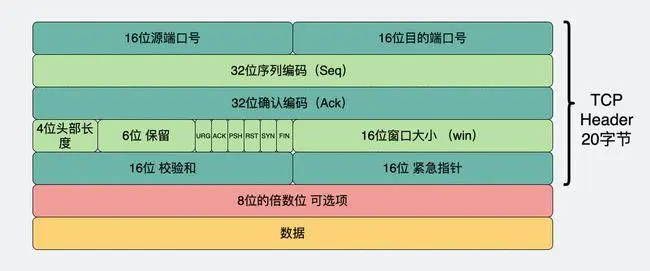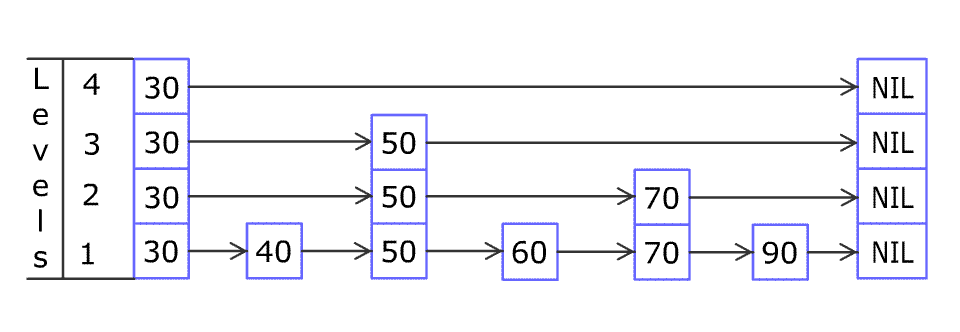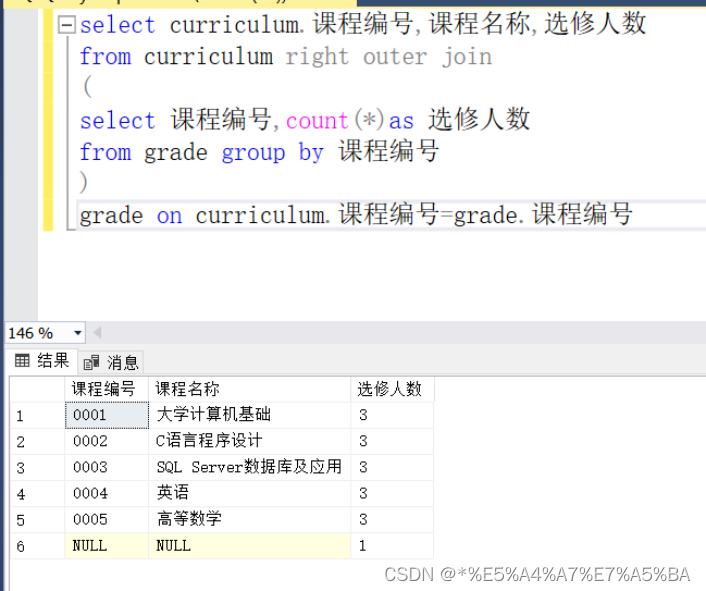文章目录
- Stack
- Positioned定位布局
- 浮动导航(Stack+Positioned)
- FlutterMediaQuery获取屏幕宽度和高度
- Stack+Align
Stack
Stack意思是堆的意思,我们可以用Stack结合Align或者Stack结合Positioned来实现页面的定位布局
| 属性 | 说明 |
|---|---|
| alignment | 配置所有元素显示位置 |
| children | 子组件 |
class MyHomePage extends StatelessWidget {
const MyHomePage({Key? key}) : super(key: key);
Widget build(BuildContext context) {
return Stack(
children: [
Container(
height: 400,
width: 300,
color: Colors.red,
),
Container(
height: 200,
width: 200,
color: Colors.yellow,
),
const Text("你好")
],
);
}
}
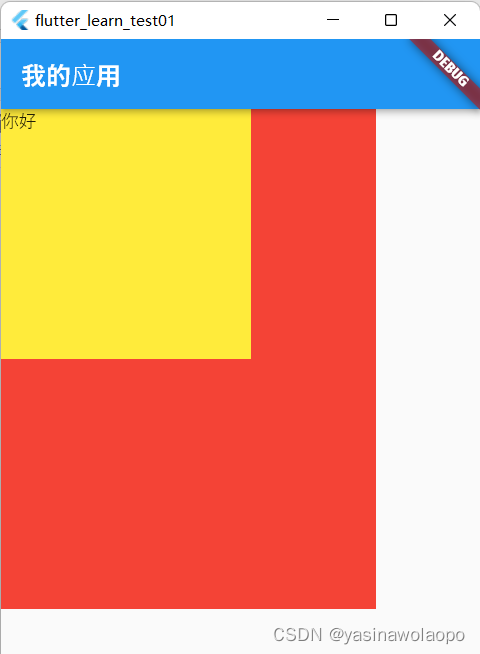
Positioned定位布局
/*
格式:
Positioned(component())
*/
class MyHomePage extends StatelessWidget {
const MyHomePage({Key? key}) : super(key: key);
Widget build(BuildContext context) {
return Container(
child: Stack(
//相对与外部的容器进行定位
children: [
Container(
width: 300,
height: 400,
color: Colors.red,
),
Positioned(//注意: 相对于外部容器进行定位,如果没有外部容器对于整个屏幕进行定位
//在Container外面包裹一个Positioned
//主要代码
left: 0,
bottom: 0,
child: Container(
width: 200,
height: 200,
color: Colors.yellow,
),
),
const Text("你好")
],
));
}
}
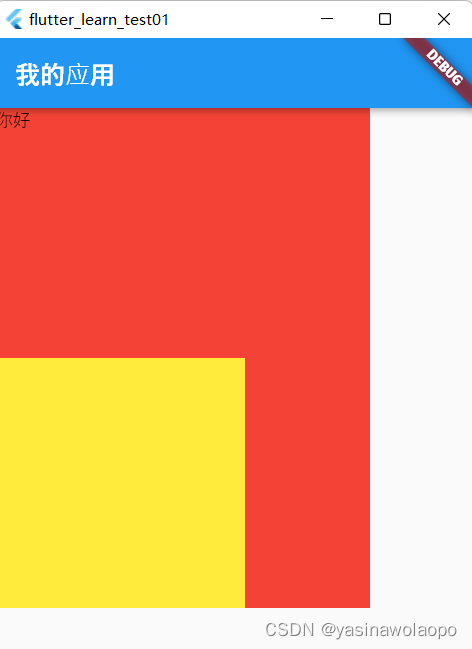
浮动导航(Stack+Positioned)
class MyHomePage extends StatelessWidget {
const MyHomePage({Key? key}) : super(key: key);
Widget build(BuildContext context) {
return Stack(//重点
children: [
ListView(
children: const [
ListTile(
title: Text("我是一个列表1"),
),
ListTile(
title: Text("我是一个列表2"),
),
ListTile(
title: Text("我是一个列表3"),
),
ListTile(
title: Text("我是一个列表4"),
),
ListTile(
title: Text("我是一个列表5"),
),
ListTile(
title: Text("我是一个列表6"),
),
ListTile(
title: Text("我是一个列表7"),
),
ListTile(
title: Text("我是一个列表8"),
),
ListTile(
title: Text("我是一个列表8"),
),
ListTile(
title: Text("我是一个列表9"),
),
ListTile(
title: Text("我是一个列表10"),
),
ListTile(
title: Text("我是一个列表11"),
),
ListTile(
title: Text("我是一个列表12"),
),
ListTile(
title: Text("我是一个列表13"),
),
ListTile(
title: Text("我是一个列表14"),
),
ListTile(
title: Text("我是一个列表15"),
),
],
),
Positioned(
left: 0,
top: 0,
width: 300,
height: 44,
child: Row( //重点
children: [
Expanded(
flex: 1,
child: Container(
height: 44,
color: Colors.black,
alignment: Alignment.center,
child: const Text(
"二级导航",
style: TextStyle(color: Colors.white),
),
),
)
],
))
],
);
}
}
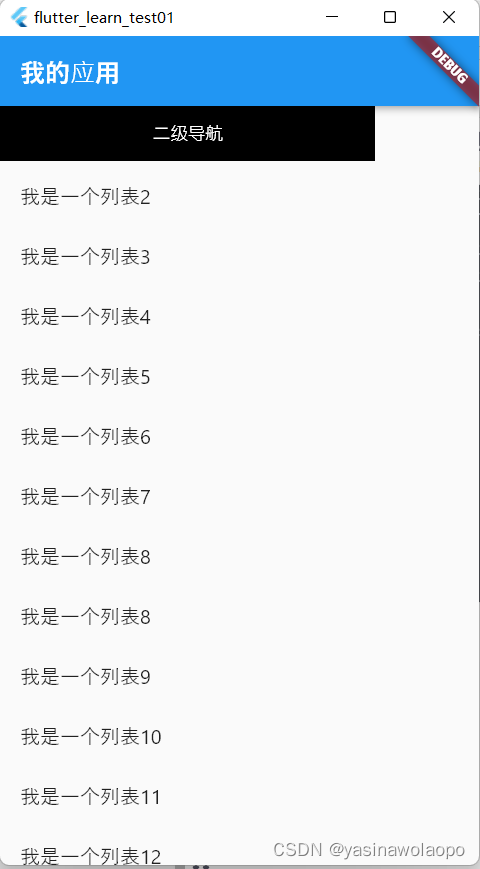
FlutterMediaQuery获取屏幕宽度和高度
因为
double.infinity只能用在Container组件中再加上Positioned在没有之前的容器中的长宽,所以要自己定义
class MyHomePage extends StatelessWidget {
const MyHomePage({Key? key}) : super(key: key);
Widget build(BuildContext context) {
//获取设备的宽度和高度
final size = MediaQuery.of(context).size;
return Stack(
children: [
ListView(
children: const [
ListTile(
title: Text("我是一个列表1"),
),
ListTile(
title: Text("我是一个列表2"),
),
ListTile(
title: Text("我是一个列表3"),
),
ListTile(
title: Text("我是一个列表4"),
),
ListTile(
title: Text("我是一个列表5"),
),
ListTile(
title: Text("我是一个列表6"),
),
ListTile(
title: Text("我是一个列表7"),
),
ListTile(
title: Text("我是一个列表8"),
),
ListTile(
title: Text("我是一个列表8"),
),
ListTile(
title: Text("我是一个列表9"),
),
ListTile(
title: Text("我是一个列表10"),
),
ListTile(
title: Text("我是一个列表11"),
),
ListTile(
title: Text("我是一个列表12"),
),
ListTile(
title: Text("我是一个列表13"),
),
ListTile(
title: Text("我是一个列表14"),
),
ListTile(
title: Text("我是一个列表15"),
),
],
),
Positioned(
left: 0,
top: 0,
width: size.width,
height: 44,
child: Row(
children: [
Expanded(
flex: 1,
child: Container(
height: 44,
color: Colors.black,
alignment: Alignment.center,
child: const Text(
"二级导航",
style: TextStyle(color: Colors.white),
),
),
)
],
))
],
);
}
}
就实现了我们所需要的等宽的功能
Stack+Align
class MyHomePage extends StatelessWidget {
const MyHomePage({Key? key}) : super(key: key);
Widget build(BuildContext context) {
//获取设备的宽度和高度
return Container(
// alignment: Alignment.center,
width: 300,
height: 200,
color: Colors.red,
child: const Align(
//alignment: Alignment.center,
//alignment: Alignment(1, 1),//Alignment.x*childWidth/2+childWidth/2,childWidth.y*childHeight/2+childHeight/2来实现的
alignment: Alignment(-1, 1),
child: Text("你好"),
),
);
}
}