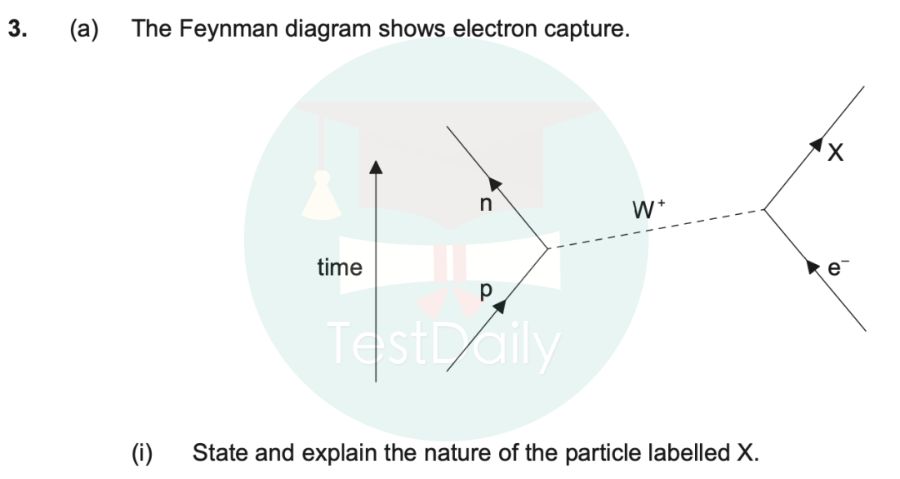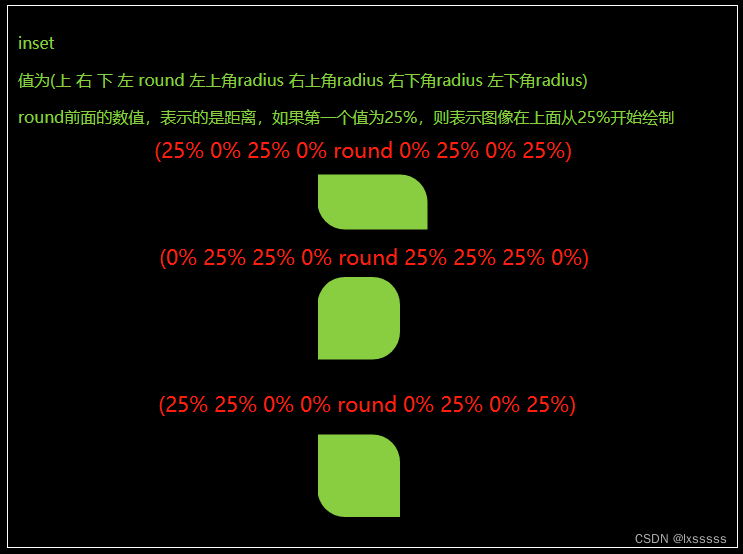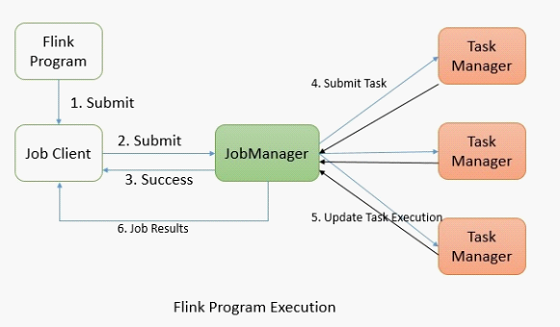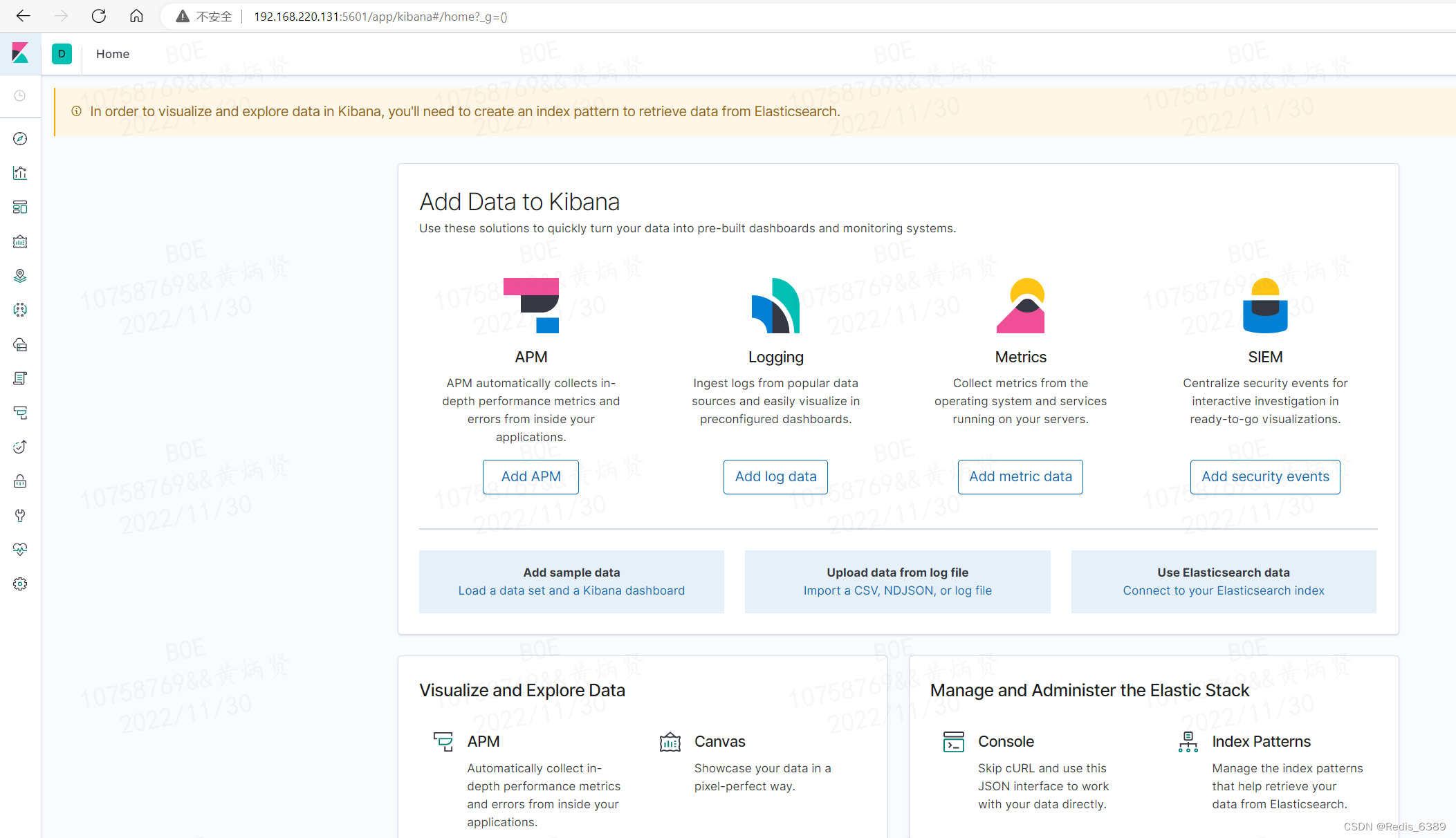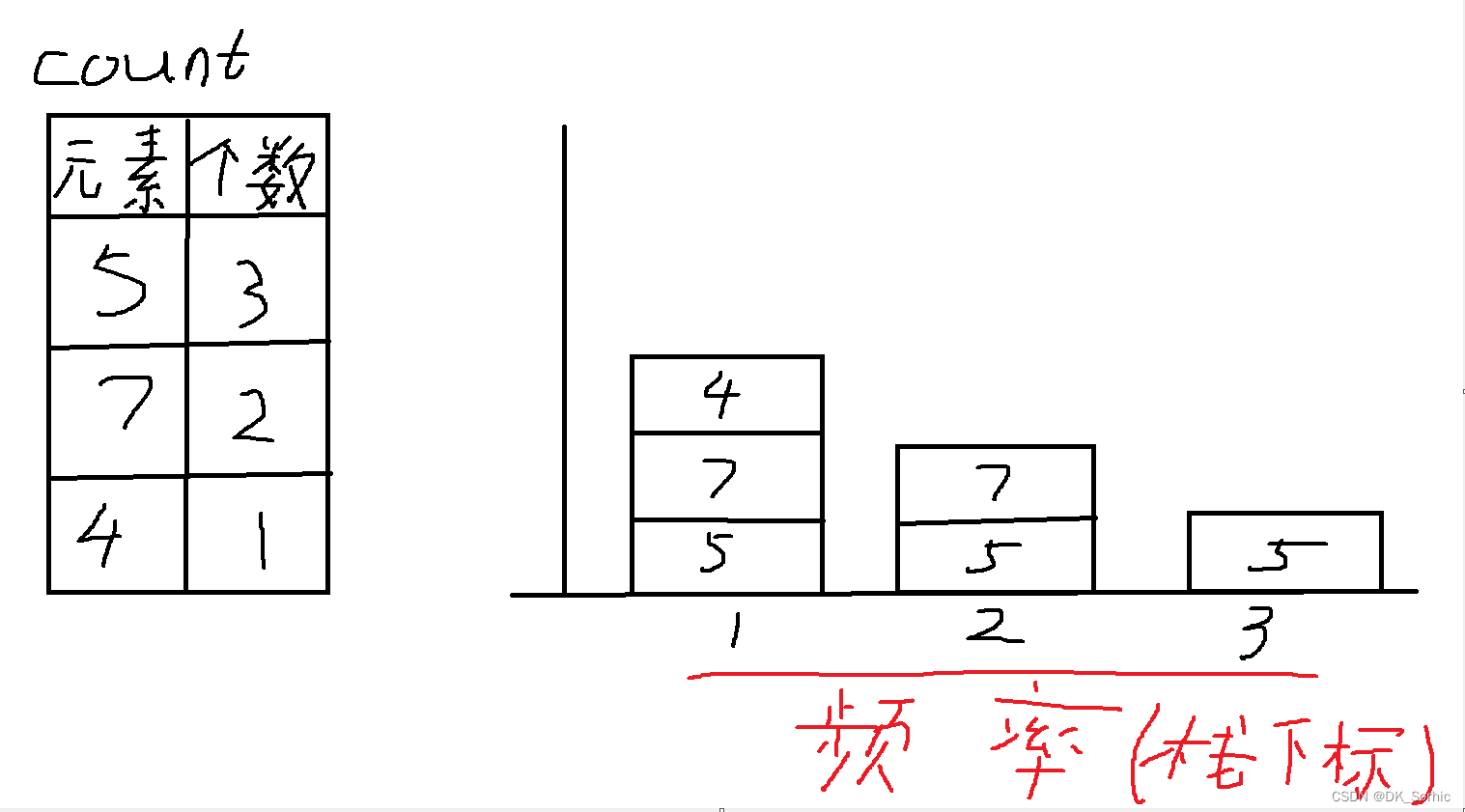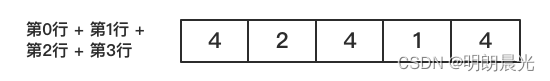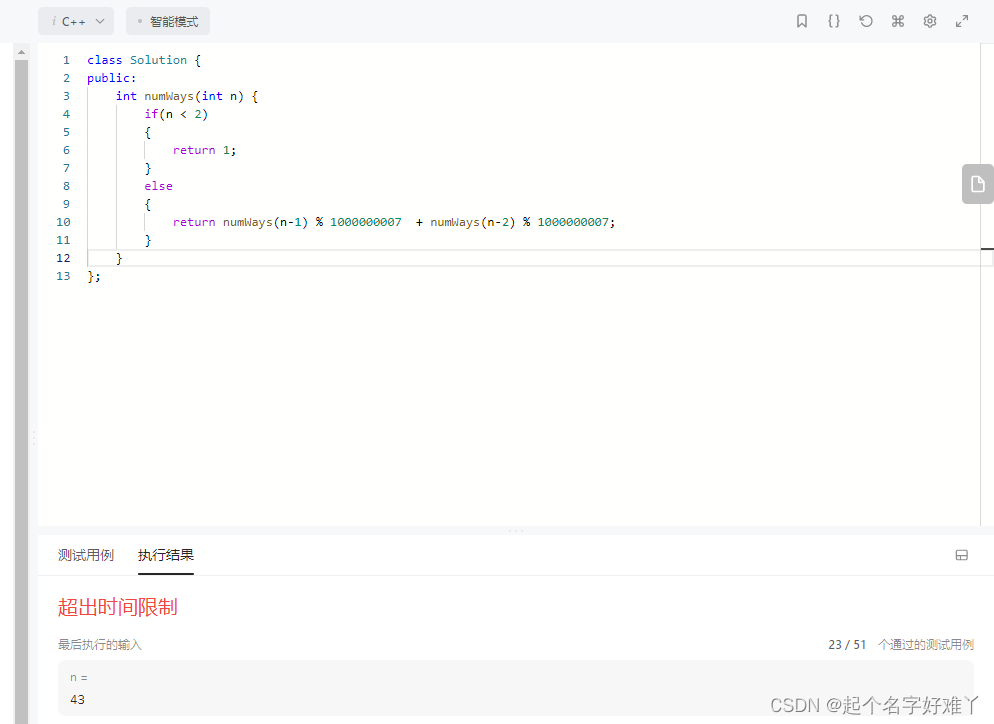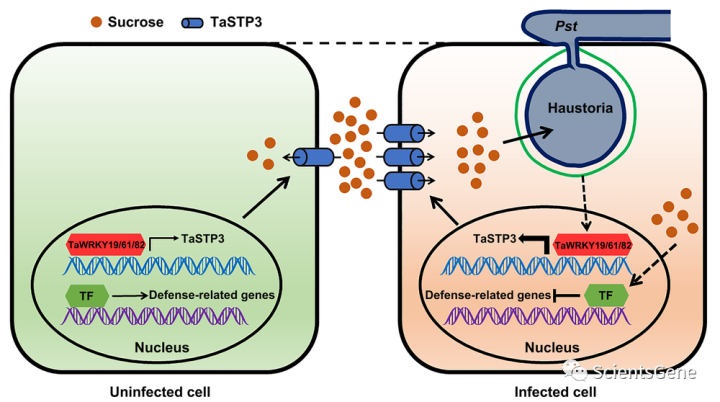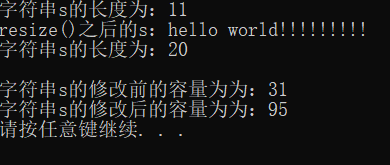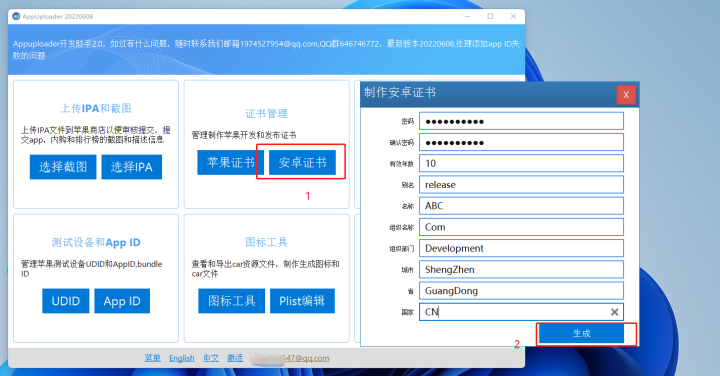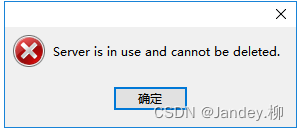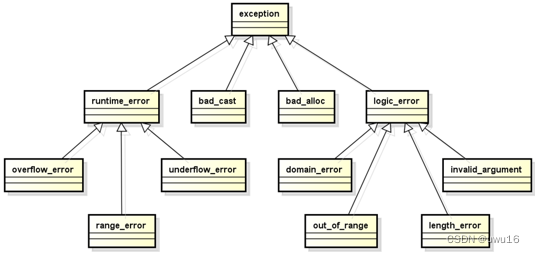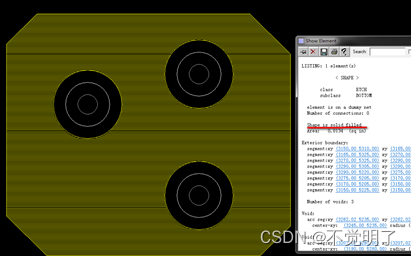前言
基于 httprunner 框架的用例结构,我自己开发了一个pytest + yaml 的框架,那么是不是重复造轮子呢?
不可否认 httprunner 框架设计非常优秀,但是也有缺点,httprunner3.x的版本虽然也是基于pytest框架设计,结合yaml执行用例,但是会生成一个py文件去执行。
在辅助函数的引用也很局限,只能获取函数的返回值,不能在yaml中对返回值重新二次取值。
那么我的这个框架,就是为了解决这些痛点。。。。
环境准备
Python 3.8版本
Pytest 7.2.0 最新版
pip 安装插件
pip install pytest-yaml-yoyo
第一个 helloworld
yaml 用例编写规则,跟pytest识别默认规则一样,必须是test 开头的,以.yml 结尾的文件才会被识别
新建一个test_hello.yml文件
config:
name: yy
teststeps:
-
name: demo
print: hello world
用例整体结构延续了httprunner框架的用例结构,主要是为了大家快速上手,减少新的规则学习
- config 是必须的里面必须有name 用例名称,base_url 和 variables 是可选的
- teststeps 用例的步骤,用例步骤是一个array 数组类型,可以有多个步骤
从上面的运行可以看出,request 不是必须的,我们可以直接调用python内置函数print 去打印一些内容了。
一个简单的 http 请求
以http://www.example.com/ get 请求示例
test_get_demo.yml
config:
name: get
teststeps:
-
name: get
request:
method: GET
url: http://httpbin.org/get
validate:
- eq: [status_code, 200]
命令行输入pytest后直接运行
>pytest
======================= test session starts =======================
platform win32 -- Python 3.8.5, pytest-7.2.0, pluggy-1.0.0
rootdir: D:\demo\yaml_yoyo
plugins: yaml-yoyo-1.0.1
collected 2 items
test_get_demo.yml . [ 50%]
test_hello.yml . [100%]
======================== 2 passed in 0.49s ========================
再来一个post请求
test_post_demo.yml
config:
name: post示例
teststeps:
-
name: post
request:
method: POST
url: http://httpbin.org/post
json:
username: test
password: "123456"
validate:
- eq: [status_code, 200]
- eq: [headers.Server, gunicorn/19.9.0]
- eq: [$..username, test]
- eq: [body.json.username, test]
validate校验
比如返回的response内容
HTTP/1.1 200 OK
Date: Wed, 23 Nov 2022 06:26:25 GMT
Content-Type: application/json
Content-Length: 483
Connection: keep-alive
Server: gunicorn/19.9.0
Access-Control-Allow-Origin: *
Access-Control-Allow-Credentials: true
{
"args": {},
"data": "{\r\n \"username\": \"test\",\r\n \"password\": \"123456\"\r\n}",
"files": {},
"form": {},
"headers": {
"Content-Length": "55",
"Content-Type": "application/json",
"Host": "httpbin.org",
"User-Agent": "Fiddler",
"X-Amzn-Trace-Id": "Root=1-637dbd11-7d9943ba1fb93a9331f6cf8d"
},
"json": {
"password": "123456",
"username": "test"
},
"origin": "198.187.30.113",
"url": "http://httpbin.org/post"
}
校验方式延续了httprunner的校验语法,可以支持response取值对象:status_code, url, ok, headers, cookies, text, json, encoding
其中返回的是json格式,那么可以支持
- jmespath 取值语法:
body.json.username - jsonpath 语法:
$..username - re 正则语法
如果返回的不是json格式,那么可以用正则取值
变量的声明与引用
变量的声明,只支持在config 声明整个yml文件的全局变量(不支持单个step的变量,减少学习成本)
在httprunner里面变量引用语法是$user, 引用函数是${function()}
我这里统一改成了一个语法变量引用${var} 和 引用函数${function()}
(表面上没多大变量,实际上功能强大了很多,使用了强大的jinja2 模板引擎)
可以在引用函数后继续对结果操作, 这就解决了很多人提到了函数返回一个list,如何在yaml中取某一个值的问题
config:
name: post示例
variables:
username: test
password: "123456"
teststeps:
-
name: post
request:
method: POST
url: http://httpbin.org/post
json:
username: ${username}
password: ${password}
validate:
- eq: [status_code, 200]
- eq: [headers.Server, gunicorn/19.9.0]
- eq: [$..username, test]
- eq: [body.json.username, test]
运行结果
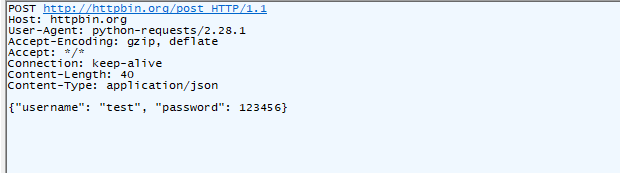
其它功能
目前第一个版本只实现了一些基础功能,还有接口的提取extract功能还未实现。
后续计划:
1、完善extract功能
2、实现多个接口步骤的参数关联
3、结合 allure 生成报告
4、辅助函数功能使用
5、yaml 中调用 fixture 功能实现
6、全局使用一个token,仅登录一次,完成全部用例测试
7、对yaml数据格式校验
8、添加日志
9、新增另外一套yaml用例规范
更多功能持续开发中…大家有好的建议想法也欢迎提出, 微信交流联系wx:283340479