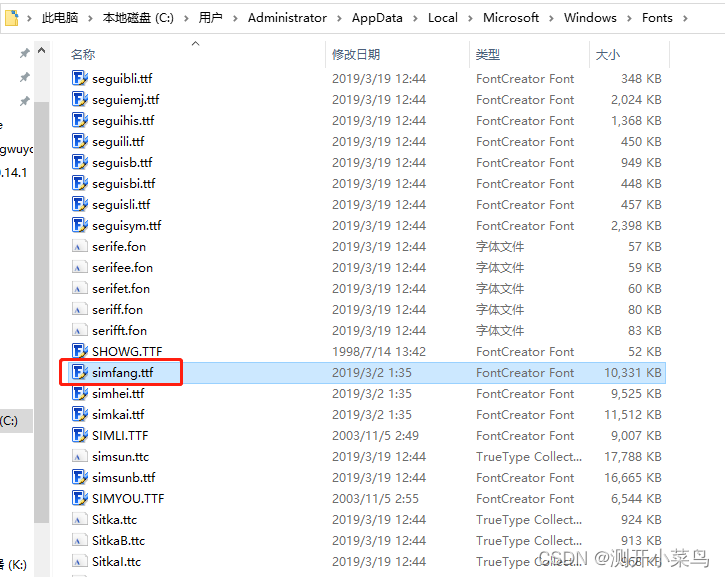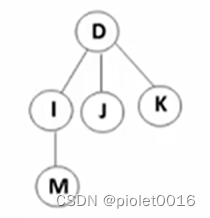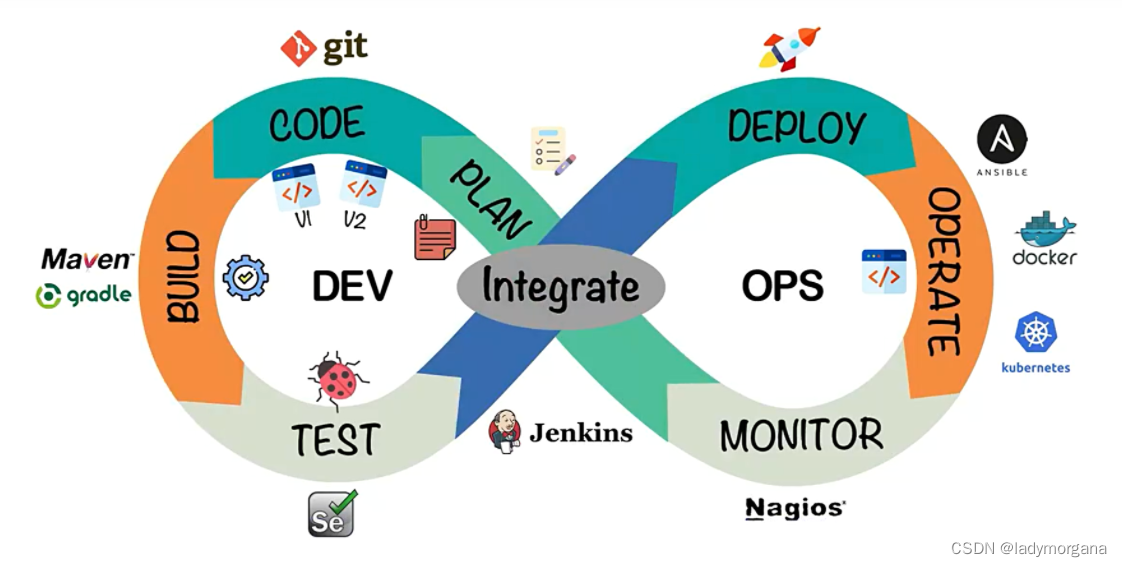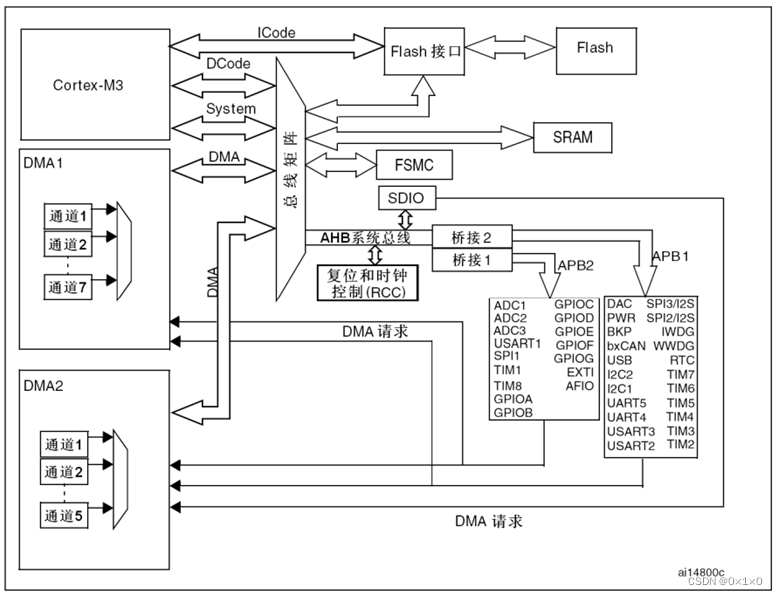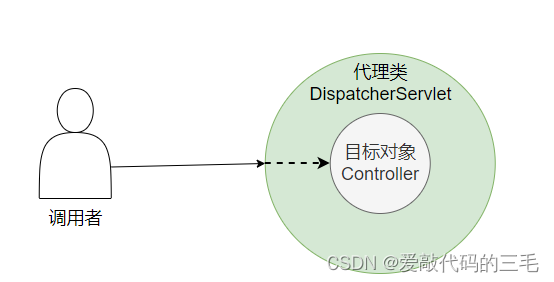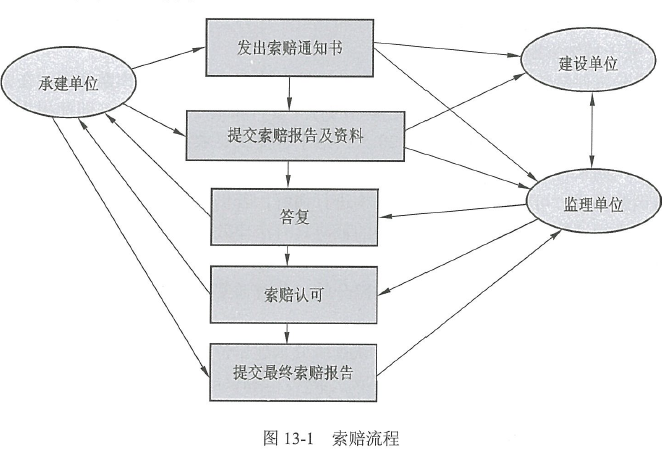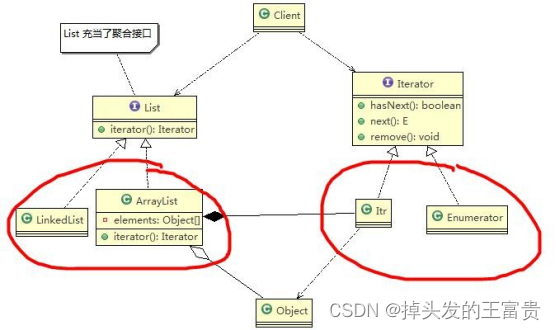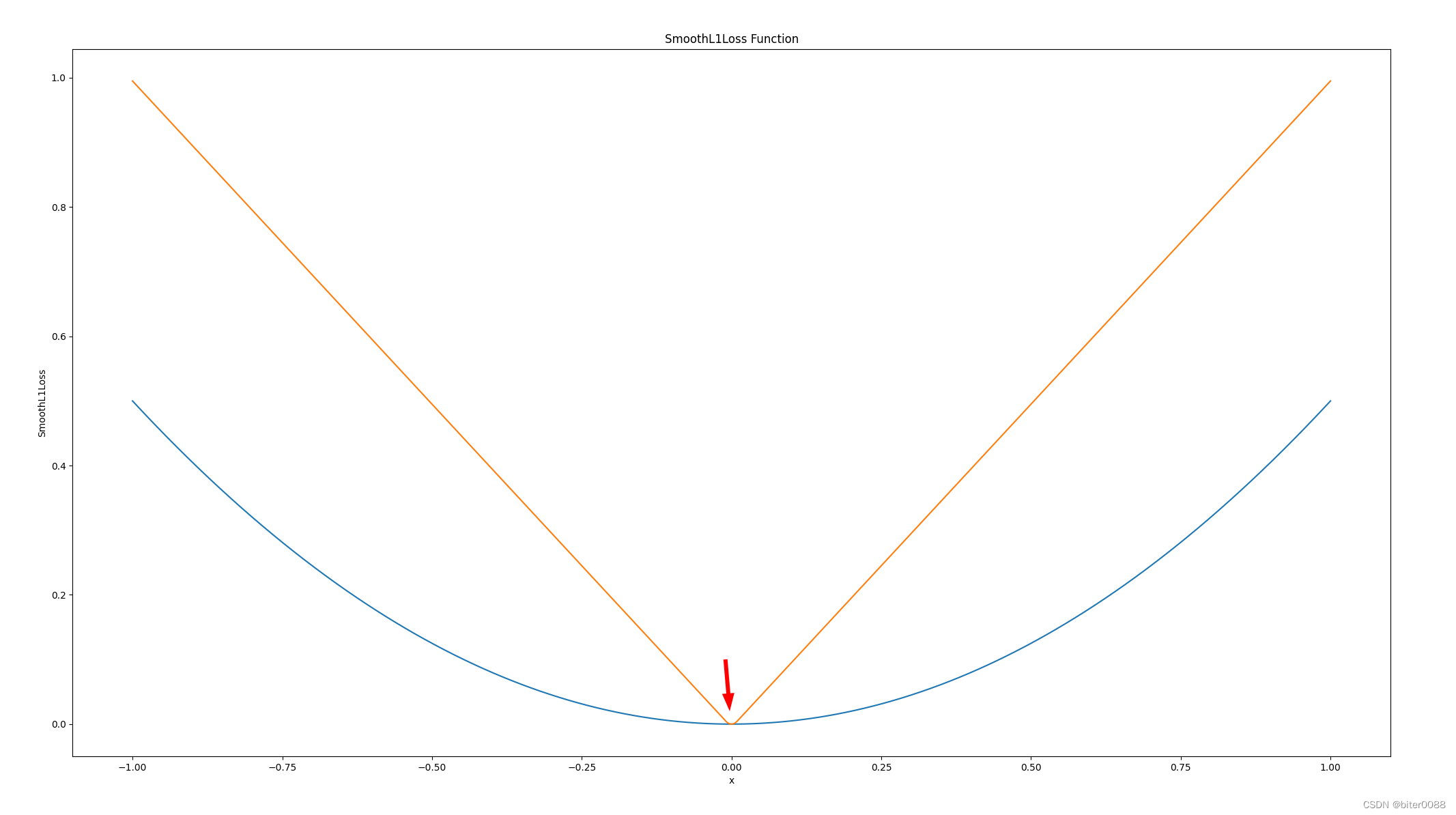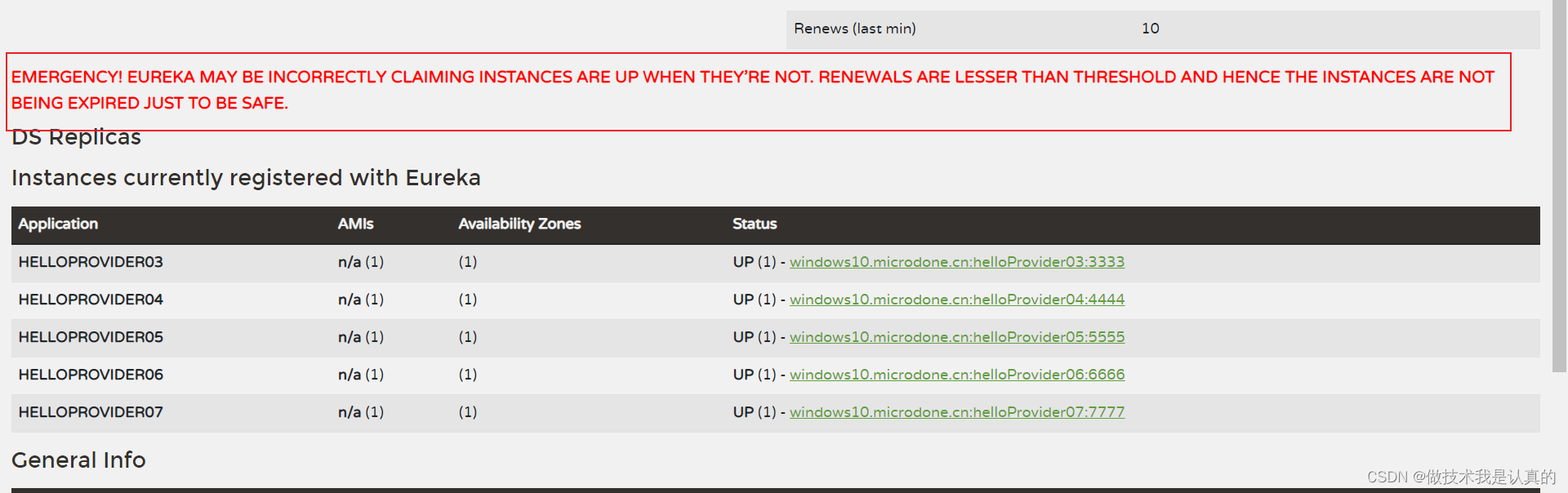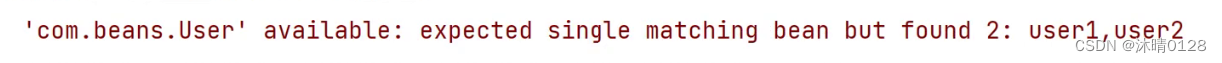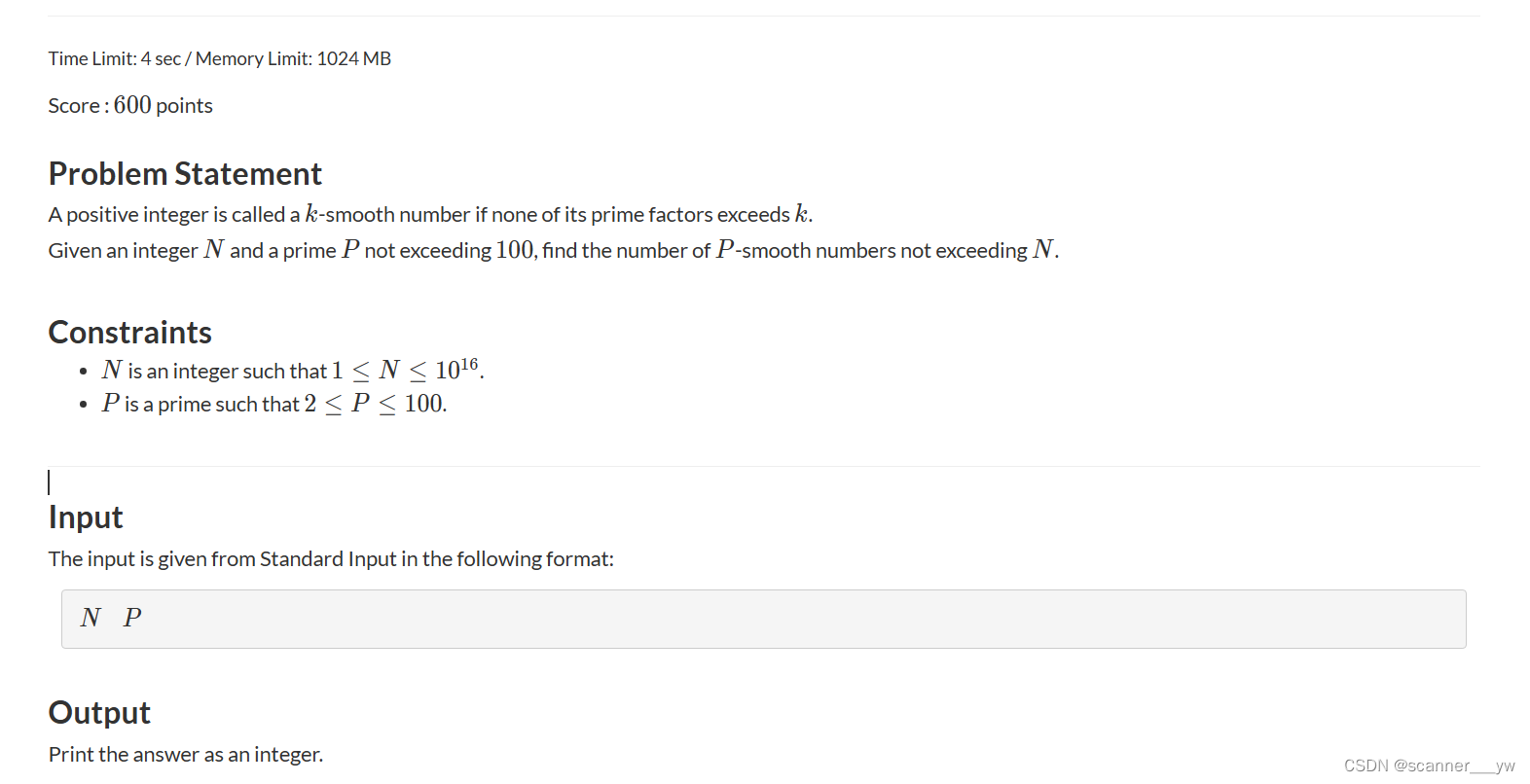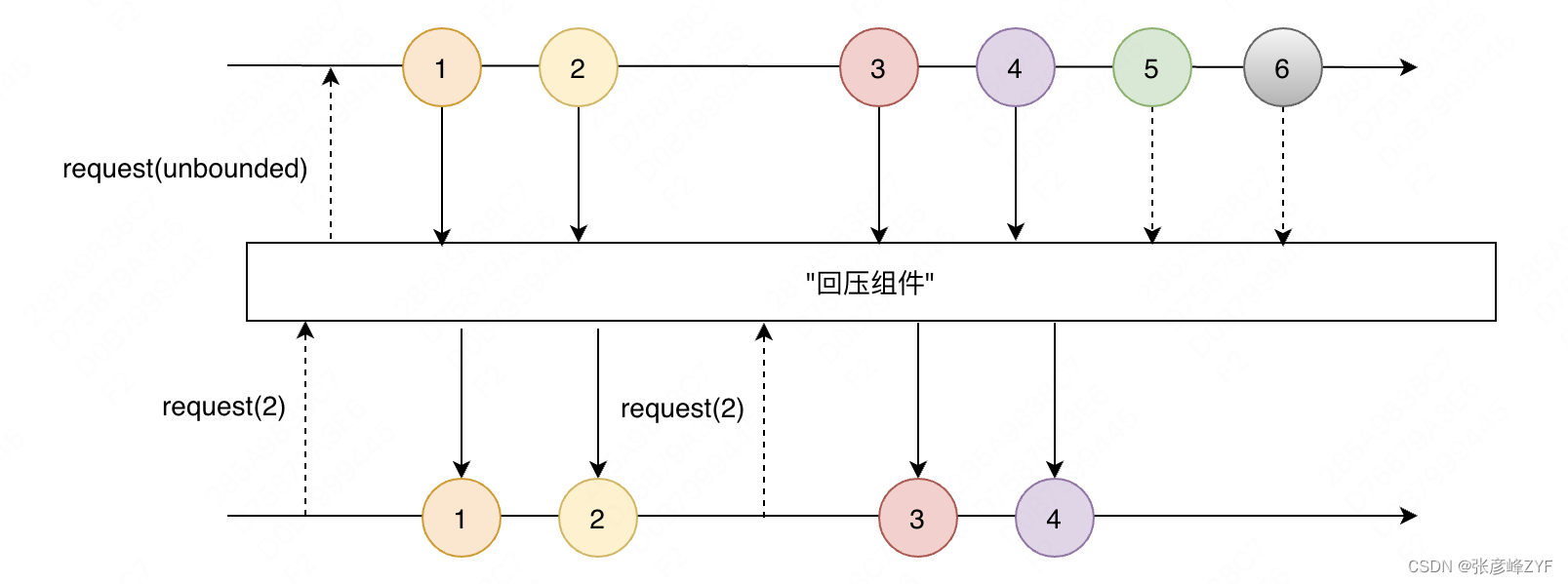1.安装Nginx
yum install nginx -y
2.启动Nginx
systemctl start nginx
查询是否启动nginx
systemctl status nginx
![[外链图片转存失败,源站可能有防盗链机制,建议将图片保存下来直接上传(img-VchqB7jm-1682949776024)(assets/image-20230501215053-zzc825p.png)]](https://img-blog.csdnimg.cn/7f26672fc9624c3bb715c317e52af9b9.png)
3.尝试访问
这是默认的配置文件
# For more information on configuration, see:
# * Official English Documentation: http://nginx.org/en/docs/
# * Official Russian Documentation: http://nginx.org/ru/docs/
user nginx;
worker_processes auto;
error_log /var/log/nginx/error.log;
pid /run/nginx.pid;
# Load dynamic modules. See /usr/share/doc/nginx/README.dynamic.
include /usr/share/nginx/modules/*.conf;
events {
worker_connections 1024;
}
http {
log_format main '$remote_addr - $remote_user [$time_local] "$request" '
'$status $body_bytes_sent "$http_referer" '
'"$http_user_agent" "$http_x_forwarded_for"';
access_log /var/log/nginx/access.log main;
sendfile on;
tcp_nopush on;
tcp_nodelay on;
keepalive_timeout 65;
types_hash_max_size 4096;
include /etc/nginx/mime.types;
default_type application/octet-stream;
# Load modular configuration files from the /etc/nginx/conf.d directory.
# See http://nginx.org/en/docs/ngx_core_module.html#include
# for more information.
include /etc/nginx/conf.d/*.conf;
server {
listen 80;
listen [::]:80;
server_name _;
root /usr/share/nginx/html;
# Load configuration files for the default server block.
include /etc/nginx/default.d/*.conf;
error_page 404 /404.html;
location = /404.html {
}
error_page 500 502 503 504 /50x.html;
location = /50x.html {
}
}
# Settings for a TLS enabled server.
#
# server {
# listen 443 ssl http2;
# listen [::]:443 ssl http2;
# server_name _;
# root /usr/share/nginx/html;
#
# ssl_certificate "/etc/pki/nginx/server.crt";
# ssl_certificate_key "/etc/pki/nginx/private/server.key";
# ssl_session_cache shared:SSL:1m;
# ssl_session_timeout 10m;
# ssl_ciphers HIGH:!aNULL:!MD5;
# ssl_prefer_server_ciphers on;
#
# # Load configuration files for the default server block.
# include /etc/nginx/default.d/*.conf;
#
# error_page 404 /404.html;
# location = /40x.html {
# }
#
# error_page 500 502 503 504 /50x.html;
# location = /50x.html {
# }
# }
}
尝试访问
对应的ip地址
![[外链图片转存失败,源站可能有防盗链机制,建议将图片保存下来直接上传(img-j0LCk4dt-1682949776024)(assets/image-20230501220048-ircm66h.png)]](https://img-blog.csdnimg.cn/c8765617284848d08580717de36e783b.png)
ip地址/404
![[外链图片转存失败,源站可能有防盗链机制,建议将图片保存下来直接上传(img-Vc5kmQVf-1682949776025)(assets/image-20230501215300-wz7l0lw.png)]](https://img-blog.csdnimg.cn/bc3ce0ac95e94f6ca9822b5f89d74972.png)
4.修改配制文件
在上图中,有对我们进行提示可以修改配置文件
nginx configuration file /etc/nginx/nginx.conf
备份一遍
切换目录
cd /etc/nginx
备份一个
mv nginx.conf nginx.conf.bak
![[外链图片转存失败,源站可能有防盗链机制,建议将图片保存下来直接上传(img-xFsC313z-1682949776025)(assets/image-20230501215603-s0j0uqp.png)]](https://img-blog.csdnimg.cn/4d54215ce6e344458904af423032636b.png)
创建新的配置文件
使用默认的文件
cp nginx.conf.default nginx.conf
![[外链图片转存失败,源站可能有防盗链机制,建议将图片保存下来直接上传(img-J4cUlKxY-1682949776025)(assets/image-20230501215801-i3v17xo.png)]](https://img-blog.csdnimg.cn/f9fa0e7030294681856e2dd69ba15ee8.png)
5.导入新的项目
切换目录
cd /usr/share/nginx/html
打开xftp
![[外链图片转存失败,源站可能有防盗链机制,建议将图片保存下来直接上传(img-RTiiccoU-1682949776025)(assets/image-20230501220148-pnp79xz.png)]](https://img-blog.csdnimg.cn/f2e7c8a0d7b0495cb9b1042d26876b88.png)
拖入文件
我们只需要将新的html直接导入这个页面即可
![[外链图片转存失败,源站可能有防盗链机制,建议将图片保存下来直接上传(img-awB1Ga3S-1682949776026)(assets/image-20230501220244-h191jvt.png)]](https://img-blog.csdnimg.cn/c09531eae0934da7afc9d05687d88c3a.png)
完成~