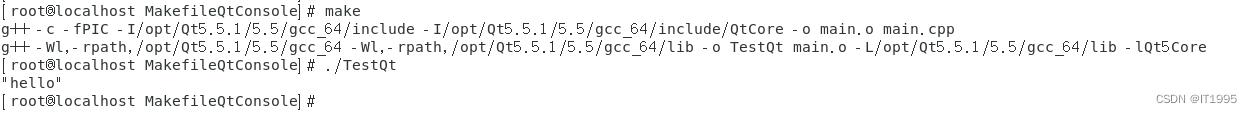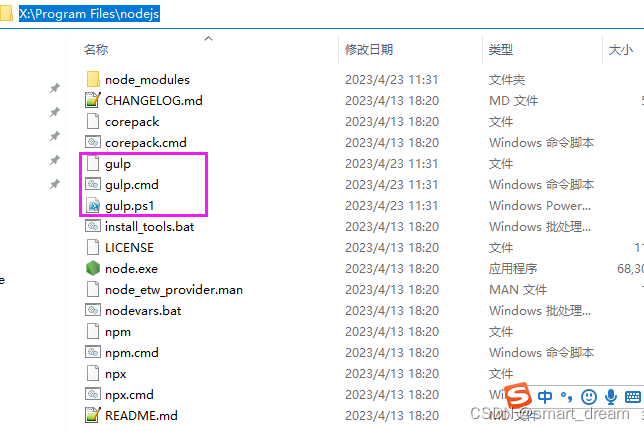No manual entry for ls解决办法
如果在 Linux 中运行 man ls 命令时提示“no manual entry for ls”,则可能是因为您的系统没有安装 man 页面或者该页面已经被删除。此外,也有可能是您输入的命令不是标准命令。
可以通过以下方式进行排查:
1.确认 man 是否已安装
使用以下命令检查系统中是否已安装 man 命令:
which man
如果命令输出了 man 的路径,则表示 man 命令已经安装在系统中。
![[外链图片转存失败,源站可能有防盗链机制,建议将图片保存下来直接上传(img-nFxLrmC3-1682219772777)(image-20230420092254857.png)]](https://img-blog.csdnimg.cn/da308dc743534b878b8d741747259b80.png)
2.确认 ls 是否为标准命令
有些自定义的命令可能无法在 man 页面中找到,这是因为它们不是标准命令。使用以下命令确定 ls 是否为标准命令:
type -a ls
如果命令输出了 /bin/ls 或者 /usr/bin/ls,则表示 ls 是标准命令。
![[外链图片转存失败,源站可能有防盗链机制,建议将图片保存下来直接上传(img-7D4TJBKl-1682219772780)(image-20230420092332841.png)]](https://img-blog.csdnimg.cn/baf09f1c59ca4f388c017cfb469682e9.png)
3.安装缺失的 man 页面
系统默认安装的 manpage 不够齐全。以 Ubuntu 为例,可以按照如下方式进行安装:
sudo apt install manpages-dev glibc-doc manpages-posix manpages-posix-dev
![[外链图片转存失败,源站可能有防盗链机制,建议将图片保存下来直接上传(img-xq0MDk9D-1682219772782)(image-20230420092819455.png)]](https://img-blog.csdnimg.cn/db24de6af4e046ac91356517f3d63f68.png)
jetsontx2nx606@jetsontx2nx606-desktop:~$ sudo apt install manpages-dev glibc-doc manpages-posix manpages-posix-dev
Reading package lists... Done
Building dependency tree
Reading state information... Done
manpages-dev is already the newest version (4.15-1).
manpages-dev set to manually installed.
The following packages were automatically installed and are no longer required:
activity-log-manager libgeonames-common libgeonames0 libnm-gtk0 libpinyin-data libpinyin13
libtimezonemap-data libtimezonemap1 libunity-control-center1
Use 'sudo apt autoremove' to remove them.
The following NEW packages will be installed:
glibc-doc glibc-doc-reference manpages-posix manpages-posix-dev
0 upgraded, 4 newly installed, 0 to remove and 197 not upgraded.
Need to get 8,228 kB of archives.
After this operation, 19.6 MB of additional disk space will be used.
Get:1 http://ports.ubuntu.com/ubuntu-ports bionic/multiverse arm64 manpages-posix all 2013a-2 [929 kB]
Get:2 http://ports.ubuntu.com/ubuntu-ports bionic/multiverse arm64 manpages-posix-dev all 2013a-2 [1,794 kB]
Get:3 http://ports.ubuntu.com/ubuntu-ports bionic/main arm64 glibc-doc-reference all 2.27-1 [5,483 kB]
Get:4 http://ports.ubuntu.com/ubuntu-ports bionic-updates/main arm64 glibc-doc all 2.27-3ubuntu1.6 [22.2 kB]
Fetched 8,228 kB in 7s (1,232 kB/s)
debconf: delaying package configuration, since apt-utils is not installed
Selecting previously unselected package manpages-posix.
(Reading database ... 192285 files and directories currently installed.)
Preparing to unpack .../manpages-posix_2013a-2_all.deb ...
Unpacking manpages-posix (2013a-2) ...
Selecting previously unselected package manpages-posix-dev.
Preparing to unpack .../manpages-posix-dev_2013a-2_all.deb ...
Unpacking manpages-posix-dev (2013a-2) ...
Selecting previously unselected package glibc-doc-reference.
Preparing to unpack .../glibc-doc-reference_2.27-1_all.deb ...
Unpacking glibc-doc-reference (2.27-1) ...
Selecting previously unselected package glibc-doc.
Preparing to unpack .../glibc-doc_2.27-3ubuntu1.6_all.deb ...
Unpacking glibc-doc (2.27-3ubuntu1.6) ...
Setting up glibc-doc-reference (2.27-1) ...
Setting up glibc-doc (2.27-3ubuntu1.6) ...
Setting up manpages-posix (2013a-2) ...
Setting up manpages-posix-dev (2013a-2) ...
Processing triggers for man-db (2.8.3-2ubuntu0.1) ...
4.如果仍然无法运行,则需要手动安装man手册页
4.1.首先从官网链接下载最新版的man手册源码包
wget https://mirrors.edge.kernel.org/pub/linux/docs/man-pages/man-pages-6.03.tar.gz
4.2.解压源码包
tar -xzvf man-pages-6.03.tar.gz
4.3.安装man手册
#进入目标目录
cd man-pages-6.03/
#切换到root用户
su
#安装
make install
这样就能正常运行了。
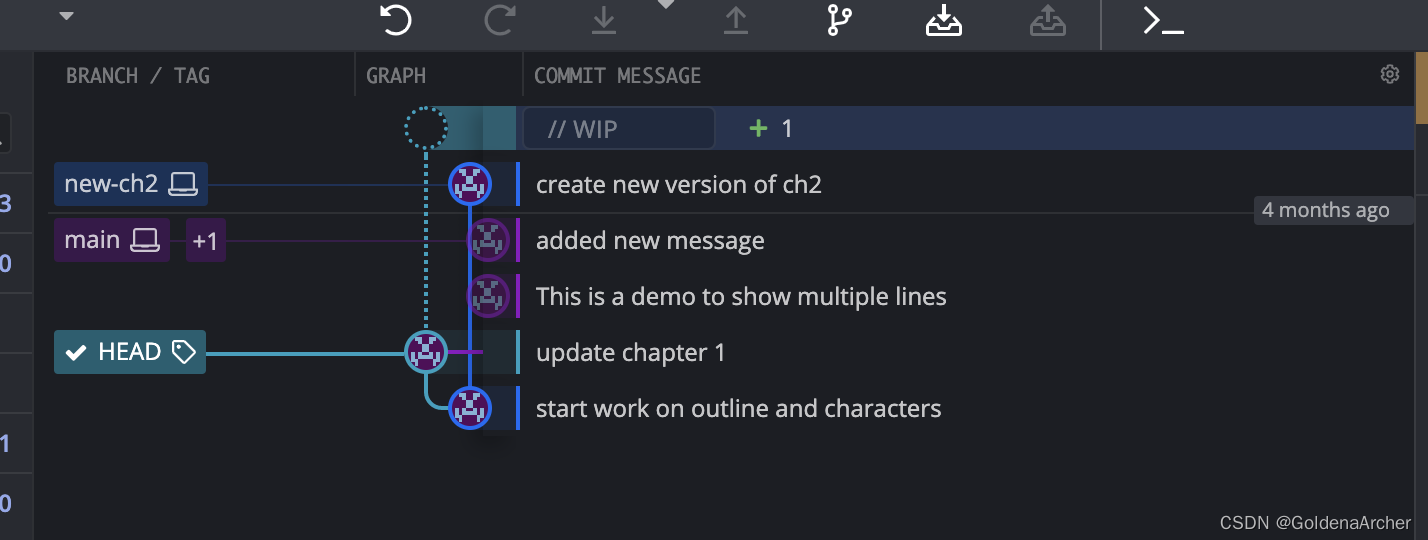


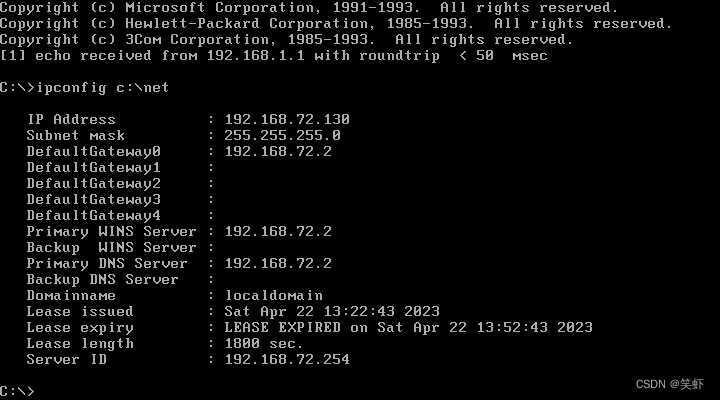
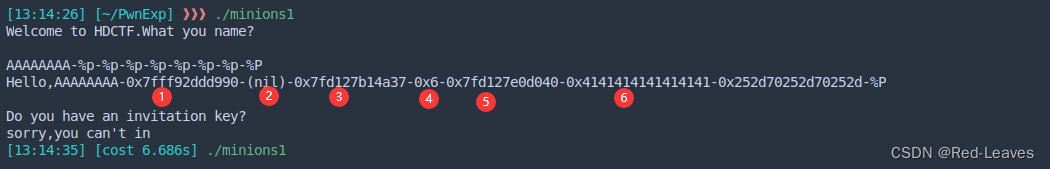
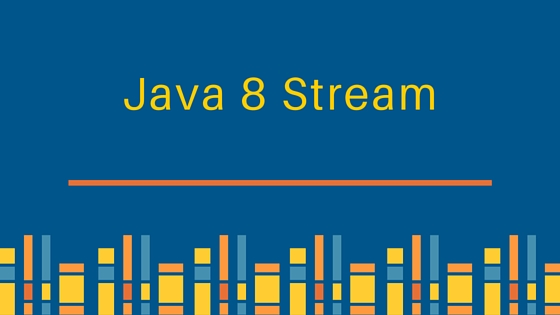

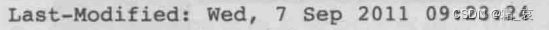
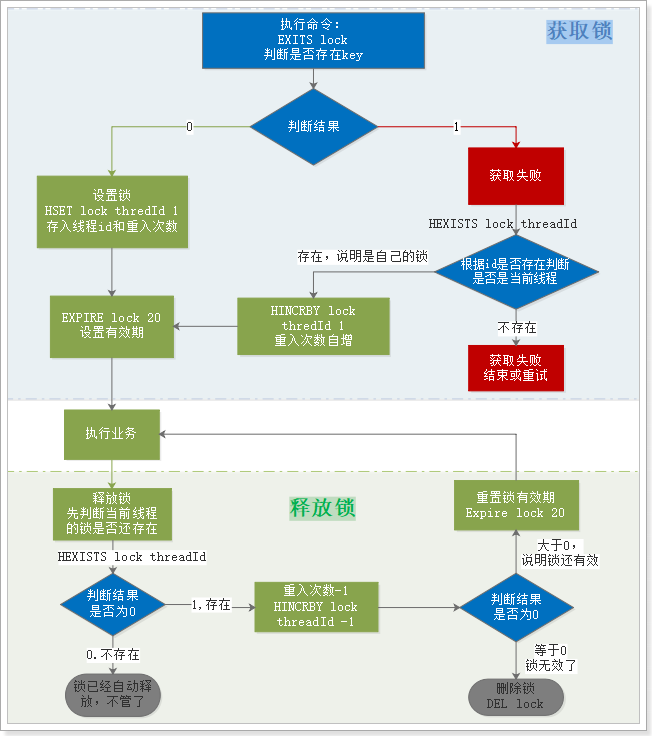
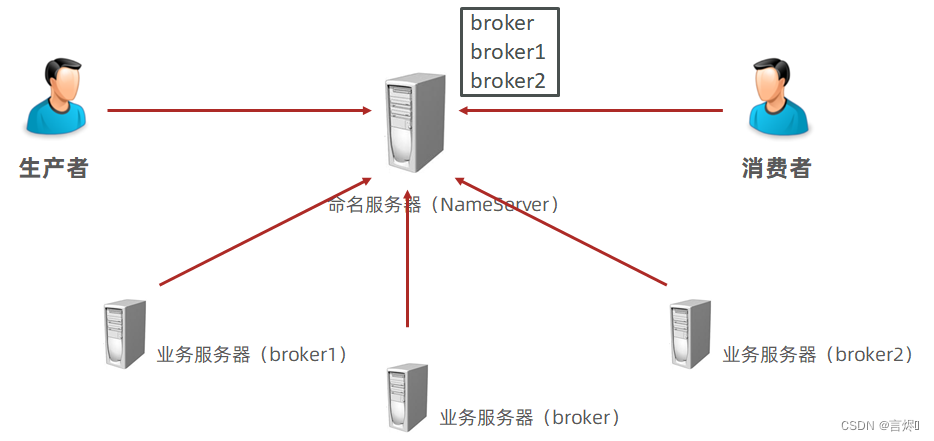

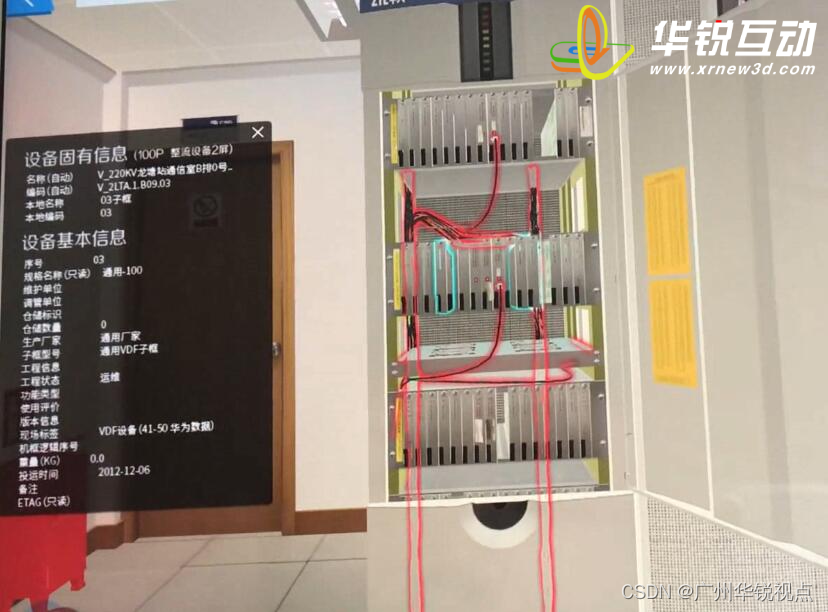


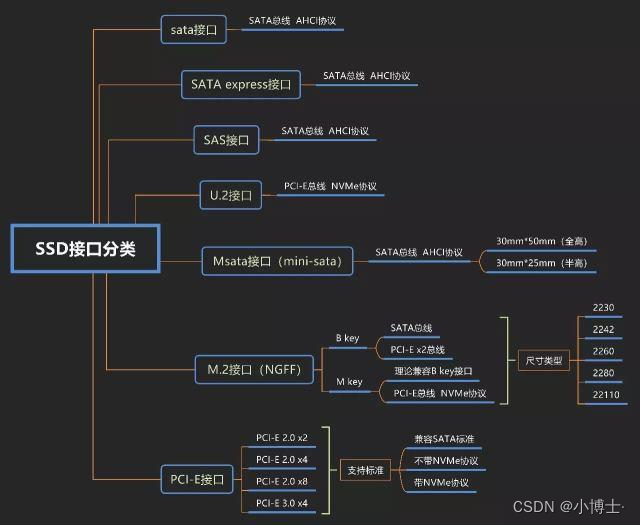
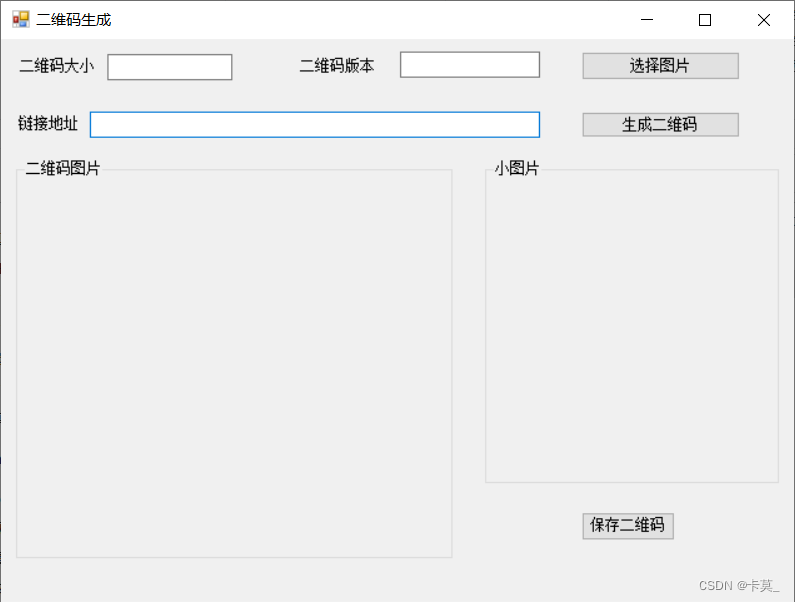
![ubuntu20.04+x86_64+virtualbox6.7 环境下编译xenomai内核和实时性测试[详解]](https://img-blog.csdnimg.cn/5b174e89e1c549e88151fe928c39d3c0.png#pic_center)